Google Home vs Amazon Echo: Which is the one to buy?

The battle to be the voice assistant to dominate our homes has well and truly begun. While the Amazon Echo took an early lead by virtue of being released first, Google has upped its game for its Home range of speakers. Now, with the Echo on its third generation, which one is best for you?
With both Amazon and Google now providing a wide range of speakers, including models from third-party suppliers, we’ve expanded this guide to look more deeply at the full range offered. We’ve also got a full guide on how the features stack up against each other.
As both systems are powered in the cloud, it also means that the situation is rapidly changing, with new features coming online all of the time. We keep this article updated to help you make the right choice if you’re starting from scratch (or are looking to change voice assistants), although our opinions on which system is best can and will change over time.
Google Home vs Amazon Echo – Versions and price
While we’re looking at the main Echo and Google Home speakers in this article, it’s worth thinking about how you may want to kit your home out for future use. Amazon has the biggest range of smart speakers. The Echo is the all-rounder, which costs £90, down from the original’s £150. If you want a smaller speaker, the tiny Echo Dot costs £50, making it cheap enough to fill your home with. Its sound isn’t great if you want something for music, but you can use Bluetooth or the 3.5mm audio jack to hook it up to a better set of speakers.
For smart home enthusiasts, there’s the new Echo Plus (£140), which has a built-in Zigbee hub for controlling devices, such as Philips Hue bulbs. It’s a great idea in theory, but it’s not quite ready for the primetime.
Then, there’s the Echo Show, (£220) which adds a touchscreen to the Echo, so you interact with the assistant in a completely different way, and view visual content, such as a security camera’s feed. It also has a Zigbee hub. Looking for a smaller touchscreen device? The Amazon Echo Show 5 should be the product for you, and it’s cheaper, too at £79.99.
Amazon has also worked on developing a series of companion products that work alongside your Amazon Echo devices. For example, there’s the Amazon Echo Sub (£119), which lets you boost the bass on your smart speakers. Then, there’s the funky new Amazon Echo Wall Clock (£29.99), which pairs with a single Echo speaker via Bluetooth setting the time automatically and giving you an overview of any timers that you’ve set.
Google has a growing number of products. The original Home is the main product, which competes against the Echo in terms features and price (£89). Then, there’s the Google Nest Mini (£50), which competes with the Echo Dot and is cheap enough to spread throughout your home. This product doesn’t have any audio outputs, so you can’t connect it easily to an external hi-fi system. There’s also the Google Home Max, a music-focused speaker. Google has launched the Google Nest Hub a smart display that competes with the Echo Show, plus there are third party models, too.

Amazon still slightly wins on total range, but Google has closed the gap considerably since launch.
Both companies are also working with external partners, launching a series of smart speakers powered by the voice assistant. We’ve already seen the excellent Alexa-powered Sonos One, which now has the option of the Google Assistant, but there’s a range of other products available. There are some key differences between the ways that Google and Amazon treat third-party devices.
With Amazon, third-party Echo devices don’t get the full range of features available to Amazon’s own smart speakers. For example, you can’t make calls using Alexa or use the drop-in feature. In most cases (the Sonos One being the exception), you can’t put third-party Alexa speakers into smart home groups, either. This latter point is particularly frustrating. With an Alexa device in a group with speakers, such as a light, you can just say, “Alexa, turn on light”, and Alexa knows which light to turn on.
Google is far more open with its support for third-party speakers, and you mostly get the full range of features regardless of who actually manufacturers the device. There’s the occasional exception to the rule, such as the Nest Cam IQ, which can be turned into a Google Home speaker, but doesn’t support telephone voice calls.
Related: Google Assistant Guide
Google Home vs Amazon Echo – Design
Both the Amazon Echo and Google Home are voice-controlled speakers, which you can shout at without using your hands. While Google used to win the design battle, the second-generation Amazon Echo ups the stakes.
Whereas the first Echo was a little basic and industrial looking, Amazon as made the new smart speaker far more attractive, and there’s now a choice of six finishes: three material, two wood and a metallic choice. This makes it far easier to find the product that suits your home decor.

The Google Home remains a good looker. It has a curvier shape, which Google says was inspired by wine glasses and candles. Its bottom casing can be swapped out for different shells to match your furnishings – there are six shells, available in fabric or metal. It has a sloped top, with four LEDs to provide visual feedback.

Amazon’s approach is entirely mechanical, with physical buttons for mute, activation and volume. Arguably, the volume controls have been downgraded from the original’s rotating dial. Google has gone for a capacitive touch panel, so you’ll be swiping to control your music, but there is a physical mute button at the back.

Both units have microphones with far-field technology, which promises to pick up your voice from across the room or down the hallway.
Google Home vs Amazon Echo – Voice assistant
The Amazon Echo features the Alexa digital assistant, while the Google Home is loaded with the imaginatively named Google Assistant.
Alexa is capable of understanding simple commands, or even a series of simple commands, but they’re fairly basic. And the default search engine is Bing. Alexa also requires you to phrase things in a particular way for her to understand you, and the language you have to use is not always natural.
Amazon’s other problem is that it’s one wake-up word (Alexa, by default, but you can choose to have Echo, Amazon or Computer) means that the voice assistant often wakes up by mishearing what you’ve said.
By contrast, Google Assistant has the distinct advantage of, well, Google. As such, Assistant doesn’t just have a wealth of information – it’s built right into Google’s overall architecture. Tell Google Home your shopping list and Assistant will be able to reproduce that in your Pixel phone later. And, by using a two-word wake-up phrase, Google Home goes off less often by accident.
Google Assistant also boasts two-way conversation based on Google’s own natural language processing algorithm. Assistant is context-aware, so conversation should be more natural and less like a stilted list of commands.
For example, you can say, “What’s the weather like tomorrow?” to get a forecast. Follow up with, “And tomorrow”, and Google knows that you’re after a follow-up weather report.
The power of Google means that you can ask for directions or traffic reports to anywhere, with the results being pulled from Google Maps. In comparison, the Echo can only give you traffic information to one address that you enter into the Alexa app.
That’s not to say that Google wins everything hands-down, as Alexa can do some things that Google can’t. For example, Alexa can pull information from a G Suite Google Calendar (that’s a paid-for account), whereas the Google Assistant still can’t.
And, when Alexa can’t do something, there’s an app store full of Skills that let you expand capabilities far beyond what Google Home can do. There’s everything from tube status updates to bedtime stories in the mix.
Both devices now support multiple users, using voice recognition so that you can get tailored calendar and route information.
Related: Echo 2 vs Echo – what’s the difference?
Google Home vs Amazon Echo – Smart home
Smart home control is one of the main reasons to buy one of these voice assistants, letting you turn on lights or control your thermostat’s temperature using your voice only.
Both products support the biggest names in the smart home world, including the Nest thermostat, Samsung SmartThings and Philips Hue lights. While Google is expanding support for smart home devices, Amazon is the de facto standard and is more widely supported. Yet, the gap is closing massively, and it’s getting rarer to find a device that Amazon supports and Google doesn’t. For example, the Dyson 360 Eye robot vacuum cleaner currently doesn’t have a Google Assistant option, but it does work with Amazon Alexa.
Amazon has had an app revamp. Rather than just listing which smart home devices you have, some can now be controlled from the app, such as turning on your Hue lights and setting their brightness level. Now, you can change bulb colour, too. Thanks to the app update, you can now view devices by room (if you’ve grouped them) and by device type (lights, thermostats, etc). In fact, you can pretty much do everything from the app.
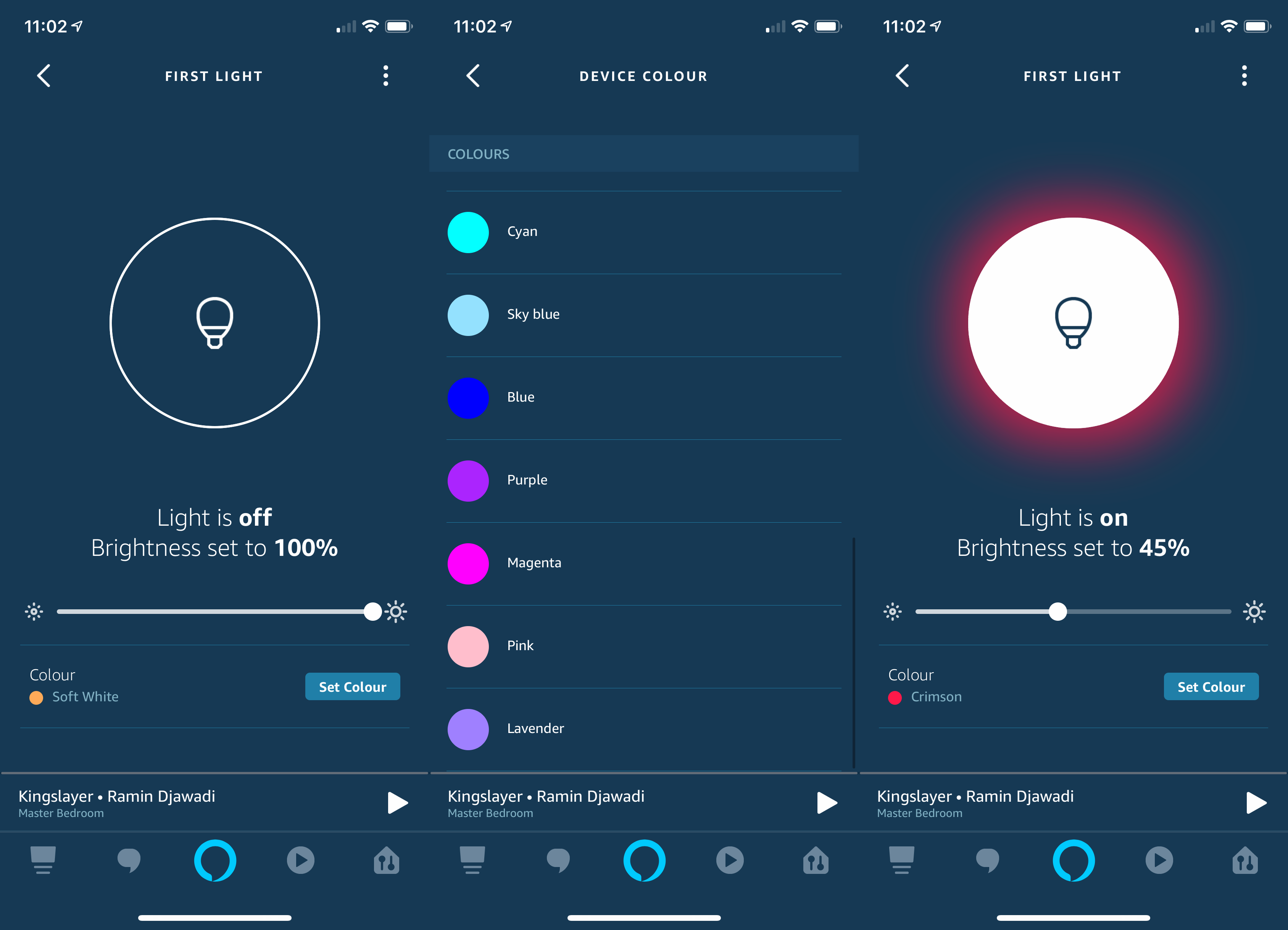
But, there are some limitations. For example, you can change the temperature of a Nest Thermostat, but you can’t do the same thing for Honeywell Evohome at the moment. This comes down to the way that the Skill was created by the manufacturer.
Amazon also has Routines, which lets you control multiple devices with one phrase. For example, “Alexa, goodbye” could turn off your lights, stop Sonos and switch your heating system to Away mode. A recent update lets you control the temperature of a thermostat, too, with the same restrictions as above. Neatly, Amazon has boosted Routines, so that you can use many different triggers, rather than your voice. For example, if you have a Philips Hue Motion Sensor, you can trigger a routine when there’s no motion for a set period, say turning off lights when there’s no motion for 10 minutes. These kind of features are pushing Alexa beyond a simple voice assistant and are turning into a complete smart home ecosystem.
Google has Routines, too, although it has more simplistic triggers, with just voice and time-based triggers. Google’s advantage is that you can create a Routine by typing in the exact voice command that you want to happen, letting you do anything in an automation that you could do with your voice. Amazon is more restrictive and gives you a limited set of commands; for example, you can’t change the temperature of an Evohome radiator valve using a Routine as that’s not an option in the app.
Related: How to create Amazon Alexa routines and How to create Google Home routines
Google is playing catch-up, with the new Home View feature. This gives a similar level of smart device control as with the Alexa app, letting you toggle lights or control a smart thermostat. Home View is available in both the Google Home app and also via the new Home Hub’s touchscreen display.
More recently, Amazon has added the option to add Echo devices to smart home groups. For example, you could create a group of products that sit in your lounge, including lights and a smart radiator valve. Once done, control becomes much simpler, and you no longer have to name the device that you want to turn on, as the Echo understands where it sits. You can just say, for example, “Alexa, turn on lights”, and she understands which lights you want to turn on.
Google has finally implemented this feature. While you could always place the Home in a room, only recently does the smart speaker understand this. Thankfully, you can now just ask Google to turn on the lights, for example, and it understands which ones you’re talking about.
With both the Google Home and Echo devices. You can still control devices in other rooms using the full name of the device (“Alexa, turn on dining room light”), but for general use, this update greatly simplifies smart home control.
Amazon has a Brief Mode for its Echo devices, which lets a speaker respond with a beep to a command, where a full voice response isn’t needed. For example, turn on a light and you don’t need Alexa to tell you that it has done this. Google has implemented a similar feature that works automatically but it’s not quite as good. Turn on a light in the same group as a Google Home speaker and you get a beep; ask to turn on lights in a different room and the Google Assistant booms back how many lights it has controlled.
In terms of overall control, the Amazon Echo is slightly better for most smart homes, with more supported devices and a wider range of control options.
Google Home vs Amazon Echo – Music and video
The Google Home and Amazon Echo are small speakers, so they’ll play music. The Echo unsurprisingly can stream from Amazon Prime Music, while Google will play content from Play Music and Google Cast. Both feature Spotify and TuneIn radio, but Google also offers Pandora (US only).
Both devices let you create groups for streaming to multiple devices, which gives you multi-room audio, too. The control isn’t quite as simple as with a dedicated system, such as Sonos, which lets you add and drop speakers to a group more easily.
Google Home’s advantage is it’s Cast support. With this you can send video to a Google Chromecast (Netflix and YouTube), and control playback for your voice; no more scrabbling for your phone to pause the action when your front door rings. Cast support extends to speakers, too, so you can voice control your music to any supported device, too.

Amazon lets you link an Echo to a Fire TV device, giving you similar video playback options, but it doesn’t have the same ability to broadcast music.
Sonos is supported by Google Assistant and Amazon Alexa. The Echo originally had the better level of control. Using the Alexa app, you can set a Sonos speaker as the default music device, so when you talk to an Echo and ask it to play music, the sound comes out of your Sonos speaker. You can also group Echo devices with Sonos speakers, to help Alexa work out which speakers should have their volume ducked when you speak to them.
Related: How to set up and use Sonos with Alexa
Google Assistant control used to be quite basic but that has recently been updated. Now, you can set up a Sonos speaker as the default sound device for any Google Home speaker. Note that you can’t do this when you first set up the speaker (for some odd reason); instead, you have to go back into the Google Home app, edit the Google Home speaker that you want and select the default speaker from there.
Google Home vs Amazon Echo – Calls
Google and Amazon both have features built-in, so that you can use the devices for communication. With Echo, you can call other devices in your home or even to friends over the internet, and with the Echo Show that turns into video calling. There’s also a Drop In feature, where you can listen-in to another Echo, which is a handy way of having a chat or calling the kids down for dinner. For security, you can block Drop In and calling features on each Echo.
Google has a Broadcast feature, which sends a recorded message out to all of the speakers in your home. It’s not quite as convenient or as useful as Amazon’s feature.
Google now has its hands-free voice calling feature available in the UK. With this, you can make high-quality calls for free to local mobile phones and landlines. This could be a great thing for anyone with a mobile plan that doesn’t come with many voice minutes. And, if you set your caller ID in the Home app, calls go out as though you made them on your own mobile phone.
Voice quality is excellent on both the Google Home and Google Home Mini, easily beating the best hands-free option on any smartphone. Calls can be made to any contact in your address book, or to phone numbers found in local search results, such as a takeaway restaurant. Smartly, Google Home can pull in different contacts based on the user it recognises, so each person in your house can make their own calls to people they know.
Amazon now has the similar Alexa Outbound Calls feature, which lets you make free calls to UK landlines and mobile numbers. From your Echo, you can pull in your contacts, but you can’t set the outbound call to come from your mobile number. Well, unless you have a Vodafone OneNumber account. If you do, then your Alexa calls look as though they come from your mobile, and inbound calls will ring your Echo devices.
Google Home vs Amazon Echo – Conclusion
Both are great products, and the choice between them is likely to come down to what you want to do. Google Home is more natural to converse with and a little smarter out of the box. If you’re largely looking for a personal assistant, it’s the best choice. Google’s Cast integration makes it brilliant for anyone with a Chromecast or Cast-enabled speakers, too. And, it now has parity with Amazon in terms of smart home support (bar the odd product), app control and routines.
That said, Echo has a wider range of speakers, including the fancy screen-enabled Echo Show. While Alexa is a little trickier to talk to, its huge range of Skills means that the Echo can do slightly more than Google Home can. Smart home control is still brilliant, but Amazon doesn’t have quite the lead it once did and now Google matches Amazon feature-for-feature. If you want the range of expandable skills or like a wider choice of device, Amazon Echo is the system to buy; for a smarter personal assistant go with Google.


