Sonos One Review
The One smart speaker to rule them all?


Verdict
The Sonos One is a powerful and neat audio player that slots neatly into an existing Sonos setup, giving you the full multi-room capabilities. At launch, it had Amazon Alexa built in, but you can now alternate and choose to have the Google Assistant instead, opening up the options and satisfying those that bought Google Home devices rather than Echo speakers. As such, this isn’t just a great music player but the most flexible smart speaker, too.
Pros
- Great sound
- Small and convenient
- Proper Alexa integration
- Supports Google Assistant
Cons
- Lacking some punch in the bass department
Availability
- UKRRP: £199
- USARRP: $199
- EuropeRRP: €229
- CanadaRRP: CA$249
- AustraliaRRP: AU$299
Key Features
- Voice controlSupports both Alexa, Google, and Sonos Voice Control
- Humidity resistantNot waterproof but can be used in bathrooms
- OperationOperation via touch controls or Sonos app
Introduction
The smart speaker market is getting ever more crowded with each passing month – but the Sonos One offers a great balance of audio performance, price and smarts.
That’s because Sonos takes an agnostic approach to home automation and music streaming. It’s compatible with Amazon Alexa and Google Assistant, so you can choose from a selection of voice assistants. No matter which smart system you’ve gone for, you’ll be able to add Sonos’ multi-room goodness and control it via your voice.
In the Sonos One, the company essentially added a brain to the excellent Sonos Play:1. If audio quality is of importance, and you’re interested in the hands-free assistance of the Amazon Echo, the Sonos One is a match made in silicon heaven. Its closest rival is the Apple Homepod 2, which sounds better – but that costs a lot more.
And as of 2023 Sonos has launched the Era 100 that will eventually replace the One as the company’s most affordable wireless speaker for the home.
Design
- Small enough to fit on a bookshelf or bedside table
- Touch-sensitive interface rather than physical buttons
- Available in black, white, red, green, or yellow
The Sonos One is a tweaked version of the now discontinued Sonos Play:1, a 16cm tall speaker that will fit on a bookshelf or bedside table. The only real difference is the top panel, where physical keys have been replaced by very responsive touch-sensitive controls.
You tap to change volume, play or pause, and swipe to change tracks. You can also tap to mute the voice assistant. The speaker has an array of six microphones, which make use of echo-cancellation technology to make sure the voice assistant can hear you call even when music is playing.

At the back is an Ethernet socket, and a button for setup replaces the Play:1’s screw thread (designed for mounting). That’s your lot – Sonos sticks to its typically minimalist approach and isn’t interested in offline auxiliary sources.
The One was initially launched in black or white, although since launch it’s been made available in red, green and yellow options – perfect for the style-conscious. Sonos says it’s meant to blend in with your décor, not stick out as a design statement. The Sonos One even gets rid of the gunmetal grille of the Play:1 – I feel like we could have kept that and still have the minimalist feel.

Features
- Supports both Alexa and Google Assistant
- Compatible with several streaming services
The headline feature of the One is support for Amazon Alexa and Google Assistant. Essentially, you can treat this device as an Amazon Echo/Google Home speaker, albeit one with serious audio components.
Alexa can do everything she can do on Amazon’s official Echo devices on the Sonos One. She can set alarms, adjust your thermostat, turn your lights off and on, tell you bad jokes and play music, of course.
The Sonos One works with all the key streaming services that Sonos already supports, such as Spotify, Tidal, Pandora, TuneIn Radio and Amazon Music. Load them manually with the Sonos app, and Alexa will be able to control those services with basic commands, such as pausing and skipping tracks. I used Tidal, Spotify and Amazon music, and the One responded flawlessly.
Out of the box, the Sonos One had full Alexa support with Amazon Music, but since then Spotify has been added and works seamlessly.

Not an Amazon Alexa user? That’s fine, because Google Assistant support is available so you can treat the Sonos One like a Google Home and by saying, “Hey Google” or “Ok Google”. You can do pretty much everything on the Sonos One that you can do on a Google Home, including getting a calendar update, finding out what the weather is like and controlling your smart home devices. The only feature that’s still missing is the ability to make free voice calls to mobiles and landlines, with the Sonos One saying it can’t do so at the moment.
Set your default music service in Google Assistant, and you can ask the speaker to play a track and it will do so it from your chosen service. When you say “Hey, Google”, the Sonos One ducks its sound down so that the Google Assistant can hear. This only works if you speak to the Sonos One: talk to another Google device, such as the Google Home, and your Sonos players will stay at the same volume even if you’ve put them in the same room in the Google Home app.
The Amazon Alexa integration is a bit neater in this respect and when you talk to an Echo speaker it ducks the sound on any Sonos speakers that you’ve put in the same group.
There’s a second way to control the Sonos One, by using a Google Nest Hub or other smart display. Either by asking Google to play music on your Sonos device, or by selecting it in the Media menu using the touchscreen, you can use the on-screen controls to play/pause, skip tracks and adjust volume. There’s no similar feature for the Amazon Echo Show.
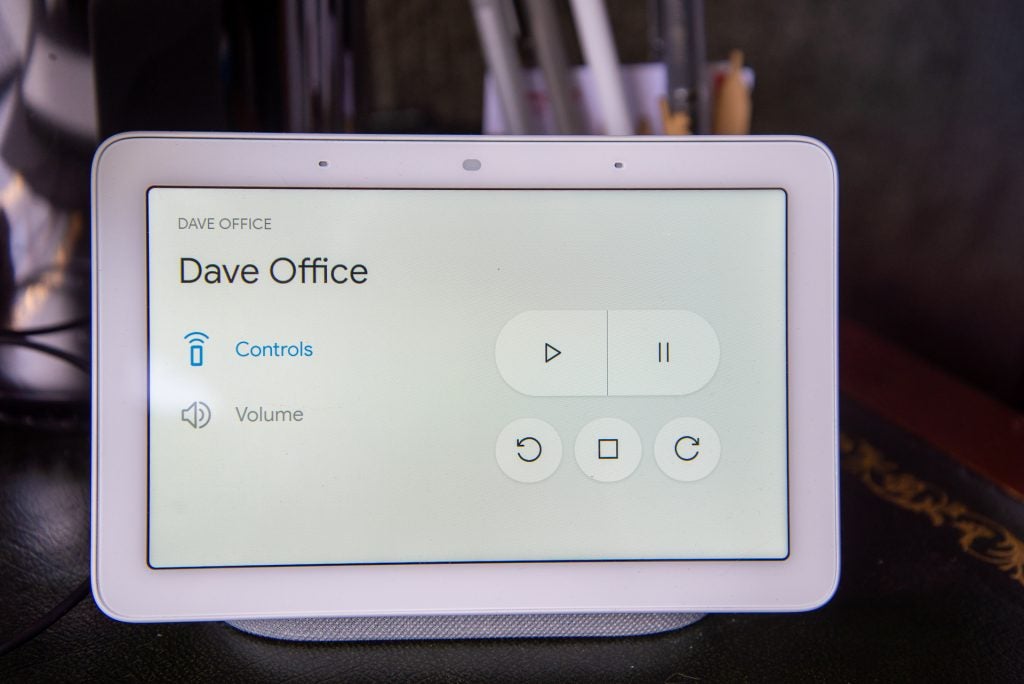
Neatly, you can run different smart assistants on different Sonos One speakers. For example, you could have Google Assistant in the bedroom and Alexa in the living room. Why you’d want to do this I’m not sure, but there’s the option of doing so if you fancy trying out both smart assistants.
The Sonos One also plays nice with Apple. There’s no Siri integration as such, but it does support Apple AirPlay 2. You can watch a film on your iPad or Apple TV 4K, and stream the audio to the Sonos One.
That’s on top of Sonos’ famous multiroom system. You can play different music through different Sonos speakers, or play the same thing through all of them. The app lets you group or deselect speakers very easily.
You also can pair two Sonos One units and use them in stereo configuration, or use them as surrounds in a home cinema setup with a Sonos Arc or Beam Gen 2 soundbar.

Sound Quality
- Great performance across frequency range
- Smart features are very well-implemented
- Apple HomePod produces better sound
Smart speakers generally don’t sound particularly good. That’s because they were conceived as assistants first, speakers second. Sonos has taken a different approach to this problem, taking an already they good-sounding speaker and making it smarter. A smart speaker with proper audio performance was the big idea behind the Apple Homepod, but Sonos beat Apple to the punch.
Sonos tuned the Sonos One to be acoustically similar to the Play:1. You get the same twin Class D amplifiers. You also get the same two-driver setup – a mid/bass driver and a tweeter, which is the same arrangement found in most traditional bookshelf speakers.
I was sent a Sonos One and a Sonos Play:1, and they sound pretty much the same. That is, the Sonos One offers class-leading audio performance for its size.
This One sounds a lot bigger than it looks. The sound is wide and tall – the Sonos One looks like a bedside device, but I had it as the centrepiece of an open-plan kitchen/living room, and it didn’t have problems filling that.

Despite its size, it offers a full-range sound, and you won’t be missing any of the treble, midrange or bass. The treble can be a little soft, but that’s preferable to hissy sibilance. The bass is impressively deep and nicely controlled.
It’s also plenty loud – I usually listen to the Sonos One set to half volume, maybe 70% if I’m feeling boisterous. Full volume will get your neighbours knocking. The Era 100 produces an even bigger bass performance, and in that context it’s an improvement over the One, especially if you listen to a lot of bassy tracks.
Overall it’s a great sound, although the Apple Homepod sounds better, with a clearer and more spacious presentation, not to mention a magical ability to re-calibrate itself depending on its surroundings – the Sonos One requires the TruePlay feature on the app each time it’s moved. If you want to tinker with the sound, the app lets you manually adjust the EQ with treble and bass settings.
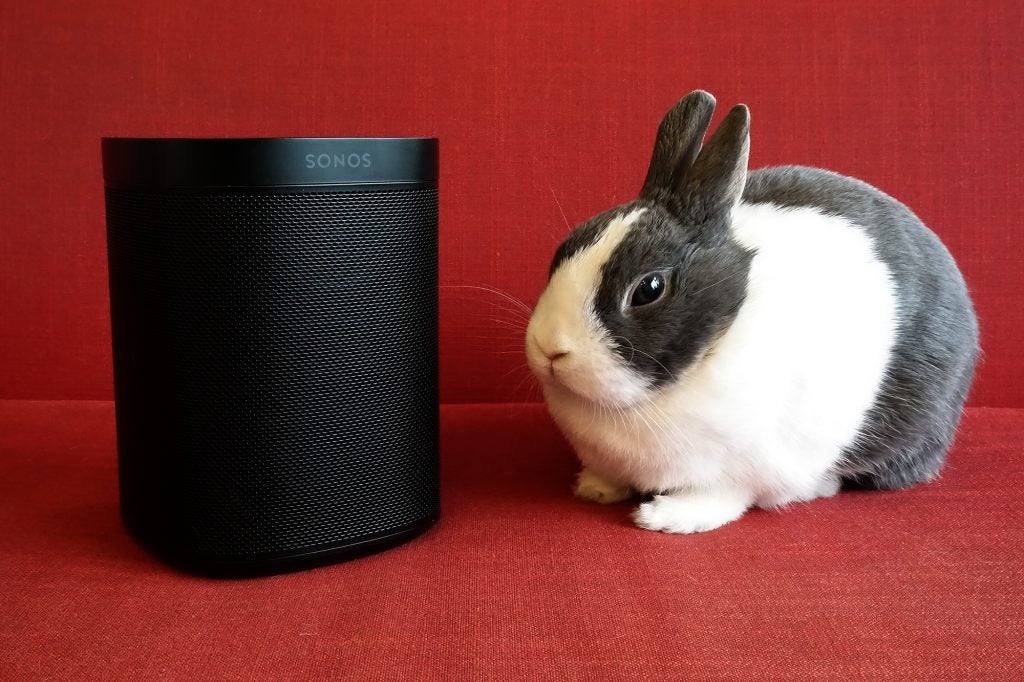
Pair two One units together and it’s a proper stereo performance, with excellent left-right separation, and an even wider soundstage. Unfortunately, this appears to be limited to devices of the same type – each Sonos One wants to be paired with another – it wouldn’t do the stereo handshake with my Play:1.
As for the smart element, Alexa is very well implemented. You need to go through both Sonos and Alexa apps to make sure you’ve ticked all the right boxes, but that’s sorted in minutes. I had a couple of days where she was slow to respond, and alarms didn’t work. But that was quickly fixed and now the Sonos One does everything my Amazon Echo does, on top of playing music better. She’s also better at picking up my voice while the music is playing.
Latest deals
Should you buy it?
You want high-quality streaming: The Sonos One supports Spotify, Tidal, Pandora, Amazon Music, and TuneIn Radio, plus the performance is far better than most smart speakers
You’re comparing it against the Apple HomePod: In our experience the HomePod had greater sound quality and worked more intuitively
Final Thoughts
Well-balanced, with a bigger, louder sound than its size would suggest, whether it’s used in a standalone setup, stereo pair or within a Sonos home cinema system, the One SL is a fantastic little speaker. Sonos dubs the One SL as the essential home speaker, and it’s easy to see why based on this performance, though if you want a bigger bass performance then perhaps consider the Era 100.
How we test
We test every wireless speaker we review thoroughly over an extended period of time. We use industry standard tests to compare features properly. We’ll always tell you what we find. We never, ever, accept money to review a product.
Find out more about how we test in our ethics policy.
Tested for more than a week
Tested with real world use
FAQs
Yes, the Sonos One can be used with other Sonos speakers for a multi-room setup.
No, the Sonos One is not waterproof.
Full specs
Sustainability
Trusted Reviews’ holds the fact that global warming is not a myth as a core value and will continuously endeavour to help protect our planet from harm in its business practices.
As part of this mission, whenever we review a product we send the company a series of questions to help us gauge and make transparent the impact the device has on the environment.
We currently haven’t received answers to the questions on this product, but will update this page the moment we do. You can see a detailed breakdown of the questions we ask and why in our sustainability info page.
Jargon buster
Woofer
A woofer is a type of loudspeaker driver designed to reproduce low frequency (bass) soundsTweeter
A tweeter is a type of loudspeaker driver that’s designed to reproduce high frequency (treble) sounds.Alexa
Amazon's smart voice assistantAirPlay 2
AirPlay 2 is the second generation of Apple’s proprietary wireless streaming tech, which is built into all of its hardware products (and supported by many others). It’s designed to pass content from your Apple device - music, video and photos - to a compatible receiver over your Wi-Fi network such as a TV, wireless speaker, AV receiver etc.Multiroom audio
Multi-room refers to the act of grouping wireless audio systems together to play/control music throughout a home. For example, Multi-room systems can allow for the same piece of music to be played on all connected systems, or different music played on each individual speaker.







