Nest Learning Thermostat 3rd Generation Review
Still the best single smart thermostat on the market


Verdict
The Nest Learning Thermostat 3rd Generation is a high-quality and powerful smart thermostat, but we’d love to see the option to expand to individual radiator control
Pros
- Looks fantastic
- Learns how you use it
- Sharp and clear display
Cons
- Can’t expand to radiator control
Key Specifications
- Review Price: £219
- App and thermostat control
- Heating and hot water support
- Android and iOS app support
- Mains-powered Heat Link for boiler control
- Geo location and motion sensing
What is it?
Nest was one of the first companies to kick-start the smart thermostat craze with its learning thermostat. Now, with its Nest Learning Thermostat 3rd Generation, the company introduces an advanced, powerful and feature-packed system that’s ideal for homes wanting an upgrade. It’s simple to use and learns how you like your home, so you don’t have to spend a long time fiddling with your schedule.
The lack of support for individual radiators is a bit of a shame, but otherwise, this is a great product that can even help you save money.
Design and installation
The Nest Learning Thermostat 3rd Generation is designed for professional installation (available through Nest for £80 more than the base thermostat) and comprises of two parts. First, there’s the Heat Link, which hooks up to your boiler and controls both the heating and your hot water (if required). It’s a fairly standard-looking glossy plastic box that you won’t have to look at too often.

Connecting wirelessly to this is the main thermostat. It’s designed to be wall-mounted, but you can place it wherever is most convenient. If you prefer, there’s an optional stand for £30 more.
Of all the smart thermostats available, the Nest Learning Thermostat 3rd Generation is the most attractive. Available in copper, black, white and steel, you can find the model that best suits the look of your home.
This is a product that oozes quality, with the hockey-puck design (84 x 84 x 32mm) a draw to the eye. It’s more than just good-looking, though; the design is also practical. Click the thermostat in to select items, and rotate the entire outside to select options. It’s beautifully simple.

The thermostat hooks up to your wireless network. If you have another Nest device in your home, such as a Nest Cam IQ Outdoor, Nest Cam IQ or Nest Hello, then the thermostat will try to use these devices to hook up to your network. In my experience, you may need to carry the thermostat around your home for a while to get it in range of a helper device.
Features
The idea behind the thermostat – and the clue is in its name – is that the thermostat learns as you use it. As you dial the heat up or down, the thermostat works out the times in the day you like your home to be warm, and those times you don’t. You can either opt to get the Nest device to learn a schedule, or you can set a schedule and let the system pick-up on minor changes. The latter is a better option, as you get to where you want to be faster.
In-app, select the day on which you want to make a change; you can see the set temperature change points. Just tap and hold one and you can slide it to change the temperature or start time. It’s beautifully simple. Cleverly, you can see the leaf icon when you select an eco, energy-saving temperature.
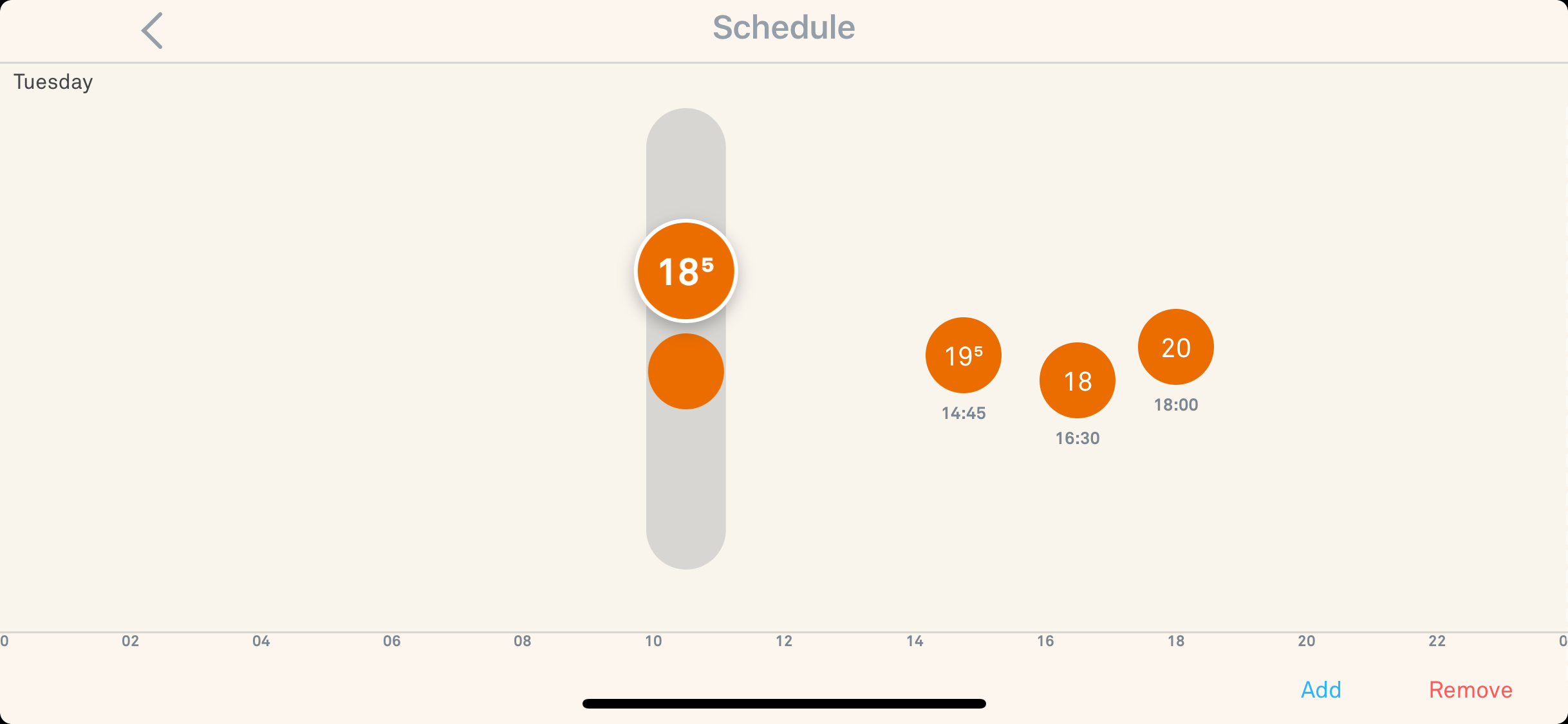
From the app’s homescreen, it’s simple to dial the temperature up or down throughout the day if you want a boost, or if you want to reduce the temp. Temperature changes are made until the next set point change and feed into the learning algorithm.
You can make similar changes from the thermostat just by turning the dial to adjust the temperature. Changes made are reflected at the boiler instantly, so you’ll start to get heat the second you turn up the temperature.
Nest learns how long it will take to hit the temperature you’ve set, showing you on-screen. From the app, you can turn on True Radiant, which learns how long it takes for your home to warm up. This lets Nest turn on your heating earlier, so your home is warm when you need it – and shut off the heat before it overshoots, to stop your home from becoming warmer than you’d like it.
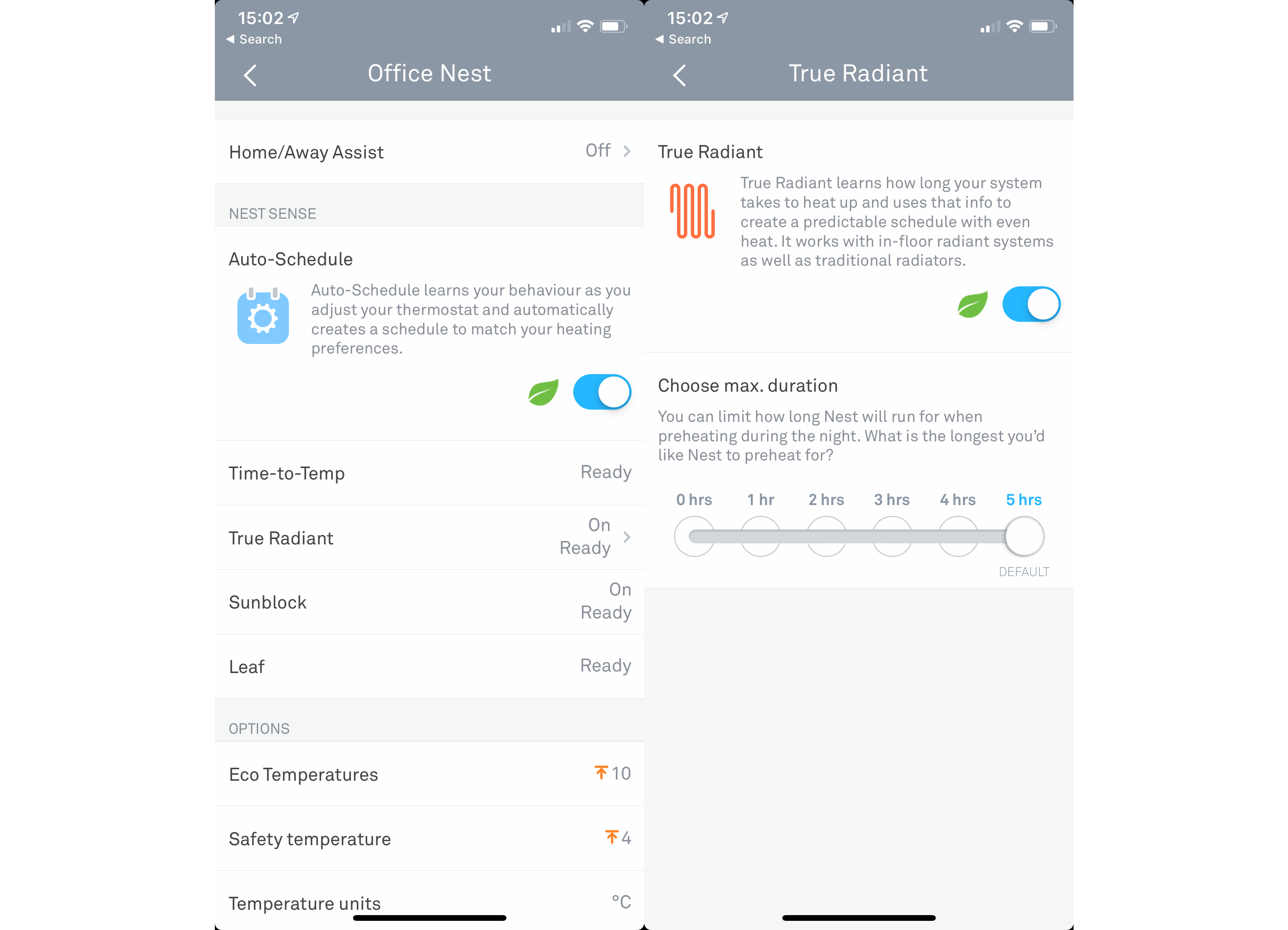
It takes a while to learn, but once operating properly, I found that True Radiant worked brilliantly. In my office, where I run the Nest Learning Thermostat 3rd Generation, the device never goes past the set temperature.
To help save money, the Nest Learning Thermostat 3rd Generation has an Eco mode, which reduces the temperature to a set level when nobody is home. Home detection can use family member’s phones and the motion sensor on the thermostat itself to ensure that a guest doesn’t have to suffer a cold house if you’re out, for example.
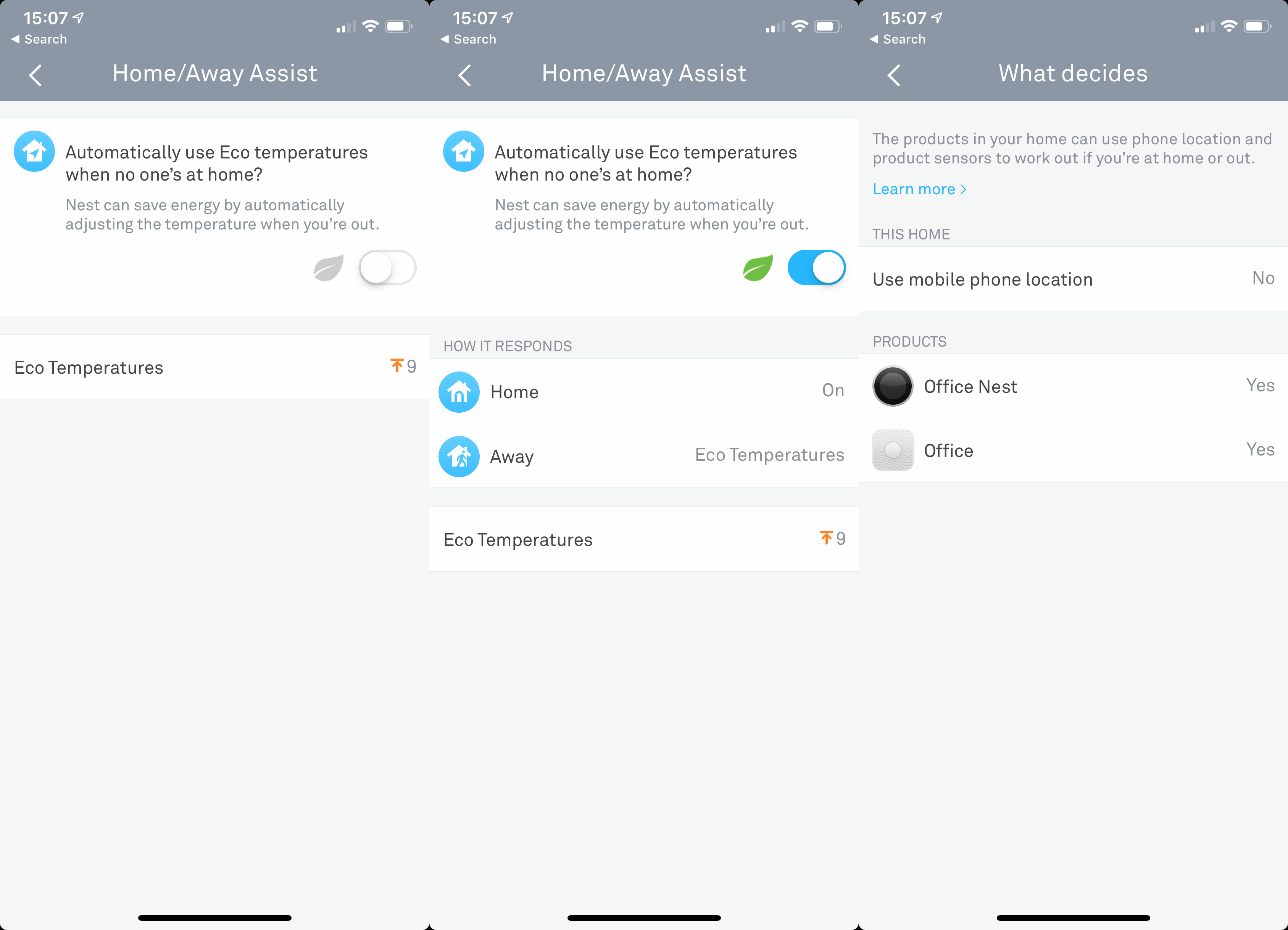
“Sunblock” is a handy feature that uses a light sensor on the thermostat to detect when the sun is beating down on it. This lets the Nest Learning Thermostat 3rd Generation compensate so that your home isn’t too cold on a bright winter’s day.
“Farsight” is unique to the Nest Learning Thermostat 3rd Gen. It uses the motion sensor to detect movement, and can then display information on the screen, including the current temperature, the current weather or a clock. It’s a neat addition that makes the thermostat more a part of your home.
You can change all of the same settings in the app from the main thermostat, too. The beautifully smooth interface and the 480 x 480 display looks fantastic.
Amazon Alexa, Google Assistant, IFTTT and Works with Nest
Amazon Alexa and Google Assistant support are both available, with the voice assistants offering roughly the same level of control. You can change mode and set a temperature. If you have a Google Home Hub, you can also use the smart display’s touch controls to make changes. There’s no Apple HomeKit support. Given that Google owns Nest, I wouldn’t hold out hope for support any time soon.
There’s an IFTTT channel, which lets you trigger other devices when the temperature hits a high or low point, and you can configure your thermostat to change temperature to a certain point, too. Works with Nest is available, with the automated rules letting your Nest Protect turn off your heating if a carbon monoxide leak is detected.
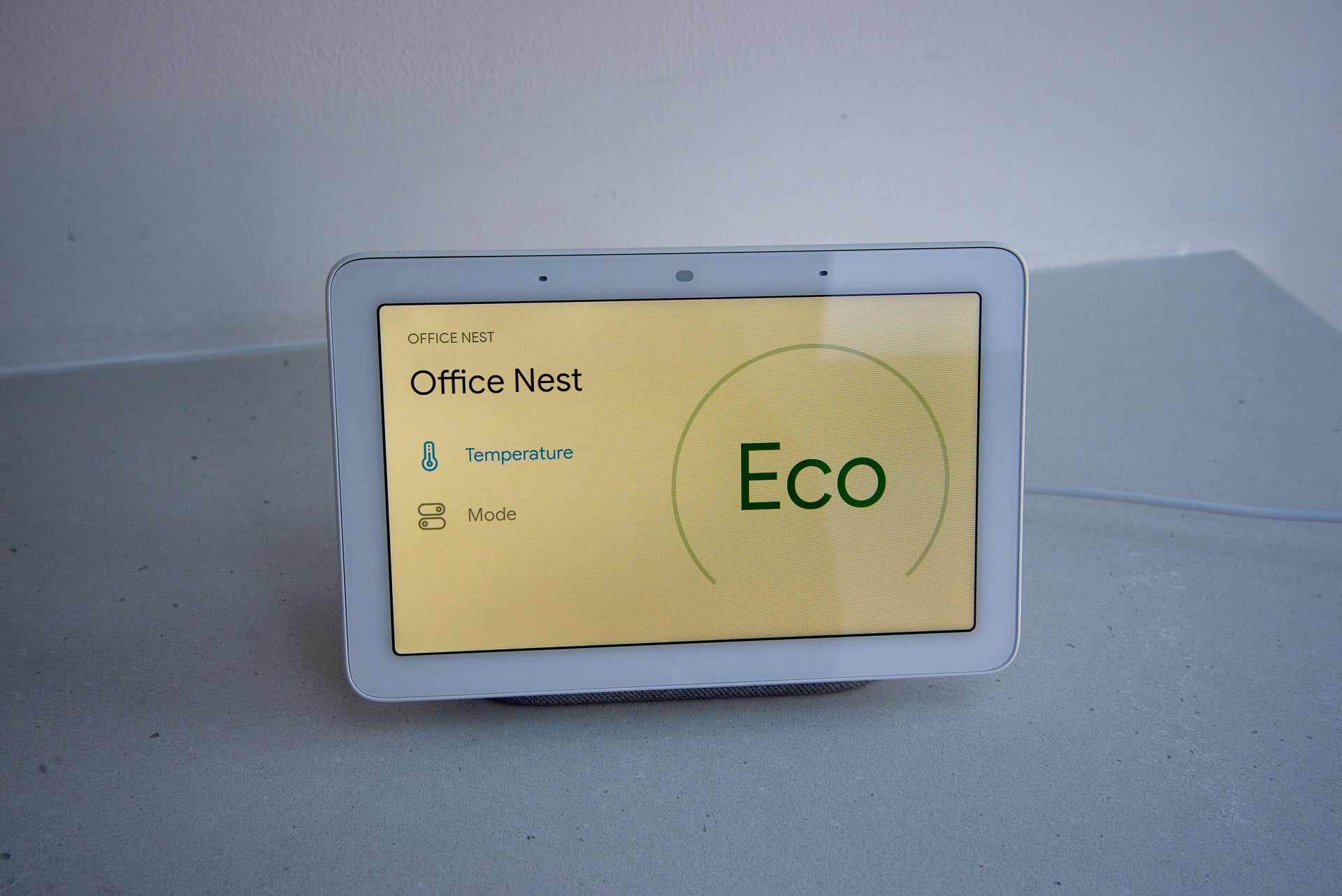
Performance
Changes made on the thermostat or the boiler happen near-instantly; the system is incredibly responsive. I found that the learning capabilities were spot on. The first few weeks I had to adjust the temperature manually fairly often. Thereafter, the Nest Learning Thermostat 3rd Generation knew how I liked the heating set.
Testing with a temperature probe, the Nest read-out was only ever a degree or so different from the reading, showing that the device is comparatively accurate. Remember, the temperature can vary massively across a room and house, so you may need to compensate accordingly.
Why buy it?
Nest has a lot of competition now, and the Nest Learning Thermostat 3rd Generation isn’t quite the easy choice that it once was, particularly since there’s no option to expand the system with individual radiator controls. If you’d like room-by-room controls, now or in the future, the Tado Smart Thermostat is a great option.
If you’re just after a smart thermostat for your entire house or flat, there’s the Nest Thermostat E, which is cheaper and can be self-installed in any home with an existing wired thermostat. This model doesn’t have the same quality of display as the main product, though. You can also check out my list of the best smart thermostats.
If you’re after a smart thermostat for your home and want a product that looks great, and has a useful and sharp display, then the Nest Learning Thermostat 3rd Generation is a brilliant choice.


