TCL 55RP620K Review
A smart TV that packs plenty of value


Verdict
Another Roku TV – this time from TCL – that packs in a terrific amount of value for an affordable price. Build quality is unfussy, the smarts and connectivity are excellent; it’s the less than expressive picture quality that lets the side down here.
Pros
- Excellent value
- Great smarts and accessible interface
- Dolby Vision support
- Quick gaming performance
Cons
- Picture quality could use more expression
- Some overheating issues
Availability
- UKRRP: £449
- USAunavailable
- Europeunavailable
- Canadaunavailable
- Australiaunavailable
Key Features
- Digital assistanceSupports Google Assistant and Alexa (not natively), as well as Apple HomeKit
- Game modeFeatures an automatic Game mode
- Freeview PlaySupports all the UK catch-up and on-demand apps
Introduction
Roku TVs have proved popular since they arrived in the UK with the first Hisense Roku TV.
That success spawned another Hisense Roku set, and now we have another with TCL re-establishing the partnership they have with Roku in the US with two new UK ranges.
We’re reviewing the RP602K, TCL Roku’s 4K HDR Dolby Vision TV. Like the Hisense Roku TVs, this set is aimed at budget buyers whose priority is value over outright performance, with the addition of Dolby Vision HDR metadata providing it a boost over standard HDR content.
Given how much we liked Roku’s previous TVs, is this déjà vu?
Design
- Functional looks
- Easy assembly
- Soundbars could potentially block IR receiver
It’s rare that a cheaper TV is anything other than functional in its design and the TCL Roku adheres to that viewpoint. It’s like the Hisense R50A7200GTUK Roku TV, with a few changes.

The feet are positioned slightly differently, which means the Hisense Roku is fractionally taller. This may be problematic if you’re looking to partner the TV with a soundbar, since there’s potential to block the IR receiver.
The TCL weighs less and looks a little less bulky from behind. The IR receiver/LED indicator below the TV logo blinks to confirm remote control presses or flashes red when the TV encounters an issue, to name but two potential occurrences.

Assembly is super simple and involves tightening two screws for each foot and inserting the power cable. Much like the Hisense Roku, you’ll reach the set-up screen within minutes of taking the TV out the box. There’s also wall-mounting support if that’s of interest, with the VESA wall-mount available separately. The slim-ish bezels are perfectly fine and in keeping with the fuss-free tone the TCL 55RP620K sets up.
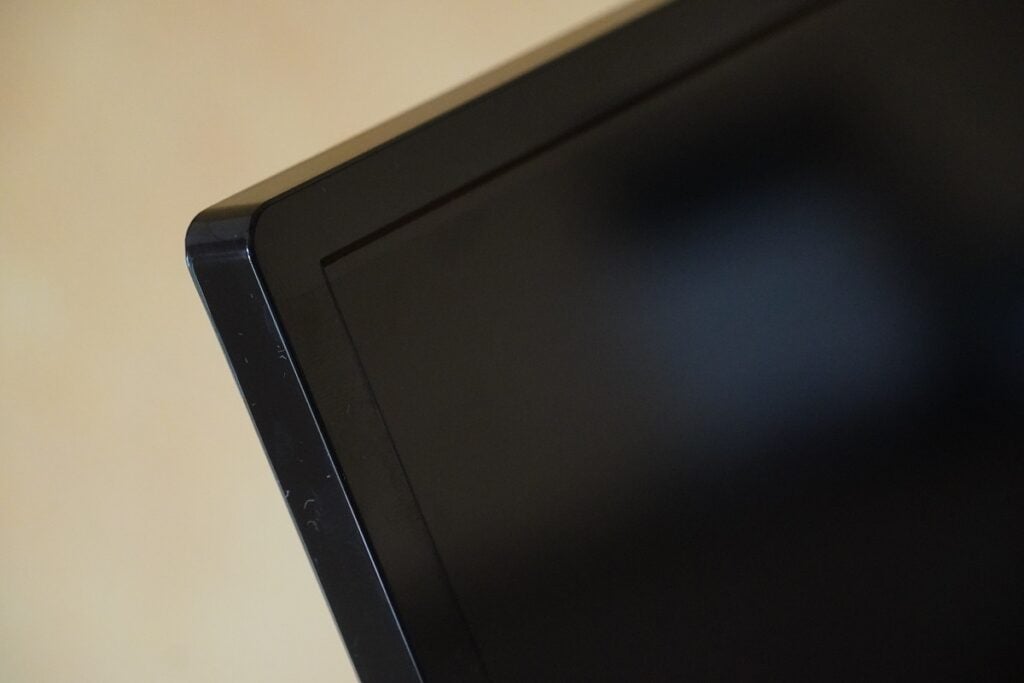
Interface
- Huge number of apps
- Stiff remote
- Roku OS is easy to use
The remote is the same as the one that accompanies all Roku’s TVs and I do wish it wasn’t as plasticky as it is. It’s the one part of the experience that I feel is rather stiff.

However, it’s a remote – and it does what a remote needs to do. There are buttons for Netflix, Spotify, Rakuten TV and Apple TV, which replaces Google Movies in light of Roku’s continuing tiff with the tech giant.
Elsewhere, there’s a Freeview Play button, navigation and playback buttons, as well as a number keypad. Like most Roku streaming TVs and devices, there’s no built-in voice control, although that isn’t necessarily a feature you’d expect at this price.
The interface is the same as what you’d find on every other Roku product – except it’s coloured red, which is a nice change from the usual green or purple. The Roku OS has never had the flash of other interfaces, but it’s never really been interested in that either.

What it is interested in is clarity and accessibility. I doubt you’ll ever be confused by either the simple layout or how to navigate it. The ease of use of the Roku OS is perfectly suited for its prospective audience.
Separated into Home, My Feed, Freeview Play, Search, Streaming channels, and Settings; Home, Search and Settings are fairly obvious as to what they offer. Freeview Play is where you’ll find all the UK catch-up and on-demand apps stored, while My Feed curates films and TV, and Streaming Channels is home to the many, many apps available on the Roku platform. This is also where you’ll find the Roku Channel – home of the free-to-watch Roku Originals.
Apps are plentiful. In terms of the major apps, I can’t think of any (well, maybe Google Play Movies) that aren’t here. Now, Netflix, Disney+, Apple TV, Amazon Prime Video, BT Sport, Sky Store, Spotify, Tidal – there’s a tonne of content; and that’s not mentioning the multitudes of other apps available. When it comes to affordable smart TVs, Roku pretty much blows every budget brand out of the water.
There’s also the mobile app, which I think is a better alternative for operation than the remote. For one, it integrates features such as Private Listening (great if you don’t want to disturb anyone). Second, it’s home to more advanced picture features; and third, it feels much faster and intuitive to control than the remote.
Features
- Built-in Game mode
- Support for Alexa, Google and Apple smart devices
- Chromecast and Bluetooth playback
Connectivity-wise, the TCL Roku boasts an extra HDMI input over the Hisense Roku, which is handy if you’re someone with plenty of sources. Connections tally at 4 x HDMI 2.0, 3.5mm audio out, CI+ slot, a DVB-T2/T UK tuner, USB, optical out and LAN. HDMI-CEC (or T-Link) only seems to cover soundbars.

There’s support for AirPlay 2 and HomeKit, if you’re in the iOS ecosystem and want to either share video/audio content or add the TV to your list of smart devices. Alexa and Google digital assistants are covered but support isn’t native – you’ll need an external device to get either of them going.
Unlike the Hisense Roku TVs, the TCL Roku is graced with Bluetooth and supports Chromecast playback. There’s plenty of options for sending content to this TV.
In one of its 2021 updates, Roku added a bonafide Game mode. All that means is the TV is automatically put into Game mode when it detects a signal from a console, so you don’t have to do it yourself. Latency is consistent with the Hisense Roku: 11.7ms at 1080p and 12ms at 4K resolution.
Picture
- Good SDR performance
- Rather cold HDR performance
- Struggles with dark scenes
Given how similar the TCL Roku has been to the Hisense Roku, you might expect picture quality to be along the same lines. It is in some ways, but in others it’s clear TCL and Hisense have taken differing approaches.
Standard Definition High Definition
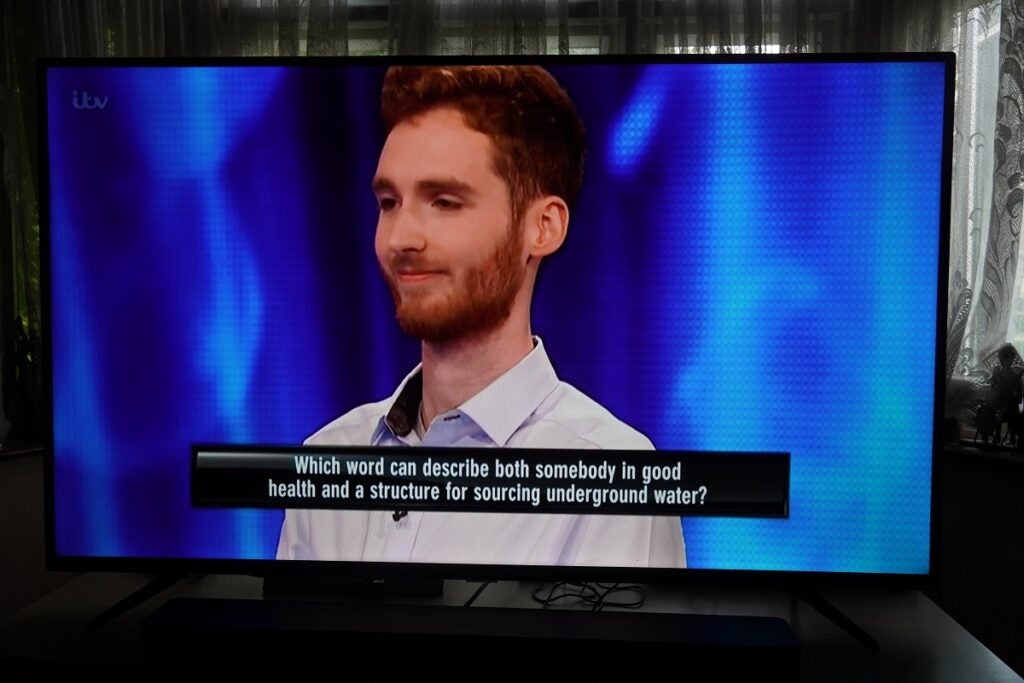
The same issues with SD upscaling I noticed with Hisense A7200G are present. It isn’t as poor as the Hisense, but it’s still noticeable how complexions can veer from detailed to waxy when switching between SD and HD signals of ITV’s Tipping Point.
As you’d expect, SD programming is softer, lacking detail and clarity, and looking a bit blurry with movement on certain channels. But the difference between the SD and HD signal isn’t as stark as it often was with the Hisense.

HD is better managed with a good feel for punchy colours, as well as revealing levels of detail and clarity. The 55RP620K doesn’t offer motion processing, so there can be some blurriness to panning shots and fast sports. I don’t think its omission is one to dwell on, however, considering cheaper TVs never seem all that confident at handling motion anyway.
Watching The Favourite on Blu-ray, the TCL Roku takes a plainer approach to painting colours than the Hisense. Viewing the same scenes, Emma Stone’s complexion is less expressive, the blue of her dress more navy, and her hair less golden, too.
Hisense Roku A7200G TCL Roku RP620K

It’s an altogether cooler, less punchy and colourful image, and while it’s probably more accurate than the Hisense Roku, it also strikes me as less inviting.
That plainer feel extends to HDR content, too. The TCL Roku is wanting for colour expression. HDR content can look drab from time to time.
Give it content filled with vibrant colours, though, and it can spring into life: the reds, yellows, neon blues, pinks and greens of Lamentis-1 in the Loki TV series make for an attractive image.

Whites are crisply and purely defined, and with 4K SDR content – such as Netflix’s Sense8 – concerns about how punchy and vibrant the TV can be dissipate. Turn to a stream of The Crown on Netflix in Dolby Vision HDR, though, and those issues rear their head again. Complexions of the royal family take on a pallid tone, with the image less expressive.

It isn’t the sharpest 4K HDR image, with not quite as much definition in clothes, surfaces and the faces as I’d expected. Black levels can be good with HDR content, and the lack of brightness works in its favour on some occasions, finding more detail in the darkest part of an image than you’d get from an (uncalibrated, at least) OLED.
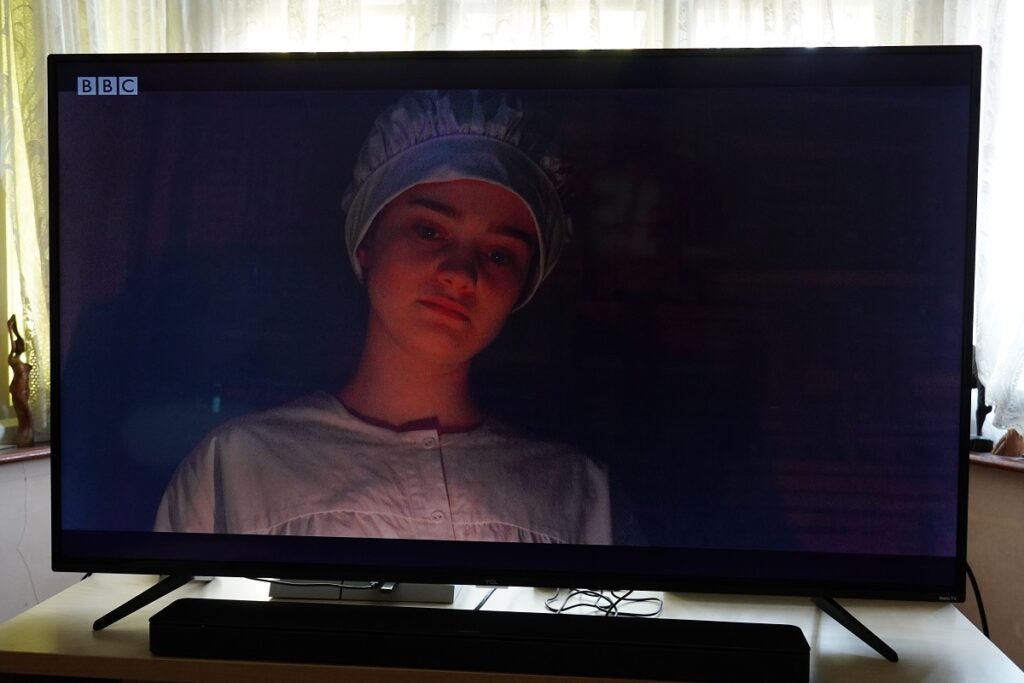
Despite that, the flip side to its lack of brightness is trouble with dark scenes, with a few in Loki, Black Narcissus and Danny Boyle’s Yesterday described with a distracting fuzziness. The TCL Roku’s Dolby Vision support does help in some circumstances, benefitting from improved tone mapping that offers more visible detail over a respective HDR10 signal, as well as improved colour accuracy in Games of Thrones.

HLG content from iPlayer in Black Narcissus isn’t the brightest or punchiest I’ve seen. Trying to extract greater brightness with the HDR Bright mode only upsets the colour balance, pushing complexions to a reddish pink for some characters.
HDR Standard HDR Bright

The TV would overheat with HDR content, too. There was a period of time where the LED light would flash red, and a notification pop up signalling the TV was overheating. It happened across a range of apps, and while it did occur during the year’s hottest days, the window was open and the area well ventilated. I’m not sure heat is a great excuse considering nothing else was affected.
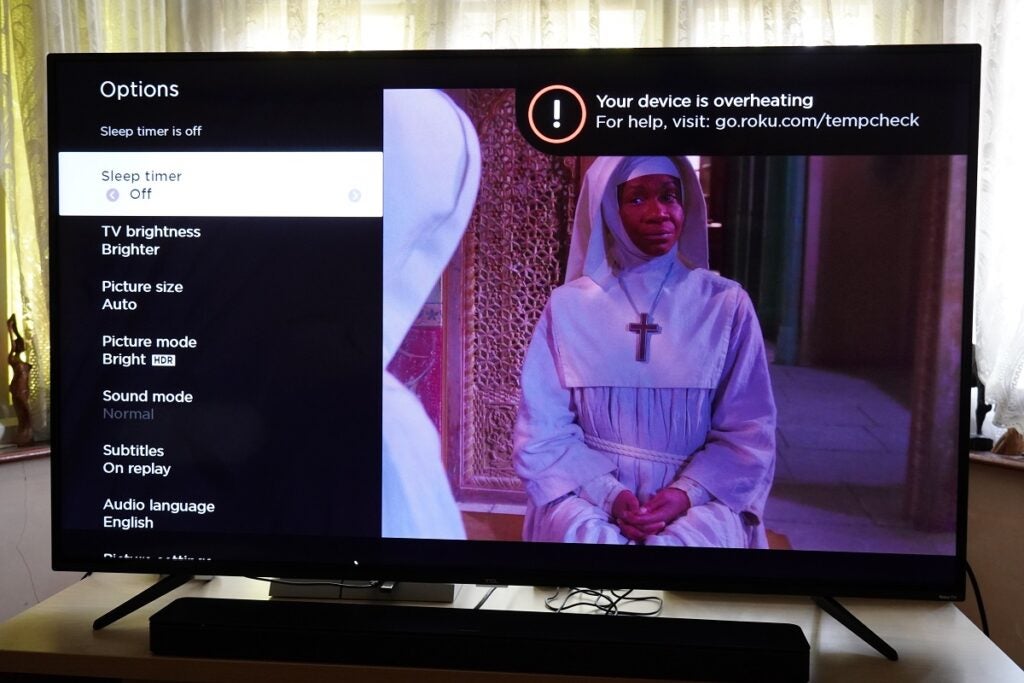
There’s mention of micro dimming in the specs, but considering the set’s brightness, there isn’t much headroom for any drastic surge in brightness and dimming. The set’s backlight control left me wanting for more solid blacks, as black bars above and below a film are more grey, and there’s some visible backlight issues towards the sides of the screen. Viewing angles aren’t the best, so this is a TV best viewed head-on.
The TCL Roku 55RP620K shares its upsides and downsides with most budget 4K TVs, but compared to its Hisense Roku counterpart, there’s a lack of punchiness and expression to its HDR performance that makes the Hisense the more compelling performer, even without Dolby Vision.
Sound
- Flat, un-dynamic sound
- Decent dialogue clarity
“Ordinary” is the best word to describe the 55RP620K’s sound. Vocal clarity is decent across multiple sources, so you won’t need to worry about not catching the line of dialogue. If you’re concerned, the Dialogue Enhancer feature makes it slightly more pronounced, but not by much.

It struggles in terms of dynamism, with all content feeling very much on the same level, and the 2 x 8W drivers never provide a sense of expansion in terms of space. It’s lacking for bass – not surprisingly – but it’s decent enough for casual watching. A soundbar would improve the sound by a significant amount, and is worth consideration if you’re going to be streaming films and TV shows.
Latest deals
Should you buy it?
An affordable 55-inch TV with a great selection of features You’d be hard-pressed to find another non-Roku TV 55-inch set with features as good as this TCL Roku. Lots of apps, plenty of smarts, swift gaming performance and free content with the Roku OS – this is a persuasive argument for budget TVs.
For more expressive picture quality One aspect that stops the TCL Roku from hitting the same mark as the Hisense Roku is that it isn’t as colourful or as expressive as its counterpart. Despite the Hisense missing out on Dolby Vision, HD and HDR content look better on that set.
Final thoughts
The TCL Roku 55RP620K is a solid, affordable TV. The Roku OS is the highlight – the number of apps, the accessibility, the range of features; it’s an absolute bargain from that perspective.
The picture performance does leave me a little cold. Its Hisense Roku counterpart is more enjoyable from a picture quality point of view, and although the bonus of Dolby Vision HDR would elevate it above the Hisense, I think the TCL set could be a bit bolder and expressive. It’s still another thumbs up for Roku TVs, which continue to pack in an excellent level of value.
How we test
We test every TV we review thoroughly over an extended period of time. We use industry standard tests to compare features properly. We’ll always tell you what we find. We never, ever, accept money to review a product.
FAQs
Yes, Freeview Play comes as standard.
No, the TCL doesn’t support the advanced features needed to get the best performance from those gaming consoles.





