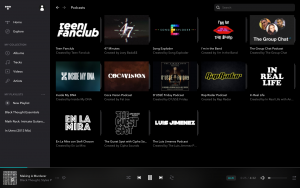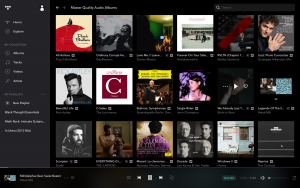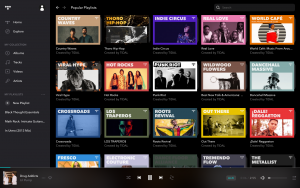Tidal Review
Tidal Review
The audiophile's streaming service
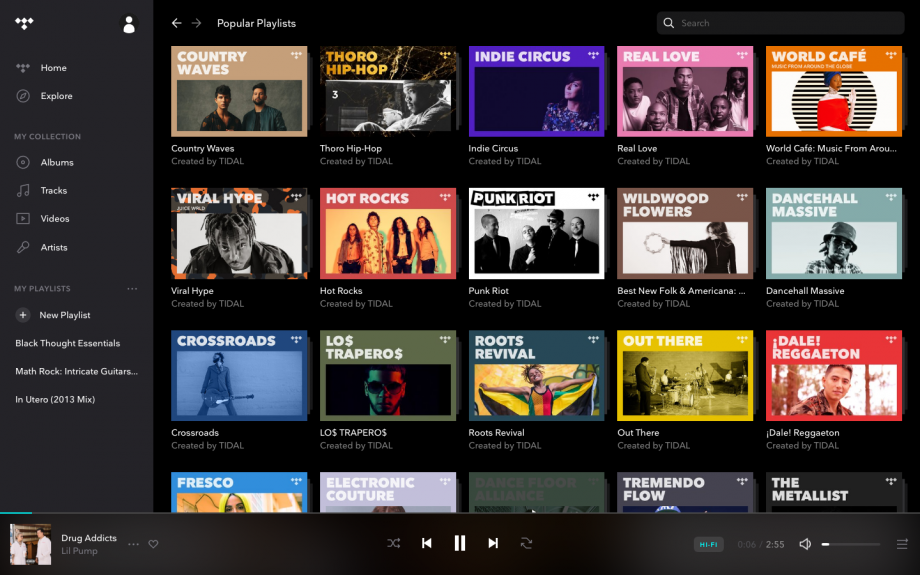
Verdict
Tidal is a smartly designed, great-sounding streaming service with some decent discovery features thrown in for good measure.
Pros
- Best-sounding streaming service by far
- Excellent selection of well-curated playlists
- Classy design
Cons
- Expensive
- Highest quality tracks only available on desktop
- Lossless streaming puts strain on your phone signal
Key Specifications
- Review Price: £20
- £20/month (Hi-Fi) £10/month (Premium)
- On-demand music streaming
- Apps for iOS and Android
- Lossless and hi-res audio available
Tidal was the first music-streaming service to offer its songs at higher-than-MP3 quality, meaning that – in theory – it should sound significantly better than Spotify, Apple Music, et al.
To gain access you must sign up to the £20-a-month Tidal HiFi tier, which gives you unlimited access to the higher-quality lossless streams. There’s also a regular Tidal Premium offering that’s half the price, but it maxes out at 320kbps, so it’s the former we’re testing here. The big question is: does it really sound twice as good as all the others?
Tidal usability and design – Wide platform support
- Consistent experience across platforms
- Search not as good as others
- Logical layout
- Easy to navigate
However you want to access your music, Tidal pretty much has you covered. There are apps for iOS and Android, a desktop app for Windows and Mac, and a web-based version that runs in a browser, although you’ll need to use Chrome to access lossless streams through it.
The apps are split into three main sections: Home, Explore and My Collection. My Collection is where everything you tell the app you like lives. It’s synced across all platforms and allows you to bookmark artists, whole albums, individual songs, playlists and videos.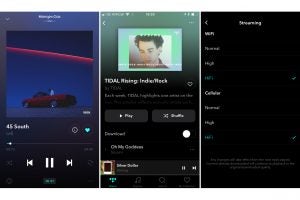
On the mobile version, there’s an extra section for albums you’ve cached offline for listening without an active internet connection. Considering there’s more data to download, it doesn’t seem to take much longer than offlining an album on Spotify.
There doesn’t appear to be a huge difference between the Home and Explore sections. Both feature suggestions for albums, artists, playlists and videos, while Explore also allows you to break things down by genre. It has shortcuts to videos, podcasts, and the Tidal Rising and Tidal X sections (more on those later) too.
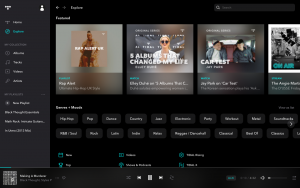
Of course, there’s also the all-important search function, which is only really worth mentioning because it isn’t quite as good as others. It’s fine at guessing what you’re searching for before you finish typing, but if you accidentally write ‘Pronce’, Tidal just stares at you blankly, rather than work out that you want to listen to a tiny purple genius, suggesting you have a bang on a bit of ‘Purple Rain’.
The browser-based version is a bit more complicated, with a greater number of choices in the menu down the left-hand side, but it actually offers more straightforward access to some features than the more streamlined apps. It’s much easier to see the whole selection of playlists, for example, and it also has some nice touches that you don’t get elsewhere, such as artwork that spins like a record when a song is playing. Nice.
Despite a few duplicated album listings and some being mistakenly listed as compilations, on the whole Tidal is logically laid out and simple to navigate. It’s easy to add songs or whole albums to your library, playback controls are well spaced out, and there’s always one-touch access to the quality settings.

Tidal catalogue and sound quality – Wide ranging roster of artists
- Hi-res audio support
- Need to hear to get the most out of highest tier
- Master quality audio ought to be easier to find
Tidal boasts a catalogue of more than 40 million songs, which puts it right in the middle of Spotify and Apple Music – although with such numbers it’s hard to find fault with what’s available.
There’s one fairly well-known duo that Tidal trumps all the others with, however: Mr and Mrs Carter, aka Beyonce and Jay Z. This is the only streaming service that has most of Jigga’s back catalogue and the only place you’ll find Beyonce’s 2016 album ‘Lemonade’ – although, weirdly, their recent joint album ‘Everything Is Love’ is available everywhere.
Everything on Tidal HiFi is available as a lossless file, which is approximately equivalent to CD quality. It definitely does sound better than what you get from Spotify or Apple Music, with more detail and texture to the tracks, but I’m not entirely convinced it’s twice-as-much-per-month better.
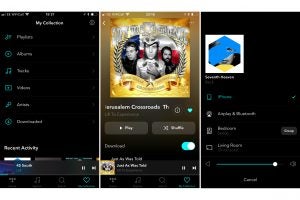
Higher-quality files also mean more strain on your phone’s data connection, so you’ll inevitably suffer more stops and stutters than you would with Spotify or one of the other lossy services. I found it would struggle to maintain lossless quality with anything other than a fairly consistent 4G signal.
Of course, you can dial down the quality when your phone isn’t connected to Wi-Fi (there’s a button to do just that at the bottom of the ‘now playing’ screen), or activate a setting that adjusts it depending on the strength of your connection.
The auto-adjusted drop in quality is very noticeable when it kicks in, with everything suddenly sounding rather thin. When you’re paying £20 a month for it to sound better than all the others, listening on a lower quality just feels like a waste.
To really get the most out of Tidal you need to switch to a setting above HiFi called Master, which is only accessible through the desktop app. Not everything in Tidal’s catalogue is available in this hi-res format, but the stuff that is sounds noticeably superior to the rest. There’s more life to it, and even listening to something you’re really quite familiar with can give you goosebumps.
Do bear in mind that you’ll need decent kit to make the most of the higher-quality files as well. Just paying for Tidal isn’t going to suddenly make your laptop speakers sound good.
While there’s a fair amount of music available in Master quality, it’s a long way from being the majority. Of the 20 new albums suggested when you fire up the desktop app, only five of them were in Master quality – and one of those was by Rick Astley, so let’s call it four.
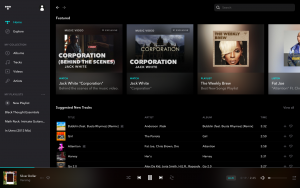
Just because one album is available in Master quality doesn’t mean the rest is, even if it’s newer. For example, Childish Gambino’s ‘Awaken, My Love!’ is, but his most recent singles aren’t. For some reason, everything in Coldplay’s back catalogue except ‘Mylo Xyloto’ is, too, but I wasn’t about to listen to it to find out why.
When you’re browsing the Tidal catalogue, all that gives a Master track away is a tiny little M icon next to the title, which at a glance is fairly easy to miss or confuse with the E for explicit. And that’s probably the biggest problem with Tidal’s hi-res offering: what’s there is too hard to find.
There’s a group of albums available from the main home screen, but it’s by no means exhaustive, and there’s no way to search for only Master-quality music, or toggle the search results to show it separately from everything else. Most Tidal Masters are also available elsewhere in HiFi quality, so the better-quality version can be easy to miss.
I found myself trawling through the Master playlists Tidal has made in order to find more albums to listen to, but there needs to be a better way to find it. You could quite easily use Tidal without ever knowing it even exists.
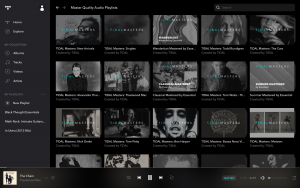
Tidal discovery and curation – Impressive curation
- Lots to explore
- Not the easiest to browse on mobile apps
- Requires a little more effort than Spotify’s Discover Weekly
While other streaming services are throwing their weight behind algorithm-powered personalisation, Tidal offers no such individual recommendation beyond suggesting albums you might like based on what you’ve previously listened to.
That means there’s no Discover Weekly alternative or auto-generated favourites collection, but Tidal’s selection of curated playlists is impressive. There’s a huge range based on situations and moods, from parties and workouts to concentration and relaxation. However, it’s the breadth of what’s on offer that’s so intriguing. It feels like you could browse through them for hours and keep finding more to explore.
Want a collection of The Fall’s ‘Peel Sessions’? Tidal’s got it. Looking for all the songs sampled on The Avalanches’ ‘Since I Left You’? That’s there too. Need an introduction to the music of The Flaming Lips? You should probably just listen to ‘The Soft Bulletin’, but Tidal’s Essential playlist dedicated to the band is also a good place to start.

The only criticism would be that they’re much easier to browse via the web than through the desktop or mobile apps, where the full catalogue seems to be rather hidden away. Adding ones you find to your favourites should go some way to dealing with that, but it’s still annoying.
If it’s new bands you’re after, Tidal has a whole section dedicated to that. You’ll find Tidal Rising through the Explore menu, with a whole range of playlists, tracks, albums and videos from up-and-coming artists. Of course, whether you like any will vary from person to person, but having listened to a few of the playlists, I saved multiple songs to my library to investigate further, so it must be doing something right.
The discovery doesn’t end there, either. Any time you play a song you can also call up a list of 20 similar tracks, which makes it very easy to find yourself down a streaming rabbit hole (in a good way). It perhaps requires a little more effort on your part than using Discover Weekly, but there are echoes of browsing in a record shop to it, which for some will be an entirely new experience.
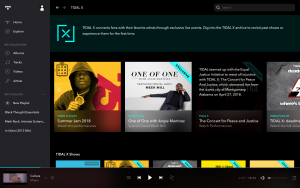
Tidal connectivity – Constantly expansion its horizons
- AirPlay 2/Chromecast support
Like most streaming services, Tidal’s mobile app works with AirPlay and Google’s Chromecast, but it also has built-in support for Sonos speakers, plus a load of other networked hi-fi and multiroom music systems that only proper audiophiles will have heard of. That makes it that little bit better connected than Apple Music, although Spotify Connect still works with more devices.
Don’t forget that what you hear is only going to be as good as the file it’s playing, so you’ll only get that Master-quality when playing through the desktop app. When connecting your phone to an external speaker, the sound quality is limited to lossless HiFi standard. That’s still better than most, but if you want the best then you’ll be better off using a wired connection to your computer (and probably investing in a decent DAC).

Tidal extras – Decent selection of music videos
- Exclusive behind the scenes content
- Supports podcasts
While high-quality music is Tidal’s main priority, it also offers a decent selection of videos.
While I’m yet to be convinced there’s any point in taking YouTube on at its own game, at least Tidal’s offering is enticing, especially if you’re a fan of Beyonce and Jay-Z. Many of the live sessions, interviews and behind-the-scenes documentaries are exclusive to Tidal, but it’s hard to see anyone subscribing specifically to watch them.
There’s also a section for audio podcasts, but with only 13 available, it’s clear Tidal has no intention of taking on iTunes, SoundCloud or Stitcher just yet.

You should subscribe to Tidal if…
-
If you want great sound on the go
There’s no denying Tidal sounds great, particularly with most people now used to their music coming almost entirely from relatively low-quality streams. It’s just a shame that the selection of hi-res Masters is so limited, both in scope and accessibility, particularly when streaming is so well suited to mobile use. Still, even the HiFi tier easily trumps its lower-quality rivals.
You shouldn’t subscribe to Tidal if…
-
You think it’s too expensive
Is it worth twice as much as a Spotify or Apple Music subscription? Not for most people, but if you value sound quality over convenience, and are prepared to offline a lot of what you’ll want to listen to (or put up with dropouts when your signal is weak).