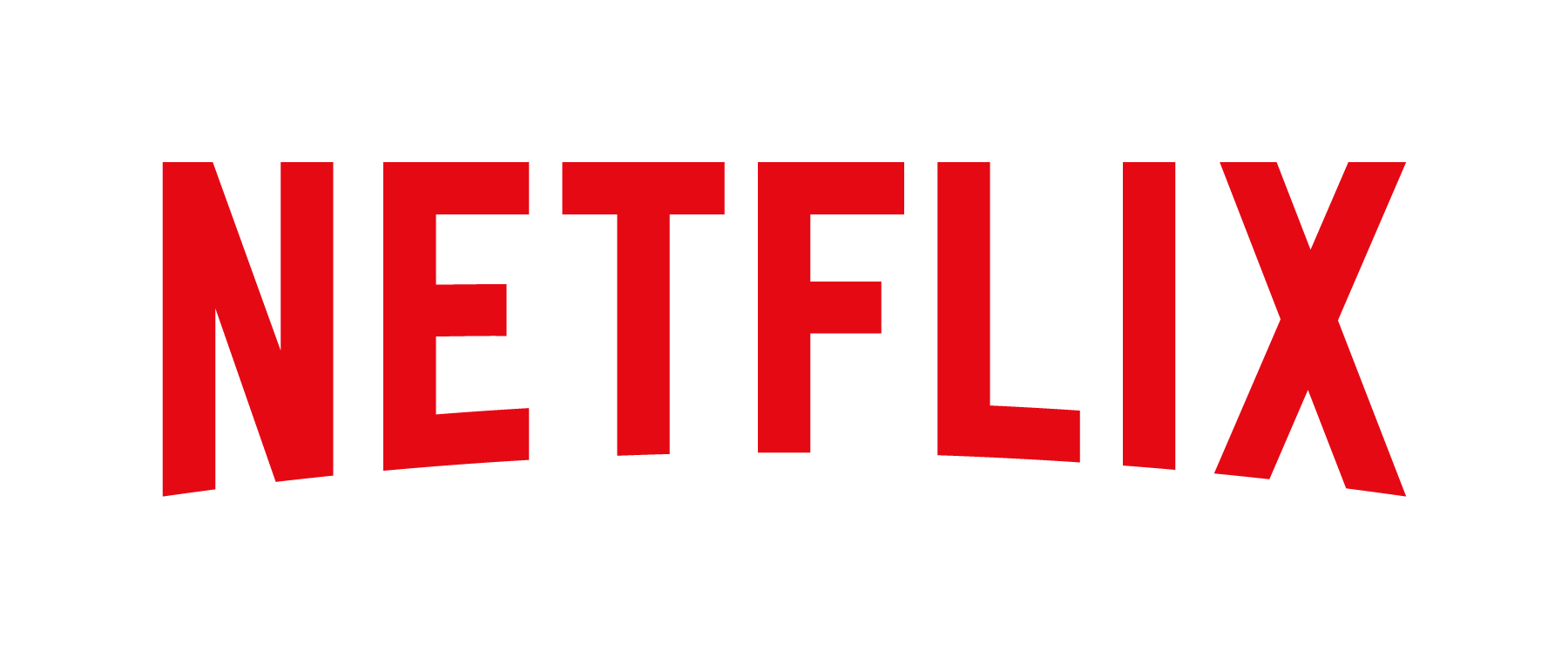Apple TV+ Review
High quality original titles at an affordable price


Verdict
At launch Apple TV+ wasn’t the most compelling option, but now its narrative is stronger thanks to an excellent AV performance and strong bank of original content. While its library is diverse, it still isn’t as big as others and it lacks the big attention-grabbing shows other services have. Still, as a platform for telling stories, this is a high-quality effort.
Pros
- Best AV quality of streaming services
- Focus on original content
- Good interface
- Wide availability
- Affordable
Cons
- Library smaller than others
- Lacks big hits
- Lacks the international catalogue of other streamers
Availability
- UKRRP: £4.99
- USARRP: $4.99
- EuropeRRP: €4.99
- CanadaRRP: CA$4.99
- AustraliaRRP: AU$7.99
Key Features
- AVSupports Dolby Vision/Atmos where available
- LibraryFocuses on an original line-up of shows and films
Introduction
Apple TV Plus is the tech giant’s video streaming service, one of many among a throng of services all looking to tie up available subscribers.
When it launched in November 2019 the service drew a mixed response, as while Apple only asked for £4.99/month – a third of what Netflix now costs to stream in 4K – to some the price masked the service’s lack of content.
Two-and-a-half years later and that criticism is not one you can lay at door of Apple TV Plus. It has grown into a strong video streaming platform with a diverse library and frequently excellent titles. Is now the time to jump into Apple TV+’s waiting arms?

Apple TV+
The Home of Apple Originals. Enjoy star-studded, award-winning series, films, and more. Grab your 7 day free trial now.
- Apple
- 7-day free trial
- £8.99 p/m
Apple TV plus costs $4.99 / £4.99 / €4.99 / CAD$4.99 / AU$7.99 per month once the seven-day free trial period has elapsed. That’s cheaper than Netflix, Amazon and Disney Plus.
Anyone who purchases a new iPhone, iPad, Apple TV, Mac or iPod Touch gets three months of Apple TV Plus free (you have 90 days from device activation to get it) and if you bundle it in an Apple One subscription, you can save on a range of services from Apple with prices starting at £14.99 / $14.99 per month.
Platforms
- Now available on wide range of platforms
- AirPlay 2 casting
When Apple TV+ first launched, its availability on TVs, streamers and smart platforms was limited. In 2022, it’s safe to say that’s been rectified.
As you’d expect, the Apple TV app is available on iOS devices such as iPhone, iPad, (the discontinued) iPod Touch, Mac and Apple TV 4K. If you’re watching on the web then Windows PC/Microsoft Surface, Chrome OS, Chrome and Firefox browsers are covered.

TV OSes with the app include Samsung’s Tizen (2018 onwards), Roku TV, soundbars and streaming players. Panasonic’s My Home Screen (2017 onwards, you can read which exact ones here), select LG webOS TVs including OLED, NanoCell and UHD models from 2016 onwards, select Sony models from 2018 onwards, and select Vizio TVs stretching as far back as the 2016 P-Series.
It’s available on PS4, PS5, all Xbox Series consoles, Xbox One X and Xbox One game consoles. It features on Android TV and players with support for Android 8.0 and higher and appears on Google TV and Chromecast with Google TV. Support for Android smartphones seems inconsistent, the app is not available to download on my OnePlus device.

Other devices include Amazon’s Fire TV Stick/Cube from 2016 onwards, plus Nebula Soundbar and Fire TV Editions from 2018 have been updated to support the app. Sky Q and Sky Glass in the UK have had the Apple TV app since December 2021.
Another means of watching Apple TV is via AirPlay 2, where content can be beamed directly to select TVs from LG (2019 onwards), Sony (2019 onwards), VIZIO (2016 onwards) and Samsung (2018 onwards). For a more detailed list, visit this page.
Interface
- TV+ content given more focus
- Slick and well-designed UI
- Easy to navigate
- No real means of personalisation
Previously Apple TV+ was buried in the Watch Now section of the Apple TV app but now has its own section. It’s a change that puts a better spotlight on the service where before it was competing for space alongside other various channels like StarzPlay, BBC’s iPlayer and Apple’s own buy and rental store.

At the top is a carousel that highlights new series/films and latest episode drops. Beneath that is the ‘Up Next’ row (effectively your watchlist) for getting back into series/films you’re watching. It never ceases to surprise me how some video services want to serve new content instead of making it easier to resume where you left off. Apple’s method seems much more sensible to me.
Then there’s the trending ‘Most Popular Now’ row, followed by a row that highlights entire seasons of a series (useful for those who like to binge once all episodes are available), then latest original content, ‘Coming Soon’, ‘Friday Night Baseball’ (for those who love watching the sporting equivalent of paint drying), and then spotlights of series that have launched or are coming soon (as of June 2022 the slots were occupied by For All Mankind, series 2 of Physical, Prehistoric Planet and The Essex Serpent).

Subsequent rows are filled with curated content, like ‘Your Next Movie Night’ or ‘Shows To Make You Laugh’ and ‘Nonfiction Films & Series’. Going through the sections it’s good to see how much content there is compared to a couple of years ago. Apple TV+ is filling out its frame.
It’s still not as much content as you’d find on Prime Video, Netflix or Disney+ but I prefer the interface of Apple TV – at least from a graphical point of view. Like most streaming services, the TV app orders content in horizontal rows, with a mixture of rectangular titles (of different sizes, which I like) and in-play teasers that (thankfully) play without audio.

As an interface its slickly designed and titles stand out against the grey/black background, with enough space to accommodate a mixture of video, titles, and text. Navigation is a case scrolling down, side to side and plunging into titles themselves to dig up more information about films and shows.
Discovery of titles is solid but not at the level of Netflix with its ‘Top Picks’ or suggestions of what else to watch based on your viewing history. In terms of personalisation, it also doesn’t have anything similar to Netflix’s ‘likes’ and while the app says it considers playback, searches and purchases to personalise the experience, the description sounds like it’s for the app in general.

Click on a title and you’ll be whisked away to a slide that has a summary, technical details (4K, Dolby Vision, Closed Caption support), cast details, all the episodes available and the choice of playing the first episode or adding it to your ‘Up Next’ row.
The interface on iOS devices is practically the same, at least on an iPad Pro, with the TV+ section referred to as Originals. There is ‘Search’, but it pertains to whole app and other service providers and not just Apple TV+.
Where before Apple TV Plus was additive experience to the TV app, the small tweaks have given it a singular focus as a hub within the app. As a result, you’re less likely to be distracted or confused when clicking on titles that aren’t part of Apple TV+ service. It’s a much more seamless, clutter-free and focused interface.
Features
- Doesn’t support profiles within subscription
- Dolby Vision/Atmos support for most titles
- Selection of bonus features
Content can be viewed offline by downloading it, and one subscription offers six simultaneous streams. The TV app also supports synchronisation across devices, so you can pick up from where you left off.
While you can add individual Apple TV accounts for the app, there aren’t any Apple TV+ subscription profiles as such. If you purchase a Family Sharing plan it effectively does the same thing in terms of different accounts and personalisation. Parental controls can be set up for any accounts that need to be restricted.

Standard, High and Ultra HD resolutions are supported with 4K HDR10 and Dolby Vision HDR on compatible devices. Panasonic’s My Home Screen currently doesn’t support Dolby Vision with playback in HDR10 instead. The streaming service is compatible with Dolby Atmos and Dolby Digital 5.1 soundtracks, and if you have a compatible Apple headphone then Spatial Audio is on the menu too.
Apple’s alternative to Disney+’s GroupWatch and Prime Video’s Watch Party is its SharePlay feature, where you can share the experience of watching shows and films on a FaceTime call. Everyone needs access to the content whether through a sub or having bought it already.

There is bonus content buried within the hubs for each series and film, and they’re not all just the usual first looks and fluffy EPK stuff. For All Mankind has interesting videophone messages to be watched after a certain episode as does Dickinson, and there’s the fun, playful (and short) Ted Lasso features like Lion vs Panda.
There are a few features with a decent runtime (poking their head above 20 minutes) and, surprisingly, they’re in Dolby Vision and Atmos (which says alot about Apple’s production values). Most are short and I’d wish there were a few longer, in-depth interviews and behind the scenes looks similar to Marvel’s Assembled or Star Wars’ Gallery series but what’s offered is fine and informative in short bursts.
Library
- Focuses on ‘Original’ content
- Other services have more international content
- Good original programming
One of the missives fired at Apple TV Plus at launch was that there was not enough content, which seemed harsh considering Netflix and Prime Video served up less at their respective launches and that this was a service investing in original content not licensing it.
A couple of years later and I’d say it’s a perspective that’s been justified by Netflix losing licensed content in the US and elsewhere as HBO Max, Peacock, Paramount+ and Disney pull up their drawbridges. At least with Apple, you can’t get this content anywhere else.
Apple TV Plus began life with eight series in Dickinson: Helpers, For All Mankind, Oprah’s Book Club, Ghostwriter, Snoopy in Space, See and The Morning Show and a documentary in The Elephant Queen. By my count that number is now up to around 86 series (as of June ’22), with about 30 films, docs and specials. Apple TV Plus’ bread and butter is mainly TV series, which drop regularly enough with a few every month.
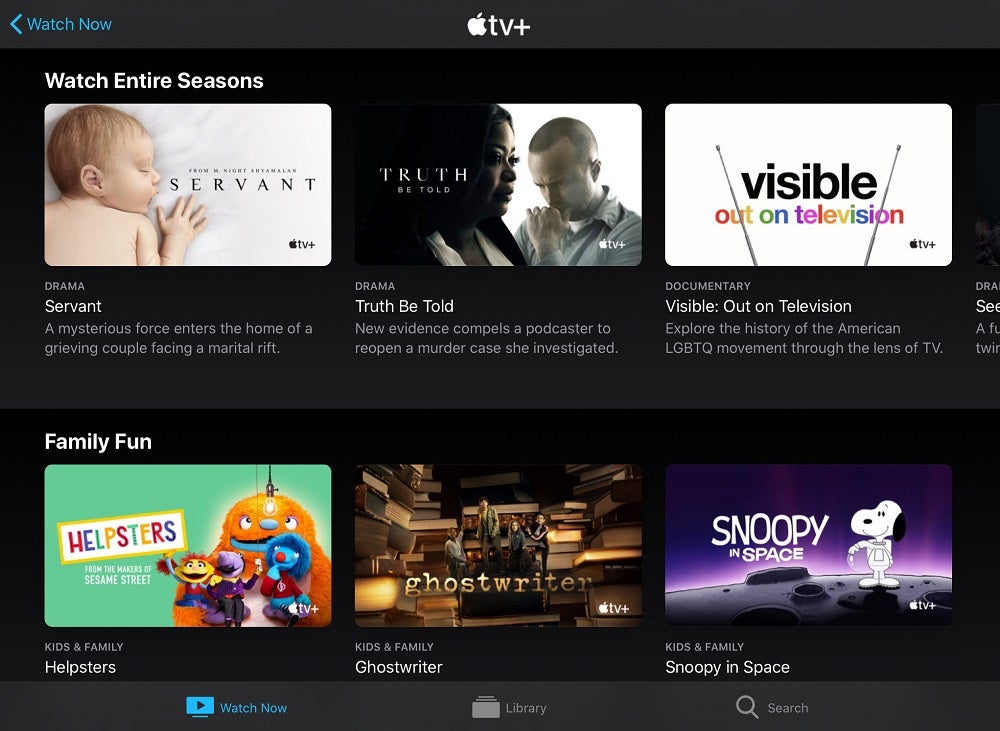
The line-up is diverse – though nowhere near as international as either Netflix or Prime Video – as it still has a strong American focus. But the range of genres is growing from the galactic-spanning sci-fi Foundation to smaller, off-beat shows like Severance; period dramas like The Essex Serpent to comedies such as Ted Lasso. There’s horror, thrillers, action, true-life drama, documentaries and sports too, with Apple acquiring the rights to Friday Night Baseball.
I’d say there is, at present, something for everyone; though in terms of depth, Apple is well behind Netflix and Prime Video, and aren’t likely to close that gap anytime soon.

Its film/documentary/specials library is especially tiny with just over thirty titles. With Coda it did bag Best Picture at the Academy Awards, the first streamer to do so. But even though Netflix’s film output is hit and miss, Apple TV+ doesn’t boast as many critical hits like Uncut Gems, Marriage Story or The Irishman, although it certainly matches Netflix’s Originals in the quality of its production.
What TV Plus lacks the most are watercooler-type titles like Disney Plus had in The Mandalorian, Sky with Game of Thrones, Netflix with House of Cards or Prime Video with The Boys and its All or Nothing sports series. Ted Lasso has attracted attention, but in this respect the service is yet to break out. Whenever there’s How to Watch that mentions a title on Apple TV+, you can bet one of the first comments is usually ‘I don’t have Apple TV’. That’s what Apple needs to change in the short-term.
Performance
- Excellent image quality
- Dolby Vision/Atmos support
- Spatial Audio support
Whichever device I’ve watched Apple TV Plus on, the picture has looked great. I’ve viewed it on Samsung QLEDs, Panasonic LCD TVs, Sony OLEDs, Amazon and Roku streaming devices and an iPad Pro. This is probably the highest quality in terms of streaming of all the streaming services
And that’s in part due to the majority of Apple Originals being available in 4K HDR, with support for Dolby Vision and Dolby Atmos, but where there’s only HDR10 support, with a good TV, the service can dazzle with strong black levels and bright highlights that make for a picture full of contrast that’s especially good for a show like Severance.

The decision to shoot these productions on digital gives TV Plus’ productions a clean, sharp and detailed look. The sci-fi trappings of Foundations look impressively sleek from the buildings on the planet of Trantor to the interiors of the various spaceships characters travel in.

Then you have the 19th century period look of a show like Dickinson with its clothing and set design, or the apocalyptic, natural landscapes of See. For All Mankind is another show with high production values across the board and it all comes through on the screen. I don’t believe there’s been a series or film I’ve watched on the service that has not looked in tip-top shape. Apple TV+ would benefit from having a very good 4K TV to watch it, but even cheaper sets with Dolby Vision can have an impact and if you have a recent iPad/iPhone then there’s Dolby Vision support to take advantage of there, too.
And as the service supports Dolby Atmos, viewers would also benefit from a capable sound system as Atmos sound is supported in the majority of the titles in the service. To use as an example, a series such as See features action and music frequently placed in rear speakers, creating a sense of space and distance; the opening titles of See are a great example of using the rear channels to immerse the viewer.

Only Dear… Carpool: Karaoke and Helpsters: Help You were titles we found that didn’t have Atmos support, with Helpsters also only available in HD. Since we last reviewed the service, Apple’s Spatial Audio support has been added, though this is limited to a few Apple compatible products such as the AirPods Max. Even so, the addition of Apple Spatial Audio adds a layer of immersion with its head-tracking feature.
Latest deals
Should you buy it?
For the excellent production values From a picture and sound perspective, Apple TV+ is one of the best streaming services on the market with nearly every original content available in Dolby Vision + Atmos. You’d be hard-pressed to find a bad-looking show on this service.
You want franchises Apple TV+ is banking on original content, it doesn’t have a Star Wars, Marvel, Lord of the Rings or Game of Thrones in its locker to draw viewers in. It also means it’s lacking a few watercooler-type shows to talk about, so it remains a niche offering compared to the bigger services.
Final Thoughts
Like a fine wine, Apple TV+ is steadily getting better. Similar to Paramount+, it’s not a service that has hundreds or thousands of titles in its library like Netflix or Prime Video. TV+ should be thought of as more a supplementary service to one of the bigger ones like Disney+ rather than a direct rival, boutique offering that focuses on high-quality productions.
It’s grown to be more wide-ranging in its offerings, though its film selection is lacking in quality with the focus far more on TV shows. And the shows are excellent even if the series lacks many mainstream hits with crossover appeal, Ted Lasso its most obvious candidate so far.
There’s still some way to go for Apple TV+ to reach top tier status, but the improvements in content, layout and regularity of content drops see it reach recommended status. At £4.99/month it’s relatively inexpensive, and with the amount of content that’s now on the service, there’s something for everyone to dip into.
How we test
We test every video streaming service we review thoroughly over an extended period of time. We use industry standard tests to compare features properly. We’ll always tell you what we find. We never, ever, accept money to review a product.
Ongoing review
Tested on several devices
FAQs
There’s a free 7-day trial to check out Apple TV+ and if you purchase an Apple device, Apple TV+ is included for three months if the offer is redeemed within 90 days of the initial purchase.