What is Resizable Bar? Nvidia’s technology explained
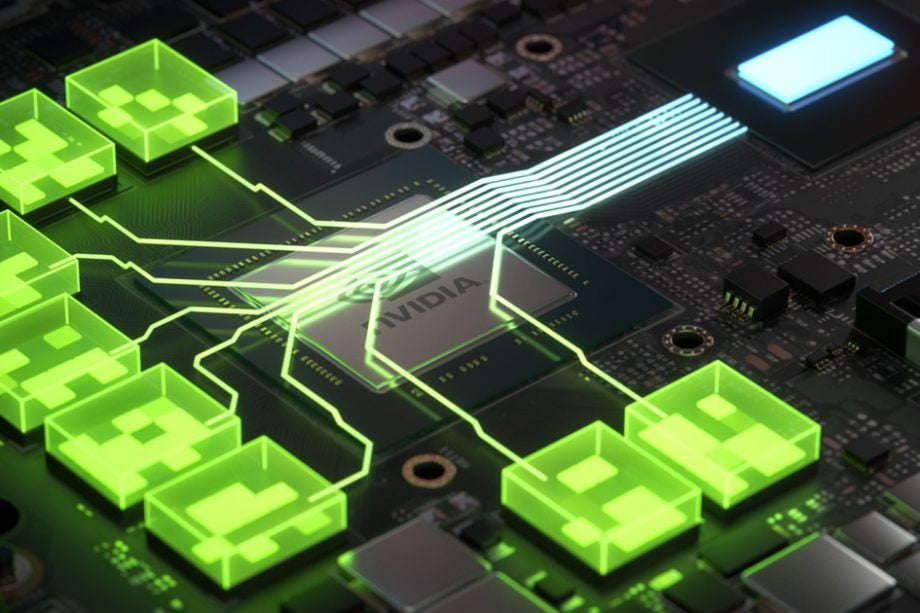
The Nvidia 30-Series GeForce graphics cards pack a lot of features, that promise to radically improve performance and power efficiency. One of the biggest is Resizable Bar. But what is Nvidia Resizable Bar and how can it benefit you? Here to help we’ve made this handy guide.
What is Resizable Bar?
In technical terms, resizable BAR is a PCI Express interface technology that can boost the frame rate performance of select games by granting the CPU access to the entire frame buffer.
How does this work? It essentially makes the relationship between the CPU and GPU more efficient by removing the 256MB block read limit. With this cap removed, your system will be able to handle multiple video memory requests simultaneously and prevent a queue from forming.
This is especially important for loading up complex gaming worlds that require lots of GPU memory (VRAM) transfers for the likes of textures, shaders and geometry.
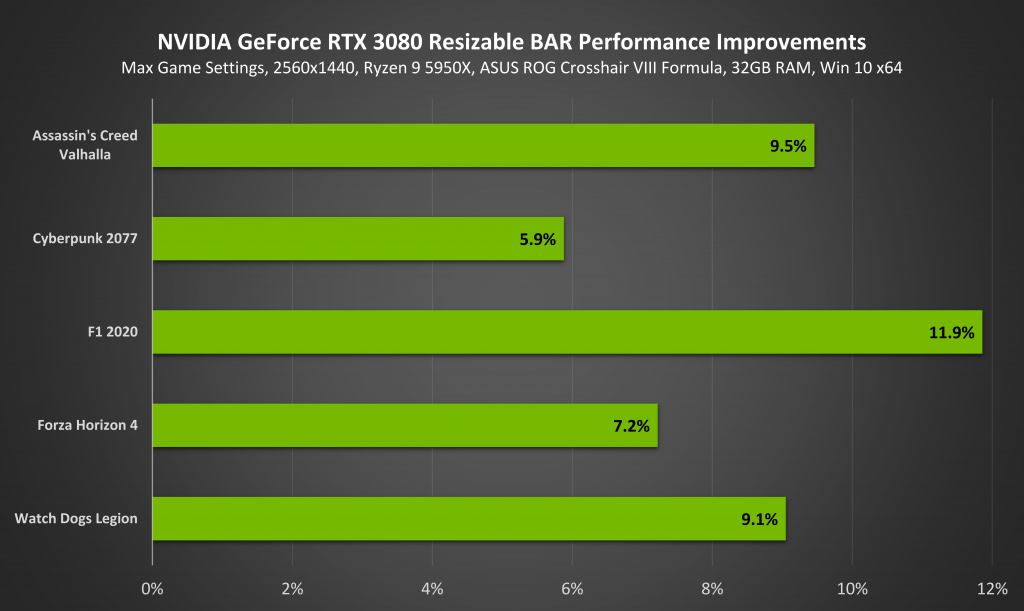
Nvidia claims that Resizable Bar (when used with an RTX 3080) can improve the frame rate performance by up to 11.9% with no compromises.
The sticking point is that you’ll need certain hardware in order to activate it, and only a handful of games actually support the technology. You can find more details about that below.
System requirements
Resizable Bar requires a Nvidia GeForce 30-Series GPU in order to function, so you’ll need a graphics card such as the RTX 3060, RTX 3070, RTX 3080 or RTX 3090.
It doesn’t stop there though, as the technology only supports certain CPUs and motherboards too. For laptops, simply check with the manufacturer to see whether Resizable Bar is supported. For desktops, you’ll need to double check you have the right components yourself.
For processors, you’ll need an AMD Zen 3 CPU (with either an AMD 400 Series or AMD 500 Series chipset) or an Intel Core 10th/11th Gen CPU. You can check out Nvidia’s website for further clarity.
You’ll also need a motherboard from one of the following companies.
- Asus
- ASRock
- Colorful
- EVGA
- Gigabyte
- MSI
It’s also worth checking the manufacturer’s website to ensure compatibility with select models. Nvidia has also pointed out that additional motherboards may unofficially support Resizable Bar.
Game Support
Even if you have all of the necessary hardware, Resizable Bar will not work on every single game. Nvidia has made a list of all the current compatible games, with more titles expected to be added in the future.
The current games that support it are:
- Assassin’s Creed Valhalla
- Battlefield 5
- Borderlands 3
- Control
- Cyberpunk 2077
- Death Stranding
- DIRT 5
- F1 2020
- Forza Horizon 4
- Gears 5
- Godfall
- Hitman 2
- Hitman 3
- Horizon Zero Dawn
- Metro Exodus
- Red Dead Redemption 2
- Watch Dogs Legion
We will make sure to keep this list updated, so keep this page bookmarked if you’re hoping that your favourite game will be added by Nvidia in the coming months.





