Panasonic TX-65JZ1000B Review
Panasonic's third tier OLED is a convincing all-round success


Verdict
Another fabulous OLED effort from Panasonic, the JZ1000 offers some of the most delicious 4K HDR images of the year.
Pros
- Beautiful 4K picture quality
- Beefed up gaming performance
- Improved smarts and app support
- Minimalist appearance
Cons
- Dialogue can sound sibilant with non-Atmos content
- Not as many native streaming apps as rivals
- Potential for burn-in/image retention
Availability
- UKRRP: £1800
- USAunavailable
- EuropeRRP: €2499
- Canadaunavailable
- Australiaunavailable
Key Features
- Picture modesIncludes Filmmaker, Dolby Vision IQ, HDR10+ Adaptive and Netflix Calibrated modes
- VRRSupports HDMI VRR, AMD FreeSync and Dolby Vision VRR
- AppsFeatures native apps for Disney+ and Apple TV
Introduction
Every year Panasonic launches a fleet of OLEDs – four to be exact. The one on show here is the JZ1000.
This particular model is stationed third in the hierarchy of Panasonic’s OLED range. The flagship model – the JZ2000 – is an all-in-one audio-visual proposition. The step-down JZ1500 offers the option of adding a sound system to Panasonic’s best-in-class OLED panel, while the JZ1000 is steered towards those who want high-quality performance at a more accommodating price.
It follows in the footsteps of 2020’s tremendous HZ1000 and makes a convincing case to be considered as an outstanding premium-priced OLED.
Design
- Minimalist appearance
- Swivel stand
- Surprisingly light
The sense with Panasonic’s TVs is that they aren’t overly concerned about attention-grabbing looks. The JZ1000 is another pragmatic-looking effort, and it’s no surprise to see on Panasonic’s TV design page that it features under the word ‘usability’. It is, like the rest of the Japanese brand’s OLED range, intended to fit seamlessly with your room’s décor.

As such, the JZ1000’s appearance is best-described as minimalist. The thin bezel frames the screen without drawing attention and the circular central stand doesn’t take up much footprint – although the 69mm depth means there are better wall-hugging alternatives available. The swivel stand – which feels like a novelty in this current time of blade feet and enormous pedestals – brings flexibility for placement, protecting against reflections.
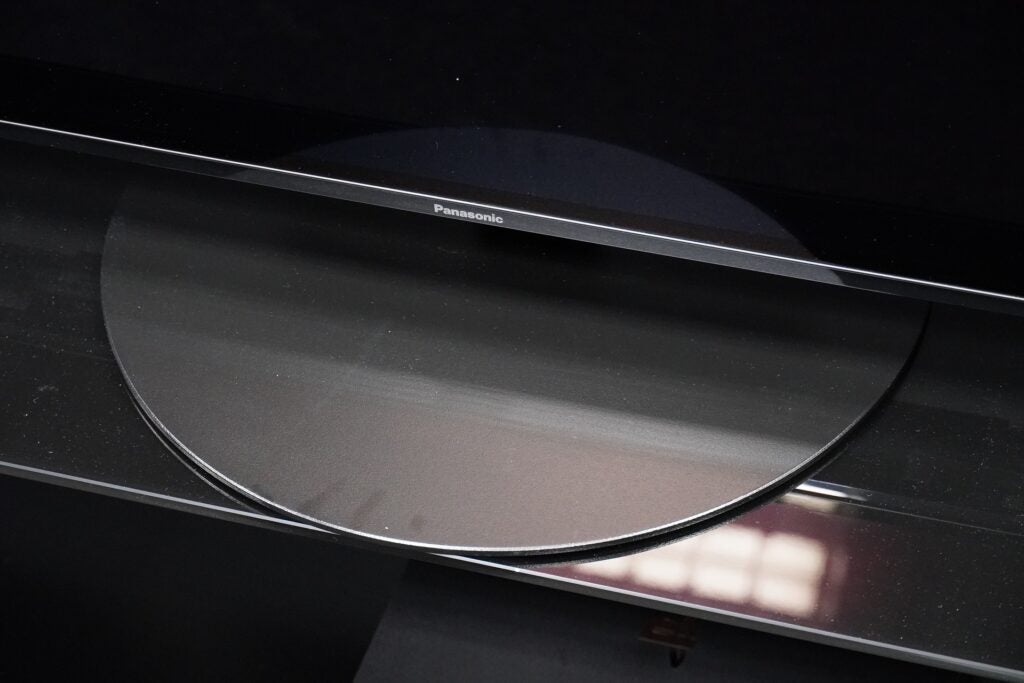
More convenience arrives in the cable holder on the rear, which feels less flimsy than it did on the 2020 range. The JZ1000 is also much lighter than its predecessor, weighing in at 10kg. While the slim-fast diet doesn’t appear to have impacted the quality of its construction, it does make the JZ1000 easier to lift.
Interface
- Apple TV+, Disney+ added to app roster
- My Home Screen 6.0’s simple interface
- Improved remote
It’s been a common slight against Panasonic’s smart TVs that they aren’t as dolled up as their rivals when it comes to smarts. That’s less of an issue with the 2021 models since digital assistants are built-in (Alexa and Google), and the addition of Apple TV+ and Disney+ widens the SVOD app choices. There’s also support for HDR across all apps that warrant it in their HDR10, HLG, Dolby Vision and HDR10+ forms.

Panasonic’s My Home Screen 6.0 still isn’t as bountiful with apps in other areas – there’ isn’t much where music and sports are concerned – but if film and TV is your main interest then Panasonic is more competitive next to LG and Samsung.

My Home Screen 6.0 has had a few navigational adjustments, delivering quicker access to common settings such as Picture mode, Sound mode, Voice control, and so on. And on the remote itself there sits a ‘My App’ button that you can assign to a favourite app. The wand has been redesigned, with a more tactile control wheel at its centre and more space for buttons to exist than the slightly cluttered remotes from years past.

A press of the ‘Home’ button brings up the app row, the order of which can be customised, and a click on ‘Apps’ whisks the viewer to the main smart hub. It’s the same as it ever was with its Freeview Play integration and distinctive large roundels for apps.
Features
- Dolby Vision VRR up to 60Hz
- No Chromecast
- Quick latency for gaming
Panasonic has doubled down on its support for current-gen game consoles with the integration of Auto Low Latency Mode, Variable Refresh Rate and High Frame Rate technologies. If only you could purchase a PS5 or Xbox Series X to make use of them.
An update towards the end of 2021 brought full support for VRR and HFR at 4K, with Dolby Vision VRR added but only up to 60Hz; not the 120Hz that LG’s C1 and G1 feature. Gaming latency measures at 14.4ms – a quick result for itchy trigger fingers, and with VRR that figure can be further reduced. AMD FreeSync Premium presents PC gamers with some VRR/HDR compatibility with supported games.
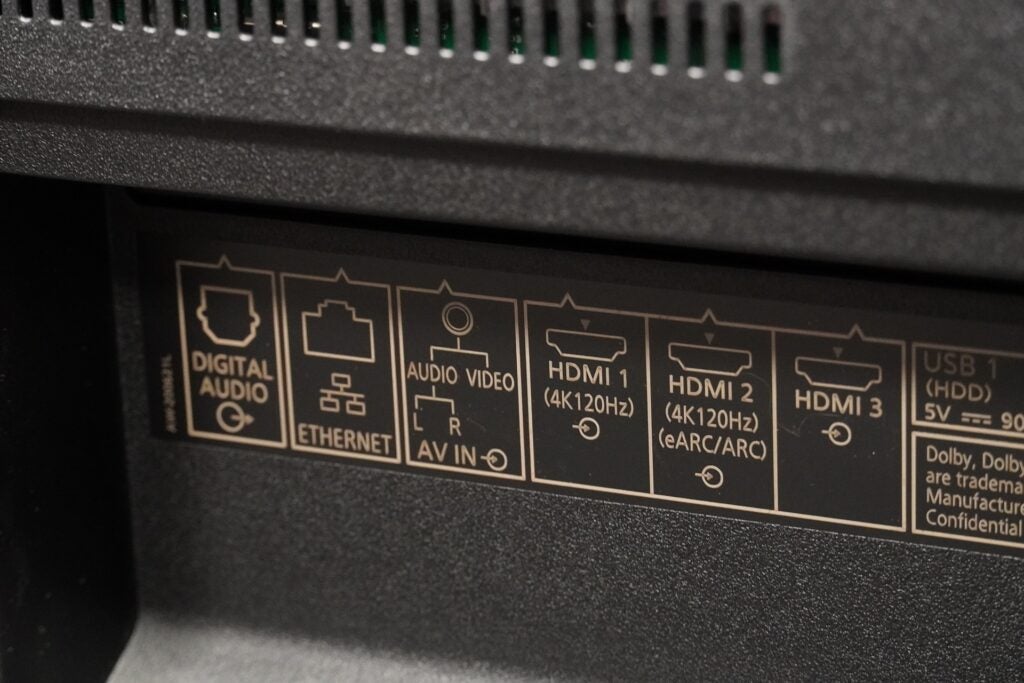
Connections are on the rear and feature 2 x HDMI 2.0 and 2 x HDMI 2.1 (eARC, ALLM, VRR, HFR); USB 3.0 port and two USB 2.0 inputs; Ethernet, digital optical-out, a CI+ 1.4 slot, analogue video input, headphone-out, along with satellite and aerial tuners.
In terms of wireless there’s Bluetooth, Wi-Fi and DLNA, although I’m confused as to why the JZ1000 is neither compliant with Chromecast nor AirPlay 2. As a substitute there’s standard mirroring for casting from a mobile device for the likes of Netflix and YouTube, but Chromecast would seem so much more convenient. Also on the spec list is the Bluetooth Audio Link feature that sends audio from the TV to a pair of headphones or Bluetooth speaker.
Picture quality
- Fabulously subtle and realistic-looking images
- Convincing motion
- Solid upscaling skills
When it comes to the JZ1000’s picture performance, the word ‘natural’ repeatedly pops up in my notes. Whatever the source, the JZ1000’s image quality – like the build quality of the TV itself – isn’t the showiest. However, it offers spades of nuance and realism, conveying a wide range of tone, textures and colours in a – you’ve guessed it – natural manner.
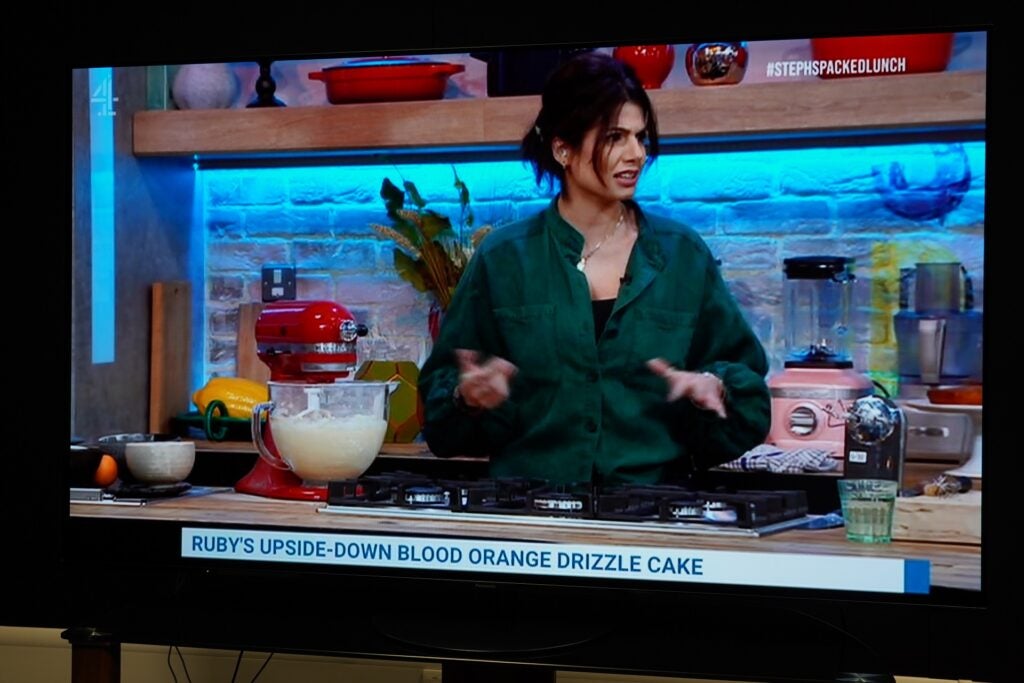
Upscaling is solid, stronger with high-definition sources than standard definition (naturally), which suffer from the usual fuzzy edges and lack of sharpness; but it scores points for its strong and natural taste in colours. However, the level of signal noise on some SD programming means that you’re better sticking to HD as much as possible.

And with HD content (Zombieland on Blu-ray), the level of detail evident in the close-ups of Columbus and Tallahassee when they first meet holds up to scrutiny on the 65-inch screen. In Filmmaker mode – the TV’s most accurate – the subdued look of the film is faithfully recreated, and complexions are spot on from Tallahassee’s tanned appearance that contrasts with Columbus’ paler look. Watching the film, there’s never a need to reach for the settings to make adjustments. Well, unless you use the True Cinema mode, which appears to be very dim with SDR content.
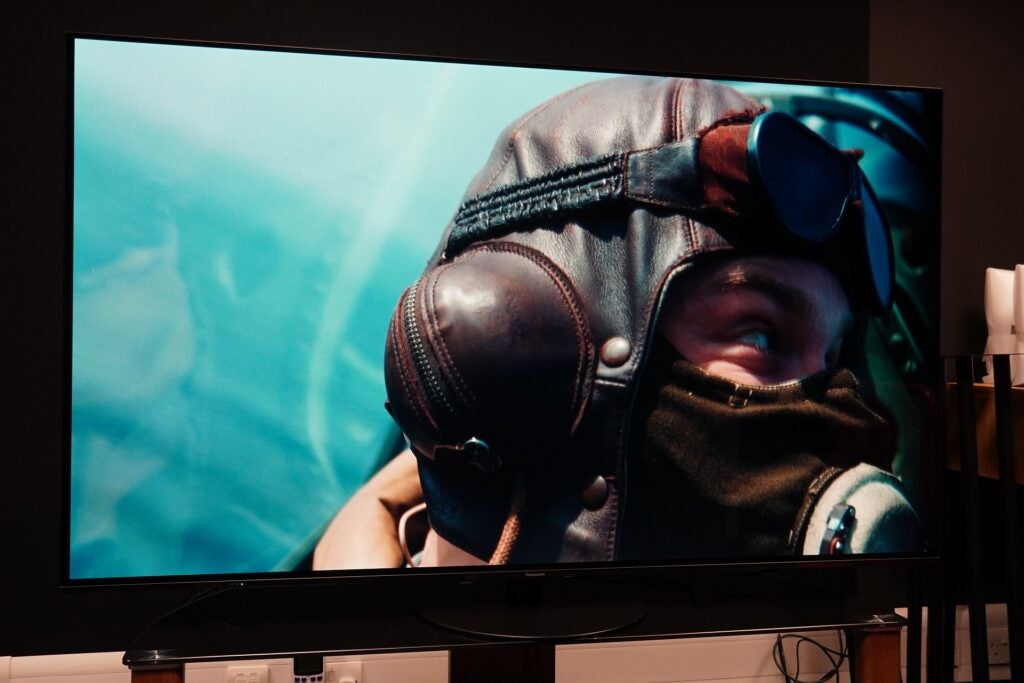
Detail levels are sky-high in a 4K Blu-ray of Dunkirk, the level of detail in the clothing of the Spitfire pilots such as the leather texture of their hats, and the nuts and rivets of the cockpit is superbly brought out in the IMAX shot sequences, layering more realism on top of the JZ1000’s nuanced colours.
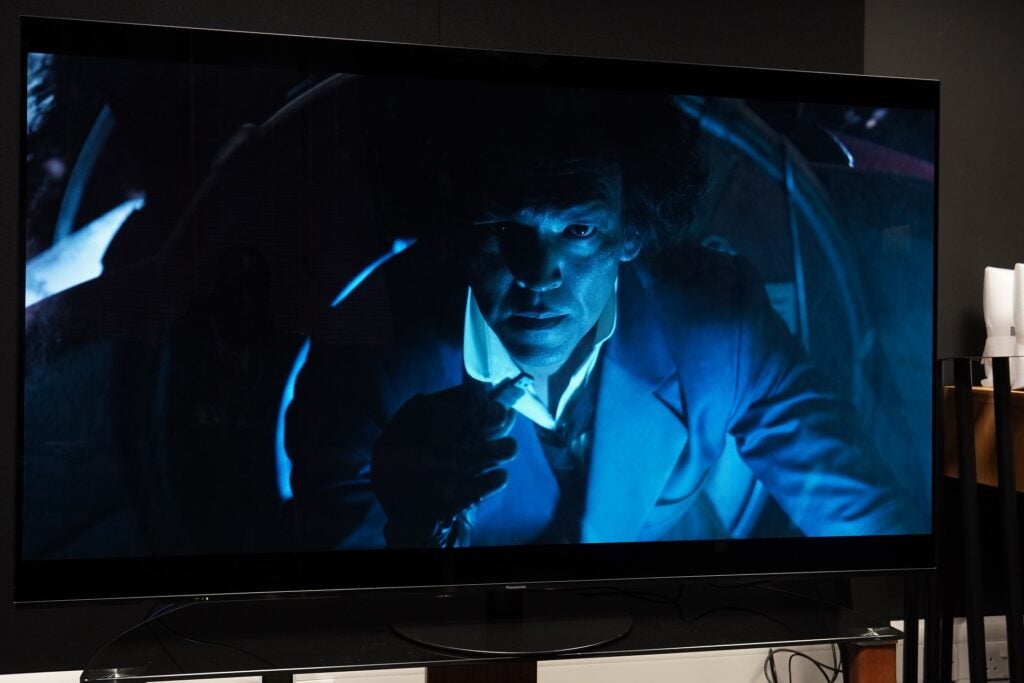
A 4K Dolby Vision stream of Cowboy Bebop also reaps some impressive imagery, from the varied tone and lush, painterly hue of costumes and sets, to the expressive complexions of the cast. The depth of field creates 3D pop, and with bright highlights aligned with OLED’s customary ‘perfect’ blacks, it creates satisfying contrast. For a show as fantastical as Bebop, the JZ1000 serves up consistently striking image after image.
In V for Vendetta (4K Blu-ray) black levels are spot on, with no visible black crush – and, unlike the LG C1, there’s no need to adjust the brightness levels to gain a peak into darkest parts of the image. With both Dolby Vision IQ and HDR10+ Adaptive onboard, the JZ1000 can adjust the luminance of its pictures on-the-fly, although watching Doctor Sleep in both formats, IQ offered much better near-black detail than its HDR10+ rival.

Panasonic’s way with motion continues to be up there with the best. The JZ1000’s IFC (Intelligent Frame Creation) settings are best when set at ‘Min’, offering nice flow and stability in 300 (4K Blu-ray) during the speed-ramping scene where King Leonidas slices his way through the Persian army. With fast-moving shots in The Matrix Reloaded (when Persephone leads Morpheus, Neo and Trinity through a kitchen) to spinner cars passing buildings at it crosses the grey landscape of Blade Runner 2049’s Los Angeles, the JZ1000 acquits itself well.
Sound quality
- Some sibilant traces
- Expansive Atmos performance
Sound is often the bane of TVs but the JZ1000’s 30W output copes admirably well. Watching broadcast content and streaming sites, there are noticeable sibilant tones. Of the modes Panasonic offers, Standard appears to handle it better than Speech – ironically – but both can falter in a show such as Killing Eve whenever ‘MI6’ is spoken.
The TV’s ability to describe the difference between quiet and loud is decent. In No Time to Die it conveys the impact of an explosion on a boat and the subsequent flood of water well, but it can easily be bettered by a soundbar. There’s bass present in Dunkirk but it lacks depth, and there’s a limit to high frequencies, too, the high-pitch scream of the dive-bombing Stukas dulled.

It’s best to feed the JZ1000 with Atmos soundtracks, since with No Time to Die it becomes more expansive, bigger in scale and louder; the Cuba sequence is an enjoyably ding-dong experience of gunfire and Hans Zimmer’s buoyant Cuban-infused score. Voices are described with clarity and weight, objects are tracked accurately as they pass from one side of the screen to the other, and the TV has a decent attempt at describing the feel of the film’s various environments, such as the echoey chamber M is in, when he receives a call early in the film – there’s that extra subtlety and nuance that might otherwise be missed with cheaper sets.
Does that mean you shouldn’t consider a soundbar? Of course not, but it does mean you can wait a while until you find the right partner. Our list of the best Atmos soundbars will help you find one.
Latest deals
Should you buy it?
For its spectacular 4K images The JZ1000 is a master of creating beautifully lush and colourful 4K images.
If you want the best gaming features LG is still out on top for the sheer number of gaming features it includes.
Final Thoughts
Panasonic’s third tier OLED was impressive in 2020 and its 2021 OLED is even more so with its all-round performance. If you’re after a high-quality OLED and have a budget of up to £2000, the JZ1000 is a top-tier OLED in many ways and ought to be near the top of any shortlist.
Picture quality is fantastically nuanced and colourful, sound quality isn’t half-bad and. compared to previous years, the scope of Panasonic’s smarts and gaming features is wider. I’d rate the JZ1000 as a fabulously fine TV, a phrase that’s becoming synonymous with Panasonic’s OLEDs.
How we test
We test every televisions we review thoroughly over an extended period of time. We use industry standard tests to compare features properly. We’ll always tell you what we find. We never, ever, accept money to review a product.
Find out more about how we test in our ethics policy.
Tested for a month
Tested with a variety of video clips and demo material
FAQs
Yes, you can purchase the JZ1000 in 65-, 55- and 48-inch sizes. The only difference between the small and bigger models is a different stand.
The JZ1000 has been updated to support Dolby Vision VRR for gaming but only up to 60Hz.








