What is HDR10+? Everything you need to know

Back in 2017, Samsung and Amazon announced a new format of high dynamic range technology called HDR10+.
It claimed to improve on the industry standard HDR10 effort by adding a layer of extra, scene-by-scene information to help TVs handle HDR playback better.
HDR10+ support is available across a range of devices, from TVs, smartphones, projectors and 4K Blu-ray players. For the lowdown on what HDR10+ means for you, here’s everything you need to know about the rival to Dolby Vision.
What is HDR10+?
HDR10+, like Dolby Vision, is a more advanced dynamic HDR format compared to HDR10. HDR10 is the industry standard version of HDR, required to be supported across all HDR compatible devices. It, however, presents content with just a single luminance (brightness) value that applies across the entire running time of whatever you’re watching.

That means you’ll get the same level of brightness throughout, as well as the same black levels, with your TV taking on the brunt of the tone map processing to wring out as much detail and colour from the HDR image as it can.
HDR10+ adds a layer of metadata on top of the HDR10 signal, essentially a series of instructions that inform the screen how bright it should be, how dark the black levels are, what colour that object should be etc. And it can perform this trick on a scene-by-scene or frame-by-frame basis to optimise the picture for the display.
Effectively you ought to be getting a better TV picture quality when watching in HDR10+
Who created HDR10+?
HDR10+ was set up as a royalty free rival to Dolby Vision HDR. Created by Samsung, as it is free, any brand can use it without having to pay money. In comparison, to use Dolby Vision, a fee must be paid for the license.
Originally the only announced support had come from Samsung on the hardware side and Amazon Prime Video on the content side. Things changed when the HDR10+ Alliance emerged.

Comprised of three founder members – Samsung, Panasonic and 20th Century Fox, it proved that big hardware players and a major Hollywood film studio were willing to back the format.
Samsung and Panasonic account for a substantial chunk of the global TV marketplace, and 20th Century Fox – now 20th Century Studios and a subsidiary of Disney – offered a huge library of content.
Since the initial announcement Warner Bros. became a content partner, and joining them not long after was Universal Pictures. There are a few video streaming services that support HDR10+ such as Prime Video, Paramount+, YouTube and Hulu, a steady flow of 4K Blu-rays support it Inglorious Basterds, Godzilla vs Kong, Elvis and Back to the Future, though note that most of those titles also support Dolby Vision on disc too.
What are the benefits of HDR10+?
A display that supports HDR10+ should make HDR picture quality better. As mentioned previously, with HDR10+, content creators can use an extra layer of data to to deliver an optimise picture performance.

It’s also claimed to be less prescriptive than Dolby Vision, leaving more room for different HDR displays to tailor the picture to their own strengths and processing capability. With Dolby Vision, displays are locked into doing what it instructs them to do, which may result in instances where the TV can’t quite match Dolby’s required level.
That segues into another benefit in that it can deliver a more uniform HDR experience across the TV screens. The thinking behind this is that cheaper, lower quality TVs don’t have enough picture processing power to handle HDR properly using the limited amount of information available with HDR10. By adding dynamic metadata on top, it should take some of that tone mapping processing off the TV’s shoulders for a better HDR experience.
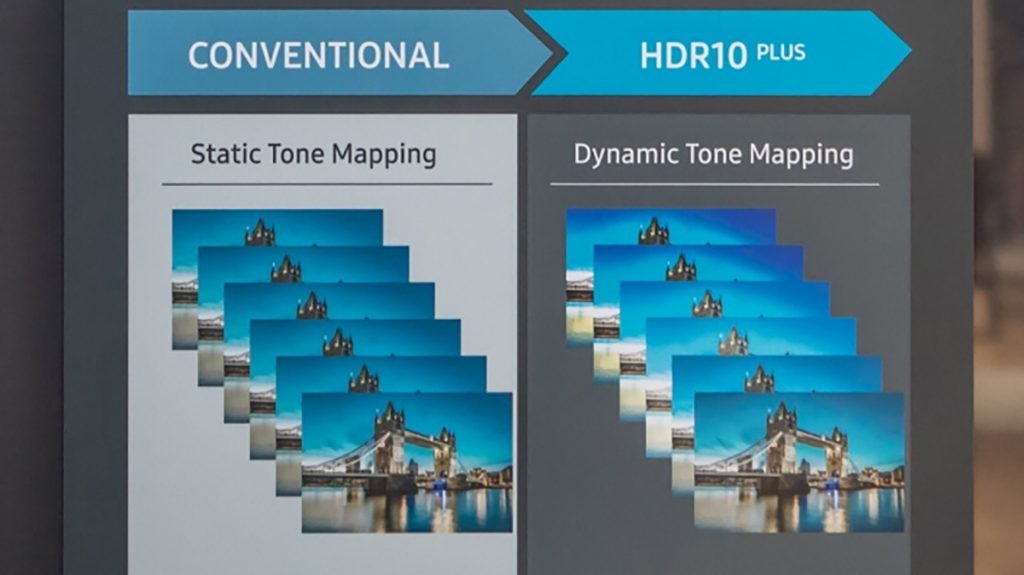
A final benefit of HDR10+ is on the mastering side in that it doesn’t take as long to master, and the workflow process is less complicated than Dolby Vision. Though given the popularity of Dolby Vision, those benefits aren’t necessarily reflected in the support we’re seeing for titles on disc and streaming.
How can I watch HDR10+ content?
Of course, the catch with HDR10+ is that TVs and 4K Blu-ray players have to carry the firmware to handle it, and content has to be made in it. So, what does the HDR10+ landscape look like?
Samsung’s TVs from 2017 onwards have HDR10+ capabilities across the entire line-up. Oppo’s well-regarded UDP-203 and UDP-205 4K players have had their firmware updated for the format. They’ve both been discontinued, available on sites such as eBay for silly amounts.
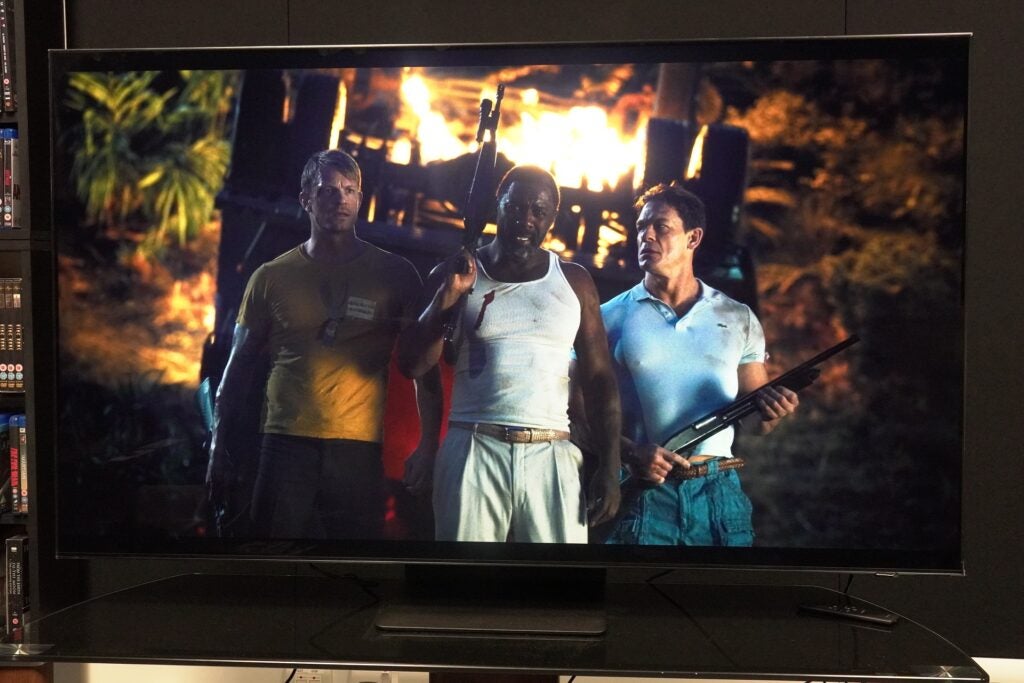
Panasonic did nail its HDR colours to the HDR10+ mast, but its TVs also support Dolby Vision. You will notice, however, that Dolby Vision support is not across the entire line-up and that HDR10+ is present on tis cheaper TVs.
Philips, like Panasonic, supports a mixture of Dolby Vision and HDR10+ across its range of TVs. That leaves LG and Sony in the corner of Dolby Vision, with Samsung the only holdout on the Dolby Vision front.
In terms of compatible 4K players, Panasonic’s UB9000, UB820, UB450 and UB150 support HDR10+. Samsung pulled out of the 4K player market so there won’t be any players from them. Reavon and Magnetar have brought out new 4K players, though the Magnetar is the only one that includes HDR10+ among its specification.

There are projectors that bear support for the HDR format, mainly from Samsung and JVC in the DLA-N7 from the latter and The Premiere from the former. These projectors aren’t what you’d describe as cheap, both incurring several thousand in cost. HDR isn’t as prominent on projectors as it is with TVs, but HDR10+ enjoys better support in this area than Dolby Vision.
What about HDR10+ on smartphone?
While Dolby Vision has made an impression on smartphones and mobile devices, the same could not be said for HDR10+.
That changed with the launch of the Samsung S10 and S10+, which made them the world’s first smartphones to feature HDR10+ certified screens for 4K HDR video, as well as being able to record in the HDR format too.

Since then, Samsung has been joined by the likes of Xiaomi, Oppo, Honor, Realme, OnePlus and Nothing in bringing support to their smartphone screens. Apple, Huawei and Sony are notable by their absence.
With HDR10+ enabled you can expect a more appreciable sense of better brightness, more vivid colours and a better sense of contrast with AMOLED screens. Head to streaming platforms such as Prime Video and YouTube to get a sense of what it looks like on a smartphone.
What is HDR10+ Adaptive?
Where Dolby Vision goes, HDR10+ usually follows. After Dolby announced Dolby Vision IQ where the HDR performance was optimised for room brightness by using a TV’s light sensor, HDR10+ Adaptive repeats the same trick.
HDR10+ Adaptive isn’t supported across as many TVs. For example, with Samsung TVs, its Neo QLED sets are currently the only models that support the Adaptive version.

As HDR content is primarily mastered and designed with a dark room in mind, the adaptive version attempts to ensure the intent of the creators is carried over regardless of the room brightness or time of day.
Contrast and luminance (or brightness) should be balanced so you can view all the detail possible in the brightest and darkest parts of an image. HDR10+ Adaptive also works with Filmmaker mode, balancing brightness according to room conditions, and Filmmaker mode is also supported by Prime Video; two of format’s founders working together to spread its reach.
What about HDR10+ Gaming?
That’s right, there’s a gaming version as well.
Announced in 2021, it features on Samsung’s 4K and 8K Neo QLED screens, intending to deliver a richer, accurate and consistent HDR experience without the need to manually calibrate the screen.

In addition, a number of Samsung’s gaming monitors have the HDR format, and Nvidia’s GeForce RTX 30 Series, RTX 20 Series and GTX 16 Series GPUs include support for HDR10+ Gaming too.
It’s still relatively new compared to Dolby Vision Game mode and appears to be targeting the PC gaming space at the moment than support for game consoles.
Is HDR10+ worth it?
The numbers Samsung quotes for HDR10+ are impressive. 120 related partners, with over 3,100 TVs and projectors from more than 20 brands that support the format
In our experience, the performance depends on the panel and the level of peak brightness the screen can reach. It is noticeable that the difference between HDR10 and HDR10+ isn’t as dramatic as HDR10 and Dolby Vision.
But depending on the screen we have seen positive results in terms of a wider and richer colour range, enhanced contrast, and black levels that have more depth and detail.
It’s been reported that it offers more leeway in terms of the panel’s own processing and philosophy in terms of picture quality, and we have noted on some cheaper compatible TVs that there isn’t a marked difference in what we’re seeing. In some cases, it’s slightly brighter, shades of colours have been adjusted and there’s more detail to detect but it’s not always the most obvious change.
And then there’s the presence of Dolby Vision, which enjoys wider support and has generally been the HDR format to push into new areas. More 4K players support Dolby, there are more brands that opt for Dolby Vision and all the major streaming services back the HDR format, even Prime Video.
So while HDR10+ is worth it for the benefits it brings, it’s not as essential as Dolby Vision, which is the film industry standard for grading and mastering movies. Dolby Vision enjoys a healthy lead over its rival, and the gap doesn’t appear to be reducing just yet.








