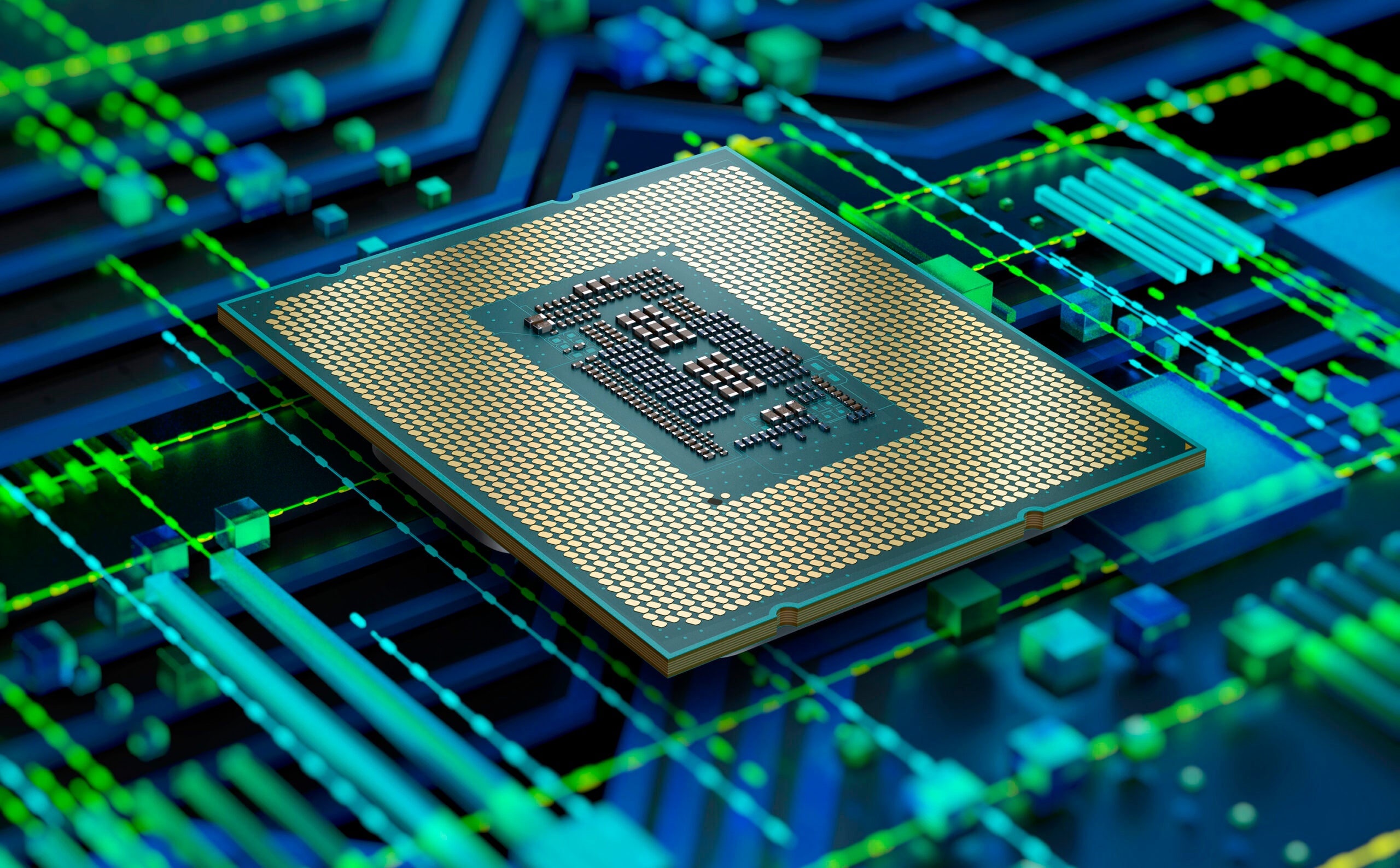What is AMD FreeSync?

Anyone shopping around for a new gaming monitor may have heard of AMD FreeSync. But what is it, and why is it so important?
Read on to find out exactly what AMD FreeSync is, what tiers are available and which devices support it.
What is AMD FreeSync?
FreeSync is AMD’s syncing technology that’s compatible with a wide range of monitors and displays. It’s designed to eliminate choppy gameplay and screen tearing, which is caused by a mismatched refresh rate and frame rate, which you can see below.


Every display has a refresh rate, which is the number of times the screen is able to produce a new image every second. Whereas the frame rate is the number of times a GPU (either inside a PC, console, or even smartphone) can render new images every second while you play a game.
If your display’s refresh rate falls out of sync with a game’s frame rate, then the result on screen can look choppy and look like your game is stuttering, which can be frustrating during high-intensity games since those few seconds can be vital.
With AMD FreeSync enabled, the monitor will refresh at the same time as your current game. So if you own a display that runs at either 30Hz or 60Hz, your GPU will replicate that. And if your GPU’s output drops for whatever reason, the display will also drop to copy it.
AMD FreeSync is compatible with both DisplayPort and HDMI connections and is available in three different tiers, including Regular, Premium and Premium Pro.
What is AMD FreeSync Premium?
The base level of FreeSync offers up tear-free, low-latency playback, while Premium offers 120Hz refresh rate at a Full HD resolution at the very least, as well as low frame rate compensation (LFC).
LFC ensures that the frame rate of a game stays below the minimum supported refresh rate of a display for smoother gameplay.
AMD Premium Pro goes even further, offering up all of the above as well as HDR for supported games and displays, as well as highly accurate luminance, wide colour gamut testing, and low latency playback with SDR and HDR.
Does FreeSync work with Nvidia GPUs?
Originally, FreeSync monitors would only work with AMD GPUs. If you owned an Nvidia GPU, you’d have to look out for Nvidia’s G-Sync technology instead.
But back in 2019, Nvidia announced an update that would allow Nvidia GPUs to work with AMD FreeSync technology. There are minor limitations to this, as you need to use a DisplayPort and make sure you have up-to-date Nvidia drivers, but otherwise it works just as well as it does with an AMD GPU.
You can find a full list of all the G-Sync compatible displays on Nvidia’s website.
Which devices support AMD FreeSync?
There are over 950 monitors and 50 TVs that boast AMD FreeSync compatibility on the market, meaning that you have plenty of choices.
You can find the full list of FreeSync-compatible monitors and TVs on AMD’s own website, as well as its guide to gaming laptops with embedded FreeSync panels.
Some of the TVs included are in the Samsung 2020/2021 QLED range, as well as LG’s OLED range, plus Vizio TVs over in the US. Some of our personal favourites are the Samsung Q95T, the Samsung Q80T (55-inches and up) and the LG 48 CX OLED.
The AMD FreeSync logo will usually be printed on the box of a monitor, or shown on the retailer page online. So if you want to make sure your next gaming display offers FreeSync support, just look out for it at checkout.