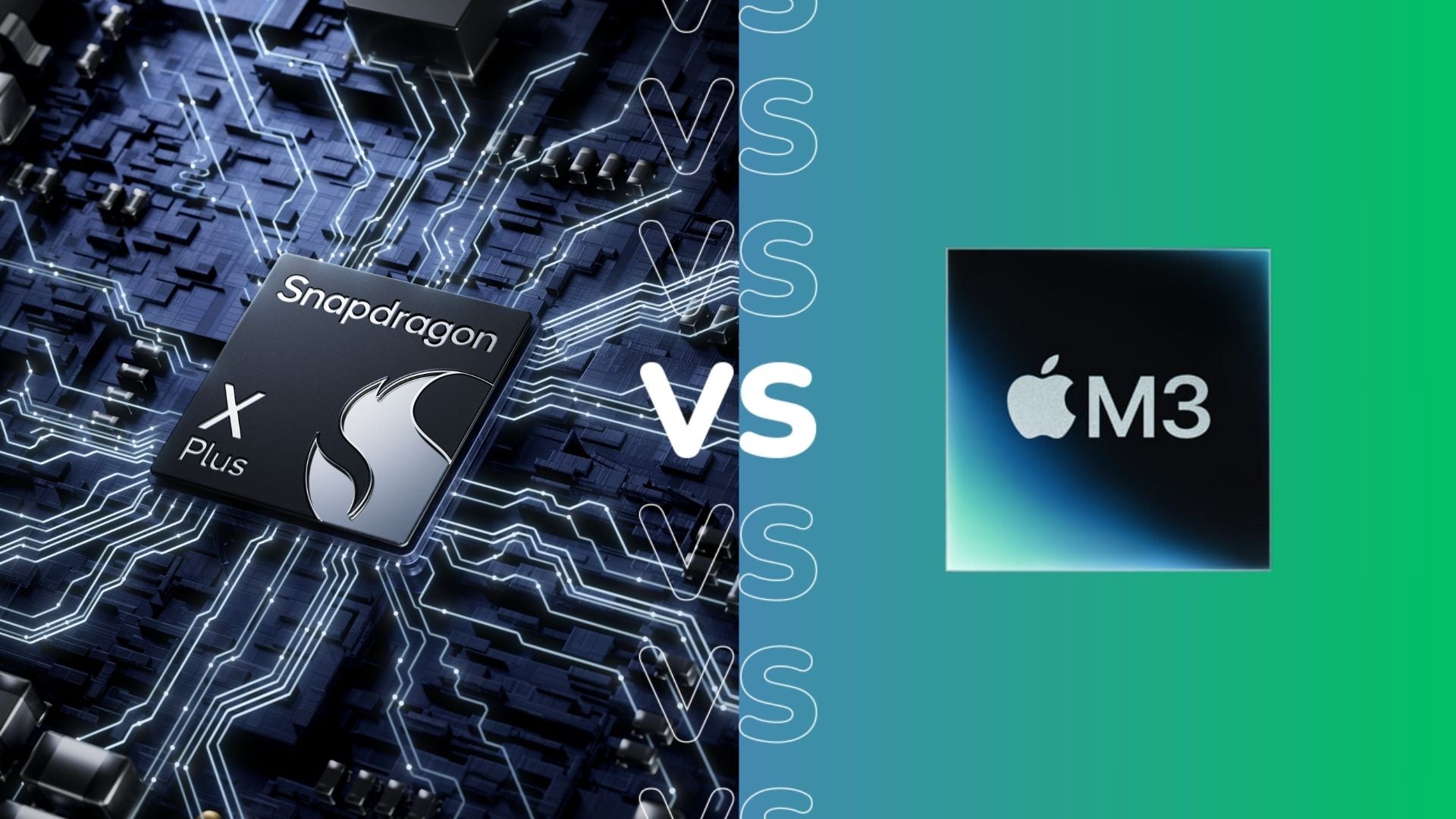iPad vs iPad Pro: What’s the difference between Apple’s tablet ranges?

The iPad and the iPad Pro are two different tablets for two very different types of people, but what’s the difference between them and which is best for your needs?
Apple’s iPad collection is much more vast than it once was, with a handful of iPad variants tailored to different needs and requirements.
Take the iPad Pro, for example; it offers the very best tablet tech Apple has to offer, including support for high-end accessories, advanced screen tech and blisteringly fast processing power, but that comes at a cost (literally).
The iPad, on the other hand, is designed to be Apple’s entry-level tablet. It’s not quite as advanced as the Pro variant, but it offers the core iPad experience at a much more affordable price point.
But rather than just comparing the latest iPad to the latest iPad Pro, here, we compare the differences between the iPad and iPad Pro over multiple generations, giving you a much better understanding of the core differences between the tablet ranges as a whole.
Price
Price is easily the biggest differentiator between the iPad and iPad Pro. The iPad is Apple’s entry-level tablet and has a price tag to match. While the price has varied slightly over the years, you can pick up an entry-level iPad 9 for £369/$329 in early 2024.
The iPad 10 confuses things somewhat, with a redesigned chassis and other improvements bumping the price up to £499/$449, but even that is miles cheaper than the iPad Pro range.
The iPad Pro range is very much a premium option in the tablet world, with the most recent 11-inch iPad Pro starting at £899/$799 while the 12.9-inch model starts at £1249/$999. It has more advanced features, better accessory support and more to justify the price, but it’s still an expensive tablet no matter how you frame it.

Design and screen
Though the iPad and iPad Pro once boasted the same design, the two began to diverge with the release of the fourth-generation iPad Pro range. With it came a complete redesign of the chassis, going from rounded edges to something more angular and industrial, reminiscent of Apple’s iPhone 5 design.
It also introduced enhanced support for accessories with new magnets and a smart connector on the rear of the iPad, but that’s something we discuss in more detail a little later on.
It’s actually a design philosophy that trickled down to most other Apple products, from the iPhone to the iPad Air, iPad mini and even the latest iPad 10, but for the most part, the entry-level iPad looked nearly identical up to the release of the iPad 9.


Sure, it has had tweaks to make it thinner and lighter, but it broadly looks the same. Admittedly, It looks a little dated in 2024, but it won’t impact the core iPad experience too much.
It’s not just the design either; the iPad range features a smaller display than the iPad Pro range. The iPad measured in at 9.7 inches initially, though it increased to 10.2 inches with the iPad 7, and the latest iPad 10 pushes that even further up to 10.8 inches. It’s a decent size, allowing you to make the most of a large display while still being portable enough to throw into a rucksack.
The iPad Pro range, on the other hand, has always had larger screens. The display’s actual dimensions depend on the generation of iPad Pro – it started off with a combination of 9.7 inches and 12.9 inches, though the smaller option was swapped out for a slightly larger 11-inch panel starting with its second generation.
The iPad Pro range also boasts Apple’s ProMotion tech, which delivers a super smooth 120Hz refresh rate – a feature exclusive to the iPad Pro in the iPad collection. The latest model of iPad Pro 12.9 also makes the jump to Mini LED tech to deliver even better image quality.
Performance
Performance is another key area where the iPad and iPad Pro differ.
The entry-level iPad range offers entry-level performance in the form of older iPhone chipsets. Though specifics depend on the iPad in question, as a rule of thumb, the iPad tends to feature the same chipset as a two- or three-generation-old iPhone.
2021’s iPad 9 sports the same A13 Bionic as 2019’s iPhone 11, for example, while the latest iPad 10 sports the same A14 Bionic as the iPhone 12 range.
That makes no difference when compared to the iPad Pro, however. As Apple’s pro-level tablet focused on creative professionals, it should be no surprise that the iPad Pro boasts the best performance possible.
In earlier iPads, that would come in the form of modified iPhone chipsets with additional CPU and GPU cores to get better performance than even flagship iPhones, though that trend changed with the introduction of Apple’s M-series silicon on the 2021 iPad Pro.

The M1 and M2 chipsets used in the newer models of iPad Pro are the same as those used in Apple’s iMac, MacBook Air and MacBook Pro lines, offering a serious boost to performance that allows them to outcompete some fully-fledged laptops.
Though there may be some parity in performance between the oldest iPad Pros and the newest iPad, generally speaking, the iPad Pro will always be much more powerful than any other iPad in Apple’s collection.
Accessories
Accessory support is another key area of differentiation between the iPad and iPad Pro ranges, though the iPad 10’s halfway-house support has muddied the waters.
Let’s start with the iPad Pro range; ever since the release of 2020’s iPad Pro range, the pro-level tablets have offered support for the Magic Keyboard. It’s a game-changing accessory that essentially turns the tablet into a laptop with a large keyboard, a trackpad and an adjustable hinge.
It’s very much a premium accessory, but it’s a worthy purchase if you’re looking for a laptop replacement.

It also boasts support for the newer second-gen Apple Pencil, which, in addition to better ergonomics, snaps onto the side of the iPad Pro to charge. This is a much more convenient way to charge compared to the first-gen stylus, which had to be plugged directly into the iPad’s Lightning port.
The entry-level iPad range, on the other hand, supports the first-gen Apple Pencil – it has done since the iPad 6 – and Apple offers a keyboard folio case that makes text entry much easier. The iPad 10 takes the typing experience up a notch with support for the Magic Keyboard, offering a similar experience to that of the iPad Pro range.
It, however, doesn’t offer the same support for the second-gen Apple Pencil as the iPad Pro. Instead, it supports the first-gen Pencil like the rest of the iPad collection, though unlike its predecessors with a Lightning port, you’ll need a Lightning-to-USB-C adapter to charge the Apple Pencil on the iPad 10.