Apple MacBook Pro 2021 (14 and 16-inch) Review
The best MacBook ever?


Verdict
Sporting a stunning display, wildly powerful internals and the re-addition of important ports, the MacBook Pro 2021 rights the wrongs of the past few iterations of Apple’s flagship laptop.
Pros
- Stunning display
- Amazing performance
- The ports and MagSafe are back
Cons
- RAM upgrades are expensive
Availability
- UKRRP: £3299
- USARRP: $3399
Key Features
- Fantastic displayStunning Mini LED panel lets you work in an end-to-end HDR workflow
- A new benchmark in performance for a MacBook Two chipset options, various RAM upgrades and huge amounts of storage are available to tweak performance to what you want
- Various ports returnThere are three Thunderbolt ports, an HDMI and SD card slot here
Introduction
The MacBook Pro 16-inch is, along with the 14-inch model, the best Apple laptop I’ve used in years.
A lot of what makes this machine so special is that it reneges on many of the controversial changes Apple made in 2015 with its now-infamous MacBook Pro redesign.
Since the release of the 2021 models reviewed here, Apple has released 2023 versions of both sizes of the MacBook Pro which are now powered by either the M2 Pro or M2 Max chipsets.
Alongside improvements to performance, both in the CPU and GPU, there’s now support for Wi-Fi 6E, Bluetooth 5.3 and the promise of improved battery life. For instance, Apple now claims 22 hours of juice per charge, if you’re watching video, for the 16-inch version.
Until we’ve reviewed these new machines we can’t say for definite how much of an improvement they’ll be – but considering how much we loved – and still love – the 2021 models we’re certainly excited. You can read on for a full verdict on the 2021 versions of the MacBook Pro 14 and 16-inch models.
Design and Keyboard
- Tweaked design looks great
- Addition of some vital ports, including SDXC
- Excellent keyboard and trackpad
The MacBook Pro 2021 comes in two sizes: 16 inches and 14 inches. I’ve used both models over the past few months and the main differences between the two models come down to the size of the display. You can, if you want, spec up the 14-inch model – so don’t feel you have to go big to get the best performance.
The expansive canvas on the 16-inch model is ideal for video editing and other creative tasks. I found myself rarely feeling the need to plug into an external monitor, the display being just so good. But, as a writer, I was swayed more by the portable nature of the 14-inch model.
Apple has done a great job of delivering a design refresh, without ridding the industrial charm of which I was a fan with the previous model. The two colours options, silver and grey, remain – and I’d expect those looking for a more colourful machine will be catered for with the upcoming rumoured redesign of the MacBook Air 2022.
The MacBook Pro 2021 is boxier than before. It’s also a little thicker and heavier, although considering the additions both in terms of performance and port selection, I can’t complain too much about the added heft.
For all the weights and measurements for the models see the chart below.

Around the sides of the machine, there’s a far healthier selection of ports compared to the outgoing model. You do lose one Thunderbolt 4 port, with three rather than four, but you no longer have to completely rely on them.
On the right side, there’s an HDMI 2.0 port (great for showing off presentations or just watching Netflix in a hotel) and an SDXC card slot. With the older model I’d become used to relying on a dongle to transfer snaps from my camera, but it was always an annoying solution. Having an actual SD card reader here is very welcome. The other side has more Thunderbolt ports, a MagSafe port and headphone jack.
While the laptop does come with a MagSafe charger (the speed of this depends on the model you choose), you can still charge via any of the three Thunderbolt 4 ports. I like the added protection the magnetic MagSafe port offers – attempt to trip over it and it comes out – but, equally, I can see the benefits of using a single USB-C charger for a laptop, Android phone, iPad Pro and so on. It’s nice to see Apple give the user the choice.

For some, the reintroduction of a wider array of ports will mean that the once-essential dongle is no longer required. But, I do think that professionals will still want to keep one around. There are no standard USB type-A ports, and if specific work requires other card types then that still isn’t supported.
Apple rejigged the keyboard with the previous MacBook Pro and the one here is very similar. It’s a joy to type on, with plenty of travel and well-sized backlit keys. The Touch Bar has been ditched in favour of full-sized function keys, which is a move I’m very much in favour of. The idea of the Touch Bar was great, but it was never utilised properly by developers or Apple. At the end of the function row there’s a fast Touch ID sensor.
Below the keyboard there’s a massive haptic trackpad and speakers on either side. Sound from both sides of the laptop is truly excellent.
Screen
- Fantastic panel for HDR content
- Notch isn’t an issue
- High brightness levels and 120Hz ProMotion
The redesign of the MacBook Pro 2021 continues into its display. Not only has Apple greatly improved the quality of the panel, but it has also tweaked the design to deliver a much more modern laptop.
Before I get into the quality of the actual panel, there’s plenty to discuss in terms of how it fits into the machine. I appreciate now that the bezels are much slimmer, with the 14-inch screen now fitting into a body not much larger than the old 13-incher. Other brands, notably Dell with its XPS 13 line, have been doing this for a while and I already felt the older 13-inch MacBook Pro felt tired in comparison.
But the most controversial aspect of the MacBook Pro 2021’s design is the notch. This juts out into the display and houses the improved webcam. If you’ve used a recent iPhone – the iPhone 13, for example – you’ll be aware of the notch and will likely have an opinion on it.
Having used the MacBook Pro 2021 for a number of months now, I can’t say the notch has interfered with my work at all. It disappears into the status bar most of the time and is covered by the black bars when you’re streaming video.
The reason the notch exists is simple – the webcam. Previous MacBooks, both Air and Pro, have tended to come with awful cameras. Working from home and virtual meetings have become more common during the pandemic, so the need for better-quality video has grown. It’s a good job then that the 1080p webcam here offers a significant improvement on any other MacBook Pro I’ve used.

It’s a lot more detailed, with better performance in low-light situations. It isn’t quite as good as the fantastic webcam on the iMac M1, but it gets the job done.
I’m slightly baffled that Apple hasn’t included the same Face ID tech here that works so well on the iPhone. This would make the notch seem even more worthwhile, and add a handy biometric unlocking solution.
As I’ve mentioned previously, the MacBook Pro 2021 comes in two sizes: a 14-inch and a 16-inch model. However, both units pack the same screen tech, so you’re not having to sacrifice any high-end features if you’d prefer a smaller machine. This is different to how Apple does things with the iPad Pro line, where the 12.9-inch is the only version to pack the best screen.
Apple has shifted away from IPS LCDs, instead fitting both models with a Mini LED display. This offers significant improvements in a number of ways. For one, this new Liquid Retina XDR display can deliver a constant 1000 nits of brightness and 1600 nits when you’re watching HDR content. Fire up an HDR video – I used Blade Runner 2049 as a test, bought and streamed in Dolby Vision from iTunes – and you can see that extra brightness kick into gear in the brighter scenes. Having this excellent HDR support will be welcome for those hoping to achieve a complete HDR workflow.
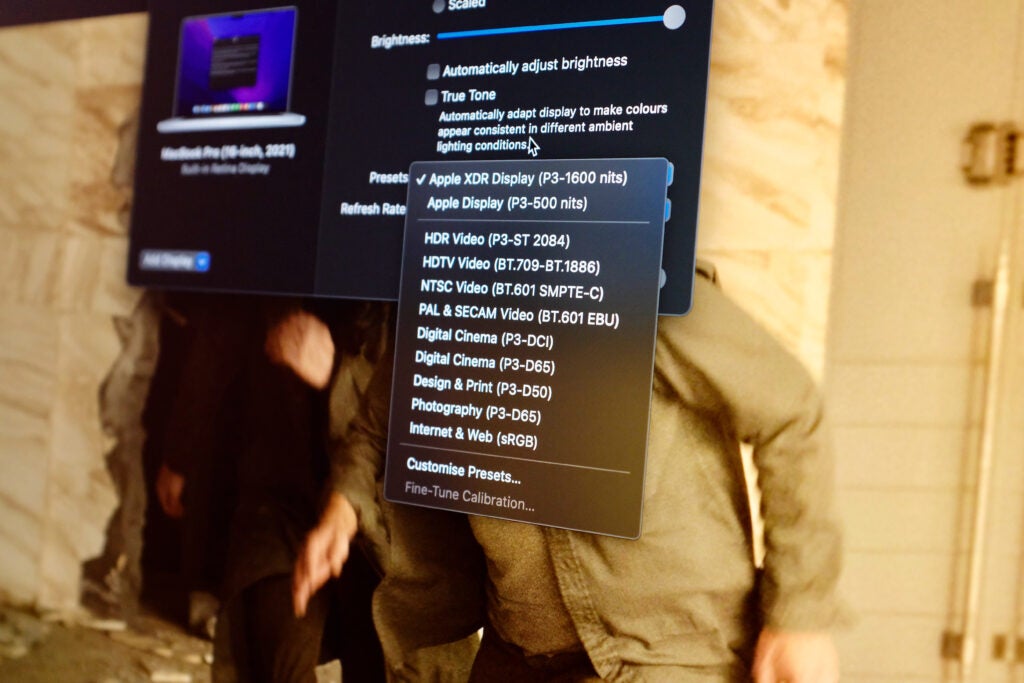
These Mini LEDs panels can also give a similar look to OLED displays, with very deep and inky blacks. Pop this MacBook Pro next to the older model and the LCD panel of the former looks washed out in comparison.
Apple still isn’t offering a 4K resolution, something you can get on multiple Windows options. However, that’s hardly an issue. The 3024 x 1964 resolution on the 14-inch and the 3456 x 2234 resolution on the 16-inch model are both very sharp and detailed.
The final piece in the jigsaw is the 120Hz ProMotion refresh rate. Like ProMotion on the iPad and iPhone, the tech here is adaptive – ramping up the refresh rate when it’s required, or down when it’s not. I have to say that while everything feels very smooth, ProMotion and the 120Hz refresh rate aren’t as noticeable here as they are on touchscreen devices where you’re directly interacting with the screen. Note, too, that certain apps don’t seem to be able to take advantage of the faster refresh rate, either.
Performance
- A choice between M1 Pro and M1 Max chipsets
- An outstanding performer across the board
- Lots of customisations available, although only before you buy
While I’ve been pretty glowing about the design, keyboard and screen of the MacBook Pro 2021, it’s really the performance that’s the key upgrade. This is the first time we’ve seen Apple utilise a truly ‘flagship’ ARM chipset, and it represents a key step in the transition from Intel to Apple Silicon.
While it was just the M1 offered with the previous MacBook Air and the MacBook Pro, there are two chip options this time: the M1 Pro and the M1 Max. This review will cover both, to offer a good indication of the performance metrics across both.
For the off-the-shelf models that Apple sells, there are a few options. For the 14-inch, the cheapest model has the M1 Pro, with an eight-core CPU, 14-core GPU along with 16GB unified memory and a 512GB SSD. The next model also comes with an M1 Pro, but with a 10-core CPU and 16-core CPU.
If you want the M1 Max in the 14-inch model then you need to spec things up yourself. The jump from the base M1 Pro to the M1 Max costs an extra £500 for a 10-core CPU and 24-core GPU, or £700 for a 10-core CPU and 32-core GPU.
Moving over to the 16-inch version, the cheapest model here includes an M1 Pro packing a 10-core CPU and 16-core GPU. Then there’s the M1 Max model with a 10-core CPU and GPU. Of course, you can customise these (before you buy) to your heart’s content, upping the memory, storage or choosing the right processor for you.
For the purposes of this review, I’ve been using the following two models. The 14-inch MacBook Pro packs the Apple M1 Max chip with 10-core CPU and 32-core GPU, 64GB of RAM and a 2TB SSD. This is, aside from the storage, the top-end model and represents the very best performance.

The 16-inch model comes with the M1 Pro and is a little more modest in terms of specs. It has a 10-core CPU, 16-core GPU, 32GB of RAM and a 1TB SSD. This represents a lower-end, yet it’s still an exceedingly capable machine.
One important thing of note when buying one of these models is that if you want 64GB Unified Memory, then you need an M1 Max chip. Upping the memory is also expensive: £400 to jump from 16GB to 32GB, and then another £400 to go from 32GB to 64GB.
If you’re in the market for the M1 Max, then the likelihood is that you’ll know you need it for your workflow. We’re talking professionals who render complex 3D scenes or have very graphically intensive workflows. The M1 Max could also be for those who want to attach more 8K and 4K displays, since this supports up to four, rather than two, on the M1 Pro.
Performance across both versions of the chip is absolutely fantastic and a huge leap over the already rather incredible M1. Whether it’s benchmarking or in real-world use, the MacBook Pro 2021 stuns. What makes things even better is that you’ll get this excellent performance whether you’re on battery power or plugged in. This will be a huge boon to anyone who has to get edits done on a plane, where a power outlet is annoyingly lacking.
As with the first M1 Macs, you’ll get the best performance from native apps built for Apple silicon. If an app isn’t properly supported, it will run in a translation layer. Many of the apps I use every day now have Apple M1 versions – such as Adobe Creative Cloud apps, Chrome and the like. You might find some older Intel apps that don’t work here, although I haven’t come across any that don’t function at all.
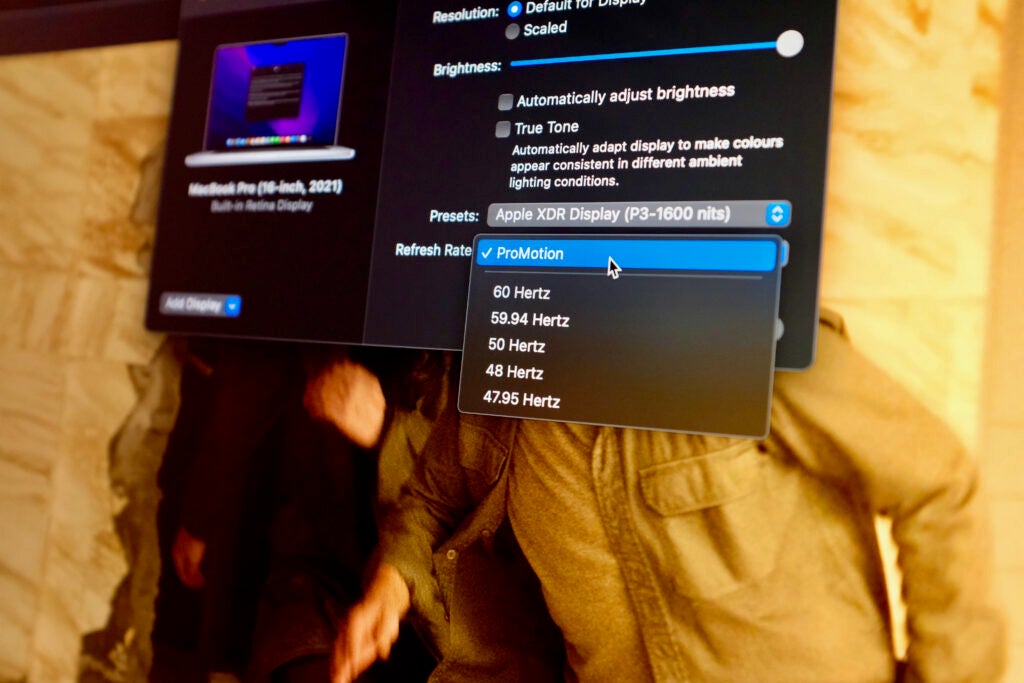
Gaming has never been a strong point for MacOS computers and that remains the case here. The hardware on offer is more than capable, and games such as Shadow of the Tomb Raider ran like a charm; but this isn’t the case with newer titles.
You can see the respective benchmark scores of both the models on offer below.
Apple’s media engine pumps up performance when working with ProRes files, so for the very best in terms of efficiency, that’s the format to use.
There are fans in both sizes of the MacBook Pro 2021 and it’s possible to get them to fire up, although this rarely happened during my time with the machines. 4K renders from Final Cut X took place silently across the board. I did a test on a 2019 Intel MacBook Pro as a comparison and the fans revved up almost immediately in the same task. Even opening up 60 tabs in Chrome couldn’t stir the fans into action. I did get the fans to kick into gear when playing Football Manager 2022 for an extended period.
Battery Life
- Fast MagSafe magnetic charger included
- Up to 140W charging on the 16-inch model
- Very impressive endurance across the board
Battery life has impressed me throughout my time with both the 14-inch and 16-inch versions of the MacBook Pro. Endurance can’t quite match that of the M1 MacBook Air, but it isn’t too far off and there’s more than enough juice here to keep you comfortable.
In short, the 16-inch model (mine had the M1 Pro) performed better than the 14-inch M1 Max. Apple claims the 16-inch can last for around 21 hours of offline video playback; I was able to match this, if not beat it, on multiple occasions. Of course, the times when you’d need to stream this much offline video in one go are likely to be minimal, but it shows that with day-to-day tasks, this laptop will keep going.
Again, sticking with the more basic tasks such as web browsing (in both Chrome and Safari), word processing and the like, both models easily lasted a typical working day (9am to 6pm) with plenty of battery life to spare. I rarely bothered taking my charger into the office, and never worried about checking I had it with me in the morning. Coming from an intel Mac, this is very much a change.

The battery depletes a lot faster when you’re doing more intensive tasks, but I was rarely disappointed. I killed the battery of the 16-inch MacBook Pro 2021 with around six hours of the processor-intensive Football Manager 2022.
When it comes to recharging, you have two options. Included in the box is a MagSafe charger, which will be familiar to those who used MacBook Pros before the 2015 redesign. It’s magnetic charging with a braided cable and slips satisfyingly into the dedicated port on the side. Accidentally trip over it and it comes free.
By default, the base 14-inch comes with a 67W charger, while the specced-up versions up that to a 96W charger. The 16-inch models all come with 140W plugs. Using MagSafe, I typically got from 0-50% in around 35 minutes, which is in line with Apple’s claims.
You can also charge the laptop with a fast USB-C plug, so for those who have an older MacBook Pro USB-C charger, it can be used here too on any of three ports. Just don’t expect the same speeds.
Latest deals
Should you buy it?
You want all the power on the go Whether you go for the M1 Pro and M1 Max, you’re getting a seriously capable machine that feels very much in a league of its own for creative tasks.
Price is key For what you’re getting, I don’t think any versions of this laptop are overpriced. However, if you’re not going to make the most of the performance on offer then you’re probably better off with the MacBook Air M1.
Final Thoughts
The MacBook Pro 2021 is a wonderful, expensive and hard-to-ignore laptop. After a few years of MacBook Pros with hefty sacrifices, this feels like the most complete Apple product I’ve ever reviewed.
From the reintroduction of some vital ports to the stunning Mini LED display and the wide array of powerful internals on offer, this is a fantastic machine for all those who are willing to part with the cash.
It isn’t for everyone, though – and that’s absolutely fine. For those who want a laptop for word processing, browsing, Netflix and emailing, this machine is overkill; the MacBook Air M1 is far better choice. It also remains a poor choice for gamers, not because of what’s on offer, but due to MacOS.
Simply put, this is the best laptop I have ever used.
How we test
Every laptop we review goes through a series of uniform checks designed to gauge key things including build quality, performance, screen quality and battery life.
These include formal synthetic benchmarks and scripted tests, plus a series of real-world checks, such as how well it runs the most frequently used apps.
We also make sure to use every laptop we review as our primary device to ensure our review is as accurate as possible.
I used both 14-inch and 16-inch versions of the laptop
Tested both M1 Pro and M1 Max versions with real-world and synthetic tests
Used as main laptop for over a month
FAQs
While it doesn’t have an OLED display, both the 14-inch and 16-inch models of this laptop have Mini LED panels. These are similar to OLED, allowing for high brightness levels and impressive HDR performance.
Honestly, no. The notch hides a much-improved webcam and blends into the background in most instances. Even if the notch annoys you on the iPhone, I don’t think it will annoy you here.
Apple still hasn’t yet introduced Face ID to its laptops, with the only biometric form of unlocking available the very fast Touch ID sensor.
Trusted Reviews test data
We reviewed both the M1 Max and M1 Pro chipsets. See below for the benchmark results.








