iPhone 5 Review
iPhone 5 Review
Updated: Is the iPhone 5 still top dog ten months on?

Verdict
Pros
- Stunning design and build
- Taller, more colourful display
- 4G connectivity and superfast processor
Cons
- Scratchprone chassis
- New Maps app is a step backwards
- Lacks NFC
Key Specifications
- Review Price: £529.00
- 4-inch, 640 x 1136 pixel screen
- New A6 processor
- 8MP camera with 1080p video and panorama mode
- New iOS6 Maps app
What do iPhone 5 owners think?
A number of high profile news stories emerged soon after the iPhone 5’s release. These ranged from the metallic back and side chipping and revealing the aluminium beneath to issues with battery life and the Apple Maps fiasco. We go into more detail about the maps app further on.
The most complained about aspect of the iPhone 5 is battery life. More than 2,500 owners gave the iPhone 5 an average of 6.8/10 for battery life. The Galaxy S3 and S4 score 7.3 and 7.6 out of 10 respectively.
The next aspect of the iPhone 5 that most irks owners is its value for money. iPhone owners have known for a long time that Apple demands a premium for its phones. The cost of extra storage on an iPhone makes it particularly costly to go for a 32GB or 64GB model, whereas Galaxy owners are able to add extra storage on the cheap via the microSD card.
However, it’s not all bad news for iPhone owners in terms of value. The iPhone 5 retains its value better than any other smartphone. This means you can get back a lot of the original outlay by selling when you upgrade. Even better news is that the 2,500 owners who provided feedback scored the iPhone 5 with 9.2 for ease of use, 9.1 for features and 9.1 for design, clearly showing that it also has a lot going for it.
Now let’s get to the nitty gritty of what the iPhone 5 is really like.
Related: iPhone 9
Introduction
Updated: Now with thoughts on how well the phone’s design ages, iOS 6.1 and GoogleMaps.
The iPhone 5, like all iPhones before it, is an evolution rather than a revolution but it’s at least on the surface the biggest evolution we’ve seen for years with a new design, a larger screen size and superfast 4G connectivity. But, with a high price and the usual Apple-restrictions, is it enough of a leap to outpace the likes of the Samsung Galaxy S3, LG Optimus 4X HD or the Nokia Lumia 920? With several months of use now under our belt, it’s high time to find out, for a second time.
iPhone 5 – Design
As ever, we’ll kick off with the phone’s design and external features. When the phone first arrived, we proclaimed it “the most beautiful and best built phone on the market”, and for the most part that still holds up. It remains the case that no other device comes close to matching the fit and finish Apple has achieved on the iPhone 5.
It all kicks off with the etched aluminium back. Gone are the glass back and steel sides of old to be replaced with a single piece of aluminium that’s hewn to form the back and sides. This is etched on the back and sides to create a matt look. As well as looking great it also makes the phone easier to grip and keeps it from slipping quite so easily – the iPhone 4/4S had a remarkable ability to slide off even the flattest looking surface.
SEE ALSO: iPhone 6 Plus Review

Contrasting nicely with the matt back and sides are the shiny diamond cut bevelled edges, glass front and glass inserts on the back. These angled edges make the iPhone 5 a bit more comfortable to hold compared to the very square ones on the iPhone 4S, which is definitely a welcome tweak.
However, not all is well. Very early on there were complaints that the black version chipped quite easily, showing the shiny metal beneath, and this has proved to be such a common issue that we’d stongly advise opting for the white version instead. That said, our white version is also looking surprisingly battered after only four months use. The whole back and sides are peppered with small dings and scratches that are surprisingly noticeable.
The main problem areas are the shiny bevelled edges and the Apple logo on the back, where any scratch is immediately noticeable against the pure shiny surface. And while we haven’t kept the phone in a case it has always been confined to an otherwise empty pocket. As has a two year old iPhone 4 that remains looking near flawless – see below.




Frankly, compared to the glass and steel build of the iPhone 4 and 4S, the iPhone 5 is a signiifacnt step backwards in terms of durability. Sure, the glass back is slippery but it’s demonstrably tougher too, and perhaps it could’ve been etched or something to make it less slippery. Hammering home the point are the black or white little glass inserts on the back of the iPhone 5 which, months on, are spotless. Obviously, if you’re particularly careful and use a case the iPhone 5 will stay pristine for longer but it’s nonetheless a concern.
All that said, the iPhone 4/4s are somewhat of the exception that proves the rule with most shiny plastic and anodised aluminium competitors suffering just as much from scratches. In fact it only goes to justify our recent complaints about the Nokia Lumia 920 having mostly shiny rather than matt plastic finishes while the HTC One S is another famoursly flawed anodised example.

Pick the iPhone 5 up and it’s noticeably thinner and lighter than the iPhone 4S, despite packing in a larger 4-inch screen. Specifically the iPhone 5 is 20 percent lighter (112g compared to 140g) and 18 percent thinner (123.8 x 58.6 x 7.6mm compared to 115.2 x 58.6 x 9.3mm). This makes a surprising difference when you actually handle and compare the two devices, with the iPhone 5 almost feeling a bit too light at first, compared to the reassuring solidity of the 4S. This impression soon fades, though, as you realise it is still a very well built phone.

With the iPhone 5 screen size having increased the big concern would be that the whole phone becomes cumbersome to use but Apple has avoided this by only increasing the height of the screen, upping it by about 12mm. This small increase makes minimal difference to the usability of the phone, with you still able to reach the full expanse of the screen easily enough.

Contrary to many a rumour, below the screen there is a home button that along with near identical volume, mute and power buttons will make existing iPhone users feel right at home. A few other features have been tweaked though.

Apple has moved from a now fairly standard microSIM to an even smaller nanoSIM, so if you’re buying the phone without a contract/SIM you’ll need to contact your network to get a new SIM or get the scissors out. You should be able to chop down most newer SIMs as the layout of the contacts is the same.
Other changes include the headphone jack which has now moved from the top edge down to the bottom. Having it here does make some theoretical sense as when held in the hand the headphone cable hangs straight down out the way and when you go to put the phone into your pocket you don’t have to change your grip to do so – give it a go and you’ll see what we mean. However with long term use we’ve generally found it to be a bit annoying, getting in the way of your hand when using the phone. It’s not a major concern but neither is it really a step forward.

Alongside the headphone jack are newly designed microphone and speaker grills and of course the new Lightning dock connection. The former are now covered by small drilled holes, rather than one large opening, while the latter is a replacement for the wide, 30-pin dock connector of old.
The new connector will carry audio, HD video, data and of course charge the phone, with adapters available to convert the signal to just about any other type of connection you could name. Lightning is also reversible so you don’t need to worry about which way round you’re plugging it in, and it’s a sturdier plug too
Concerns about having to buy new adapters to fit existing docks and chargers remain, as does the fact that Apple didn’t simply opt for microUSB like every other phone, but there is no doubting it is a better connection than the old one, which is something we suppose.

An adapter is available that converts the new connector to the old one but one is not included in the box. You get just the new USB cable, UK plug and the SIM removal tool. The adapter will set you back an insultingly hefty £25.


To comply with EU regulations that stipulate microUSB must be used as the standard connection for all new phones, Apple does offer a Lightning to microUSB adapter too, but it again costs a rather grimace-inducing £15.
Getting back to the phone itself, the final pieces of the puzzle are the cameras. The rear one retains the same core specs as the iPhone 4S but it’s 30 percent thinner, to allow the phone’s overall thickness to come down. As for the front facing one, it now sits above the earpiece rather than off to the side, and it can shoot 720p video, up from 480p.
All told then, as a piece of industrial design, the iPhone 5 looks like a triumph, though with long term use it has been shown to have a number of drawbacks such as the scratching and headphone position. But overall there’s still a lot to like and still no other phone matches it for that initial wow factor. But what of that new screen…
Taking a closer look at the iPhone 5’s larger screen, Apple has finally responded to the popularity of larger and larger rival handsets such as the Samsung Galaxy S3 and LG Optimus 4X HD. But, instead of leaping up to an enormous 4.7 or 4.8in screen it has simply made the existing one a bit taller.
The result is a phone that still fits comfortably in the hand but which can fit an extra row of icons on screen and is better suited to watching video thanks to its 16:9 aspect ratio. There is still a noticeable step up in size and visual impact going for those even larger phones but equally there’s enough of an improvement here that you’d be reasonably happy to watch a full movie while out and about, whereas on the 4S is was a bit too cramped.

From left to right: Samsung Galaxy Note, Samsung Galaxy S3, LG Optimus 4X HD, Apple iPhone 5 and Apple iphone 4S.
In terms of pixels, you still get the same pixel density of 320ppi as the iPhone 4/4S but here 176 more rows of pixels have been added to fill the extra height. As such it’s still an incredibly sharp display that’s superb for reading fine text and picking out tiny details in images. That said, the total resolution is still a step behind that on its big screen rivals which offer 720 x 1280 pixels for a total pixel count of 921,600 compared to the iPhone 5’s 727,040.

The quality of the screen, though, is class-leading. Apple has joined many other rivals in removing a layer from the screen production process, with the LCD display now built right onto the front pane of glass. The result is that painted-on effect that modern phone have where it literally looks like you could touch the image. It also results in astonishingly good viewing angles, plus Apple has increased colour saturation by 44 percent and the display now uses the sRGB colour gamut – the colour standard used by most other computing devices – for more accurate colours. It really is superb.

One potential downside of the bigger screen will be old apps that haven’t been converted to support the longer screen. The phone adds black bars top and bottom or on either side (depending on orientation) to fit the app in the screen’s centre, so it will look just like it does on an old iPhone. This is a sensible solution but some may find these black bars a little distracting – a bit like watching an old non-widescreen TV show on your new widescreen telly – but we hardly noticed after a few moment’s use. Plus, most apps have now been converted to support the new screen size.
Something to consider about the iPhone 5’s screen is that the extra height does move it just outside of complete one-handed comfort with it being a stretch to reach the very top, while the lack of extra width means some users may still find it a little cramped for typing in portrait mode. So arguably Apple should’ve bit the bullet and made the whole screen larger. In fact, it’s this logic that BlackBerry used for settling on the Z10’s 4.2in screen size – it’s both a bit wider for easier typing and a little taller for even more screen space. But, overall. having used plenty of larger screened phones, we’re yet to find ourselves longing for more screen.
That said, we’d probably still give the overall awesome-screen crown to the HTC One X, Nokia Lumia 920 and BlackBerry Z10 for their sheer size and resolution as well as quality, but if you like your phones a bit smaller the iPhone is up there with the best.
iPhone 5 – iOS 6.0 interface
Turn the iPhone 5 on and… well it all looks pretty familiar. If you’ve
used an iPhone before you’ll be right at home here, particularly if
you’ve already upgraded your old iPhone to iOS 6 or iOS 6.1. We won’t
cover every one of the 200 new features of the new operating system here
as we’ve already gone through most of them in our iOS6 review, but we’ll go through the basics.
The
overall layout is the same as it has been for a long time. Grids of
apps fill as many pages as needed, with each new page stacking to the
right of the home one. Swipe left and you’ve got the quick search
facility for looking up apps, contacts, emails and much more besides.

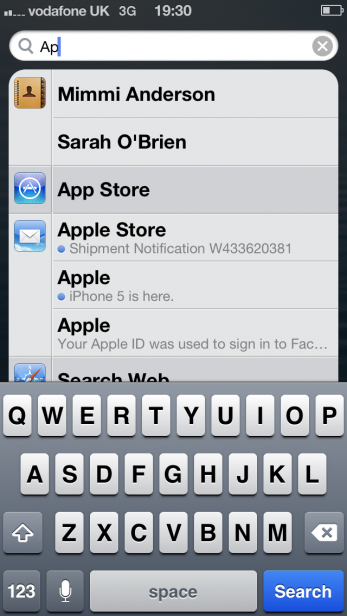
Tap
the home button and it’ll close the app you’re in and take you back to
the homescreen. Double tap and you can see all the apps you’ve got
running, hold it down and Siri will be activated allowing you to speak
your request to the phone, asking for directions, a good place to eat or
to dictate a message.
Swipe down from the top edge of the
screen and you’ve got a notifications tray that shows the weather at the
top (tap to see more detail), stocks at the bottom, and all the various
notifications about new emails, messages on Twitter or upcoming
appointments in between.
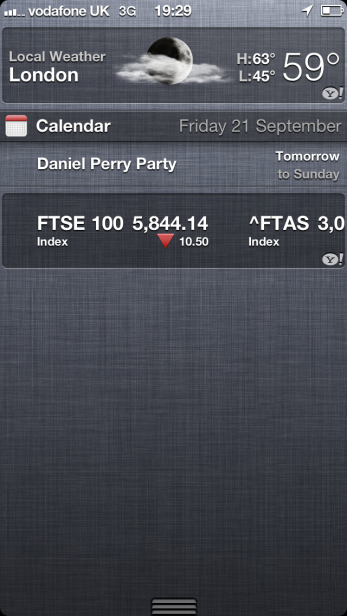
From the lock screen you can jump straight to the camera or a double tap will bring up the media controls.
We told you it was all very familiar.
On the one hand this is
all very reassuring as it’s easy to get to grips with and simple to use
day to day but equally it means Apple hasn’t addressed a host of classic
bugbears. For instance the list of running apps doesn’t show thumbnails
of what the app is doing, nor can you add widgets to the homescreens or
handle notifications individually.
Compared to the customisation
offered by Android, the social and cross-app integration by Windows
Phone or the multi-tasking and messaging centric feel of BlackBerry 10,
it still feels a bit behind the times.
So what has changed? We
hear you cry. Well, one of the key tweaks is the addition of Facebook
integration to accompany the existing Twitter support. You can now
upload photos, web links and such like directly from the core apps. In
fact sharing in general is easier with more options available on more
apps. That said, it’s still not a patch on Windows Phone, Android or
BlackBerry 10 on this front, with far less intertwining of different
services.
Siri has also had an upgrade, with it now able to look
up businesses here in the UK as well as football scores, making it far
more useful for us brits.
Of
course the big change catching all the headlines at the moment is Maps.
Apple and Google have broken off their partnership that has existed for
all previous iPhones so you no longer get GoogleMaps powered Maps, and
the YouTube app has disappeared too. Instead Apple has created its own
mapping solution in partnertship with TomTom amongst others.
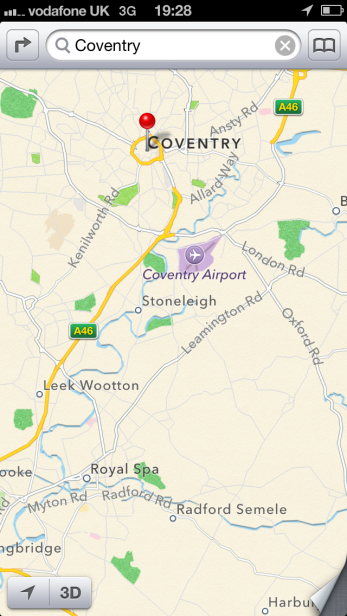

It
offers three key viewing modes, just like the maps app of old. So
there’s a simple vector based sat-nav style version, a satellite image
version and even a 3D view that looks like you’re in a computer game.
The vector based maps are incredibly easy to use with super fast
rendering and download times, while the satellite view is much like the
Google version, if a little slower. Meanwhile the 3D view is quite
brilliant, offering surprisingly realistic models of large chunks of
major cities. You can spin the maps round with ease and being able to
see the skyline makes it much easier to get your bearing.
Direction
support is available for walking, transport and car travel, with
turn-by-turn navigation on hand for the latter. These directions are
pretty good, particularly with the 3D view in use, though there are no
3D buildings for the UK in this mode yet.
Also, it’s worth
noting that like GoogleMaps, all the new maps services use maps that are
downloaded on the fly so they constantly use up data and drain your
battery.
D map view of Coventry on iPhone screen.”D map view of Coventry on iPhone screen.” width=”169″ height=”300″ />
However,
while the maps have their plus points, they are seriously flawed.
Landmarks are mislabelled, with the location either shown incorrectly or
with old information used (long since defunct Woolworths and Our Price
stores are still shown), large sections of maps have poor quality
satellite imagery (the whole of Coventry is greyscale once you zoom in a
bit) and some towns seem to be almost completely ignored in some views
(Stratford and Warwick don’t seem to exist until you zoom right in). The
service was really bad for this when it launched and though things have
improved it’s still way off the quality of GoogleMaps or Bing Maps on
Windows Phone.
All that and you also miss out on Street View.
Thankfully Google has come out with a GoogleMaps app for iOS and not
only is it better than Apple Maps but it’s a big improvement over the
previous Google-powered Maps app on iPhone. Not only does it have
excellent satelite and map views but you also get street view, google
earth and great directions. Also, there is improved usability thanks to a
new easy zoom feature that saves you having to ‘pinch to zoom’; instead
double tap with one finger and swipe up and down to zoom in and out.
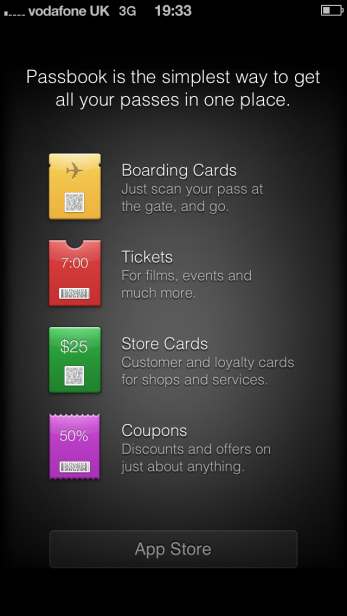
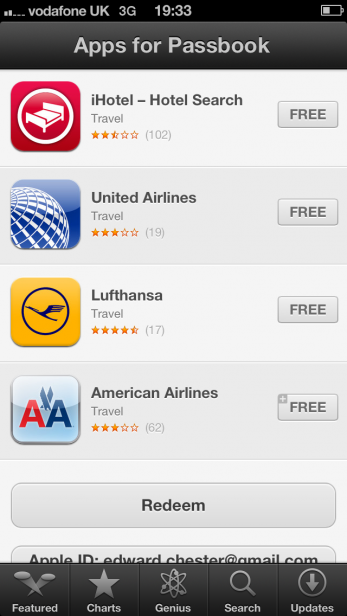
Another
new feature is PassBook. This is a virtual way to store and manage
tickets, boarding cards and coupons. You’ll be able to quickly and
easily open up a virtual ticket ready for scanning or reading by the
bloke on the door, saving you having to fumble through printouts or
check through emails. It’s a nice enough idea, assuming companies start
supporting it but currently the only supported service here in the UK is
Lufthansa airlines.
iPhone 5 – Performance – A6 processor
Apple has upgraded the processor in the iPhone 5 but despite the A6 being an extremely fast chip its capabilities aren’t immediately obvious. This is because the iPhone 4S still feels very fast and capable and there are few apps that really tax even that phone, particularly as Apple’s nice animations that accompany your every move round the interface mean that any delays are cleverly masked. That said, it’s always good to know the extra power is there for the future, plus there are just about enough occasions where the extra speed of the iPhone 5 is noticeable that it seems worthwhile.
Putting the A6 to task with a few benchmarks, it absolutely wipes the floor with all before it, both in CPU tests…
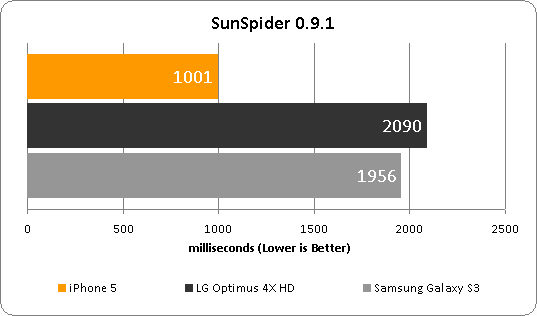
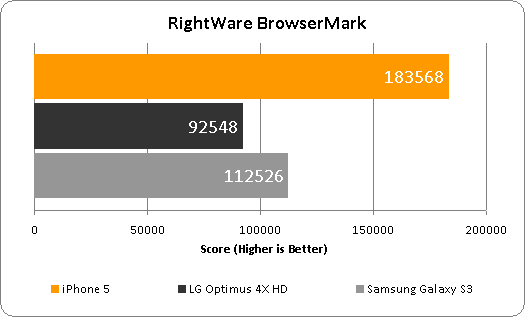
…and GPU/gaming ones.
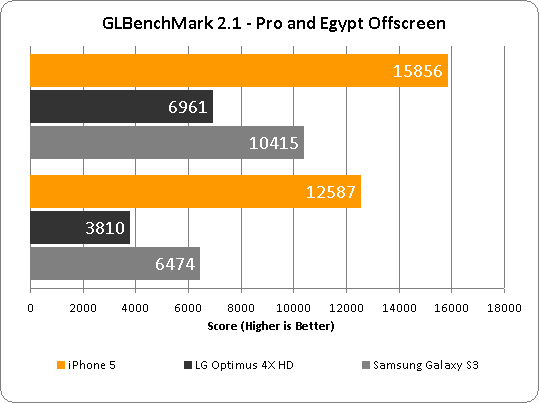
iPhone 5 Review – 4G and Call Quality
Another big performance upgrade for the iPhone 5 is its ability to connect to the UK’s EE 4G network. 4G can potentially offer many times the download and upload speed of 3G but with EE currently the UK network to offer 4G, you have to pay quite a high price for the privilege. Nonetheless, the increase in speed is impressive while EE’s coverage is, in our experience, excellent.
In fact, we’ve tried the iPhone 5 on many different networks and had no issues with signal strength, nor was there a grip of death issue, or at least not one that you should ever encounter. Like the iPhone 4/4S you can short the aerials by spanning the little lines of plastic that split up the metal edges of the phone but here you have to cover all four bits of plastic to cause a problem, and we don’t envisage anyone doing this in normal day to day use.
As for call quality, it seemed very good, with it having improved slightly over the iPhone 4S, a phone that already offered good calling.
iPhone 5 Review – Camera
Upon first impression the iPhone 5’s
camera doesn’t seem to have had much of an upgrade as it sports the same
core specs as the iPhone 4S. It shoots 8MP stills and 1080p video, it
has an f2.4 lens and it doesn’t have any extra clever camera tech like
the phenomenal image stabilisation of the Nokia Lumia 920. But, as well
as managing to make the whole assembly 30 percent slimmer and adding a
harder sapphire glass cover Apple has managed to improve overall image
quality.

Shooting
in as identical situations as possible the iPhone 5 seems to produce
crisper, more detailed results than the 4S. Some of this could be down
to higher use of a sharpening algorithm but regardless, straight out the
camera its shots tend to look better, and the 4S was already the best
phone camera on the markets (Nokia 808 PureView notwithstanding).
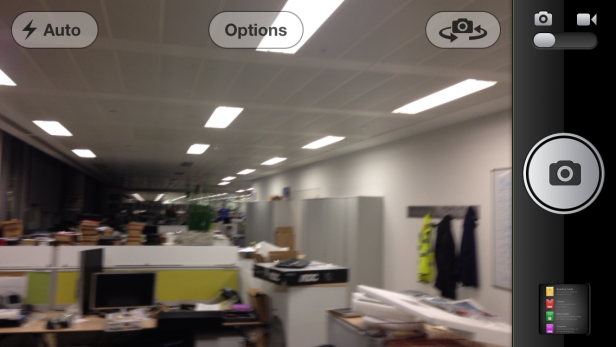
The
difference is less noticeable on video but here the iPhone 5 does have
another trick up its sleeve, and it’s one of those real ‘why didn’t they
think of that before?’ moments. The second microphone used for noise
cancelling when making a call has been positioned alongside the rear
camera where it plays double duty for recording audio when shooting
video. The result is less chance of muffled or otherwise peculiar
sounding audio because of your hand covering the other microphone that
sits on the bottom of the phone.


The iPhone 5 copes with both dull and bright days, pulling colour out of the former and maintaining highlight and shadow detail in the latter.
Then
of course there’s the Panorama mode. We’ve seen panorama modes on
plenty of other devices before but none anywhere near as impressive as
Apple has managed here.

For
a start the process is super easy. You just tap the shutter button and
start panning round – the phone will do the rest. It’s not just easy,
though, it’s also superb quality. Unlike any other equivalent we’ve seen
you get a really high resolution image, and the image processing does
an excellent job of smoothing out the image, keeping exposure changes
gradual. It can slip up, particularly if you go too fast but for the
most part it’s very capable.

Indoor shots also look good…
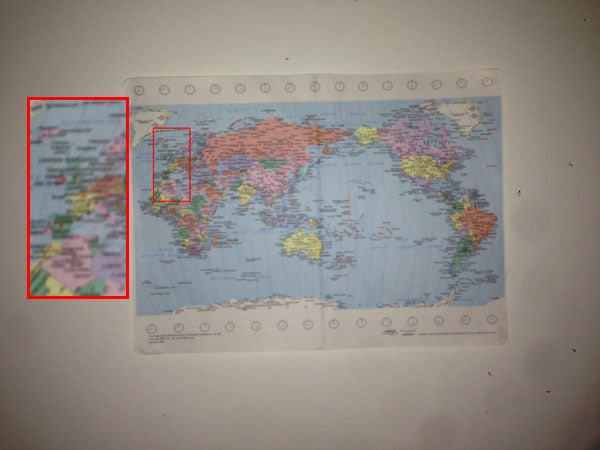
…though it can’t cope with focussing properly in the pitch black, even when its LED is bright enough to light the scene.
One issue the iPhone 5 does still struggle with, though, is focussing in the pitch black. Unlike the impressive cameras on the BlackBerry Z10 and Nokia Lumia 920, the iPhone 5 doesn’t take the time to light up the scene with its LED, focus, then take the shot. Instead it just sort of guesses the focussing and shots come out blurry.
iPhone 5 Review – What’s missing?
So the iPhone 5 has impressed with its ease of use and design, though tripped up on its durability, but perhaps for most people the purchase decision will actually comes down to whether they care about its missing features.
First up are the familiar iPhone
complaints of no expandable storage by way of a microSD slot – you buy a 16GB phone, that’s as much storage as you’ll ever get –
and the inability to remove the battery, meaning you can’t keep a spare
battery for emergencies or long trips.

Then
there are the more modern additions of NFC and wireless charging. The
latter is still pretty rare, but we’ve seen a few devices with it now,
including the Nokia Lumia 920, and it’s certainly something we’d like to
see more of. NFC, though, is something we’re really quite miffed not to
see included.
Not only is NFC really useful as a way of quickly
and easily paying for things by just tapping your phone against the
card machine/till (assuming it’s contactless payment enabled of course)
but it has loads of other cool uses too. You can touch phones together
to exchange contact details, instantly pair with a Bluetooth or Wi-Fi
device simply by waving them near each other. The list goes on.
Apple
has publicly said it simply doesn’t believe NFC is needed right now,
and it’s probably right given support is still growing. But, having
participated in Visa and Samsung’s contactless payment trial over the
summer, paying for goods with a Samsung Galaxy S3, we can definitely say
we’re converts of the technology.
Hardware features aside, there’s also the locked down nature of the operating system, which is much less customisable than Android in particular. With the latter you can install new keyboards, change the style of the homescreens and ‘side-load’ apps (install apps not bought through an app store), plus of course you don’t have to use iTunes. For many people the ease of use of the iPhone wins over but once you’ve started down the path of tinkering with Android there’s no going back to the walled-garden of Apple.
iPhone 5 Review – Price
Finally we come to price, and guess what? The iPhone 5 is kind of expensive. That’s the short version. The long
version is that it’s quite expensive for what you’re getting in terms of
features.
When first launched, bought
SIM-free it was priced reasonably competitively at £529 for the 16GB
version, comparing to ~£500 for the 16GB Samsung Galaxy S3 or 32GB HTC
One X. However, most competing devices have dropped in price to more like ~£400. Plus, both these alternatives technically have more features and the S3 can
have its storage upgraded to 48GB for the £30 price of a microSD card.
In contrast a 32GB iPhone 5 costs £599 and a 64GB model a staggering
£699.

It was the case that contract prices made the situation even worse for the iPhone 5 but as contract prices across the board have gone up it actually fares a bit better with both it and the Galaxy S3 being free on ~£40pm, 24 month contracts. But, nonethless, the iPhone 5 is still the most expensive going so remains a bit of a luxury even when compared to its rivals.
Verdict
Apple
has impressed us again with its latest iPhone, producing a phone
that stands head and shoulders above the competition when it comes to
industrial design. It’s slimmer, lighter and better looking than before,
and yet it packs in a larger screen and faster processor. The new
panorama mode on the camera is also superb, the new Earpods are a
nice improvement and with GoogleMaps now available, navigation is once again top notch too. If you’re not one for tinkering or chasing the
latest technologies, and if you can afford it, the iPhone 5 is the one
to get.
That said, with poor durability, NFC missing, and
only minor software additions, its premium price does seem a bit
galling. What’s
more, if you are looking for something that pushes boundaries in terms
of features you’ll be disappointed. No single hardware or software
feature here stands out from the crowd aside from that design.
How we test phones
We test every mobile phone we review thoroughly. We use industry standard tests to compare features properly and we use the phone as our main device over the review period. We’ll always tell you what we find and we never, ever, accept money to review a product.
Trusted Score
Score in detail
-
Camera 9
-
Design 9
-
Usability 9
-
Value 7
-
Features 7
-
Screen Quality 9
General
| Operating System | iOS |
| Height (Millimeter) | 123.8mm |
| Width (Millimeter) | 58.6mm |
| Depth (Millimeter) | 7.6mm |
| Weight (Gram) | 112g |
| Available Colours | Black and White+Silver |
Display
| Screen Size (inches) (Inch) | 4in |
| Screen Resolution | 640 x 1136 |
| Touchscreen | Yes |
Battery
| Talk Time (Minute) | 480m |
| Standby Time (Hour) | 225hr |
Storage
| Internal Storage (Gigabyte) | 16/32/64GB |
| Expandable memory | No |
| Camera (Megapixel) | 8 Megapixel |
| Front Facing Camera (Megapixel) | 720p Megapixel |
| Camera Flash | 1 x LED |
Connectivity
| Bluetooth | v4.0 |
| WiFi | N |
| 3G/4G | Yes |
| 3.5mm Headphone Jack | Yes |
| Charging/Computer Connection | Apple Lightening dock connector 8-signal |
Processor and Internal Specs
| CPU | Apple A6 |
Misc
| App Store | Yes |
| GPS | Yes |

