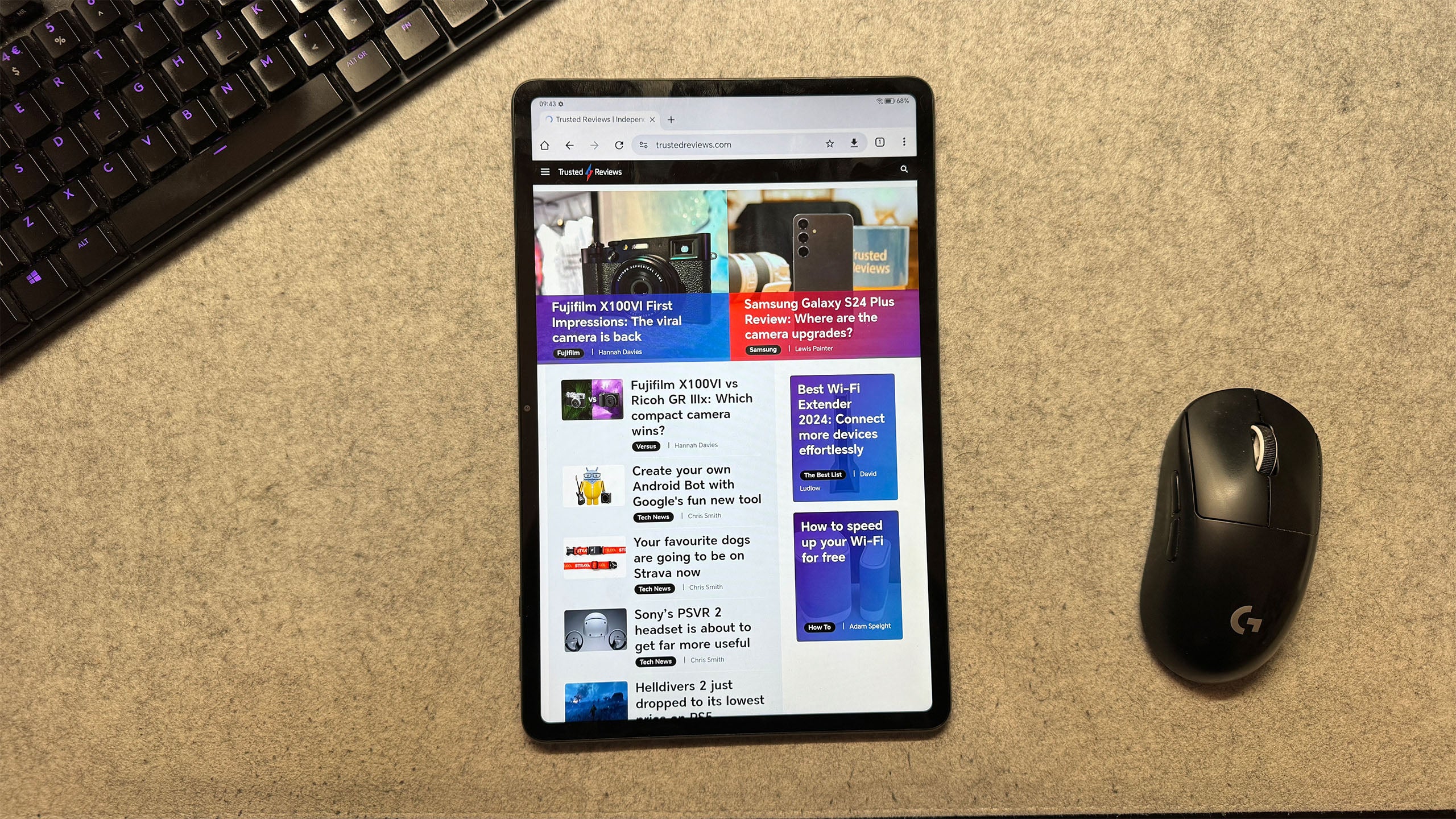Apple iPad (9th gen) Review
Small upgrades but still a great tablet


Verdict
A basic iPad that performs admirably. Upgrades over the previous version are minimal, but this is still enough iPad for most people.
Pros
- Wide selection of optimised apps
- Very good front camera
- Sharp screen
Cons
- Design feels a little tired
- Doesn’t work with newer Apple accesories
Availability
- UKRRP: £319
- USARRP: $329
- EuropeRRP: €389
- CanadaRRP: CA$429
- AustraliaRRP: AU$499
Key Features
- Fast chipThe A13 Bionic provides such very good performance
- Apple Pencil supportWorks with the first-gen Apple Pencil
- Screen10.2-inch Retina Display
Introduction
The iPad 9 (10.2-inch, 2021) is the cheapest tablet Apple sells, and for many people it does exactly what such a device needs to do.
There aren’t a whole host of big upgrades here over the iPad 8 however this feels more like its been designed for people who haven’t upgraded in a quite a while.
This is the iPad for those who don’t need a fancy screen, laptop chipsets or Magic Keyboards.
It’s the most affordable iPad and it does most of the things the pricier models do, just not with as much style.
Design
- Same design as the previous version
- Two colours available
- Physical TouchID home button
With the redesign of the iPad Mini 6, the iPad 9 is the only version available that still has that traditional iPad look. That means the bezels surrounding the 10.2-inch display are still chunky and there’s a circular Touch ID home button. It feels familiar and stylish in that timeless way some classic cars do. But it is starting to date next to the competition and I would like Apple to finally switch this design over to something a little more modern next time.
At least it feels sturdy and well-built, especially when you consider similarly priced slates can sacrifice the metal and glass build for plastic.
Keeping with the same design does mean some of the benefits of the iPad Mini 6 aren’t here. Lightning, for instance, is still the sole port rather than the far more useful USB-C. TouchID isn’t embedded directly into the lock button and accessory support is limited.

While Apple Pencil is compatible, it’s only the first-gen version that awkwardly charges via the Lightning port. You’re also limited to the Folio Keyboard, rather than the Magic Keyboard. This is hardly a surprise, as that keyboard costs roughly the same as this tablet.
Colour choices are sparse too, with just silver and grey versions available. Apple has added loads of colour to the iPad line recently and the iPad 9 feels sombre in comparison to the fun iPad Air.

With all that being said, for the price the iPad 9 still feels like a good deal. It might not support the latest Pencil, but the version supported here still works exceptionally well for quick sketches or note-taking. The same goes for the keyboard – if you’re buying this as a student then it does a good job at being a handy media tablet and a place to write essays.
Screen
- Retina IPS panel
- True Tone colour tech
- No 120Hz ProMotion like the Pro iPads
Like the design, the screen sticks rigidly to the blueprint of the previous model. It’s a 10.2-inch IPS panel, with a sharp 2160 x 1620 resolution and brightness levels that can reach around 450 nits.
Apple’s True Tone tech is here, altering the colour temperature depending on your environment in an effort to make it easier to read. It works well, especially on bright white pages.
It’s a good screen, though it’s exactly what I have come to expect from the base iPad’s screen. It’s accurate with colours, though lacks the punch of OLED panels. Blacks can look a little washed out too, though this is, admittedly, an issue on the iPad Air 4 too.

There’s no 120Hz ProMotion to speed up scrolling, nor is the panel laminated to make it feel like you’re actually touching the pixels.
Performance
- Powered by the A13 Bionic chipset
- Very capable performance
- Two sizes: 64GB and 256GB
One of the more noteworthy additions to this iPad is the chipset. The iPad 9 is powered by the A13 Bionic – the silicon you’d find in an iPhone 11. It’s hardly new or cutting edge, but the 2019 chip is still seriously snappy and more than adequate for this tablet.
I tried numerous games from Apple Arcade and they all ran smoothly; not something that can be said for all cheaper Android tablets. More taxing apps work excellently too, with RAW photo editing in Lightroom and basic video editing in LumaFusion proving easily achievable. I was really taken aback by just how well this tablet performs during testing.
The iPad 9 runs the same iPad OS software as the other iPads and the features are very much the same. The latest version makes multitasking a little easier with clearer buttons and lets you add widgets across the homescreen. While I often want more than iPadOS on the Pro tablets, here it’s fantastic and the wide selection of apps make it a joy to use.

The 32GB storage option has, thankfully, been ditched for 64GB. Hardly massive, but an improvement nevertheless. If you want more storage there’s a 256GB model too, which makes this much less of a budget choice and is likely overkill for most. As I have said in both the iPad Air 4 and iPad Mini 6 reviews, I find it very frustrating Apple doesn’t offer a 128GB option as that feels like the sweet spot.
A cellular version remains if you want a more connected device when you’re on the go, but this is just for 4G networks. There’s no Wi-Fi 6 either, a feature other iPads have.
Another big new feature is the 12-megapixel front camera, which packs the same Center Stage tech as the iPad Mini 6 and iPad Pro.
This is an upgrade-worthy feature if you plan to predominantly use the iPad 9 as a device for video calls. Center Stage works with many apps, Zoom included, and it virtually pans and zooms the selfie camera depending on your movements.
This is great if you don’t sit still on a video call and even better if you’re presenting something. It works exceptionally and is far better than the front camera on most laptops.

The rear camera is less of a highlight. The 8MP f/2.4 shooter is perfectly fine for scanning documents to sign with the Apple Pencil, but rather useless for actual photography. Daylight shots have a bit of detail although it’s disappointing in tougher situations. The likelihood is that your phone will take better shots.
Battery Life
- Around 10 hours of battery life
- Charges via Lightning
- Comes with a charger
The iPad 9 is now the only Apple tablet with a Lightning port. This means it can’t be charged with the same cables as Apple’s laptop, but it can be charged with an iPhone charger. To get the fastest charging speeds and a full charge in roughly 2 hours 45 minutes use the included 20w block and USB-C to Lightning cable.
Apple has stuck rigidly to its 10-hour claims on iPads over the past few years and it’s a claim that rings true if you simply play video on loop. If you’re travelling across the pond, then this should provide you with adequate endurance for consistent video watching.
In real-life tests, I have found I charge this tablet a couple of times a week. That’s with streaming video on a morning commute, some reading, browsing and emails. Don’t go upgrading to this for a big battery boost though, as it manages to go just about as long as any previous iPad.
Latest deals
Should you buy it?
You want a simple iPad for browsing, games, emails and Netflix: For basic tasks, you probably don’t need to spend more and this iPad will get the job done very well.
You want the iPad for drawing: While the first Apple Pencil does work here, the second version is far better. ProMotion also helps drawing a lot.
Final Thoughts
The iPad 9 is a no-frills tablet that focuses on impressive performance without all the extras you’ll find on the iPad Pro and iPad Air. It might not be the best tablet for spec lovers, but is still very good.
If you want an all-conquering iPad to replace your laptop, this probably isn’t the one, but if you want a reliable device for streaming Netflix, browsing the web and giving to the Kids then you can’t go wrong.
How we test
We test every tablet we review thoroughly. We use industry standard tests to compare features properly and we use the tablet as our main device over the review period. We’ll always tell you what we find and we never, ever, accept money to review a product.
Used as our main tablet during test period
Tested with synthetic benchmarks and real world use
FAQs
This iPad doesn’t have a 120Hz ProMotion display – you’ll need an iPad Pro for this feature.
Yes, there is a 20w charger included with this iPad.