Asus ROG Zephyrus G14 (2021) Review
The successor to the best gaming laptop of 2020


Verdict
The Asus ROG Zephyrus G14 (2021) is an excellent option for those who want to game and work on their laptop, featuring superb specs, a vibrant Quad HD display and a lightweight design. However, the lack of any webcam may be a major issue for those working from home.
Pros
- Excellent CPU and GPU performance
- Very portable design for a gaming laptop
- Quad HD screen option now available
- Great battery life compared to rivals
Cons
- No webcam
- Mediocre Quad HD performance
- Lack of RGB keyboard lighting
Availability
- UKRRP: £1599.99
Key Features
- Ultra-portable design:Weighing just 1.6kg, this is one of the lightest gaming laptops you can find.
- Nvidia RTX 3060 GPU:Fantastic 1080p performance, while supporting DLSS and ray tracing.
- Optional AniMe Matrix:Select models will allow you to customise the Mini LED lighting on the laptop’s lid.
Introduction
The Asus ROG Zephyrus G14 (2021) is the successor to the best gaming laptop of 2020. Key changes include the addition of even more powerful specs and a new Quad HD display to the firm’s winning formula.
The latest entry in the series (Zephyrus G14 GA401) features both the Nvidia RTX 3060 GPU and a processor from AMD’s Ryzen 5000 CPU range. Despite this, it weighs just 1.6kg. In 2020 this would make the 14-inch gaming laptop be a leading player when it comes to performance and portability.
But in 2021, that’s no longer such a unique selling point, with the likes of Razer also launching a 14-inch gaming laptop with similarly high-end specs. Is the Asus ROG Zephyrus G14 (2021) still the king of gaming laptops, or are there now better options available for on-the-go gaming? We put the laptop to the test to find out.
Design and keyboard
- Weighs just 1.6kg, making it a very portable gaming laptop
- AniMe Matrix model allow for customised pixel effects on the lid
- Lack of webcam could me a major issue for some
Asus hasn’t made any major alterations to the laptop’s design, sticking to the tried-and-tested build of the Zephyrus G14 2020 model.
The Zephyrus G14 has almost identical skinny and lightweight dimensions to the 2020 model, which is important since this gaming laptop’s portability was one of the main wow factors. Upgrading to the AniMe Matrix model – which lets you create pixelated effects on the lid – will make it slightly thicker and heavier, but it’s still comfortably one of the lightest gaming laptops with this kind of spec sheet.

The Zephyrus G14 has a starting weight of 1.6kg – that’s incredibly light for a gaming laptop, with most game-ready portables seeing a plus 2kg heft. It makes a big difference to practical use, as I was more willing to chuck it in my bag for the office commute than I would be with the Razer Blade 15. I can even hold it in one hand without fear of spraining my wrist.
Asus wants you to use the Zephyrus G14 as an everyday laptop, and has toned down the snazzy gaming styling, going as far as removing RGB lighting. There are still a couple of design clues regarding its gaming roots, such as an abundance of vents and angular keys – but they’re still subtle enough for your colleagues to be none the wiser.
There are both ‘Moonlight White’ and ‘Eclipse Grey’ colour options available, with the latter shown in the photographs. Both look smart, although can look a little grimy after extended use.

The screen is surrounded by a slender bezel, fitting into modern laptop trends. However, this means Asus hasn’t been able to fit in a webcam, which is very problematic if you often video call with friends or work colleagues. An external webcam is an obvious solution, but it’s a hassle that’s avoided with other laptop options.
Port options are excellent with HDMI, USB-A, USB-C and a headphone jack on board. The only major omission for gamers is Ethernet, but Wi-Fi 6 should ensure a reliable network connection with supported routers.
The Zephyrus G14 features a smart hinge, which lifts the laptop’s underside off your desk when opening the lid. This allows the laptop extra breathing room to blast out hot air, while also propping up the keyboard at a more comfortable angle.

The backlit chiclet keyboard is comfortable to use, with chunky travel allowing for deep presses. You don’t get any mechanical switches here, but that’s as expected for a portable 14-inch laptop – especially one intended for use in an office as well as a gaming setup.
My only gripe with the keyboard is that Asus has decided to stick with dinky arrow keys, which can prove irksome when playing the likes of Civilization VI.

But if you can look past this issue, there isn’t much to complain about with dedicated mute and volume keys, and plenty of features such as a fingerprint sensor and N-Key rollover.
The trackpad is a little on the small side, but it’s still perfectly usable. I recommend checking out our Best Gaming Mice guide, as you’re not going to have much success with shooters using the trackpad for gaming.
Display
- Quad HD option introduced for 2021 model
- Refresh rate can climb as high as 144Hz
- Image quality is superb for both gaming and video
The Asus ROG Zephyrus G14 has a 14-inch IPS screen that comes in two flavours: Full HD or Quad HD. There’s no 4K option here, but you’d need a more powerful GPU than the RTX 3060 to make the most of that resolution.
The refresh rate maxes out at 144Hz for the Full HD model and 120Hz for the Quad HD version. This should be high enough for most to ensure smooth motion, but higher refresh rates are available on more expensive gaming laptops if you want the best performance possible.

AMD FreeSync is also supported to ensure the screen is kept in sync with the GPU, preventing ugly screen tearing effects from occurring.
After watching a few shows on Netflix and playing a number of games, I came away impressed with the punchy display, with bright colours shining brightly. The colour accuracy here won’t be high enough for professional media work, but it’s comfortably high enough for general office work and entertainment.
The Zephyrus G14 also features an ‘anti-glare display’, which does a great job of preventing your screen becoming reflective in bright environments.
Performance
- Incredible CPU performance
- Nvidia RTX 3060 is a solid Full HD GPU
- SSD is blazing fast for load and save times
Thin and light laptops usually have substandard specs when it comes to gaming, but Asus has found the perfect sweet spot with the Zephyrus G14, managing to fit in components that can easily handle mainstream gaming.
Processor options range up to the AMD Ryzen 9 5900HS, which is one of the best laptop chips currently available. Asus has also fitted in an Nvidia RTX 3060 GPU – this isn’t the most powerful in the latest GeForce range, but is superb for Full HD gaming. And then you get the option of 8GB or 16GB RAM.
Our benchmark data (below) shows that the 2021 model has seen performance improvements across the board compared to its predecessor, both in terms of gaming and content creation thanks to the boosted multi-core performance.
| Zephyrus G14 (2021) | ROG Zephyrus G14 (2020) | Razer Blade 15 (2021) | |
| Processor | Ryzen 9 5900HS | Ryzen 9 4900HS | Intel Core i7-10750H |
| Geekbench 5 single-core | 1470 | 1219 | 1147 |
| Geekbench 5 multi-core | 8236 | 7979 | 5232 |
| PCMark 10 | 6608 | 5513 | 5405 |
| GPU | Nvidia RTX 3060 | Nvidia RTX 2060 | Nvidia RTX 3070 |
| 3DMark Time Spy | 6241 | 5855 | 7687 |
But how do all of these numbers translate into real-time gaming performance? As expected, the Zephyrus G14 excelled at 1080p gaming, hitting 54fps and 65fps for Borderlands 3 and Horizon Zero Dawn respectively. For Dirt Rally, it even hit a mighty 107fps, proving it can make use of that high refresh rate for older titles.
However, I wasn’t so impressed with the results when I hiked up the resolution to 1440p, with Borderlands 3 dropping to 37fps and Horizon Zero Dawn falling to 51fps. Such results mean that these games are still perfectly playable in Quad HD, but you just won’t be getting the smoothest performance.
Nvidia’s DLSS technology will help to push up the frame rate, but this is only supported by select games so don’t expect it to be a one-size-fits-all solution. You also get ray tracing support with the RTX 3060 GPU, but I’d really only recommend activating this when playing in Full HD.
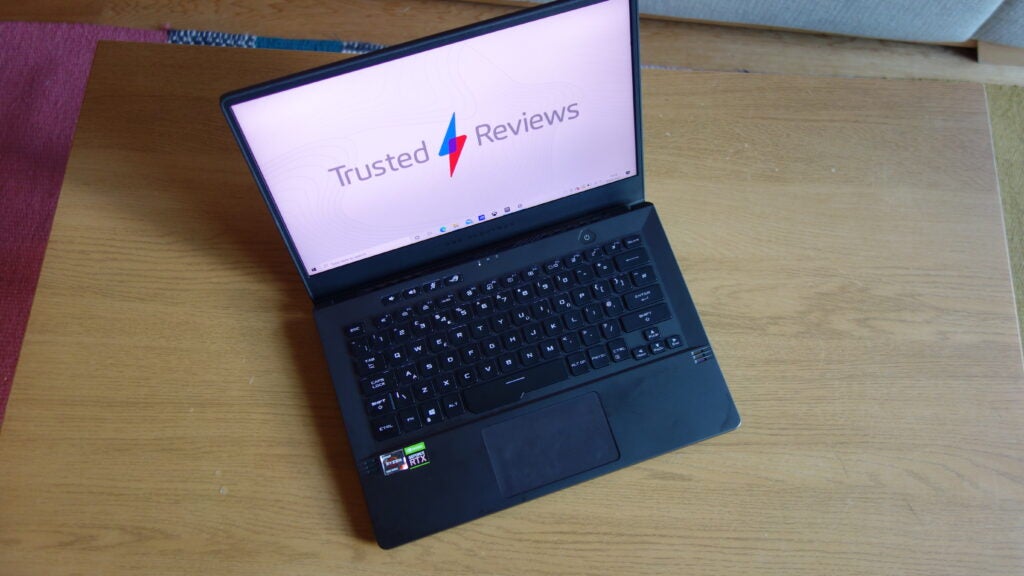
The Zephyrus G14 would get noticeably warm and noisy when playing AAA games, but never to the degree that I was ever concerned.
I’m also impressed by the laptop’s SSD performance, hitting read and write speeds of 3587MB/s and 2831MB/s respectively. These are fantastic results, and ensure that the Zephyrus G14 should have some of the quickest saving and loading times around when compared to other gaming laptops at this price point.
Battery
- Lasted 6 hours and 31 minutes in our office benchmark test
- Features both a dedicated port and USB-C for power delivery
Since the Asus ROG Zephyrus G14 (2021) is a gaming laptop, I didn’t have high expectations for its battery life. But after turning down the brightness and running the PCMark10 office battery test, I was surprised to see it lasted a respectable 6 hours 31 mins. That’s a great result, with most other gaming laptops hitting 5-hours at most.
However, it’s worth remembering that this figure is for day-to-day office applications rather than gaming. Expect this figure to decrease substantially for gaming workloads – although you should ideally plug the laptop in when gaming for an optimised performance.
The Zephyrus G14 can be charged by both the dedicated power port and via USB-C power delivery. The former will offer speedier charging speeds, but it’s nice to have both for flexibility.
Best Offers
Should you buy it?
You want a mid-range gaming performance:
With an Nvidia RTX 3060 GPU and top-notch Ryzen CPU, this laptop offers an excellent Full HD performance, while also being capable of offering Quad HD. These are ideal specs for anyone but the most competitive of gamers.
You want an eSports or 4K performance:
The Zephyrus G14 is capped at a Quad HD performance and 144Hz refresh rate, which means it’s not the best option if you’re craving 4K or a class-leading refresh rate. But you’ll need to spend a lot more for those features.
Final Thoughts
The Asus ROG Zephyrus G14 (2021) is a superb mainstream gaming laptop, with fantastic specs, a portable design and an affordable price point. It’s not perfect, with the omissions of a webcam and RGB lighting, but they’re minor issues when this gaming laptop nails the essentials. If you’re looking for a gaming laptop, this is one of the best you can buy.
FAQs
No, the Zephyrus G14 does not feature a touchscreen.
Yes, the Zephyrus G14 has all the specs required for VR gaming.
Yes, you’ll be able to upgrade to Windows 11 once it launches.








