Dell XPS 14 (2024) Review
A solid reboot but not a revolution




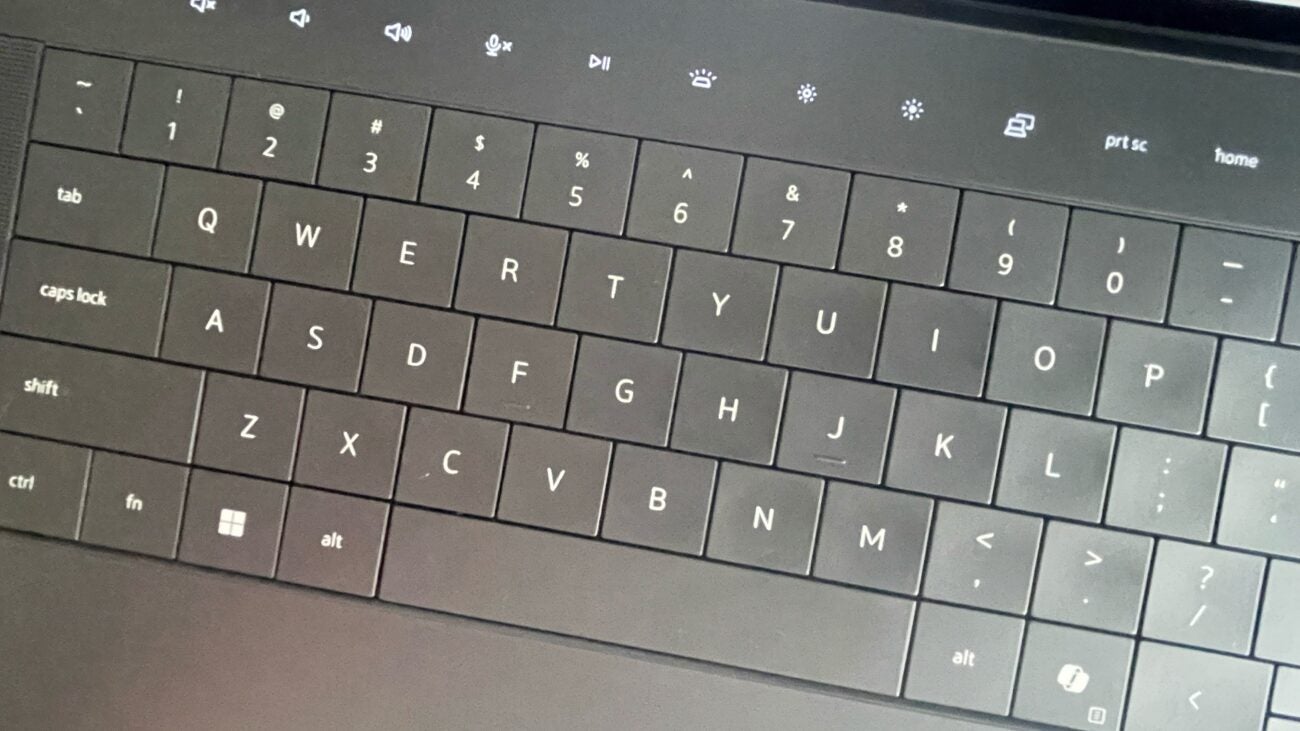









Verdict
The new Dell XPS 14 is a boost for the range, with a hybrid approach that stands out from the crowd. There’s plenty of processing power with enough graphics chops to be a decent option for entry-level PC gaming. The stylish design is intriguing but may not be for everyone while an underwhelming battery life undermines the total package.
Pros
- Brilliant OLED display
- Unique design
- Solid graphical performance
Cons
- Heavy
- Middling battery life
Buy the Dell XPS 14 at the Dell UK Store
Buy the Dell XPS 14 at the Dell US Store
Key Features
- Great for productivity, gaming and watching video contentBrilliant 14.5-inch 3.2K OLED touch display is a great all-rounder with Dolby Vision support.
- Works for productivity and graphical workIntel’s latest chip teams up with an Nvidia GeForce RTX 4050.
- Sleek design and premium buildAttractive design that’ll look good in the boardroom or on your desk at home.
Introduction
The new Dell XPS models represent a necessary shift for the iconic laptop line. Long considered some of the best Windows laptops around, the range had lost its lustre following an unliked redesign of the XPS 13 and a confused “Plus” range. But the Dell XPS 14 shakes things up.
The XPS 14 sounds like a winner on paper. Thanks to its eye-opening specs it’s billed as a powerful do-it-all machine, especially at the high-end configuration, which Dell sent us for review. It has a 14.5-inch OLED touch display with 3.2K resolution and a variable refresh rate up to 120Hz. With support for Dolby Vision HDR too, it’s a powerful display for streaming video and content creation.
Power is provided by Intel’s latest-generation Core Ultra 7 155H processor, 32GB of RAM (up to 64GB is available) and 1TB of SSD storage (4TB max). It also has a larger battery than the XPS 13 Plus. Most interesting is the presence of the Nvidia GeForce RTX 4050 GPU making gaming at a decent level decidedly possible. The entry-level model starts at £1,479/$1,499 (FHD+ display, 16GB RAM, 512GB SSD, Intel Arc graphics and same 7 155H chip). However, the configuration we reviewed is £2,449/$2,699.
Is the Dell XPS 14 (2024) the future of the range? Let’s find out.
Design and Keyboard
- Plenty of ports and a free USB-A/HDMI dongle
- Wide keys, but little travel between them
- Questionable capacitive function keys
- Dedicated Windows Co-Pilot key
The Plus design revamp has been retained for the 2024 XPS range and there’s no doubt it’s a smart-looking laptop with a clean and seamless design.
All surfaces are smooth with a mid-sheen, although the lid is sensitive to fingerprints. I get the sense that after a while the paint will chip significantly too. I got a nick in my review model from I’m-not-sure-where.
There are three Thunderbolt 4 (USB-C) outs for charging, connecting accessories and extending to additional displays. Dell helpfully includes a free dongle for USB-A and HDMI connections too, which is nice *glares at Apple*.

There are design quirks. Dell hasn’t included a display lip, so opening the laptop can be a little fiddly. The XPS 14 is heavy too. The OLED version weighs 1.74kg (3.8lbs), so it’s not ideal for popping into a shoulder bag. For comparison, the 13-inch MacBook Air M3 is 1.24kg/2.7lbs, while the 14-inch MacBook Pro M3 Max is also lighter at 1.62kg/3.6lbs.
The keyboard is very friendly to touch typers, but as there’s just 1.0mm travel between the keys, it was an adjustment for me. Keys are roomy with a wide sweet sport, so accuracy isn’t a problem. However, as I like to glide across some familiar key combinations, such as from the D up to the E, I often hit a second D before the E.
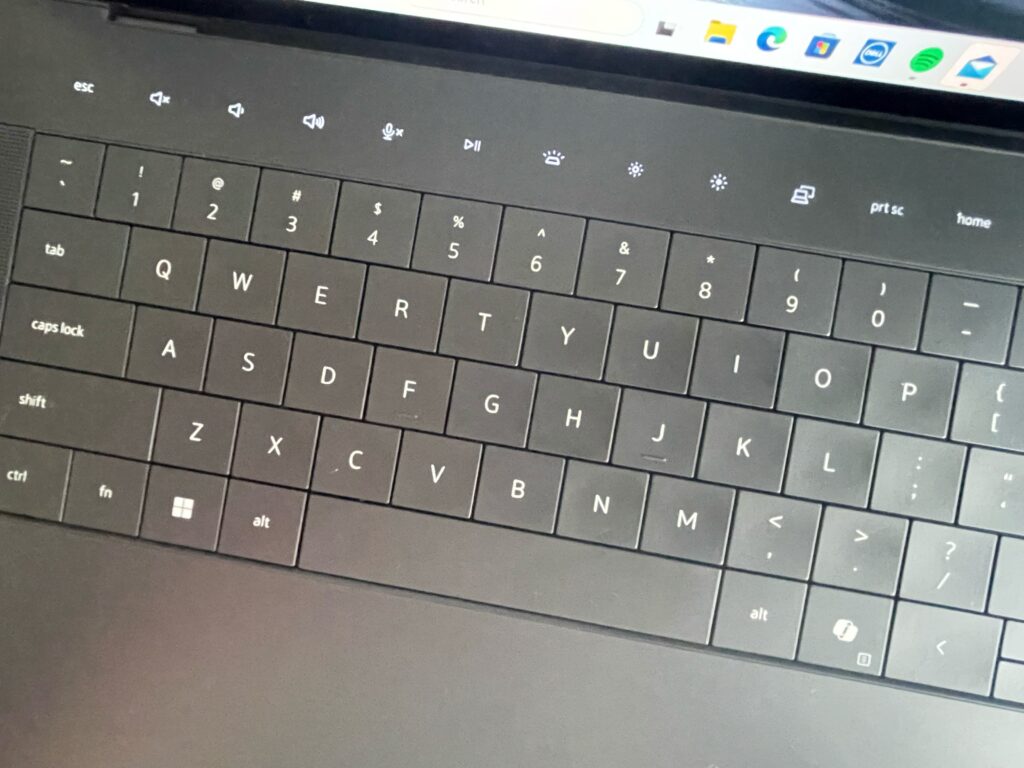
During testing, I did not get used to the up and down arrow keys. They’re too small. The other notable addition is a dedicated Windows Co-Pilot button, which is now standard for 2024 Windows 11 laptops.
The function keys are also untraditional, with capacitive LED buttons rather than physical keys. There’s also a gap between them and the number keys. I didn’t like this, especially because familiar keys like Escape and Delete are part of this row. They require a different key press and the switch can be jarring and rhythm-breaking. The keyboard LED backlight has just two settings – on and off.
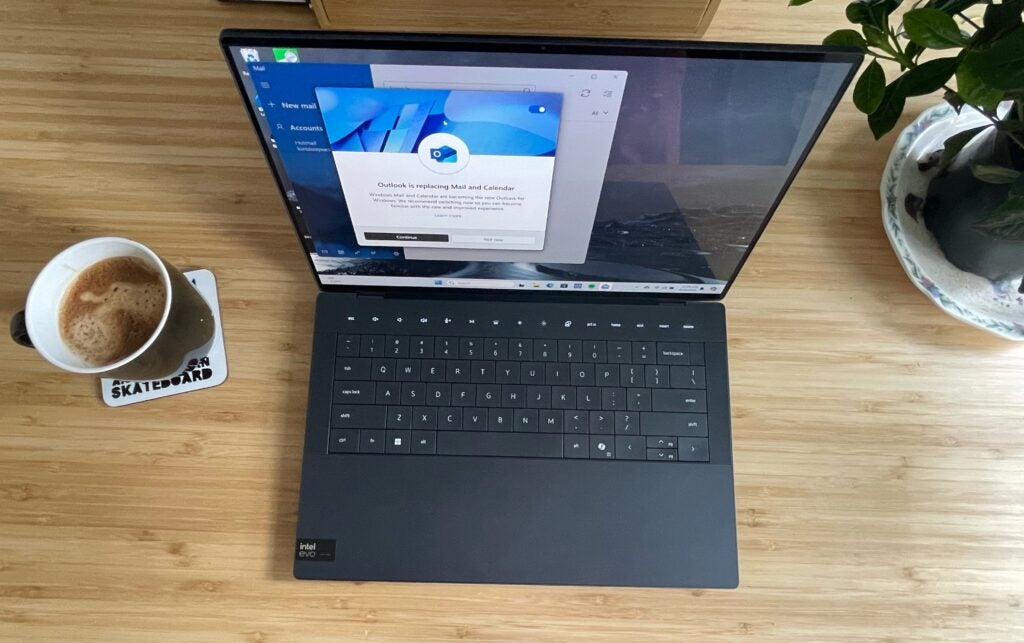
The large Gorilla Glass-coated trackpad is invisible. Dell calls it “seamless” and although it makes for a much cleaner finish, the absence of definition may be problematic for some users. Thanks to the haptic motors between the surface, there’s no confusion about when you’ve tapped the touch-sensitive area.
The trackpad stretches either side of the space bar, allowing plenty of surface area and plenty of space for the wrist creases and base of the palm. I’m a fan of this approach.
When it comes to sustainability, Dell touts that the XPS 14 is made with “at least 25% recycled materials” and features a combination of recycled and low-emissions aluminium. The result of the latter is an 89% lower carbon footprint, according to Dell. The packaging is made with 100% recycled or renewable materials.
Low impact packaging
This laptop ships in packaging made with 100% recycled or renewable content that is also 100% recyclable.[18]
Display and Sound
- 3.2K OLED display delivers
- Gorilla Glass Victus stands guard
- Loud speakers that have some nuance at mid-volume
We reviewed the OLED version of the new Dell XPS 14 and it’s fair to say it’s a successful approach.
The 48Hz-120Hz variable refresh rate meant saw the cursor just glided effortlessly while typing out this review in Microsoft Word. The 3.5K OLED display from the XPS 13 Plus is slightly lower on the XPS 14, which has a 3.2K (3200 x 2000) resolution.
However, the bump up in size gives the display a little more cinematic quality, enabling you to enjoy the Dolby Vision HDR support, the exceptionally very deep blacks that come with an OLED and support for 100% of the DCI colour gamut. Dell claims up to 400 nits of peak brightness, but our tests got up to 407 nits with HDR enabled when using the DisplayCal Colorimeter software. It was around 340 nits in SDR mode.
In terms of colour gamut coverage, the same software affirmed the near 100% score on the DCI P3 scale (99.6%), while the display covered 100% sRGB and 86.8% on Adobe RGB.

When testing video games, I was struck by that wonderful high-contrast cityscape of Cyberpunk 2077 and especially deep outer space blacks within Sony’s Returnal. The detail is phenomenal too. It’s a truly excellent screen that felt a world apart from my regular display – a MacBook Air M2.
Dell has upgraded the webcam over the 13 Plus, with the XPS 14 finally rocking a 1080p offering compared to the 720p. It’s only the presence of the webcam at the top of the display that steals a couple of millimetres from the otherwise thin bezels.

Gorilla Glass Victus protects that delicious OLED touchscreen panel (the FHD+ panel is non-touch) and we found it did a better job of keeping away smudges and fingerprints than the laptop’s outer shell.
The stereo speakers straddle the keys and perform decently, albeit the sound is dominated by the high end. The better sound depth reveals itself at around 60% where you can get a little intricacy from tracks like Manchester Orchestra’s harmonic Inaudible, but bass remains an unloved stepchild.
Performance
- Strong CPU/GPU choices at higher configs
- Speedy but underwhelming CPU benchmarks
- Nvidia GPU capable of 1080p / 30fps on most PC games
Dell has pulled no punches with the XPS 14. The latest generation ‘Meteor Lake’ Intel Core Ultra 7-155H processor includes 16 cores with a max clock speed of 4.8GHz. This led to an extremely smooth everyday experience with the XPS 14, with no notable lag, and rapid performance across productivity tasks. It’s great for just doing as it’s asked quickly, allowing you to get down to work. After all, this is one of Intel’s top chips of 2024. However, our benchmarking tests showed the CPU didn’t necessarily live up to its potential within Dell’s configuration.
The Geekbench 6 single core score of 2241 fell slightly below the chief rival running the same processor. The Asus Zenbook 14 churned out a 2352 score, while the Zenbook 15 Pro OLED managed 2334. The multi-core score was farther apart, with Dell hitting 12042 and the Asus machines running up 12425 and 12559 respectively. Interestingly, it also fell below our scores for the XPS 13 Plus, which ran on the previous generation’s Intel Core i7, in single-core performance (2309).
Cinebench had the single core score more evenly matched between chief rivals Dell XPS 14 and the Asus Zenbook 14. Dell notched 1657, while Asus tallied 1669. Dell did better than the Asus model on the Cinebench multi-core score 12205 vs 9515.
So, CPU-wise it’s a mixed bag. There has been some disappointment regarding Intel’s Ultra series CPU since its launch last December, but it also appears Dell may not be making the most of things here. Expectedly, given our previous testing of Core Ultra chips, it still is some way off being regularly competitive with Apple’s latest M-series chips.
Match the Dell model up against the AMD Ryzen 7000 series chips, the Intel chip also finishes in second place in single-core performance according to Geekbench 6. The Acer Swift Edge 16 with the 7840U, for example, scored 2399 in our tests compared to the XPS 14’s 2241. Multi-core, Dell wins by 12042 to 10182.
From a gaming perspective, this machine is capable of handling some of the top PC titles thanks to the Nvidia GeForce RTX 4050 graphics unit on board. It was an interesting choice, considering we don’t always think gaming when we think Dell XPS.
When testing the former PlayStation exclusive Returnal at Full HD resolution, the XPS 14 averaged a respectable 49 frames per second, while you could still get by when upping the resolution to QHD, which benchmarked out at 32fps with a little choppiness. Rainbow Six Extraction from Ubisoft did much better averaging 86fps and 63fps at FHD and QHD respectively.
If you start asking a little more by enabling ray tracing in a demanding game like Cyberpunk 2077, you get way out of this GPU’s comfort zone. We managed to eke just 10fps per second at FHD when turning on the ray tracing features. It was 36fps without ray tracing. DLSS does its job admirably by pushing the frame rate above 50fps without ray tracing.
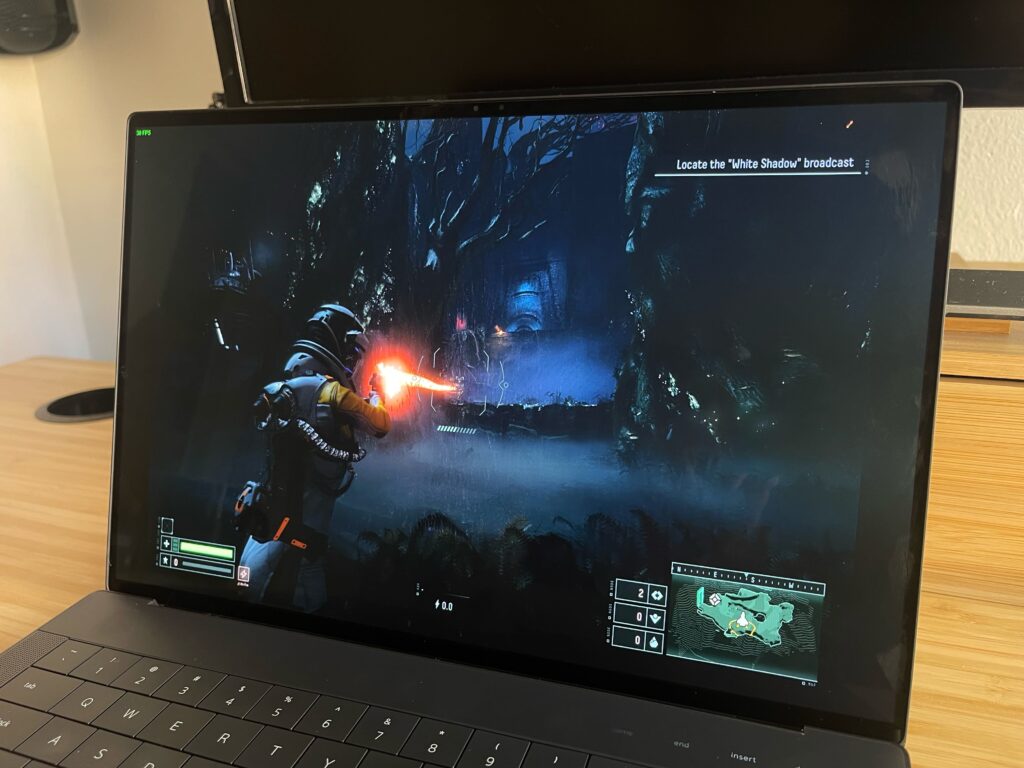
So we’re getting the most from the GPU without getting the most from the display from a gaming perspective, which isn’t surprising considering this is the entry-level chip from Nvidia’s Ada Lovelace architecture. It’s recommended for FHD gaming at high or ultra-power settings and that’s how it played out in our testing. Just know you can comfortably play top PC games on this machine at 1080p / 30fps.
The gaming prowess is certainly an added bonus rather than a reason to buy the XPS 14 OLED, but it does fall short of its key Asus Vivobook Pro 15 OLED rival that we’ve also tested. However, it’s worth noting that the XPS 14 is a sleeker machine.
In everyday use, the Dell XPS 14 was all but inaudible but the dual fans did kick in when testing the GPU and running the various CPU benchmarking tests. That was louder, but not necessarily offputting, and the thermal cooling did its job of keeping the laptop comfortable to touch from a temperature standpoint. Never did I feel like it was running hot, even when pushing frame rates and enabling ray tracing.
Software
- Clean version of Windows 11
- Copilot AI now a major part of Windows
There isn’t much to say regarding software on the Dell XPS 14, which is an absolute positive. This is a clean version of Windows 11 without most of the unnecessary bloatware interference we often see from OEMs.
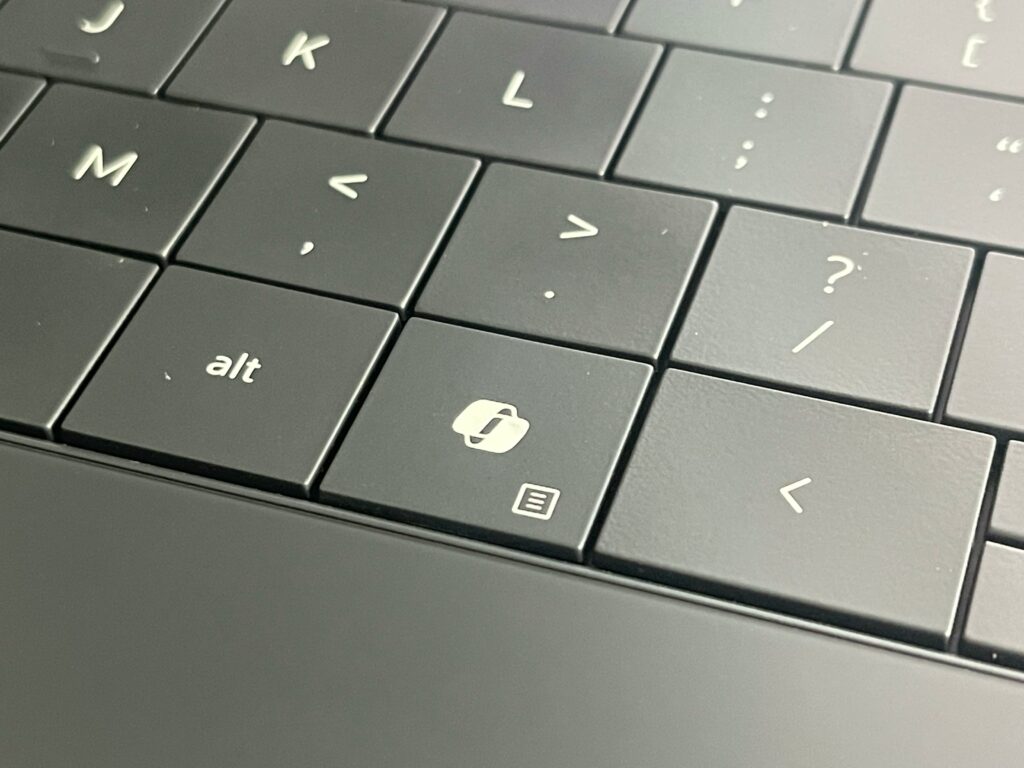
It is worth remarking that this is the first XPS machine with the Windows Copilot keyboard button that quickly summons the AI assistant in the right quarter of the display. It’s stark just how big a part of the Windows experience Copilot now is, but I still think the assistant moves too fast through the on-screen information to be a turn-on for most users.
As usual, Dell does offer premium support for one year following the purchase and there are some built-in Dell apps like My Dell for settings, Dell Update and Dell Digital Recovery. They won’t show up unless asked.
Battery Life
- 8 hours of battery just isn’t enough
- Fully charging takes over two hours
The Dell XPS 14 has a slightly larger battery than the XPS 13 Plus. It’s a 6-cell 69.5Whr, which promises up to 21 hours with an FHD+ resolution. The XPS 13 Plus disappointed us with the PC Mark 10 benchmarking tech rating it at just 7 hours 45 minutes and, unfortunately, the larger battery on the XPS 14 doesn’t fare much better.

In the PC Mark 10 Modern Office test which goes through a host of productivity-based tasks from when the battery is full to when the battery goes into hibernation (99% to 3% in this case) to simulate the average person’s office workday, this laptop managed 7 hours and 59 minutes.
There’s a 60-watt charger though. We returned to 42% charge in one hour and a full recharge took around 2 hours and 20 minutes from hibernation to full.
Latest deals
Buy the Dell XPS 14 at the Dell UK Store
Buy the Dell XPS 14 at the Dell US Store
Should you buy it?
You want a “Pro” productivity laptop capable of gaming
This Dell XPS 14 config wants to do it all and largely succeeds. The OLED screen is a delight, while the CPU/GPU offer plenty of grunt. It’s also got the looks to kill in a business setting.
Long battery life and true gaming performance
8-hours of battery life just isn’t enough to live with competitors. And, while the RTX 4050 is a powerful GPU it’s not designed to hit the top gaming performance modes. And it doesn’t.
Final Thoughts
The Dell XPS 14 OLED is a very good laptop that largely achieves its aim of being all things to all people. You’ll pay a significant price over the standard FHD edition, but you’ll receive a top Intel 2024 CPU for productivity, a very capable GPU that enables gaming at a decent quality, and a wonderful OLED display for all of the above.
There are a couple of interesting design choices – namely the capacitive row of function keys – that will turn off some people, while battery life averaging around 8 hours during productivity tests won’t do. At this price point, the XPS 14 OLED neither matches the top performers at the CPU nor the GPU level. Even the Ultra chip felt a little reigned-in in our benchmarking tests compared to testing within other makers’ high-end laptops.
Looking at the competition, this doesn’t represent Dell mounting a huge comeback to become the best laptop around. Particularly, up against the MacBook Air and MacBook Pro, Apple still comfortably wins across most metrics. While brands like Asus offer, admittedly less stylish, machines like the Vivobook Pro 15 OLED. That device performs better and costs several hundred pounds/dollars less than the XPS 14.
However, the unique design and lavish display may provide specific appeal to many, making this worthy of consideration for Dell fans willing to spend that bit extra.
How we test
Every laptop we review goes through a series of uniform checks designed to gauge key things, including build quality, performance, screen quality and battery life.
These include formal synthetic benchmarks and scripted tests, plus a series of real-world checks, such as how well it runs popular apps.
We test the performance via both benchmark tests and real-world use.
We test the screen with a colorimeter and real-world use.
We test the battery with a benchmark test and real-world use.
We used as our main laptop for at least a week.
FAQs
Whether the Dell XPS 14 has a touch display depends on the model you choose. There’s an FHD+ non-touch options or a 3.2K OLED touch version.
This generation of Dell XPS has adopted the design of the “Plus” range from the last few years. So, now, the “Plus” range is no more, but the new XPS 13, XPS 14 and XPS 16 sport the same design as those laptops did.








