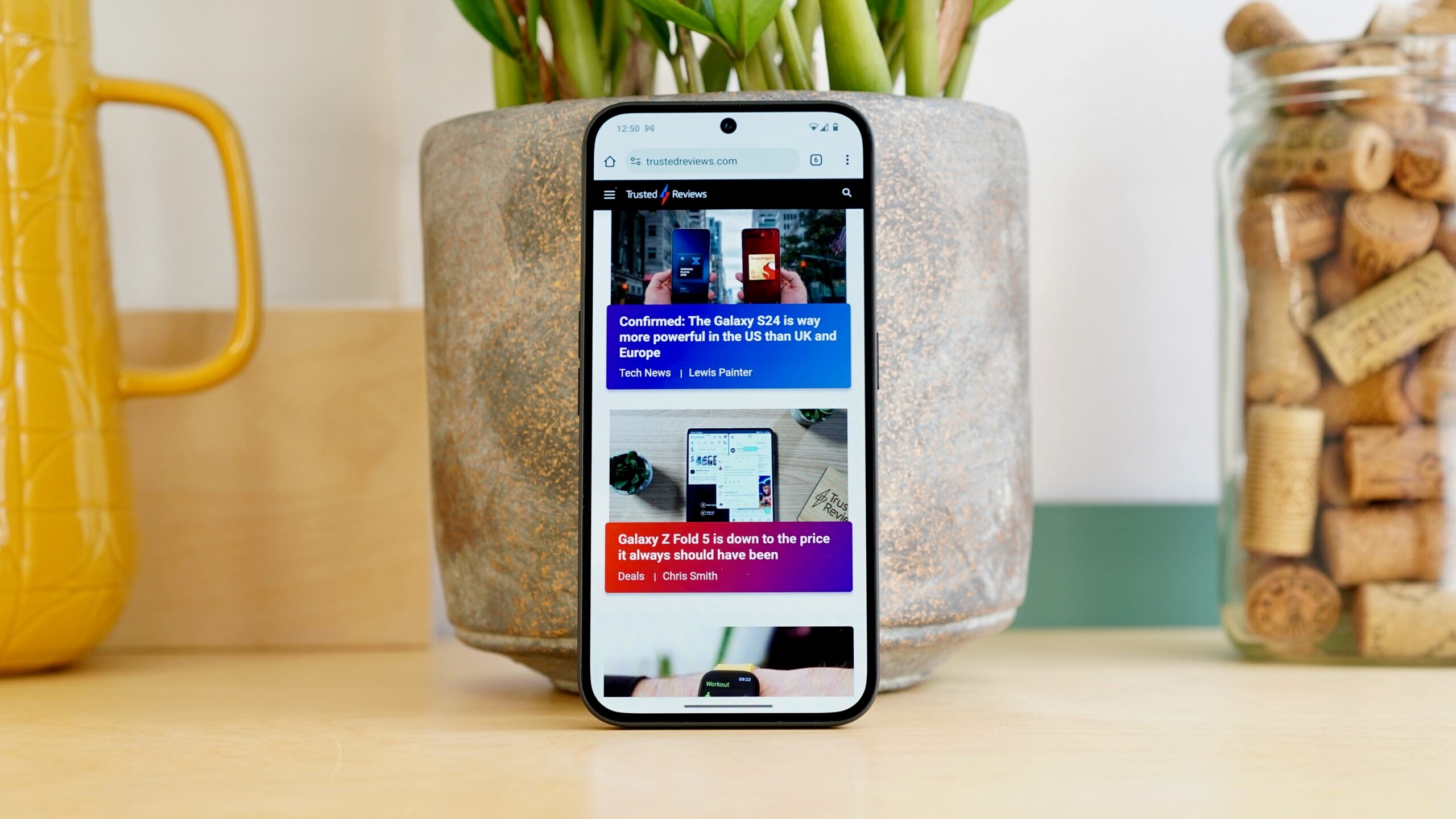How to unfollow someone on Threads

If you want to cut down the number of people that pop up on your Threads feed, you may want to unfollow some profiles.
Threads is growing in popularity, with over 100 million users signing up in the initial five days after the service launched.
With so many people already on the platform, you may find that you want to cut down on the number of profiles you follow. Thankfully, unfollowing other users is very easy and can be done in under two minutes.
Keep reading to discover our simple step-by-step guide on unfollowing people on Threads.

Apple TV+
The Home of Apple Originals. Enjoy star-studded, award-winning series, films, and more. Grab your 7 day free trial now.
- Apple
- 7-day free trial
- £8.99 p/m
What you’ll need:
The Short Version
- Open Threads
- Go to your Profile
- Tap on Followers
- Swipe to Following
- Tap Unfollow
Step
1Open Threads
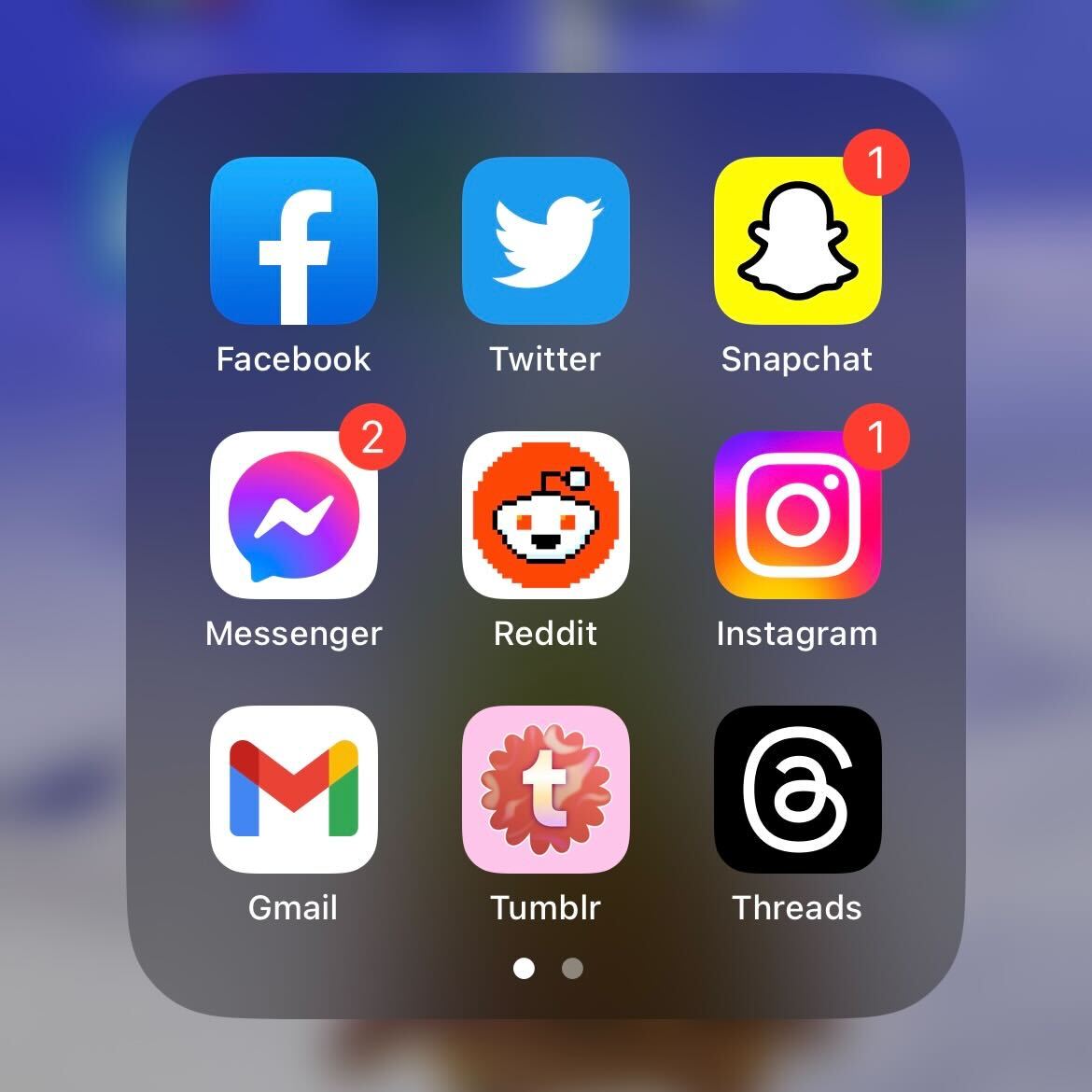
Open the Threads app. It is free to download on both iOS and Android devices. You will need to ensure that you have an Instagram account to set up a Threads account if you don’t have one already.
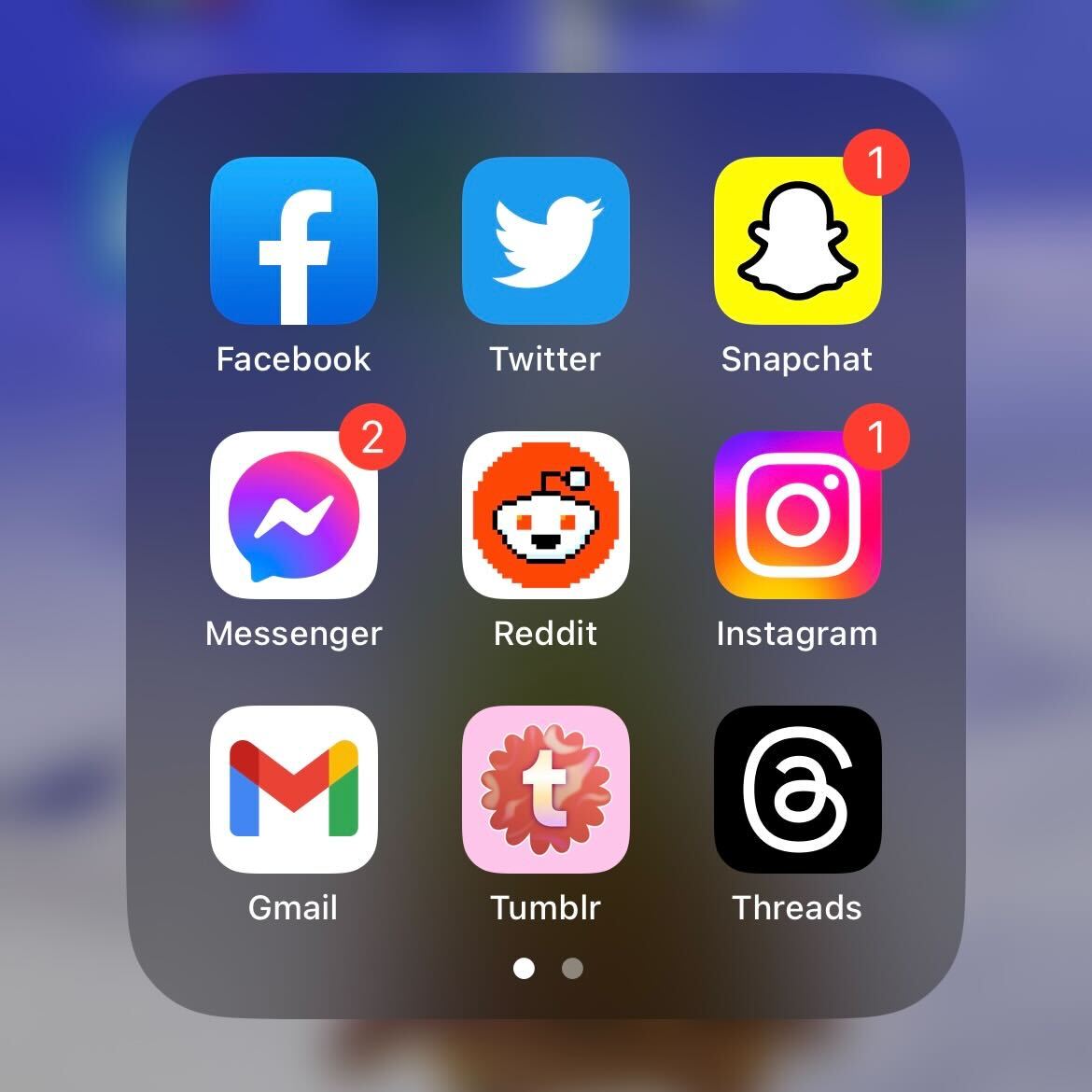
Step
2Go to your Profile

From the bottom menu, go to your Profile.

Step
3Tap on Followers
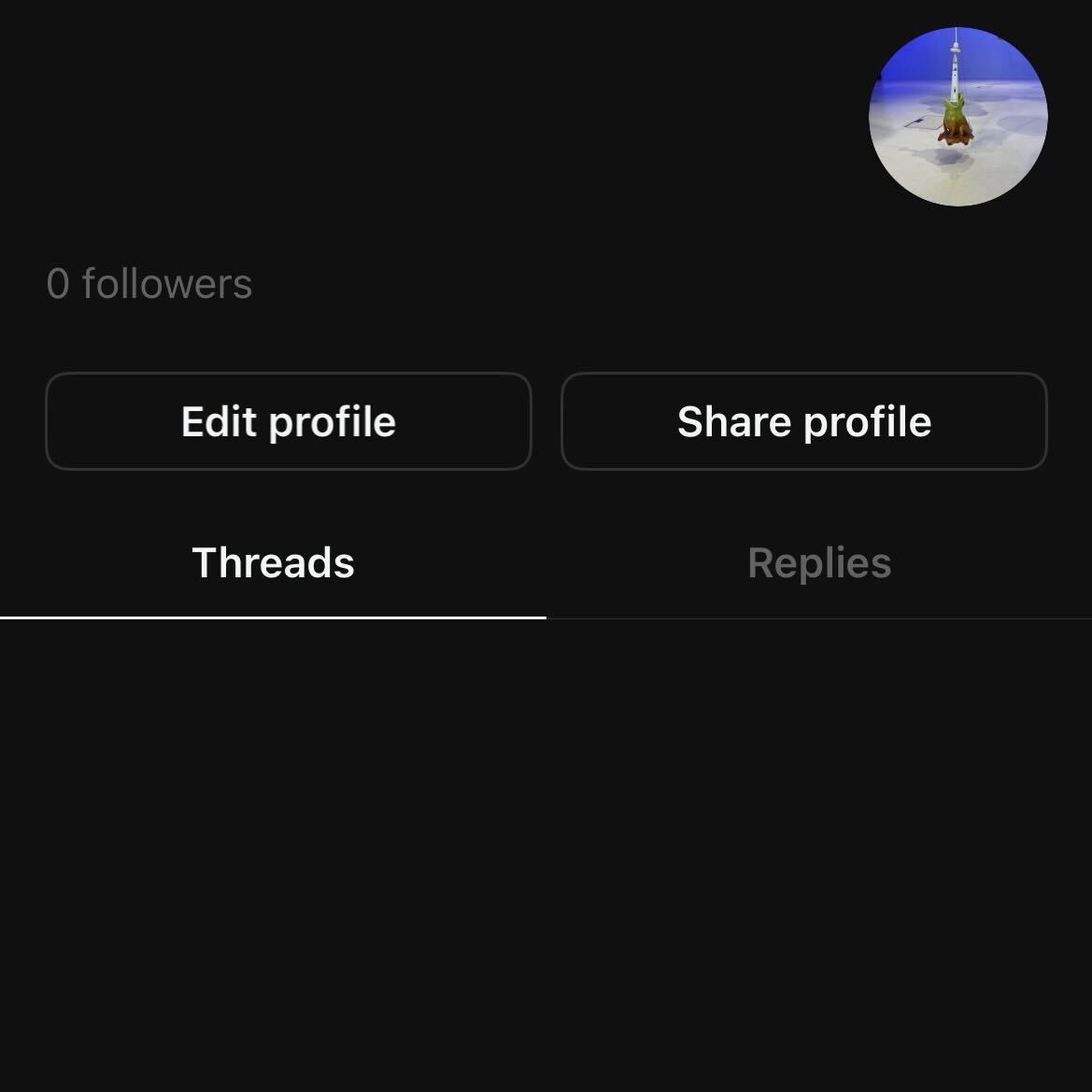
Tap on the Followers button from within your Profile.
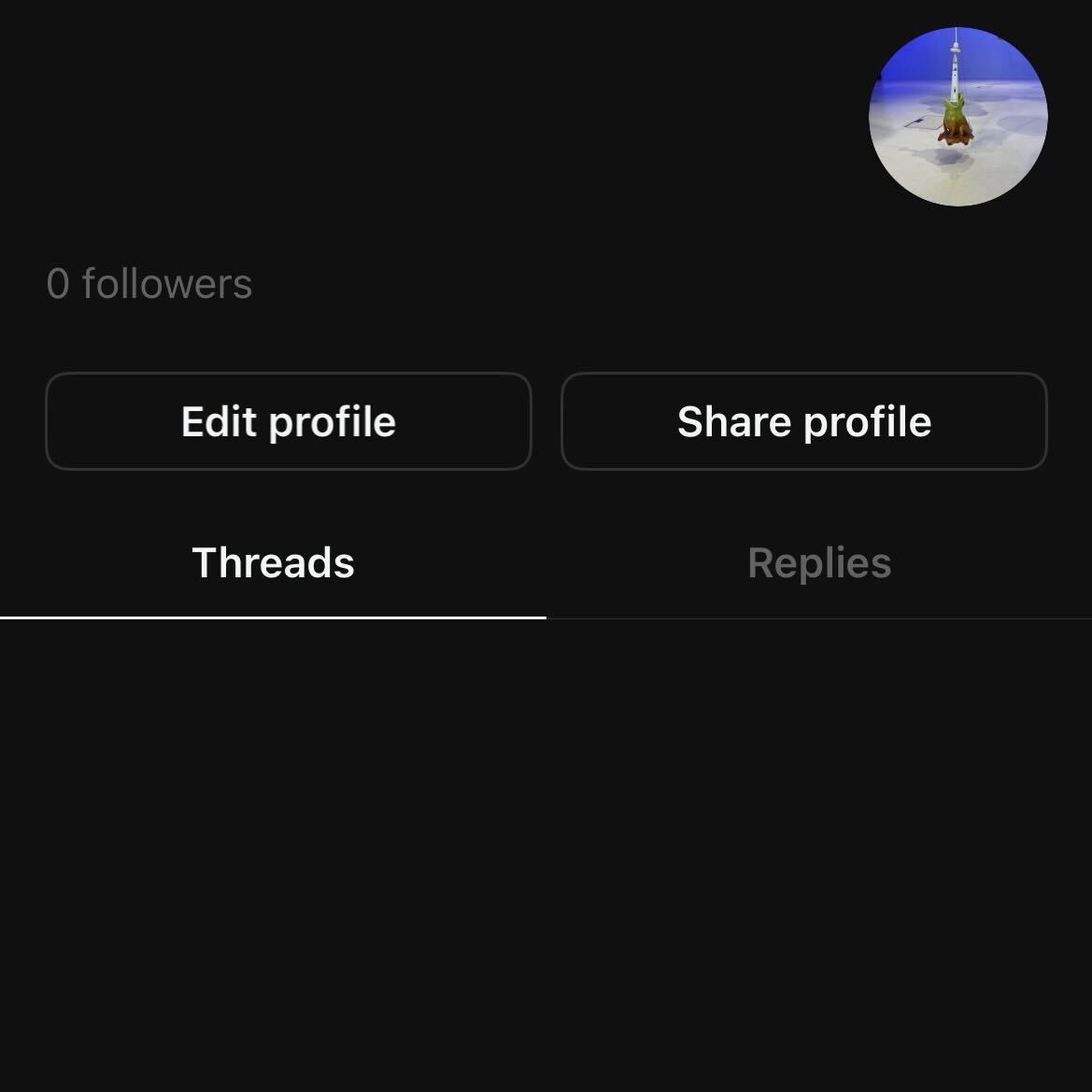
Step
4Swipe to Following

Swipe over to the Following section.

Step
5Tap Unfollow
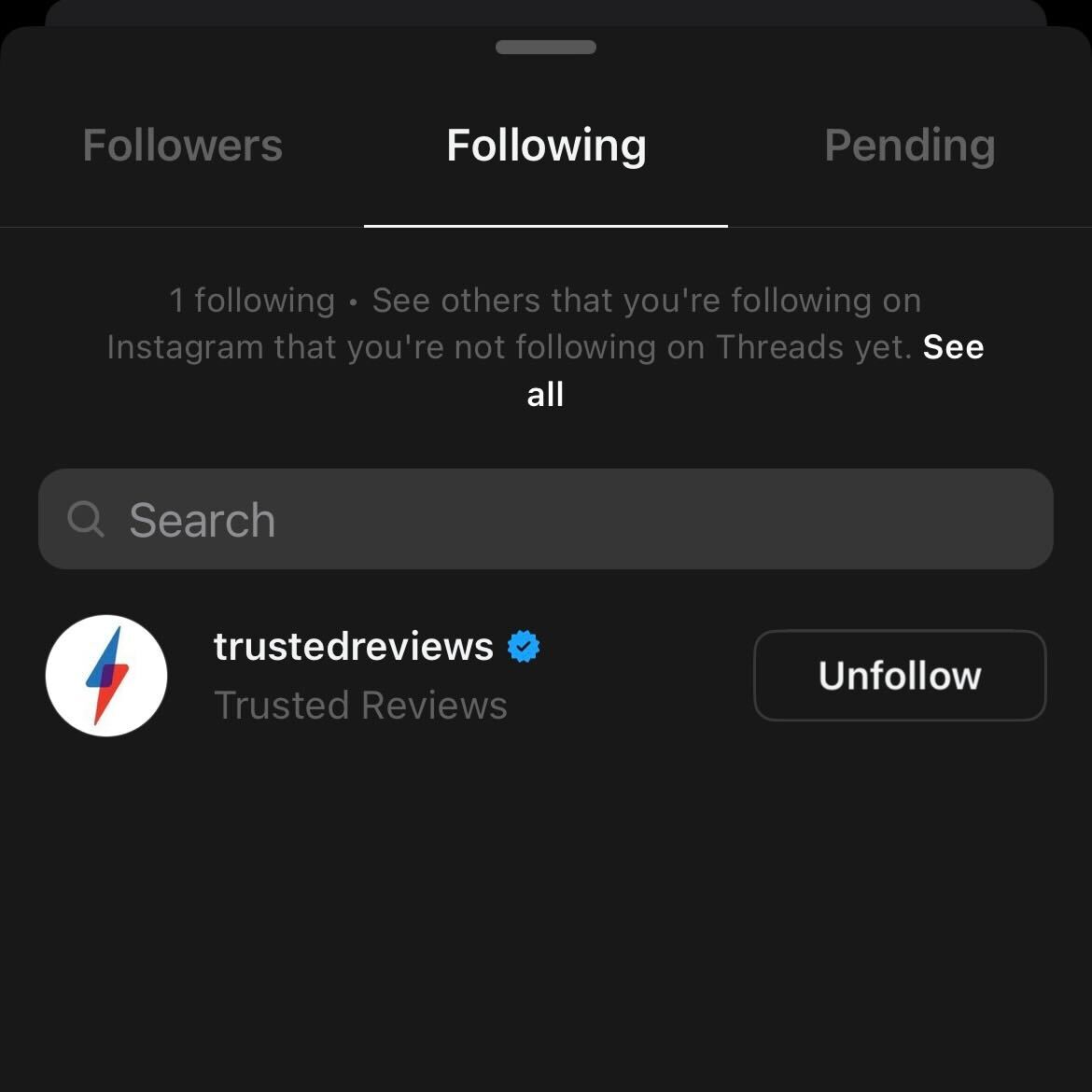
Select a profile that you don’t want to follow anymore and tap on the Unfollow button. You can go back and refollow them at any time.
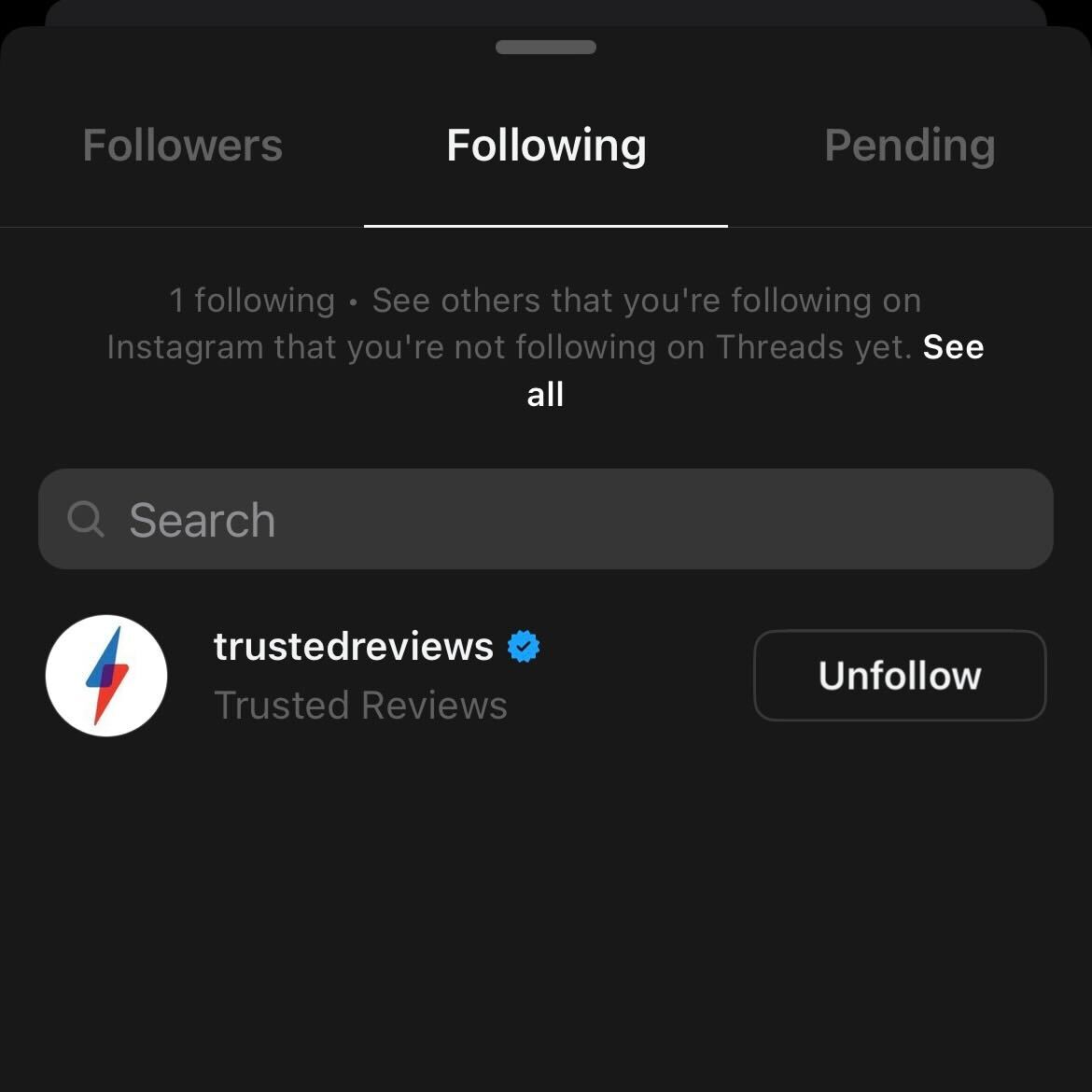
Troubleshooting
Yes, you will need an active Instagram account that you have access to to set up a Threads account. If you want to learn how to create a Threads account, follow this dedicated How To.
Yes. Threads and Instagram are linked together, so you can find your Instagram followers on Threads. Check out our dedicated How To to find out the best way to find your followers.