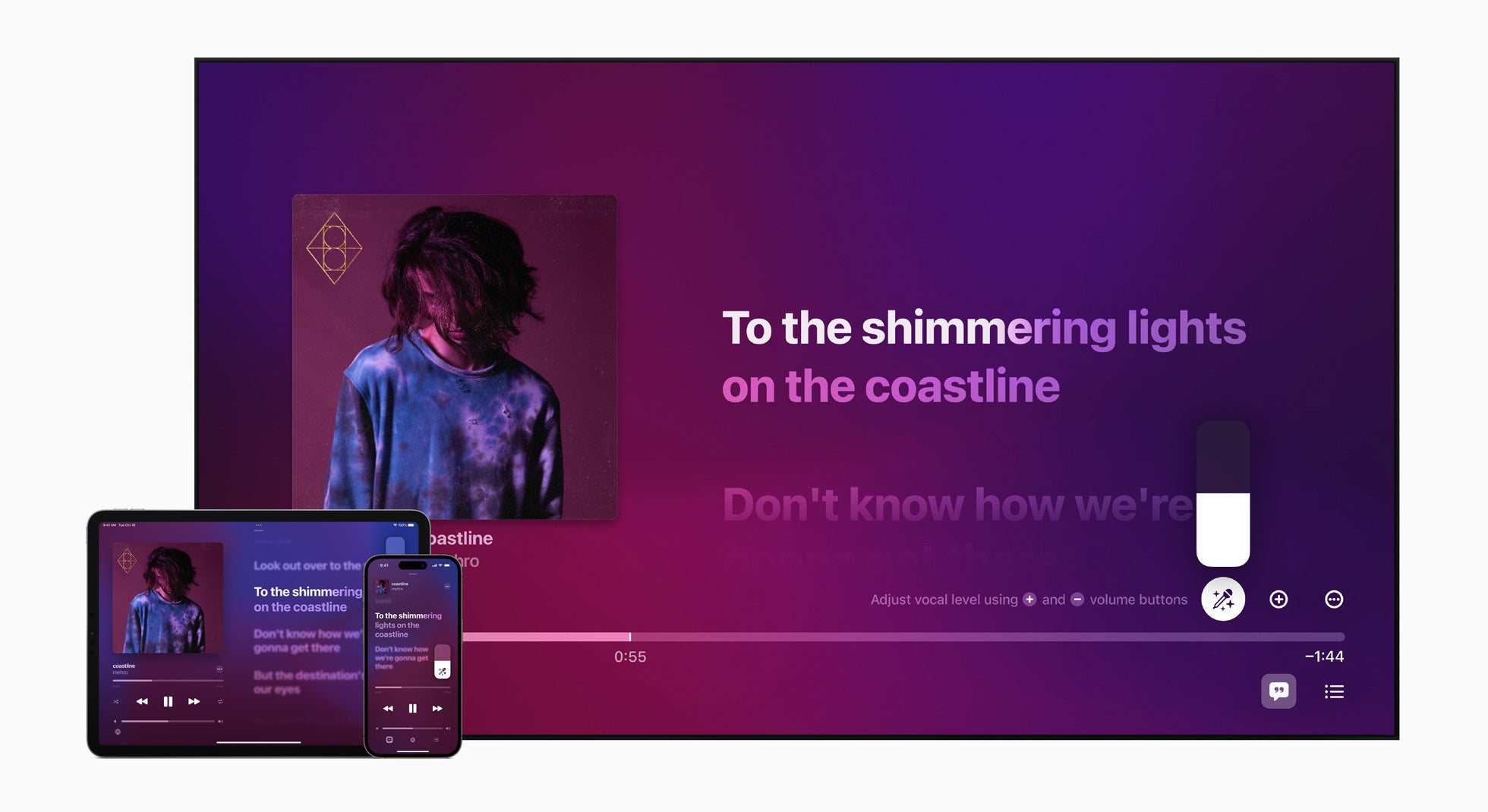How to sign up and download Instagram Threads

Threads is a new text-based social networking app from Meta created by the team behind Instagram.
The app has already gained a reputation for itself as an alternative to Twitter, but how do you sign up? Keep reading to learn how to download and create an account on Instagram Threads.

Sign up to Amazon Prime
Want to enjoy free next-day delivery and access to Prime Video? You can sign up to a free 30-day trial of Amazon Prime right now.
- Amazon
- Cancel any time
- 30-day free trial
What you’ll need:
- An iOS or Android device
The Short Version
- Go to Threads, An Instagram App on the App Store
- Tap Get
- Open Threads and select your account
- Add a bio
- Choose your privacy settings
- Find your Instagram followers
- Tap Join Threads
How to sign up and download Instagram Threads
Step
1Go to Threads, An Instagram App on the App Store
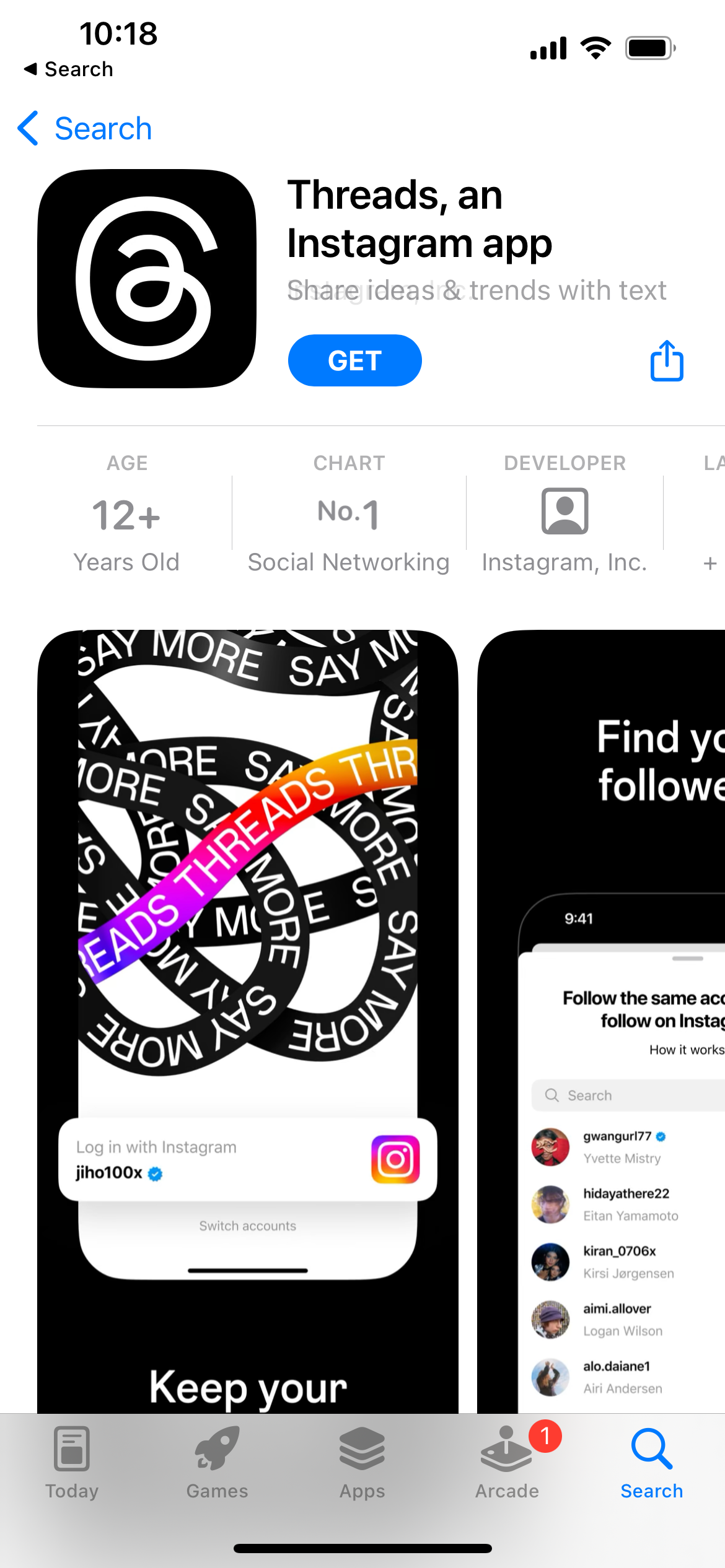
You can find the app by searching for Threads.
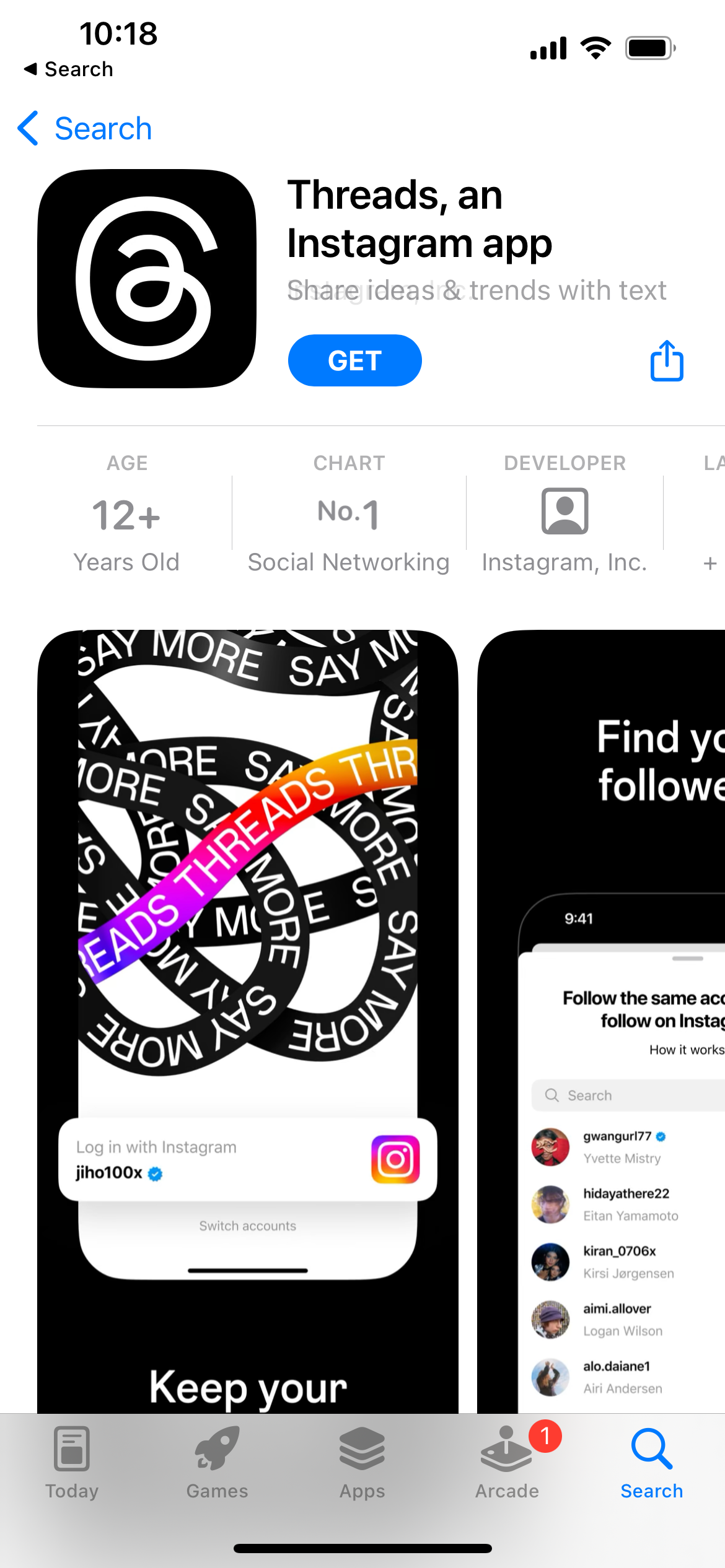
Step
2Tap Get
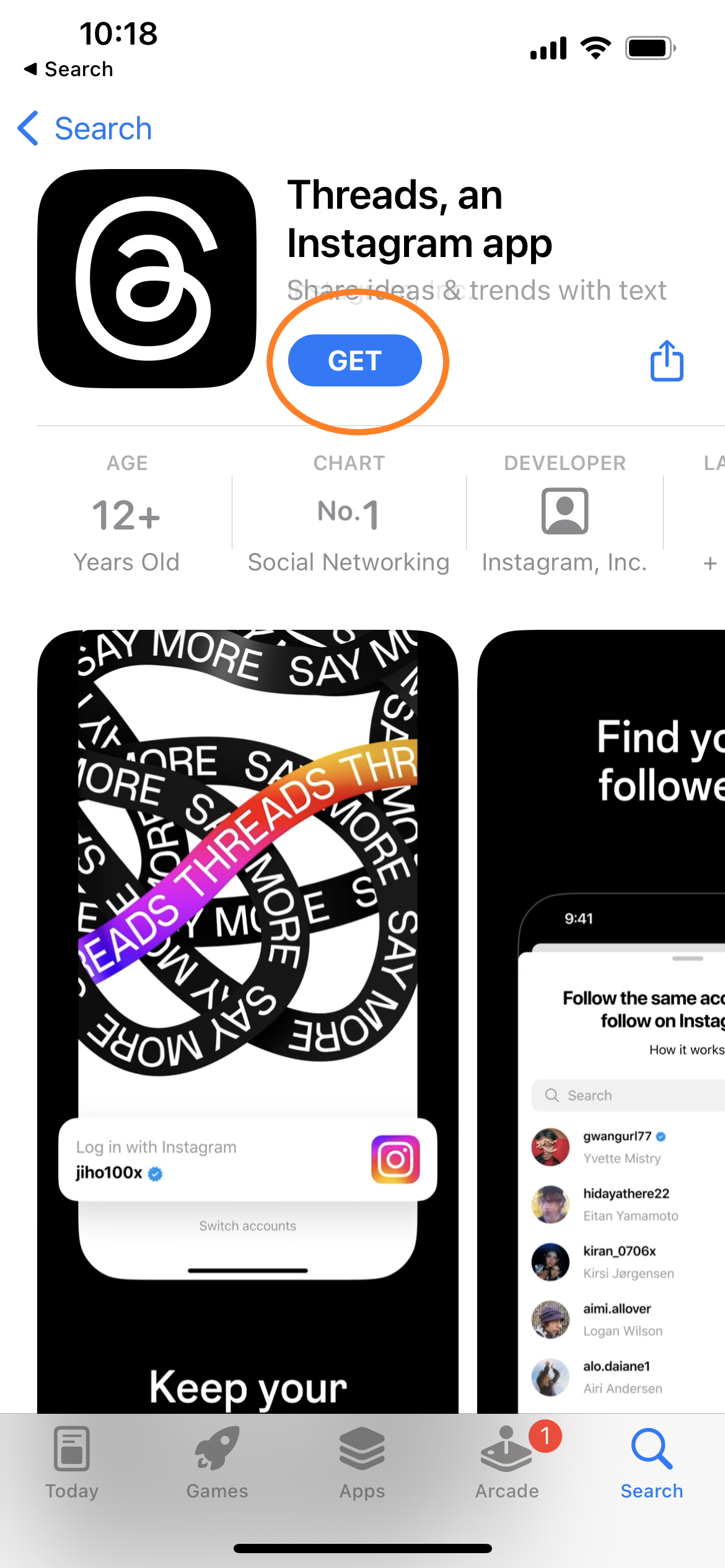
Enter your password and sign in to the App Store if prompted.
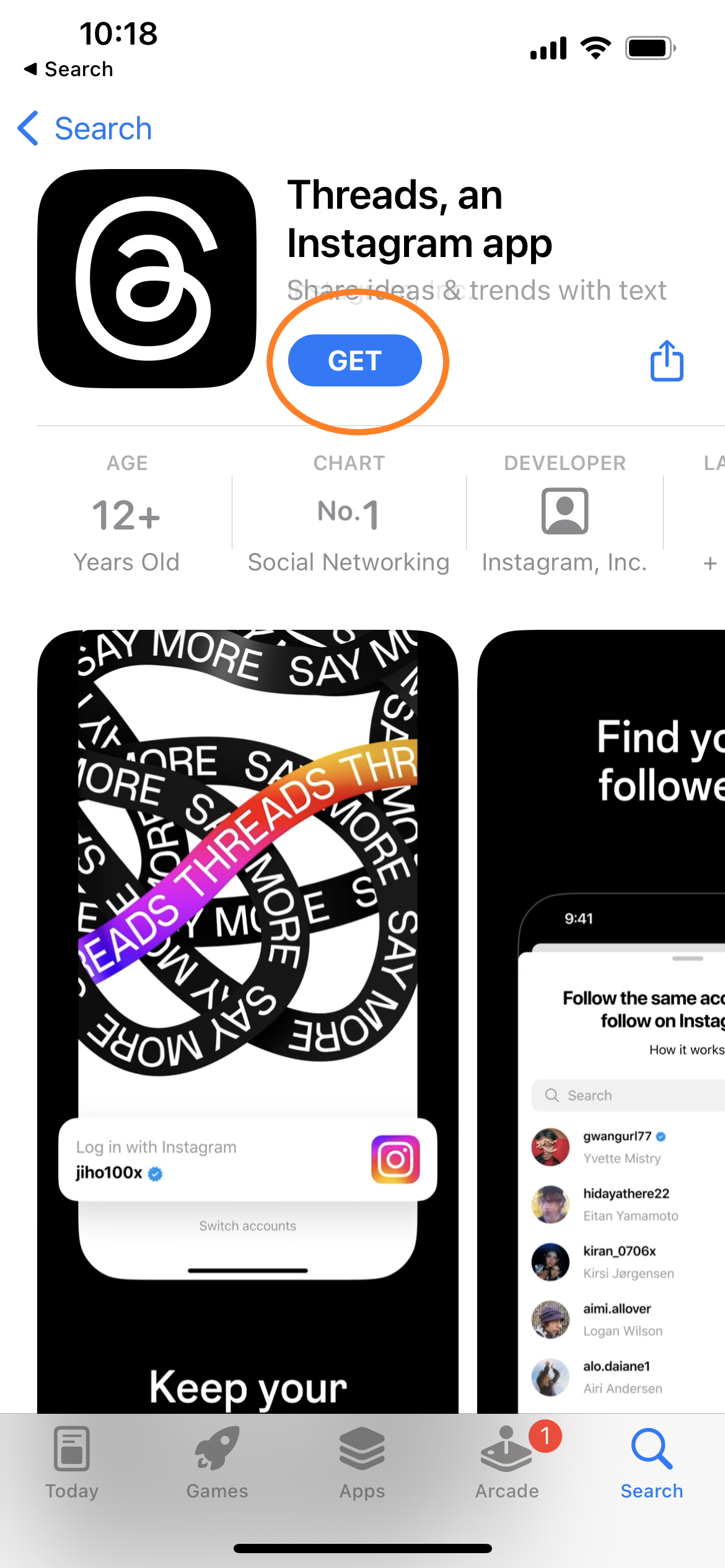
Step
3Open Threads and select your account
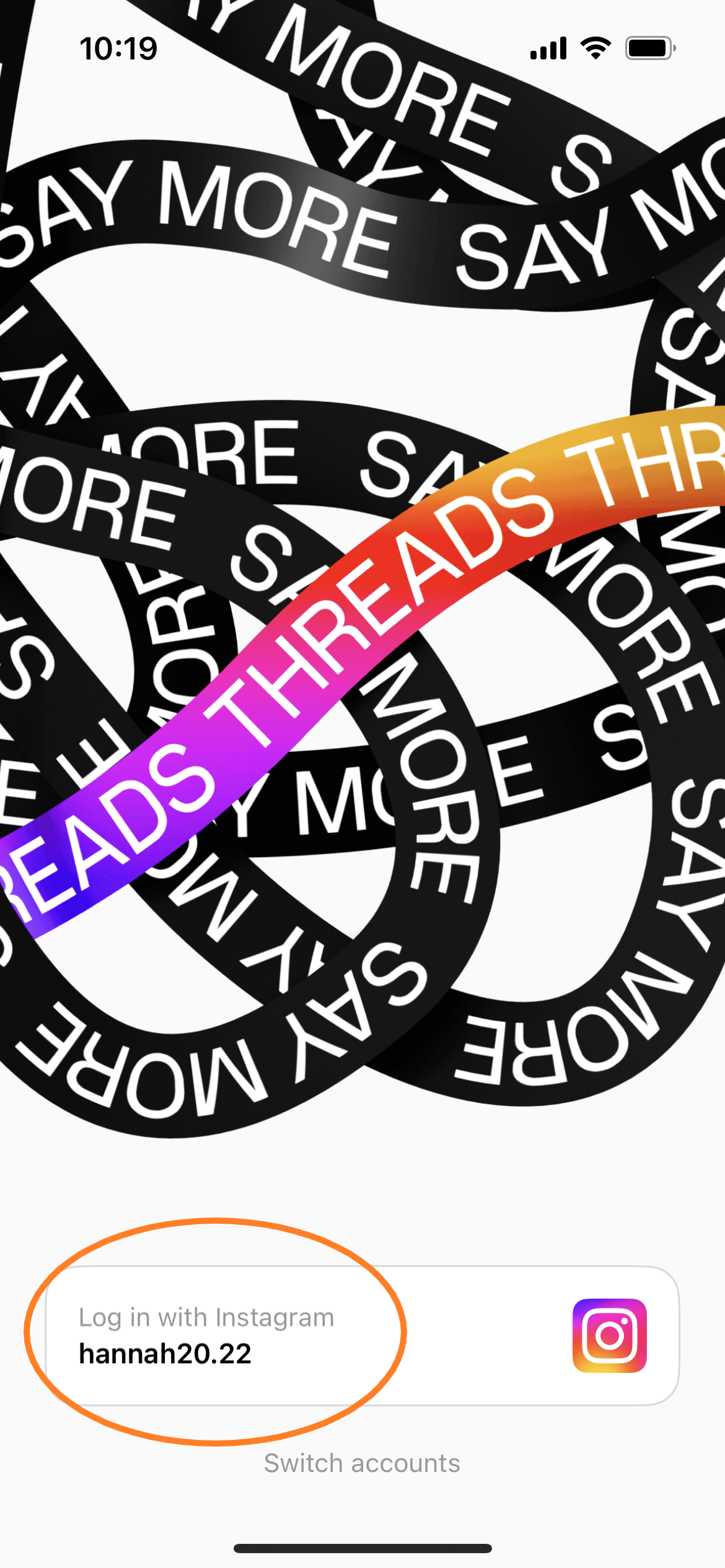
You’ll need an Instagram account to use Threads.
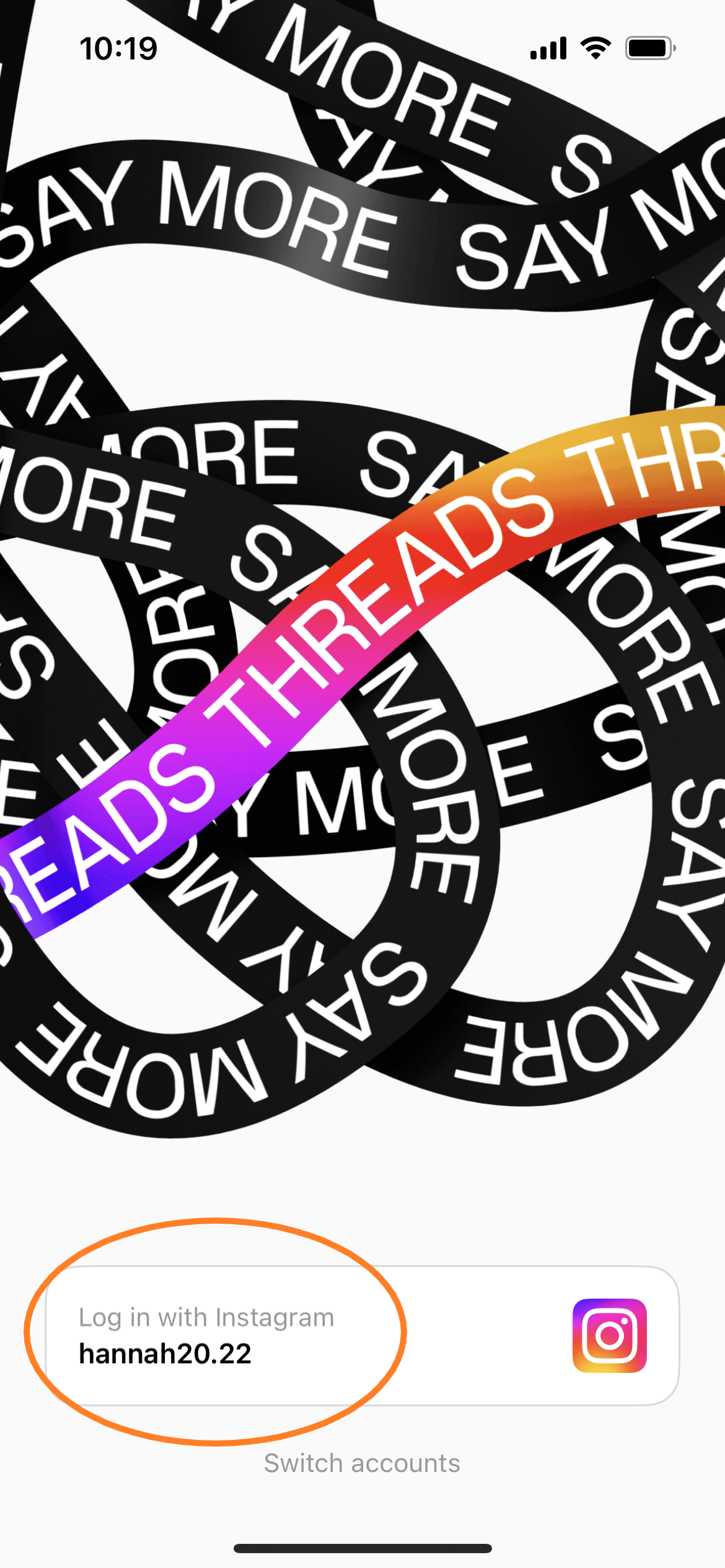
Step
4Add a bio
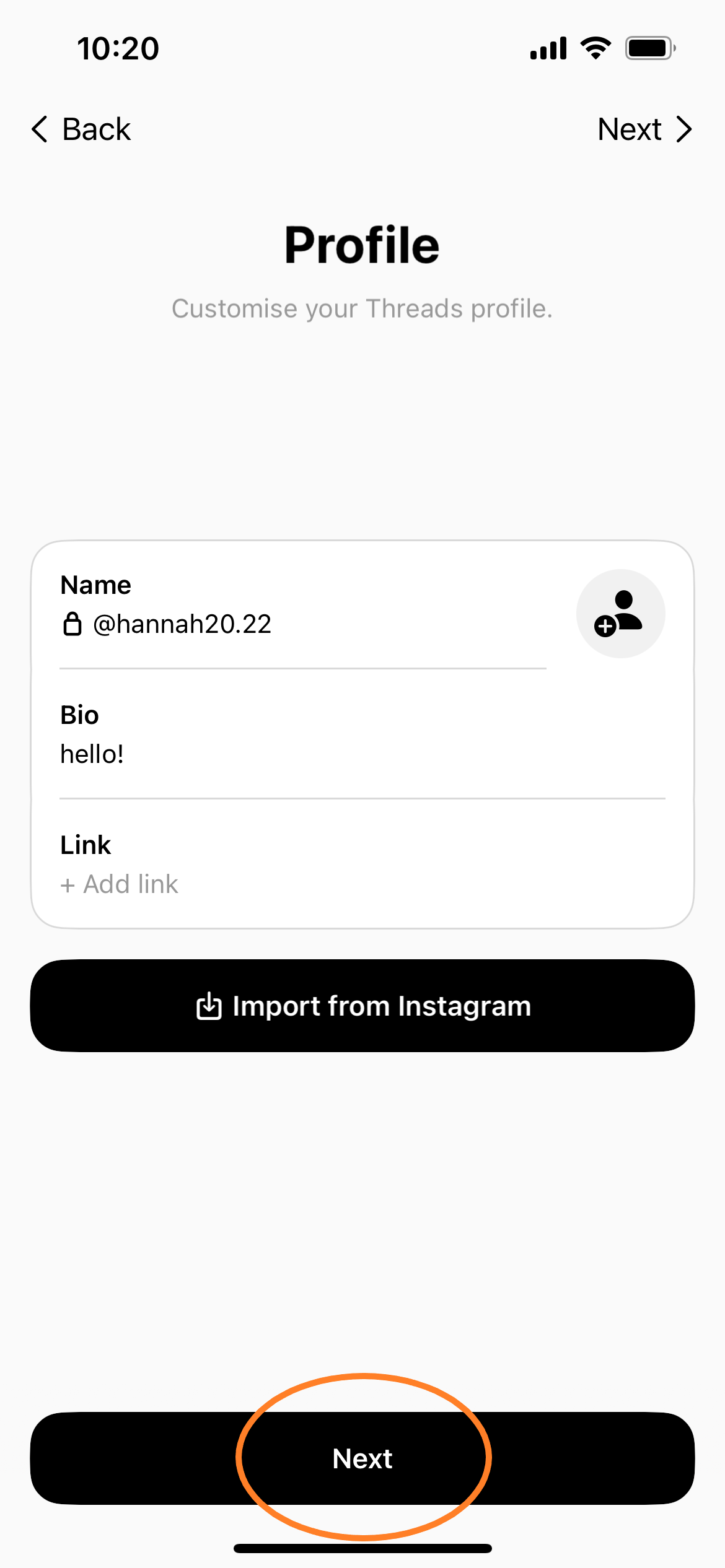
Then tap Next.
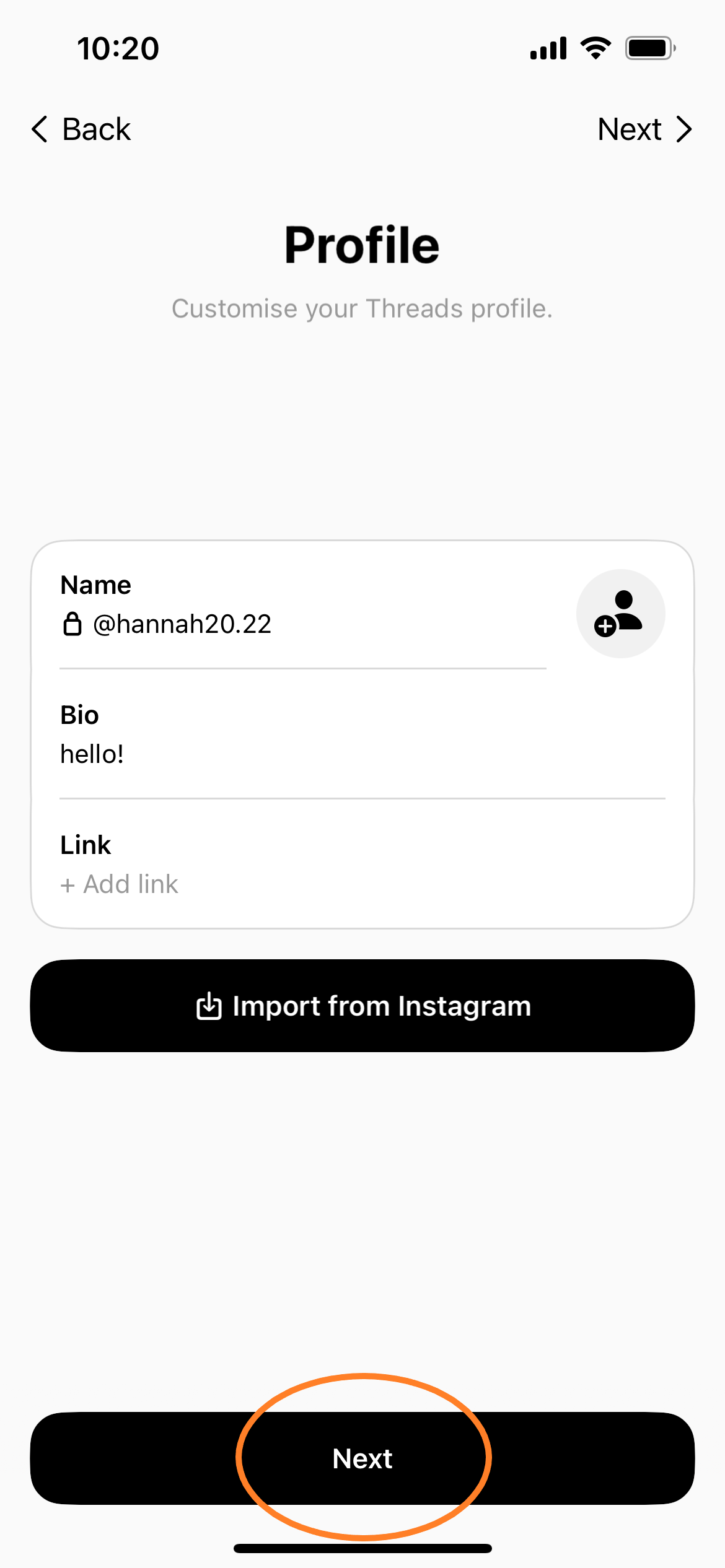
Step
5Choose your privacy settings
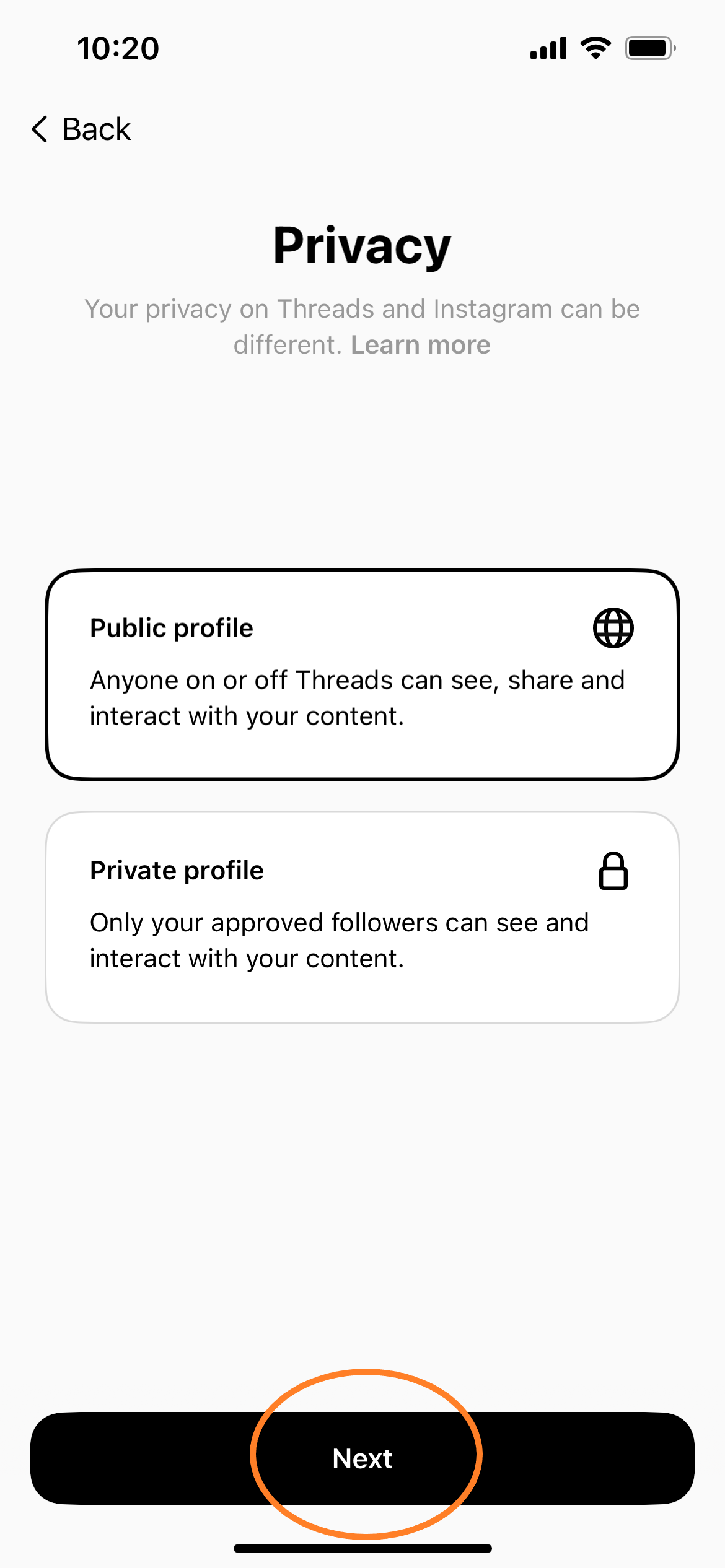
Then tap Next.
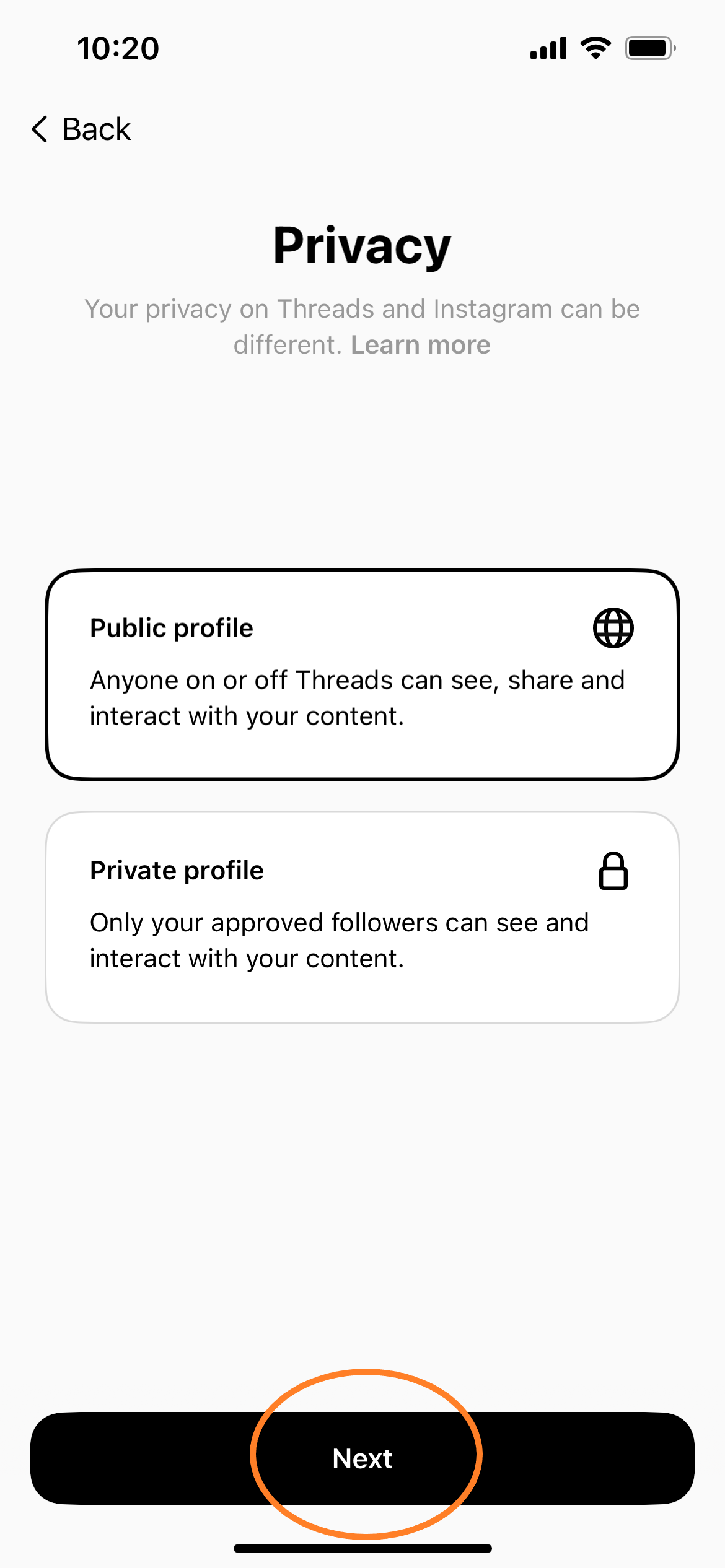
Step
6Find your Instagram followers
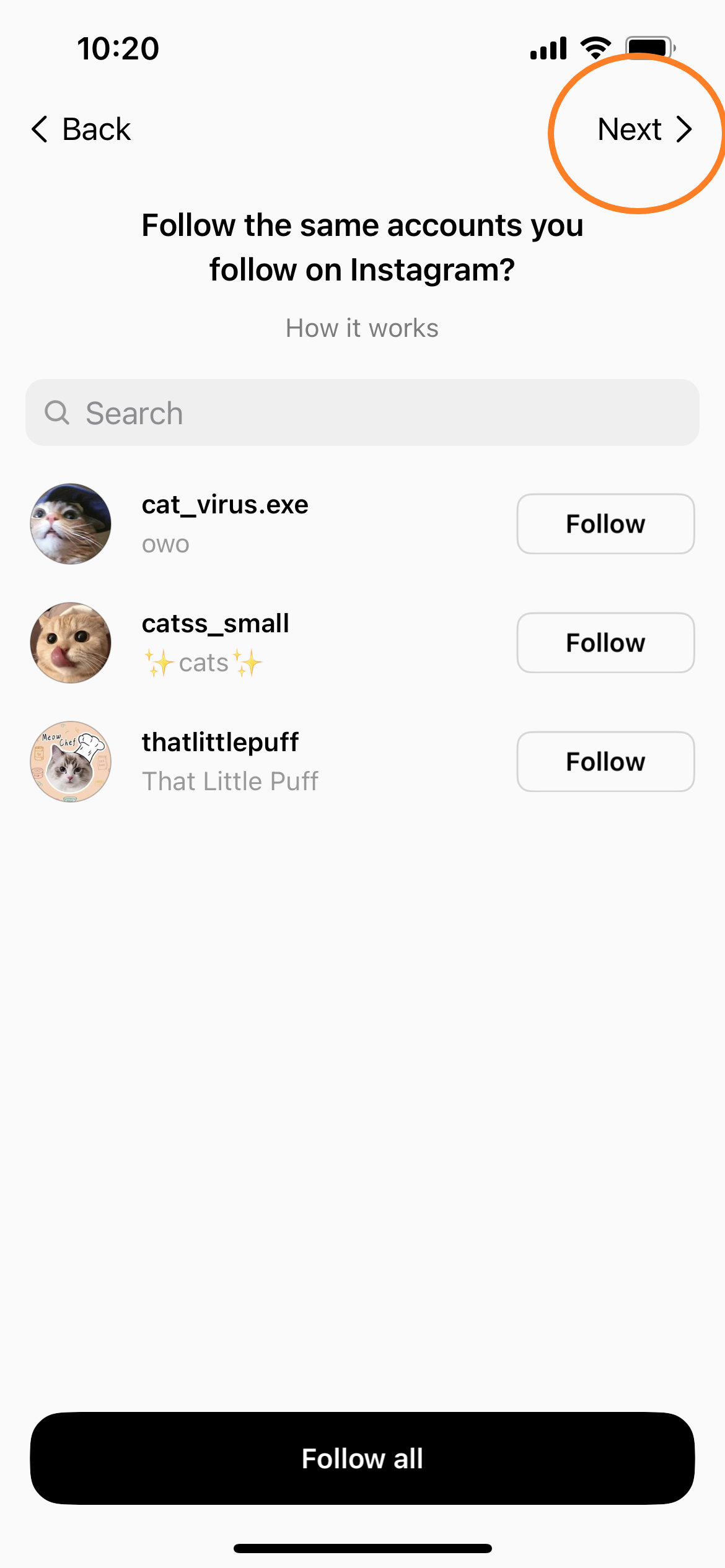
Or click Next to skip this step.
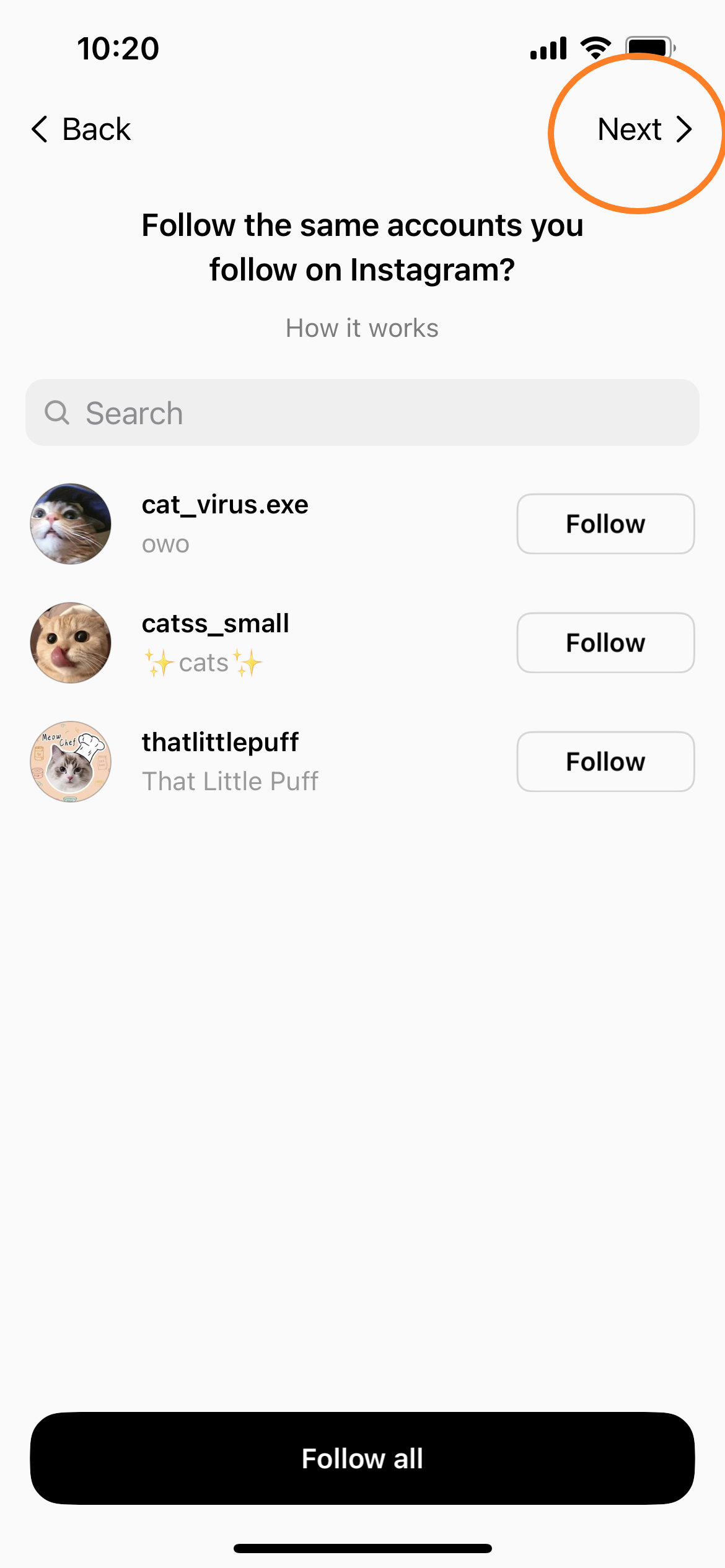
Step
7Tap Join Threads
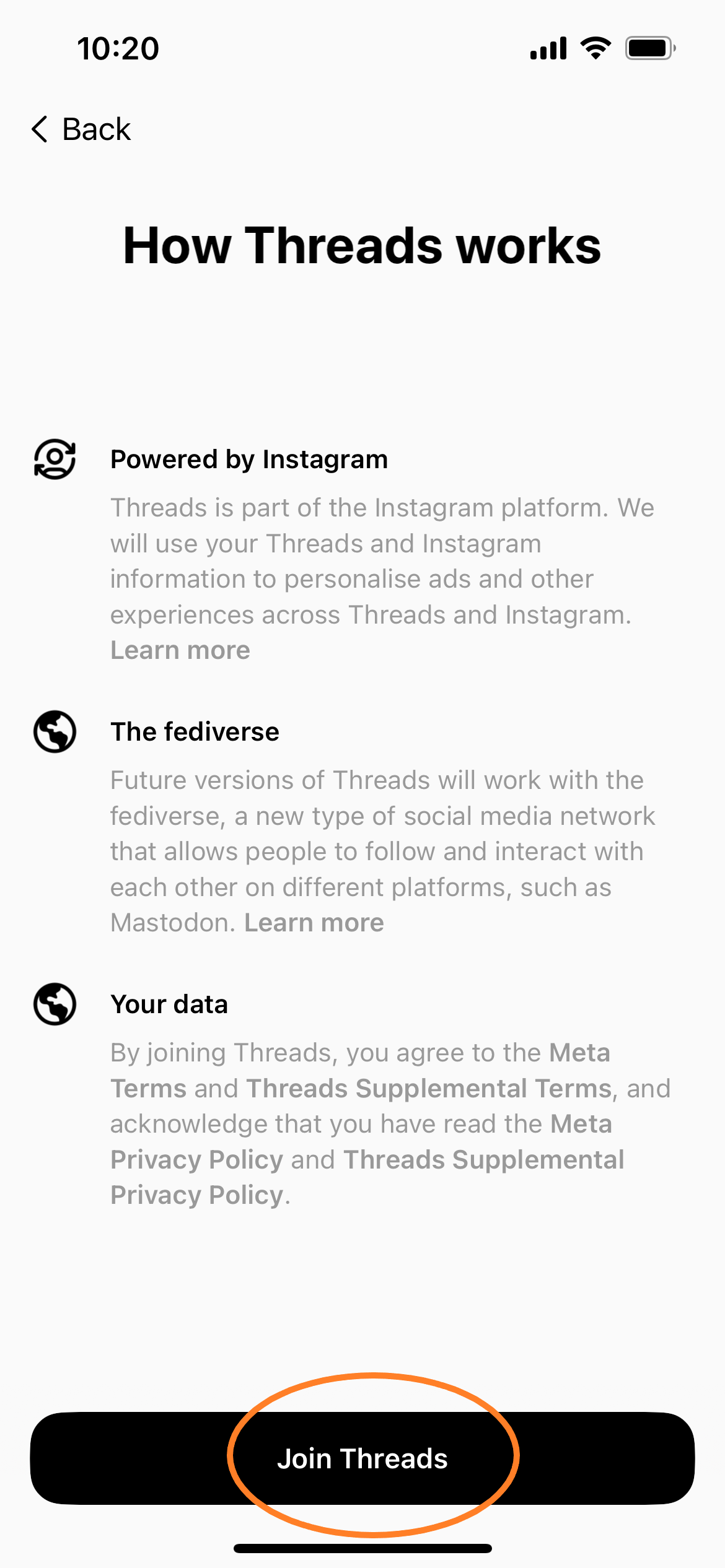
You can now start using Threads.
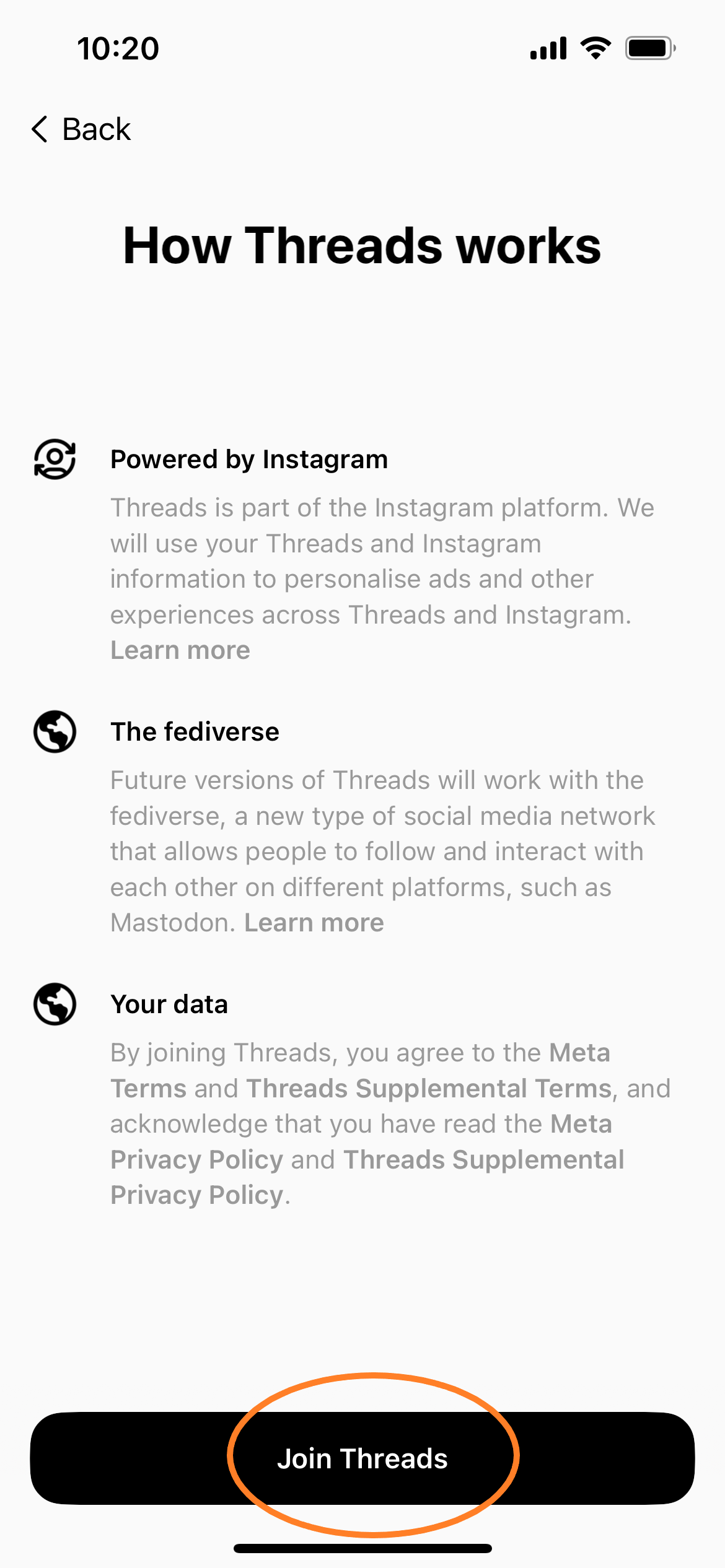
Troubleshooting
If you use multiple Instagram accounts or have made a new one specifically to sign up for Threads, just tap Switch Accounts during step 3 to choose the correct account.
Unfortunately, you cannot delete your Threads account without also deleting your Instagram account. However, you can deactivate Threads by going into your account settings and choosing Deactivate Profile.