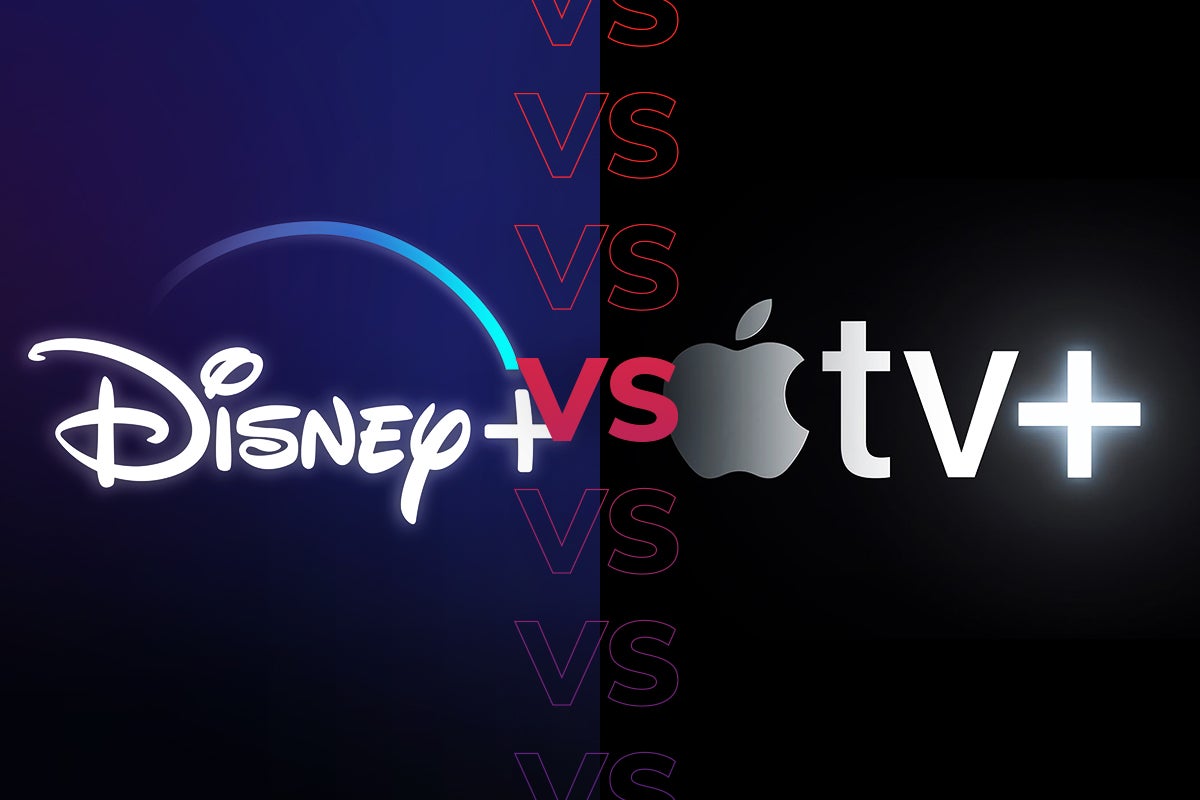Virgin Media Stream vs Sky Stream Puck: What are the differences?

Earlier in 2022, Sky revealed it would be making its Sky Stream puck available as a standalone product, offering another means to access your Sky subscriptions instead of Sky Glass or Sky Q.
It was not long after Sky’s announcement that Virgin unveiled it’s own all-in-one streaming box called the Virgin Media Stream. You can read all about our first impressions of the service in our hands-on review.
So, what’s the difference? Read on to learn how the Sky Stream puck and the Virgin Media Stream compare to each other when it comes to design, interface and app support.
Pricing and availability
The Sky Stream puck will be available to buy later this year, but Sky are yet to confirm the release date or price. Currently, Sky Glass customers can purchase extra pucks at £50 a piece alongside a £10/month subscription. You’d think that should give us an idea of how much the puck will cost.
The Virgin Media Stream is available to buy now. Customers need to pay a one-time activation fee to get it up and running. All you’ll see on your bill are any services you choose to subscribe to via your Virgin Media account, such as Netflix or Disney Plus.

New and existing Virgin Media customers can sign up for the Stream, with either Virgin Media broadband or broadband and phone package needed to qualify. Depending on which other service you’re coming from, this could mean more expensive or less.
Virgin’s cheapest deal at the moment is £20 for broadband and phone. The cheapest Sky broadband deal is currently available at £25 for 18 months, while the lowest price we can find for BT Fibre is £28.99 on a 24-month contract.
You don’t need a specific broadband provider to use Sky Glass services, and we’d assume similar for the Stream puck, but if you’re interested in streaming UHD content then you will need a fairly fast and robust broadband pipe.
Design
The Sky Stream puck is a square-shaped device that launched alongside Sky Glass to allow users to transfer the Glass interface to other TVs in their home. It features a HDMI 2.1 and ethernet port to connect to a TV or wired connection to the internet
It comes with a remote that includes playback controls, a home button, a navigation pad and a number pad, with the remote also enabling “Hello Sky” voice commands.

The Virgin Media Stream is similarly small and square, but comes covered in a layer of mesh fabric that makes it stand out more than the matte black look of the Stream puck. There’s an HDMI port to hook the Stream up to your TV and the device comes with a remote with the same basic controls as the Sky Stream remote. Like the Sky Stream puck, it’s also fully voice compatible.
Interface
As the Sky Stream puck launched with Sky Glass as a means of transferring the interface onto non-Sky Glass screens in your home, we’d expect the puck to feature the same ‘Glass’ interface when sold separately.

The Glass interface aggregates all your Sky content as well as content from other providers into one place. It uses a similar rail system as Sky Q, dividing your content into TV Shows, Movies, Sport, Kids, International, Audio and Music, News and Fitness categories. There are also sections for recently used apps, inputs and spotlighted content. The Playlist feature, which compiles all the content you’ve watched, are watching and plan to watch into one space.
The Virgin Media Stream is marketed is an easy way to transform any non-smart TV into a fully-fledged voice-activated smart TV. We were given a tour of the interface during Virgin Media’s at the announcement event for the Stream and were taken through the categories available, which included tabs for Apps, Live TV, Catch Up and Box Sets & Movies.
Overall, the interface was clearly laid out, making it easy to locate content either by diving into the aforementioned tabs or by running a quick voice search.
Apps and channels
The Sky Stream puck allows Sky Glass users – and soon those without Sky Glass – to access a range of apps on their existing screens. Supported apps include BBC iPlayer, ITV Hub, Apple TV Plus, Disney Plus, Discovery Plus, Amazon Prime Video, Peacock, Spotify, YouTube, Fiit and Highbrow to name a few. You can see the full list in our guide.
Likewise, you can access a wide range of channels and apps on any recent TV with the Virgin Media Stream, though there are a few differences in the line-ups of the two services.
On the Virgin Stream there’s BBC, ITV, Channel 4 and Sky, as well as apps like Netflix, Disney Plus, Prime Video and YouTube. However, there’s no support for Apple TV Plus, NOW or Spotify, while the likes of Peacock and Paramount+ (when it arrives) will be exclusive to Sky.

The biggest reason to get the Virgin Media Stream is the incentive to save money on subscription-based streaming services. Apps like Netflix, Disney Plus, Sky Sports and Cinema packages, BT Sport and Starzplay qualify for “Stream Credits”, so if you pay for them through your Virgin Media account, the company will apply a 10% discount for every month you keep watching based on the previous month’s bill.
There’s also the additional benefit of seeing all of your subscriptions on one bill instead of juggling multiple individual charges every month. You can see the full list of apps that count toward Stream Credits on Virgin Media’s website.
Early Verdict
Both the Sky Stream puck and the Virgin Media Stream bring a well organised interface and voice support to your existing TV, but there are a couple of differences.
The Sky Stream puck, through the Glass interface, supports Apple TV+ and Spotify and won’t require you to sign up with a specific broadband provider.
The Virgin Media Stream, meanwhile, has a low price, though we still don’t know for sure how much the Stream puck will costs, we wouldn’t expect Sky to undercut its existing price of the puck when it confirms the standalone own pricing late this year. It also presents the opportunity to save money on subscriptions with its Stream Credits.
Which streaming device you opt for will likely depend on factors such as broadband provider and the content you wish to access. As far as pricing goes, we’ll have to wait until Sky launches its Stream puck later this year. We’ll give this versus an update once we know more details.