What is HDMI 2.1? Everything you need to know

So you have a 4K TV – or even an 8K set – did you know you need a specific cable to take advantage of the new features these technologies offer. It’s called HDMI 2.1 and brings a number of enticing features, but what does it mean for you?
HDMI stands for High-Definition Multimedia Interface. It’s a cable that transmits video data from a source to a TV, computer, projector or audio device. Development began in 2002 and the cable went on sale around 2003, replacing the scart lead as television manufacturers and content producers moved from analogue to digital.
Physically, the cable has remained the same since its inception, with its distinctive gold-plated connector. However, the HDMI specification has undergone several updates since 2003 as the technology around TVs has grown and expanded.
Enter HDMI 2.1.
What does HDMI 2.1 do?
The most recent HDMI specification was 2.0, which included metadata for HDR and HLG, along with lossless audio codecs. The 2.1 specification brings it up to speed to the current state of home cinema, as well as casting an eye towards the future.
HDMI 2.1 adds support for:
- Higher video resolutions including 4K content at 120fps, 8K at 60fps to the maximum of 10K at 120fps
- Dynamic HDR video codecs (Dolby Vision HDR, HDR10+)
- Variable Refresh Rates (VRR), Quick Media Switching (QMS) and Quick Frame Transport (QFT)
- Auto Low Latency Mode (ALLM)
- eARC
- Source-Based Tone Mapping (SBTM)
To achieve this, the bandwidth of the HDMI cable has been increased from 18Gbps to 48Gbps. This allows for more data to be passed to and from connected devices. In effect, this is a new cable. So while you could use it with devices that have older specified ports, you’d lose out on the gains that HDMI 2.1 brings.
Higher resolutions
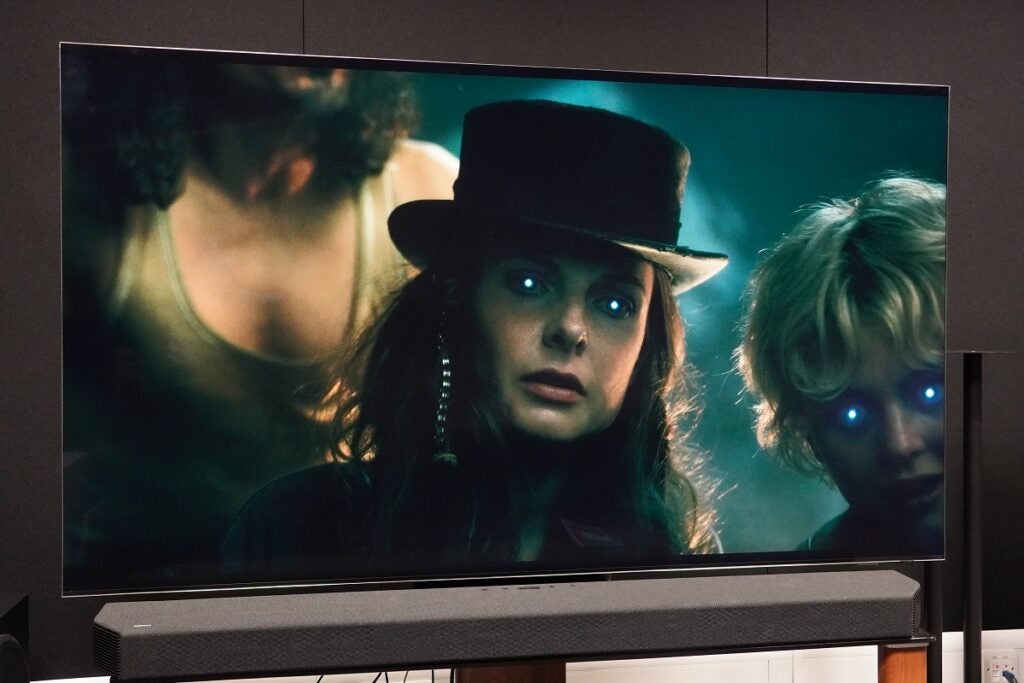
HDMI 2.0’s resolution support is capped at 4K/60fps. There’s been a push in recent years to support resolutions and frame rates beyond that, of which HDMI 2.0 isn’t capable.
Hollywood has dabbled with high frame rates in recent years, with Peter Jackson’s The Hobbit: An Unexpected Journey shot at 120fps, as was Ang Lee’s Billy Lynn’s Long Halftime Walk. There are other industrial and speciality uses in different industries that use higher resolutions, too.
HDMI 2.1 goes above and beyond 4K/60fps, adding support for various resolutions and frame rates from 4K/50fps to 10K/120fps. It’s unlikely we’ll ever get 10K TVs, but 8K TVs are available and offer dazzling performance.
Dynamic HDR

HDR stands for High Dynamic Range, a technique that heightens the contrast between the brightest whites and the darkest blacks to create an image with a wider colour palette and more varied tones.
There are several variations of HDR that can be separated into two distinct flavours: static and dynamic. The former sets values for contrast for the entire film, while the latter can be set scene-by-scene or even frame-by-frame.
Dolby Vision HDR and HDR10+ belong in the dynamic bracket, and the results can be fantastic. HDMI 2.1 allows HDR to be beamed at 4K/120 and 8K/60 video, ensuring future compatibility for the format.
If Dynamic HDR codecs aren’t already built into your home cinema device, they may be accessible through a firmware update. We’d recommend contacting the manufacturer to see if an update is in the works.
Refresh rates
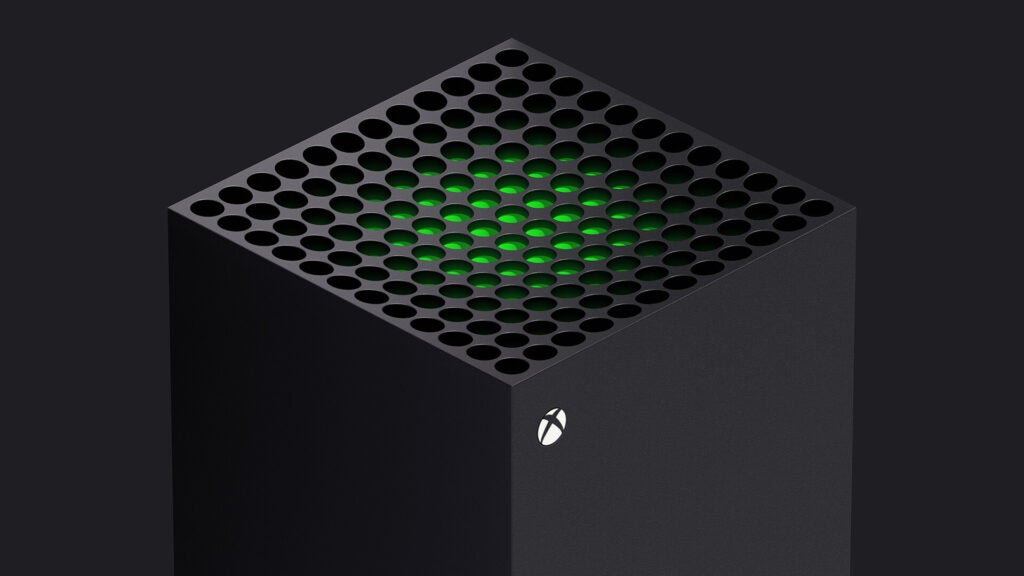
While increased refresh rates can help films and video in general, the main benefactor of this update will be video games.
Refresh rate measures how often a TV updates a frame of an image. TVs commonly do this at 60fps. For video games, higher refresh rates lead to more responsive gameplay, which is where Variable Refresh Rate (VRR) comes in.
VRR keeps the refresh rate of a display synchronised with the variable frame rate of a video game, producing an altogether smoother performance. Quick Frame Transport (QFT) allows frame rates to transmit from the source faster. That should result in an experience that’s free of lag and screen-tearing.
These features will also help real-time virtual reality games, with little to no lag making for a fluid gameplay experience.
Quick Media Switching (QMS) refers to switching between HDMI-connected devices. At times, there’s a black screen while the TV processes the change. QMS makes this switch quickly, so your viewing remains uninterrupted. Lip-synching issues should be whisked away, too, as picture and sound synch up faster than before.
Auto Low Latency Mode (ALLM) sets the ideal latency for smoother, lag-free viewing. Microsoft’s Xbox Series X and Series S are HDMI 2.1 compatible with ALLM and VRR, and while the PS5 is compatible too, it’s still waiting on support for those features.
eARC
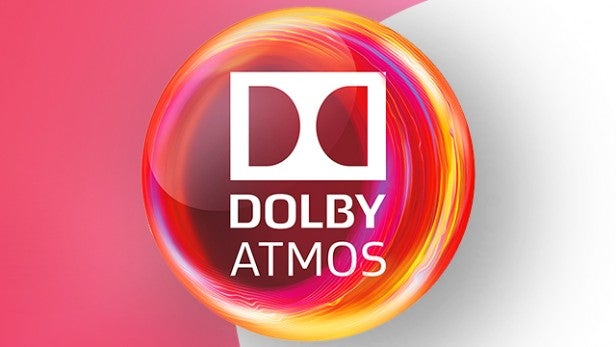
ARC stands for Audio Return Channel and is a HDMI connection that transfers audio data from your TV to a soundbar, speaker or AV receiver. eARC is the update to ARC, making room for object-based audio surround formats such as DTS:X and Dolby Atmos. This means your TV’s media apps can send data directly to your AV receiver on how to manage these bit rates.
According to HDMI.org, “eARC is not defined to be backwards compatible with ARC”, so while it’s possible to produce devices that are ARC and eARC compatible, it will be down to manufacturers to ensure that’s the case.
Another possible spanner in the works is that firmware updates may not resolve this issue. HDMI 2.1 requires higher bandwidth and, in all likelihood, faster hardware. If you want the benefits of eARC, you’ll likely need an audio device that’s been built from the ground-up to support it.
Do you need HDMI 2.1?
As the number of devices capable of HDMI 2.1 continues to grow, the answer to the above question would be yes. TVs, game consoles, AV receivers all make use of the technology, and while the new standard is not without its issues, it is establishing itself in the market.
You won’t need to worry about using a HDMI 2.1 cable with a HDMI 2.0 device. The cable is designed to be backwards compatible, with older cables working with 2.1-enabled products. Obviously, you won’t carry over the benefits that HDMI 2.1 brings.





