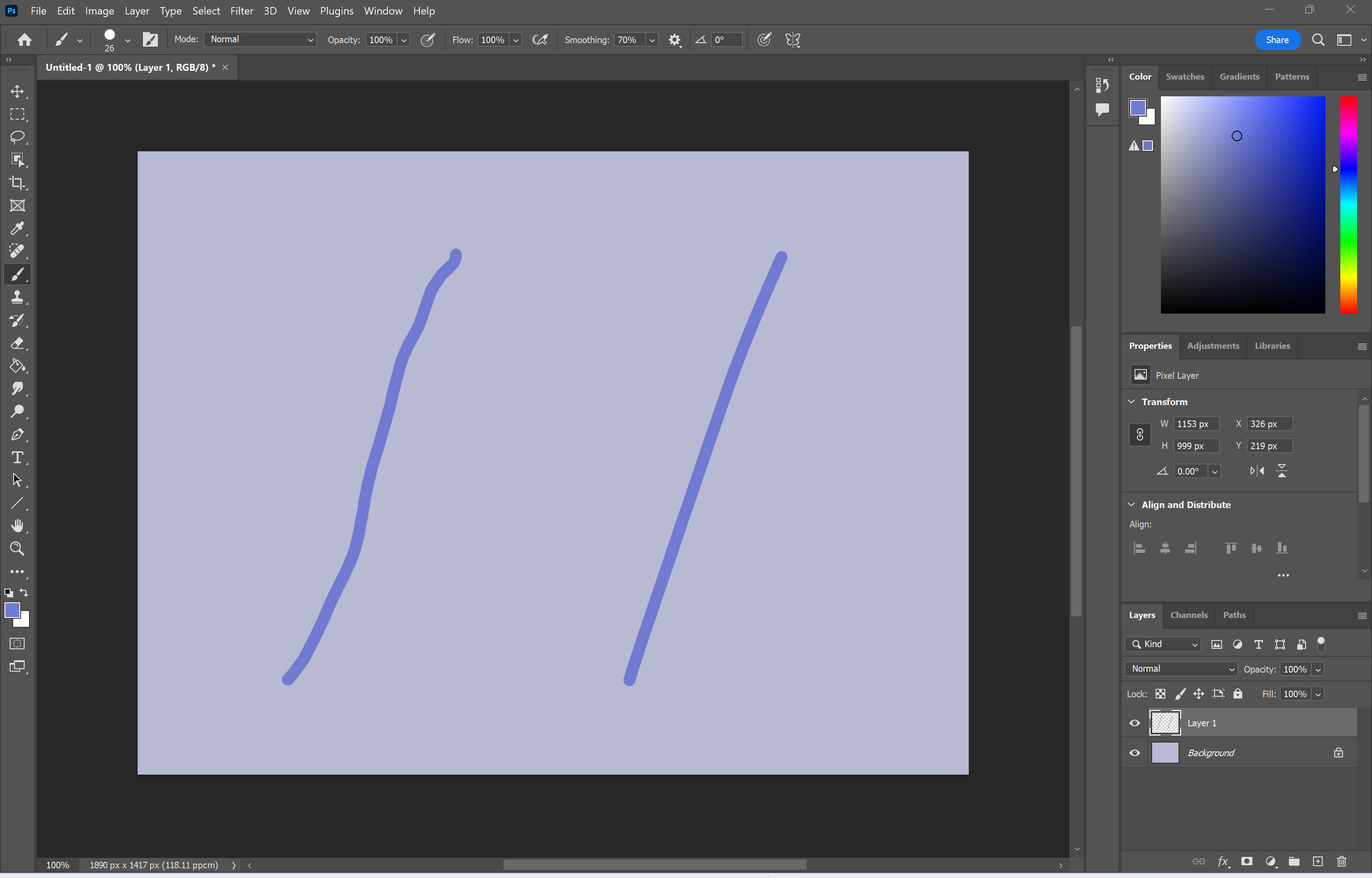Adobe Express vs Photoshop: What’s the difference?

Adobe recently announced the beta of its redesigned Adobe Express software. The app is intended to offer a more beginner-friendly option for anyone wanting to create their own posters, banners, logos, PDFs and more.
This might leave you wondering how the app compares to Adobe’s most popular graphic design tool, Adobe Photoshop.
While there is a lot of crossover between these two Adobe apps, there are also a large number of differences that affect what you can do in each app, as well as how much each service costs to get started.
Keep reading to learn how Adobe Express compares to Adobe Photoshop…

Black Friday-level iPhone 14 deal
Now you’re chance to get the iPhone 14 with 100GB of data for just £36.99 a month and absolutely nothing to pay upfront.
- Mobiles.co.uk
- No upfront cost
- Only £36.99/month
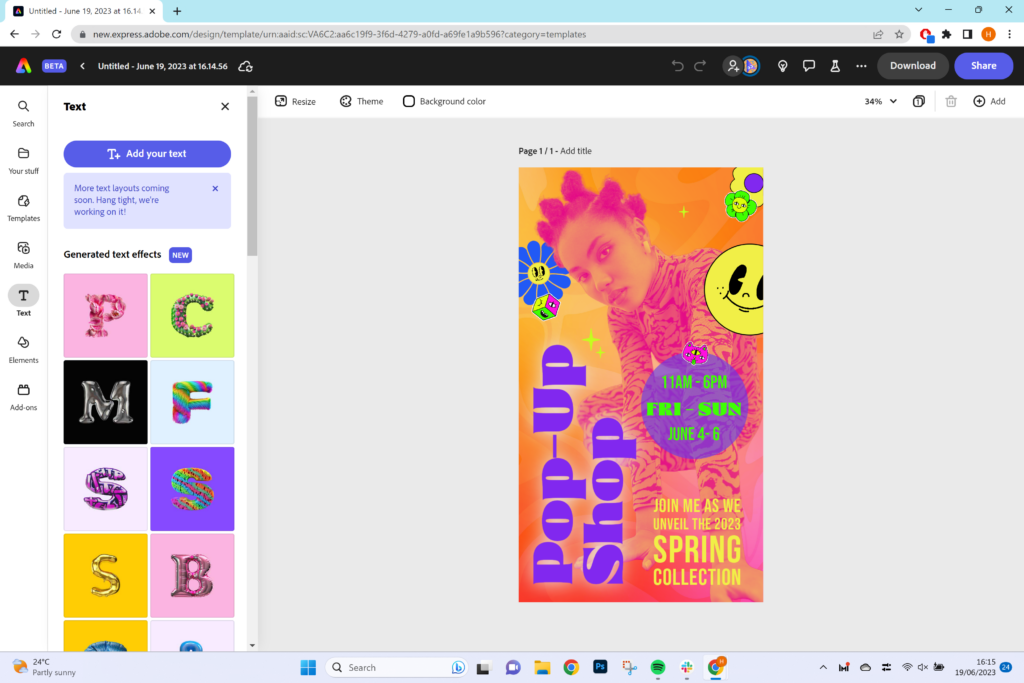
Adobe Express is more beginner-friendly
Adobe Express is specifically designed to be accessible to everyone. This makes it a fantastic option for anyone looking to create eye-catching content for social media or to promote their small business.
The programme is free to use and has a very simple, beginner-friendly interface with plenty of templates and stock images to choose from. This makes it possible for users of all skill levels to create and export their own posters, logos, banners, stories, PDFs and more with little or no experience.
However, this does mean that the features can be a bit limited compared to more advanced design apps.

Adobe Photoshop has advanced tools and features
Adobe Photoshop is the opposite of Express in this respect.
Photoshop is crammed with advanced tools and features that make it possible to create pretty much anything you want in the app. This includes tools like the spot healing brush and clone tool, fonts, brushes, filters, the sky replacement tool, plugins and all the versatility that comes with the ability to create layers and masks.
There’s also the Adobe Camera Raw editor for raw images and the ability to work with other file formats, including PSDs, GIFs, video and more.
That being said, the software is hardly intuitive to use for beginners. Sometimes, it can take quite a bit of experimenting and browsing online tutorials to get the results you want.
Adobe has gone some way to remedy this in recent years, filling the app with interactive tours and video guides to make the process of learning how to use a new tool as painless as possible. However, it’s difficult to compete with the user-friendly factor presented by Adobe Express.

Adobe Express is free
For many, the biggest barrier to using Photoshop is the price. Adobe Express offers a freemium option for those unable or willing to pay Adobe’s steep Photoshop subscription fees.
If you want to use Photoshop, you’ll need to pay $239.88/£238.42 a year (or $31.49/£30.34 a month and cancel anytime) for Adobe’s Photoshop Plan. This includes Photoshop for desktop and iPad, Adobe Express (Premium) for web and mobile and Adobe Fresco (Premium), as well as 100GB of cloud storage.
Alternatively, you can sign up for the Photography Plan, which also costs $239.88/£238.42 a year and includes Photoshop for desktop and iPad, Lightroom, Lightroom Classic and 1TB of cloud storage.
If you’re in need of several Adobe apps, it might be worth paying $599.88/£596.33 a year (or $82.49/£78.98 a month and cancel anytime) for all 20+ Creative Cloud apps and 100GB of cloud storage. Thankfully, Adobe does offer a range of discounts for students, teachers and businesses so it’s worth checking if you are eligible before committing to a plan.
Adobe Express is a great option for anyone looking to create and export designs on a budget because the app and many of its features are free to use.
There are some features (a bigger choice of fonts and Adobe Stock photos, premium editing features, social media scheduling and more storage, for example) that require a $9.99 a month Premium subscription to access. Still, this fee is by no means necessary to get started using the app.
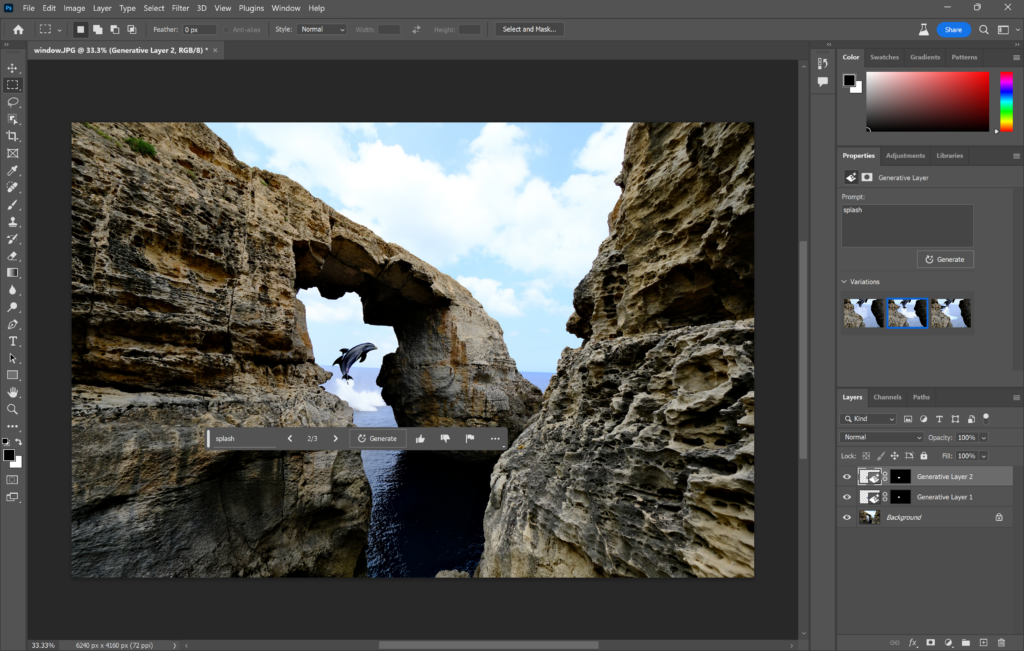
Adobe Photoshop is smarter
Finally, it’s worth touching on AI as Adobe has been putting a lot of emphasis on Adobe Firefly as of late.
Adobe has long been releasing AI-powered features across the Creative Cloud suite with the help of Adobe Sensei but it recently stepped up its AI game with the addition of Adobe Firefly. This is a set of generative AI models that enable features like Generative Fill, allowing users to add objects to images and expand photos by typing a few words and hitting generate.
What’s even better is that Adobe has expanded Firefly’s smarts to Adobe Express. Photoshop and Express both take advantage of the same generative AI models that have been trained on the same database. However, Express’s abilities are a bit more limited in comparison to Photoshop.
For example, you can generate an image or some text in Adobe Express, but Photoshop allows you to do this and edit existing images. This means you can generate new objects and add them to images or expand the background of a photograph using the generative fill tool.