Samsung QE49Q60R Review
Samsung QE49Q60R Review
Has Samsung been successful in bringing its QLED technology to a more affordable price?

Verdict
As an all-round package the Q60R puts in an enjoyable performance. It's upscaling skills are very good, as is its Game Mode which produces super-fast results. It boasts an accessible smart interface and, for the most part, an enjoyable picture. While the Q60R's HDR performance is limited, and it lacks the full array backlit panel of its more talented siblings, the Q60R is a steady performer.
Pros
- AI upscaling
- Expressive colours
- Robust build quality
- Super-fast Game mode
Cons
- Limited HDR performance
- No Dolby Vision
Key Specifications
- Review Price: £849
- Quantum Processor 4K
- 100% Colour Volume
- Game Enhancer
- HDR10+
The Q60R (QE49Q60R) is Samsung’s 2019 entry-level QLED, but unlike the models above it, the Q60R substitutes a full array backlight screen for an edge-lit panel. Otherwise, it ferries over several features seen in the upper tier QLEDs, retaining the 4K Quantum Processor, 100% colour volume and AI upscaling skills
The Q60R sees Samsung bring QLED tech to its 6 Series for the first time, while the Q90R represents the best a QLED can offer in 2019, with the 55-inch set costing close to £3k – far above what most can afford. That’s where the Q60R comes in.
Available in more sizes (down to 43-inches), it’s the QLED for those with smaller rooms, boasting similar features to what you can find in the Q70R.
So with that in mind, has Samsung achieved its objective of bringing QLED to a wider audience, or is this a missed opportunity to make the technology more affordable?
Related: Samsung TV 2019 − Every new Samsung 4K QLED TV explained
Build and design − While unspectacular in terms of looks, the Samsung Q60R is an efficient effort, though the feet may cause a few issues
Don’t expect the thinness of OLED from an LCD TV. LED LCDs have always had more girth to them, and that’s evident here as the Q60R continues the same design language seen across the QLED range.
That’s not to say there aren’t a few pleasures to be found. It’s curved edges are a nice, subtle touch, giving the back panel more of a svelte shape. The bezel is noticeable, but not too distracting. More of an issue are the TV’s feet which are positioned towards the edge and could pose a challenge for those with smaller racks.
Related: OLED vs QLED − Television technology’s battle royale

To the rear to get the usual line up of ports and connections
Connections-wise it’s your usual affair with four HDMI 2.0 ports (1 ARC), two USB ports, a digital optical out, Ethernet and Wi-Fi for Internet connectivity, Bluetooth and a Common Interface slot.
Tipping the scales at 14kg, it’s built like a brick house with a robust if unspectacular build quality. If you plan to put it on the wall, the Q60R doesn’t support Samsung’s No-Gap Wall mount, so it won’t sit flush against the surface. The impact that’ll have is minimal unless the idea of a TV being an inch away from the wall drives you potty. There’s no OneConnect box either, with Samsung’s Clean Cable solution employed instead.
Nevertheless, while the Q60R is less than eye-catching in terms of design, it’s a solid and efficient effort.
Features − With an interface that’s easy to use and a Game Mode that offers fast performance, the Samsung Q60R is a slick performer feature-wise
Samsung is keen to assert that the Q60R carries features available higher up the range, lest anyone think it’s the red-headed stepchild of the QLED family.
So you get the 4K Quantum processor that’s an offshoot of the 8K variant launched last year. That also means its AI-derived upscaling skills are present and the processor ensures a swift performance when it comes to using the various features and apps.

Game Enhancer makes for quick and responsive gameplay
Game Enhancer reduces gaming lag and offers a phenomenally rapid performance. A reading of 10.3ms was extracted, which sounds too quick, but a play of Forza Motorsport 6 on the Xbox One saw buttery-smooth gameplay, making this, along with the rest of Samsung’s QLEDs, a plum choice for gamers.
Related: Apple TV Plus − everything we know about the streaming service gunning for Netflix
Samsung’s Eden/SmartThings interface is back and is simple to use. It’s uncluttered look shares qualities with LG’s webOS which is no bad thing in our book. During the initial set-up there’s a choice to download the apps you want, and it’s best to grab this opportunity with both hands (or remote). Once past this point, a Samsung account is required to download more apps, which is a peculiar decision.
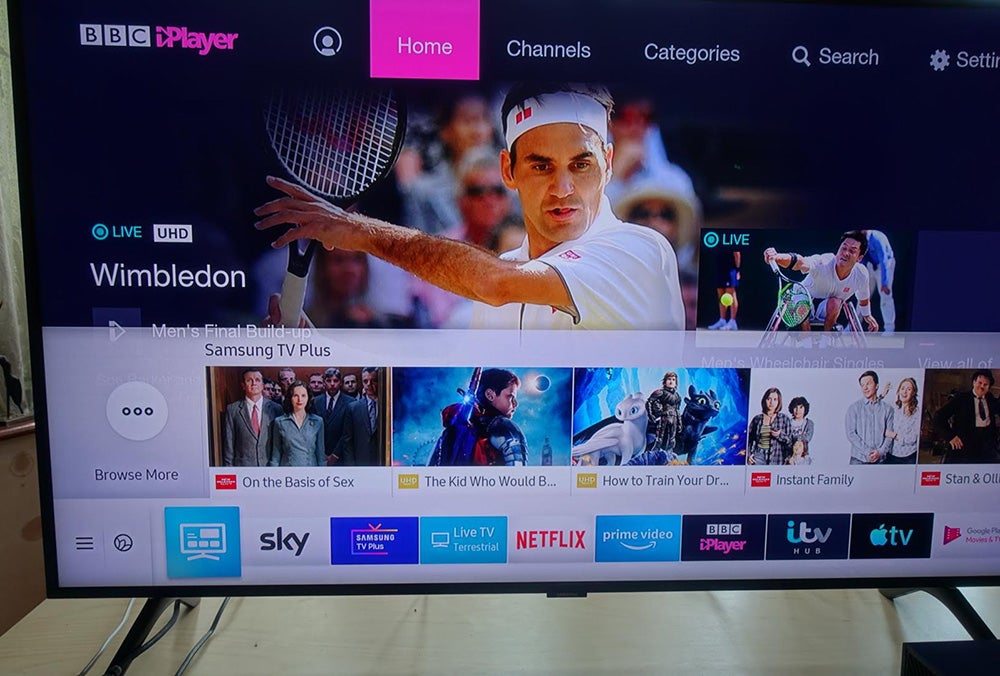
SmartThings functions in a similar manner to LG’s webOS with access to apps across the bottom of the screen
In terms of apps Samsung probably has the widest breadth out of the big manufacturers. It’s currently the only TV brand to have the BT Sport app and the Apple TV app, where Apple TV+ will launch later this year.
Bixby, Samsung’s digital assistant, is included alongside Google Assistant and Alexa. Bixby works fine enough, though I can’t imagine many using it often unless jabbing at the remote proves too taxing.
Related: Best TV

The smart remote doesn’t have physical number buttons, but you can call them up with 123 button
Speaking of the remotes, there’s both a smart and dumb remote included with the Q60R. It takes a little time to get used to the layout of the smart remote − changing the volume or channel requires a flick up on the button − but either is fine in operation, with the smart remote featuring a built-in mic for Bixby and quick access buttons to Netflix, Prime Video and Rakuten TV.
Related: How to find 4K HDR content on Netflix and Amazon Prime Video
Performance − picture quality is expressive and colourful, but the Samsung Q60R’s HDR content is limited by its brightness
Picture quality has been uniformly good across the 2019 QLED range, but the Q70R upwards makes use of full-array backlit panels. The Q60R is the odd one out with its edge-lit local dimming solution.
Nevertheless, picture quality is mostly impressive with the Q60R displaying a clear, detailed and colourful image with confidence. A play of Ant-Man & the Wasp in 4K and Hank Pym’s trip into the Quantum Realm is an assault of vibrant, expressive and colourful tones.
And the Q60R shows itself as a capable performer when upscaling content. SD SDR content lacks detail and clarity, but the Q60R does an appreciable job of masking these discrepancies. Watching Breakfast News on BBC One and though the image is soft, it’s eminently watchable.

The Q60R does a bang up job of bringing Mad Men’s warm tones to life in HD
HD content fares better as Mad Men on Netflix gets a boost of clarity and detail. Colours are more strongly felt and bolder in how they’re handled, bringing out the show’s warm tones. For the most part, complexions look fairly accurate on broadcast TV – yet there’s a tendency for skin tones to err towards warm.
Black performance is good, befitting a VA panel’s strengths, though the Q60R isn’t as revealing when it comes to unearthing shadow detail.
There’s no Ultra Wide Viewing Angle included, with the Q60R implementing Wide Viewing Angle instead. Whereas there’s a slight loss of colour saturation when viewed off axis, this shouldn’t be a massive deal if you’ve bought the right size TV for the room.

The 100% Colour Volume helps produce an expressive image
It’s with HDR content that problems arise. The Q60R is bright enough to give a taste of HDR, but not bright enough to fully realise it. Samsung hasn’t explicitly stated how bright the Q60R is, although it is below 1000 nits.
Watching Captain America: The Winter Soldier in 4K, and the scene where Cap and his Strike team are preparing to assault the Lemurian Star at night is too dark and murky to make sense of background detail.
A rummage through the settings brings up Contrast Enhancer, which makes a difference to a degree. Images are brighter, with slightly more detail plucked from the picture. The penalty is shadows being accentuated harder, while colour tones are ever so slightly altered.
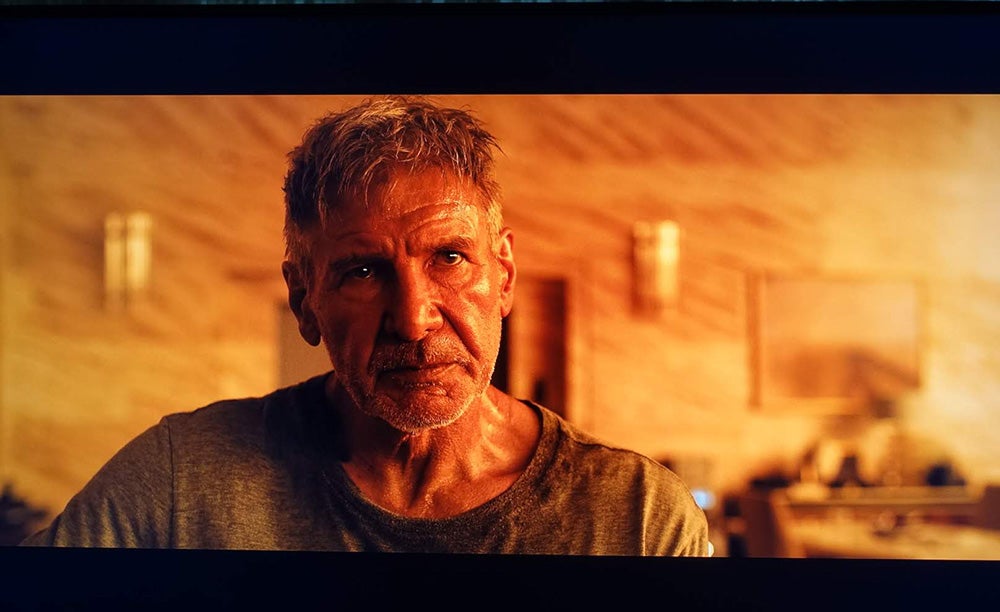
The Q60R’s skill with bringing out tones is well done at times
Less of an issue, but still perceptible, is the implementation of local dimming. Switching from bright to dark scenes or vice versa results in a game of catch up, as the panel dims or brightens the image a second later. It’s not too annoying, nor is it particularly helpful in scenes that rely on multiple changes.
This Q60R supports HDR10, HLG and HDR10+, but there’s no Dolby Vision. This isn’t unexpected, but with a few more 4K Blu-rays employing HDR10+ and Dolby Vision encodes as well as more TVs supporting both, it’s an approach that looks antiquated.
Related: What is HDR10+?
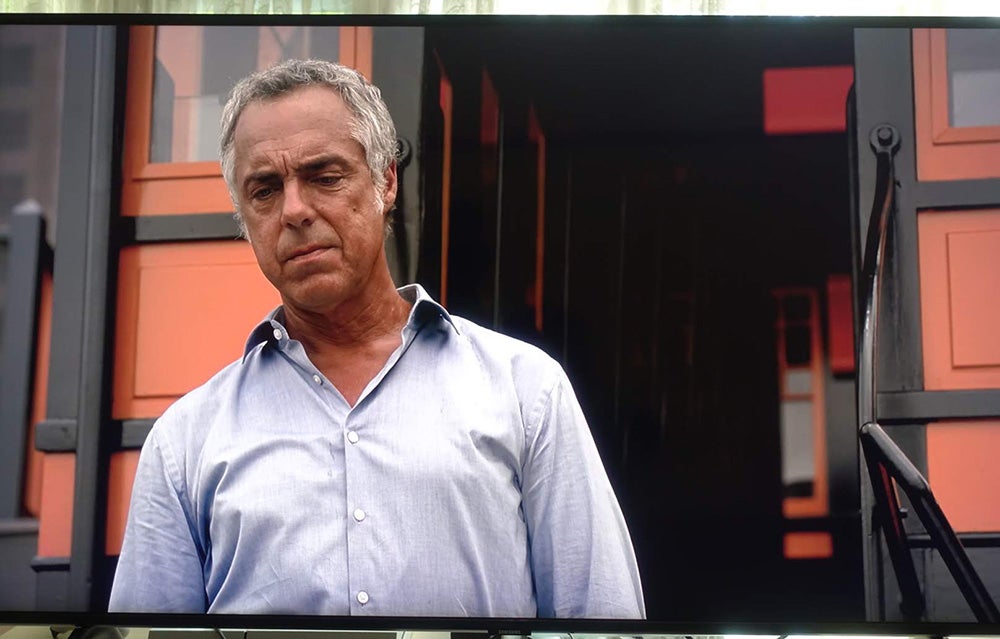
HDR10+ content produces a solid, well-textured image
However, HDR10+ works a treat when available. Bosch in 4K on Prime Video offers an appealing image with rich tones and textures, convincing complexions, clean whites and plenty of detail. The only issue is the lack of HDR10+ content available.
Audio quality is reasonable for a flatscreen TV, with an audio set-up feature which assess the area surrounding the TV. Dialogue is clearly discernible, with bass understandably limited due to the TV’s proportions.
It’s not an effort that produces any real sense of depth or placement, though it can deliver some heft when required. The Q60R can be partnered with Samsung’s HW-Q60R soundbar for a sonic boost – but bear in mind it’ll add an extra £500 to your outlay.
Related: Best soundbar
Should I buy the Samsung QE49Q60R?
If you’re after a cheaper QLED set in 2019 then overall the Q60R puts in a commendable performance. Compared to more expensive QLEDs, there’s a shortfall in HDR brightness – with no Full Array local dimming or Ultra Wide Viewing Angle.
However, it does produce an expressive and at times vivid colour performance, faring well with most content you fling at it. As an overall package it’s (mostly) well thought out and executed, with a slick gaming performance, very good upscaling skills and a selection apps that make this a handy entertainment hub.
If a truer HDR performance is on the menu, there’s Samsung’s Q70R – offering a better expression of HDR helped by a direct backlight local dimming for an even more assured contrast performance. It is, however, more expensive and only goes down to 49-inches whereas the Q60R reaches 43-inches.
And if you don’t mind a limited HDR performance, but have eyes on a bigger sized screen for a similar price, there’s the Hisense U8B. HDR performance isn’t as good, but the 65-inch model has more screen real estate and also includes support for Dolby Vision HDR.
The Q60R is a robust offering, though limitations in some areas means it’s not quite the QLED ‘budget’ all-star it wants to be.
Verdict
As an all-round package the Q60R puts in an enjoyable performance. It’s upscaling skills are very good, as is its Game Mode which produces super-fast results. It boasts an accessible smart interface and, for the most part, an enjoyable picture. While the Q60R’s HDR performance is limited, and it lacks the full array backlit panel of its more talented siblings, the Q60R is a steady performer.
How we test televisions
We test every TV we review thoroughly over an extended period of time. We use industry standard tests to compare features properly. We’ll always tell you what we find. We never, ever, accept money to review a product.


