Mi Box S Review
A decent streamer that lacks value compared to rivals

Verdict
A solid streamer but one that’s missing several features that are available on other cheaper streamers. With that in mind, the Xiaomi doesn’t offer as much value or performance.
Pros
- Solid picture and sound performance
- Chromecast/Google Assistant
Cons
- No dynamic HDR or immersive audio formats
- Offers less value than rivals
- Missing UK catch-up apps
Availability
- UKRRP: £69.99
Key Features
- Android OSSupports Android 8.1, but can be upgraded to Android 9
- 4K HDRHDR10 and HLG support for Netflix, Prime Video, Disney, Apple TV+ and YouTube
Introduction
There are plenty of options for streaming to a TV, but which offers the best bang for your buck? Amazon, Google, Roku?
Like a gunslinger riding into town, there’s a streaming box looking to grab some attention by the name of Mi Box S. Made by Chinese company Xiaomi, it’s a slim, Android powered offering with 4K HDR and voice assistance.
Like every other streaming device, the Mi Box S wants to become the go-to option behind your TV. Given the strength of the competition, it needs the apps, the performance, and the usability if it is going to have that desired impact.
Design
- Square shape appearance
- Remote control is a bit stiff
The Mi Box S looks like the buzzer you get when waiting for an order at a food court. Given the proliferation of sticks and smaller efforts, the Mi Box S is bigger than expected – and square. Nevertheless, it’s slim, tidy-looking and shouldn’t attract attention, which are the qualities you’d want from a streamer.

Its shape means the Mi Box S is best suited to sitting on a flat surface, or risk ungainly hanging from a TV. A HDMI cable is included – long enough to give some latitude for where to place the Mi Box S. Around its rear is space for HDMI 2.0a, USB 2.0 ports and (curiously) 3.5mm/audio out. You can connect an external hard drive through the USB, although when I tried, I couldn’t get anything to play.

The remote keeps buttons down to a minimum with volume, playback, menu, Google Assistant and shortcuts for Netflix and Amazon Prime Video. Inputs can be stiff, but its ‘clicky’ feel gives some surety the button has been pressed. Usefully, you don’t have to aim the remote at the Box S, so you could have it out of sight if need be.

Interface and apps
- Supports Chromecast streaming
- Missing UK catch-up apps
- Not the quickest operation
With its price and Android OS, the Mi Box S would have Chromecast with Google TV in its sights, though as a basis for comparison, it’s not one in favour of the Xiaomi.
When first powered on it runs an older version of Android (8.1). Update it and up pops Android 9, but that launched in 2018. The Mi Box S is unlikely to be getting any new updates unless it’s a critical one.
Android TV 9 is fine to use, though the version on this box isn’t the nippiest with slight lag when navigating. The interface is as you were for an Android streamer, with Search (Google Assistant) Home, Discover, Apps and Settings across the top row.
Home is where you can access apps you’ve subscribed to, and you can also customise this area to show more content, though all that really amounts to whether you want to see a ‘trending’ bar or ‘watchlist’ for a couple of apps.

Discover offers personalised recommendations depending on the apps you’ve chosen (Disney+, Apple TV+, Prime Video), though to call them ‘personalised’ is an overstatement. It offers are a generic combination of recommendations and trending content that doesn’t feel particularly personal at all.
Apps is home to the Google Play Store, though not all Google Play Store versions are equal, and the Xiaomi is missing a few key apps.

UK customers expecting the same breadth of apps as other streamers should check their expectations. The Mi Box S doesn’t feature any of the UK catch-up apps, nor does it have NOW, BBC Sounds, ESPN, Sky News or Apple Music. Broadly speaking, it has the popular apps (Netflix, Disney+, Spotify), but the Xiaomi doesn’t cater much to UK specific tastes. You can get those apps on streaming boxes available for much less.
You can get round the lack of iPlayer, ITV Hub and All 4 by using Chromecast, but that feels not only inconvenient but pointless if your TV already supports Chromecast.
The Xiaomi supports Dolby audio and DTS 2.0, so despite claims of ‘three-dimensional surround sound’, Atmos and DTS:X are AWOL. Visually, Netflix, Disney+, Prime Video, Apple TV+ and YouTube are equipped for 4K HDR, with YouTube supporting HLG.
Also worth a mention is the Mi Box S’ quirky volume control. For whatever reason, it operates separately from the TV and soundbar, so if you are not able to hear something it’s because the Mi Box S’ internal volume is low. Why that is the case is a mystery.
Performance
- Picture quality matches that of a TV’s native app
- Decent sound
- Misses out on dynamic HDR formats/immersive audio
When it comes to streaming, the Xiaomi box is par for the course. Like most streamers, its performance is dependent on your TV.
Compare the Xiaomi to the native app on a Samsung Q85R (same picture settings), and the Xiaomi compares well. What If… T’Challa Became a Star-Lord? on Disney+ looks terrific: clear and colourful, the lines of the stylised animation come through well, and the expressive colours, shades and tones of the animation look excellent. Given it’s likely not adding much to the picture performance, the better the TV’s performance, the better the Xiaomi comes across.

It’s a similar story when watching Cinderella on Disney+. The colourful costuming stands out throughout the film, complexions are nicely handled with warmth, and contrast is astutely described. It’s a like-for-like performance between the Xiaomi and Samsung apps.
Mi Box S Roku Express 4K

And it’s like-for-like when comparing the Mi Box S to the Roku Express 4K. Watching Netflix’s Daredevil (4K HDR10) and blacks are inky deep, colours are rich and varied, along with high levels of sharpness and detail. If there’s a slight difference it’s that the Mi Box S is a little brighter than the other. HD streaming is fine too, from Bodyguard on Netflix to War of the Worlds on Disney+, content displayed very good detail levels.
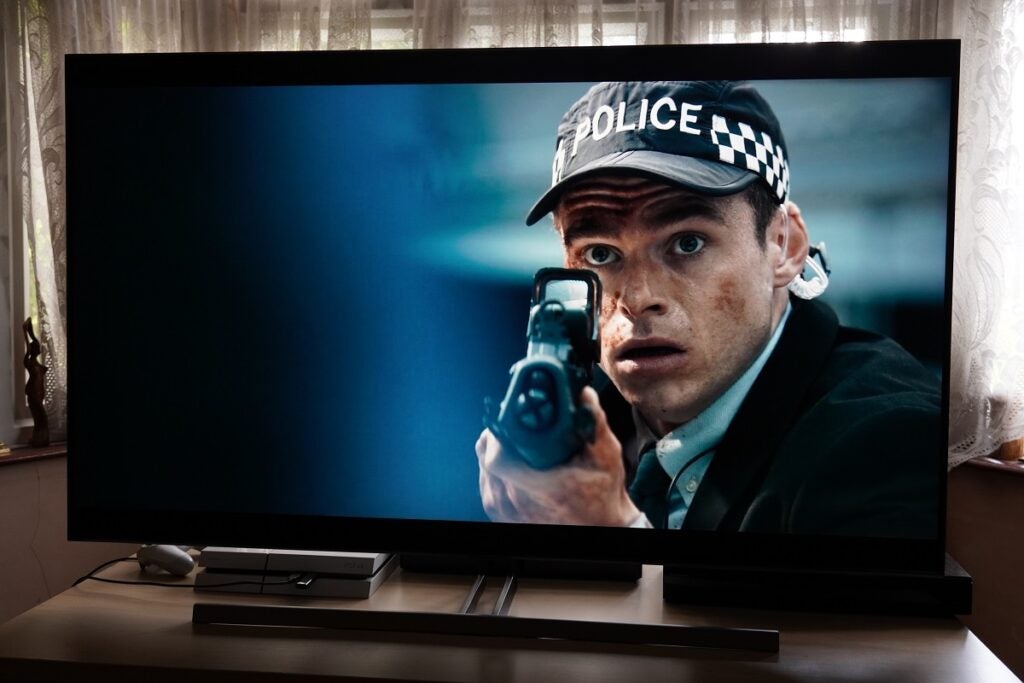

What counts against the Xiaomi is the lack of dynamic HDR formats, with no Dolby Vision or HDR10+ – features other similarly priced and cheaper players have. Streaming performance can stutter and starting a programme is not as fast as I’ve seen on TVs or other streamers.
Audio is decent but compare the Mi Box S’ volume levels with the Samsung’s native app and it’s limited. The Samsung registers weightier bass and more dynamic range, but the Xiaomi does sound slightly more expansive. The Roku offers a similar performance but produces bigger bass, the Xiaomi edging out at the top end and sounding not too dissimilar to the Fire TV Stick in terms of definition. A satisfactory performance, just remember to turn the volume up.
Latest deals
Should you buy it?
If you want satisfactory picture and sound The Xiaomi’s performance is respectable as long as you have a capable TV, but other video streamers offer the possibility of further fine-tuning with advanced HDR and audio support
If you want UK catch-up apps and more features In light of its price, the Xiaomi isn’t bringing much to the table for UK customers as other streamers do. No dynamic HDR or immersive audio playback for the price means it’s not great value
Final Thoughts
The Mi Box S is a solid streamer but one that lacks the scope of other streamers. There are no UK catch-up apps onboard, no dynamic HDR formats and no support for immersive audio; features other streamers offer at a cheaper price.
Which means in terms of value the Xiaomi’s price doesn’t help it. It’s up against strong competition and doesn’t do enough to established itself as a streamer worth your cash.
How we test
We test every video streamer we review thoroughly over an extended period of time. We use industry standard tests to compare features properly. We’ll always tell you what we find. We never, ever, accept money to review a product.
Find out more about how we test in our ethics policy.
Tested over several weeks
Tested using different streaming apps
FAQs
No, none of the catch-up apps are available on this Android streamer








