Magnetar UDP900 Review
This premium model puts the audiophile into 4K disc playback






Verdict
This reference 4K Ultra HD Blu-ray player doesn’t compromise in any aspect of its build quality, features or performance. There’s a couple of very minor complaints, but in all other respects this superb disc-spinner delivers peerless video and premium analogue audio. It’s very expensive, but anyone looking for ultra-high-end UHD playback you won’t find a better choice than the UDP900.
Pros
- Universal disc playback
- Impressive 4K upscaling
- Dolby Vision and HDR10+ support
- Exceptional analogue performance
Cons
- No wireless connectivity
- Remote isn’t the most intuitive
- Disc tray is a bit flimsy
Key Features
- Universal disc playerSupport for CD, DVD, DVD-Audio, SACD, Blu-ray, 3D Blu-ray, and 4K Blu-ray discs
- HDR supportPlayback of HDR10, HDR10+ and Dolby Vision encoded discs
- High fidelity lossless musicDecoding for DSD64/128, multi-channel DSD64, and 192kHz/24-bit PCM formats, along with AIFF, ALAC, APE, FLAC and WAV audio files
- Dual HDMI outputsHDMI 1 for Audio/Video and HDMI 2 for Audio only
- Dual premium digital-to-analogue convertersTwo audiophile DACs are included, one for two-channel and the other for 7.1-channel decoding
- Analogue audio outputsTwo-channel unbalanced RCA and balanced XLR, plus 7.1-channel unbalanced RCA outputs
- Dual power supply design60W toroidal transformer for analogue audio
Introduction
The Magnetar UDP900 is a premium 4K Ultra HD Blu-ray player from the China-based manufacturer, who has clearly chosen an uncompromising approach to disc playback.
It requires a certain kind of mentality to launch a disc-spinner this expensive in an era when everyone is proclaiming the death of physical media, but anyone who wants the best certainly won’t be disappointed.
The UDP900 is built like a tank, with an elegant design, dual HDMI outputs, and a backlit remote control. It’s a universal disc spinner that supports HDR10+ and Dolby Vision playback, cutting-edge 4K upscaling, and audiophile two-channel and multi-channel analogue outputs with a dual power supply. There’s no wireless connectivity, but otherwise the UDP900 is state-of-the-art.
Availability
The Magnetar UDP900 is available from reputable audio and video retailers in the US, UK, Europe and Australia, and costs £2699 / $2999 / €2999 / AU$4899 depending on where you live. There is also a multi-region/multi-zone version available for an small additional fee, which is handy if you have a lot of discs from abroad.
As far as competition is concerned, there’s the excellent Panasonic UB9000 which includes HDR10+ and has analogue outputs, but doesn’t support DVD-Audio and SACD. On the plus side, this player ‘only’ costs £999 / $1099 / €1045/AU$1670.
There’s also the similarly specified Reavon UBR-X200, which is a universal disc player with extensive multimedia file support. It doesn’t include HDR10+ and may be hard to find, but it is cheaper and retails for £1599 / $1699 / €179/AU$2899.
Design
- Elegant design, superior construction
- Twin HDMI outputs
- Two-channel and 7.1-channel analogue outputs
- XMOS USB audio input
- Backlit remote control
The Magnetar UDP900 is beautifully designed and elegantly finished with a thick aluminium front plate and two-tone black brushed metal finish. The build quality is insane, and the heft of this unit is because it’s chock full of electronics and power supplies, rather than just because a heavy base plate has been added.

That’s not to say the UDP900 isn’t built like a tank, with an all-aluminium alloy body and a reinforced double layer chassis structure. The internal main components are independently shielded by metal casings that greatly reduce vibrations, noise and external magnetic interference, while large feet provide additional support and isolation.
At the front there’s a centrally mounted disc tray, with an informative display in the top right hand corner. There’s also a power button and some basic controls on the right, along with a USB 2.0 port behind a cover, and a full-size headphone jack. The UDP900 measures 445 x 133 x 321mm (WxHxD), and weighs 15.5kg.

At the rear are twin HDMI outputs, with picture and sound from one, and audio only from the other for those who need to connect to a sound system that can’t pass features like 4K and HDR.
In terms of other connections there are coaxial and optical digital audio outputs, an Ethernet port, a USB 3.0 port, and an RS232 connector for serial control. There are also stereo analogue outputs with balanced XLR and RCA connectors, and 7.1-channel outputs using RCA connectors. There’s also an XMOS USB-B audio input that allows you to use the UDP900 as an external DAC. All the physical connections are gold-plated, but there is no wireless connectivity available.

The provided remote is large and includes a backlight, but the number of buttons borders on the ridiculous. The entire zapper is a mass of tiny and nearly identical buttons, and as a result even with the backlight it’s nearly impossible to tell one from another in a darkened home cinema.
Features
- CD/DVD/DVD-Audio/SACD/Blu-ray (Full HD/3D/UHD) playback
- HDR10, HDR10+ and Dolby Vision playback
- Excellent image processing and upscaling
- Audiophile analogue components
- Dual power supply design
The Magnetar UDP900 is a universal disc player, which means it can play CD, DVD, DVD-Audio, SACD, Blu-ray, 3D Blu-ray, and UHD Blu-ray. This basically means that no matter what type of disc format you throw at this player it can handle it, making it ideal for all physical media fans.
The player also supports every version of HDR on disc: HDR10, HDR10+ and Dolby Vision. The latter two mean you can enjoy the benefits of dynamic metadata, and this model and the UDP800 are currently the only universal disc players that support the HDR10+ and Dolby Vision formats.

The UDP900 uses the quad-core system Mediatek MT8581 chipset, and as a result this player delivers peerless 4K upscaling that can get the most out of lower resolution disc formats. There are also a number of picture processing features, although these are best avoided for accuracy.
Magnetar uses a dual power supply design where a 60W toroidal transformer supplies power for analog audio. A magnetic core, high quality oxygen-free copper wiring, metal shields and full epoxy fillings are used to reduce vibration noise and heat generation improving analogue audio quality.

The UDP900 offers audiophile performance with a Sabre ESS9038PRO digital-to-analogue decoder for the two-channel balanced XLR and unbalanced RCA outputs, and an ESS9028PRO DAC for decoding the 7.1-channel RCA outputs.
The Magnetar can decode DSD64/128, multichannel DSD64, and 192kHz/24-bit PCM formats, and also supports a wide range of media formats including MKV, AVI, MP4, WAV, FLAC, and APE. Users can easily play and manage media files via a USB hard drive or LAN storage devices.
Setup and Operation
- Simple to setup and operate
- Incredibly quiet playback
- Fast boot-up and load times
- Media and output information
The Magnetar UDP900 might have the build quality of a nuclear reactor, but the disc tray does feel a bit flimsy as it slides in and out. However, all that heft and shielding means it’s incredibly quiet in operation, and you can hardly hear the disc loading, spinning or navigating during playback.
The boot-up and loading times are extremely fast, as is navigating around a disc or its menu features. The UDP900 correctly identified CD, DVD, DVD-Audio, SACD, Blu-ray, 3D Blu-ray and UHD Blu-ray discs, and played back every disc format we tested without any issues.
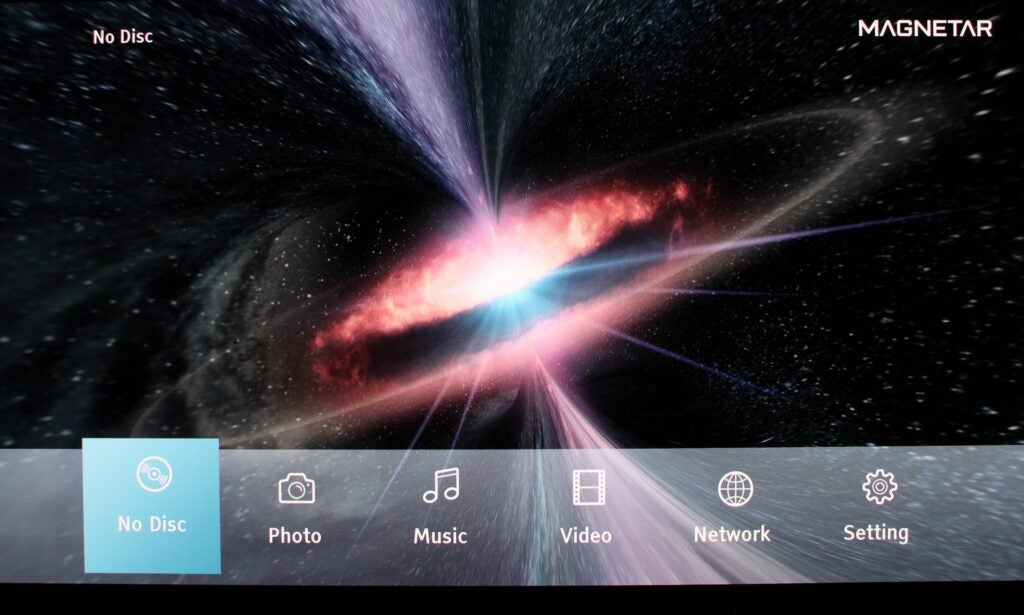
The player has the standard Mediatek home page with options for discs, video files, music files, photos and setup. The latter is where you’ll find sub-menus for Display, Audio, HDMI, Network, Language, Playback, and Options.
The player is very easy to set-up, with the default settings generally being the best option, although you will need to change HDMI audio from PCM to bitstream in order to take full advantage of immersive audio formats like Dolby Atmos and DTS:X.
The settings menus can be accessed directly by pressing the Setup button on the remote, and if you press this button while a disc is playing you can also bring up the Video Parameters picture controls. These are best left alone, because these settings should only be adjusted on the display.
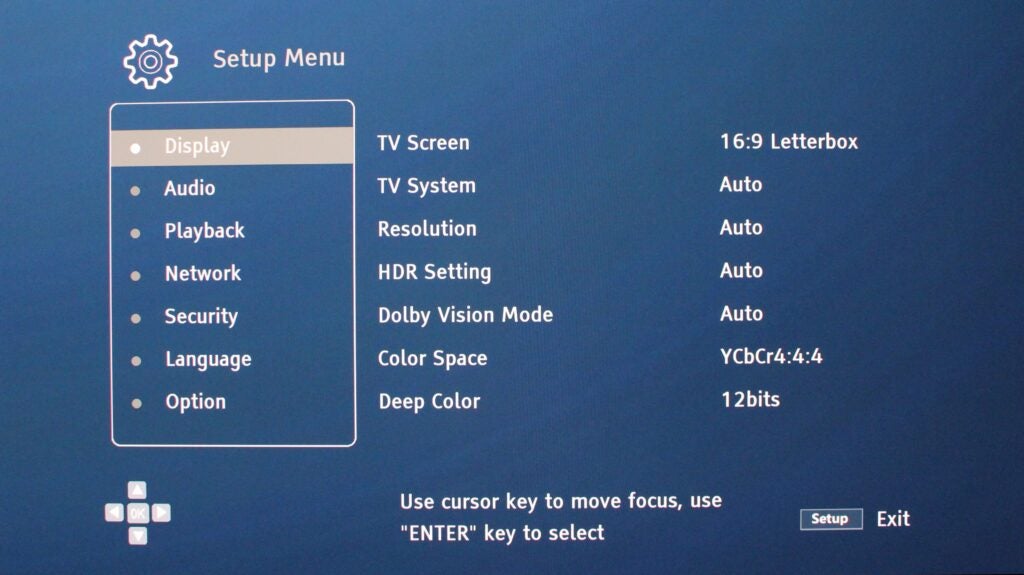
The final main feature is the Info button, which provides playback information when pressed once, although holding it down also shows you what metadata the player is reading off the disc, and what it is outputting to the display.
If you decide to stump-up for the multi-region/multi-zone version, the player comes with a sheet explaining how to change regions/zones. It’s relatively simple but be aware that if you have a lot of discs from different regions or zones there are some button pushes required to change between them.
Video Performance
- Impressive 4K upscaling
- Excellent Blu-ray, 3D and 4K playback
- HDR10, HDR10+ and Dolby Vision decoding
The Magnetar UDP900 is class-leading when it comes to 4K upscaling, so if you have a lot of standard definition DVDs this player will bring out the best in them The conversion of interlaced signals into a progressive signal is also flawless, resulting in surprisingly watchable images.
A regular Blu-ray can look stunning when upscaled to 4K by the player’s Mediatek chipset, and were it not for the lack of HDR you’d swear you were looking at a native UHD disc. As a result your collection of Blu-rays will get a new lease of life thanks to the UDP900’s peerless upscaling.
If you still have a collection of 3D Blu-ray discs and a capable display, the UDP900 delivers flawless playback. The player will simply send the left and right 1080p images to the display, although how good it ultimately looks will depend on the capabilities of your 3D TV or projector.

When it comes to native 4K discs with HDR the results are superb. While picture quality will ultimately depend on your display’s capabilities, the UDP900 fulfils its role by perfectly rendering what’s on the disc in terms of resolution, frame rate, dynamic range and wide colour gamut.
The player can handle HDR10, HDR10+, and Dolby Vision without any issues, although given the player will simply output the HDR based upon the metadata on the disc itself, it’s really up to your display to tone map the content accordingly – whether using the static or dynamic metadata.
It’s worth pointing out that while the UDP900 has controls for adjusting the image quality, these should be left alone. A player’s job is to send exactly what’s on a disc to the display without manipulating the image, and leave the TV or projector to correctly render or tone map the results.
Despite what you may read elsewhere, DVD and Blu-ray are digital formats where the information is encoded as ones and zeroes. Since these can’t be ‘subtly improved’, any attempt to manipulate the image in the player will simply result in a picture that deviates from the original creative intent.
Audio Performance
- CD, DVD-Audio, and SACD disc playback
- High-resolution audio support
- Audiophile DACs and components
- Two-channel and 7.1-channel analogue decoding
- XMOS USB audio input
If you’re planning on just using the Magnetar UDP900 as a universal digital transport, you might as well buy the UDP800 instead. Having said that if you are using the digital outputs, which you’ll have to for object-based audio formats like Dolby Atmos and DTS:X, the results are impressive.
Assuming you have a decent sound system to decode the digital bitstream, the audio quality of the UDP900 is phenomenal. It handled the digital output from CD, DVD, DVD-Audio, SACD and Blu-ray without issue, supporting all formats up to and including lossless high-resolution audio.
You can use the HDMI output for audio as well as video, although if your sound system can’t pass video features like 4K and HDR, there is also a second audio-only HDMI output. HDMI also allows you to bitstream lossless audio formats like Dolby TrueHD and DTS-HD Master Audio.
The player can decode two-channel and multichannel audio formats internally and output them as PCM over HDMI, but if you want to enjoy immersive audio formats like Dolby Atmos and DTS:X, you’ll need to bitstream them to your suitably capable soundbar, processor or receiver.

Where the UDP900 comes into its own is as a premium music player, with its audiophile analogue components, high quality DACs and dual power supplies delivering impressive two-channel stereo. You can choose between the balanced XLR connectors or basic RCA phono outputs, with the former offering the best option if your amplifier supports XLR. There’s also a Pure Audio mode for bypassing all the video circuitry and producing as clean an analogue audio signal as possible.
The analogue performance is exceptional, with a clean and detailed delivery that retains precise stereo imaging, localisation of instruments and plenty of fine clarity. Audiophiles who partner the UDP900 with a good quality amplifier will be delighted with the results, and you can even output 7.1-channel analogue if you want, making this player a highly capable performer with audiophiles as well as cinephiles.
In fact the UDP900 is so good with analogue music, you can even use it as a standalone DAC thanks to the XMOS USB input. Press the XMOS button on the remote and the player switches to DAC mode, outputting the decoded analogue audio over XLR and RCA outputs or the headphone socket.
Latest deals
Should you buy it?
You want audiophile analogue audio performance
The combination of premium DACs, dual power supplies, XLR connectors, and two-channel and 7.1-channel outputs results in a universal disc spinner that gives most high-end audio players a run for their money.
You want a player that doesn’t cost as much as a car
If you don’t feel you need to go quite so high-end, or simply lack the funds, there are a number of suitable alternatives, although if you want universal disc playback the Magnetar UDP800 is your best bet.
Final Thoughts
The Magnetar UDP900 achieves its goal of being the ultimate 4K Blu-ray player with flawless video and the kind of audiophile analogue performance to rival the best Hi-Fi disc-spinners.
How we test
We test every 4K Blu-ray player we review thoroughly over an extended period of time. We use industry standard tests to compare features properly. We’ll always tell you what we find. We never, ever, accept money to review a product.
Find out more about how we test in our ethics policy.
Tested with real world use
Tested for more than a week
FAQs
The UDP900 supports the same HDR formats as the less expensive UDP800 with its HDR10, HDR10+, and Dolby Vision compatibility.








