Roku Express 4K Review
The best video streamer under £50


Verdict
Roku isn’t lacking for streaming options, but if you’re after an affordable 4K HDR option then there’s little reason not to give consideration to the Express 4K. With pretty much all the big popular apps supported, along with HDR10+ and Atmos support, plus a slick 4K streaming performance, it’s the best 4K streamer under £50.
Pros
- Affordable 4K HDR streamer
- Massive app selection
- Slick interface
- Platform agnostic approach to features
Cons
- Remote requires line of sight
- No Dolby Vision
- Limited casting abilities
Availability
- UKRRP: £39.99
- Europeunavailable
- CanadaRRP: CA$49.99
- Australiaunavailable
Key Features
- Private Listening Sends audio from the streaming player to the app/headphones
- The Roku Channel Free selection of series and films
- Apple AirPlay 2Stream from iOS devices to the player
Introduction
The Roku Express is back and upgraded. The diminutive streamer now bears 4K and HDR10+ playback.
Roku’s latest undercuts Amazon’s streaming players in the 4K HDR market, making it the cheapest path to 4K streaming. But how much value does it offer?
Design
- Inconspicuous looks
- Fuss-free setup
- Minimal connections
The Express 4K looks like a round chocolate bar – although nowhere near as edible, I should add. It’s a design that’s very much out of sight, out of mind. Ironically, the Express 4K needs to be in a position of direct sight if it’s to recognise inputs from the remote.
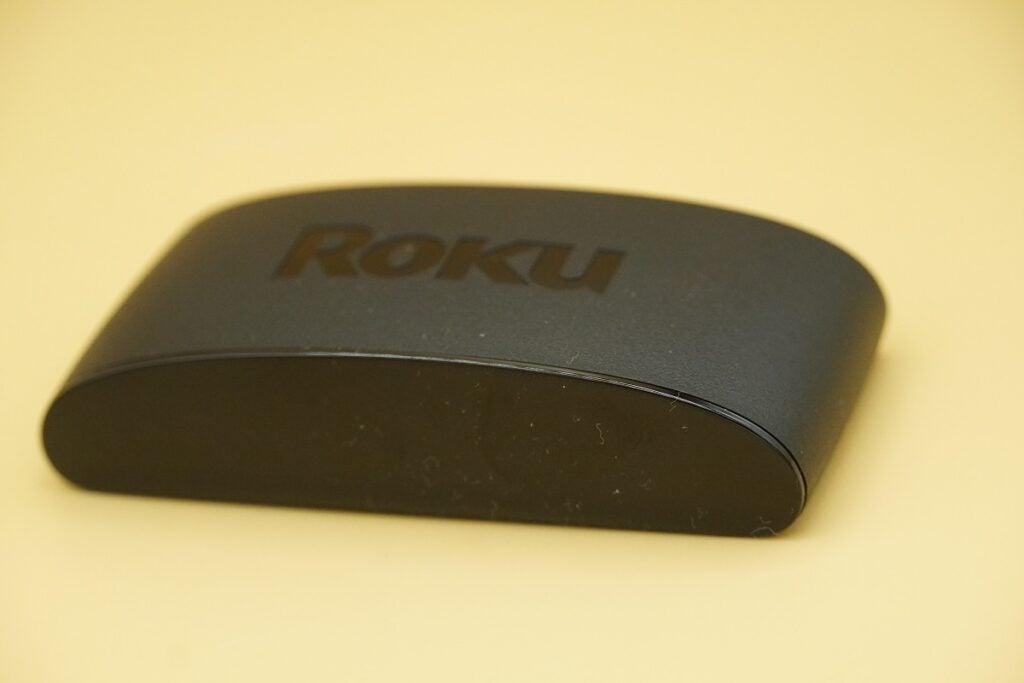
As such, putting it behind a TV won’t help, and Roku warns that placing it inside a cabinet may cause it to overheat. Having touched it a few times, it is a device that can become hot, even in the open.
Roku’s solution is adhesive strips for attaching it to the side, top or bottom of a TV, which is better than having it droop beneath the TV. Also included is a USB power cable, High Speed HDMI cable and power adapters, if a TV can’t supply enough power for the Express 4K to operate.

On its front is an LED light visible from the vantage point of the settee, and its presence amounts to a) indicating that it’s on, and b) blinking when it’s disconnected from the Wi-Fi. Around the back are USB and HDMI connections, the latter requires a HDCP 2.2-compliant port, and a reset port for starting over.

Interface & apps
- Easy interface to get to grips with
- Supports Amazon, Apple and Google digital assistants
- Slick app
Like every Roku streaming product, the main screen is divided into Home, My Feed, Search, Streaming channels and Settings. If you’ve had a Roku previously then there’s a reassuring consistency about the interface layout.

Home is where you’ll find the main streaming providers, and you can customise and arrange the selection for quicker access. Streaming Channels offers access to 1000+ channels and is the home of the Roku Channel, which provides access to Roku Original content formerly known as Quibi.

The Express 4K’s remote is fine – not my favourite, but does the job. There are navigation and playback buttons but, as seems to be the case with Roku’s streaming players, no volume controls. At the bottom are shortcuts for Netflix, Rakuten TV, Spotify and Apple TV, which has replaced Google Movies. Since the Express 4K supports HDMI CEC, you could use the TV remote if you wanted.
There’s also the Roku app, which I prefer over the physical remote. It does everything the remote does, as well as offer a number of extra features.
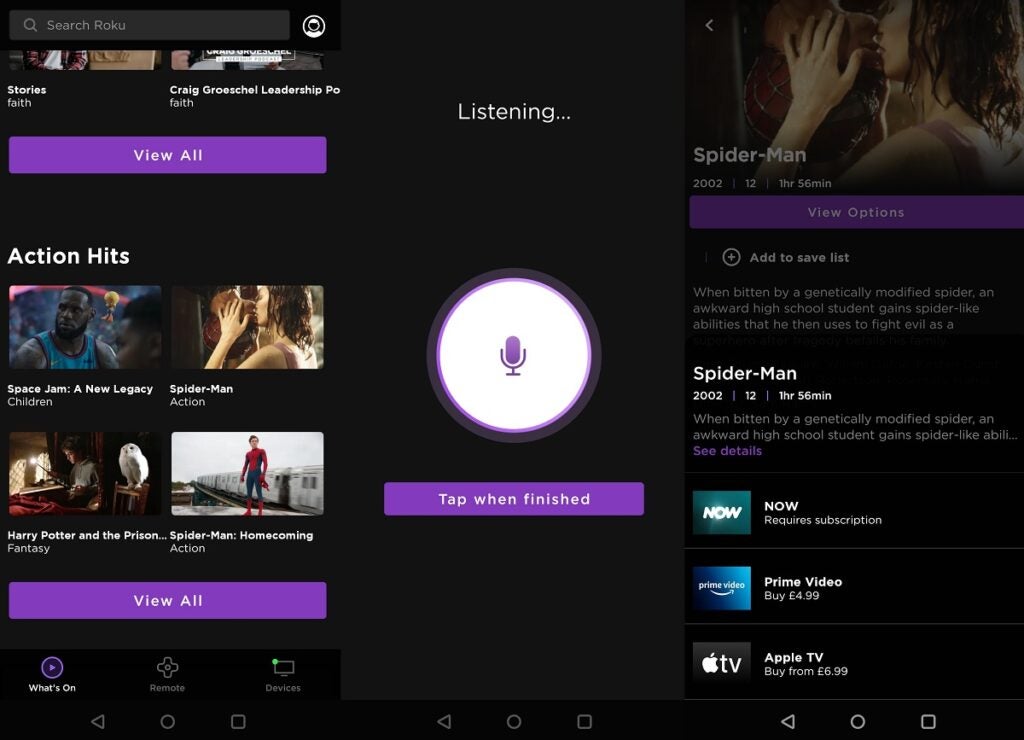
Search has always been quicker via the app (in particular, voice search), through which you can search for content and launch apps. The app interface offers curated content (new shows, films, and so on), with links to where you can rent, buy or subscribe that content. It’s all well laid out and intuitive to use.
I’ve always liked the Roku OS for its simplicity and accessibility. There’s access to a wide range of apps, with the individual UK catch-up apps featuring alongside Netflix, Disney+, Amazon Prime Video and Apple TV, NOW on the video side, to BBC Sounds, Deezer, Tidal and Spotify for audio. There’s BT Sport, UFC, NBA for sports, Peloton for fitness, paid-for games and many more besides. If you’re looking for something niche, Roku likely has that covered, too.
Apple AirPlay 2 and HomeKit are both supported, and while neither the Amazon or Google digital assistants are natively supported, you can control the Roku Express 4K via another connected device that supports those voice assistants. There’s no Chromecast, but you can cast either Netflix or YouTube as they both use the DIAL protocol.
Performance
- Strong streaming performance
- Good HDR performance (depending on your TV)
- Big sound
In terms of HDR, there’s HDR10, HLG and HDR10+ on deck, which is an improvement on the Premiere, but there’s no Dolby Vision. That might be a slight disappointment considering how big a presence Dolby Vision has on video-streaming services – but no streaming player under £50 supports it, so its omission isn’t glaring.
In terms of picture quality, the Express 4K puts in a satisfying performance. Streaming Greenland on Prime Video in HDR10+ and the Roku offers deep black levels, bright highlights with colours that are expressive and bold in look.
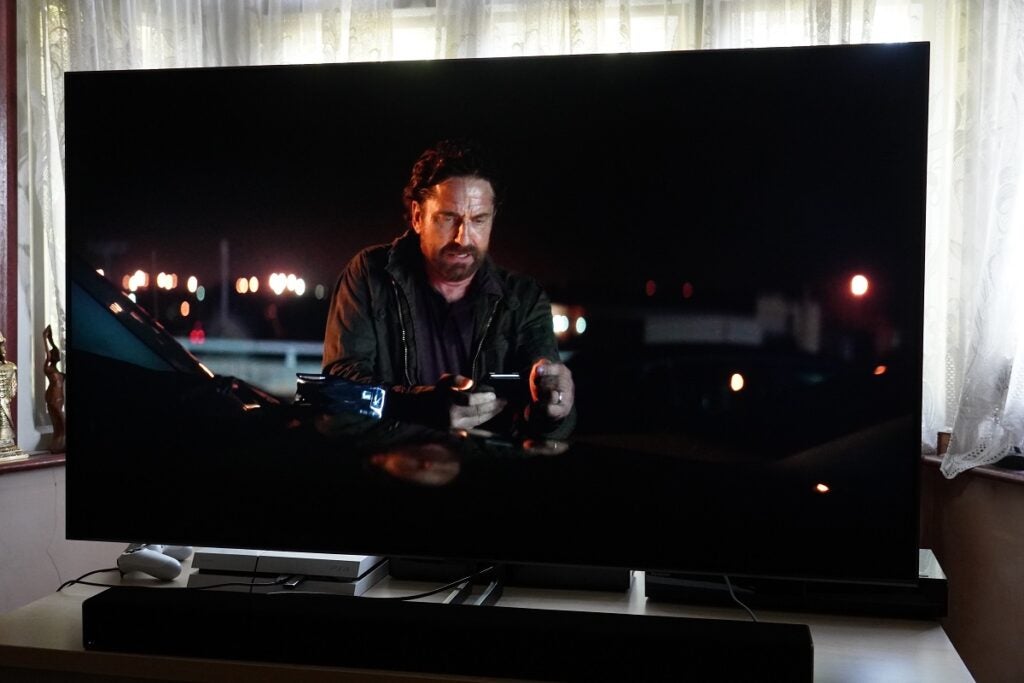
As always, the presentation depends on the capabilities of the TV (in this case, a 2019 Samsung QLED), but with HDR10+ applied Greenland and The Tomorrow War have conjure up an impressive HDR look that compares well to the native Prime Video app on the Samsung TV.
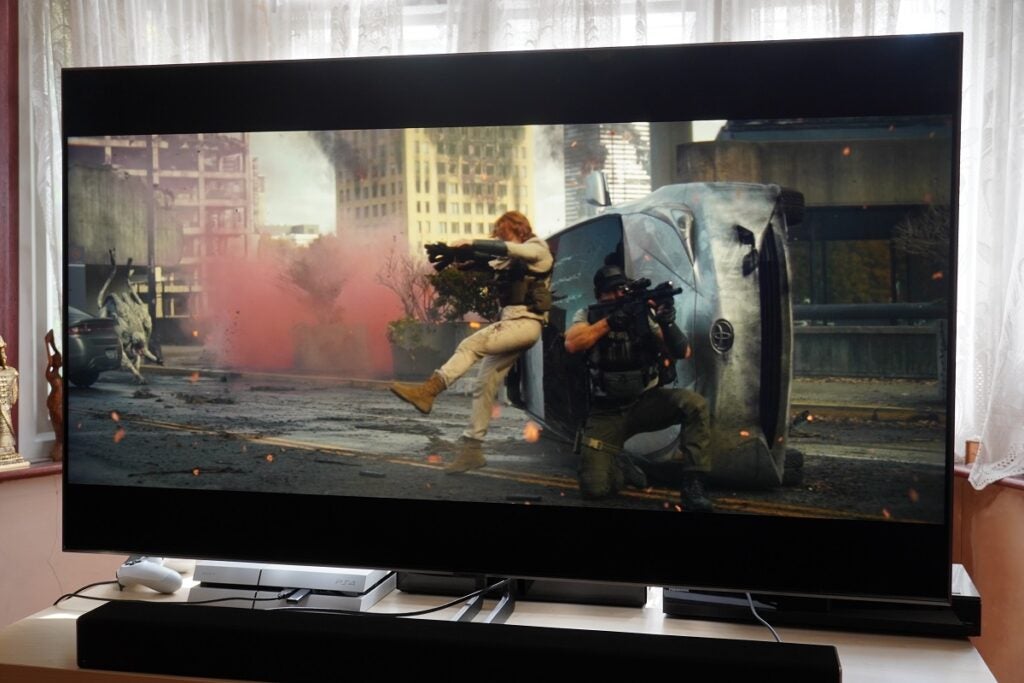
A play of the unsettling Apple TV+ drama Servant also provides plenty of contrast (depending on your settings), the mixture of the reds, browns and creamy whites combining to good effect in HDR10.
The vibrant landscape of the BBC’s Black Narcissus in 4K HLG also looks impressive, again delivering an excellent feel for contrast, high levels of detail and very pretty colours.

Compare a stream of the Aeronauts to a Fire TV Stick with Alexa stream and there isn’t much difference in the HDR performance (the Fire TV Stick possibly offers slightly brighter highlights). The real difference maker is in the resolution. The Roku Express 4K produces a slicker, sharper and detailed image in 4K, whereas the Fire TV Stick – which costs the same – makes do with a 1080p presentation.
Roku Express 4K Amazon Fire TV Stick with Alexa

Streaming can be a little faster than the Fire TV too, the Amazon stick often buffers towards its 1080p resolution with the Roku getting up to speed much quickly.
PCM Stereo, DTS Digital Surround and Dolby Audio passthrough is supported, so the Express 4K can play Dolby Atmos soundtracks if your equipment supports it. Audio is well served with clarity to dialogue, solid levels of detail and a weightiness with bass, giving a show such as Marvel’s Daredevil plenty of impact when the punches start flying.
To my ears the Fire TV Stick sounds sharper at higher frequencies, as well as cleaner and more defined, but the Express 4K offers more scale. If you’re listening to music through your sound system then playing through Roku does sound bigger.
And a word on the Private Listening feature, which re-routes audio via the app and to a pair of connected headphones. It stays in sync and, aside from a few blips, it offers a solid listening experience if you don’t want to disturb anyone. The only thing to consider is turning off your phone’s notifications so you’re not disturbed.
Latest deals
Should you buy it?
You’re after an affordable 4K HDR streamer Similar to the Roku Premiere from a few years back, the Express 4K betters that model with its support for HLG and HDR10+. It’s also a tenner cheaper than the Fire TV Stick 4K, if you want to save some money.
You’re a Dolby Vision, and not a HDR10+ fan Despite its affordability, the flip-side to its HDR10+ support is its lack of Dolby Vision. As such, the Roku Express 4K is more weighted to TVs and streaming services (i.e. Prime Video) that support HDR10+, and means that the likes of Apple TV, Disney+ and Netflix won’t be available at their absolute ‘best’.
Final Thoughts
The Express 4K is another in the win column for Roku, following on from the Streambar. It’s currently the cheapest 4K HDR streamer, besting Amazon, and it delivers a slick all-round performance.
Like any streamer its picture and audio quality is dependent on your equipment, but with HDR10+, HLG and Dolby Atmos, it’s better suited to delivering the best performance.
The only real ‘disappointment’ is the lack of Dolby Vision, which would be the cherry on a very tasty-looking cake.
How we test
We test every video streamer we review thoroughly over an extended period of time. We use industry standard tests to compare features properly. We’ll always tell you what we find. We never, ever, accept money to review a product.
Used as the main streamer for the review period
Tested over several weeks
Tested with various streaming apps
FAQs
The latter supports 4K resolutions, while the former is a HD streamer.
No it does not.








