Huawei P Smart (2017) Review
Huawei P Smart (2017) Review
A fantastic budget smartphone that’s bound to impress

Verdict
A fantastic budget smartphone that’s bound to impress.
Pros
- Great 18:9 display
- Plenty of value
- Slick design
Cons
- Annoying EMUI software
- No fast-charging
- Some issues with build quality
Key Specifications
- Review Price: £229
- 5.7-inch 1080p screen
- 3GB RAM
- 32GB storage
- 13-megapixel camera
- HiSilicon Kirin 659
- 3000 mAh
What is the Huawei P Smart (2017)?
The Huawei P Smart (2017) is Chinese manufacturer Huawei’s latest budget smartphone. There’s a hint of the top end about this phone, though, with an 18:9-ratio, 5.65-inch screen, as well as a body crafted from a single block of aluminium.
The P Smart launched in the UK in February, where it’s available to purchase exclusively through Vodafone for £9 upfront on a 24-month contract, which start at £17 per month for unlimited texts, 250 minutes and 250GB of data, or £229 outright.
But is this handset worth your hard-earned cash? You betcha.
Editors Note: Due to the recent retraction of Huawei’s Android license, future Huawei and Honor phones won’t be able to access Google Play Services and as a result many Android apps including YouTube and Gmail. Both Huawei and Google have confirmed Huawei and Honor phones, like the one in this review, will continue to have access for this time being. Until we know more about the situation we’re leaving the scores on all our Huawei reviews, however as the situation changes we’ll revisit this.
Related: Huawei P Smart 2019 review
Huawei P Smart (2017) – Design
Taking a leaf out of Apple’s design book, the Huawei P Smart is crafted from a single sheet of aluminium – complete with a set of antenna lines on the rear à la the iPhone 6 and iPhone 7. The overall construction is solid and is capable of withstanding the odd knock and bump. I found, however, that the aluminium frame’s matte black coating is prone to chipping on the corners.
Don’t let that deter you, though. Paint chipping is an issue that most aluminium smartphones suffer from.
Related: Best budget phones

While the matte finish may look gorgeous and feel great it’s proved to be somewhat of a grease magnet during my two-week testing period, picking up residue from just about every surface I’ve placed the device placed on – and that drove me stir crazy. But that’s probably because I’m a clean freak. Anyway, moving on…
The front of the Huawei P Smart is headlined by a 5.65-inch IPS LCD screen. To be more specific, it’s an 18:9 panel like the one found on Samsung’s Galaxy S8, which essentially means it’s been stretched horizontally. That’s good because it means you can fit even more on the screen than you would on a standard 16:9 screen.
Mounted above the screen is a standard speaker, which is clear but can be a little tinny when amplifying a call using the integrated speakerphone function. Also above the display is an 8-megapixel camera. I was especially impressed by the thinness of the bezel – the display occupies around 76% of the front of the unit and goes right up to the sides, leaving a little bit of space at the top and bottom.
Flip the device over and there’s a centre-mounted fingerprint sensor. It’s about as responsive as you’d expect from a budget smartphone and can be used to wake the device from a deep sleep – something I’ve found myself missing a lot since switching back to my trusty Galaxy Note 8. In the upper-left corner, you’ll find a dual-camera setup (13-megapixel plus 2-megapixel) and a powerful LED flash.

On the bottom of the handset is a 3.5mm headphone jack, an antiquated Micro USB slot and a loudspeaker, which won’t be winning any awards for audio quality. The right is home to the power button and volume rocker – both of which are constructed from cheap plastic and make the most horrific, ear-wrenching sound when pressed – while the left houses the microSD/Micro SIM tray.
Related: Best Android phones
Truth be told, you’d have a tough time telling the difference between the budget Huawei P Smart and a flagship as far as build quality is concerned. It’s durable, surviving various drop tests from varying heights onto a wooden surface crack and chip-free, and eye-catching with its 18:9 screen and dual-camera configuration.
Huawei P Smart (2017) – Screen
The 5.65-inch IPS LCD screen on the Huawei P Smart is a lot better than that of most budget smartphones. It’s an ultra-tall 18:9 panel, which is a bonus in itself, with its HD+ resolution (1080 x 2160 pixels) constantly churning out rich text. Colours are vibrant, though feel superimposed at times, however, that can be resolved by playing around with the colour temperature in the Settings menu.
I’m especially fond of the brightness of the display. It’s blindingly bright, so much so I doubt you’d struggle to use it in the middle of the Sahara Desert without an ounce of shade concealing the screen. Okay… Maybe that was a bit of an exaggeration. But it’s really good. That said, the viewing angles aren’t great, so you’ll need to make sure you’re holding it head on to benefit from the intensity of light.
Related: MWC 2018 – All the biggest news

Granted, it isn’t the best screen I’ve come across (I’d award that title to the stunning edge-to-edge Infinity Display on the Galaxy Note 8 or the iPhone X), but it’s certainly fit for purpose. I often find it hard to describe what a screen is like and that’s because it’s, well, visual. But, the display here is much better than the majority of other phones at this price.
Huawei P Smart (2017) – Software
You’ll be pleased to hear that the P Smart ships running Android 8.0 Oreo, but disappointed to learn that Huawei has once again done away with the traditional Android interface in favour of its awful Emotion skin – despite receiving consistent criticism from consumers and the media alike.
I’m usually open-minded when it comes to modified user interfaces, but I had to scrap EMUI after 48 hours.
EMUI has come a long way since we reviewed the Huawei P8 Lite back in 2017. There’s now an option to enable the torch from Quick Settings, for example. But despite the firm’s best efforts, it still feels unpolished and extremely unnatural. It’s almost as if it took the stock build of Android 8.0 Oreo and reworked it, removing the traditional App Drawer, in a failed attempt to make it more like iOS.
Related: Samsung Galaxy S9

The good news is that a quick visit to the Play Store to install an aftermarket launcher will restore some native Android goodness to the handset. After a week toying with the EMUI interface, I downloaded the official Google Now Launcher. The changes weren’t purely cosmetic, either. The unit felt a lot more responsive as a whole.
It would have been nice to see the P Smart included in Google’s Project Treble fast upgrade scheme, but we aren’t going to shoot this gift horse in the mouth. A budget handset leaving the factory running the latest flavour of Android is rare and, while we have no guarantee it will receive future whole number updates (Android P, for example), the current build should see it through the next two to three years.
Huawei P Smart (2017) – Performance
I often found myself having to figuratively pinch myself to remind me that the Huawei P Smart is a sub-£250 smartphone and not a £500 high-end titan. The Kirin 659 processor driving the handset is fast. It handled just about every task I threw its way with ease, remaining composed while switching between a handful of day-to-day applications and streaming a song from Spotify.
The only time I noticed a dip in performance was when I played Asphalt 8: Airborne, an intensive 3D game. It started off smooth, but as the unit started to warm up, it started to experience CPU throttling, consequently resulting in the frame rate dropping – and the unit slowing down as a whole. Force-closing the application and leaving the device to rest for a few minutes remedied the situation, however.
In typical Trusted fashion, I ran the P Smart through a Geekbench 4 simulation – a process designed to assess a phone’s performance. It scored 946 in the single-core and 3738 in the multi-core test, putting it on par with the almost two-year-old Galaxy Note 7. Although I was actually expecting it to rack up a few more points, as it feels a lot more responsive than Sammy’s former flagship.

Coming from a Galaxy Note 8 and iPhone X, I’m used to top-of-the-line performance – and I’m pleased to report that the P Smart does not disappoint, even if its Geekbench results tell a different story. It’s silky smooth in next to all real-world scenarios, and at a mere £229 left me wondering why I’m regularly shelling out north of £800 for flagship smartphones.
Huawei P Smart (2017) – Camera
The Huawei P Smart’s dual-camera setup (13-megapixel plus 2-megapixel) is good, but it certainly isn’t going to be winning any awards.
Shots taken in daylight look crisp, but – as we saw with the P8 Lite – shots taken indoors or in low-light environments loose all clarity and detail. The same can be said for the 8-megapixel front-facing shooter, though it’s a little better when it comes to highlighting detail.
My biggest complaint when it comes to the P Smart’s camera isn’t that the hardware is subpar, but rather that the camera application misses the mark.
It’s extremely slow, taking between two to five seconds to capture an image after you hit the shutter button – when it works, that is. And it isn’t a fan of selective focusing, so you’ll have to rely on the mediocre Auto Mode to get the best shots.

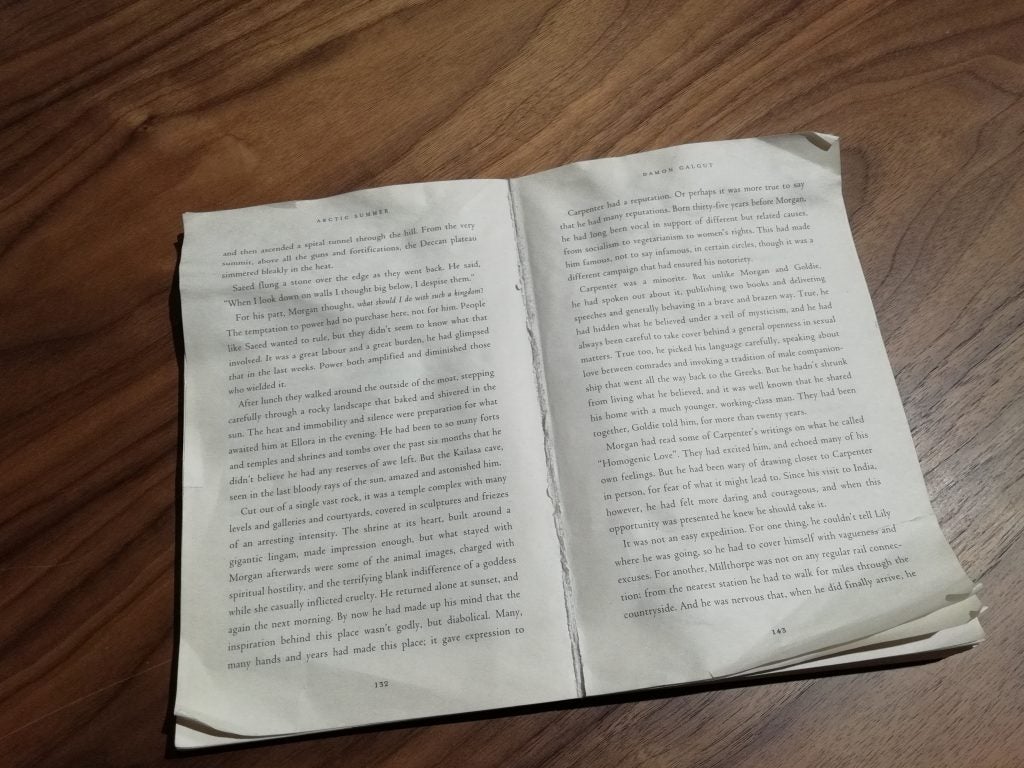




Huawei P Smart (2017) – Battery life
The Huawei P Smart sports a 3000mAh cell. That isn’t large by today’s standards, but when paired with modest specifications, it’s enough to see the unit through at least a day of intermediate use. On average, I was unhooking the handset at 7:30 am and using it to scroll through social feeds, respond to messages and stream Spotify throughout the day and had 30% remaining when I plugged it in at 10pm.
My biggest qualm with the P Smart is that it doesn’t support fast charging. I was able to add 13% to the handset in half an hour using the standard charging apparatus. To that end, a full charge took around an hour and a half. That isn’t such a big deal, however. Just make sure you charge the unit every night and you shouldn’t need to plug it in during the day – I didn’t need to once during the testing period.

If you do find yourself running low on juice, you can take advantage of Android’s integrated Power Saving and Extreme Power Saving Mode to throttle processing power and harness background refreshing in a desperate plea to squeeze some additional life out of the battery. I didn’t need to use either of the tools on the P Smart, but I’ve taken advantage of them in the past and found they work surprisingly well.
Why buy the Huawei P Smart (2017)?
If you’re in the market for a reliable smartphone that won’t break the bank, the Huawei P Smart is the perfect handset for you. It’s durable, fast and reliable. I mean, what more could you want from a £230 smartphone?
But if you’re looking for something a little bit cheaper, the one-year-old Huawei P8 Lite is a fantastic alternative, priced at a measly £129.95 on Amazon. You can’t go wrong with either. There’s also the Moto G5.
Verdict
A fantastic budget smartphone that’s bound to impress.
How we test phones
We test every mobile phone we review thoroughly. We use industry standard tests to compare features properly and we use the phone as our main device over the review period. We’ll always tell you what we find and we never, ever, accept money to review a product.

