Huawei P Smart 2019 Review
Huawei P Smart 2019 Review
A capable, affordable gem

Verdict
Coming in at less than £200, the Huawei P Smart 2019 is a surprisingly robust smartphone experience wrapped up in an eye-catching "ceramic-like" finish. While the cost may be low, the P Smart 2019 packs in a surprising amount of features that let this handset punch above its weight. Most impressive is its dual 13/2-megapixel primary camera, which packs in a surprising amount of features and can even take usable low-light photos. With the latest version of Android, which comes with an impressive set of additional features, a large battery and decent processor, this is an impressive phone at a very reasonable price.
Pros
- Robust camera experience
- Feature-rich software
- Affordable
Cons
- Poor earpiece speaker placement
- Fingerprint-prone plastic build
- microUSB is now dated
Key Specifications
- Review Price: £199
- Kirin 710 processor
- 6.21-inch FullView (1920x2340) display
- 3GB RAM, 64GB storage (microSD expandable)
- 3400mAh battery
- 10W fast charging
- Dual 13/2-megapixel rear cameras
- 8-megapixel front-facing camera
- 3.5mm headphone jack + FM radio
What is the Huawei P Smart 2019?
The popularity of the affordable P Smart has landed the line a successor for 2019, the not-so-imaginatively-titled, Huawei P Smart 2019. This latest model keeps its predecessor’s low price but continues the trend of packing in a range of quality features including an impressive camera.
Externally, you’d be hard-pushed to see that this is a budget handset, as it has many of the features that you’d expect to see on a higher-end model, including an extended screen with a camera notch cut into it, rounded corners and Android Pie, which includes Huawei’s Emotion UI on top. Huawei has announced that the P Smart 2019 will get Android 10, too.
One of the main issues that Huawei has is its retraction of the Android licence, which means that phones will no longer ship with Google Play Services and many Android apps, including YouTube and Gmail will not be available. However, existing phones, including the P Smart 2019, still have their licence so will continue to have Google Play access even after an operating system upgrade.
As such, this phone should still be a safe buy but the relationship between Google and Huawei may be enough to put you off buying this handset, and you may want to look at an alternative phone, such as the impressive and similarly-priced Xiaomi Redmi Note 7.
Related: Best cheap phones
Huawei P Smart 2019 design – Very smart to look at but a bit cheap in the hand
The first thing that struck me when seeing the back of the P Smart was how it reminded me of phones like Xiaomi’s recently-launched flagship, the Mi Mix 3, and that’s a good thing too, as the company describes the body of the P Smart 2019 as delivering a “ceramic-like finish”.

The ceramic-like finish looks great but feels a bit cheap
Like the Mi Mix 3, which uses an actual ceramic back, the P Smart’s glossy black rear (it’s also available in Aurora Blue and Sapphire Blue) offers the same silvery reflective quality as the real thing.
Touch or press against it, however, and you’ll immediately see through the phone’s ruse – this is a plastic-backed device and as such it doesn’t feel all that premium to wield. Not to mention the immediate adoption of smudges and fingerprints that appear from even a moment’s handling. Materials aside, the rounded form gives the P Smart a cute, compact appearance – despite its size.
Related: Huawei P30 Pro

Smudge magnet: Both the front and back of the P Smart are prone to fingerprints
There’s a centrally positioned rear fingerprint sensor that’s nice and snappy, and lets you summon the notifications tab with a swipe, while the main dual camera sits, tucked up in the top left corner, not unlike Apple’s iPhone X and XS lines.

The fingerprint sensor is in the perfect spot
A glance across the phone’s base and many will be pleased to hear that the P Smart is one of the few handsets still offering an integrated 3.5mm headphone jack, especially as more premium Huawei phones, like the Mate 20 Pro, shed such hardware generations ago. This, paired with wired headphones (included in-box) is also what facilitates the phone’s FM radio function.
What you might be surprised to find (as I was) is a microUSB port. In 2019, this, like the headphone jack, is of a growing scarcity; conceding to the newer, more efficient and versatile reversible USB Type-C standard that most phones released within the last year now use.
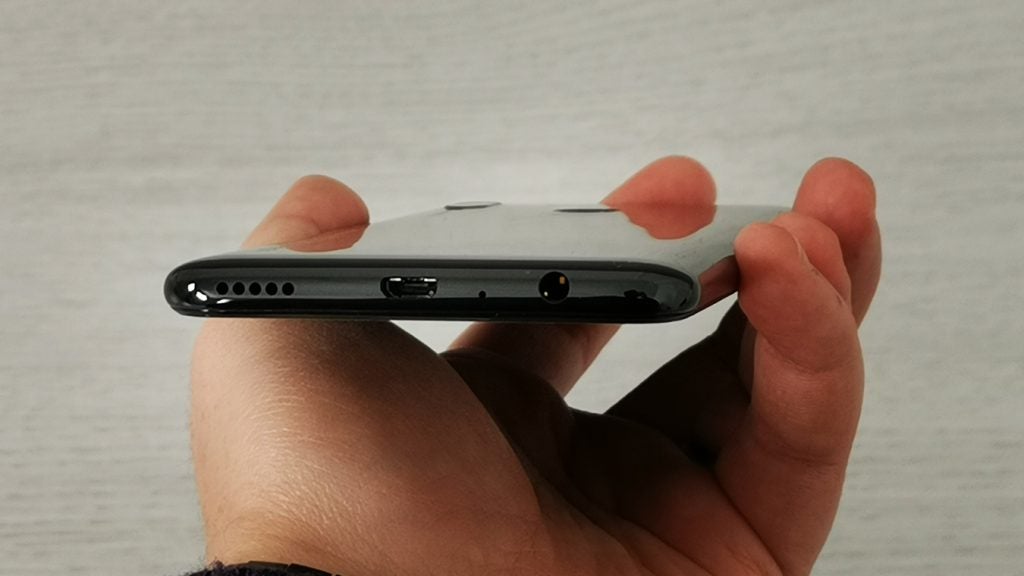
The microUSB port feels a bit old fashioned
Huawei would no doubt reason, as with Honor and its similarly-equipped Honor 10 Lite, that the P Smart’s budget-conscious target audience is likely better equipped to slot a microUSB-toting handset into their current tech lifestyle compared to a USB-C-based one; I’d argue that they’re reaching, just a little bit.
Huawei P Smart 2019 Screen – Decent size and resolution but viewing angles could be better
One of those key 2018 mobile trends was the rapid adoption of extended displays, a trait kicked off by the likes of the Samsung Galaxy S8 a year earlier. The 6.21-inch IPS LCD on the P Smart sports a long 19.5:9 aspect ratio, so despite granting you sizeable screen real estate, the phone isn’t nearly as wide as it would be if Huawei had stuck with a more traditional 16:9 aspect ratio.
This “FullView” display gives the phone a tall, slim appearance. It’s nice to wield in one hand and the company has even managed to keep the bezels fairly svelte too; not a guarantee where affordable smartphones are concerned. There’s still an undeniable ‘chin’ of bezel running the bottom edge of the handset, while the top is where you’ll spot a notch.

Impressively thin bezels surround the screen
The “Dewdrop” display became a standard element among Huawei’s 2018 smartphone lineup and the P Smart 2019 carries that detail straight through into the new year. Despite Huawei’s rather elegant description, citing it as “pearl-shaped”, the notch juts out into the display real-estate far more aggressively than the likes of the OnePlus 6T‘s more gradual take.
Even so, it’s small and unobtrusive enough that it won’t mess with the interface of apps all that much and if you do run into an incompatibility with third-party software, you have the option to scale apps back to better fit within the dimensions of the screen without the notch encroaching at all.
If you really aren’t a fan of the notch, you can also hide it behind a software-based black bar, but in my opinion this looks ugly, giving the P Smart an unsightly and unbalanced ‘forehead’ that’s even more noticeable than the bezel’s chin.
As for display quality, Huawei says that the 1080 x 2340 Full HD+ panel is equipped to deliver on 85 percent of the NTSC colour gamut. In real-world use, colours are fine, pleasing even on first glance, but it pays to fiddle around with things. By default, the P Smart’s display is set to “vivid” mode, but thanks to the robust settings options, it’s easy to tone things down if visuals are too punchy or you want to manually adjust hue and colour temperature.
Contrast is a little lacking, with blacks appearing more like a dark grey that can shift to an even lighter tone when the screen is viewed off-axis. Viewing angles aren’t great but keep the phone parallel to your eyes and you’ll have little to complain about, visually speaking.
As well as general customisation over the display’s colour output, the phone also boasts a (TÜV Rheinland-certified) Eye Comfort mode that shifts colour temperature to the warmer end of the scale for easier viewing in low light and late at night. It can be configured to kick in and switch off manually or you can set it to automatically step in based on sunrise and sunset times.
It’s a feature that’s now commonplace on both Android and iPhone stock but it’s nice to have such a feature on a more affordable phone like the P Smart – another feature that isn’t guaranteed at the lower end of phone market.
Huawei P Smart 2019 performance – Great for normal use and the phone can handle games
The Huawei Mate 20 Lite comes with an RRP of £380, for almost half that price 2019’s P Smart brings the same Kirin 710 processor found inside the Lite to the table. Despite being paired with only 3GB of RAM (a relatively paltry amount for an Android phone in 2019), it’s perfectly well-equipped for your everyday smartphone needs.
What’s more, thanks to some optimisation from Huawei, the GPU Turbo 2.0 update also means the P Smart delivers a decent enough gaming experience on titles that I would have assumed would have been above this phone’s capabilities.
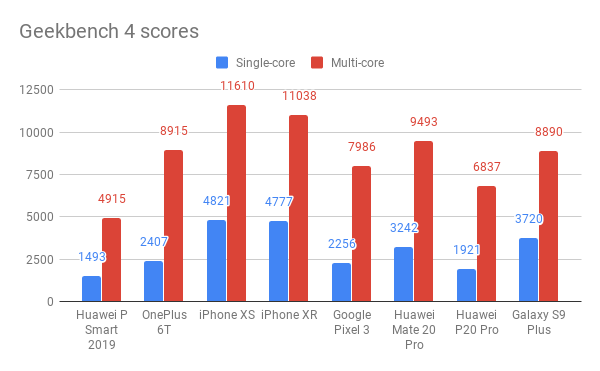
In general usage, you’ll seldom run into any obvious usability issues. The phone feels responsive as you navigate around home screens and between apps when multitasking; you might notice dropped frames when transitioning into split-screened usage and other more specialist UI features (like picture-in-picture with Netflix), but nothing debilitating or apparent lasts long enough to be a real problem.
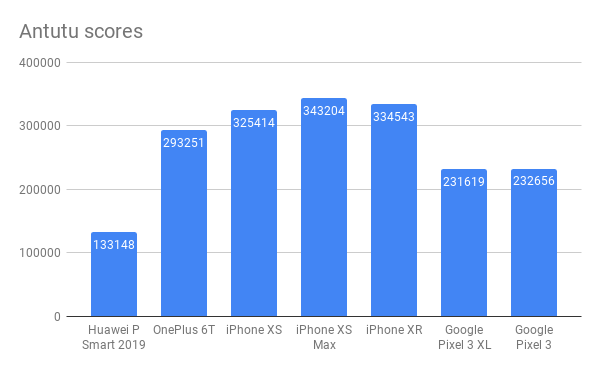
The new Honor 10 Lite sports practically identical underlying hardware and having just reviewed that phone, I was pleasantly surprised by how gaming performance compares between the two. The 10 Lite struggled to run 3D games outright, while Huawei appears to have done a better job optimising the P Smart 2019, meaning more intensive 3D titles are genuinely playable.
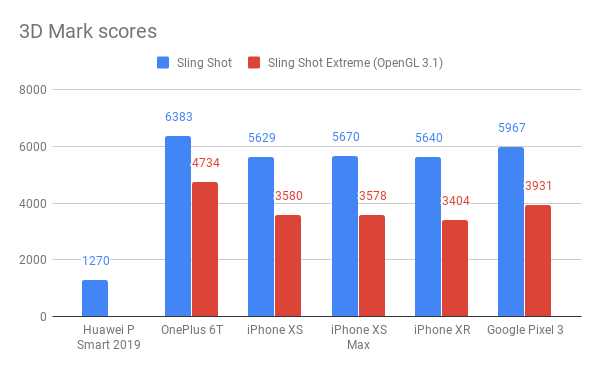
While the P Smart 2019 has some game, it gave up the ghost every time I tried testing 3D Mark’s more intensive Sling Shot Extreme benchmark; indication enough of the available power on-hand.
I didn’t start losing frames (and thus gameplay fluidity) by any significant degree until I was thirty minutes into playing Crash of Cars, and less demanding 2D titles like Alto’s Odyssey don’t seem to make the Kirin 710 sweat at all. Despite this, the P Smart is certainly not a phone for hardcore gamers, there simply isn’t enough power under the hood to guarantee a consistently smooth and competitive gameplay experience.
As for call quality, those on the receiving end had little issue with voice clarity and background noise suppression but not unlike the Oppo Find X, the narrow bezel and notch have forced the earpiece placement to butt up against the top of the P Smart’s frame, meaning it sounds as if incoming voices are firing out the top or the back of the phone, rather than directly into your ear.
Clarity is still good but it’s unquestionably a disconcerting experience from what you’re likely used to – not to mention everyone immediately around you will probably hear what the person on the other end of your call is saying to you, whether you want them to or not.
Huawei P Smart 2019 Software – Android Pie for now, Android 10 soon
As affordable handsets go, the latest and greatest Android release isn’t always a guarantee but luckily, Huawei has graced this latest P Smart with Android Pie; albeit dressed with the company’s own user experience on top. Android 10 is coming to the phone, too

Huawei’s Emotion UI overlay is far less bloated and far more user-friendly than it used to be but it still makes for a notable departure from stock Android. EMUI 9.0.1 as it appears on the P Smart offers customisation over everything from home screens and animation behaviour, to automated power on/off times, plus there are some intriguing new additions that may hold value for some users, although I suspect their appeal will be niche.
HiTouch is a recent addition to EMUI that lets you find and purchase goods from platforms like Amazon, just by pressing two fingers against a relevant image on-screen. It’s fairly accurate, provided you’re going for a popular or common item, but unless you’re a shopaholic there’s every chance this feature might pass you by. Those after that Instagram model’s killer dress or shades, however, will find HiTouch invaluable.
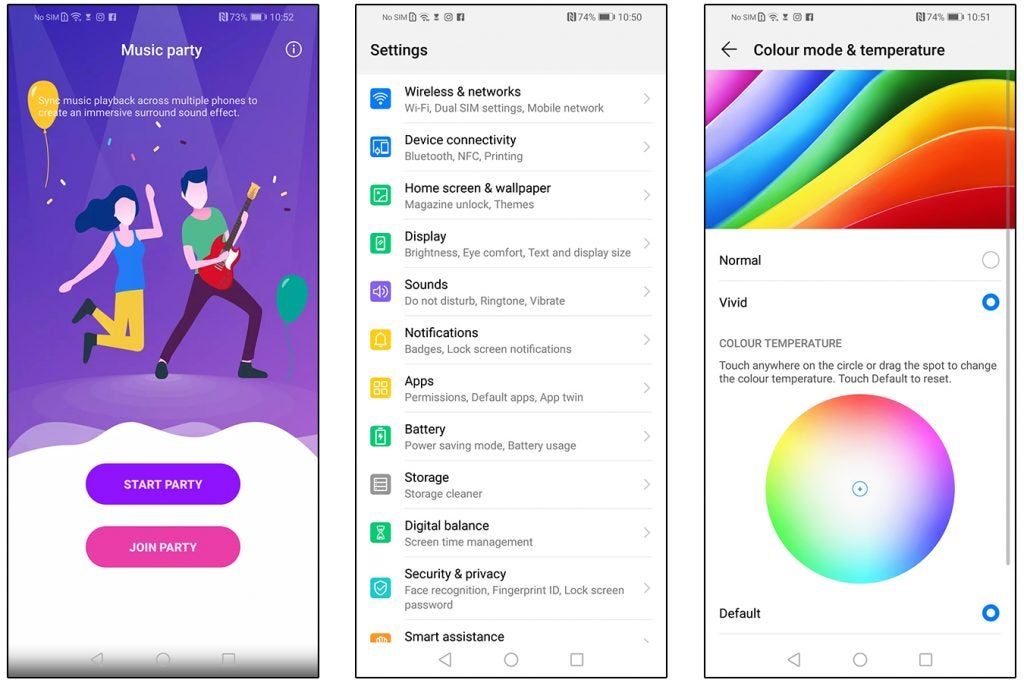
There are some more worthwhile inclusion, like Digital Balance – Huawei’s take on Android Pie’s new native digital wellbeing tools, which can be set to track your app usage on a regular basis and provide insight into unhealthy smartphone habits, like an Instagram addiction or how often you Twitter binge. What’s more, you can set allowances for select apps, stopping you from using them after a set allocation of time each day, unless you actively choose to bypass the limit.
Digital Balance also features a mode called “Bedtime”, which greys out the interface to make it less palatable to use in the evenings, when you should be reducing device usage and letting your brain rest ahead of sleep.
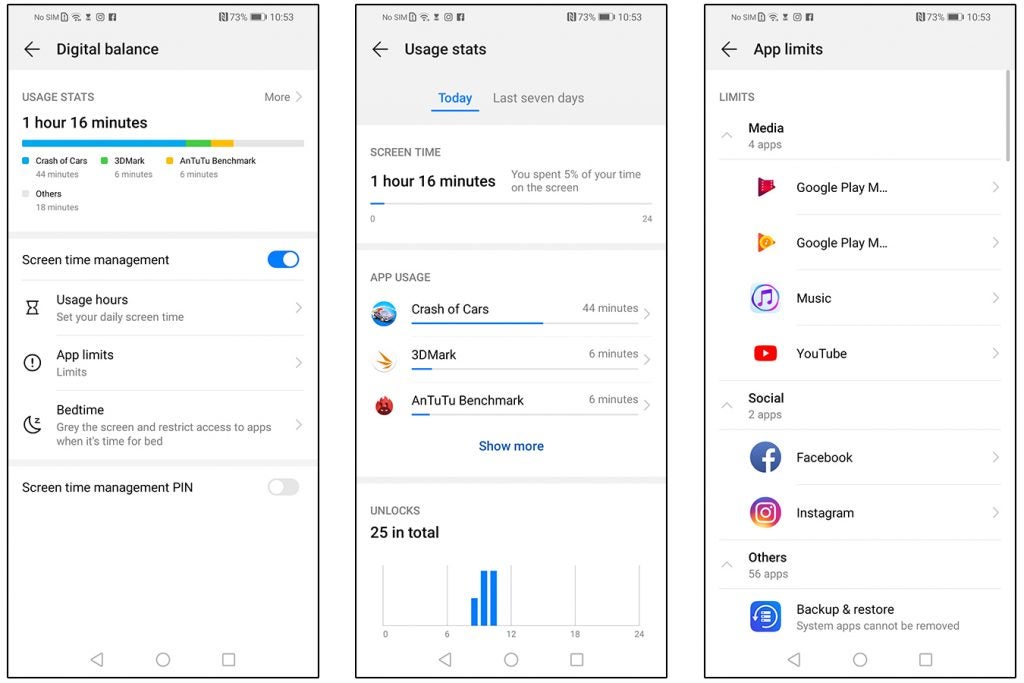
It might seem odd that Huawei has included a feature that actually promotes less smartphone usage but in this health-conscious day and age, and with the growing recognition of problems such as smartphone addiction, there’s unquestionable worth in something like Digital Balance, especially among younger users – the P Smart’s target audience.
Huawei P Smart 2019 Camera – A surprising amount of features and decent low-light performance
There’s a dual camera setup on the back of the P Smart 2019, split between a 13-megapixel primary sensor and a 2-megapixel secondary sensor; in place to provide depth data for a gamut of features built into the phone’s imaging setup. That notch, meanwhile, sports an 8-megapixel fixed-focus front-facer, complete with basic face unlock functionality that works decidedly well, even in low light.
Huawei has been trickling AI-enhanced smarts down throughout its product portfolio for a little while now and even the humble P Smart, thanks in part to the Kirin 710 processor inside, now also boasts AI scene recognition that’s able to distinguish between 500 unique scenes, divvied out across 22 categories.
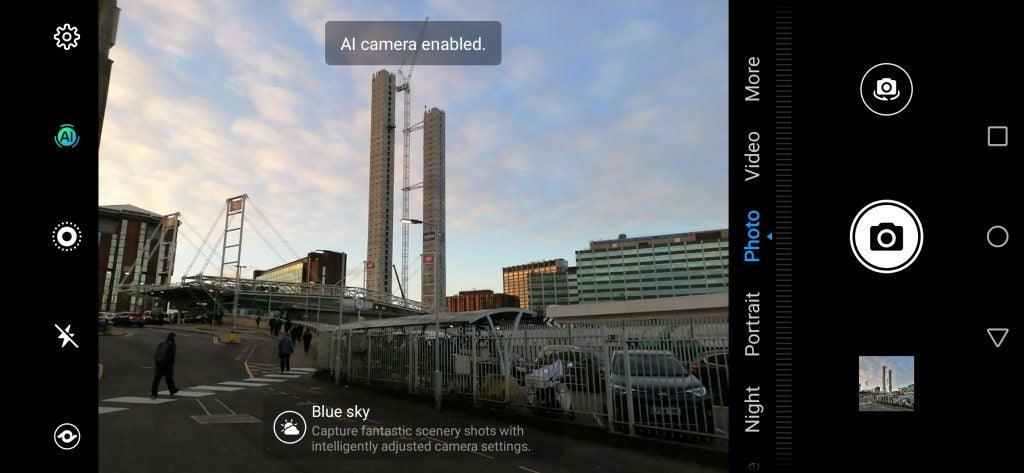
In testing, the P Smart 2019 was able to define scenarios like “snow”, “room”, “blue sky” and “plant”, automatically adjusting settings accordingly.
Related: Best camera phones
Just how much of an effect these AI-controlled settings adjustments have on a shot appears to vary based on the scenario in question but unlike pricier handsets, such as the Mate 20 Pro, I prefer to have AI shooting switched on when using the P Smart’s cameras.

In natural light, the P Smart’s cameras do a decent job of capturing scenes with accurate colour, contrast and detail. You don’t have to crop in much to see that finer details are a little murky but if all you’re after is a camera for occasionally posting to Instagram, this phone’s snappers should more than meet your requirements.

Enabling AI in natural light pushes image quality just that little bit further.

With no auto-HDR shooting, you’ll have to switch to a dedicated mode in the P Smart 2019’s settings, however, the results make it worthwhile.

Even with AI enabled, artificial lighting produces a notable drop in detail and exposes the phone’s relatively narrow dynamic range.

AI (below) helps reduce noise in low light…

…however, the P Smart’s dedicated Night Mode (below) is the only way to truly capture usable shots in low light, provided your subject isn’t moving around.


Macro photography: AI (below) boosts colours, making for a nicer image with more ‘pop’.


The P Smart’s front camera supports a surprisingly in-depth set of beauty tools. Low light conditions don’t play well with the 8-megapixel sensor, though.

Even without the secondary depth sensor of the main camera, the phone’s front-facer can render surprisingly convincing bokeh (background blur).
Beyond photography, the P Smart 2019 also includes some more AI-assisted Huawei technology in HiVision. An extension of HiTouch and accessed from within the camera, HiVision consolidates image recognition for search and shopping purposes, as well as real-time translation and QR code-scanning functionality into a single experience.
The translate feature, in particular, seems near-useless based on my testing, while the other features work as advertised. Like HiTouch, though, I wonder whether HiVision is going to appeal to anyone beyond a very niche band of prospective P Smart owners.
Huawei P Smart 2019 Battery Life – Big battery means impressive times between charges
Humble hardware and a large battery are often an appealing pairing and such a combination stands the P Smart 2019 in good stead, as far as longevity is concerned. Despite offering a (conventionally less efficient compared to OLED) Full HD LCD, in real-world testing, the P Smart is capable of up to two days of usage per charge.

The relatively big battery means this phone lasts a decent amount of time per charge
I finished day one (8am to 11pm) with 63 percent power left and just over 1.5 hours of screen-on time under my belt, killing the phone outright by the end of day two (again 8am to 11pm) with a further 2 hours of screen-on time. For reference, the similarly-equipped Honor 10 Lite doled out 4.5-hours of screen-on time in total but hit low battery (below 20 percent) by the end of one day’s use.
30 minutes of an intensive 3D game like Crash of Cars sucked up 9 percent of the sizeable 3400mAh cell’s juice, while half an hour of Netflix (at 50 percent brightness) used up approximately the same amount of charge (11 percent).
I’ve been spoilt by testing phones with such impressive fast-charging technologies that the P Smart’s 10W solution seems a bit pedestrian by comparison, however, it does at least ensure you can recharge the phone from flat in under two hours.
Why buy the Huawei P Smart 2019?
Huawei has done an excellent job of bringing a fully-featured smartphone experience down into a phone that somehow manages to duck below the £200 threshold. The build is one of the phone’s biggest shortcomings but whether that doesn’t bother you or you simply plan on sticking a case on it, there’s so much else on offer that this one aspect is worth overlooking.
The EMUI software still needs work but includes so much functionality it’s hard to hate on all that much. The camera experience is feature-packed too, with meaningful AI enhancement that clearly helps improve images from the phone’s run-of-the-mill camera hardware.
A large battery with up to two days longevity and Full HD visuals from a panel that seems to sit far above this phone’s price point mean the P Smart is also a worthwhile choice for media junkies on a budget.
How we test phones
We test every mobile phone we review thoroughly. We use industry standard tests to compare features properly and we use the phone as our main device over the review period. We’ll always tell you what we find and we never, ever, accept money to review a product.
Trusted Score
Score in detail
-
Performance 7
-
Camera 8
-
Design 7
-
Battery Life 8
-
Value 9
-
Software 7
-
Calls & Sound 8
-
Screen Quality 8


