CPU throttling: Everything you need to know
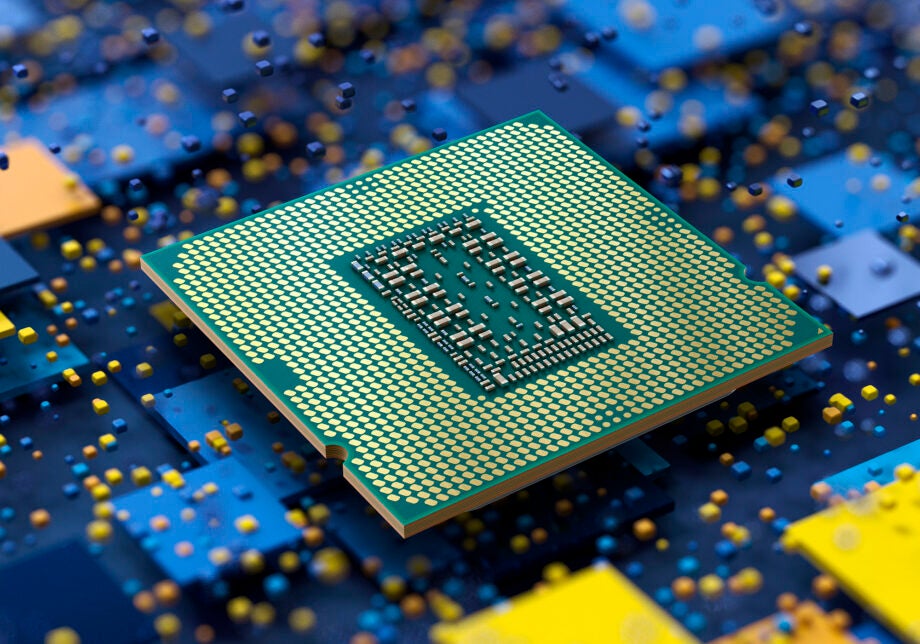
Heard a lot of talk about CPU throttling but not sure what the term means? Here is everything you need to know about CPU throttling, including what it is and why it happens.
Most PC and laptop owners want their hardware to always reach its full potential, but it can be hard to keep track of every little thing that your device flags up, especially if you’ve not even heard of it before.
Anyone who’s been paying close attention to their PC or laptop may have come across the term CPU throttling before, though, for the uninformed, it’s not totally clear what CPU throttling is referring to or how you can fix it.
Thankfully, CPU throttling is a very manageable issue that can be easily addressed, you just need to know where to start. Keep reading to find out everything you need to know about CPU throttling.
What is CPU throttling?
CPU throttling refers to a technology called Dynamic Frequency Scaling and is a technique in which the processor limits the power to conserve battery and use less energy.
So, a laptop that is running Chrome with a few tabs open may dial down its frequency to as low as 1GHz, though if you started up a triple-A game it should go much higher, to its advertised speeds, since the CPU needs to be doing more work.
This is especially common in laptops since PCs do not require a long battery life, however, it is used in both to conserve energy and keep the CPU from overheating and from being as loud, since your cooling system and fans also don’t need to be working as hard.
You can also adjust the Dynamic Frequency Settings manually to ensure a quieter and cooler system.
Is CPU throttling the same as thermal throttling?
No, thermal throttling is instead what happens to your CPU as a result of poor temperature management, as even though your CPU is dialling back its power use, there is still an issue with overheating.
Thermal throttling can be induced by having your PC or laptop on performance mode, having a dirty and undusted fan system or not having the appropriate cooling set up in your PC case.
Is CPU throttling bad?
In theory, CPU throttling is not bad and is a safeguard that has been built into your PC or laptop to keep it from accidentally damaging itself. CPU throttling is also an easy way for users to identify that something may be wrong with their device, which allows people to notice and act on the throttling before the device becomes unfixable.
It can be annoying since it does hinder the performance of your device, but usually, if your CPU is throttling too much to the degree where it is noticeable, even during low-intensity tasks, you may need to check on your computer.
Can I turn off CPU throttling?
While you can manually alter your CPU throttling, we wouldn’t recommend trying to turn the process off altogether. Doing so could actually cause your CPU to overheat, which can damage it.
Depending on what PC or laptop you own, you should be able to adjust the CPU throttling. This can be done to conserve battery life, reduce the amount of noise your device is making or ensure that the device is using the lowest amount of power possible on background tasks, though this will vary between devices and operating systems.



