What is Google TV?
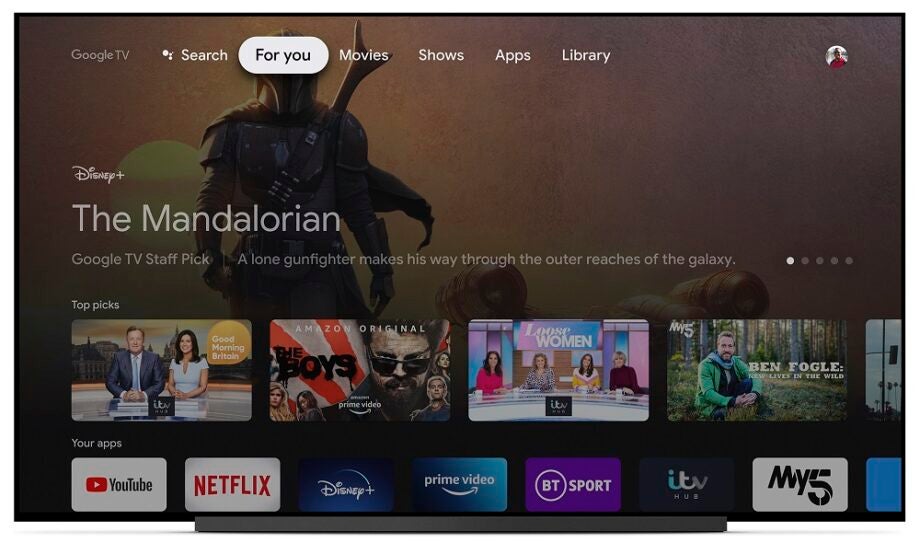
As per usual with Google, there have been many different forms of Google TV over the years.
It used to be an operating system for TVs all the way back at the birth of the smart TV but was discontinued in 2014. Google TV in its current guise comes in a few forms but in essence it is a new user interface to help make finding the content you want to watch easier.
What is Google TV?
Google TV isn’t quite a replacement for Android TV in the way you make think it would be.
The number of apps and sheer amount of content available today makes it difficult to easily find out what to watch, so Google set about creating a new interface after a rethink about what content discovery should like on a TV.
That led to Google TV, a user interface that knits and curates all the content from your apps and subscriptions that you watch (or want to watch) in one place.
It’s essentially a skin that lives on top of the existing Android operating system, personalising the user experience and making it easier for content to surface and be discovered.
How does Google TV work?
At the top of the screen is a row of tabs such as ‘Search’, ‘For You’ and ‘Library’ to make it easier and faster for users to jump back into what they were watching or start something new.
Below that is a curated row of personal ‘top picks’ recommendations based on what you’ve watched and what you’re interested in. It also puts those recommendations in the ‘For You’ tab, which is aggregated from your subscriptions and content in other apps.
Beneath that row are apps you’ve downloaded. Any app available on Android TV is available on Google TV, which means YouTube, Netflix, Disney+, Prime Video, ITV Hub, My 5, Prime Video and more work with the interface.
You can ask “What should I watch” and be presented with a list of popular films and TV episodes with options of how you can watch the content (stream, rent or buy). You can also click onto a title’s landing age and be met with a bevy of similar content, sending you down the rabbit hole for films and TV shows to watch.
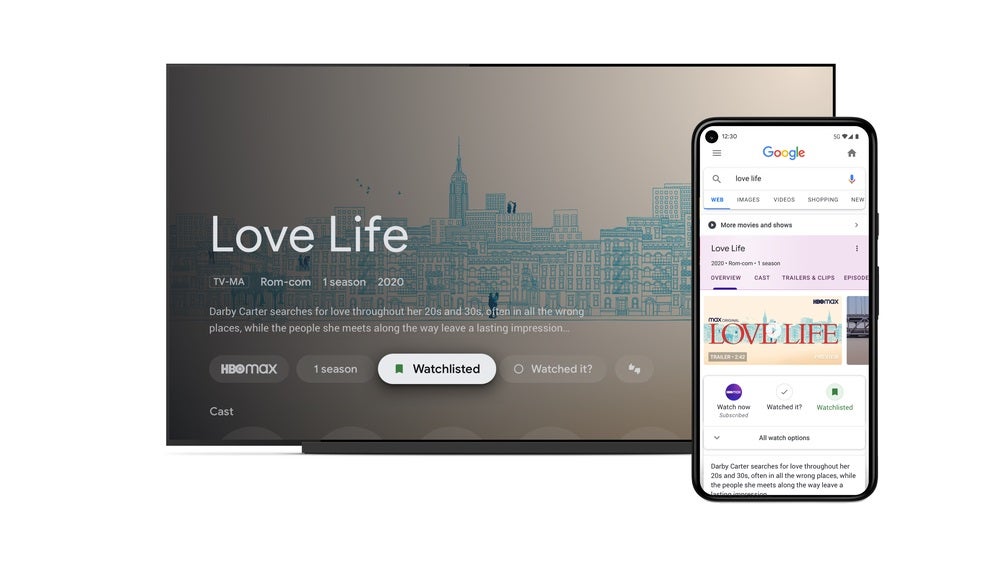
Google TV’s Watchlist lets you bookmark films and TV episodes for when you want to watch them later, and it works across other devices, so you can add to your watchlist on your phone and laptop, and it’ll be there for you when you get home. You can even ask questions to find specific content, such as “show me sci-fi adventure TV shows”.
Support for ‘profiles’ allows content to be personalised to each user. Apps can be downloaded to specific profiles, and there’s supervision for children with Kid’s profiles where apps can be blocked or unblocked, viewing time limited and activity controlled via The Family Link app.
Google TV also works with other Google devices such as Nest, so users can view who’s ringing the doorbell from the app or dim the lights in their room and cast content from Chromecast-supporting device. If you’re a gamer, Google Stadia is supported in the UI too.
What devices support Google TV?
The number of devices that support Google TV are not as many as you might expect. The UI debuted on the Chromecast with Google TV that launched in 2020, and you can also get Google TV across the near entirety of Sony’s 2021 TV range, as well as 6-Series, 5-Series, and 4-Series TVs from TCL, although TCL’s Google TVs are currently only available in North America. Otherwise, TV manufacturers have tended to stick with Android TV instead of upgrading to Google TV.
There are reports that Google is readying a new Chromecast that will be powered by Google TV for later in 2022 but little else is known about it.
You can also get the Google TV app, which replaced the Google Play Movies and TV version in 2021. Here the features are similar with its curation and discovery of content, the option of adding titles to your watchlist and purchasing video content from the Google.
The features in the UK version of the app aren’t quite the same as what’s on offer with the US version, the number of streaming services you can add to get recommendations from is Prime Video, Disney+ and Viki/Rakuten.








