Alienware Aurora R8 Review
Alienware Aurora R8 Review Review
This gaming desktop has serious muscle

Verdict
If you’re starting your build from scratch and fancy the strongest gaming desktop possible, the Alienware Aurora R8 is a fantastic candidate
Pros
- Top-of-the-line performance
- Fantastic value
- Easy to upgrade
- Ray tracing and DLSS support
Cons
- Overpowered CPU drives price up needlessly
Key Specifications
- Review Price: £2848.99
- Intel Core i9-9900K CPU
- 16GB DDR4 RAM
- 512GB M.2 SSD + 1TB SATA hard disk
- Nvidia GeForce RTX 2080 Ti
- Windows 10
What is the Alienware Aurora R8?
The Alienware Aurora R8 represents Dell’s latest range of gaming desktops, and is aimed at those who aren’t prepared to build their own rig. With the option of 9th Gen Intel Core processors and Nvidia’s 20 Series graphics cards, you can bag yourself one of the most powerful consumer computers currently available.
Get one of the top-tier configurations and you’ll be able to play almost any PC game in 4K at 60fps, or even ogle the marvellous ray tracing with select titles such as Battlefield 5 and Metro Exodus. And if you’re not prepared to pay that much for a stonking rig, there are plenty of cheaper options (starting at £799) here that will still give you powerhouse performance.

Alienware has made sure this pre-built desktop is easy to upgrade so you can always bump up the specs at a later point if you want. Only one screw needs to be dislodged to open the whole thing up and swap in a new graphics card. It’s easy peasy. And if you’re still cagey about doing that, one year of warranty with onsite service comes bundled in as default, so you can have a Dell engineer come to your home to help solve any issues with your PC.
Related: Best Gaming PCs
Alienware Aurora R8 – Design
While there are various specifications for the Alienware Aurora R8, the casing remains the same no matter which you plump for. The design is a modest affair. It’s not lavished with excessive lighting or over-the-top features, yet is stylish enough to easily be identifiable as a gaming PC.
Glowing blue streaks (that can be customised with various other colours and effects) and the Alienware logo give the Aurora R8 a cool sci-fi aesthetic. You wouldn’t blink an eye if you saw Kirk and Spock rocking these on the Starship Enterprise.

One of the greatest design accomplishments Alienware has achieved with the Aurora R8 is how it’s managed to fit on so many air vents without making the desktop ugly. There are vents on the front, left-hand side and top to ensure maximum airflow. You’ll find an exhaust fan up top, which quietly hums while dispelling heat. It does a fine job of it too, as I never noticed the Aurora R8 become notably hot.
Fancy upgrading your PC? Opening the thing up is simple enough for even the most inexperienced component tweakers. Prising the plastic panel off the side is pretty straightforward once you’ve taken out the screw, and then you simply have to undo a couple of latches and pull the PSU swing-arm to reveal all the lovely components hiding behind. The only difficulty I found was slotting the panel back in place afterwards, as cables have a habit of getting in the way.

The only component that would be an ordeal to replace is the processor, as you’d need to unscrew the fan and whip out your thermal paste. But with this configuration rocking an Intel Core i9-9900K , I see little reason why you’d want another processor anytime soon.
Every single model of the Aurora R8 shares identical port options. On the front you’ll find connections for headphone and microphone one USB 3.0 Type-C port and three standard USB 3.0 ports with two of those enabled for charging.
On the rear there’s a smorgasbord offering of ports including a whopping eight additional USB 3.0 ports, a USB 3.1 Type-C port, a USB 3.1 Type-A and a Display Port. Then there’s also the typical trimming such as ports for Digital Output and Ethernet. Don’t worry if your rig isn’t close to a modem though, as the Aurora R8 boasts Wi-Fi, with two 5GHz signal amplifiers helping to significantly improve network performance over longer distances.
Related: Best PC Games 2019
Alienware Aurora R8 – Specifications
The Alienware Aurora R8 has a staggering eight configurations. There’s a gaming desktop here for almost every budget, whether you fancy a rig just for the likes of Fortnite and Apex Legends, or you want a monster machine that can handle 4K and ray tracing with the very latest titles.
The case and ports remain the same no matter what option you plump for. The key differences are the graphics cards, processor, RAM and storage. The lower range configurations house 8th Gen Intel Core CPUs, while the more expensive Aurora desktops house 9th Gen beasts.

It’s also pleasing to see you get 1TB as the very minimum storage. Video games take up a lot of space these days, so it’s important to see Alienware isn’t skimping out on the hard drive.
The model I’m reviewing here is ‘Option 7’ which offers the very best graphics card in the Nvidia RTX 2080 Ti and a super-speedy Intel Core i9-9900K processor. At £2848.99 this is the second most expensive desktop in the range.
| Price | GPU | Processor | Memory | Storage | |
| Option 1 | £799 | AMD RX 560X | Intel Core i3-8100 | 8GB DDR4 2666MHz |
1TB Hard Drive |
| Option 2 | £949 | Nvidia GTX 1050 Ti |
Intel Core i5-8400 |
8GB DDR4 2666MHz |
1TB Hard Drive |
| Option 3 | £1399 | Nvidia GTX 1060 |
Intel Core i7-8700 | 8GB DDR4 2666MHz |
256GB SSD + 1TB SATA |
| Option 4 | £1648.99 | Nvidia GTX 1070 |
Intel Core i7-8700 | 16GB DDR4 2666MHz |
256GB SSD + 1TB SATA |
| Option 5 | £1948.99 | Nvidia RTX 2070 |
Intel Core i7-8700K | 16GB DDR4 2666MHz |
256GB SSD + 1TB SATA |
| Option 6 | £2299 | Nvidia RTX 2080 |
Intel Core i7-9700K |
16GB DDR4 2666MHz |
256GB SSD + 1TB SATA |
| Option 7 (tested) | £2848.99 | Nvidia RTX 2080 Ti |
Intel Core i9-9900K | 16GB DDR4 2666MHz |
512GB SSD + 1TB SATA |
| Option 8 | £3999 | Nvidia RTX 2080 |
Intel Core i9-9900K | 32GB DDR4 3200MHz |
1TB SSD + 2TB SATA |
Every configuration has plenty of space in the case, with option of adding a second graphics card and up to five storage drives. It’s also very easy to swap components in and out, with only one screw blocking your way.
Related: Best Desktop PCs
Alienware Aurora R8 – Performance
The Alienware Aurora R8 may gloat an impressive spec sheet, but does it offer an equally strong performance? I picked out a number of video games and benchmark tests to discover the desktop’s true muscle.
First off, I assessed the Intel Core i9-9900K processor. Being one of the most powerful consumer CPUs currently available I had high expectations, and the R8 certainly hit those. With a Geekbench 4 single-core result of 5482 and a multi-core score of 27,264 this model of the Aurora R8 is unsurprisingly up there with the very best gaming desktops when it comes to CPU performance.
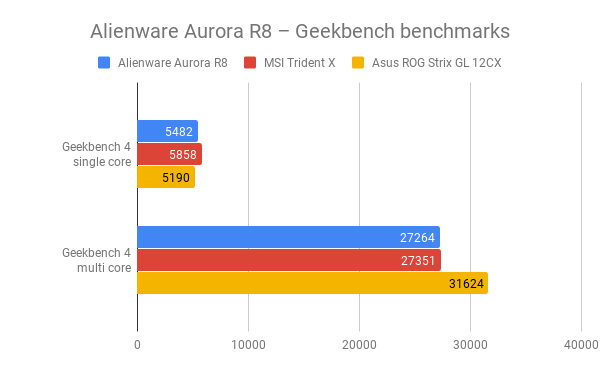
These figures prove you’re getting top-notch performance. Simultaneously open several tabs in your browser, start watching a video and get stuck in with Photoshop and the Intel Core i9-9900K should still blitz through tasks without flickering. But when it comes to gaming, you could call all this performance power excessive no matter which modern AAA title you throw its way.
To further emphasise the strength of the CPU, the Alienware Aurora R8 also posted a PCMark 10 result of 6938, which is another convincingly crunchy CPU score. Unfortunately we’re unable to compare this result with other gaming desktop PCs as we’ve only recently started using the metric, but I’ll update this section once we have reviewed more gaming desktops.
This model of the Alienware Aurora R8 also offers some of the very best GPU results I’ve seen thanks to the hench Nvidia RTX 2080 Ti, posting a 3DMark Fire Strike Ultra result of 7733. This blows away rival desktops such as the MSI Trident X and Asus ROG Strix GL 12CX with respective scores of 6578 and 6172. This isn’t a huge surprise though, given both of those PCs house the lower-specced Nvidia RTX 2080 GPU instead.
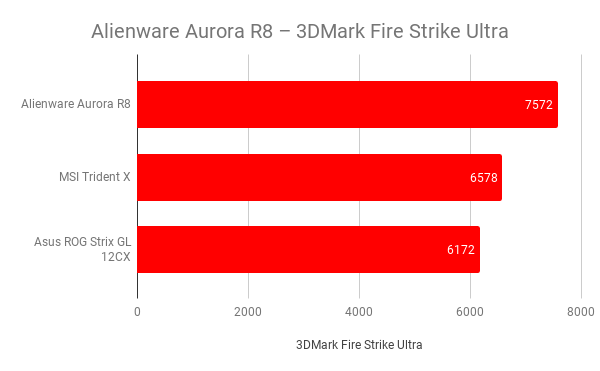
Of course, benchmark scores mean very little alone, so I rounded up a few games to see how the Alienware Aurora R8 performs in real-life terms. I made sure to pick both modern GPU-intensive games and titles that were released a few years ago.
The first was Shadow of the Tomb Raider, one of the most visually stunning titles currently available. The Alienware Aurora R8 achieved a result of 52fps here, whereas the MSI Trident X mustered a slightly lower 46fps result. The former looks to be one of the best performing gaming desktops for Shadow of the Tomb Raider, especially when factoring in the Quad HD and Full HD results, coming in at 96fps and 117fps respectively.
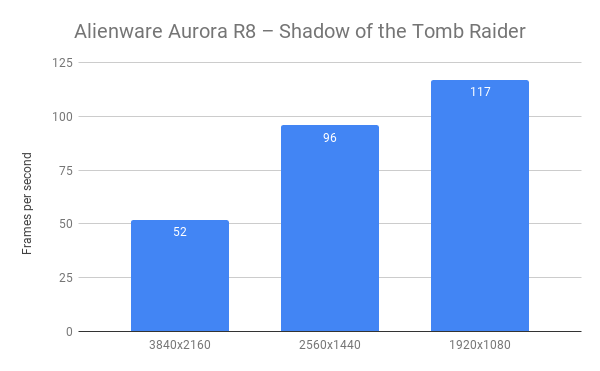
Onto an even more difficult task, the Alienware Aurora R8 performed admirably with Ghost Recon Wildlands. This is one of the most demanding video games we use in testing, so to see the Aurora R8 see an average performance of 42fps in Ultra HD is quite the feat. Again, few gaming desktops have seen results this high, so you really are getting one of the most powerful gaming desktops here thanks to the RTX 2080 Ti graphics card.
The 62fps result in Quad HD and the 72fps score in Full HD also show this desktop PC is stonker of a performer at lower resolutions. Meeting the much-desired 60fps, you’re getting a super-smooth performance here that is crucial for a shooter.
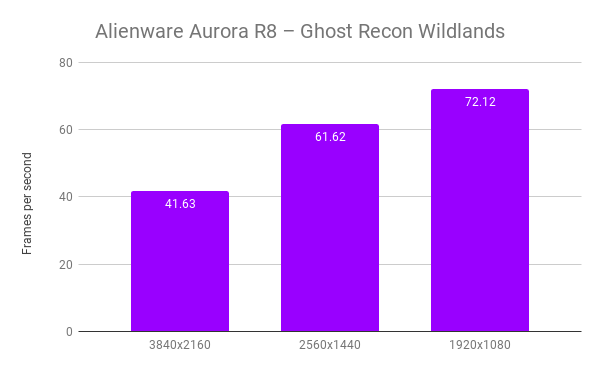
How does the Alienware Aurora R8 perform when faced with games released a couple of years ago? Very well, although you can probably get better value elsewhere. When benchmarking Rise of the Tomb Raider, which was released back in 2015, the Aurora R8 managed an average of 63fps in Ultra HD. The MSI Trident X actually performed a little better here, with an average frame rate of 65fps.
This is a slight surprise considering the Trident X has a weaker RTX 2080 GPU, implying the extra grunt of the Aurora R8’s RTX 2080 Ti only makes a significant difference when running modern AAA games in 4K. If you’ve got a huge backlog of older games or you haven’t made the jump to 4K yet, then you’re better off buying a cheaper computer.
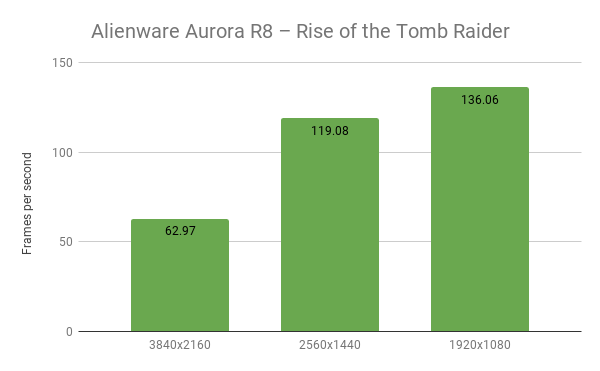
I also attempted to benchmark Dirt Rally on the Aurora R8. However, I encountered an odd issue where the game would crash during the Full HD test. I’m not sure what caused this issue, as it was fine in the 4K and Quad HD tests (seeing results of 96fps and 152fps which are both very respectable). My guess is that it’s either a software glitch or an issue with the drivers. I doubt this is something to be concerned about, but I thought best to mention anyway.
Finally, I used Battlefield 5 to test the Aurora R8’s ray tracing performance. With DXR (DirectX Raytracing) turned on and visual settings cranked up to 4K, the desktop managed a very respectable 50fps. The frame rate here is easily high enough for a smooth performance, despite the 30fps drop compared to when DXR is turned off. Very few desktops are capable of ray tracing, never mind running such high frame rates while DXR is activated.
For those of you who don’t know what ray tracing is, this technology improves the simulation of light and reflections. This means you’ll be able to realistic reflections in puddles, ice, or glass cabinets, contributing to a more immersive environment. It’s worth mentioning that Battlefield 5 is currently the only game to support ray tracing, although the impending Metro Exodus is widely expected to feature it at launch too.
The Alien Aurora R8 is also able to use DLSS (Deep Learning Super Sampling). This technology helps to make video rendering more efficient via artificial intelligence. However, I haven’t been able to test it yet as I’m still waiting for a patch to arrive. I’ll update this section once I get the opportunity.
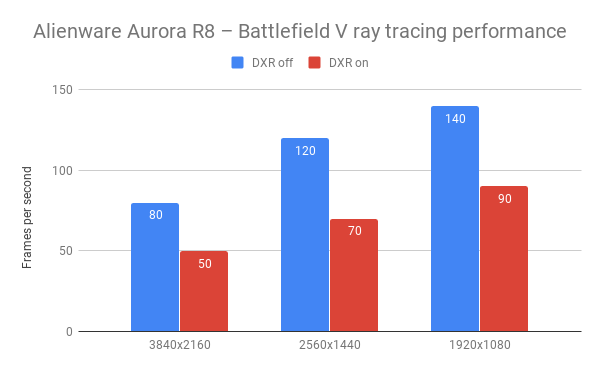
The optional built-in liquid cooling system ensures the Aurora R8 doesn’t get too toasty when playing strenuous games. The 3DMark Fire Strike Ultra stress test recorded a peak CPU temperature of 74°C while the GPU never surpassed 81°C. Considering the power this machine is packing, this is a decent thermal performance. While audible when working its hardest, the fans never became loud enough to enter the realms of annoying either.
The 512GB SSD and 1TB SATA double act gives users ample storage to save their games to. By separating the two and using an SSD for startup, the Aurora R8 brags terrific read and write speeds of 3567MB/s and 1874MB/s respectively. This means that it shouldn’t take long when accessing or saving files, so you won’t have to spend mind-numbing time staring at loading screens.
Related: Nvidia Ray Tracing
Why buy the Alienware Aurora R8?
The Alienware Aurora R8 is one of best-performing gaming desktops available, showcasing the best consumer graphics card and processor currently available. Of course, this is only going to appeal to those starting their PC build from zilch since it costs a steep £2848.99 for the whole package.

Surprisingly, this desktop offers fantastic value compared to building your own PC. If you were to buy all the components from Overclockers to match the Aurora R8’s spec sheet, you’d see the price total up to approximately £2725 and that’s without including the chassis, motherboard, PSU or liquid cooler. The final figure will almost certainly exceed the Aurora R8’s price, emphasising the great value Dell is offering here.
What’s more, the Alienware Aurora R8 offers generous flexibility for upgrading with added room for a second graphics card or several storage disks. This gives this desktop a huge advantage over rivals such as the MSI Trident X. The Aurora R8’s one-year warranty only sweeten this deal.
Verdict
If you’re starting your build from scratch and fancy the strongest gaming desktop possible, the Alienware Aurora R8 is a fantastic candidate. Not only is this rig capable of 4K, but it’s also able to run the revolutionary ray-tracing tech. My only issue is the 9th Gen Intel Core i9-9900K is arguably overpowered for gaming, needlessly driving up the price.
With a stylish case, easy upgradability and a plethora of ports, the Alienware Aurora R8 is the complete package in more ways than one.


