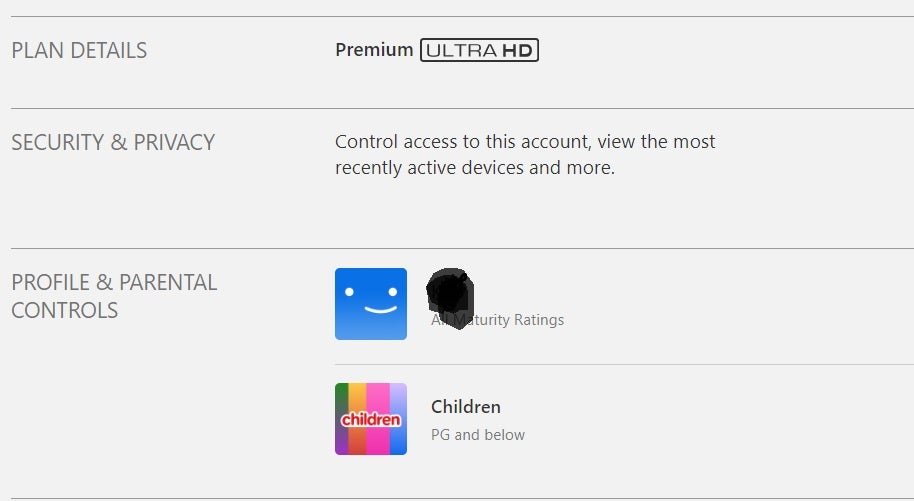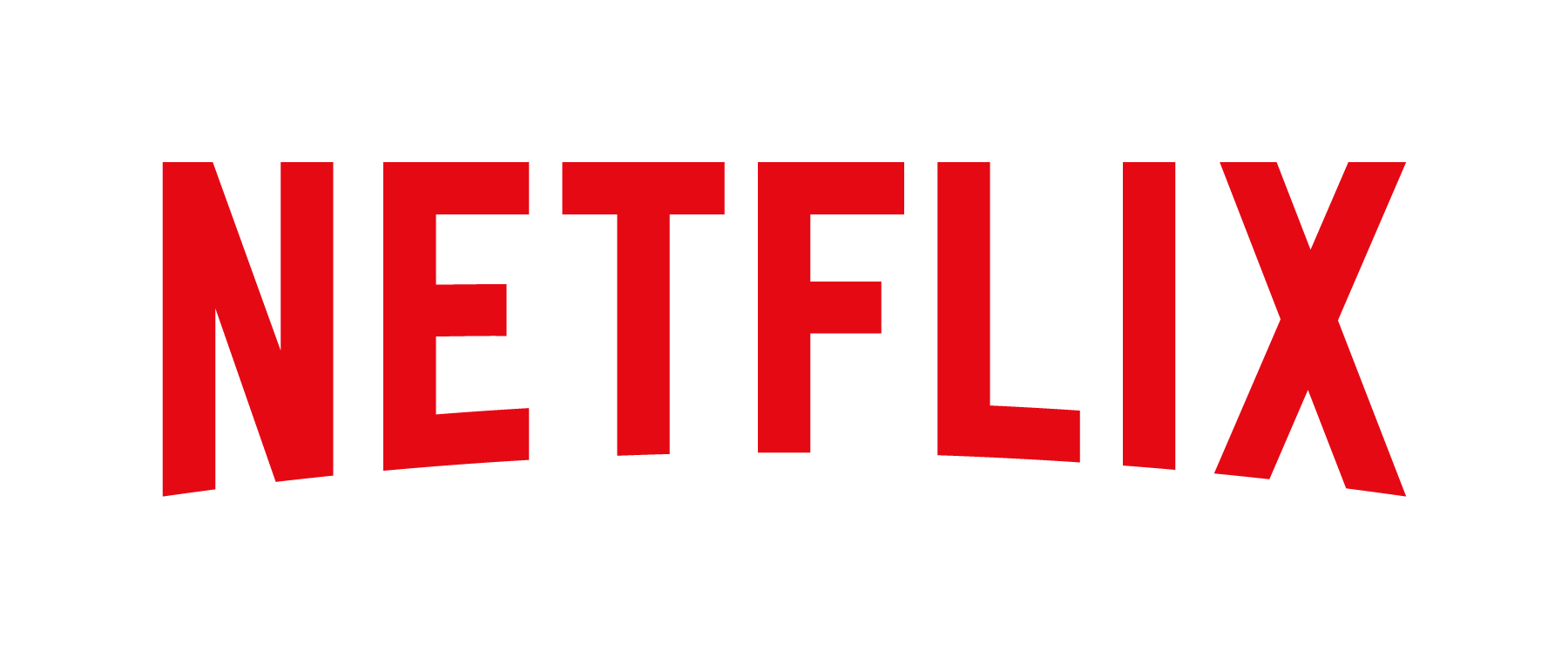How to watch Netflix in 4K

If you’re looking to watch Netflix in its best picture quality, then this guide will show you the steps you need to take to ensure your viewing experience is in 4K HDR.
With 4K resolution and HDR content harvested off to the most premium tiers for streaming services, it may not be necessarily clear to some to find out if they’re watching programmes in 4K. Especially if you’re not the person who originally started the subscription.
So if you’re looking to watch Netflix in 4K, here’s how to do so. And if you already have a Netflix 4K subscription, here is a list of movies and TV series that you can watch in 4K HDR.
What you’ll need
- A Netflix 4K subscription
- A 4K HDR device
The Short Version
- Sign up to Netflix 4K tier
- Check whether the plan/whether content has the 4K tag

Get TCL’s 65-inch smart TV for under £400
Upgrade your home entertainment for less, with this Amazon deal on the top-rated TCL 65-inch 4K Smart TV.
- Amazon
- Was £419
- Now £398
Step
1Sign up to the Netflix 4K tier

If you’re signing up to Netflix for the first time and want to watch content in 4K HDR (Dolby Vision), you’ll need to sign up to the service first. Netflix currently offers three plans and 4K HDR is available in its Premium tier. That costs £17.99/month.

Step
2Check whether content is in 4K

The easiest way of checking if content is in 4K is to check for the 4K HDR tag in the info/description in the Netflix app. The best method is to check within the TV app if you have 4K model. If the TV supports Dolby Vision, you’ll also see that tag. Not all content that is in HDR is 4K, however, but it should be clear when content is tagged as 4K.

Step
3Check your plan in the web app
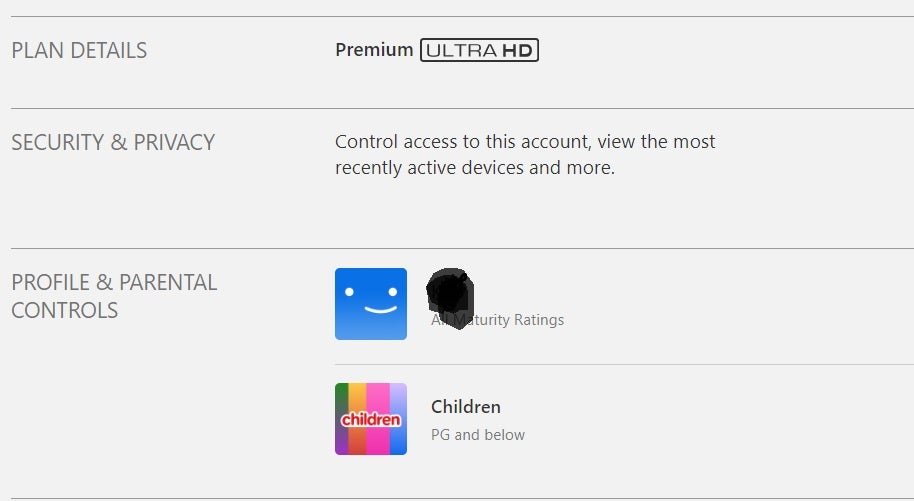
Another method is to log in to the web app for Netflix, head to your account and check to see which plan you’re in. If it’s the 4K HDR tier it’ll say “Premium Ultra HD”