How to cancel Disney Plus

There are more streaming platforms available than ever before, with the likes of Apple, Amazon, Disney and more all throwing their hats into the ring. With so many options to choose from, is it time to cut ties with the streaming goliath and try something new?
Disney Plus comes with a whole host of content. Not only is it home to all the classic Disney films, but you can also find Star Wars and Marvel content on the streaming platform, as well as a plethora of other content.
Even with all the fantastic TV shows and movies on the platform, you may find that you don’t use your subscription as much as you may have hoped. If that is the case, you can always delete your Disney Plus account, which can thankfully be done in just a few simple steps.
It’s worth noting that Disney Plus will be hiking up its prices very soon and are currently cracking down on password sharing. Right now, a subscription will cost you £7.99 a month, with the annual subscription costing £79.90. This tier will stay in place, with no option to download content and no ads.
From 1st November 2023, the prices will go up to £10.99 a month for the premium service, which will allow you to stream on up to four devices at once. The premium tier also comes with 4K HDR support as well as Dolby Atmos audio, however, this will only be usable if you own a TV or monitor that supports it. A new £4.99 membership will also become available if you’re happy to watch along in Full HD (1080p) with adverts present.
With all that said, make sure you keep reading to find out how you can cancel your Disney Plus subscription in just a few simple steps.

Get an extra 100GB data with this iPhone 15 contract deal
Mobile Phones Direct is offering the iPhone 15 on contract with 350GB of data for the price of 250GB.
- Mobile Phones Direct
- 100GB extra
- £42 a month
What you’ll need:
- Access to the Disney Plus app
- Access to Disney Plus via a web browser
The Short Version
- Choose your Profile
- Click on your Profile image
- Click Account
- Go to your Disney Subscription
- Click on Cancel subscription
- Select your reason
- Click Cancel Disney+
Step
1Choose your Profile

Log into your Disney Plus account and click on your Profile.

Step
2Click on your Profile
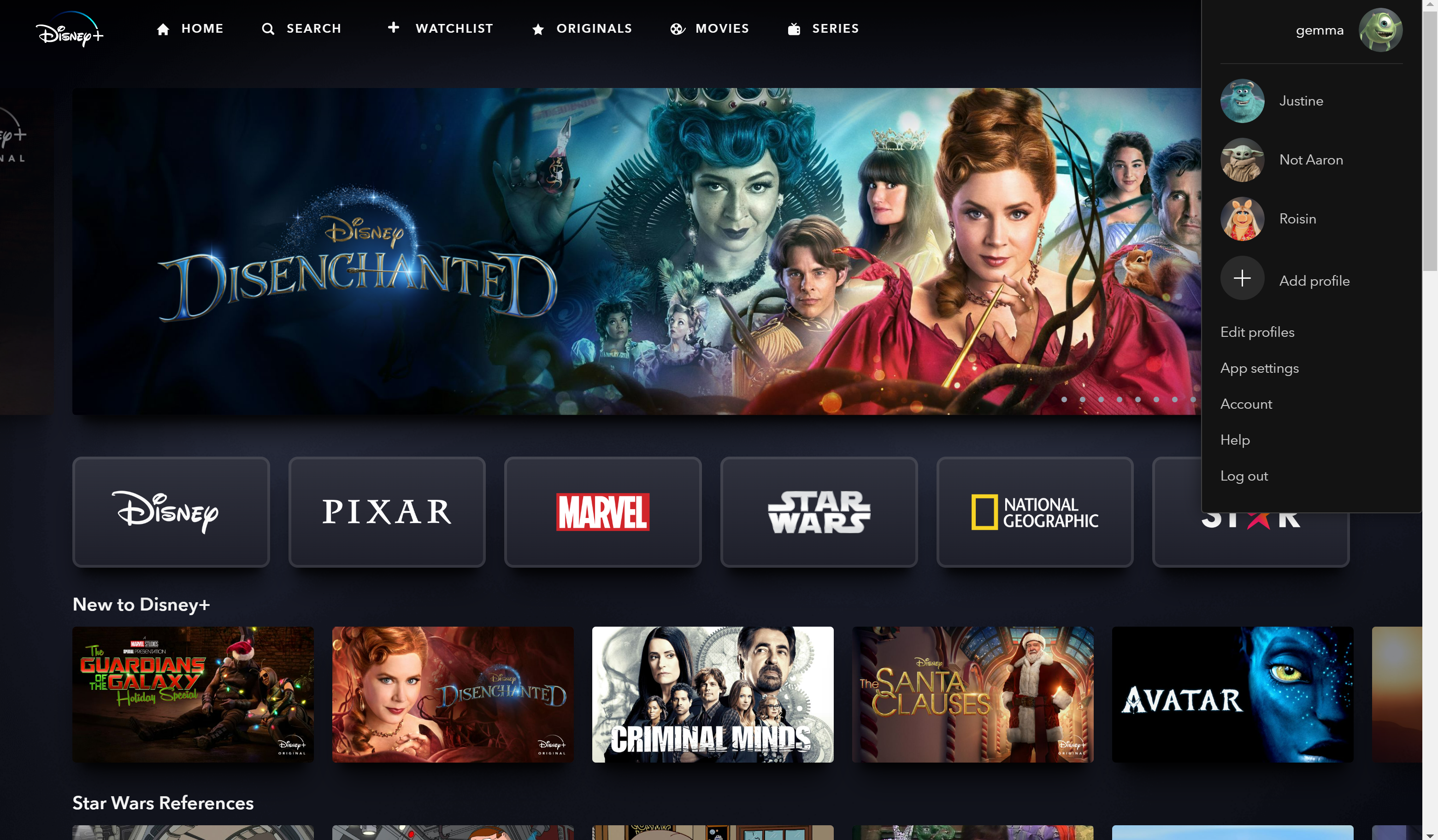
Click on your Profile image in the top-right corner of the screen.
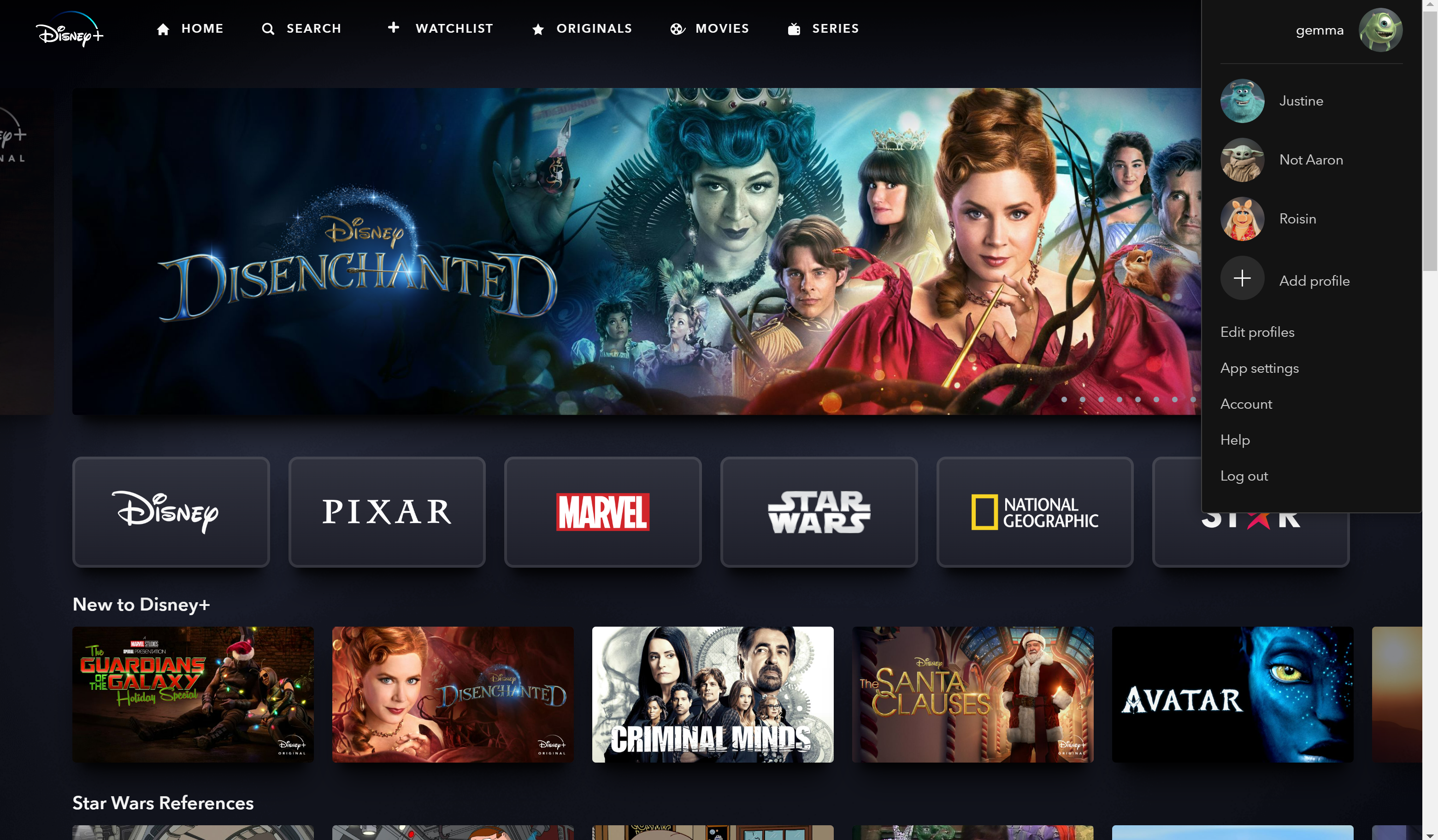
Step
3Click Account
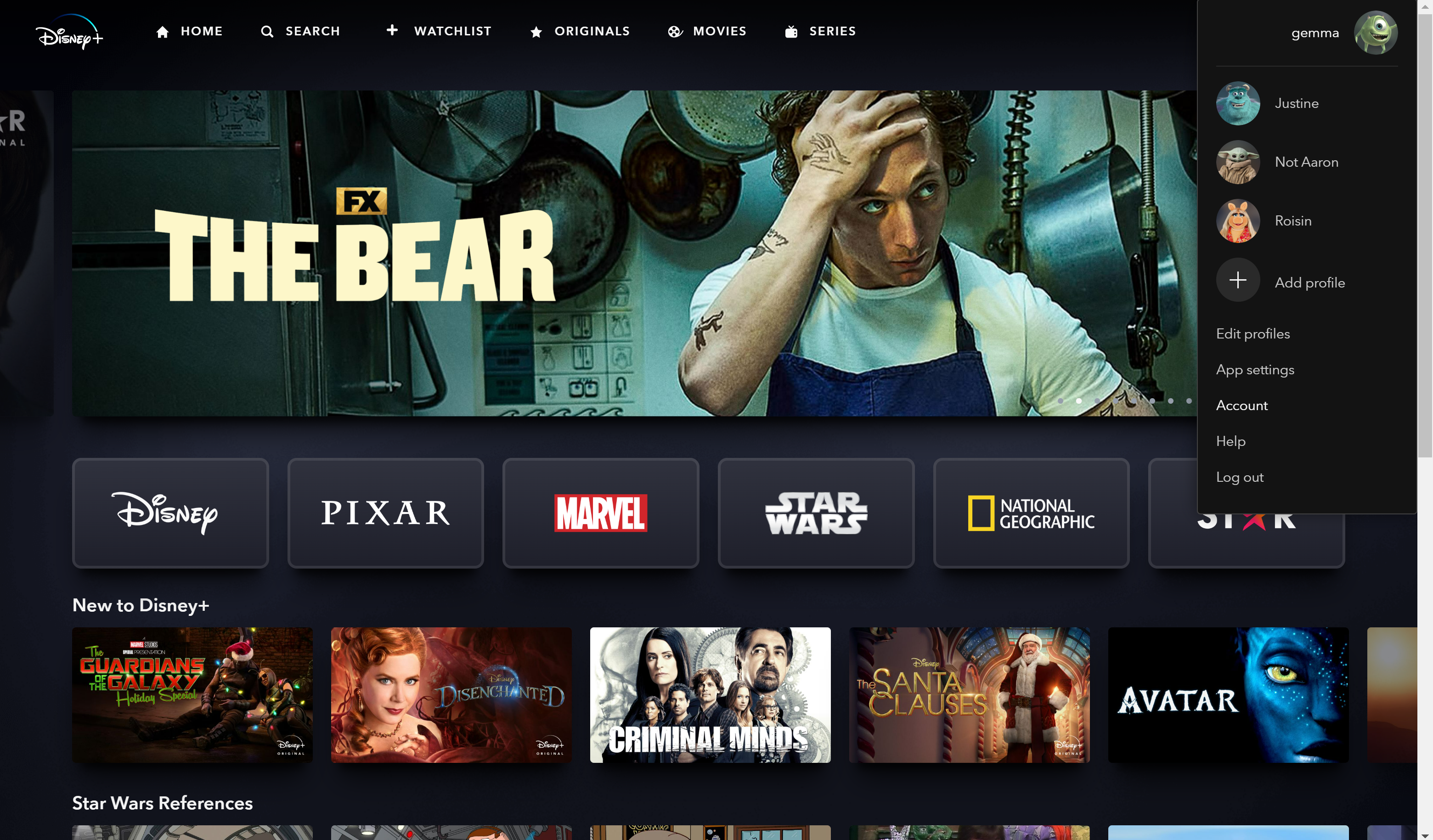
From the menu presented click the Account button.
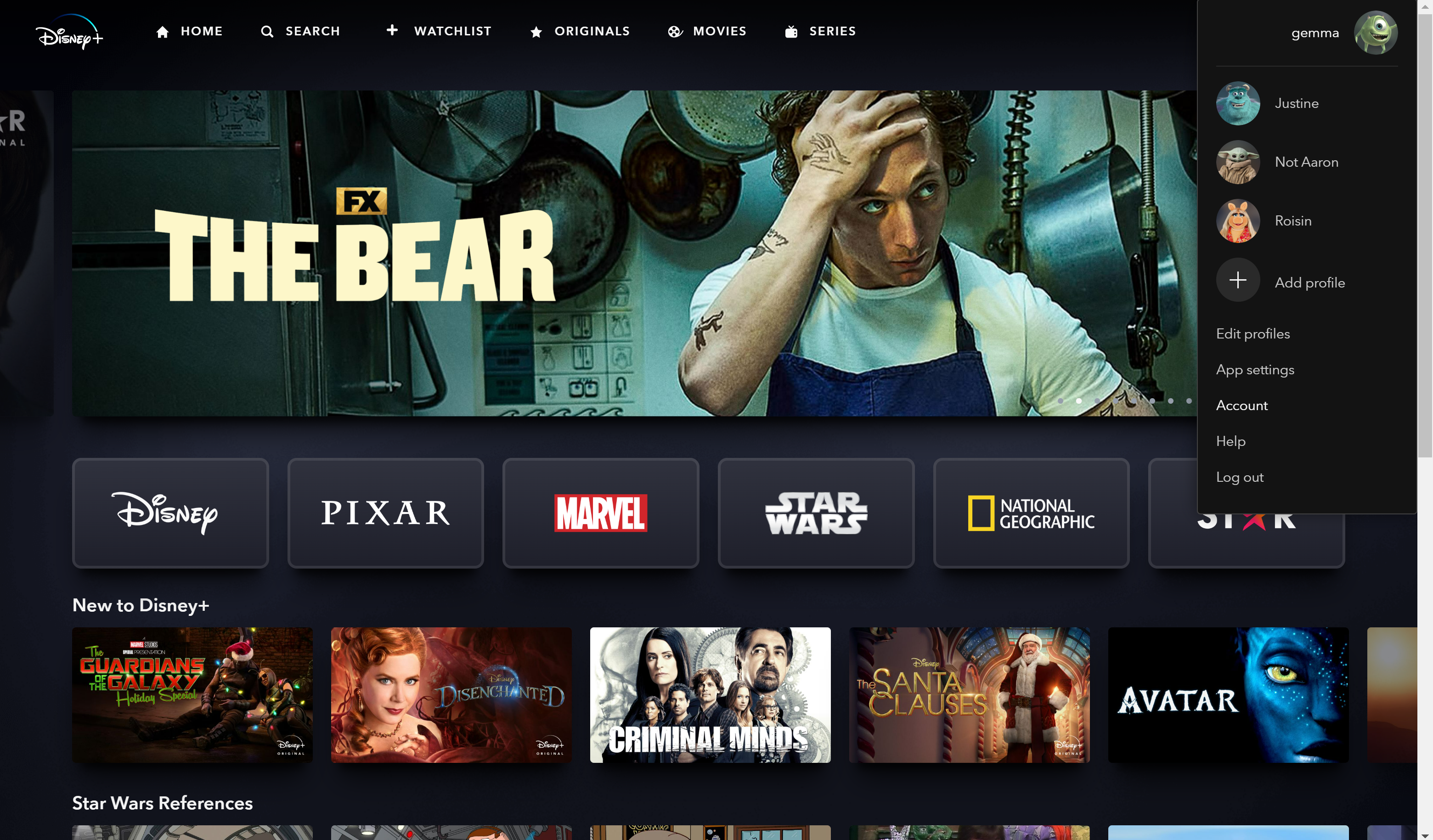
Step
4Go to your Disney subscription
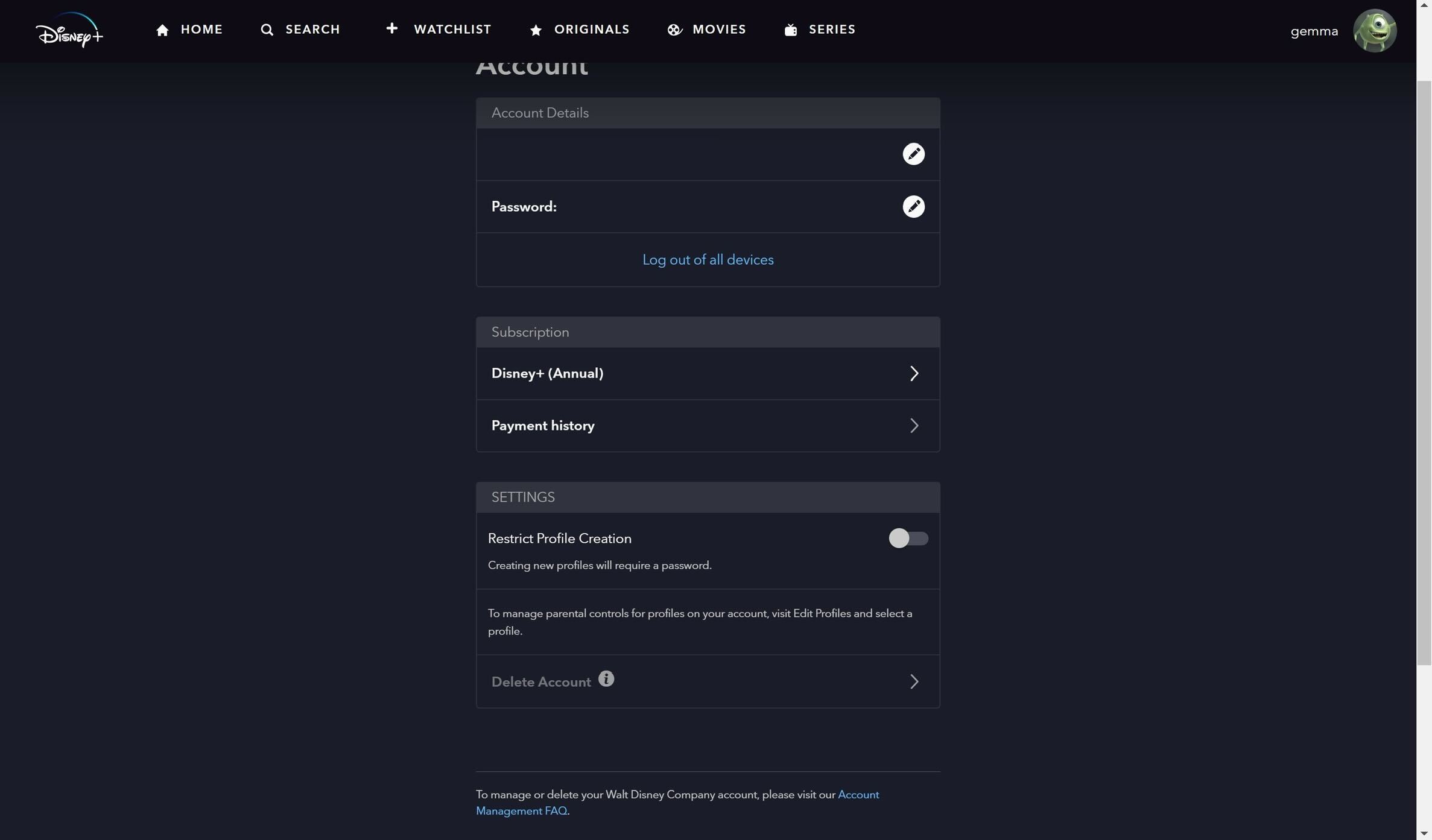
Scroll down and click on your Disney subscription. It will say in brackets what sort of subscription you already have.
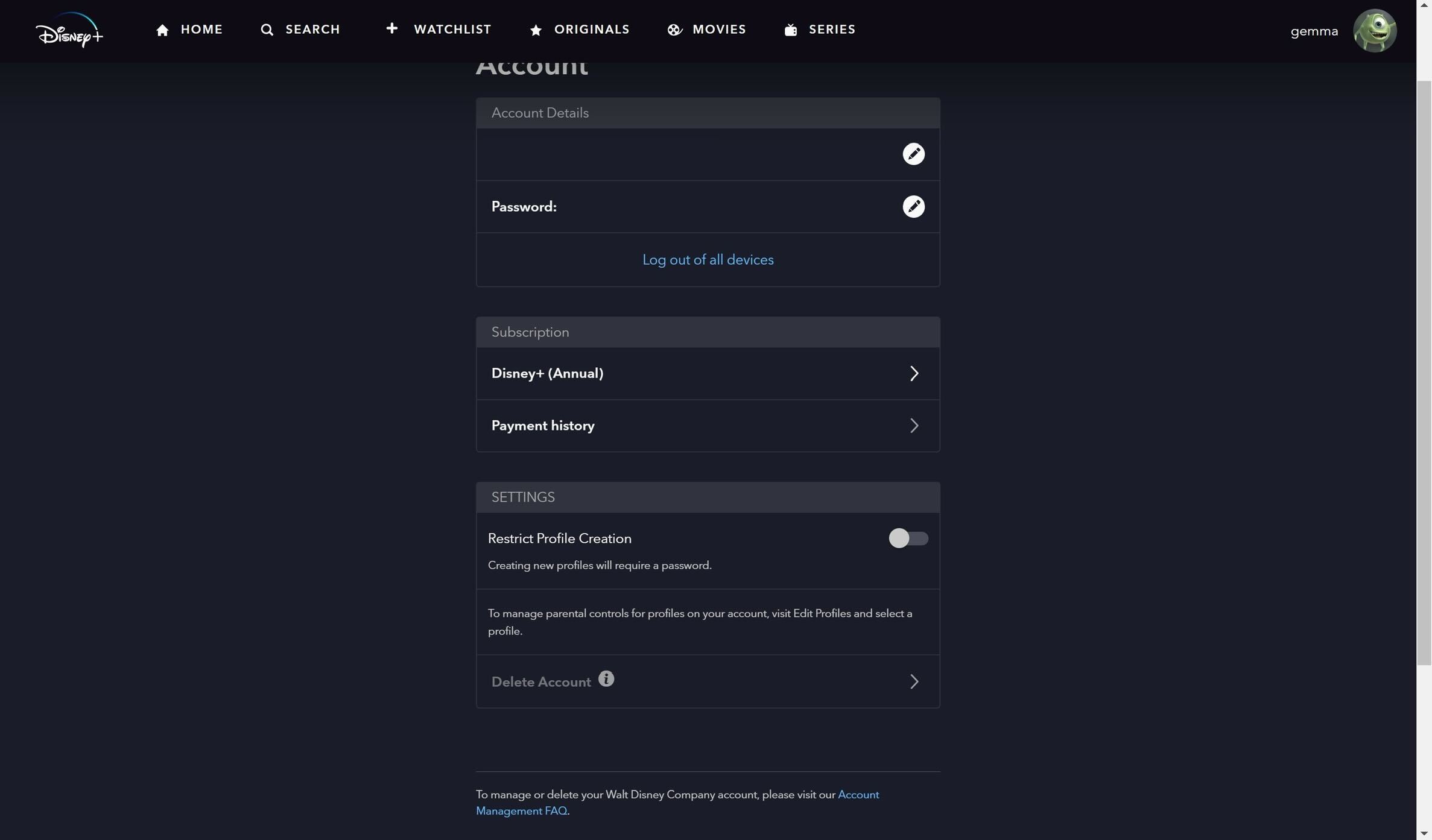
Step
5Click on Cancel subscription
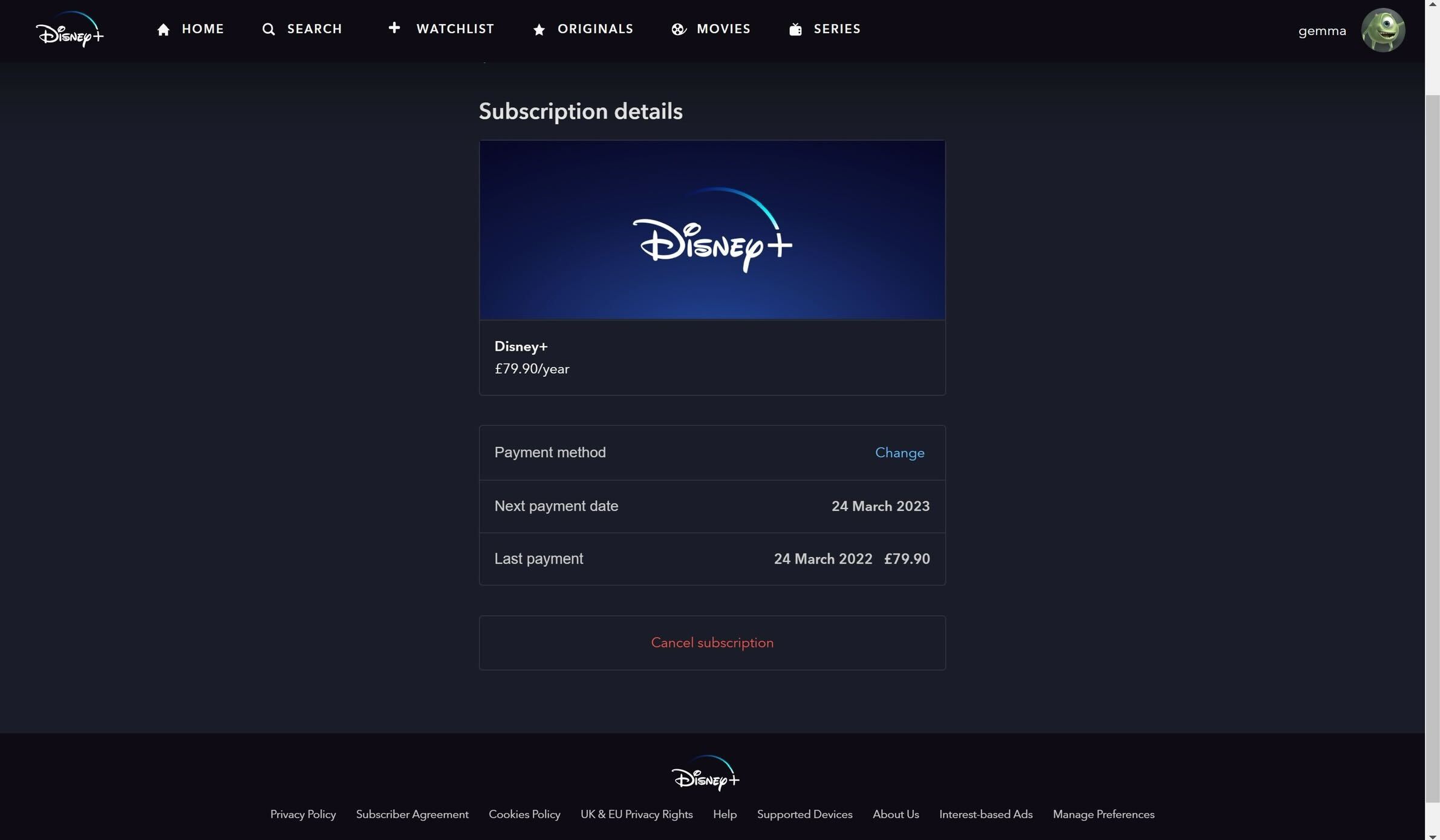
Click the red button called Cancel subscription to continue
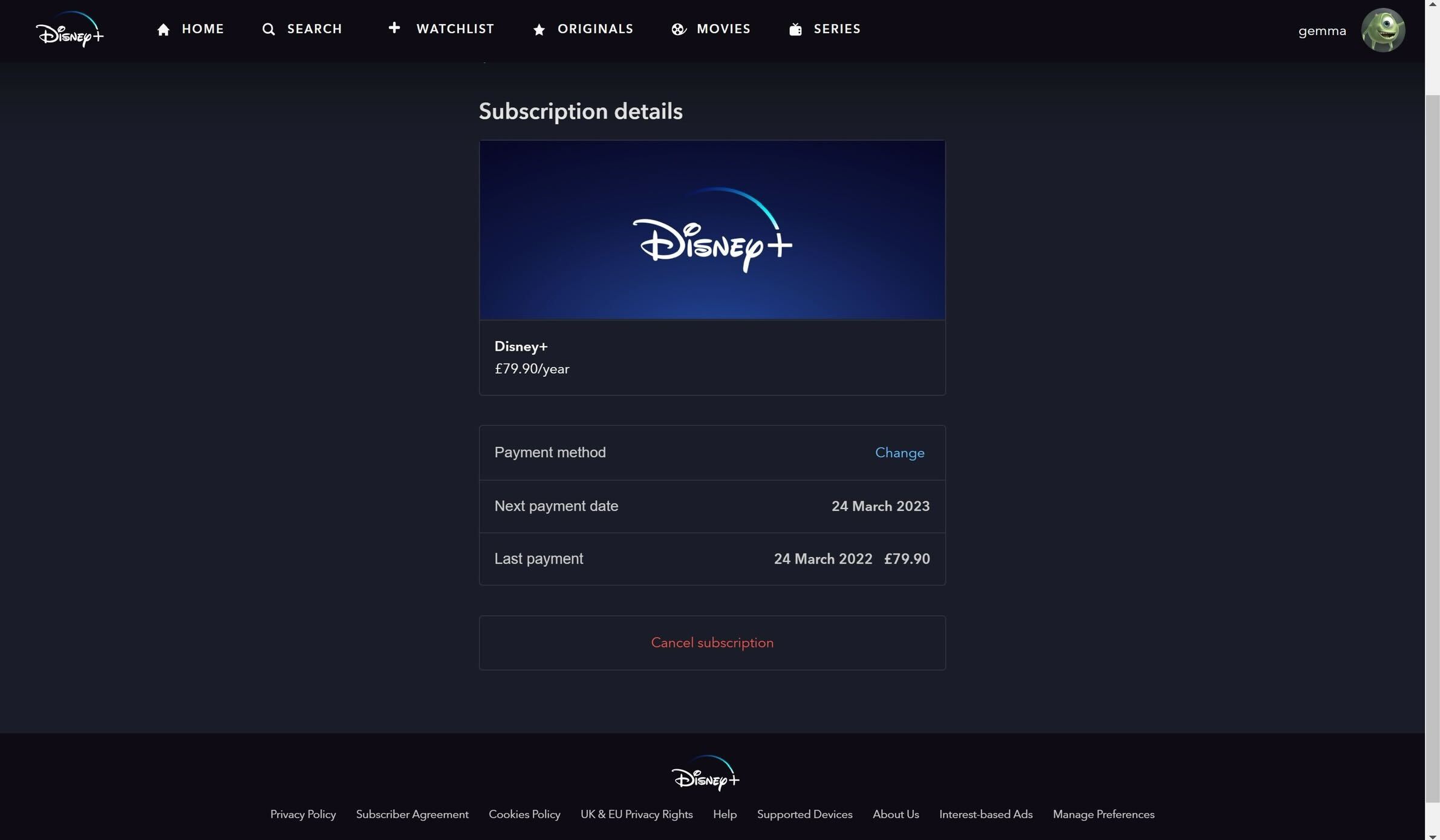
Step
6Select your reason
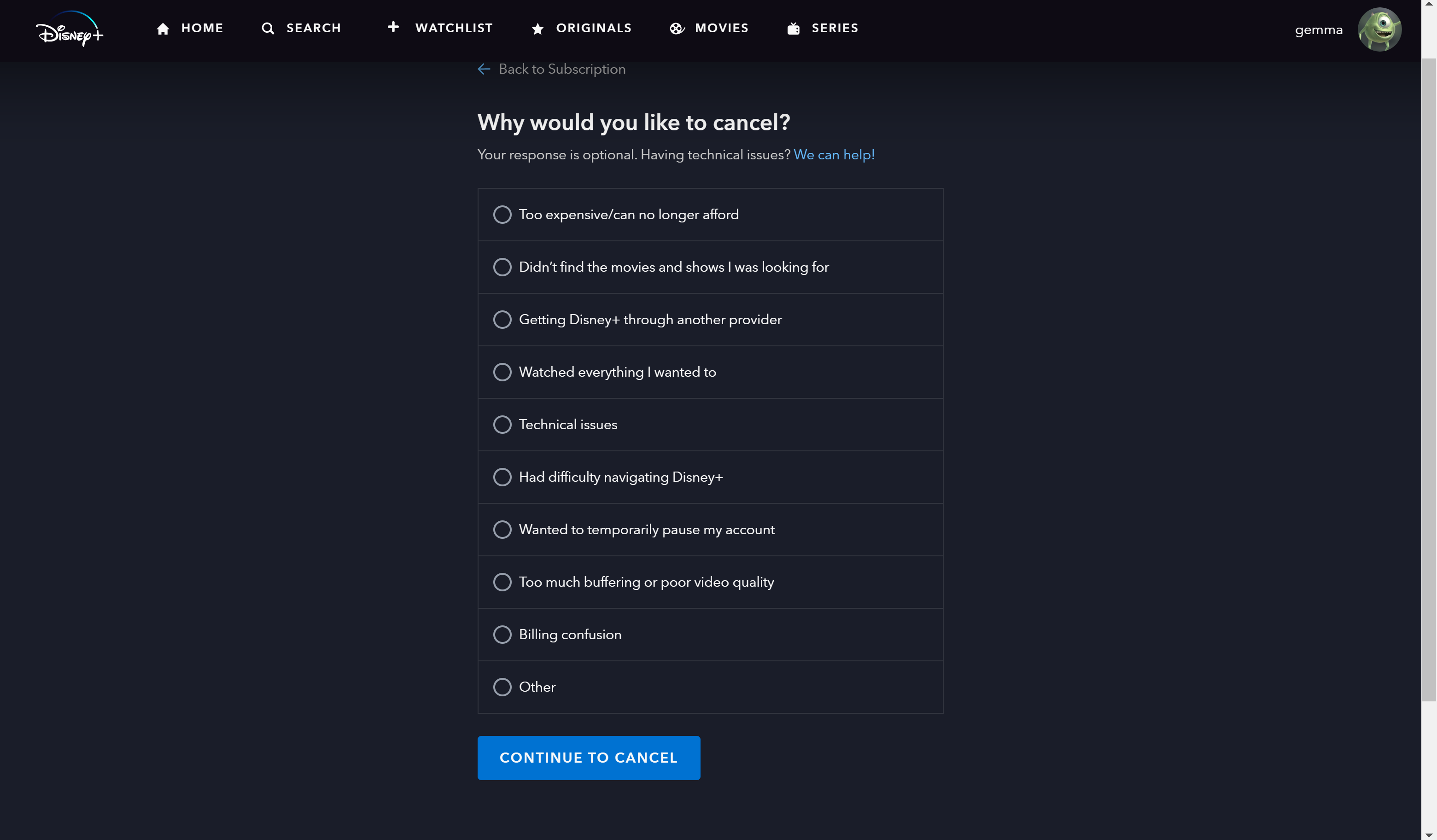
Select a reason for wanting to leave the service. This is optional and you don’t need to give a reason if you don’t want to.
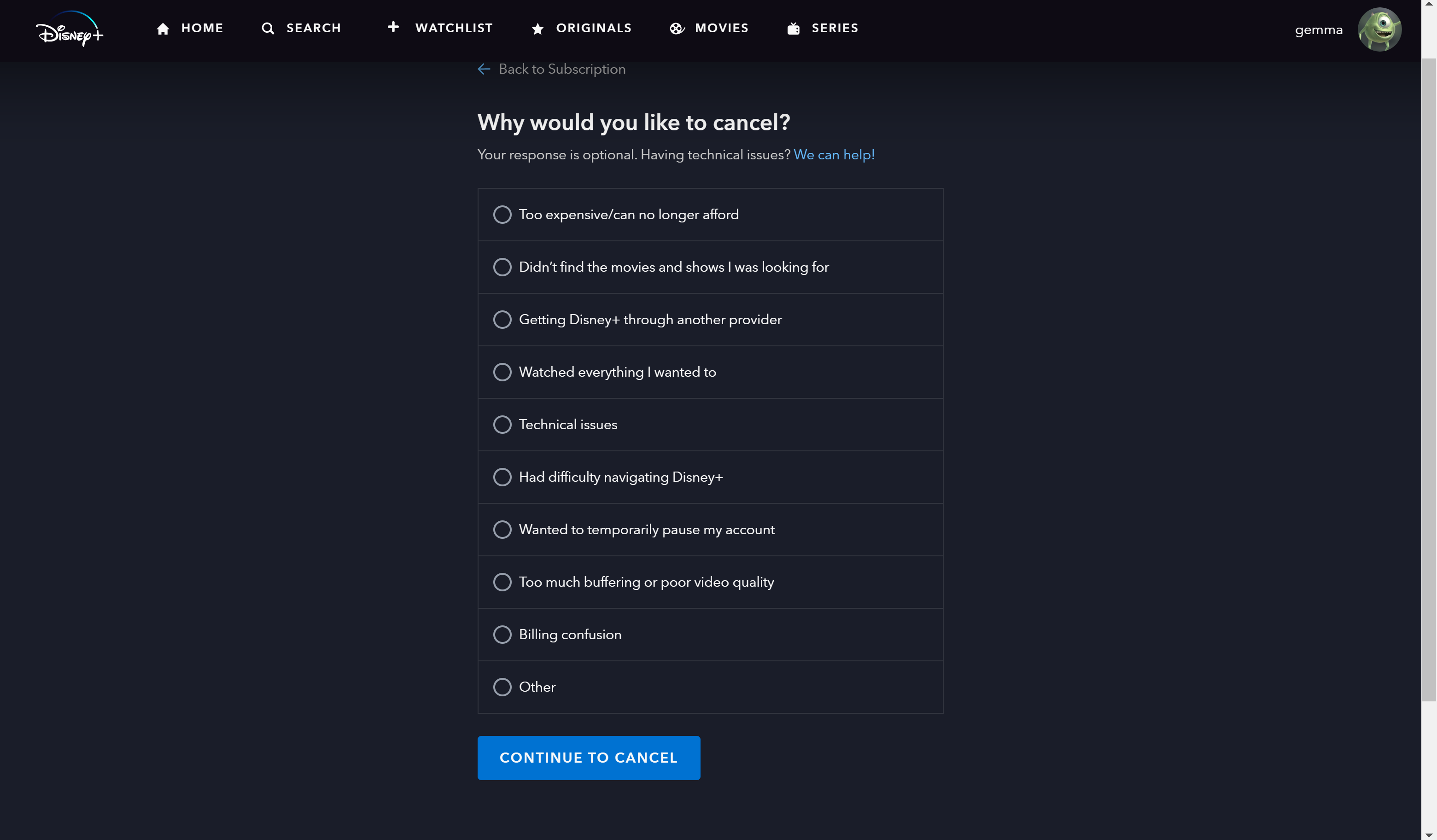
Step
7Click Cancel Disney+
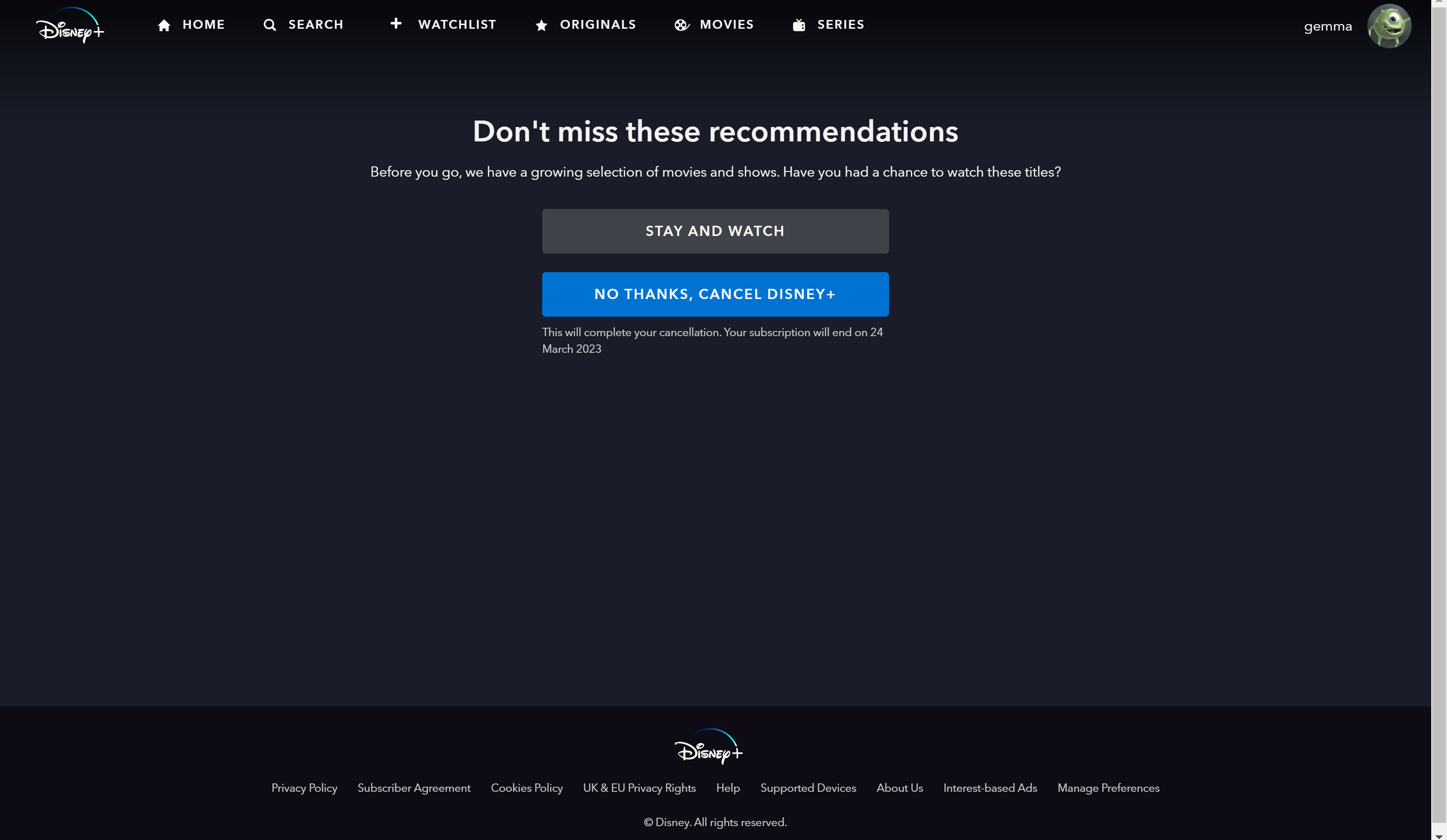
You will be given the option to keep your account. If you still want to leave click on the Cancel Disney+ button. It will tell you how many more days your Disney Plus subscription will still be active.
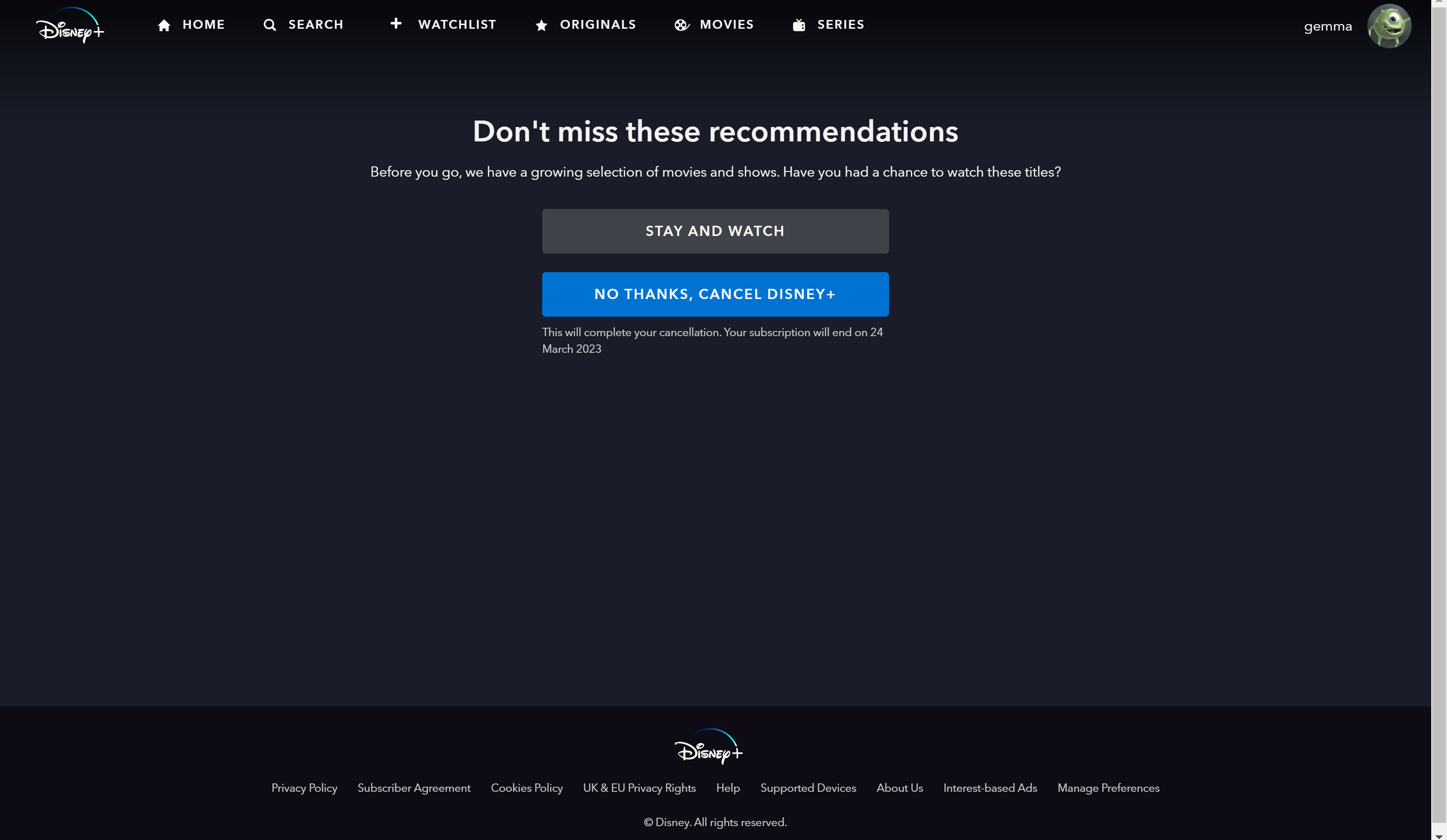
Troubleshooting
Disney Plus is no longer offering a free trial for users so you will need to sign up with either the monthly or annual membership plans, which cost £7.99 per month and £79.90 per year, respectively.




