Netflix price tiers explained: What’s the difference?
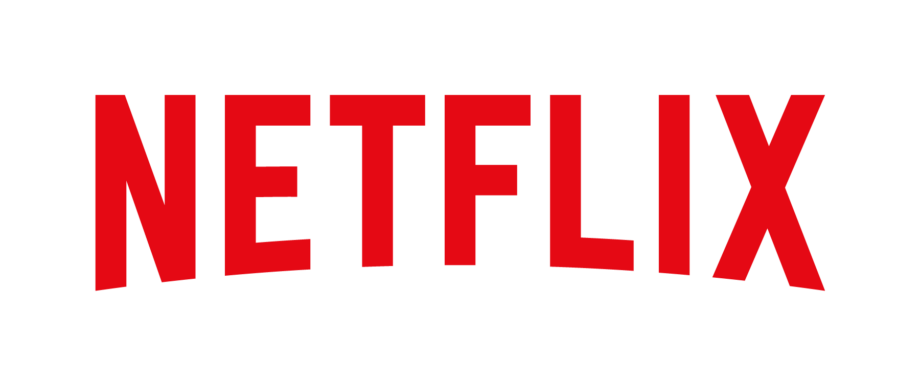
Netflix’s Basic tier with Ads offers customers the cheapest option to enjoy streaming on video service. But what’s the difference between it and the rest of the subscription packages that Netflix offers?
We’ll be expanding on those differences in this article, explaining which tier offers access to what and how much it costs. If you’re thinking of subscribing to Netflix and aren’t sure which package you should go for, then consult our guide for what the Netflix price tiers all mean.
How much does Netflix cost per month?

With the launch of the Basic Tier with Ads, there are now four brackets of Netflix subscriptions. Here is what they cost.
Netflix Basic Tier with Ads: £4.99 / $6.99 / CA$5.99 / €4.99 / AU$6.99
Netflix Basic: £6.99 / $9.99 / €8.99 / CA$9.99 / AU$10.99
Netflix Standard: £10.99 / $15.49 / €13.49 / CA$14.99 / AU$16.99
Netflix Premium: $15.99 / $19.99 / €17.49 / CA$18.99 / AU$22.99
Which Netflix subscription plan is right for you?
Basic Tier with Ads
This tier is the cheapest sub that Netflix offers and comes with the most restrictions. As it is an ad-funded tier you’ll have to sit through advertisements both before and during movies and TV shows. These ads can’t be skipped nor can anyone push on the fast-forward button to get through. Ads can last as long as 30 seconds and there will be an average of 4 minutes of ads per hour.
With the Basic Tier with Ads, streaming is restricted to 720p and viewers can only watch on one device at a time. There’s no offline viewing possible (so no downloads) and some TV shows and movies will be unavailable due to licensing restrictions, but if you play the games on the Netflix platform, they’ll be unaffected by ads.
If you’re not fussed about sitting through ads, don’t own a 4K TV (yet) and want access to Netflix’s library of original content at a cheaper price, this is probably the sub for you.
Basic Tier
If you don’t want the restrictions of the Basic Tier with Ads then for £2 / $2 / CA$3 / €4 / AU$4 extra, you can get the Basic package.
You’re free from ads on this subscription (and those above it in the pecking order), and you get access to all the content available in the Netflix library. Streaming remains HD (or 720p) so there’s no boost there, nor is there any change in the number of devices you can watch/stream to simultaneously (which is one).
You are able to download to a single device, helpful if you watch on the go and are heading somewhere when mobile reception isn’t good or you’re downloading to a device that doesn’t have a mobile connection.
Standard Tier
Another jump in price gets you to the Standard tier and everything effectively ‘doubles’ on this plan. You can watch/stream to two supported devices simultaneously instead of one, download to two devices and watch in Full HD (1080p).
Standard is a better proposition for situations where two people have access to an account like couples or perhaps even a small family. Those with cheap, affordable 4K TVs might want to consider this tier if they want to save some money and have content upscaled to 4K, especially as most cheap TVs won’t have the HDR skills to take advantage of the next tier.
Premium Tier
The Premium tier is currently the most expensive tier and the most optimal for those with 4K TVs. With the Premium subscription package, the number of devices you can stream/watch on at once is four and you can download to four devices as well.
Picture quality is Ultra HD with HDR10 or Dolby Vision provided (as long as you have a HDR/Dolby Vision compatible device). It’s also the only tier that includes Dolby Atmos sound. An Internet connection of at least 15Mbps is required to watch in 4K, which is another consideration to take into account.
This subscription tier is mainly aimed at two groups of people: families and home cinema enthusiasts. The former get the choice of having multiple devices to stream and download to at once (it should be noted that Kids profiles can be set-up on any of the tiers); and for those with good 4K TVs and Atmos soundbars/surround set-ups, then this is the tier that offers the best performance.








