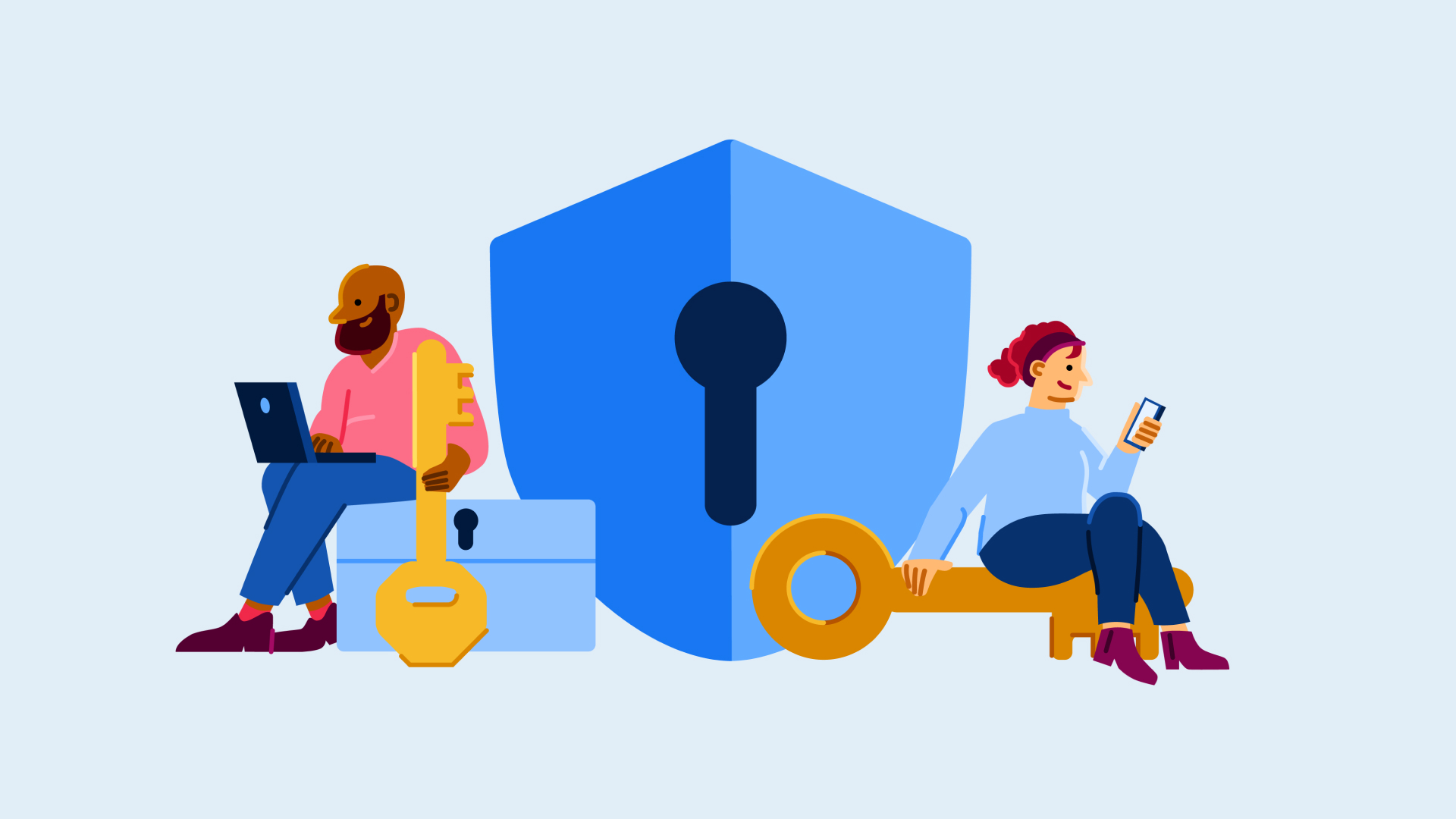How to delete a Yahoo account

Looking to delete your unused Yahoo account but not sure how? Here is how you can delete your Yahoo account in just a few simple steps.
Back in the mid-noughties, it felt like everyone was using Yahoo. With its own news site, email service and of course, Yahoo Answers, there wasn’t anything you couldn’t find using the web services provider.
However, since the sad death of Yahoo Answers and the massive competition that has cropped up over the years, it might feel like you want to move away from your Yahoo account.
Luckily, deleting your Yahoo account is very simple and can be done in just a few steps. Keep reading to find out the easiest way to delete your Yahoo account.
What we used
- We used a Dell XPS 13 OLED (2021) running Windows 11 with Yahoo open
The Short Version
- Visit the Yahoo termination page
- Scroll down
- Click Continue deleting my account
- Enter your Yahoo email
- Click Yes, terminate this account
- Press Got it
Step
1Visit the Yahoo termination page
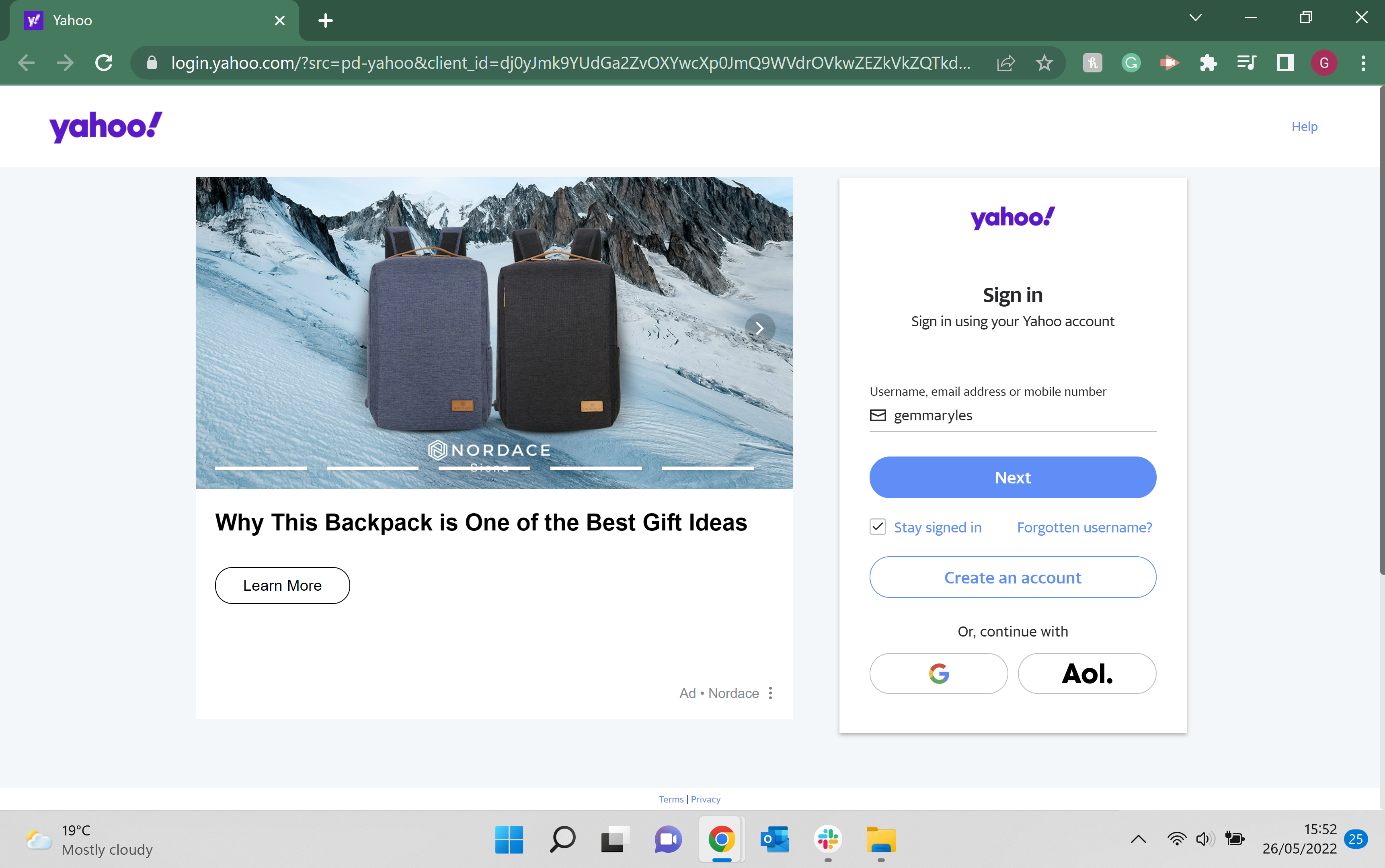
Using the link prior, visit the Yahoo termination page. Depending on if you are already logged in or not, you may need to log into the Yahoo account that you want to delete.
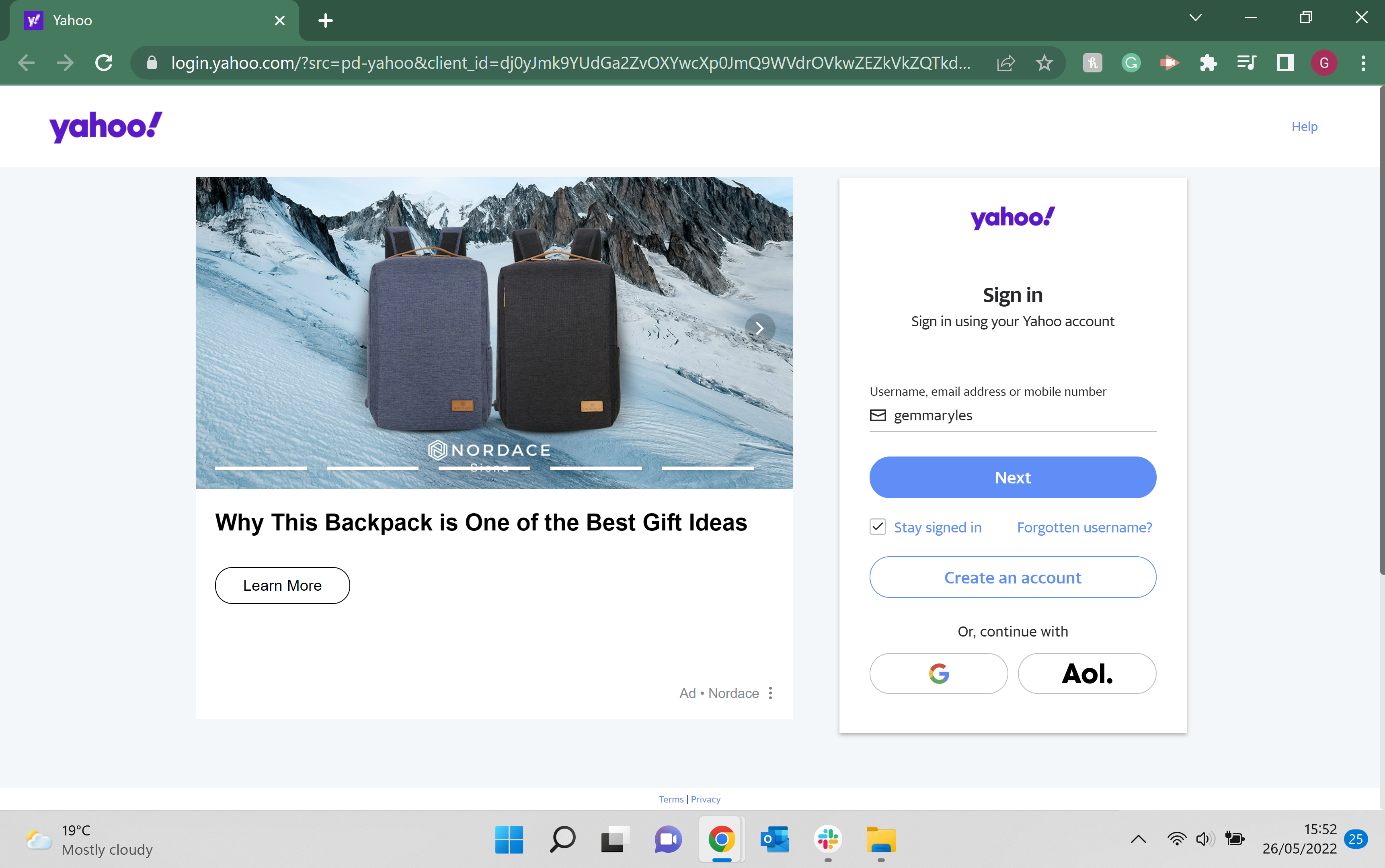
Step
2Scroll down
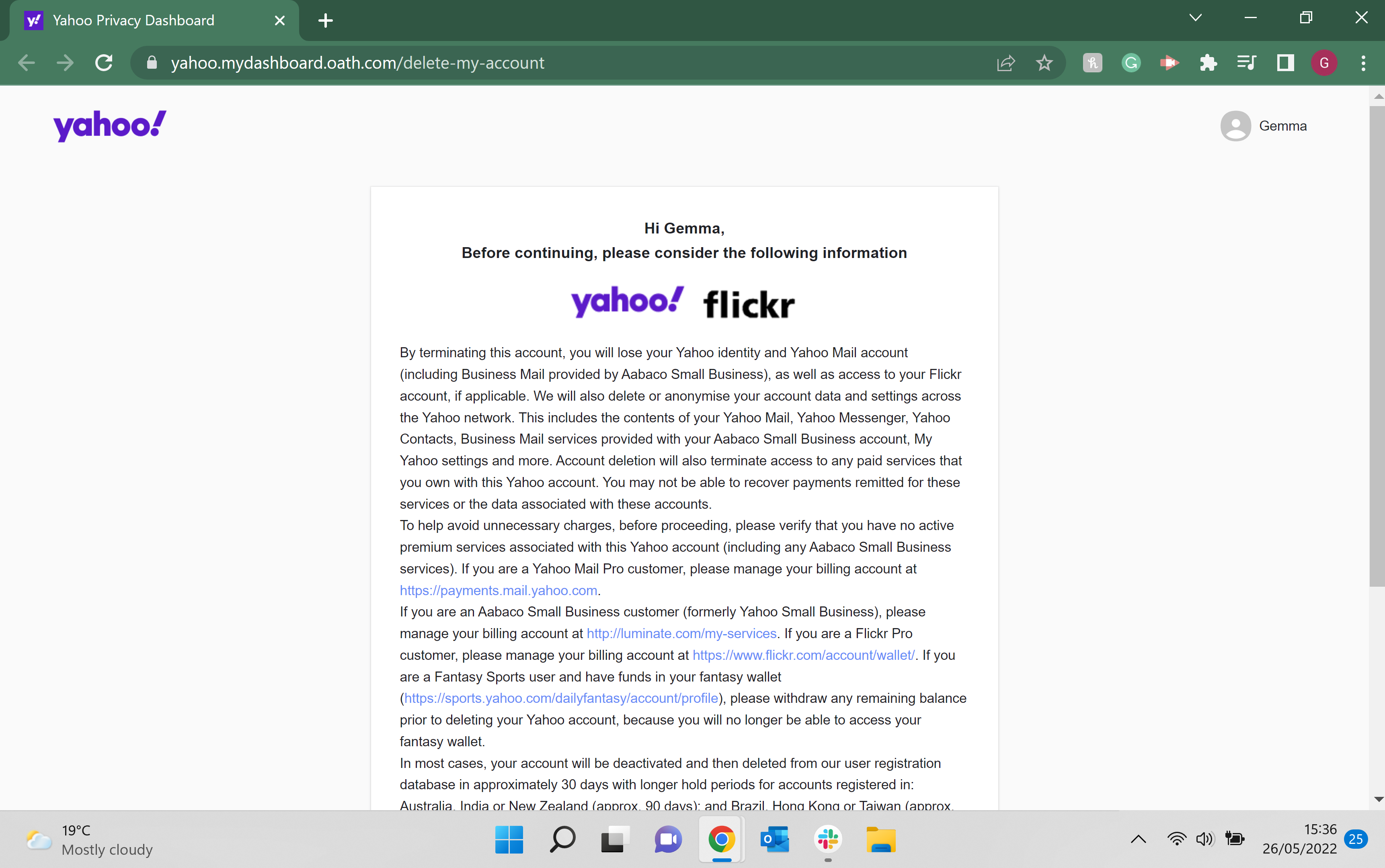
Scroll down the page. We recommend that you read through the terms and conditions so you are aware of what will happen when you delete your account.
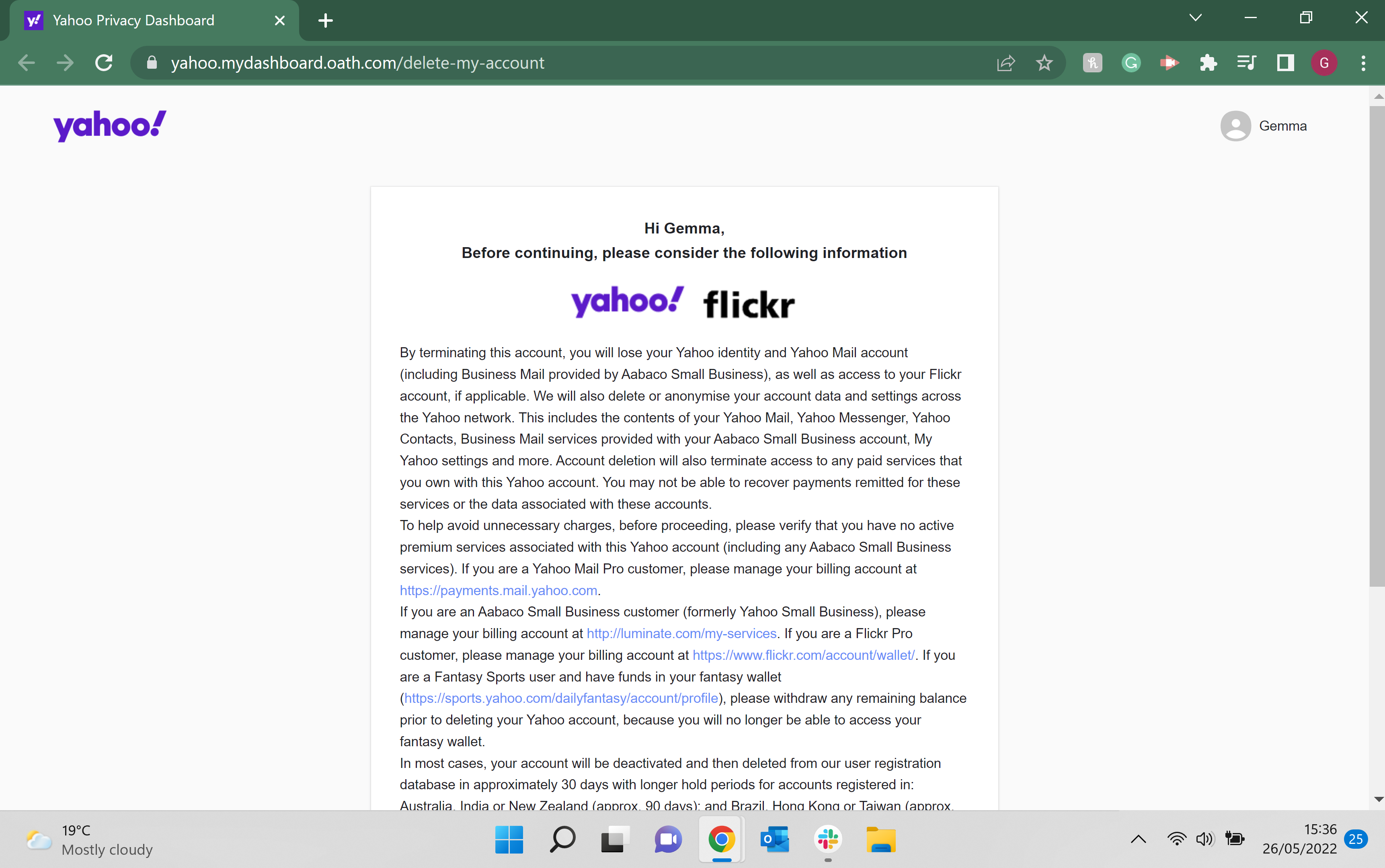
Step
3Click Continue deleting my account
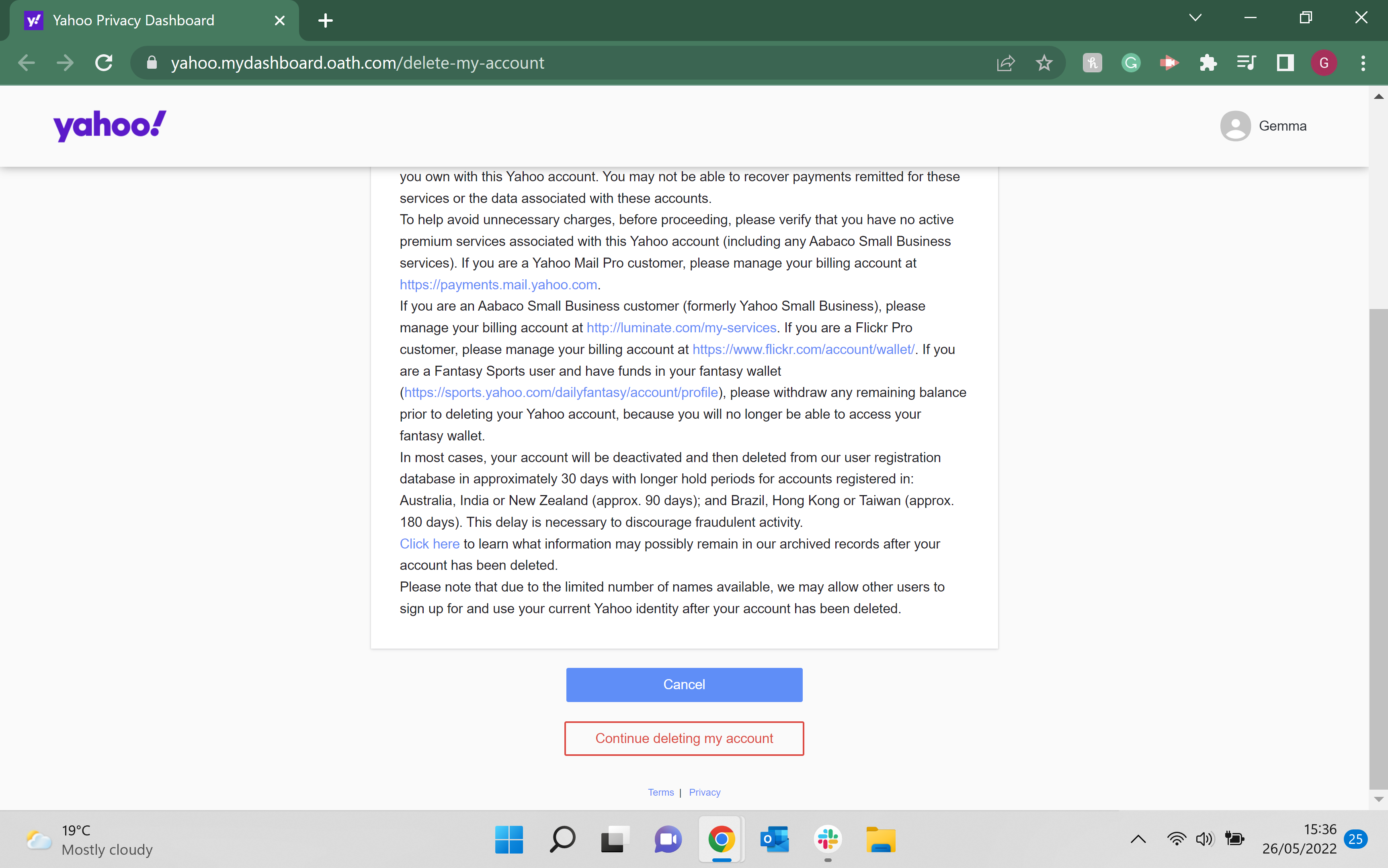
Once you have read the terms and conditions, press the button that says Continue deleting my account.
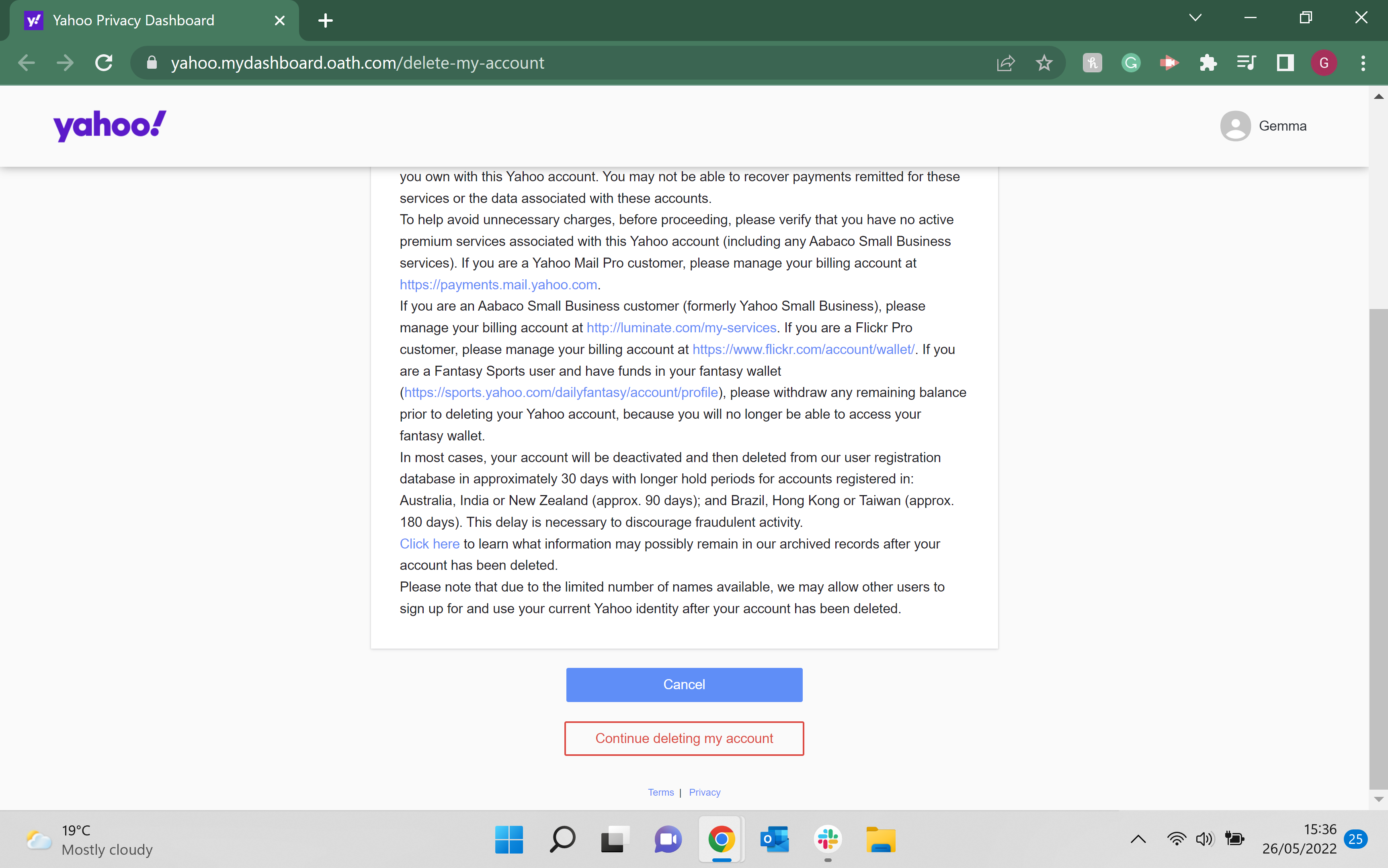
Step
4Enter your Yahoo email
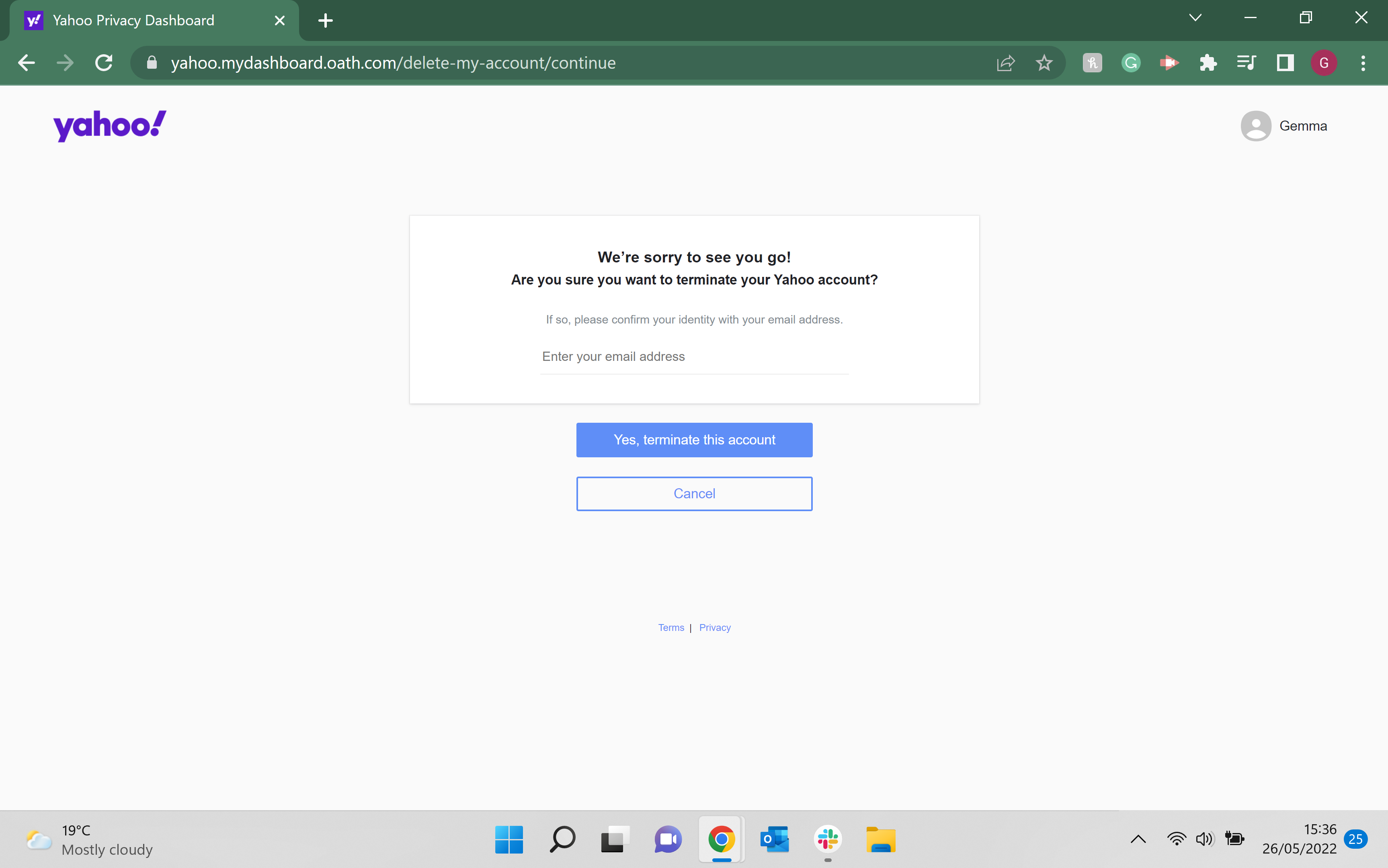
Enter the Yahoo email that you want to delete into the box.
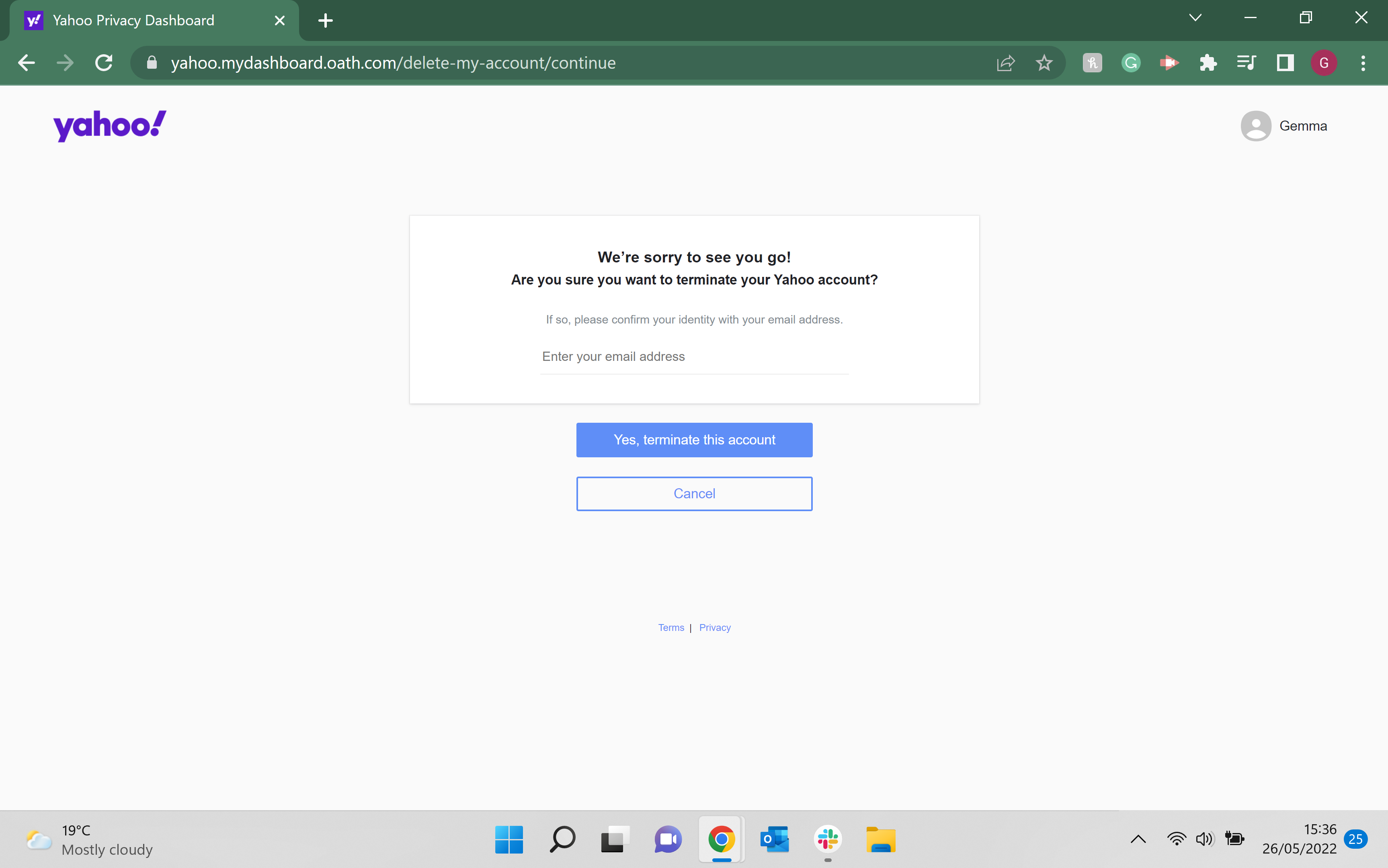
Step
5Click Yes, terminate this account
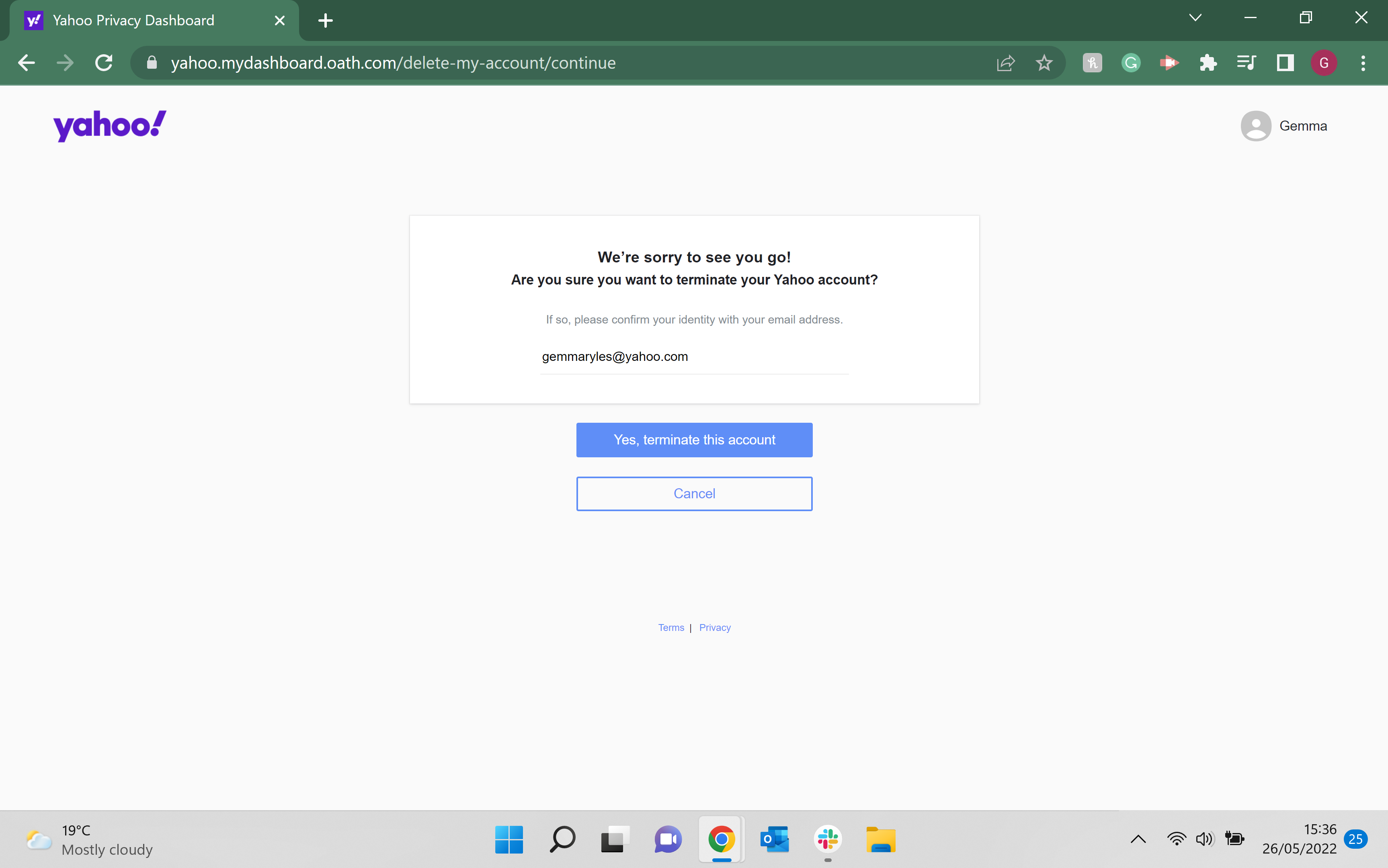
Once you are happy with your decision to delete your Yahoo account, click the button that says Yes, terminate this account. We recommend going through your account and saving/downloading any content that you want to save, as you will not be able to access it once your account has been deleted.
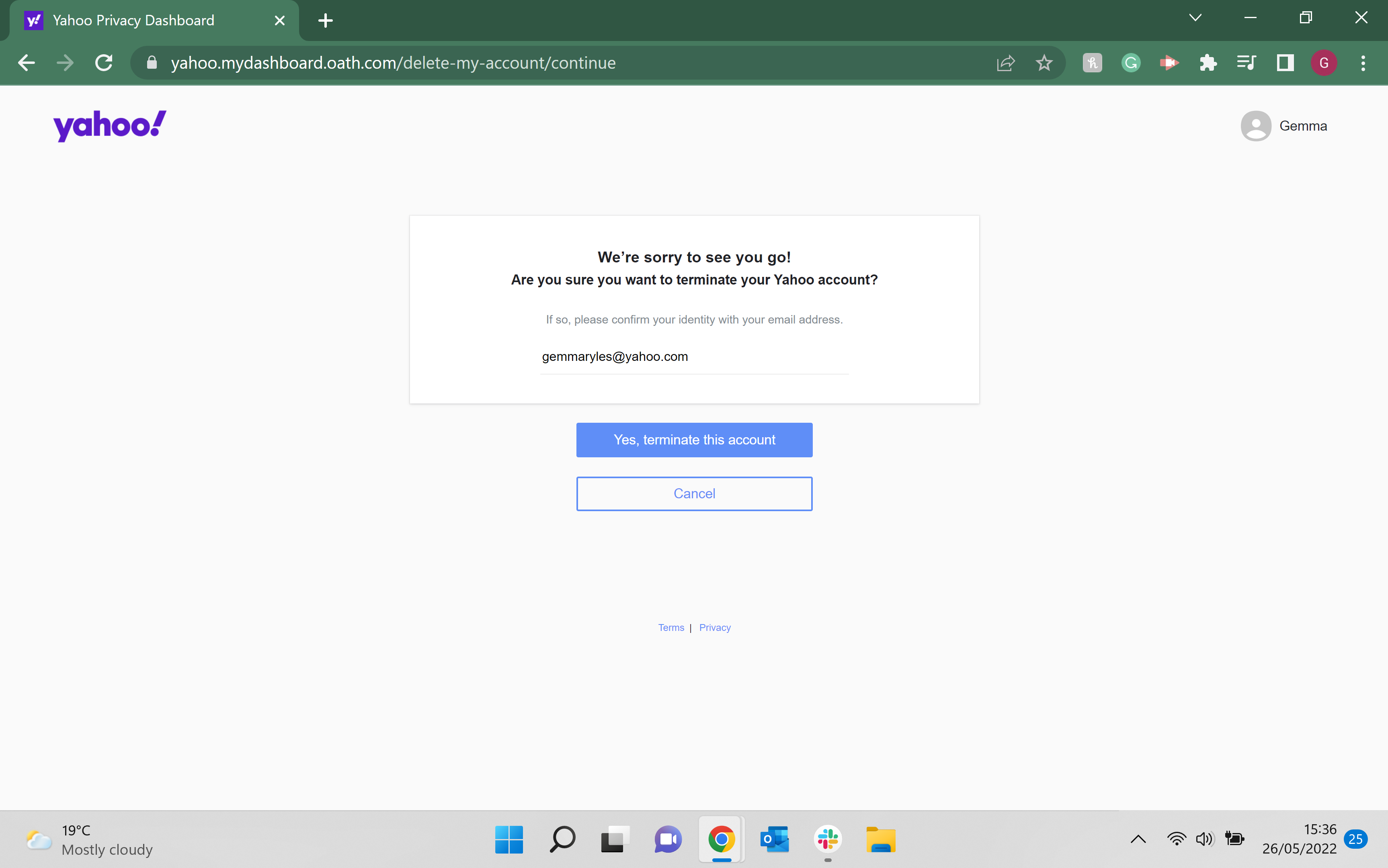
Step
6Press Got it
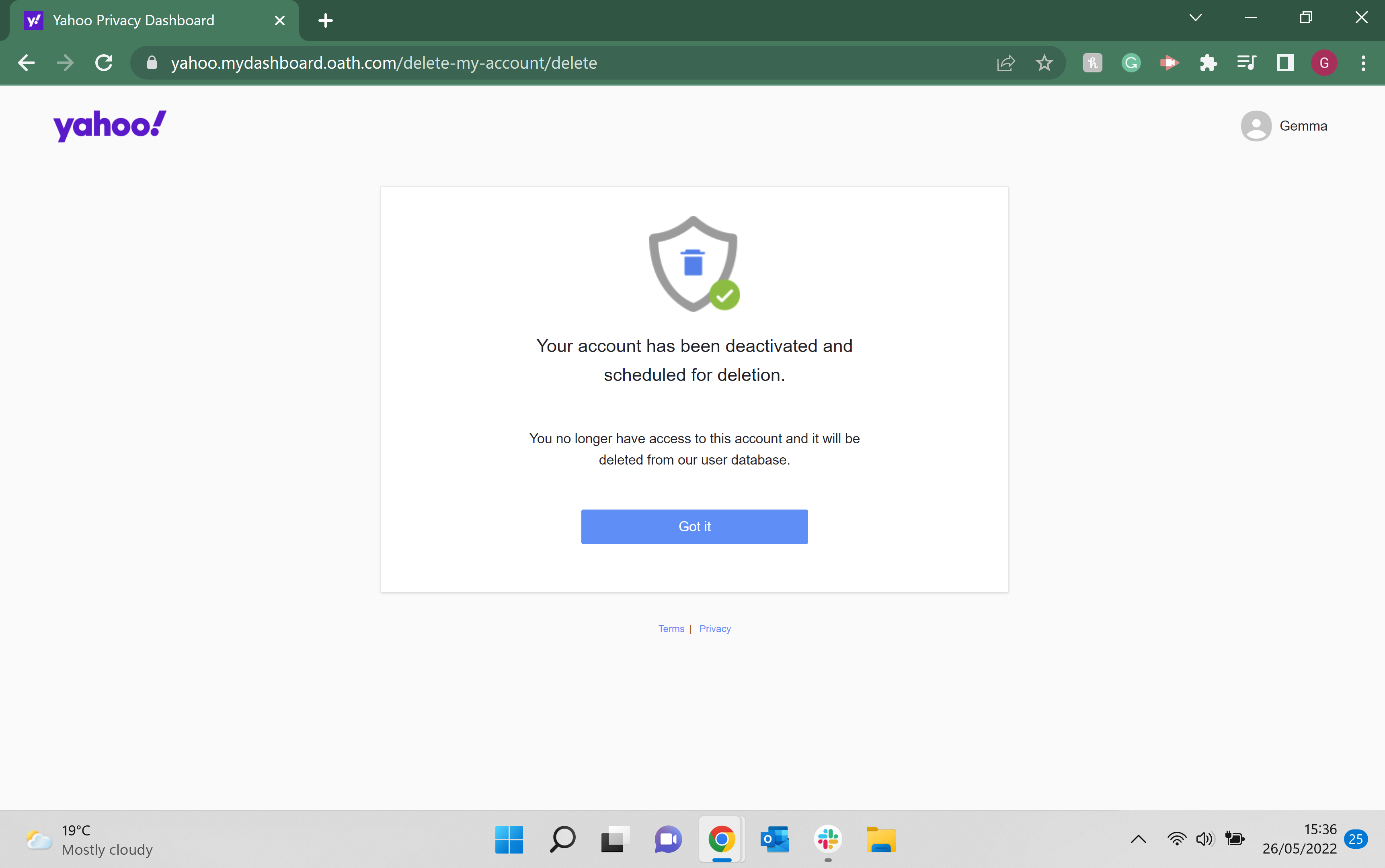
Click Got it to finish the process.
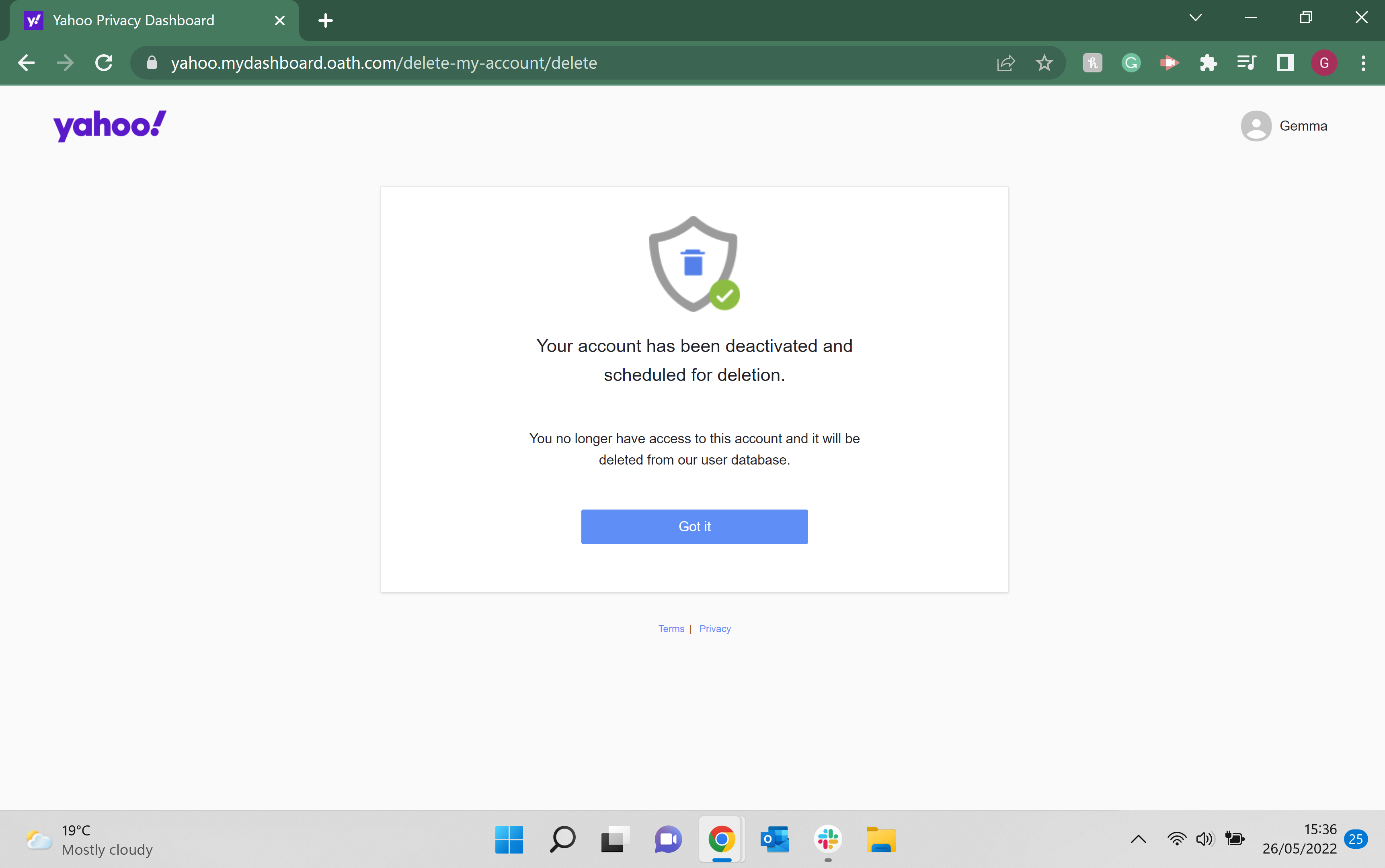
Troubleshooting
No, you cannot delete your Yahoo account from within your Yahoo email account. To delete your Yahoo account you will need to follow the termination page link above. You will need to log into your account within the termination page, so you will need your email and password handy.
No, you will not be able to access your emails or your account once you have deleted it, so we recommend saving any content or emails you want to keep before deleting the Yahoo account.