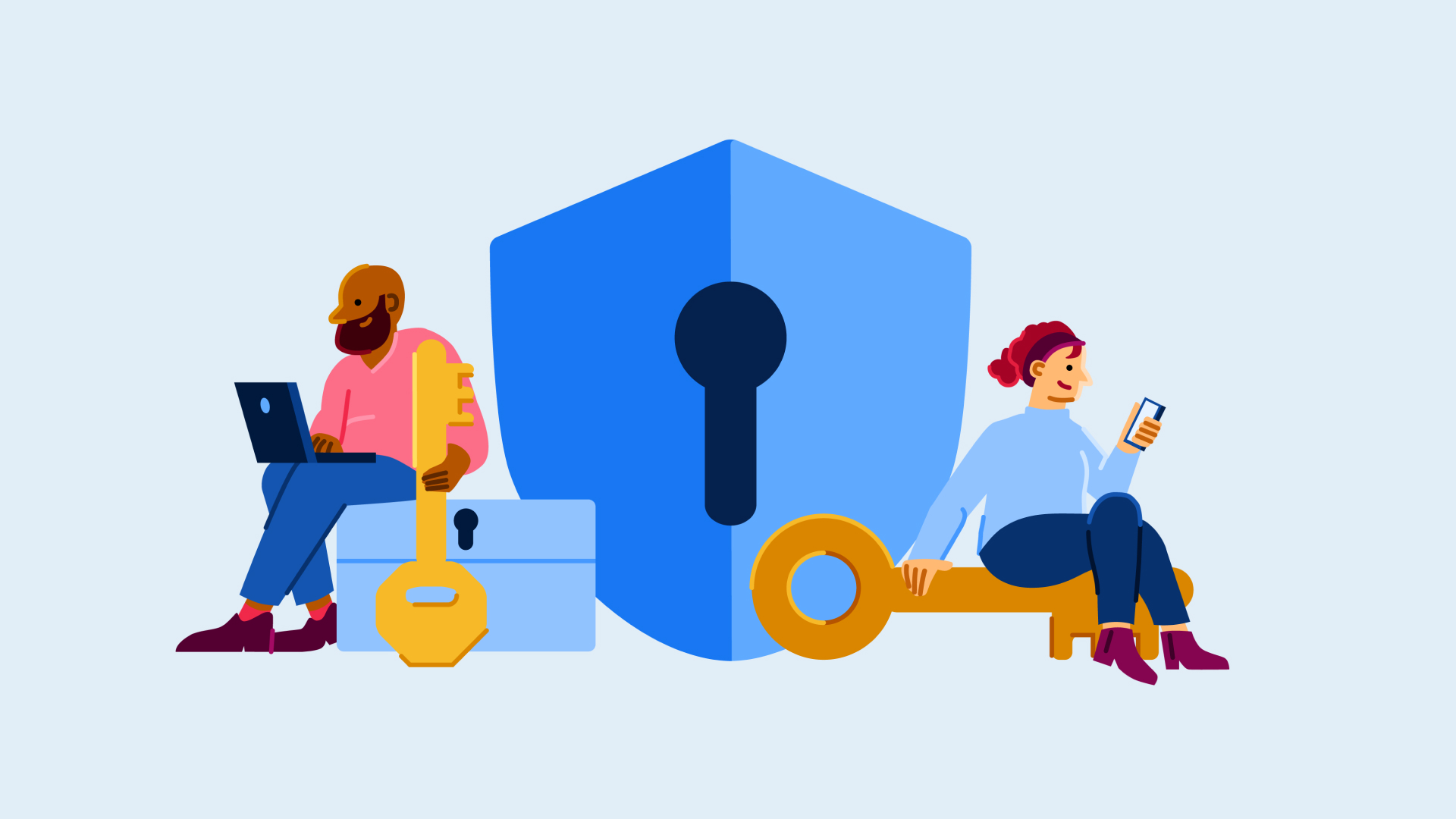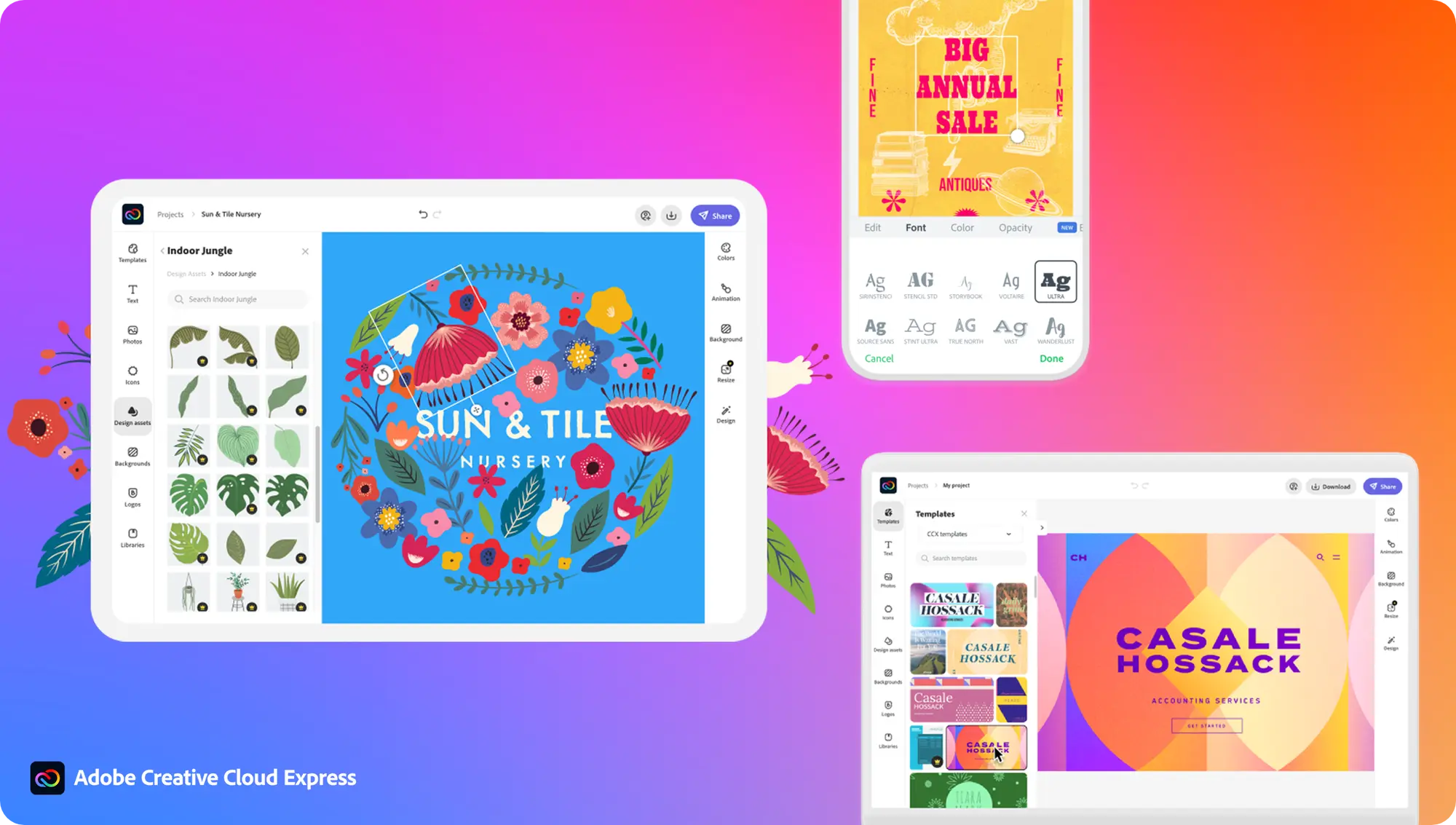How to shrink the size of a PDF

Whether there’s a PDF taking up too much space on your PC or you’re struggling to share a file via email, here’s how to resize a PDF in under a minute.
Compressing a PDF is a quick and easy way to reduce the file size without compromising on the benefits of using the PDF format. All you need to do is upload your file, select a size and hit Compress to make any PDF more manageable.
Keep reading to learn how to shrink the size of a PDF without downloading any new apps or software.
What you’ll need
- Your PC or phone’s web browser
- A free Adobe account
The Short Version
- Go to Adobe’s free Compress PDF tool
- Upload your PDF
- Select a compression level
- Hit Compress
- Click Download

The Apple Watch Series 9 is currently just £379
Get the Apple Watch Series 9 for just £379 with John Lewis. Also included is 3 months of Apple Fitness Plus and a 2-year guarantee.
- John Lewis
- Was £429
- Now £379
How to shrink the size of a PDF
Step
1Go to Adobe’s free Compress PDF tool
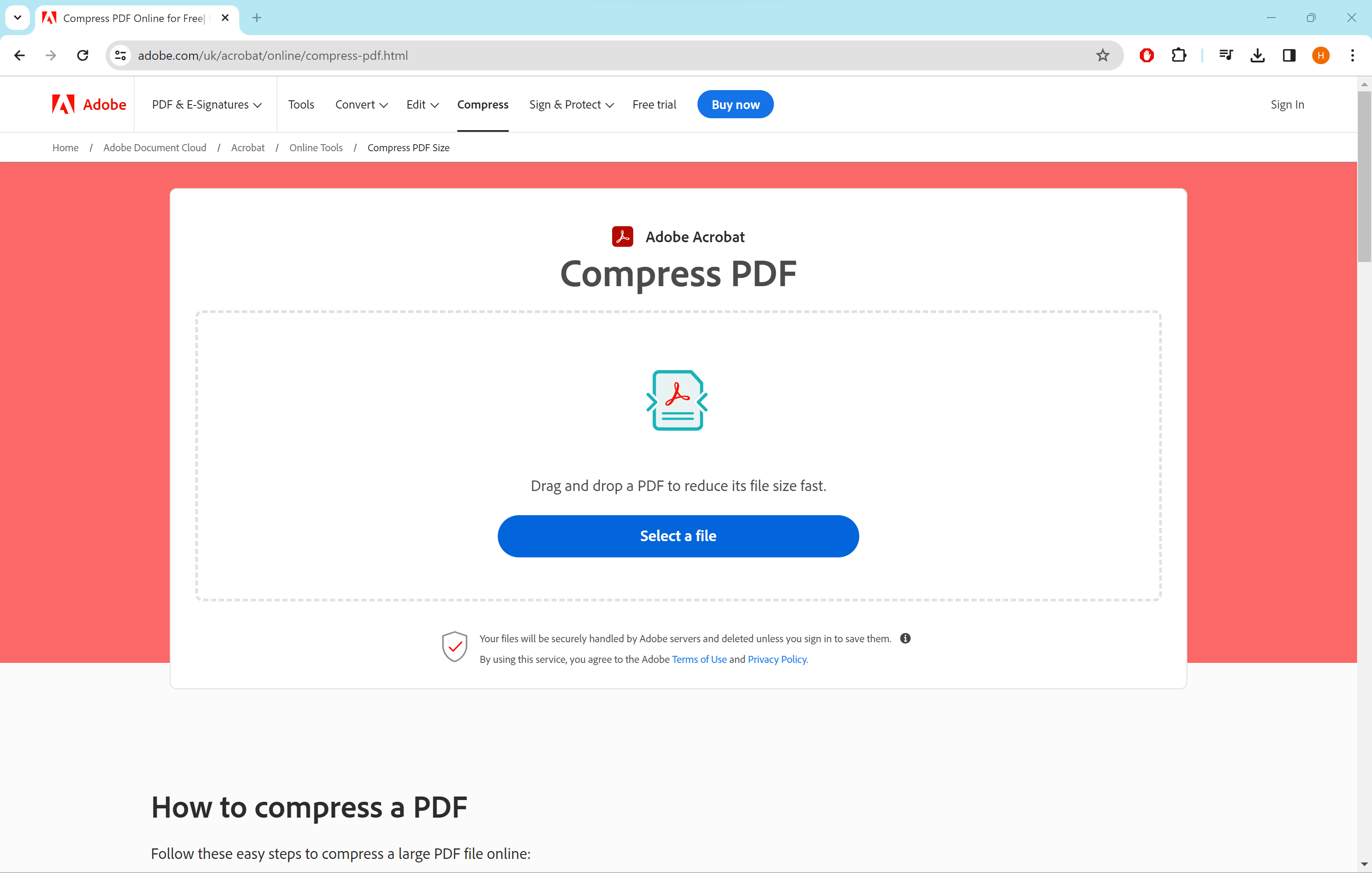
You’ll need to sign in or create a free Adobe account if you plan to shrink more than one PDF. You can do this now or at the final stage of the process.
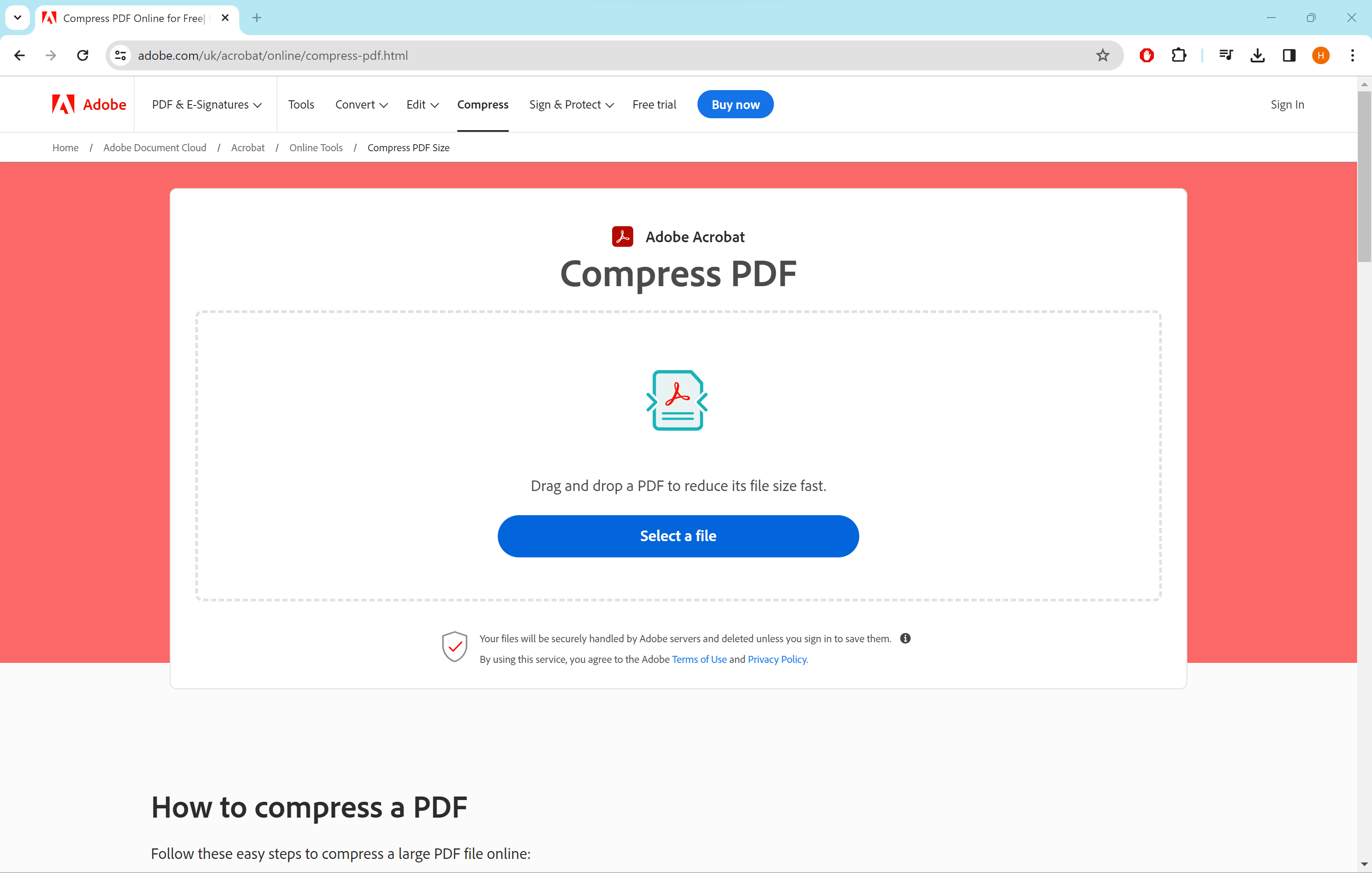
Step
2Click Select A File

Upload the PDF from your PC.

Step
3Select a compression level

For the smallest size, choose High.

Step
4Hit Compress

Then just wait for your PDF to be compressed.

Step
5Click Download

This will download the PDF to your PC. You may be asked to sign in or create a free Adobe account at this stage.

Troubleshooting
Yes, Adobe’s Compress PDF tool is free to use. All you need to do is sign in or create a free account.
There are a huge number of sites that can compress PDFs without you signing up for an account. However, you should make sure you trust the website before uploading any sensitive documents.