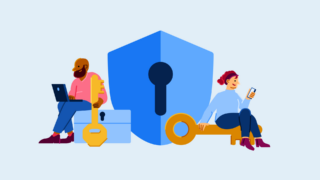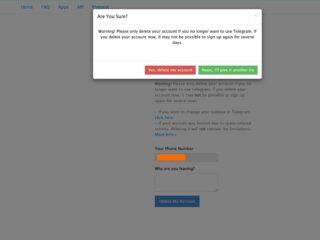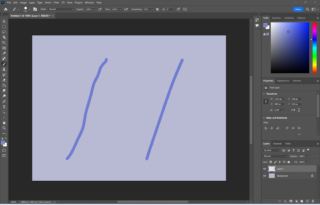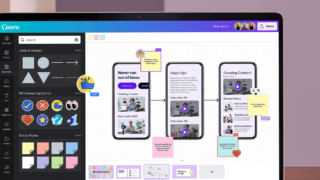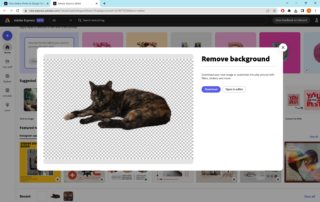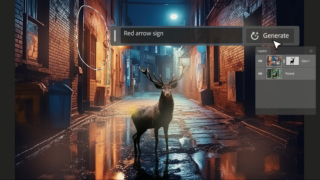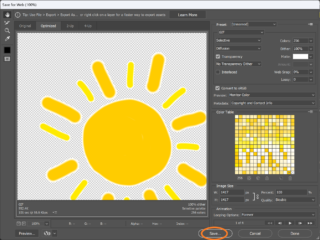Trusted Reviews is supported by its audience. If you purchase through links on our site, we may earn a commission. Learn more.
Windows 11
-

Looking to replace an outdated email on Facebook? Here’s how to add your new address in just a handful of easy steps. Facebook has been around for almost two decades now, meaning many of us signed up for the site with now outdated or embarrassing email addresses. It’s important to make sure you use an […]
-

It's very easy to fall behind on your emails, especially if you take a few weeks off work. Yet most…
-

Looking to use an old laptop to improve your home office setup? Here is the simplest way that you can use another laptop as a second monitor. Having two monitors accessible can be vital for some people; whether you need multiple tabs and spreadsheets open to work or you prefer to game with even more […]
-

Whether there’s a PDF taking up too much space on your PC or you’re struggling to share a file via email, here’s how to resize a PDF in under a minute. Compressing a PDF is a quick and easy way to reduce the file size without compromising on the benefits of using the PDF format. […]
-

A number of websites have been created specifically to help you differentiate a fake or edited image from one taken straight from a camera.
-

There are few things more annoying than trying to upload an image to a website or attach a photo to…
-

If you're looking to add headings to your Google Docs, you've come to the right place. Keep reading to learn how to structure your documents.
-

Everything you need to know about Windows Copilot.
-

Looking to leave Telegram but not sure how? Here is the simplest way to delete your Telegram account. It’s important to keep up to date with all your social media accounts, and sometimes it’s time to admit that you’re not spending as much time as you used to on Telegram and that it’s time to […]
-

Argos has already started dropping its Price Promise deals, meaning there’s no need to wait until Black Friday weekend to bag a bargain. The Price Promise badge is a marker that guarantees certain discounted items won’t get any cheaper between now and the end of the year. This means you don’t need to worry about […]
-

If you’re editing a video in Premiere Pro, you’ll likely need to use the crop tool at some point during the process. We’ve put together this guide to teach you how to do it. The crop tool allows you to reframe a clip to cut photobombers and distractions out of the background or close in […]
-

With more streaming services than ever before, you may want to cut down on your monthly bills and strike a few platforms from your roster.
-

Experiencing buyer's remorse after overspending before payday, or did you accidentally double-click on the quantity button on Amazon? No matter what your issue is, it can easily be fixed by cancelling your Amazon order.
-

If you plan on printing your Photoshop projects, you need to be aware of DPI and how it can affect your work. DPI stands for dots per inch and refers to the number of ink droplets a printer will produce per inch when a photography or design project is being printed. More dots equals more […]
-

Most drawing apps these days offer some form of line smoothing to allow you to draw without worrying about wobbly lines ruining your work. We’ve put together this guide to teach you how to turn on brush smoothing in Photoshop to help combat shaky lines when sketching in the Adobe app. What you’ll need: Adobe […]
-

Adobe’s clone stamp is one of the easiest ways to retouch an image quickly and seamlessly. Keep reading to learn how to use this convenient Photoshop tool. The clone stamp allows you to select an area of your image and copy those pixels before pasting them in a different spot. This makes it ideal for […]
-

If you’ve ever wanted to get rid of a background in one click, Canva has you covered. Keep reading to learn how to remove the background from any image in Canva. Canva offers an easy way to remove backgrounds from images directly in your browser (or on its app). However, you won’t be able to […]
-

The easiest way to add apps to your desktop in Windows 11.
-

If you’re looking to remove a background from an image for free, logging into Adobe Express (Beta) is one of the easiest ways to do it. The Adobe beta is packed with handy editing tools, text effects and stock images that make it possible for anyone to create their own graphics for social media or […]
-

If you’ve ever been editing a photo and wished you’d captured it from a step further back, you’ve come to the right place. This guide will show you how to extend a background in Photoshop in just a few steps. Extending a simple background only takes a few clicks in Photoshop thanks to a tool […]
-

Adobe recently announced a new version of its Adobe Express all-in-one editing tool redesigned from the ground up. One of the features available on Adobe Express is the ability to create PDFs. Here’s how to do it in the new beta. Adobe Express is a mobile and web app that makes it possible for anyone […]
-

If you’re looking to experiment with a layer in Photoshop but don’t want to completely overwrite the original image, you might want to consider using Adobe’s Smart Objects feature. Keep reading to learn everything you need to know about Smart Objects in Photoshop, including what they are and what the benefits are compared to using […]
-

It seems you can’t open any app or website these days without being faced with a new AI-powered feature and Photoshop is no different. Adobe recently announced a revolutionary new tool called Generative Fill. The feature makes it possible for users to add or remove content from an image using just a text prompt, making […]
-

Translating lang Using Chro What you’ll need: A Windows 11 PC, laptop or tablet The Short Version: Search for Dark Mode in the Start menu Select Turn on dark mode system wide In Choose Your Mode, select Dark from the drop-down menu
-

The Windows 11 default theme is pretty nice but everyone likes to feel more at home with their laptop or desktop, and customising the background is a great way to do that. Here’s how. Windows 11 offers plenty of options to tailor the look of your PC to your liking. The simplest way is to […]
-

Looking to create a GIF in Photoshop? Here’s how to do it in under five minutes using any photo, video or illustration. The acronym GIF stands for Graphics Interchange Format. The file type is commonly used to upload moving graphics to websites and create silent looping clips to be shared across social media and instant […]
-

Everyone has their favourite browser and, if it isn’t Microsoft Edge, you’ll want to know how to make the change in Windows 11.
-

If you’re trying to update your Spotify password, look no further. We’ve put together this guide to show you how to change your password quickly and securely. Many security experts recommend you update your social media and streaming platform passwords regularly to ensure you don’t lose access to your account if you’re unlucky enough that […]
-

Here is the simplest way to change your password in Windows 11 in only a few steps. Almost every…
Page 1 of 2