Fitbit Surge Review
Fitbit Surge Review
Fitbit's first smartwatch packs GPS and heart-rate tracking

Verdict
Pros
- Durable and water resistant
- Quick and accurate GPS tracking
- Accurate resting and continous heart rate tracking
Cons
- Inconsistent sleep tracking
- Battery life is not great
- Drab, unattractive design
Key Specifications
- Review Price: £199.99
- Built-in GPS
- optical heart rate monitoring
- daily activity tracking
- records running/cycling/cross training and other workouts
- up to 7 day battery life
- Call and text notifications
- Music player support
- Automatic sleep tracking
- Bluetooth 4.0
- 5ATM water-resistant
What is the Fitbit Surge?
The Fitbit Surge is a ‘super fitness watch’, but what exactly does that mean? Well, it’s an activity tracker just like the Charge and Charge HR, utlizing the very same motion sensors. So you can track steps, distance covered and even automatically monitor sleep patterns.
In a bid to take a bite out of the already congested sports watch market, the Surge also offers built-in GPS and an optical heart rate sensor, making it a good fit for runners, cyclists or anyone that wants that extra layer of biometric data.
The Surge is priced at £200, putting it up against the Polar M400, the Garmin Vivoactive and sports watches like the heart rate-tracking TomTom Runner Cardio. It’s the most expensive member of the Fitbit family and while it’s the most feature-packed device yet, it’s geared at the casual athlete, not someone who is training for a marathon.
Related: Best Fitness Trackers

Left to right: Fitbit Charge, Fitbit Surge and Fitbit Charge HR
Fitbit Surge – Design and Features
The Fitbit Surge is not much of a looker. Adopting the same textured elastomer band as the Charge and the Charge HR, it has a very drab, unattractive design that might be fine to wear at the gym, but not so much at in important business meetings. We tested the grey version and found, while you can pick it up in blue and tangerine, you can’t disguise its underwhelming look.
Granted, sports watches are not exactly renowned for scoring high in the looks department, but we were hoping for something a little more sleek and elegant that could be worn all day.
On the wrist, it’s smaller in comparison to the TomTom Runner and takes up about the same space as an entry level Garmin or Polar sports watch. Put it next to the Charge and the Charge HR, and it’s a big step up in size, this is largely to accommodate its new screen.

There are three watch straps sizes ranging from small (14-16cm), large (16-20cm), x-large (20-23cm), so there’s a fit for pretty much for most. We found it comfortable and secure to wear thanks to the watch-style metal buckle. If you look at the Surge side on, you’ll notice that it has a sloping body to pack in the GPS sensor. It doesn’t alter the fit in any really telling way though.
The biggest new feature to get used to is having a nice big screen to view your data. Even if you go back to the Fitbit Ultra, screens have been pretty small, so the Surge signals a change with a 1.26-inch touchscreen display.
It’s not the kind of colour one you’ll find on a smartwatch, with Fitbit instead opting for a monochrome display that looks very washed out and lacks vibrancy. The screen is always-on and there’s a built-in backlight, which can be operated via the touchscreen when you’re working out at night. Screen responsiveness is very sensitive so underneath a shirt or jumper it can have a habit of turning on features when you don’t want it to. Overall it offers good visibiity and enough screen estate to glance down mid workout and get a good sense of progress.
Along with the touchscreen, there’s also three physical buttons. The one on the left launches the exercise tracking. The two on the right are essentially your action buttons letting you start, stop and end a workout. They can also work with the smartwatch and music playback modes.
Related: Apple Watch Review

Unsurprisingly after the issues Fitbit experienced with the Fitbit Force, the company is keen to make sure the materials it uses – hopefully – do not cause any of the same irritations. It’s sticking with the same elastomer band as the Charge and the Charge HR and claims to use a surgical grade metal buckle. Fitbit makes a concerted effort to communicate in the initial setup the importance of looking after the Surge, and need for users to wipe it down after workouts and consider taking it off every now and then. We found ourselves doing this naturally as it can get a bit uncomfortable to wear.
That also leads us into the interesting subject of how waterproof or water-resistant the Surge actually is. The 5ATM rating suggests it’s good enough for the shower but not for swimming, although Fitbit’s app instructs you not to wear it at all in either. We wore it in the shower without any problems outside of the fact the strap can feel a little sticky afterwards. It’s your call ultimately, but we didn’t really have an issue.
Underneath the Surge’s strap is where you’ll find the optical heart rate sensor and the four charging pins to plug in the proprietary charging cable that’s wider than the one included with the Charge and Charge HR. The heart rate sensor uses the company’s PurePulse technology, which works in a very similar fashion to what we’ve seen in other wrist-based sensors, where lights flash against the skin to detect the changes in blood volume and can relay the heart rate data.
Related: Best Smartwatch
Fitbit Surge – App
Fitbit still offers smartphone and web app support so you can sync data over Bluetooth 4.0 or use the supplied USB Bluetooth dongle to do it via your Mac or PC. The software has come on leaps and bounds since the first iteration, when the Fitbit Ultra launched what seems like many years ago. But with so much extra data to store, there’s always going to be the danger of things becoming a little too complicated to digest. Thankfully that’s not the case here.
There’s still support for Android, iOS and Windows (including a Windows 10-optimised version) and these apps are consistent across all platforms – so if you switch between a few different platforms, it won’t feel like a jarring unfamiliar experience. It’s brilliance is in the simplicity. The main dashboard gives you a breakdown of data categories that include your resting heart rate and logged runs alongside the regular activity tracking. That’s enough to give you a nice summary of your day’s activity. If you want to go more in-depth, then you can delve deeper by tapping on the different categories.
Take the heart rate section, where you can take a view of resting heart rate over 30 days. We regularly clocked inbound the 50-57bpm mark, which is a little bit less than the recommended 68-80 beats per minute suggested for the average user. For logging runs, there’s plenty of useful data here as well. Breaking down activity into a calendar, you can click on an individual run to see your journey mapped out, a record of split times, a break down of heart rate zones and calories burned. The Impact section does a nice job of separating that data from regular step counting giving you a better idea of how much those running sessions are contributing to your daily total.
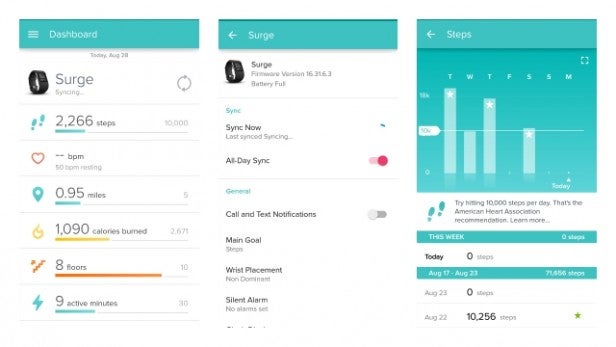
The drop down menu tucked in the corner on the main dashboard should not be ignored if you want to value competing against friend and setting up daily step challenges to earn yourself some virtual badges. The social features are pretty limited when you compare them to other ecosystems, but there’s enough there to offer some motivation when you’re struggling to do it on your own. It’s also where you can adjust daily goals, select the appropriate food database and adjust units of measurement. It’s also important for controlling the hardware settings.
In the Devices section you’ll be able to choose data syncing frequency, select wrist placement to ensure data is accurate and pick from four different watch displays. It’s also where you can turn continuous heart rate off if you’re concerned about battery performance and customise which of the seven supported activities show up on the Surge. Aside from running, that includes weights, spinning and yoga where tracking is less to do with movement and more about having the heart rate data to measure intensity. It’s worth exploring this section before you get up and running to ensure you get the best experience with your Surge.
We shouldn’t of course forget the healthy third party app support that Fitbit continues to offer, so you don’t have to let go of your run data on Endomondo or calorie counting on Weightwatchers. You can see a full list of compatible apps here (https://www.fitbit.com/compatibleapps). It’s one of the ecosystem’s strongest features and another reason why it’s one of the leading options.
Fitbit Surge – Performance and Battery Life
Picking up and using the Surge is very straightforward. The software is broken up into two sections; the first takes care of the daily activity tracking. You can swipe left and right on the Surge’s touchscreen to see steps, resting heart rate, distance, calories and floors climbed. When you hit your step goal, the watch will send a gentle yes purposeful vibration. It’s all very familiar if you’ve used a Fitbit tracker before and aside from the heart rate readings, doesn’t offer anything new.
To take advantage of the smart watch features you’ll need to sync the Surge with your phone over Bluetooth. It sounds like an easy enough job, but we initially struggled to get the two to play nicely. Once it’s set up, it’s the same features you get on the Charge trackers. You can view texts and get call notifications. For controlling music from your watch, you’ll need to go into the settings menu on the Surge and activate Bluetooth Classic. It’s effective enough letting you view track names and use the two physical buttons on the right to skip through songs.

For step tracking, we put the Surge up against the Jawbone UP 3. Both use similar three-axis accelerometer and gyroscope setups and worn around the wrist so should deliver similar results, in theory. In reality though, there was roughly around a 1,000 step difference in the results. That could be down to the way those motion sensors are utilized by Jawbone and Fitbit. We also tried it against the Moov tracker, which you wear around your ankle and it was in the same ball park so we were generally satisfied with the results.
![]()
Step tracking – Jawbone UP3 (left) and Fitbit Surge (right)
Sleep tracking produced some questionable results at times. Fitbit recently introduced the ability to monitor pillow time using the accelerometer to detect when you’re not moving. Putting it up against the Jawbone UP 3 again it suggested we only managed a couple of hours of sleep. You do still have the option to activate sleep tracking from the app, but either way, the data produced is very basic.
![]()
Sleep tracking – Fitbit Surge (left) and Jawbone UP3 (right)
When you need to track specific activities, a simple press of the physical button on the left of the Surge takes you to a second series of screens. Here you can view Run, Exercise, Alarms and Settings menus. The exercise section focuses on activities that only use the heart rate sensor. So weight training, spinning and yoga for example.
For running you can choose from outdoor or indoor tracking, with the former making use of the GPS sensor packed into the Surge’s body. Like the Microsoft Band, there’s a quick start option if you’re struggling to pick up a signal, but that does invariably mean accuracy is not going to be great. Hooking onto a signal generally takes less than a minute, though on one occasion it did take 5-10 minutes. Generally though, it’s quick to get you up and running even in built up areas like the centre of city where it’s trickier to grab a signal.
![]()
Map tracking – Fitbit Surge (left) and Runkeeper (right)
Once you remember to hit the start button after a signal is found you’ll be able to see time and distance but annoyingly you can’t customize them to show other data. Instead, there’s a small section below where you can swipe through to see additional data like calories burned and heart rate. It’s easy to read but we’d have preferred to have more control on the data that’s displayed.
To test the GPS accuracy, we put it up against the TomTom Runner sports watch, which features built-in GPS and the Runkeeper iPhone app. Generally, we didn’t have any issues with accuracy for short distance running. Long distance runs however deliver slightly different average pace and distance results. It might not seem like much, but if you’re a few seconds under your average pace, it can make a big difference on finishing times if you’re running in a race.
GPS results
Fitbit Surge
Distance – 5.54 miles
Time – 55.30 seconds
Pace – 10.00 minutes
Runkeeper
Distance – 5.63 miles
Time – 55.48 seconds
Pace – 09.54 minutes
When you move inside and jump onto a treadmill we’re a little more sceptical of the data. Without the GPS, you’re now relying on the three-axis accelerometer to track motion. As we’ve seen with most others trackers that do that, it’s not very good. Again, we put this up against the TomTom Runner’s indoor tracking, which uses the same technology but we have calibrated over time to improve the accuracy. There’s quite a noticeable disparity in the data recorded. To improve accuracy you can measure stride length, which we have explained how to do in our Fitbit tips and tricks and does improve things.
Things do get better on the heart rate tracking front. We strapped on the Polar H7 heart rate monitor chest strap synced with the Runkeeper iPhone app and recordings were very consistent throughout our running sessions, as was the case with the Fitbit Charge HR. There were no drop outs and breaking your time into heart rate zones gives you a good idea of how hard you’ve been working.
![]()
Fitbit heart rate readings next to Polar H7 heart rate sensor reading with Runkeeper
Our initial concern, as is always the case when a watch says it has GPS and a heart rate sensor, is how the battery is going to hold up. Fitbit claims you can get up to seven days out of the Surge, which is a couple days less than the Fitbit Charge HR but the same as the Charge. If you’re just using it as an activity tracker it will get close to that.
As soon as you factor in workout tracking, it’s going to be closer to those five days or less. Running around an hour a day, it made it through four days before the battery was dead. While not everyone who uses it will workout that frequently, or for that duration, there’s definitely sports watches that can offer better battery performance.

Should I buy the Fitbit Surge?
Fitbit might call it super fitness watch, but we think it’s slightly overselling it. It showcases the company’s ability to make a great activity tracker, but it doesn’t offer anything new or groundbreaking. We still think Fitbit gets a lot right with its software, but it’s time
to start helping users make better sense of their data and how it’s going
to make them healthier. GPS and heart rate tracking are welcome additions but they’re built for the casual gym goer, not someone who takes training a little more seriously.
If you can live without the GPS, then the Charge HR or the Charge are worth considering at least for the fact that they’re significantly more discreet to wear than the Surge. The Polar M400, which scored impressively in our review offers activity tracking and GPS and is also cheaper. Heart rate tracking is done via a chest strap sensor so that could be a deal breaker for some.
The Surge is a solid all-round device, but we want to see more.
Verdict
The Fitbit Surge is not quite super fitness watch but it offers accurate tracking in a rugged comfortable design


