XGIMI Elfin Review
A very small projector with clever automatic setup


Verdict
Exceptionally light, the XGIMI Elfin offers sufficient brightness to work in most rooms or even outside at night. Built-in speakers make it a home cinema in a box, although you may want to add external sound since the speakers are quite basic. AI configuration means the projector will give you the best picture automatically, adjusting keystone and resizing the picture to avoid objects on a wall. As a grab-and-go projector, then, this is a great choice. It doesn’t have a battery, though, and the lack of Netflix support is a touch frustrating.
Pros
- Very small
- Smart auto setup
- HDR support
- Good image quality
Cons
- Speakers are a bit weedy
- No native Netflix support
Availability
- UKRRP: £649
Key Features
- TypeA portable projector without a battery, the XGIMI Elfin is about the same size as a Mac Mini and easy to carry around, while its smart setup automatically calibrates the best picture for the surface on which you’re projecting
- Streaming servicesDisney+ and Amazon Prime Video are the two stand-out built-in services, but Netflix doesn’t run on the Android TV operating system, so you may need an external streaming stick
Introduction
XGIMI pretty much has a projector for every need and demand. At least, it does now with the launch of the XGIMI Elfin. About the size of a Mac Mini, this projector is built with portability in mind, and it’s bright enough to use in your home without having to completely black-out the room.
Decent speakers, high brightness and a brilliant auto-setup make the XGIMI Elfin a quality all-use projector, but its built-in software doesn’t support Netflix and there’s no battery on this model.
Design
- Incredibly small and flat
- Tripod mount
- HDMI input
With its square body and rounded edges, the XGIMI Elfin looks a little like a Mac Mini. While the specs (48 x 192 x 194mm, 0.9kg) provide an indication of its size, it’s only in your hand that you can truly appreciate how small this projector is. It really is an incredible bit of engineering; this projector will easily slot into a laptop bag, although I’d be tempted to get a separate bag to protect the lens against scratching.

Part of the reason this projector is so light is that it doesn’t have a built-in battery – unlike its sibling, the XGIMI Halo. Ultimately, which you choose will depend on your priorities: the Halo is more versatile, since you can run it without a power socket; the Elfin is lighter and easier to position.
There’s no leg on this projector to angle it, but you can set it up via the standard tripod mount underneath, or you can get a ceiling mount if you prefer.
In the box, the Elfin is accompanied by a small power supply. It’s pretty light and more compact than your average laptop power brick. Plus, you get a couple of metres of cable, so it’s easy to position the Elfin where you want it and still reach a power socket.

There are no buttons on the top of the projector; all control is via the handy Bluetooth remote. This has a simple layout and the unit feels comfortable in the hand. You’ll need to supply and insert two AAA batteries to get it to work, since these aren’t included in the box.

The XGIMI Elfin has a single HDMI 2.0 input on the rear that can take a full 4K input with HDR, so you can plug in external devices, too. It isn’t an HDMI ARC input, so if you want to use external speakers, you’ll need to use the 3.5mm audio output or connect the projector to a Bluetooth speaker.

Finally, there’s a USB port on the rear, which lets you plug in storage for offline viewing.
Features
- Auto setup features are incredible
- Runs Android TV
- Netflix isn’t supported
As with XGIMI’s other projectors, the Elfin runs Android TV natively. That certainly makes setup easier, particularly if you have an Android phone – you can beam your settings directly to the projector. The Elfin supports both 2.4GHz and 5GHz Wi-Fi 5.
With Android TV, the main benefit is that you get the full Google Play store for downloading and installing apps.
A lot of the competition, such as the Anker Nebula Capsule Max, run a custom version of Android. I prefer Android TV, since it’s smoother and is designed for remote use.
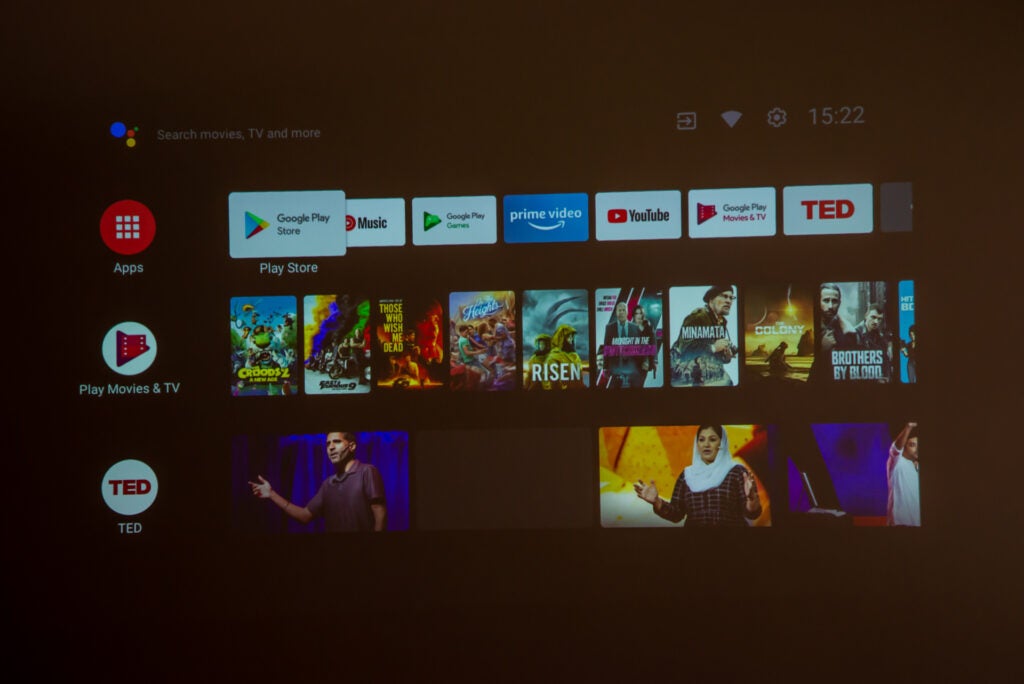
While having an app store is good, there are some issues. As with XGIMI’s other projectors, you can run Amazon Prime Video and Disney+, but Netflix isn’t compatible with the projector. Annoyingly, Netflix has to authorise the app to run on Android TV devices and it hasn’t certified the Elfin. There are also some inconsistencies. For example, BBC iPlayer is available but ITV Hub is not.
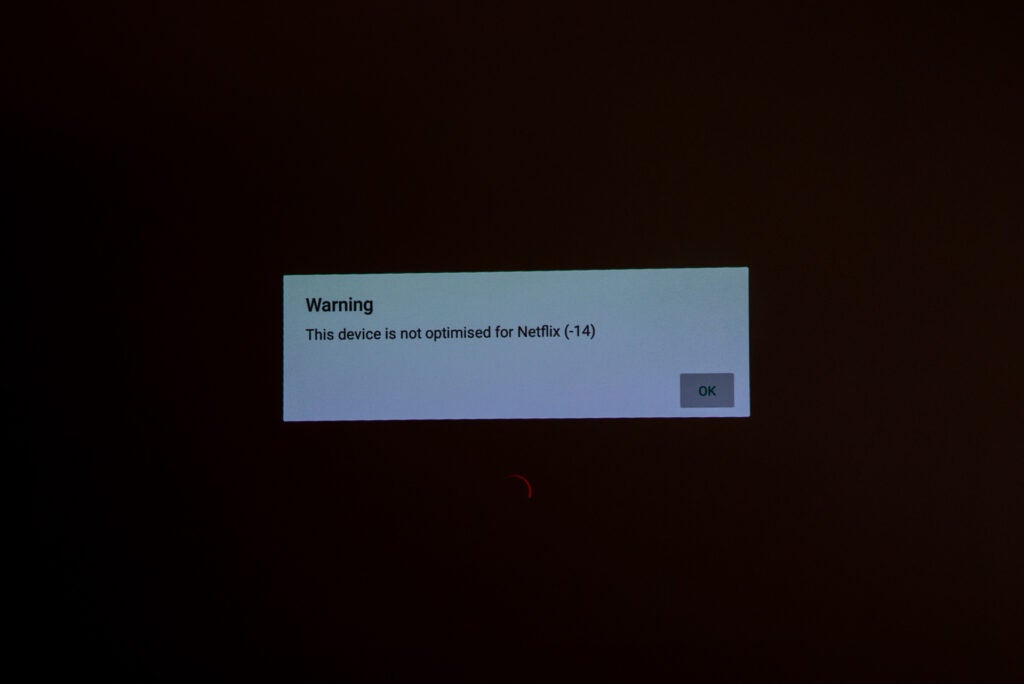
Where apps are available, the Eflin has a fast enough processor to run them smoothly, and I didn’t notice any lag in the interface.
If you want to run apps that aren’t supported, then the easiest way is to plug a media player into the rear. I found that I could run an Amazon Fire TV Stick 4K, using the projector’s USB port to power it.

Many projectors are a pain to set up and adjust the angle for the wall you’re projecting on, but XGIMI makes the job easy. Every time the projector turns on or is moved, it runs through its auto-configuration.
Auto keystone correction will always get you a square picture, although it’s best to try to get the Elfin as square on as possible first. New to this projector is Intelligent Obstacle Avoidance – if the projector spots a light switch or other protrusion, it will adjust the screen size to avoid it. Testing on my wall, the Elfin automatically avoided the consumer unit on the wall.
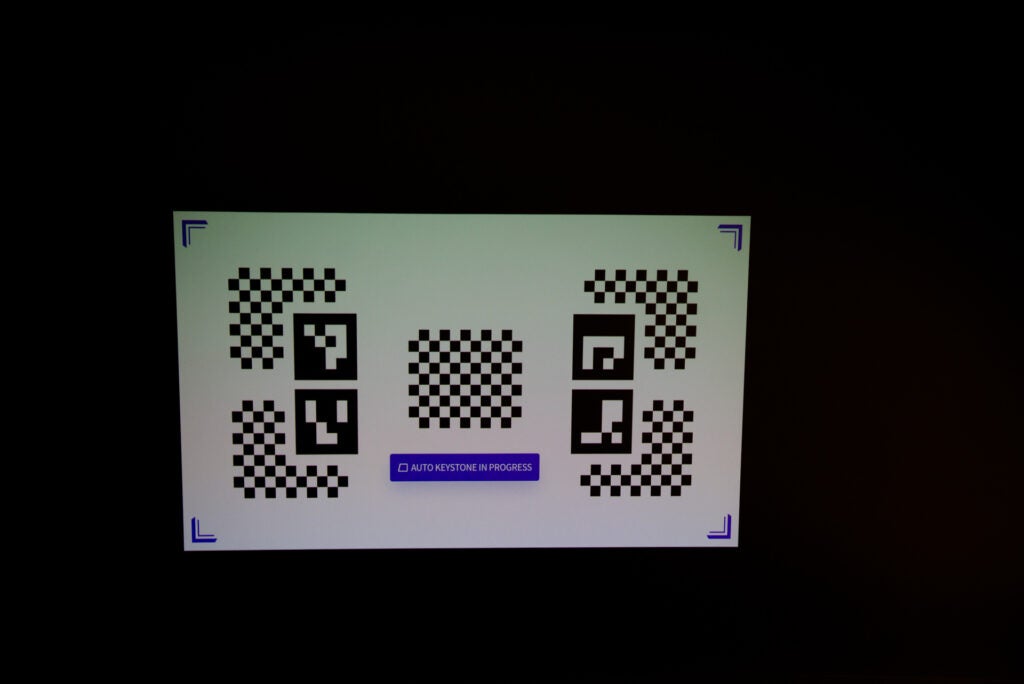
It’s very clever and means that no matter where you plug in the Elfin, you’ll get the best picture possible. Of course, you can override the settings if you want manual control.
Performance
- Bright enough to use in most conditions
- HDR adds detail
- Sound is loud, but lacks a bit of oomph
Inside the Elfin is a 0.33-inch Full HD DLP chip. As well as displaying flat Full HD, the projector can display HDR10+, even accepting a 4K input that’s downscaled to the projector’s native resolution.
With a brightness of 800 ANSI lumens, the Elfin isn’t bright enough to compete with a proper HDR projector, lacking the peak brightness to deliver the full HDR effect. However, what you do get is greater detail and a more vibrant image; turn off the HDR setting and the image becomes noticeably duller and looks more washed-out.

While 800 lumens isn’t the brightest, it’s pretty good for a portable projector – and much brighter than the Anker Nebula Capsule. With the curtains open you can get a large, TV-sized picture; draw them, or watch at night, and you can easily get a much bigger picture. The Elfin can project up to a 200-inch picture. Inside, I easily achieved a 100-inch-plus picture.
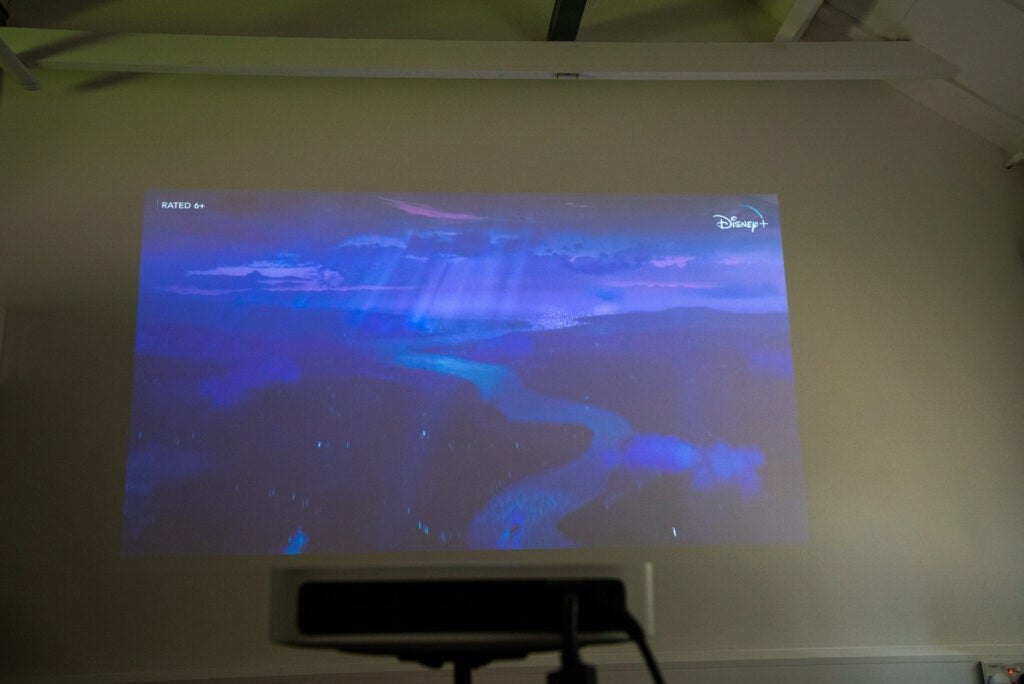
This also provides some scope for using the projector outside. Once the light fades, you’ll be able to achieve a very large picture that’s easy to see.
In general, image quality is very good. Bright colours, smooth motion and a clear image with plenty of detail make this is a fun projector on which to watch content. If I’m being picky, blacks do tend to verge on the grey, and watching dark and moody content can result in some detail being lost.
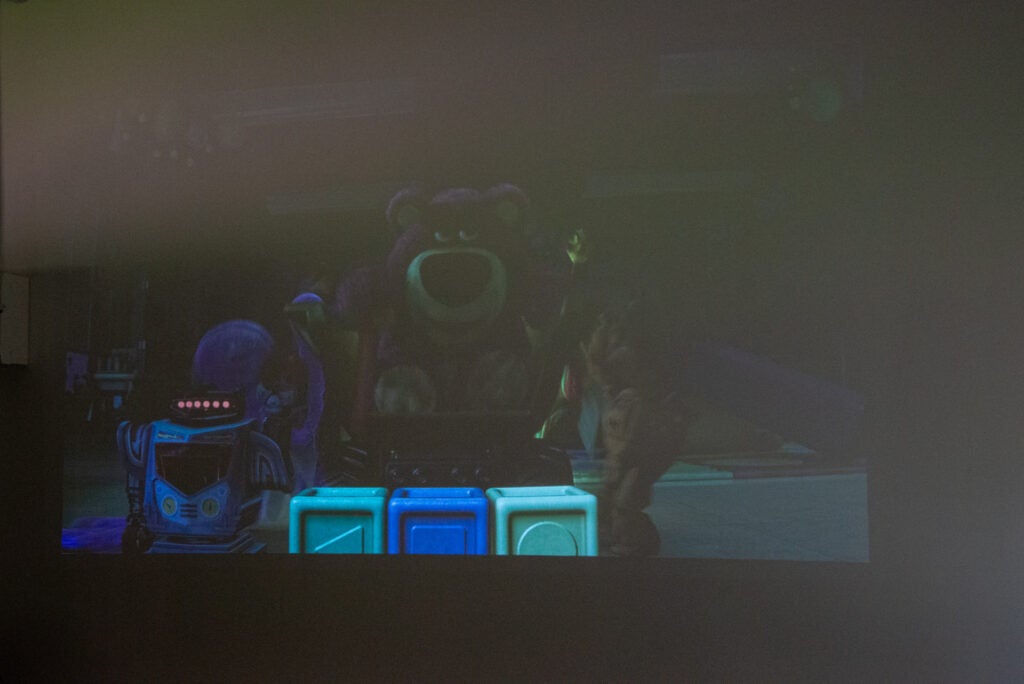
You get a bit of control over the image to improve matters, with modes for films and games, plus a custom mode that lets you adjust contrast and brightness. You can also adjust the motion smoothing, although since the projector runs at 60Hz, the technology isn’t so intrusive here.
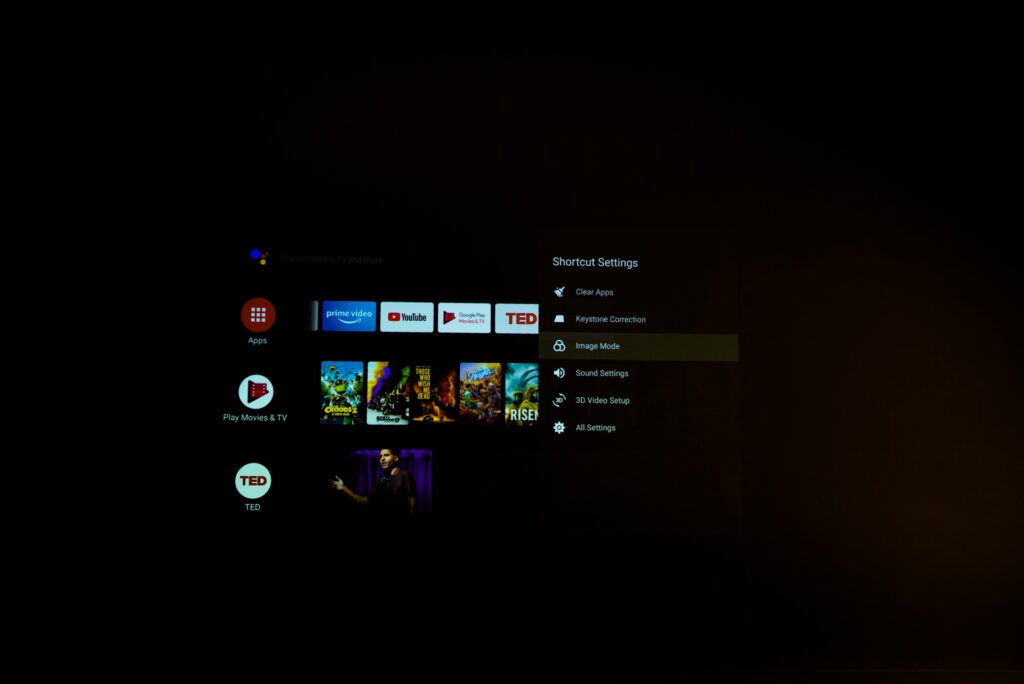
The brighter XGIMI Horizon, which features a larger DLP chip, deals with darker content better and is a touch sharper. Still, that projector costs almost twice the price of the Elfin.
XGIMI has included dual 3W speakers tuned by Harmon Kardon in the Elfin. They’re a slight step down from those in the Horizon – I found them loud and clear enough, but they lack the bass and attack of a full home cinema system.
It can make films sound a little flat, more like watching on a regular TV. Still, having the option of clear audio wherever you go is still welcome, and in instances you want better sound you can connect more powerful speakers or even use a soundbar.

The integrated, non-replaceable lamp is rated to last for 30,000 hours: that’s more than 10 years if you were to use the projector for eight hours per day.
Latest deals
Should you buy it?
If you want a small projector that you can move around the house or take on your travels, the Elfin has everything you need. Plus, it automatically gives you the best picture size and shape.
Those after a battery-powered projector should look elsewhere. If you’re wanting better audio performance, there are better options available, too.
Final Thoughts
Most portable projectors are rather dim and quite limited in terms of where they can be used, but the XGIMI Elfin is a step up. It’s bright enough to achieve a large picture without having to resort to blackout measures, it produces a great picture, and its built-in speakers are good enough to fill a room, even if they lack a bit of excitement.
This projector is well priced and its compact size makes it ideal for use on-the-go, or simply for moving from room to room in your home. However, if access to a power socket may prove troublesome, then the XGIM Halo may be a better choice. And, the overall image and sound quality of the XGIMI Horizon is better, although it is a lot more expensive. Check out our guide to the best projectors for alternative choices.
How we test
We test every projectors we review thoroughly over an extended period of time. We use industry standard tests to compare features properly. We’ll always tell you what we find. We never, ever, accept money to review a product.
Tested for more than a week
Tested using streaming apps with real world use
FAQs
You can download apps from the Google Play store. Disney+ and Amazon Prime Video, among others, work – but Netflix does not work on this device.
Yes, it supports HDR10+.
It has an HDMI 2.0 input and a USB input.








