BenQ GP500 Review
High quality audio and sound that you can take anywhere






Verdict
A great projector for carrying things from room to room, the BenQ GP500 produces high-quality images with excellent colour reproduction. Its clever four-speaker sound system also fills a room with audio, making this a great all-round home cinema system. Dolby Vision and Netflix support would have been nice, though.
Pros
- Bright and vibrant image
- Powerful audio
- Sharp 4K image
Cons
- No Dolby Vision
- No native Netflix
Key Features
- Projector typeThis is a smart projector, with integrated 3D audio and a 4K UHD resolution.
- StreamingSupports most of the major streaming services (Amazon Prime Video, Apple TV+, Disney+ and Paramount+), but there’s no native Netflix client.
Introduction
The portable projector market started with compact, not-that-bright, low-resolution models, but recent innovations in backlight and chip technology have seen a move to higher-quality projectors, such as the BenQ GP500.
Built to be moved from room to room, this projector has a 4K resolution, excellent sound, onboard Android TV, and HDR support (although not Dolby Vision).
Design
- Chunky box
- Takes an integrated Android TV dongle
- Two HDMI outputs, one with ARC
Although it falls under the banner of smart and/or portable projectors, the BenQ GP500 is quite a beast (260 x 267 x 183mm, 5.4kg), making it more of a model designed to be carried from room to room, or into the garden, rather than a take-everywhere projector.
That’s fine, as there’s a growing demand for projectors like this, as the XGIMI Horizon Ultra proved: high-quality devices that give you the best picture quality when and where you want it.
Once unboxed, there’s a job to do before the projector can be used for the first time: install the BenQ QS01 streaming dongle. This has to be installed in a special slot on top of the projector, accessed by removing two screws at the rear and then sliding the entire top panel off.

Normally, a dongle is provided as a way of getting Netflix, as with the AWOL Vision LTV-3500 Pro, which takes an Amazon Fire TV Stick 4K Max. Here, the QS01 isn’t compatible with Netflix, so it would have made more sense for BenQ to run Android TV 10 directly on the projector.
At least BenQ has made the dongle work with one remote control; other projectors that I’ve reviewed have come with two remotes: one for the projector and one for the dongle.
The remote is well laid out and contains the standard navigation and playback controls, plus shortcut buttons for common projector controls, including keystone correction, autofocus and input selection.

With one HDMI port gone, there are two remaining. Both take a 4K input at 60Hz, and one supports ARC, not eARC. That means there’s no support for uncompressed audio formats, although given that most of the content you’re likely to watch will be streamed, this shouldn’t be too much of an issue.
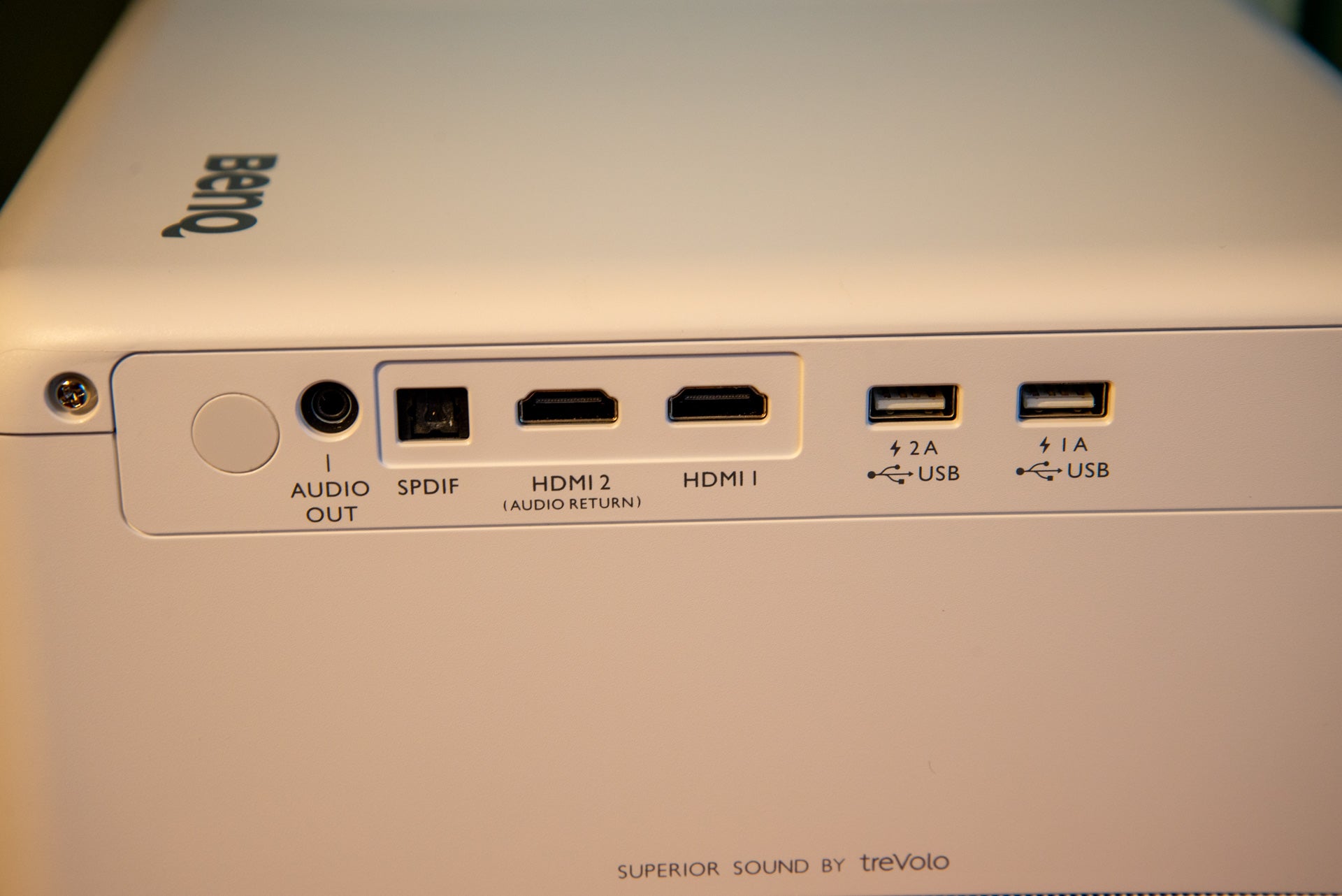
There are also two USB ports at the rear, which you can use to power a different streaming device. I used a Fire TV stick to get Netflix, as that worked better than using the App Store to uninstall a more basic version of the app.
Overall, this is a neat-looking projector, although I would have liked a lens cover at the front for protection.
Features
- Clever auto adjustment
- Optical zoom
- 4K UHD resolution with HDR support
When the projector is first turned on, it takes you through initial configuration, including setting up Android TV. The first job was to pair the remote control, which was problematic and glitchy. I found the BenQ GP500 wouldn’t respond to the remote very well unless I pointed it at the projector. In the end, I managed to get through the installation wizard, install and update, and then found that I had to switch inputs away from the dongle and then back to the dongle to get it all working properly.
Since a projector like this is designed to be moved around, automatic configuration to correctly align the image is important. Unlike the systems on the XGIMI Horizon Ultra, the BenQ GP500 doesn’t run anything automatically when the projector is moved, but it does have an array of easily accessible options.
First, this projector has a physical zoom control (1x to 1.3x), which makes it a little easier to get a picture to fill a screen or space on a wall. Few projectors have this, and it can often be hard to find enough space to place them correctly.

On the projector, there’s autofocus and auto keystone, accessible through the buttons on the remote control. Both do a good job of getting a square picture quickly. Then there’s object avoidance, where the projector will resize the image to avoid obstacles, such as a light switch on a wall; screen fit, where the BenQ GP500 will try and fill a projector screen; and corner fit, where you can manually set the four corners of the image to match a screen.

That does do most of what you’ll need, although the advice I give is always the same: get the projector as square as possible naturally, as all of these controls are digital corrections that will impact image quality.
Image sizes up to 150 inches are possible from a distance of between 3.3m and 4.3m, thanks to the manual zoom.
Image modes include presets for common types of content, including games (25ms lag at 60Hz at 1080p and 4K), sports, living room and cinema. There’s control over brightness, contrast, colour and tint, plus advanced colour temperature and colour management settings. Out-of-the-box settings are pretty good, but you may want to tweak them based on the type of screen and surface you’re projecting on.

Although capable of producing a 4K image, the BenQ GP500 uses a 1080p DLP chip and XPR technology to shift this four times per second to build up a 4K image. That’s what all projectors of this type do, although it does mean that 4K resolutions are locked to 60Hz. For that reason, turning on the motion enhancer setting to Low can be worth it, just to iron out any issues that this locked refresh rate can produce.
Running Android TV 10, the BenQ GP500 is very easy to use and has most of the apps that you’ll want, including Disney+, Amazon Prime Video, Apple TV+ and Paramount+, but now NOW or UK catch-up services or, as noted already, Netflix.
Performance
- Sharp image
- Good colour reproduction
- Excellent sound quality
Once again, I’m impressed by what XPR can do. Layering up a 4K image, you’d be hard-pressed to tell the difference between this and ‘true’ 4K pictures. What the BenQ GP500 does is project a sharp and clear image that is a long way ahead of a Full HD image.
At 1500 ANSI lumens brightness, the BenQ GP500 falls more into traditional home cinema territory than some of its rivals; the Horizon Ultra has 2300 ISO Lumens (it’s closer to 3000 ANSI Lumens), for example. That means that to get the best picture, the BenQ GP500 needs to be used in a darkened room or at night. If you want to use it under a stronger light source, you’ll need to opt for a smaller image.
There’s a 4-LED light source (RGBW), which will last for 20,000 hours. Even using the BenQ GP500 for eight hours a day, means close to seven years of use. Given how this projector will likely be used, you should find it lasts considerably longer.
HDR is supported, with HDR10 and HLG formats supported; there’s no support for Dolby Vision, which is a shame. Dolby Vision has dynamic metadata allowing brightness and contrast to be adjusted per scene; HDR10 is set for the entire content.

It means that HDR10 content isn’t always as well balanced as it could be, and some scenes can lose detail compared Dolby Vision. While the image isn’t quite as dynamic as on, say, the XGIMI Horizon Ultra, the BenQ GP500 is still a capable projector.
Watch darker, moodier content, such as parts of Guardians of the Galaxy Vol. 3, and the black level is very good, maintaining detail without becoming overtly grey.

Watch brighter scenes, and the colour reproduction is excellent (90% DCI-P3 coverage), with strong and vibrant colours that never cross over into being cartoonish or too intense.

The BenQ GP500’s maximum brightness does mean that HDR delivers more detail through the picture, but not the searing highlights that a top TV can deliver.

Four 5W speakers, tuned by treVelo, and placed one at each corner of the projector, produce room-filling audio with enough volume to deal with a large room. You don’t get the positioning of a true Dolby Atmos setup, but stereo positioning is good, and there are options to adjust this based on the projector’s position.
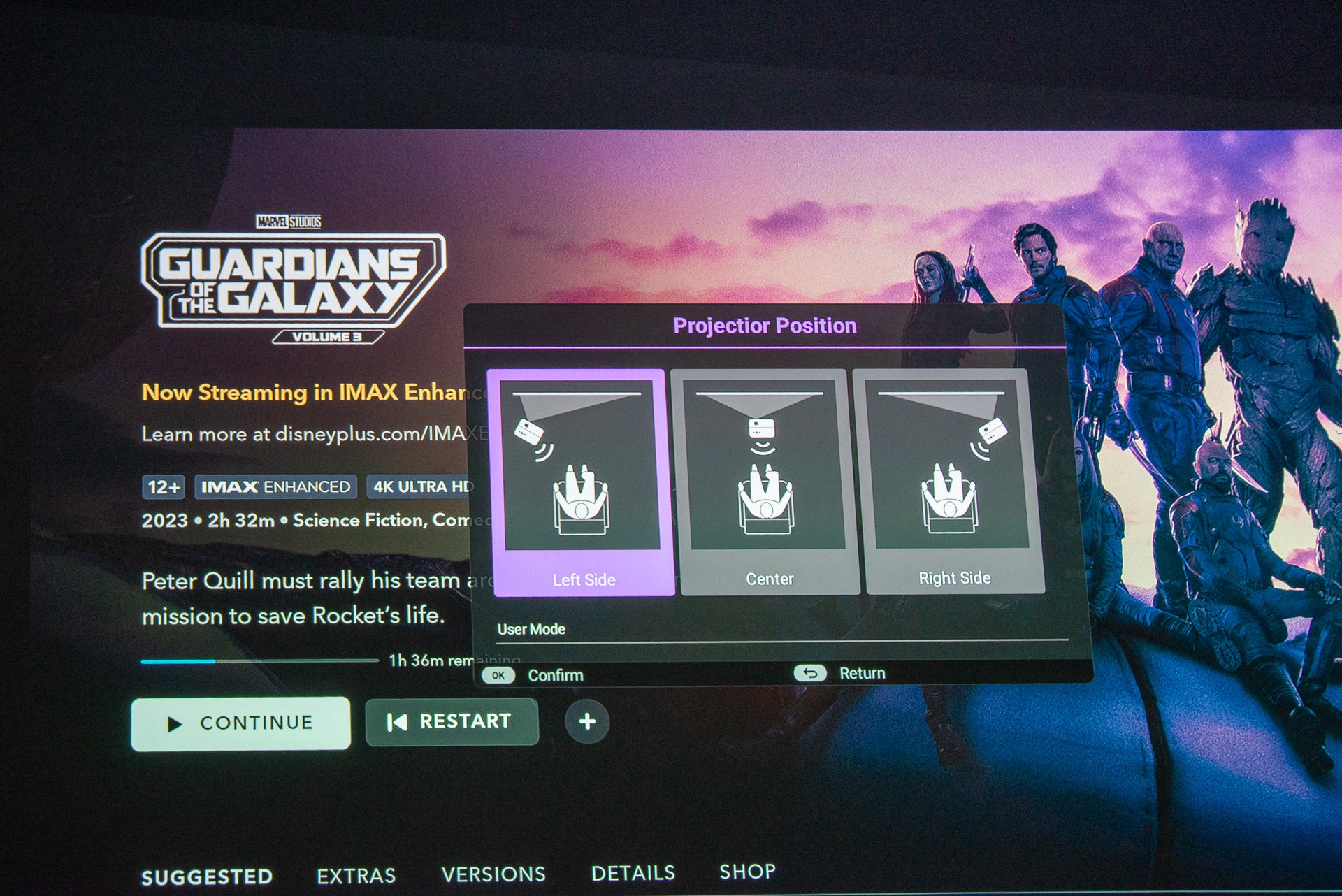
Latest deals
Should you buy it?
You want a quality image and decent sound
Room-filling 3D audio and quality colour reproduction make this 4K projector a good choice for those who value quality while having a degree of portability.
You want Dolby Vision
If you want the best HDR format, Dolby Vision, you’ll have to go with an alterantive projector, such as the XGIMI Horizon Ultra.
Final Thoughts
A few months ago, this would have been a shoo-in for one of the best semi-portable home cinema projectors. However, the XGIMI Horizon Ultra is now available: it’s slightly more expensive but is brighter and has Dolby Vision support, making it the better choice for those who want the best quality image.
However, if you don’t want to spend that much and can live without Dolby Vision, the BenQ GP500 is a quality alternative, producing high-quality 4K images with rich colours, and it has powerful room-filling audio.
How we test
We test every projector we review thoroughly over an extended period of time. We use industry standard tests to compare features properly. We’ll always tell you what we find. We never, ever, accept money to review a product.
Find out more about how we test in our ethics policy.
Used as the main projector during testing.
Tested with real world use
FAQs
This projector supports HDR10 and HLG, but not Dolby Vision.
There’s not native Netflix app, although a version can be sideloaded.




