Nebula Capsule 3 (New) Review
A tiny portable projector that supports Netflix




Verdict
Little bigger than a large can of drink, the Nebula Capsule 3 (New) is a smart projector that’s super easy to carry around. This version runs Google TV, which means there’s a proper Netflix client and, for most people, no need for an additional streaming stick. This projector isn’t that bright, but its image is sharp and detailed. If you want a reasonably-priced projector for travelling, then this one is a great choice.
Pros
- Very small
- Features Google TV
- Runs Netflix
Cons
- Not that bright
- Doesn’t have all UK streaming services
Key Features
- Full HD resolutionUses XPR technology to upscale the DLP DMD chip to 1920 x 1080.
- Media streamingAmazon Prime Video, Apple TV+, Disney+, Netflix, NOW and Paramount+ all supported natively.
- SoundAn 8W Dolby Digital speaker provides enough power to fill a room and provide clear audio.
Introduction
When it comes to portable projectors, the Nebula Capsule range has always been one of the favourites at Trusted Reviews.
Little bigger than a large can of beer, the Capsule projectors have been designed to be easy to carry and easy to set up. While the Nebula Capsule 3 Laser redefined image quality for the size, it was expensive.
The Nebula Capsule 3 (New) is a more standard (and cheaper) portable projector, although its Full HD resolution means it’s still capable of delivering a sharp image, while Google TV means that there’s better app support, including a full Netflix client.
Design
- Size of a can
- USB-C power
- HDMI input
The familiar soda-can design makes the Nebula Capsule 3 (New) stand out from the competition. At 160 x 78 x 78mm and weighing just 0.85kg, this projector is easy to grab and stick in a bag; it really is built for travelling. Considering that, a simple carry case to protect the lens would have been nice.
As with the Capsule 3 Laser, there’s a single USB-C port at the back, which provides power. That’s handy, as a power bank can be used to charge or power the projector, should you want to use it off-grid.
Otherwise, there’s an HDMI port for external devices and a USB port, which you can use to connect external storage devices for offline viewing.
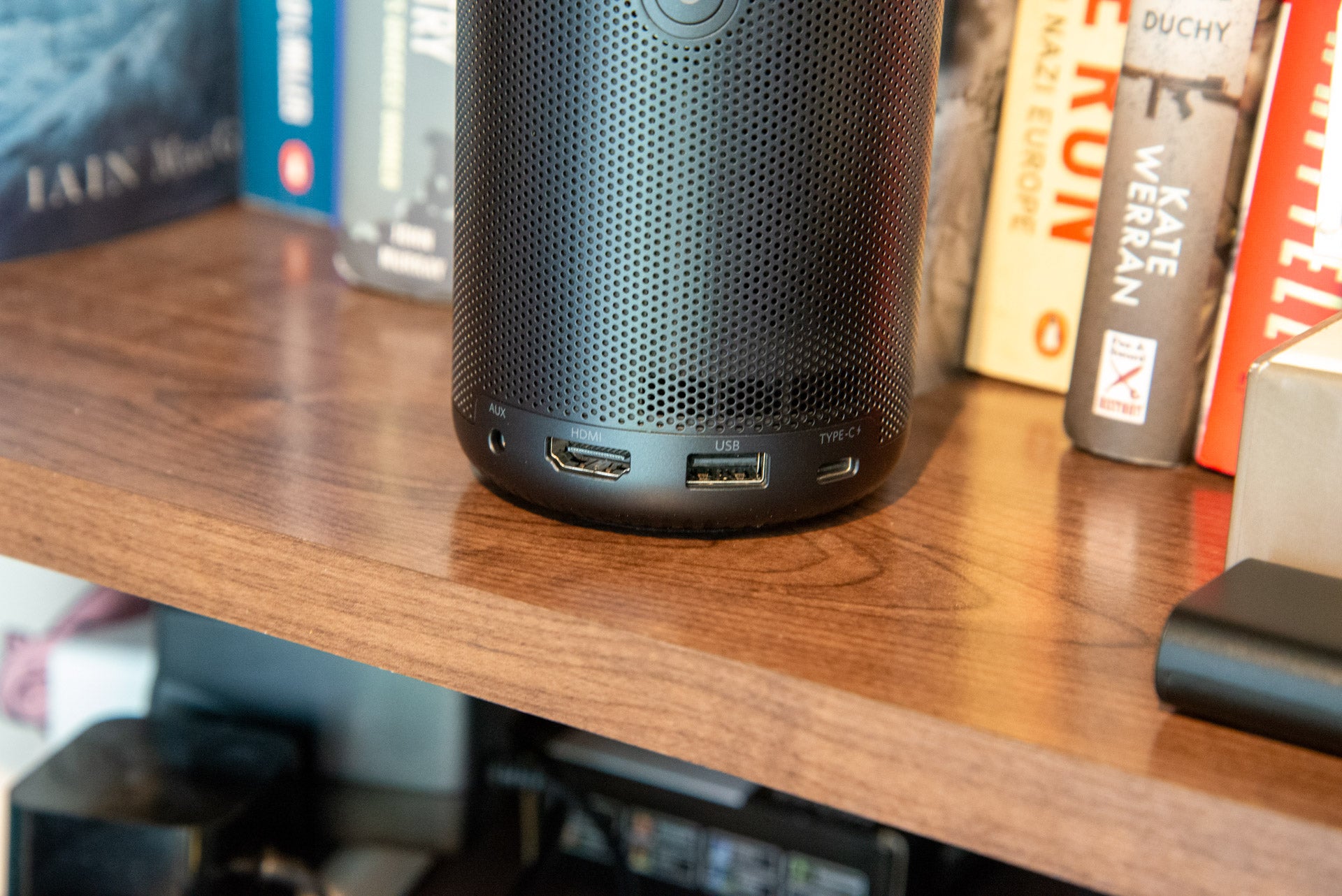
There’s a slimline Bluetooth voice remote in the box. As the projector runs Google TV, this remote has shortcut buttons to Netflix and Amazon Prime Video. I found this remote better and easier to use than the remote provided with the Capsule 3 Laser.
There are some basic controls on top too, giving play/pause, navigation and volume control. It’s handy to have these within easy reach.

There’s also a quick-select button on the back next to the power button, which switches the projector between normal mode and Bluetooth speaker mode. The latter’s quite handy, as it means you can travel with a single device.

Although the projector can be placed on a desk, this model has a tripod mount underneath that will give you a little more flexibility.
Features
- Auto keystone, focus and obstacle avoidance
- Google TV for full app access
- Basic image adjustment
Similar to the Mars 3 Air, the Nebula Capsule 3 (New) runs Google TV, rather than the older Android TV. That makes a difference in two ways. First, it’s easier to configure this projector, as you can use any phone with the Google Home app to automatically set it up, complete with account details; with Android TV, you can only send settings from an Android phone.
Secondly, it means that Netflix is officially supported, so there’s no need to sideload an inferior mobile version of the app. App support is generally very good. All of the main streaming services that you could think of are supported, and even some of the UK options: NOW, ITVX and My5 are all there. However, there’s no BBC iPlayer, so you’ll need an external streaming device if you want that.
Overall, Google TV is a neat OS for a portable projector: its large icons and smooth interface make it easy to find content and fire up apps.
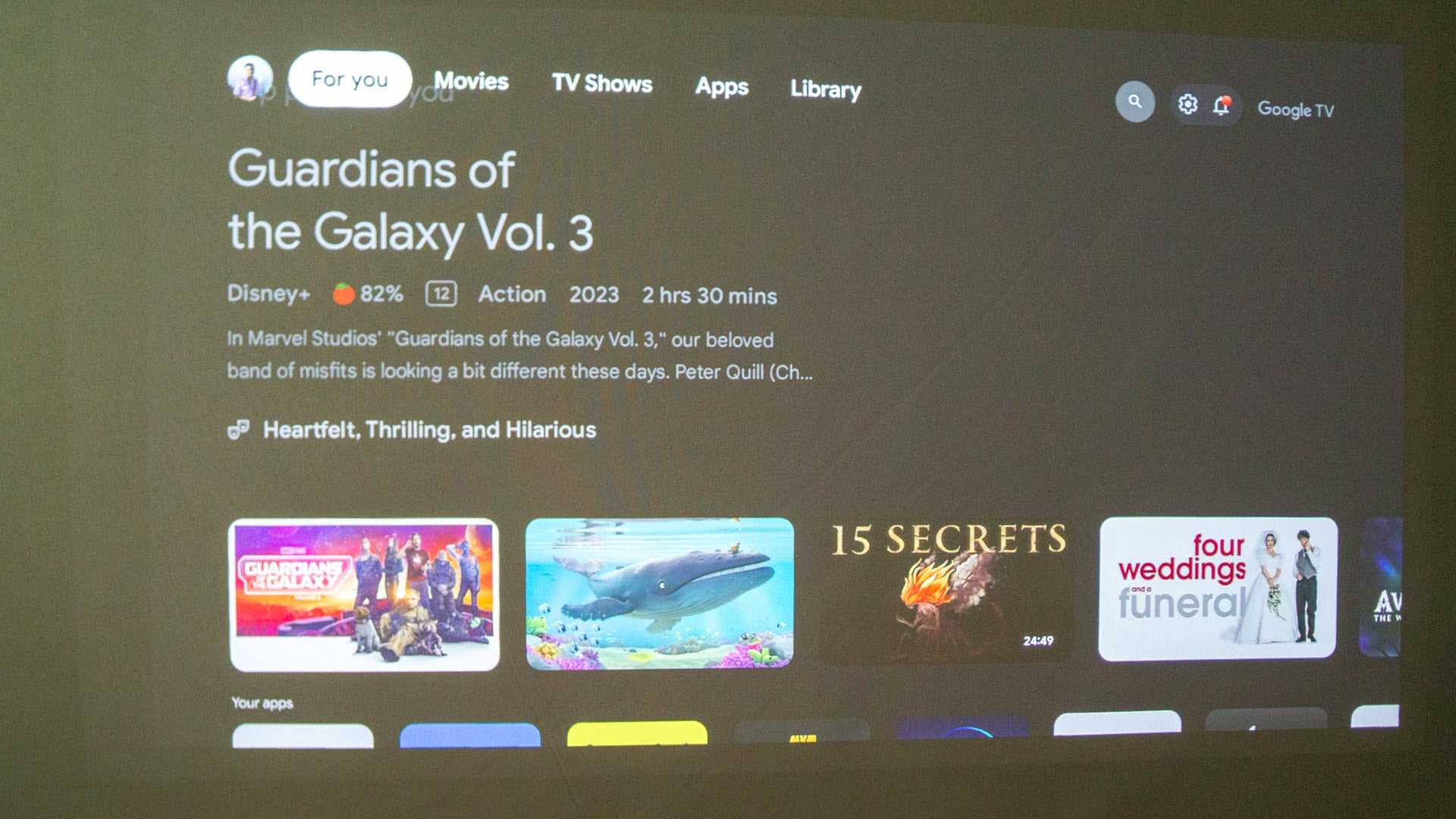
As with the Mars 3 Air, the Nebula Capsule 3 (New) has the Intelligent Environment Adaptation (IEA) technology built in, provided by the sensor on the front. This includes automatic focus and keystone correction, which are par for the course on smart projectors, plus obstacle avoidance and automatic screen fitting.
Effectively, you can place the projector down almost anywhere, and it will get you a straight screen that’s in focus.

Just remember that keystone and image sizing are digital corrections, so you lose some image quality when they’re used. For the best results, place the projector square-on to the projection surface, and move it manually to get the best image size you can.
Image settings are fairly basic, with three set profiles (Standard, Movie and Custom), plus a Custom mode that provides control over contrast, saturation, sharpness, colour temperature and gamma. Plus, a wall-colour selection, so you can compensate if you have to project onto a non-white surface.
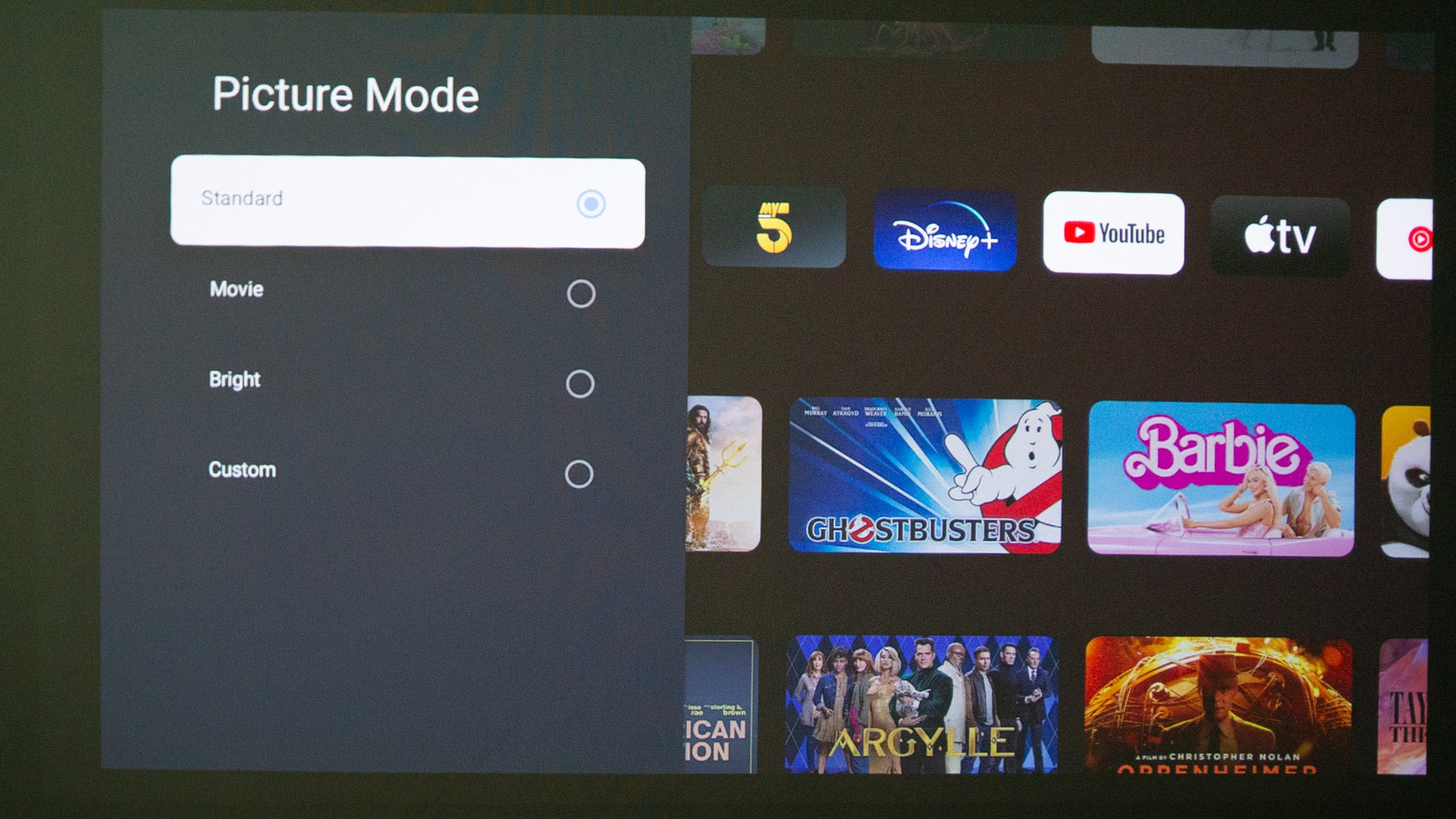
Elsewhere, there’s an option to adjust Digital Noise Reduction, and a DI Film Mode that’s built to detect 24fps content and show it as intended.
Performance
- Quite dim
- Short battery life
- Vibrant images
Rated at a maximum of 200 ANSI Lumens, the Nebula Capsule 3 (New) isn’t particularly bright, and is even dimmer than the Mars 3 Air. Opt for the XGIMI Mogo 2 Pro, which is more expensive, and you get a bit more brightness again.
At this brightness level, you need to watch in a darkened room. If you want to watch outside, you’ll need to wait until it’s fully dark.
This projector can project a screen of up to 150 inches, although 60—to 80 inches feels more like this model’s sweet spot. In other words, expect very large TV sizes. As is standard for this type of projector, there’s a 1.2:1 throw ratio, so you need to place the projector 1.59m from a wall to get a 60-inch picture.
Powered by DLP, there’s a 0.23-inch DMD chip inside. This has a native resolution of 960×540 but uses XPR technology to shift the sensor four times per second to build a 1080p image. Look at the text on menus, and the picture isn’t quite as sharp as on a projector with a native Full HD resolution, such as the XGIMI Horizon; for moving images, it’s hard to distinguish between this and a native 1080p projector.
Brighter content is what this projector is built for, with 90% of the DCI-P3 colour space covered. With bright content, such as the daylight raids in Apple TV’s Masters of the Air, the picture is rich and detailed. This is content designed to be seen on a big screen.

HDR 10 is supported, but the lack of brightness means that it’s lacking: there’s more detail through the image than with HDR turned off, but you don’t get the highlights that brighter models can produce.
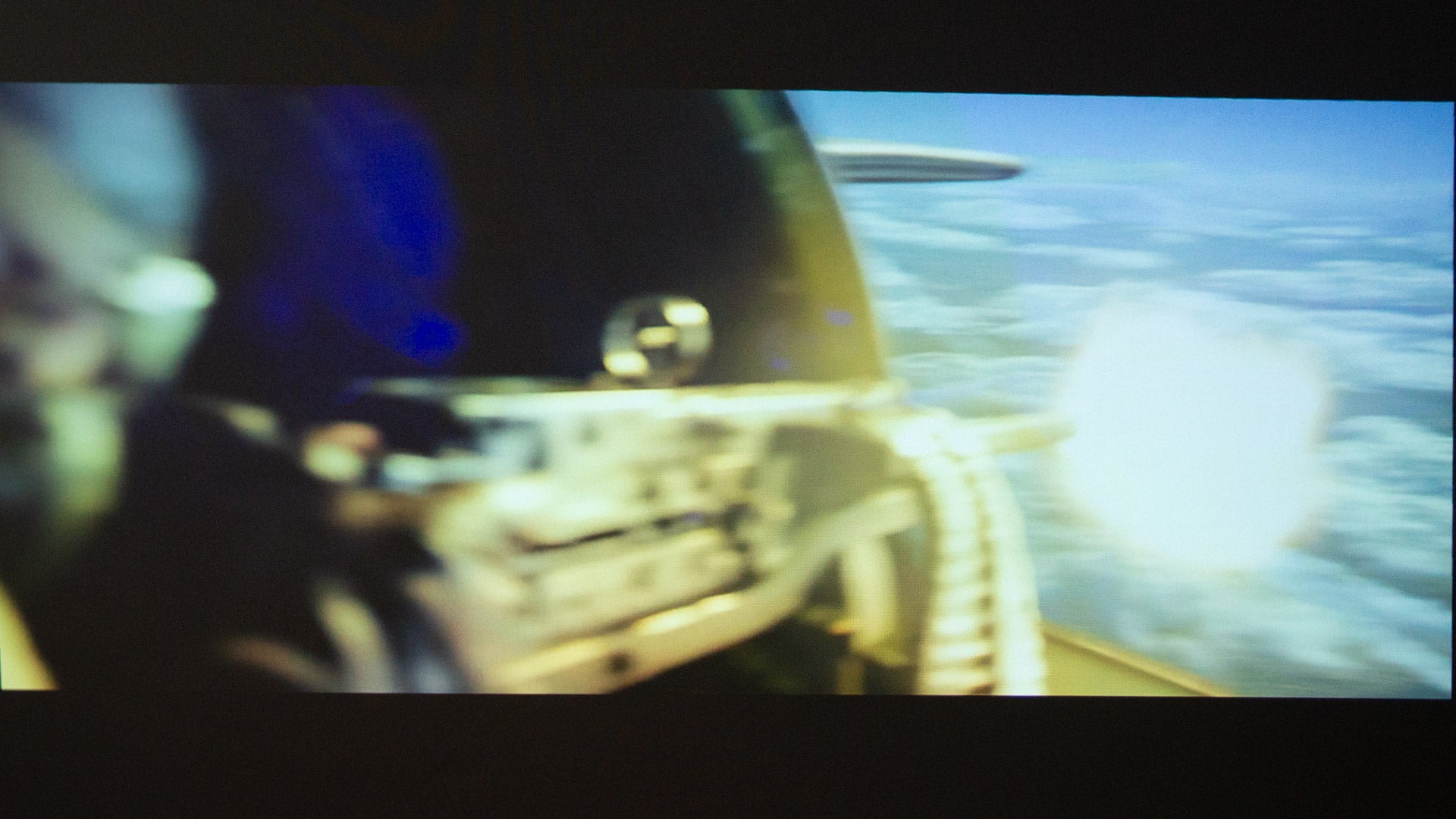
There’s some detail lost in darker scenes, such as in Guardians of the Galaxy 3. Detail into the shadow goes, and I needed to watch darker scenes in a darkened room to see what was going on.

An integrated LED lamp will last for 30,000 hours. Even if you were to use the projector for eight hours a day, you’d get more than 10 years of life out of the lamp.
An internal 8W speaker with Dolby Digital+ provides audio. There’s not much bass to the speaker, but it’s loud, speech is clear and doesn’t distort at high volumes. Given that there’s not much space inside the projector for a speaker, the audio is surprisingly good.
Battery life tops out at 2.5 hours, with the projector dropping to Eco mode and reducing the image brightness. It’s about the right length to watch a standard movie. However, turn the brightness back up and you’ll get a good hour less of battery life. Think of the battery as a convenience for use either in a dark room or good enough for watching an episode or two of a series.
Latest deals
Should you buy it?
You want a powerful, flexible portable projector
Well-priced, easy to set up, and with a sharp image, this projector is great for slipping into a bag and carrying around.
You want something brighter
If you want a projector that can handle a wider range of environments, you’ll need one with higher brightness such as the XGIMI Mogo 2 Pro.
Final Thoughts
There’s a lot of choice with mobile projectors, and which one you buy will depend on your needs. If you can manage a slightly bigger projector, the Mars 3 Air is a great choice, with longer battery life and a slightly brighter image; if you want a more detailed image at the same size, but can live without Netflix (or use a streaming stick), the Nebula 3 Laser is excellent. If you just want something small and easy to carry around at a lower price, the Nebula Capsule 3 (New) is a great choice. For alternatives, see our guide to the best portable projectors.
How we test
We test every projector we review thoroughly over an extended period of time. We use industry standard tests to compare features properly. We’ll always tell you what we find. We never, ever, accept money to review a product.
Find out more about how we test in our ethics policy.
Test for more than a week
Tested with real world use
FAQs
Yes, running Google TV, this projector can run the official Netflix app.








