Sony KD-55X85L Review
An impressively colourful picture from Sony's LCD 4K TV



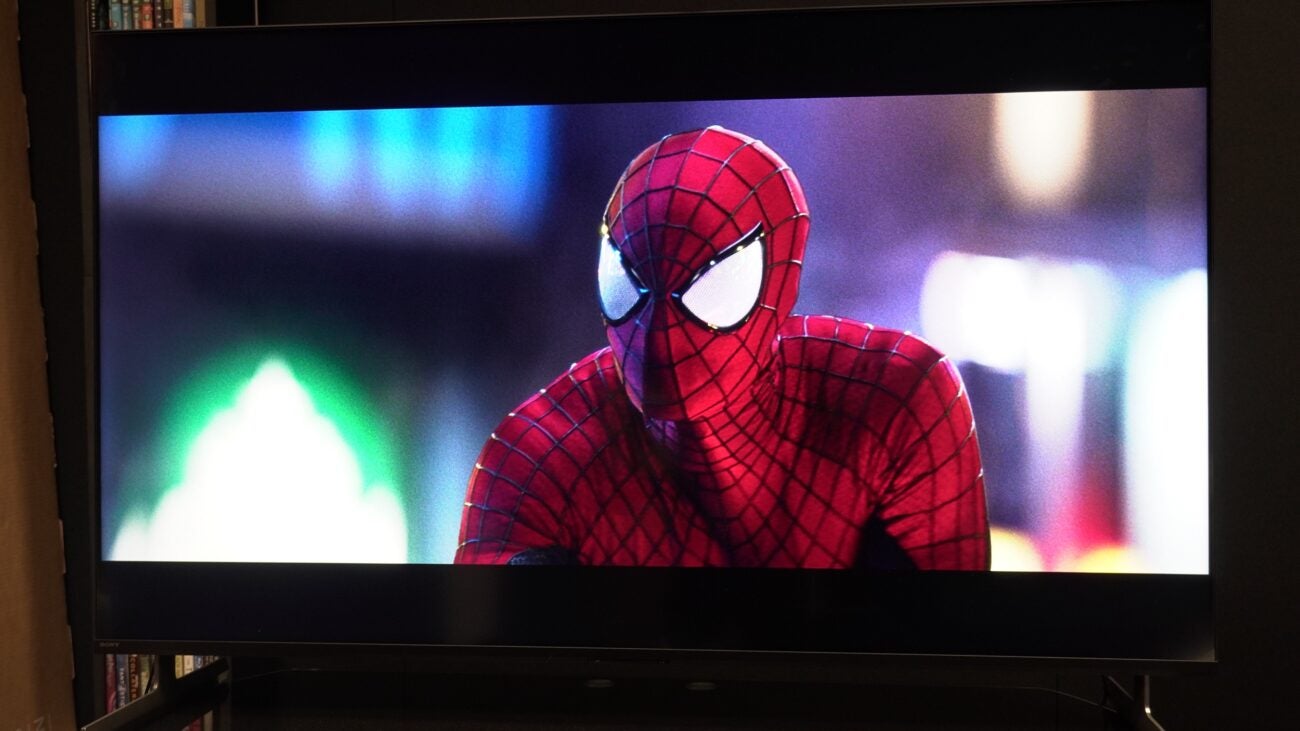
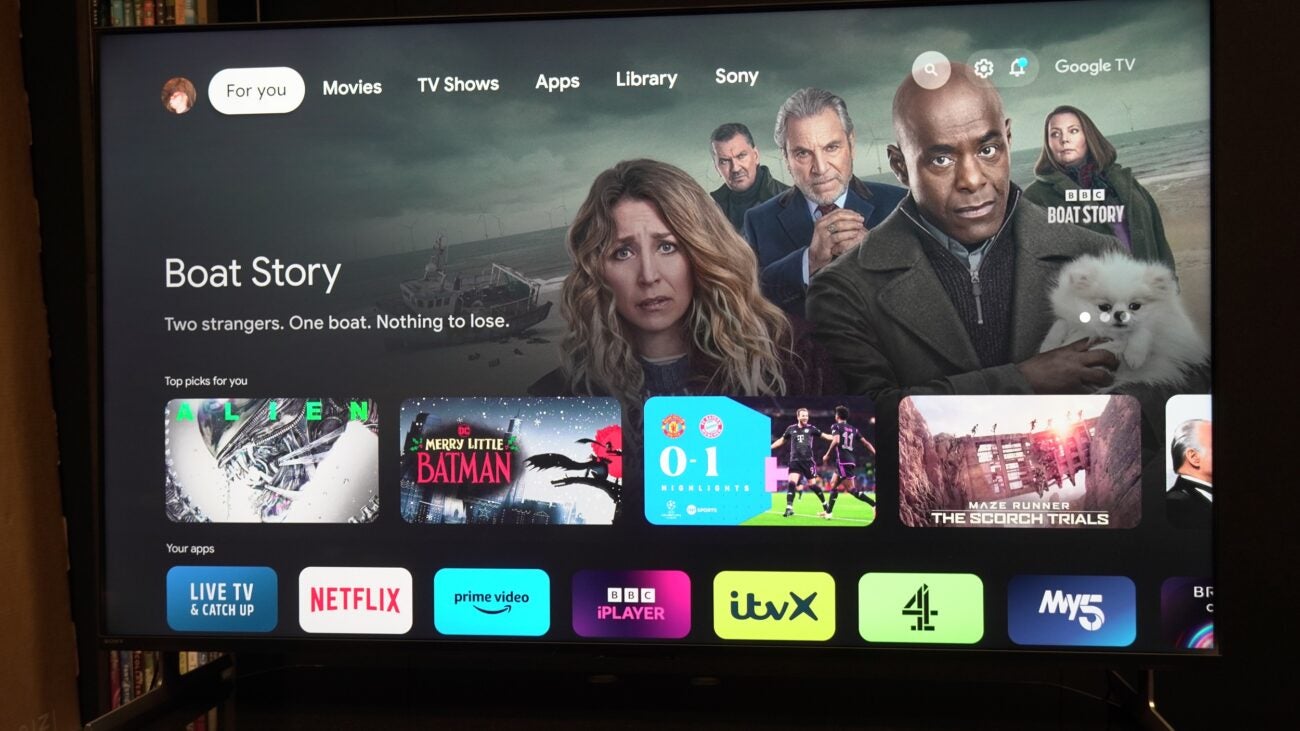

Verdict
Another 4K TV from Sony that’s capable of producing some beautifully pretty HDR pictures. With excellent processing, good smarts, and a decent audio performance, the Sony X85L is a telly to heavily consider for those shopping around the £/$1000 mark.
Pros
- Colourful, expressive picture
- Excellent processing
- Competitive smarts and features for the money
- Dolby and DTS audio
Cons
- Suffers with dark scenes
- Tepid bass performance
- Some clipping with HDR content
Key Features
- Google TVAll your entertainment apps in one place
- Perfect for PS5PS5 specific gaming features
- HDR supportCompatible with HDR10, HLG, and Dolby Vision formats
Introduction
Sony’s 2023 TV line-up presents many options, from QD-OLED to Mini LED, OLED to Full Array LCD, you’re not spoilt for choice. The KD-55X85L fits in as its Full Array LCD model within the range.
The main difference between the new X85L and the X90L is that the former is not an XR Bravia model. It doesn’t benefit from the advanced Cognitive XR processor or Acoustic Sound system.
Nevertheless, you’re paying less for the X85L’s talents than you would the X90L. No TV screen tech is perfect, but the Sony KD-55X85L could hold some advantages that convince you to choose it over a similarly priced OLED.
Design
- Two-way stand design
- Anti-Glare coated screen
- Solid wide-angles
The most unique aspect of the Sony KD-55X85L design is that its feet can be configured in two ways – either out to the sides or in towards the middle. Out towards the sides is the way to go for a soundbar. If you’re placing it on a smaller surface, the middle position is best.

There isn’t the option to have the TV sit flush to the ground like there is with the XR Bravia models. Setup time is less than a minute as all I had to do was slot the feet into position.
The bezel is slim allowing for focus on the screen, and with a depth of 56mm, it’s 3mm deeper than the equivalent-sized A80L OLED. While it won’t sit flush on a wall, it shouldn’t look too awkward either. For the wall-mounters out there, the connections are side-facing and on the left as you face the TV.

The TV (apparently) has an anti-glare/matte screen, and while it doesn’t remove reflections completely, I am less aware of them. Viewing angles are good despite not boasting Sony’s X-Wide Angle tech. While brightness and colours fade off axis, they remain good enough.
Black levels can look too inky head-on, but if you shift a little to the right or left, there’s suddenly more detail. There is some soft blooming that’s more noticeable at wider angles.
Operating System
- Lots of recommendations
- Can switch between profiles
- Two remote controls
Google TV is available across all Sony’s 4K TVs and if you’ve read my A80L or A95K OLED reviews, my feelings about the interface are the same for the X85L.
The UI is split into several sections: For You, Movies, TV, Apps, Library and Sony. For You features several rails governed by genre or certain topics, though some strike me as odd. Who is looking for “News films” and how did John Wick 4 end up in that row?
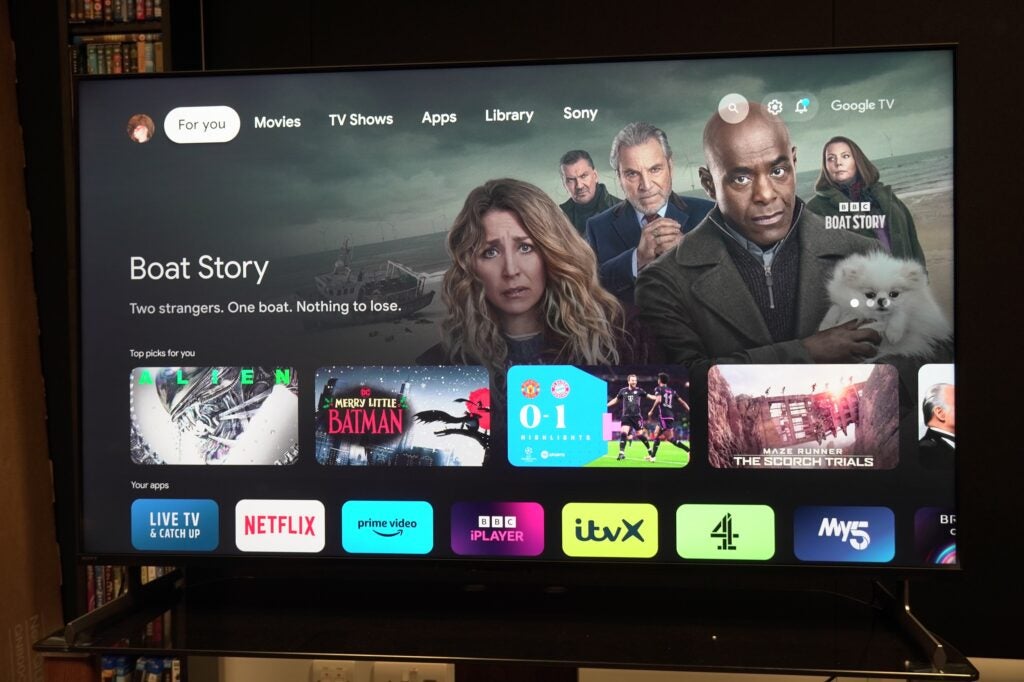
Continue Watching makes it easier to return into a film or TV series, though it doesn’t integrate with the UK catch-up and on-demand apps. Sony elects not to integrate Freeview Play, choosing YouView instead. Regardless, all the UK specific apps are available.
I still think the ‘My List’ row should have more prominence – it’s completely lost towards the bottom of the home screen. Considering it’s meant to help keep track of the content you want to watch, its placement is hidden from view.
There are some nice seasonal features that you don’t get with other interfaces. Around Christmas there was an Advent calendar with picks of what to watch. It’s a nice means of engagement instead of just pummeling the viewer with more recommendations.

There’s the ability to add and switch between Google accounts so other household members can view their personalised content. The interface makes it clear enough when you settle on a title as to whether content is available to rent or buy, or accessible via a streaming service. You can tell whether you have access to a streaming title via a ‘lock’ icon beneath it.
Otherwise, Google TV is quick to navigate and responsive. It feels more engaging and informative than Android TV.
There are two remotes – one has a minimalist vibe with fewer buttons, and the other is busier, but both feel good to use. Like the Philips OLED808’s remote, there are two buttons for Settings, and I feel it could be reduced to one for convenience sake. I think it’d be better to tap for quick access settings and hold the same button for a more in-depth view.

Features
- PS5-specific features
- Supports BRAVIA Cam
- Dolby Vision HDR
For gaming, the Sony X85L has a PS5-specific focus. Auto Genre Picture mode is ALLM by another name, and it’ll automatically switch to the TV’s game mode when it recognizes you’re playing a game.
I measured latency at 14.5ms – faster than the Panasonic MX950, though slower than the Philips 48OLED808. Other PS5 features include Auto HDR Tone Mapping that adapts the HDR performance to the X85L’s screen. Variable Refresh Rates up to 120Hz are supported too.
These gaming features are available across the two HDMI 2.1 inputs, one of which is shared with eARC that passes through high quality audio from the TV to a sound system. There are two further HDMI 2.0 inputs, terrestrial and satellite inputs, Ethernet, composite video, two USB ports and digital optical audio output. For wireless connections there’s Bluetooth 4.2 and Wi-Fi, the latter incorporates Apple AirPlay 2 and Chromecast.

Smarts include Apple HomeKit and Siri voice control, built-in Ok Google voice control, and Alexa integration through a connected speaker.
HDR support is HDR10, HLG, and Dolby Vision (Sony is yet to jump onboard with Dolby Vision IQ). BRAVIA Core provides a range of Sony titles streamable in 4K, but this TV neither supports IMAX Enhanced or Netflix Adaptive Calibrated Mode that uses the TV’s light sensor to automatically adjust contrast and brightness based on the light in a room.
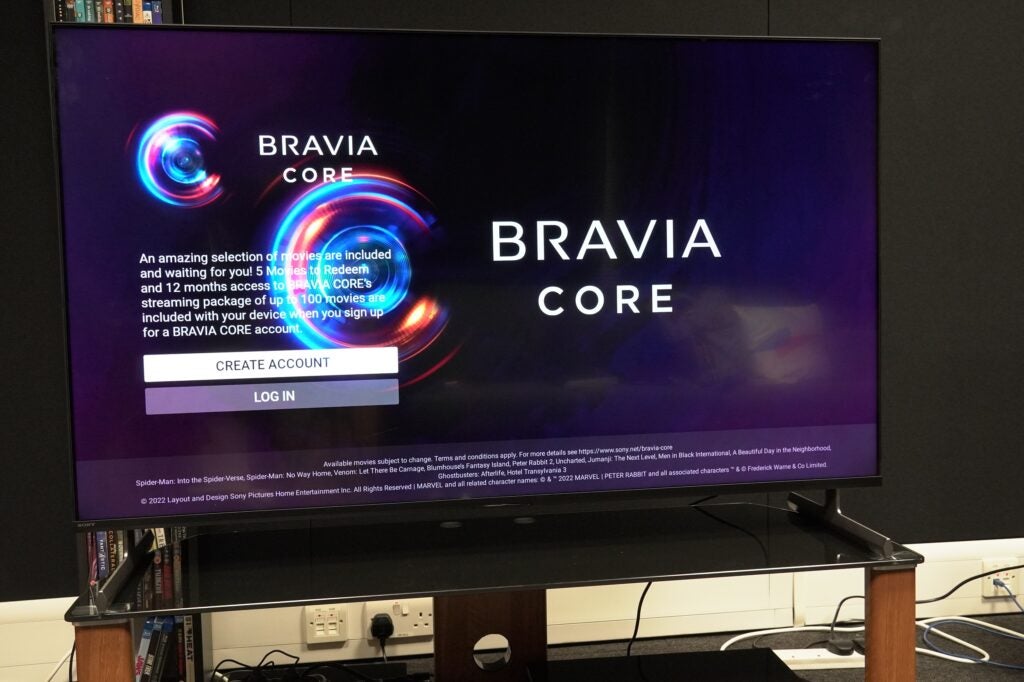
The speaker system is made up of two full-range X-Balanced speakers with a bass reflex, and 20W of power at its disposal. Dolby Atmos support is provided in the sense that the TV can process Atmos soundtracks. Along with Dolby Audio support, the Sony X85L can handle DTS Digital Surround too. The TV can compensate for the audio performance for its surroundings and calibrate the sound – more on this later.
Another feature is the BRAVIA Cam, which is available separately. It can do more than act as a camera for Google Meet and Zoom meetings (which it supports), as it also offers the control over the TV through gestures, and there’s a proximity alert if your child gets too close to the screen.
Picture Quality
- Impressive processing
- Wide-ranging colour performance
- Gives up some performance in dark scenes
For all you nits lovers out there (no, not that type of nits), it won’t surprise that the Sony X85L is another Sony TV that takes a conservative approach to HDR luminance. Despite the Full Array Local Dimming backlight, brightness on a 5% HDR window is at 738 nits in Standard mode and is only slightly brighter on a 10% window (743 nits).
Compare that to the A80L OLED and it’s a fraction brighter. Pit it against the Panasonic MX950 and it’s blown out of the water (1259 nits). So, it’s an odd turn up that the Sony looks brighter than the Panasonic – it’s not necessarily about how much brightness you have but what you do with it.

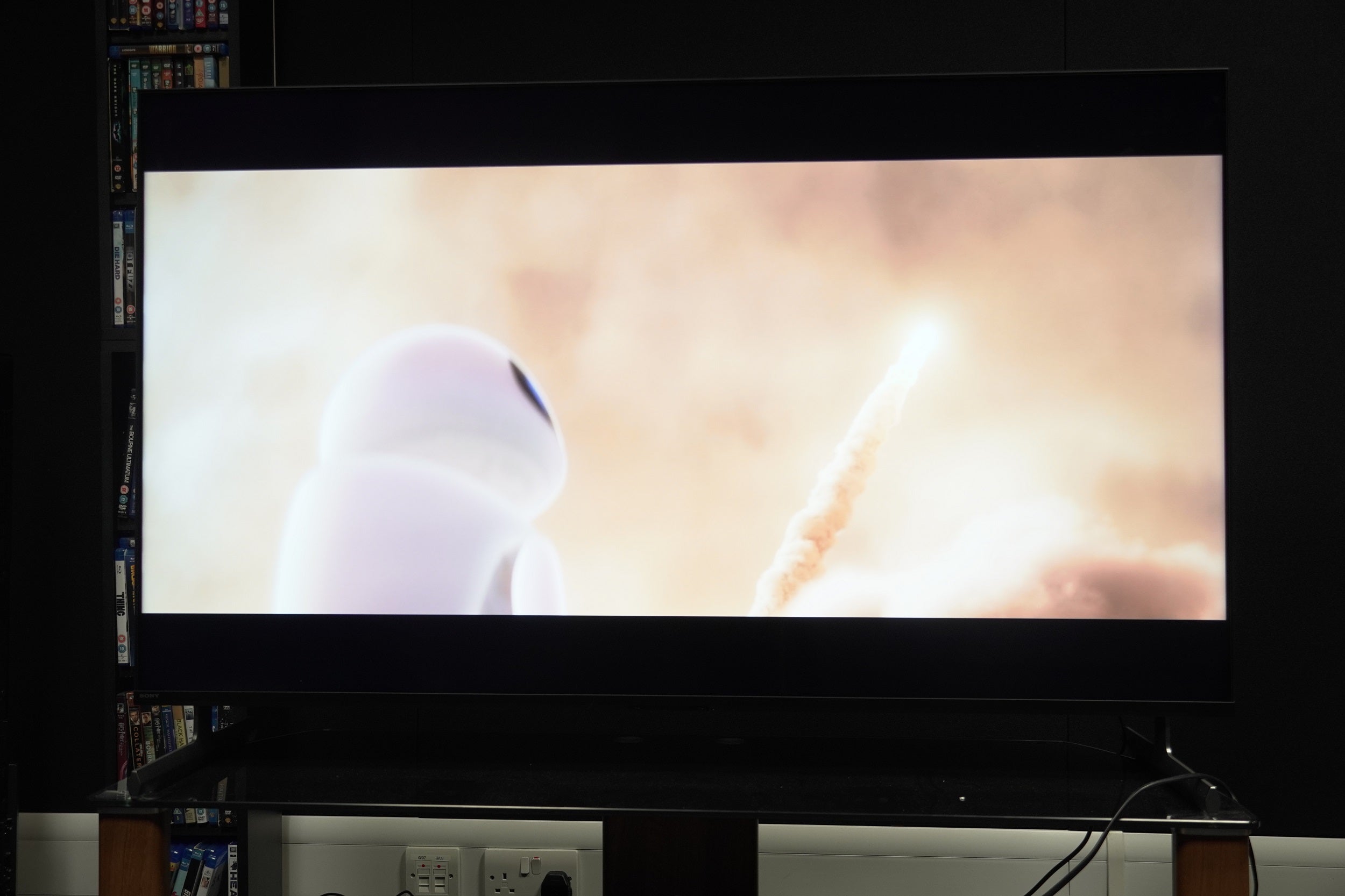
Viewing the opening wordless section of Wall-e, and the Sony stands out more with its image. Primary and secondary colours radiate with more punch in Dolby Vision; the Dolby Vision IQ sporting Panasonic looks a little more drab but given the apocalyptic setting, it’s likely the more accurate of the two.
The Sony X85L also features clipping with highlights, but the Sony, at least in bright viewing conditions, comes across as the more attractive watch.

Spider-Man: Across the Spider-Verse is gorgeously colourful in its Dolby Vision rendering; the array of colours on show is dazzling. What the Sony lacks in outright HDR punch and luminance, the 4K HDR Processor X1 makes up for it with the deftest of shades and tones in Miles’ colourful adventure through the Spider-verse.
The blends of colours (and there are many), the richness and lightness of textures of the various animation styles makes for a frequently stunning but naturalistic-looking image.

Watching Anatomy of a Scandal on Netflix, the shades, tones, and colour volume of the Sony X85L impressed next to a Philips 48OLED808.
The Sony is the more vibrant, furnishing the series with a wider array of colours, bringing colour and vigour to scenes the Philips downplays. Again, the Philips could be the more accurate of the two, but it’s not the TV that catches my eye.

The Sony X85L doesn’t boast the same level of sharpness as the Philips or the Panasonic, as there’s a consistent softness to the Sony’s image. It doesn’t wring every ounce of detail and sharpness but it’s an attractive image.
But it’s not all roses as far as the X85L’s HDR picture is concerned. The Calvin’s Book episode from Lessons in Chemistry (Apple TV+) reveals deficits in black levels – the Sony doesn’t describe them as strongly, not helped by slight backlight inconsistency towards the screen’s edges.

Skin tones with Dolby Vision content err towards warm and expressive, but at times they can be overdone. Actors can look flush – in Fingernails (Apple TV+) it looks as if they’ve gone for a run before the scene. The Panasonic MX950 is more varied and I’d say looks more accurate with skin tones.
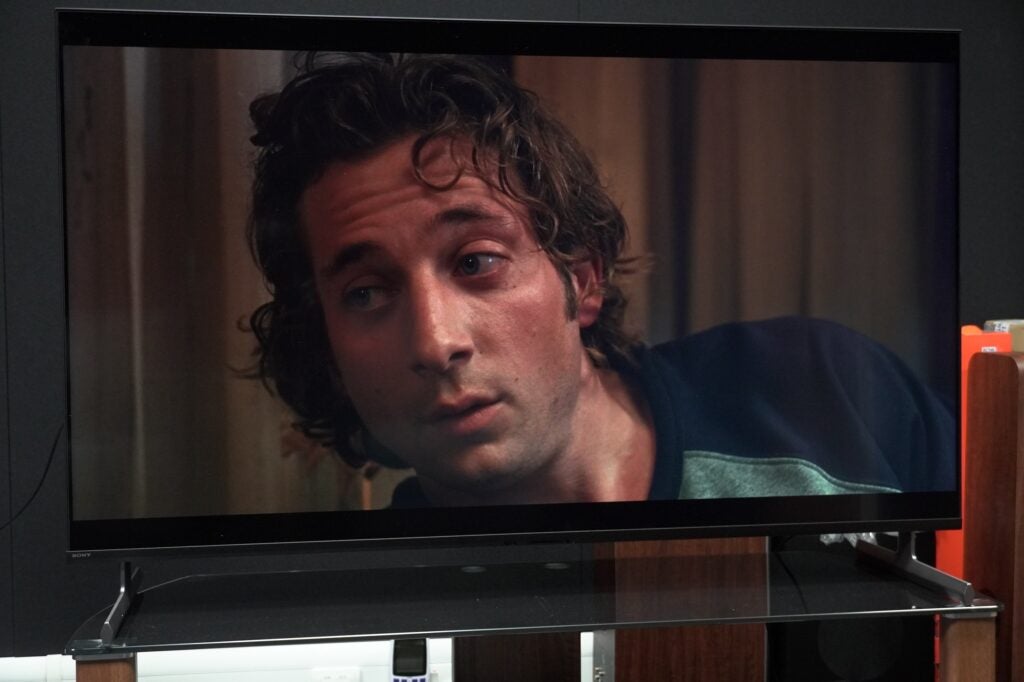
And back to black levels. When it comes to dark room viewing, the lack of an adaptive Dolby Vision format means the X85L loses detail and dark scenes become indistinct compared to the MX950. However, when it comes to HLG content, the Sony’s light sensor brings out better shadow detail when the lights are off.
The Sony X85L’s upscaling brings out a nice-looking image with a DVD of Inglourious Basterds. It preserves its filmic look and though there’s noise, it’s kept under control. I notice the slightest stutter to movement of faces and there are some jagged edges to Landa’s face if I look closely, but edges are smoothly drawn for the most part, and close-ups work better than expected.
You can see bristles of the farmer’s beard, the texture of his skin, crow’s feet – it’s all described without overt sharpness and noise that upscaling can engage in.
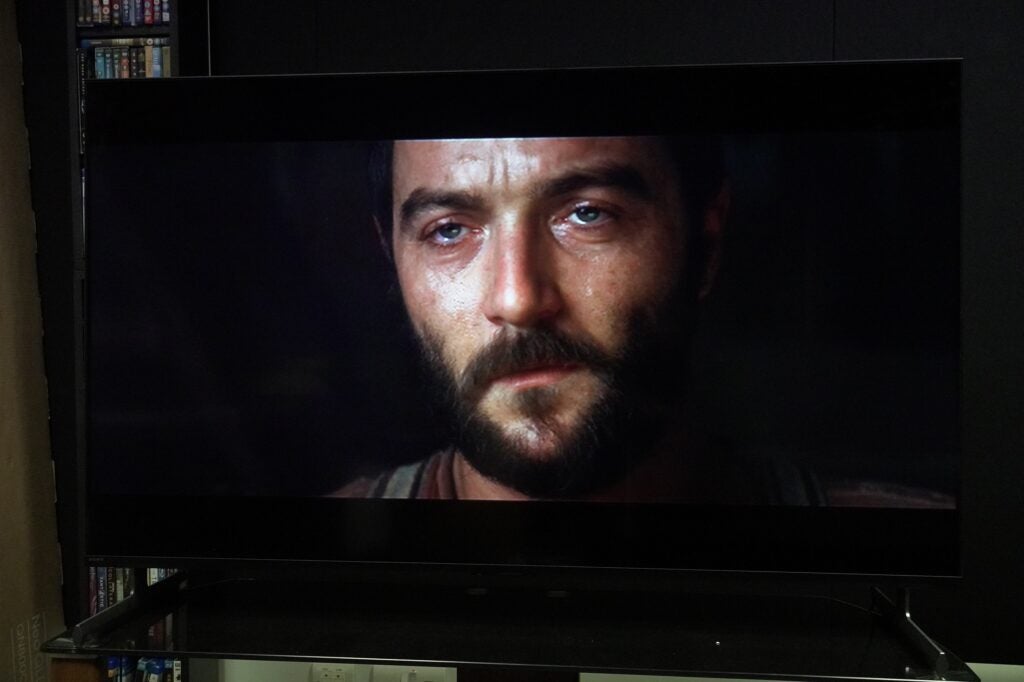
With The Amazing Spider-Man 2 on Blu-ray, there’s black crush in some scenes – the A80L revealed more detail than the X85L. Otherwise, there’s a naturalism to the varied, expressive skin tones.
It’s not an overtly sharp or crisp image – the Panasonic MX950 is a step up – but the Sony performs well with other content (4K HDR, SD, HD) as the X85L conveys textures and details in a natural, filmic manner.
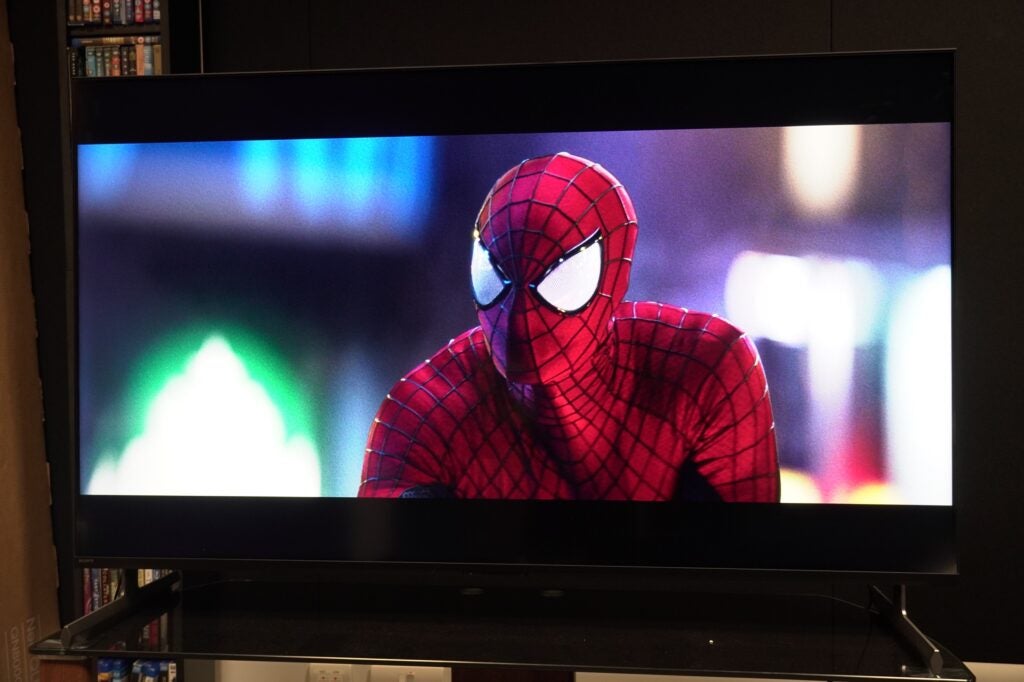
Sony’s X-Motion Clarity tech is considered class-leading and when applied to a watch of Blade Runner 2049 (at Auto setting), it offers excellent smoothness and stability – I barely notice it’s on. There’s some soap opera effect when K walks through the police station before his baseline test, but it’s minor, as is some motion judder with arms and hands every now and then. A watch of 1917 and it’s a similar case – some judder, but kept to a minimum.
The Clearness setting is one to avoid. It dims the image enough that it’s not worth bothering with.
Sound Quality
- Dolby + DTS support
- Lacking bass
- Crisp tone with voices
Sony’s TVs are often one of the better-sounding efforts, and the Sony 55X85L is mostly fine. It’s not the weightiest sound – it’s slightly thin with voices, but dialogue sits in the right place on screen and characters sound like themselves.
If you find it hard to hear voices, I found the Dialogue Enhance hit the spot. There’s more presence and focus without highlighting too much of the sounds around them or becoming too sharp. There’s a nice balance achieved with it set to ‘4’.

The soundstage is not as expansive as I’d expected for a Sony TV, the X-Balanced sound system doesn’t push sounds away from the screen. Bass is on the tepid side, lacking depth and weight – the 20W of power is reserved in terms of punch.
There’s slight dynamism to voices, music, and action scenes but not much. Volume level 80 is my preferred volume – at this level the TV is loud and conveys energy solidly. It could still be more expansive, and there are times where sibilance creeps in with dialogue.
I’d say give the Room Compensation a try if only to see if it works. I found that without it, the TV’s loudness and dynamic range was better, with a boost to bass and clarity. A soundbar is not necessarily a must, but it is to be considered.
Latest deals
Should you buy it?
If you like being dazzled by colourful images
The Sony X85L is not the brightest HDR performer, but it’s capable of producing consistently attractive pictures with whatever content is fed to it.
You watch with the lights on and off
Compared to the Panasonic MX950, the Sony doesn’t boast the same level of proficiency with dark HDR scenes, especially when the lights off
Final Thoughts
There are several TVs above and below the £/$1000 mark from the likes of TCL, Hisense, and Panasonic, and the Sony KD-55X85L emerges as one of the stronger performers with its colourful, natural-looking HDR performance.
It lacks the HDR punch of the TCL C845K, but offers a more nuanced picture, and its upscaling and motion processing puts in solid claims to be class-leading for the money. With good smarts, solid gaming features, and decent audio, the X85L is another strong 4K TV from Sony. Check out our Best TV and Best 4K TV guides for more options.
How we test
We test every television we review thoroughly over an extended period of time. We use industry standard tests to compare features properly. We’ll always tell you what we find. We never, ever, accept money to review a product.
Find out more about how we test in our ethics policy.
Tested across two months
Benchmarked with Spears and Munsil test disc
Input lag measured
Tested with real world use
FAQs
The 55X85L supports the VESA 300 x 300mm wall bracket.








