What is blooming on a TV?
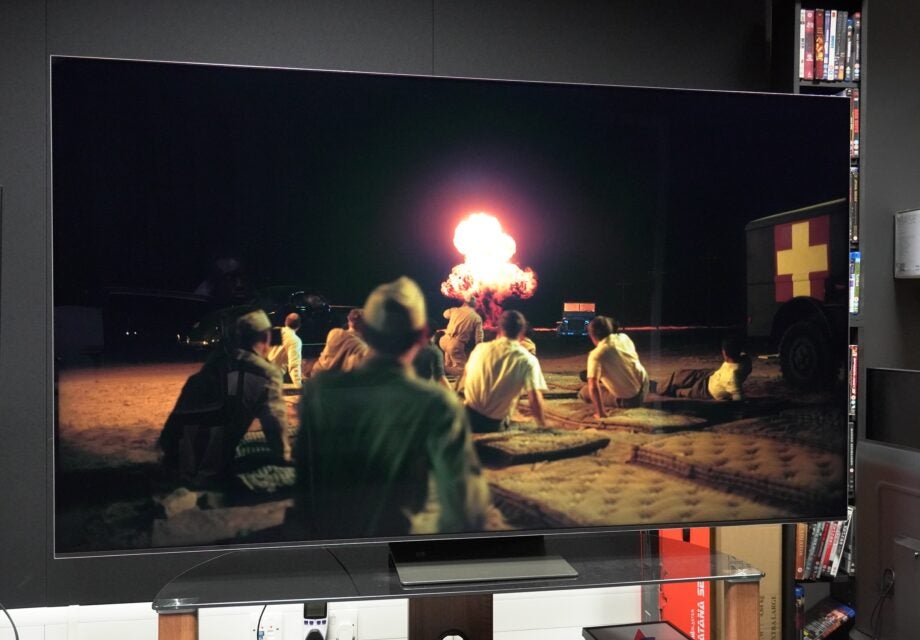
No TV is perfect and each type has its advantages and disadvantages. When it comes to LCD LED TVs, there’s a certain artifact called blooming. You may or may not have heard of it before.
If you’re in the latter camp, this article will explain what blooming is on a TV, and ways in which you can try to avoid it.
What is blooming on a TV?
Blooming, also known as the ‘halo effect’, is a halo, haze or cloud of light that surrounds a bright object on a dark background.

To keep it as simple as possible, blooming occurs when the light from a TV’s backlight spills over into darker areas. This can vary from being very noticeable to being only a little visible, depending on the technology the TV employs.
The reason why blooming happens can depend on the type of panel used, how bright the TV goes, how many dimming zones are in the backlight or the dimming algorithms used. We’d say that blooming is a phenomenon that can’t be completely eradicated, but its appearance can be minimised to where it doesn’t distract.

Get £209 off the 512GB iPhone 13 on Amazon
The iPhone 13 is still a killer handset and you can get a brand new model with a whopping 512GB of storage for just £690. That’s over £200 off.
- Amazon
- Was £899
- Now £690
Which TVs are affected by blooming?
The type of TV affected by blooming are LCD-based TVs. These feature LED lights that beam the brightness onto the screen and in tandem with the local dimming solution used, they manage which parts of the screen are meant to be bright and which parts are meant to be dark.
Some TVs used a Direct-LED backlight, though this type of solution means that the LEDs are effectively always on, and that affects black levels and contrast, which are weaker. For the best-looking image, that’s not what you want.

Edge-Lit LED TVs, like the Samsung Q65T pictured above, feature the LEDs around the screen’s edges. This can cause a problem in that light doesn’t always get to the centre of the screen as quickly as it should. With these TVs, you don’t see blooming as much as flicker, especially when programmes transition quickly between bright and dark scenes (or vice versa) as it takes a brief moment for the panel to catch-up. Black levels don’t have as much depth, looking blue in dark scenes.
Full-Array Local Dimming (FALD) or Mini LED TVs are the types of TVs where you’ll see blooming the most. They are more advanced versions of the Direct-LED backlight, and they can better control where light is positioned on screen.

These TVs can channel a higher level of brightness, so managing where the bright and dark areas are is of paramount importance. Dimming zones divide the screen into smaller areas that instruct which areas are bright, and which aren’t with more precision. The holy grail is to have high peak brightness while keeping issues such as blooming to an absolute minimum.
However, some LCD LED TVs manage blooming better than others. We’ve seen TVs with lots of dimming zones still have blooming, whereas other TVs with fewer dimmer zones handle it better. It could be a case of how bright the TVs get, but we’d wager it has to do with local dimming algorithms that instruct (or drive) the backlight to indicate the parts of the screen that are bright and dark. The TVs with better algorithms tend to handle blooming better.

OLED is not affected by blooming as it is a self-emissive display. Each pixel within the screen is its own source of light, so you get pixel level dimming that LCD-based TVs can’t match. That’s why OLED TVs offer perfect blacks and high contrast. They’re much more precise than LED TVs.
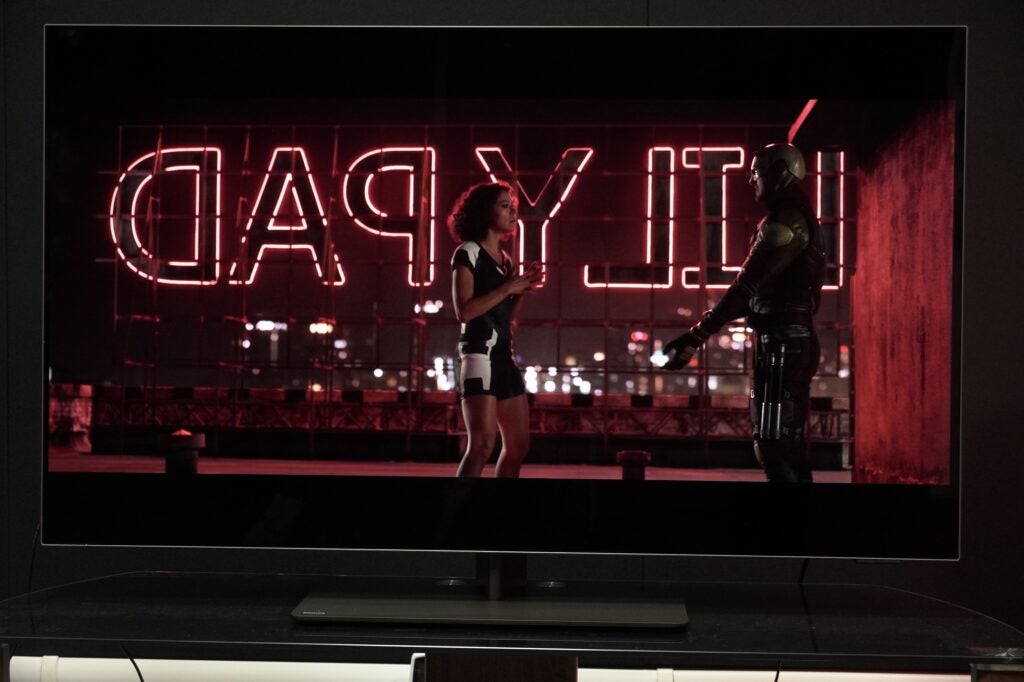
What can I do to prevent blooming?
There’s not much you can do to prevent blooming, but you can mitigate its effects. If it is very distracting, one option is to watch content in a different picture mode that isn’t as bright or has less aggressive dimming. With some TVs you can also adjust the strength of the local dimming, but with both these options you tend to sacrifice high brightness.

In our view, the issue of blooming isn’t as frequent as it once was. Backlights are better and local dimming algorithms manage the balance between brightness and deep blacks better. If you watch TV in a brightly lit room, you won’t perceive it as much as you would in a dark room, and with some models blooming is only visible at wider angles.
It’s also arguable that if there is blooming, you won’t notice it as much unless it’s a dark scene with sustained levels of peak brightness.
Or you could purchase an OLED TV.








