What is Netflix Calibrated Mode?

Netflix Calibrated Mode: The past few years has seen the rise of picture modes that offer viewers the best picture quality to enjoy their content.
These modes aim to turn off a TV’s processing (or at the very least minimise it), so the content reflects the creative intent of the filmmakers.
Netflix’s Calibrated Mode is one such picture mode, but is it worth enabling on your TV?
Related: How to find 4K HDR content on Netflix
What is Netflix Calibrated Mode?
Netflix Calibrated Mode is simply another picture preset on your TV, except it only applies to content in the Netflix catalogue.
Like your TV’s normal picture presets such as Cinema, Dynamic, Sports and Standard, Netflix Calibrated Mode serves to give viewers the picture quality the creators intended for the film or TV show you’re watching.
Netflix refers to watching content in this mode as having access to studio quality picture in your home, and says viewers will be able to “experience precise colours, accurate dynamic contrast and true motion.”
In truth it is, in effect, cinema mode by another name and enabling Calibrated Mode turns off your TV’s light sensor and sets values for brightness, colour and sharpness that can’t be changed unless you exit the mode.
We can’t quite tell if it deactivates Dolby Vision (the badge still shows up on content), but enabling Calibrated Mode does make shows/films less bright than when watching in Dolby Vision HDR.
The mode only has a substantial effect on picture quality. It won’t have any effect audio.
Which TVs support Netflix Calibrated Mode?
At this moment, Sony and Panasonic support factor in support for the Netflix Mode. Sony were the first to do so with their premium Bravia TVs in 2018. Panasonic followed suit in 2019 with the mode available on their OLED TVs.
No other TV manufacturer has adopted the mode, though several others have put their lot with Filmmaker Mode, which achieves a similar result. Currently there’s no content with the Filmmaker Mode tag to take advantage of what it does.
How do you turn on Netflix Calibrated Mode (and turn it off)?
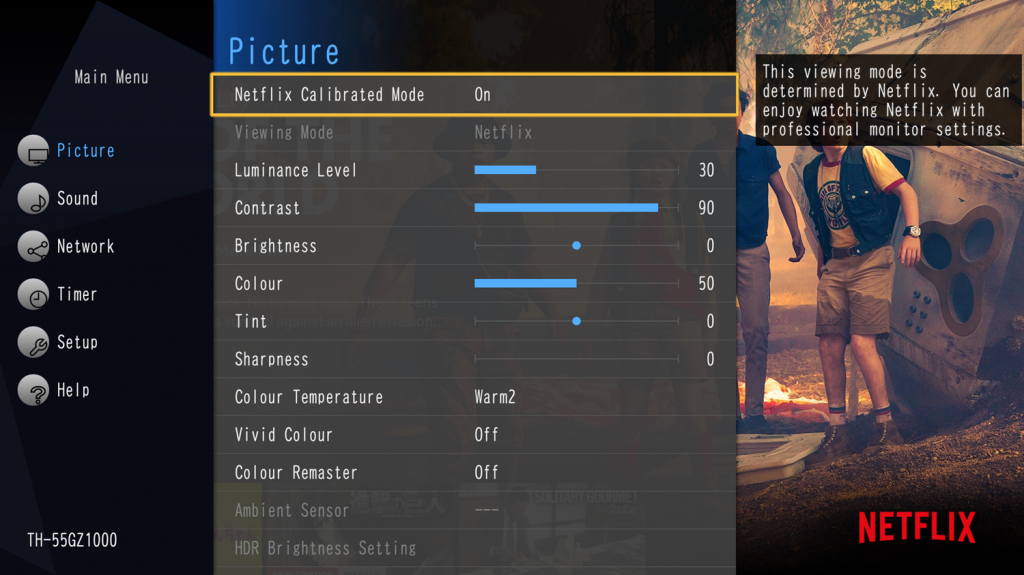
Image Credit: Panasonic
For Sony TVs you need to launch the Netflix app, press the settings button on your remote and head to Display & Sound. From there select Picture and jump down to Netflix calibrated mode to toggle it on or off.
For Panasonic TVs it’s a slightly quicker process. Launch Netflix, press the Menu button and the Picture settings should be the first you see. Select Viewing Mode and you can choose the Netflix mode from the drop down list.
Is it worth having?
They say beauty is in the eye of the beholder, but with the Netflix mode you may disagree with that statement.
Which is not to say that’s bad, but compared to Standard mode, which Netflix jumps to when it’s launched, it’s not as bright or as vibrant. It does replicate the warm, cinema tone, but in doing so the image is dimmer and is slightly less revealing in terms of detail.
It’s probably best for night-time watching than daytime viewing.


