MSI Stealth 16 Studio Review
Packed with personality but lacking in power
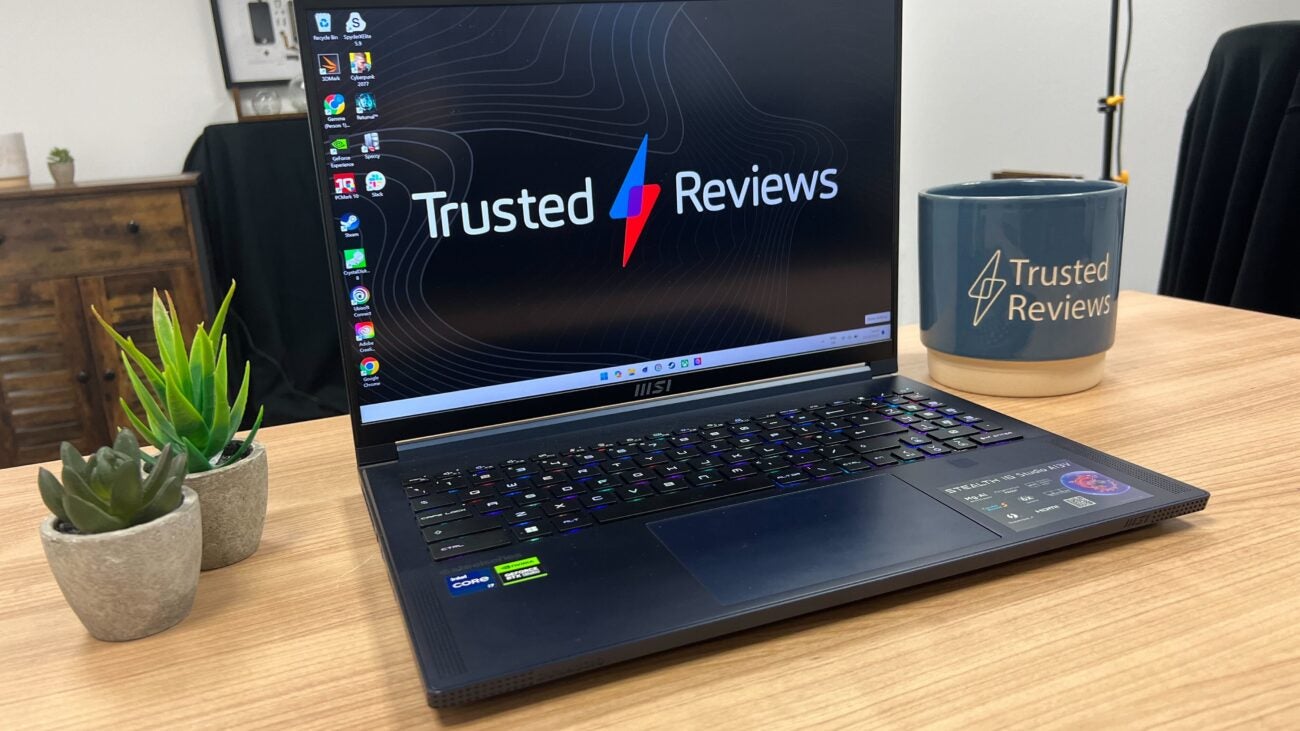

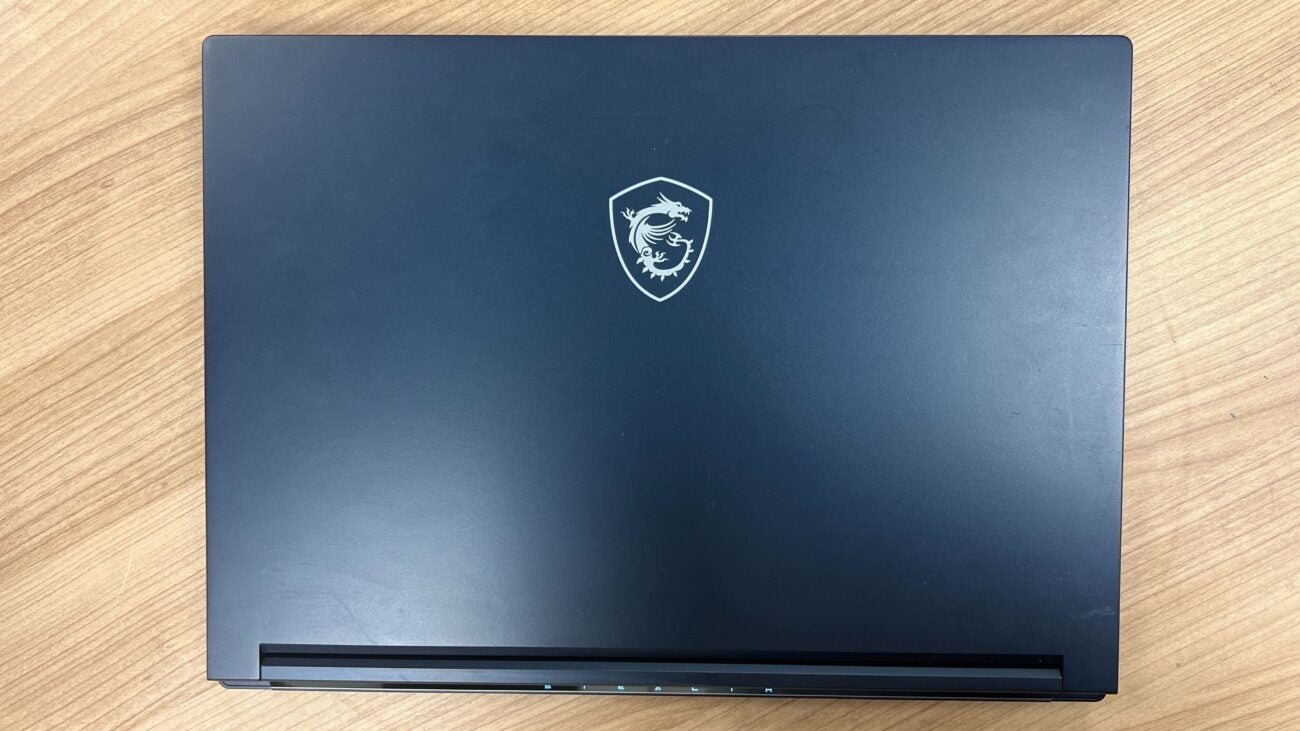

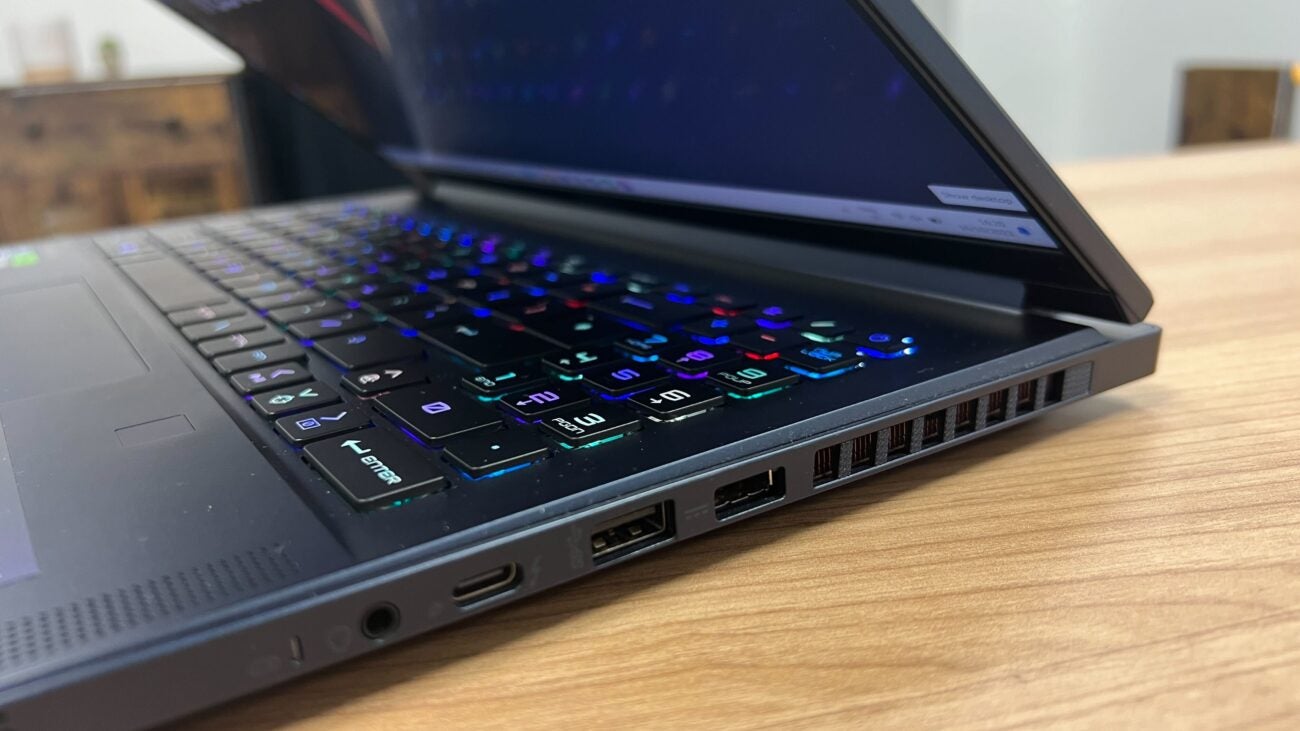

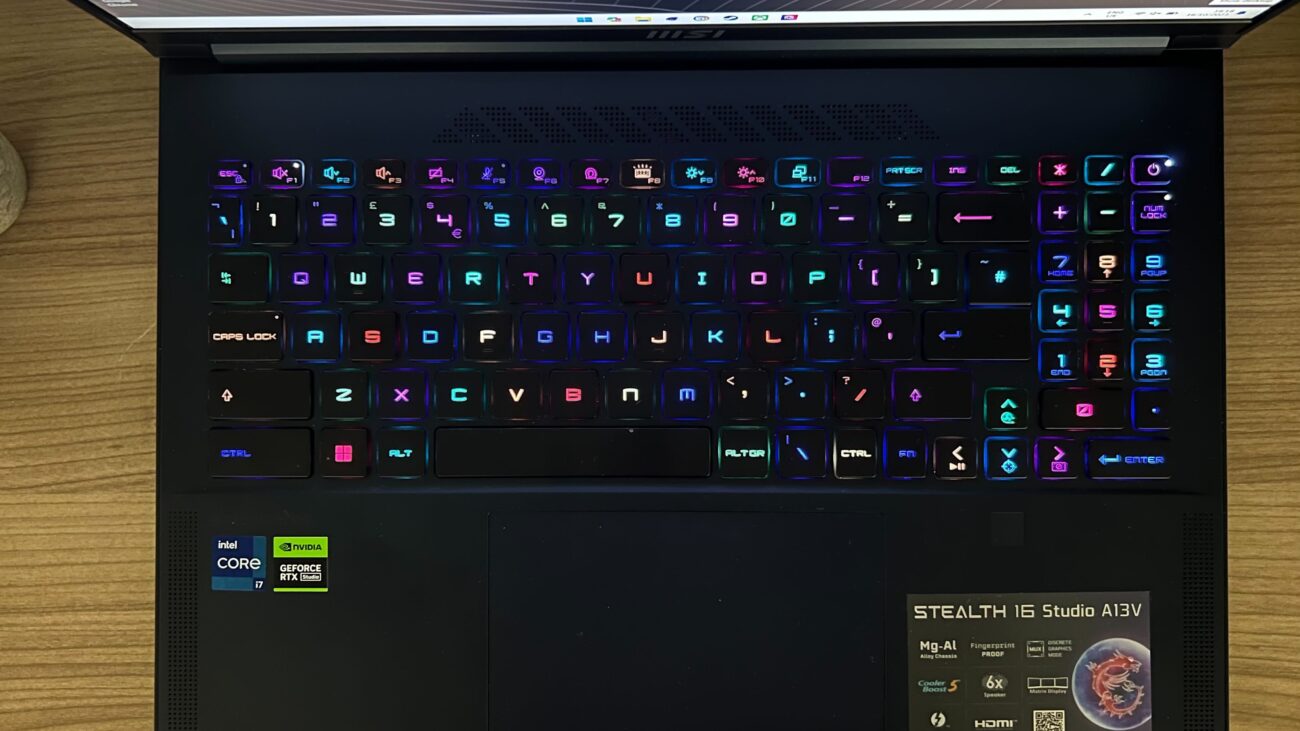
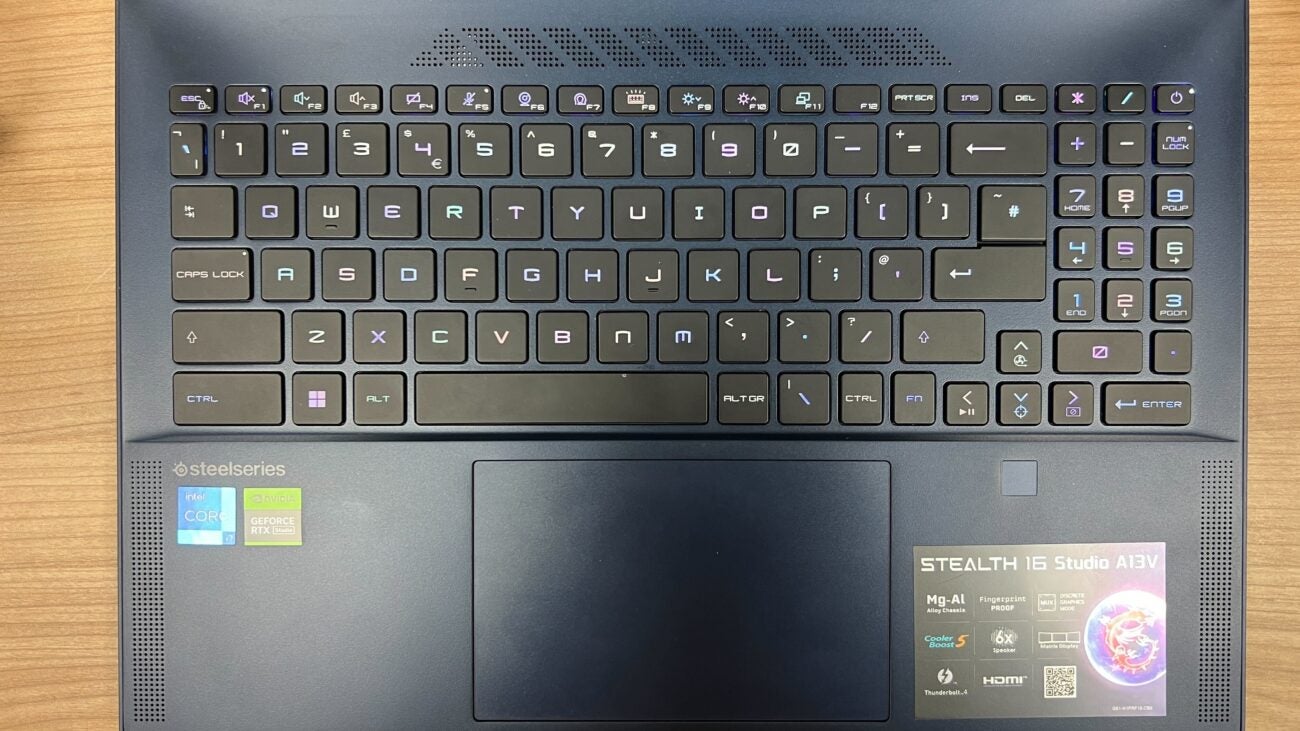
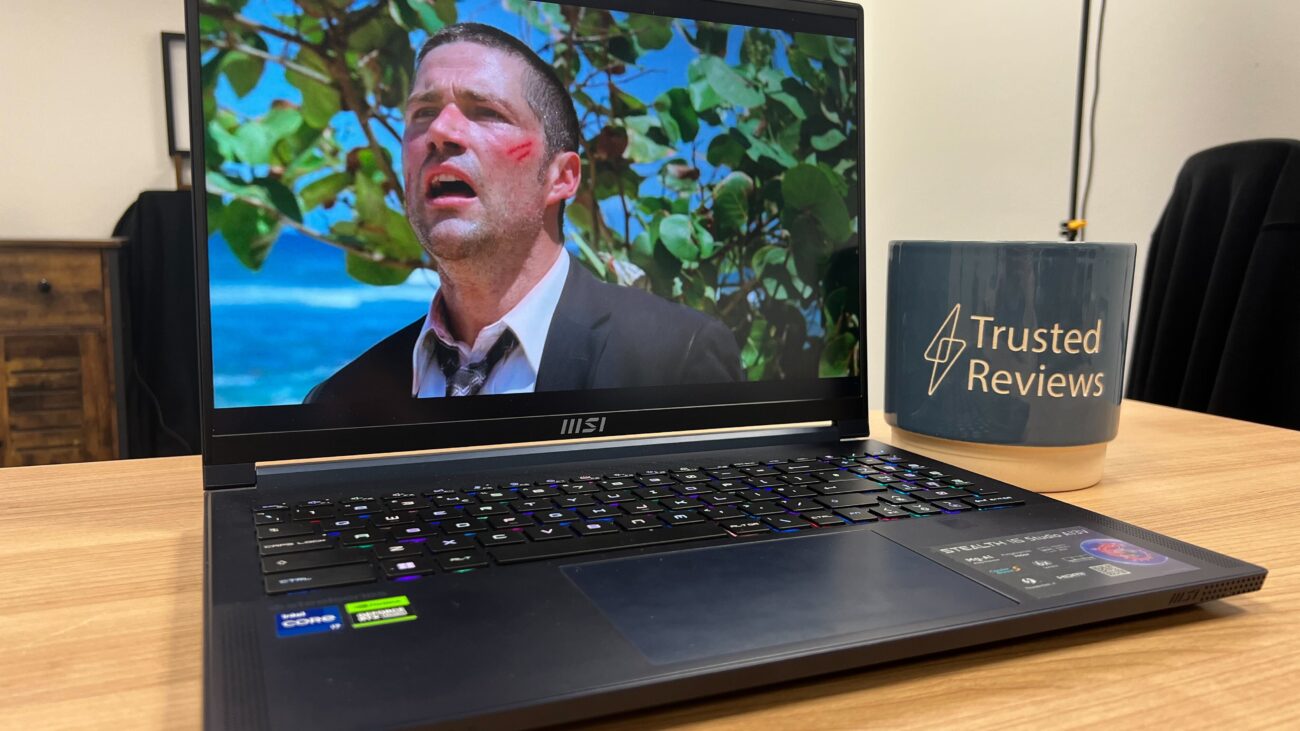
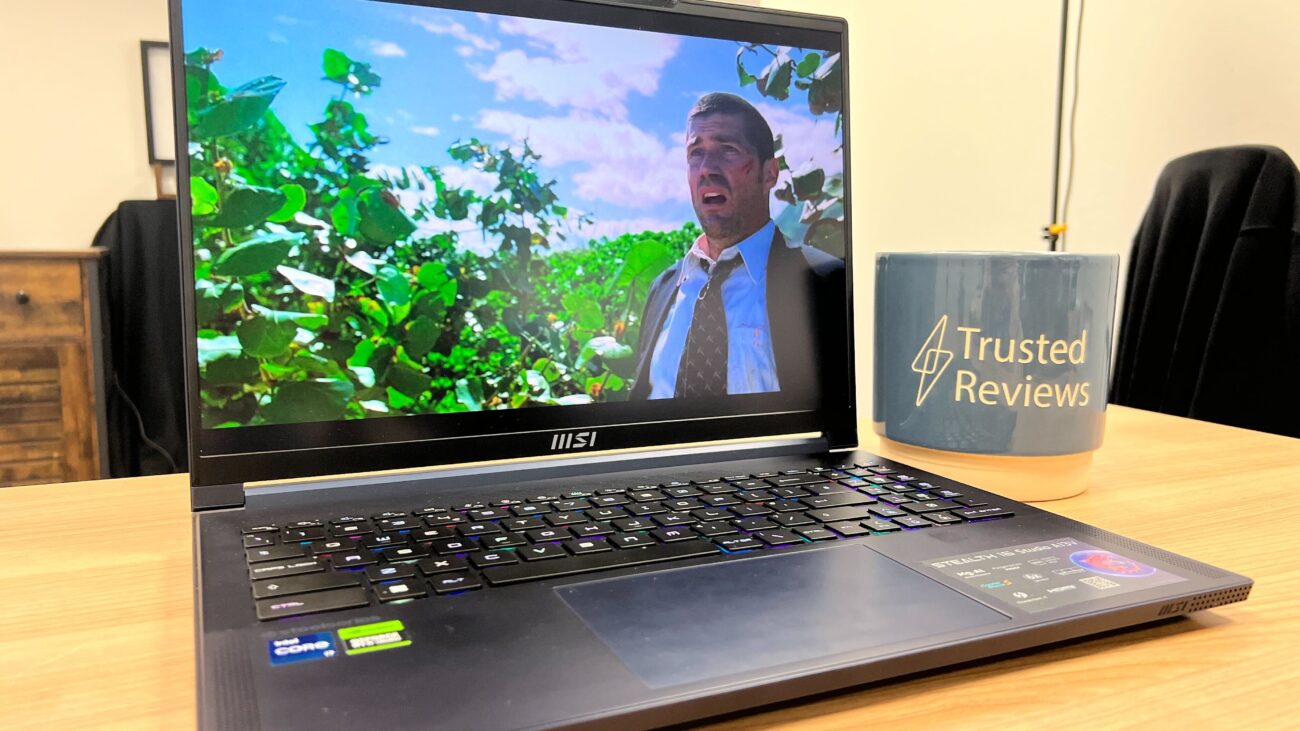
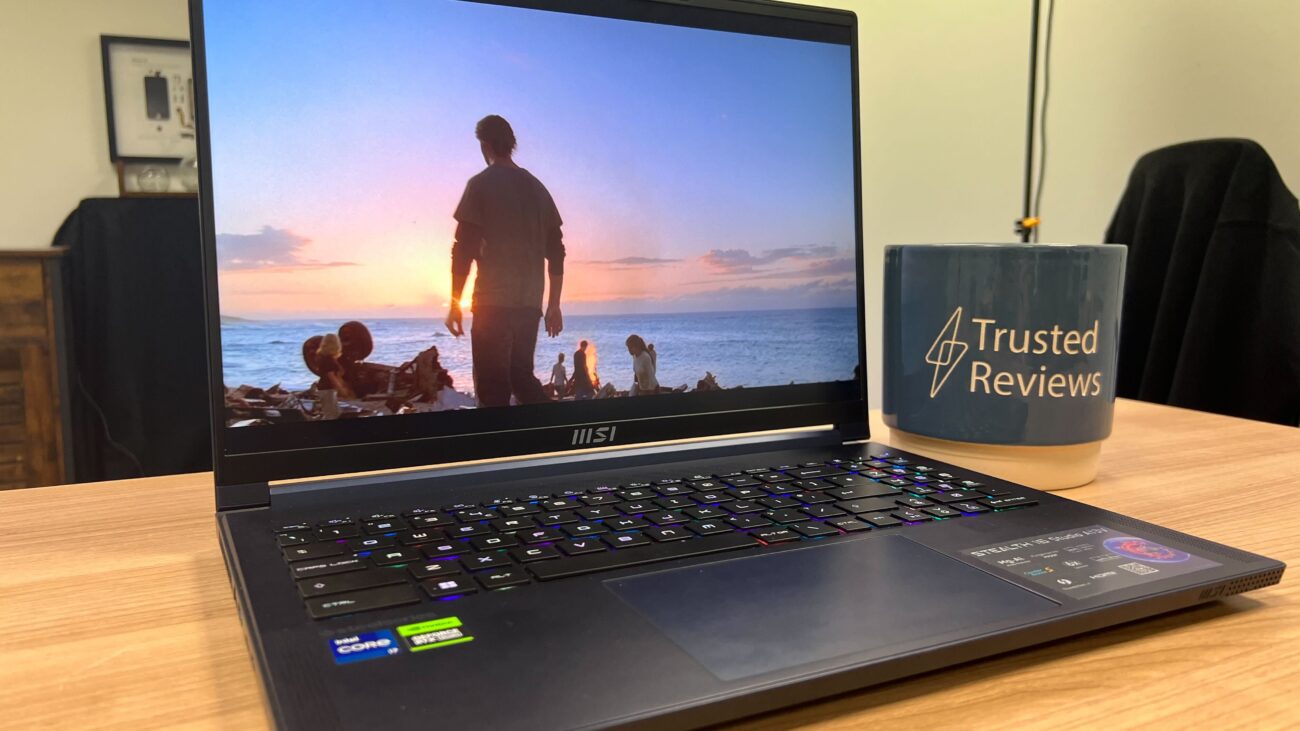
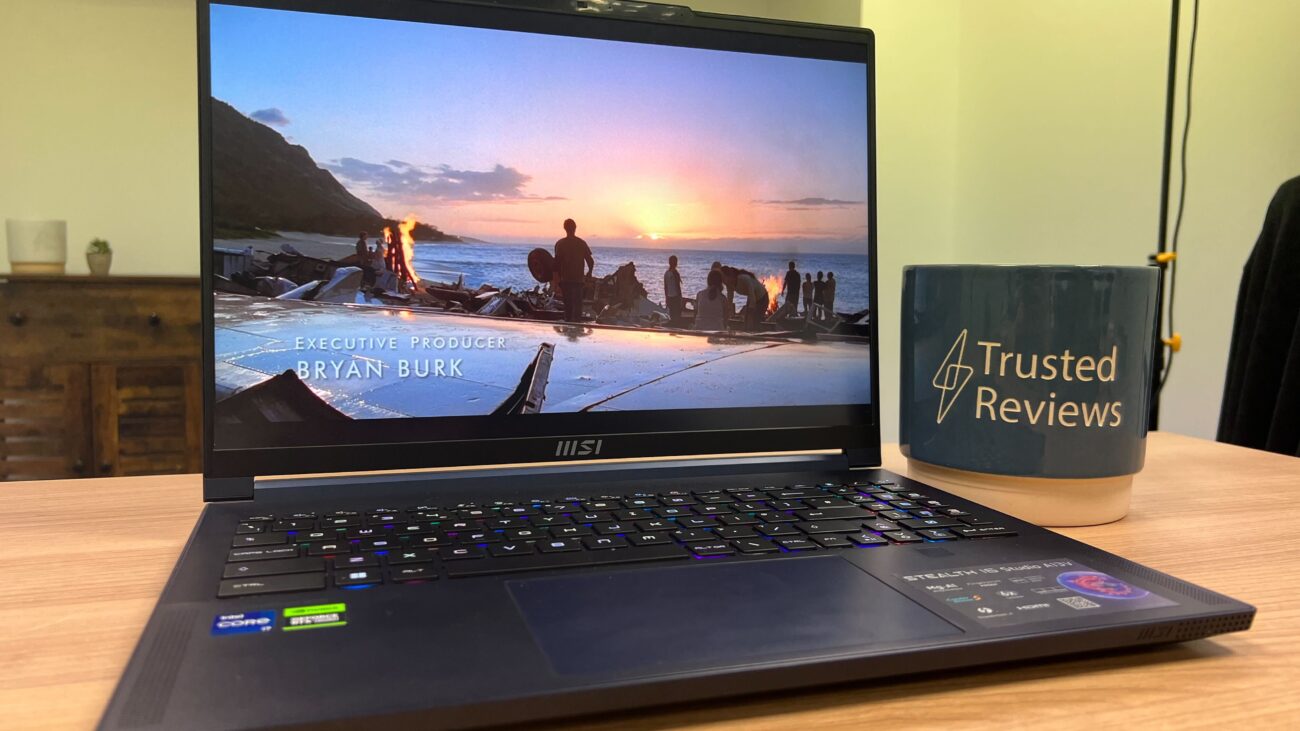
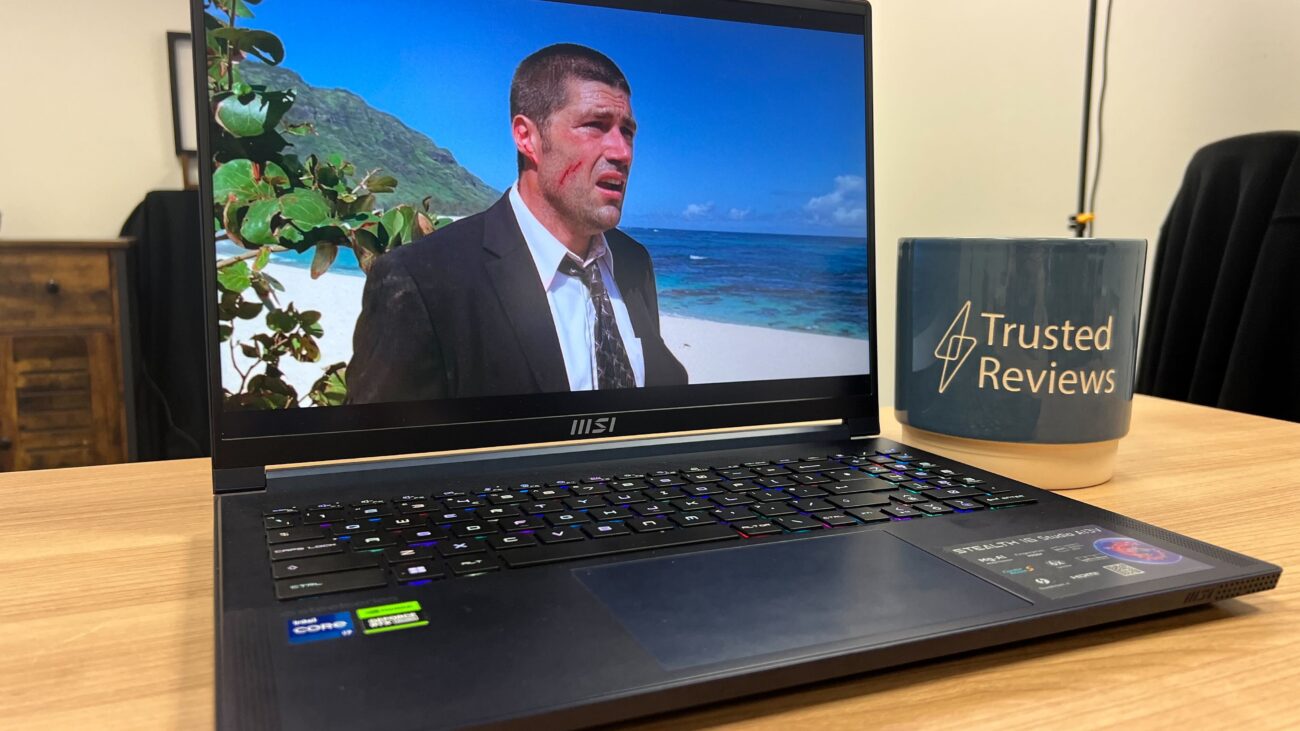

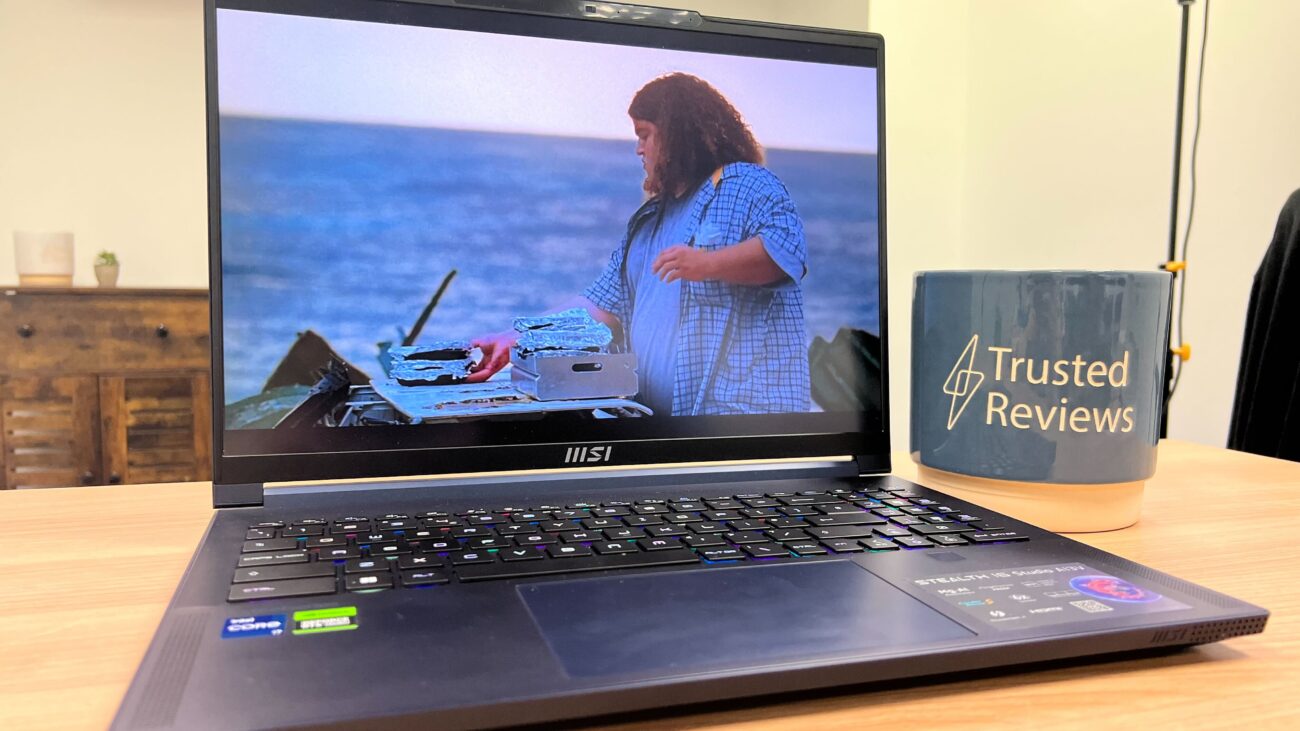
Verdict
The MSI Stealth 16 Studio is a sleek and lightweight machine that’s one of the most attractive gaming laptops I’ve had the pleasure of reviewing. But, with such a high price and a disappointing performance, its premium design can only go so far.
Pros
- Great gaming keyboard
- Vibrant and punchy display
- Subtle and lightweight design
- Relaible battery life
Cons
- Fans get loud under stress
- Heats up very quickly
- Some performance issues
Availability
- UKRRP: £2399.00
- USARRP: $2549.99
- CanadaRRP: CA$2501.99
- AustraliaRRP: AU$3999.99
Key Features
- Lightweight magnesium-aluminium alloy chassisThe MSI Stealth 16 Studio weighs just 1.99kg, putting it on par with some productivity devices in terms of portability.
- Sleek, premium design The Pure White and Star Blue colourways are magnificently subtle and sleek, making it a suitable choice for office or university work.
- Beautiful per-key RGB lightingPer-key RGB lighting on the keyboard allows for multiple styles and brings in a lot of personality.
Introduction
The MSI Stealth 16 Studio is a luxuriously designed laptop that’s packed with personality, but lacklustre when it comes to performance.
Unlike most of the behemoth gaming laptops out there, the MSI Stealth 16 Studio weighs in at a more than acceptable 1.99kg, with MSI encouraging me to take it out on the go and have it double as a work device.
The thinner design of the Stealth 16 Studio hasn’t stopped it from featuring the mid-range RTX 4070 GPU, as well as a Raptor Lake Intel i7 processor. These specs can’t compare with the top-end Asus ROG Zephyrus G14 (2023) – which comes kitted out with the RTX 4090 – but it’s a very reasonable combination for anyone hoping to game in Quad HD (1440p).
The $2549.99/£2399 price tag has pushed it past the boundaries for the best budget laptop, and the execution may also keep it from making an appearance on our coveted best gaming laptop roundup. Here’s my review.
Design and Keyboard
- Packed full of ports
- Wonderfully elegant keyboard
- Lightweight for a gaming laptop
MSI’s tagline for the Stealth 16 Studio is “Slim, Sharp, Stylish”. The accomplished alliteration hits the nail right on the head, as the Studio 16 Stealth is one of the sleekest gaming laptops I’ve had the pleasure of using.
The magnesium-aluminium alloy chassis is modern, polished and lightweight, with the device weighing 1.99kg. There’s an understated lid – with no RGB lighting in sight – and would perfectly suit an office or university environment. My review sample came in the Star Blue colourway, but there is a more striking Pure White option available, too.
The keyboard is very stylish, touting per-key RGB lighting for intense customisation, accessible via the MSI Centre. The deep presses of the keys provided a satisfying click, which combined with the great amount of travel to create a very pleasant typing experience.
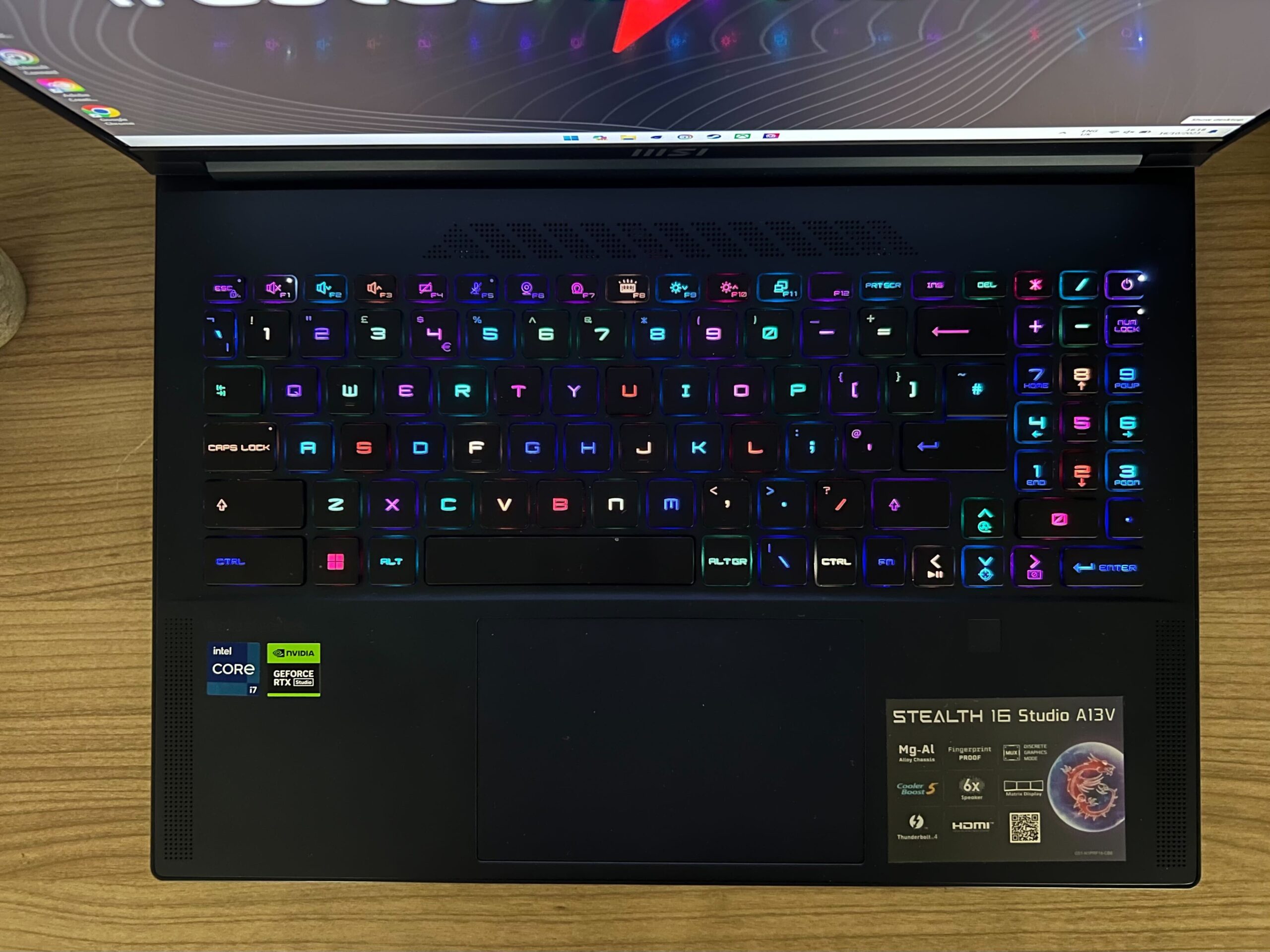
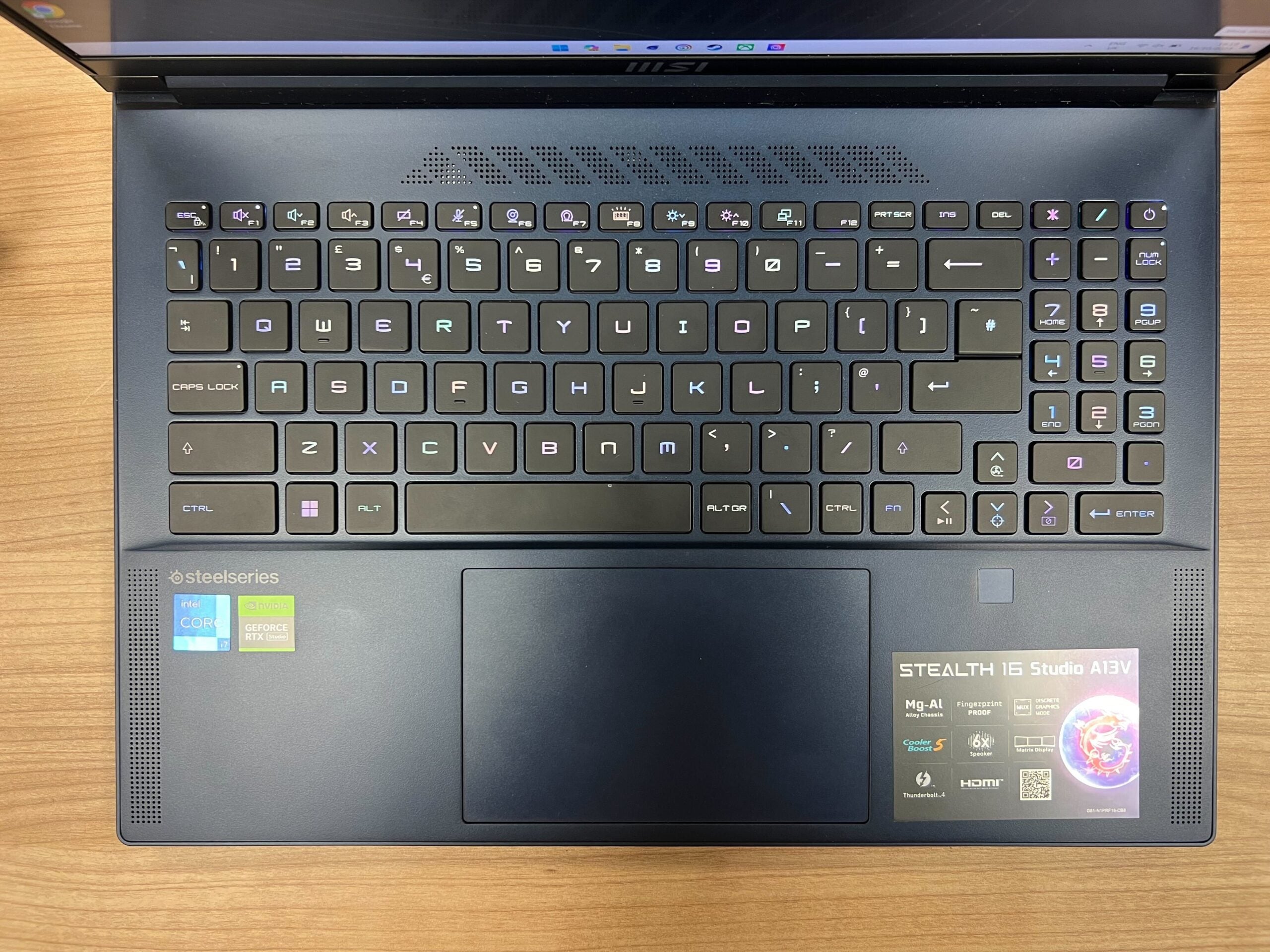
My only qualm is that the keys are a little large. This resulted in some missteps while gaming and grammar mistakes while typing, although I did acclimate to the size after using it for a few days.
The large touchpad was responsive and smooth to the touch and was more than serviceable for day-to-day work tasks, although I would recommend an external mouse for gaming.
Considering the 19.95mm slim form factor, MSI managed to cram a lot of ports onto this laptop. It came with everything I needed to game comfortably: a HDMI 2.1 input, USB-A3.2, USB-C, Thunderbolt 4, a MicroSD Card Reader, an Ethernet (RJ45) port and an audio jack.
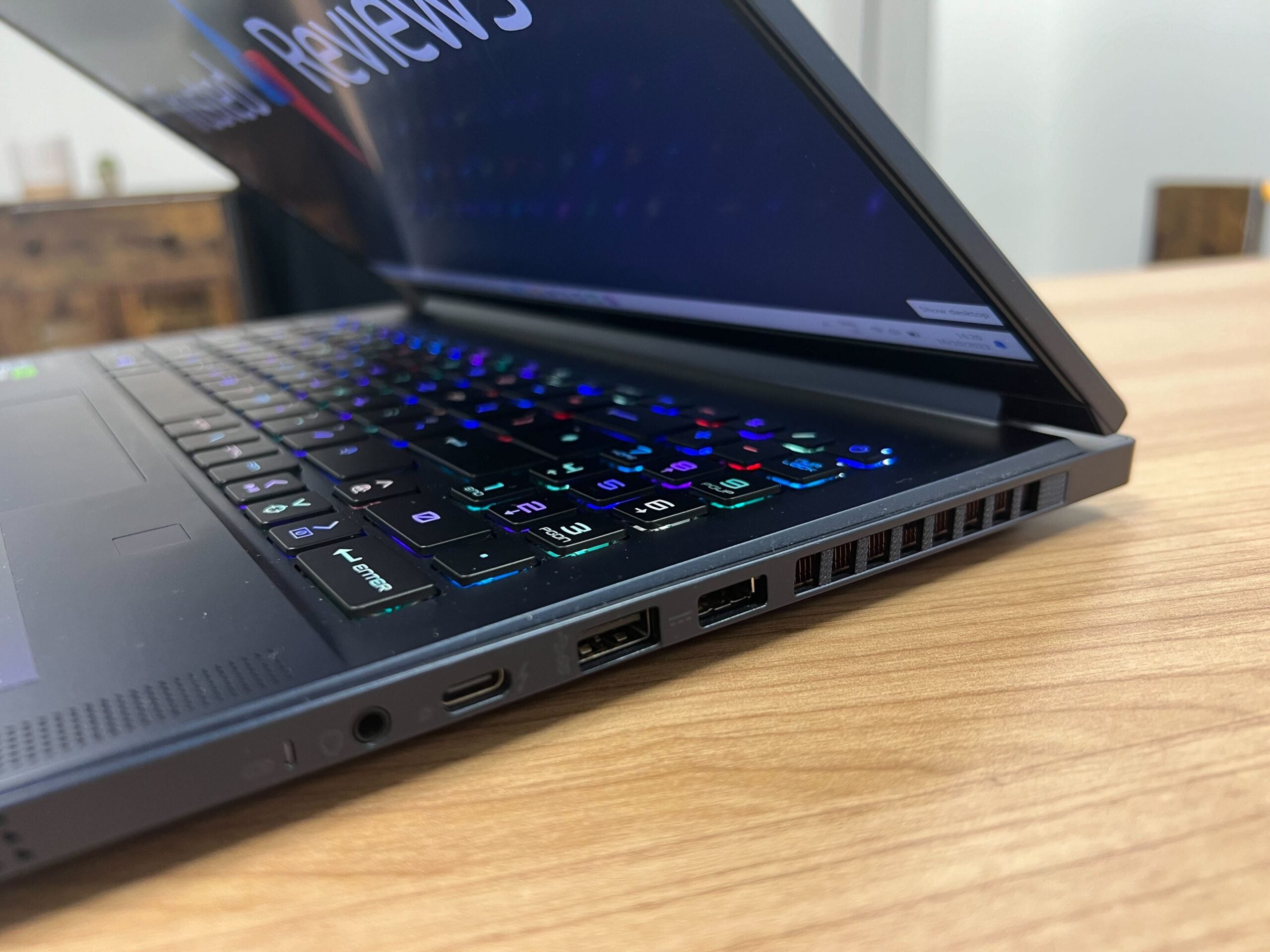

MSI has not been touting the sustainability of this device, so it’s unlikely that it’s been developed with the environment in mind. However, the packaging was comprised completely of cardboard, with two small 4 LDPE plastic pouches to contain the wires. These pouches can be recycled in the UK, although you will need to check with your local authority to find out where.
The laptop has a magnesium-aluminium alloy chassis – which is one of the most eco-friendly metals it could be made of – with no listed materials for the rest of the device. The HP Omen Transcend 16 has a more transparent approach to sustainability, but it’s clear that MSI has made some effort in this department.
Display and Sound
- Quad HD (1440p) resolution is crisp
- Surprisingly good colour accuracy
- Punchy sound system
There are three different screen configurations when it comes to the Stealth 16 Studio; Full HD+ (1920×1200) with 165Hz refresh rate, Quad HD+ (2560×1600) at 240Hz and Ultra HD+ (3840×2400) at 120Hz. I tested the middle variation, which puts 4K gaming out of the question but does allow me access to a high refresh rate.

Focusing on the model I tested, the display performed admirably. The QHD+ resolution allowed for crisp and clean imagery in all scenarios and I didn’t find myself yearning for a 4K resolution whilst binging through Lost.
I tested the display using a colourimeter and found that it had a strong peak brightness of 460 nits. Creatives will also be interested to know that it scored 98%, 91% and 98% in the sRGB, Adobe RGB and DCI-P3 gamuts, respectively, making it a reliable option for colour-sensitive work.
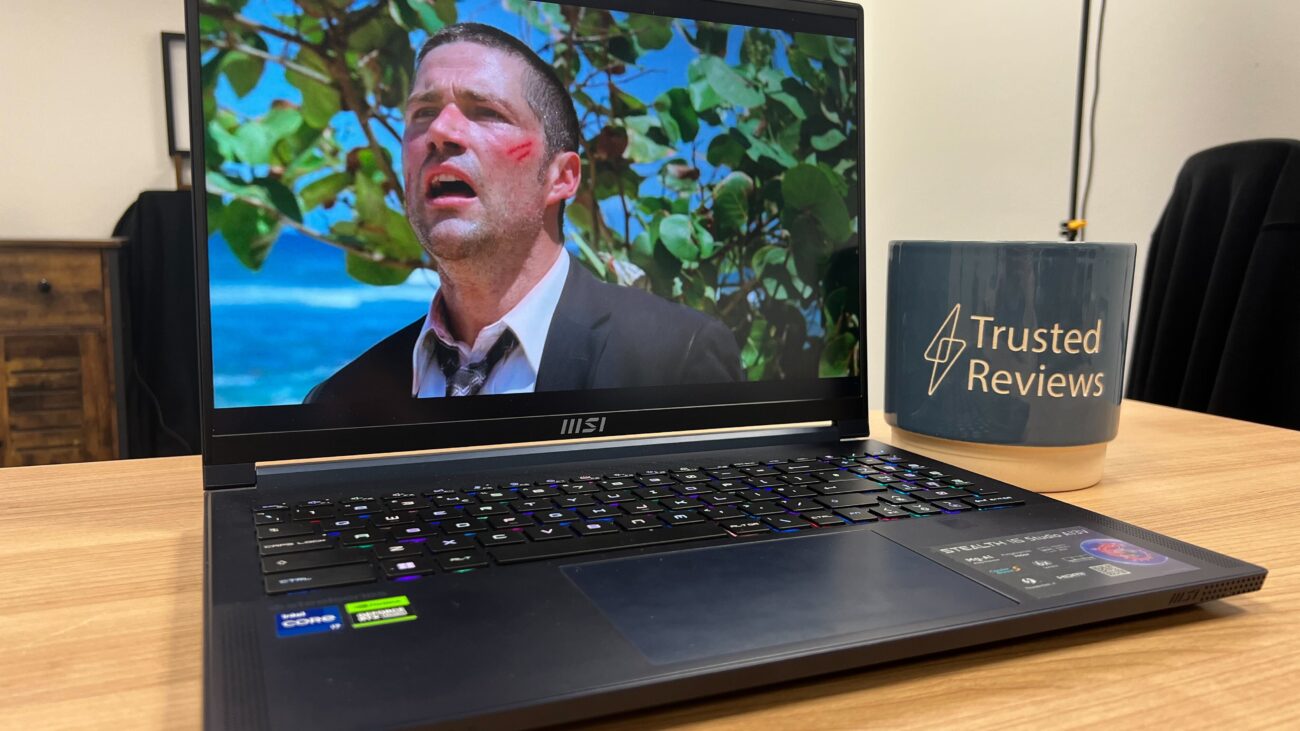
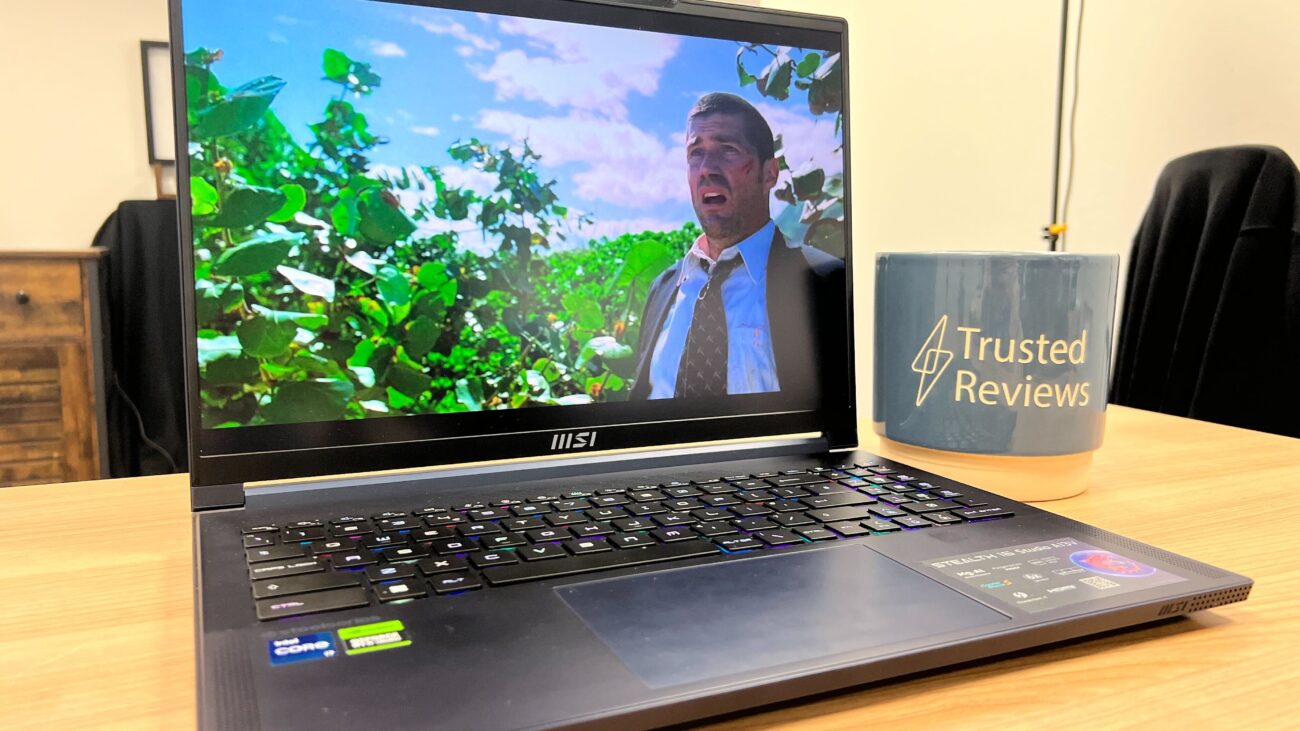
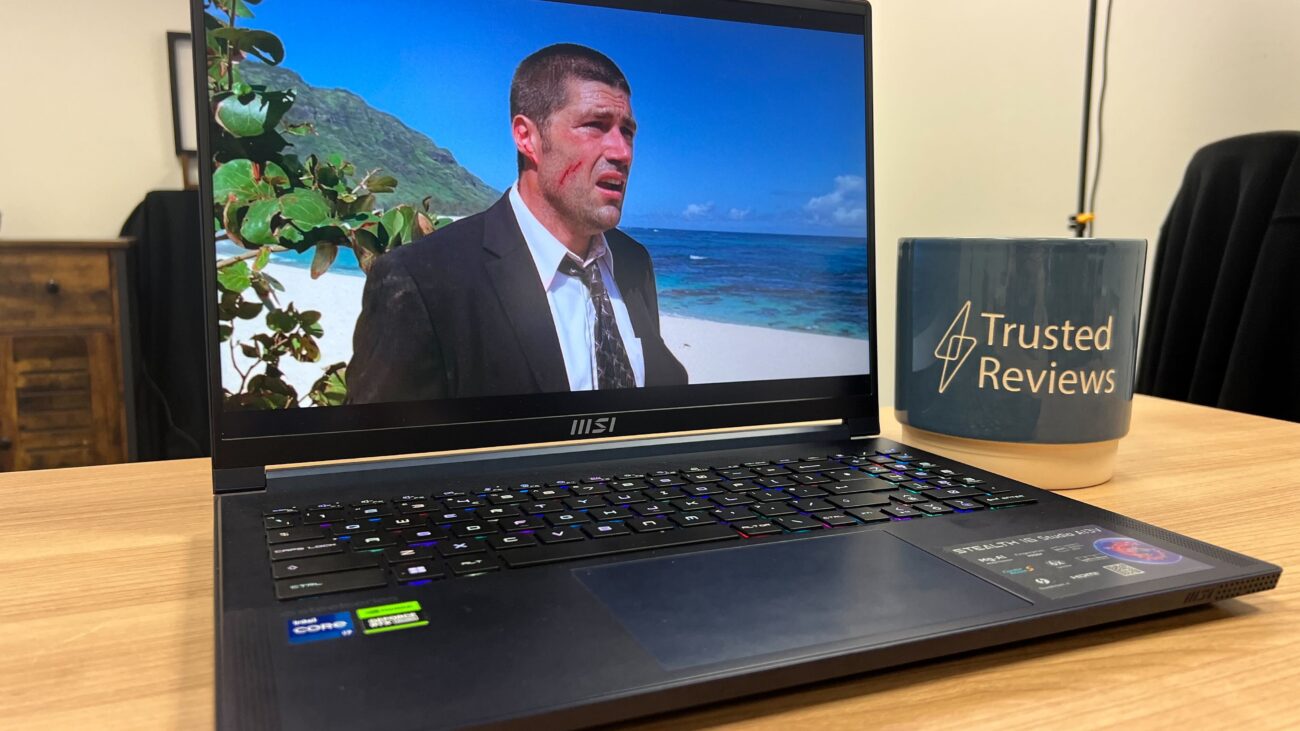
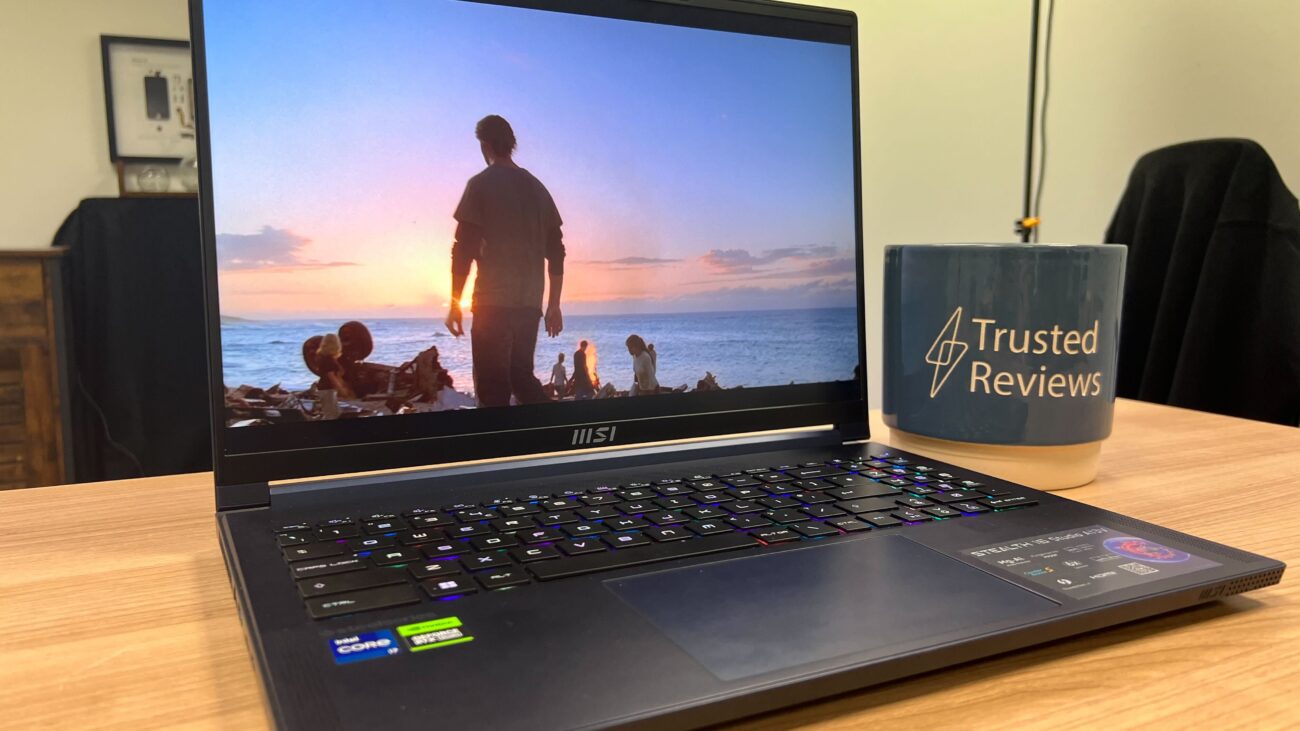
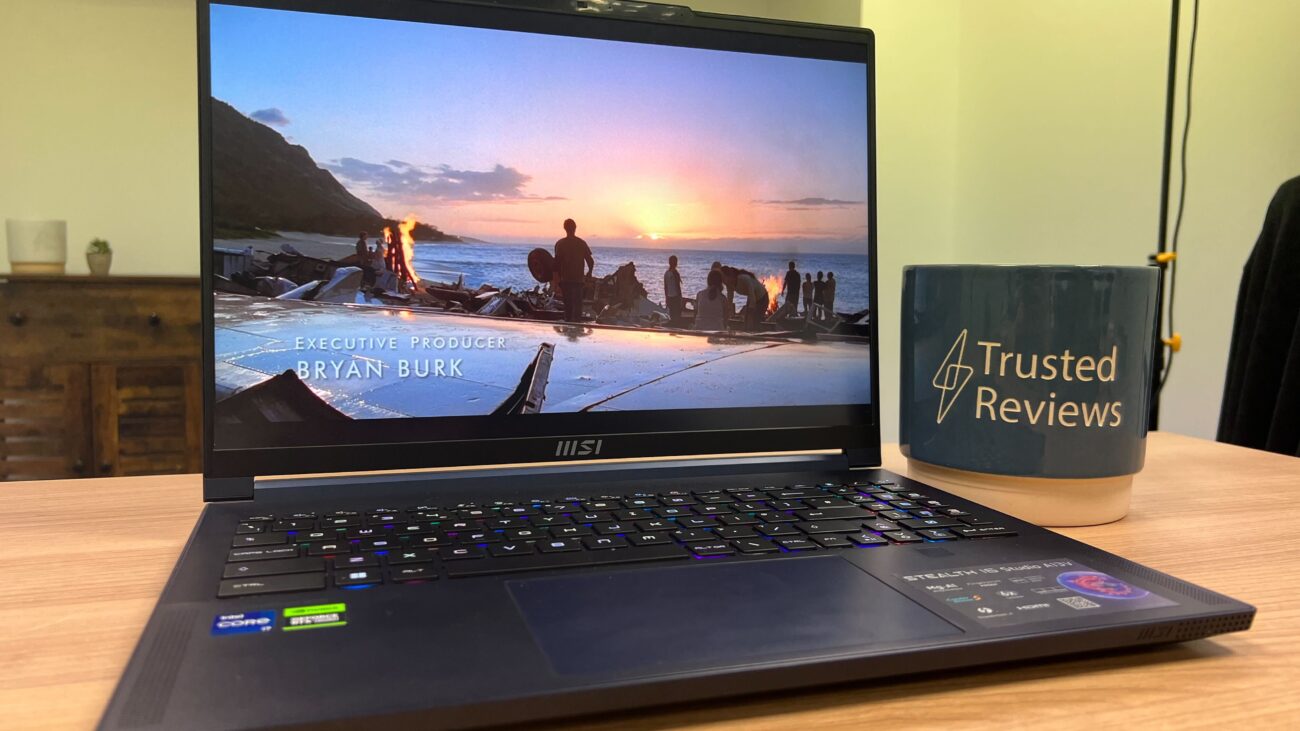
The high peak brightness and refresh rate meant that gameplay looked smooth and vibrant. My farm in Stardew Valley was packed with colour and nuance and I didn’t notice any screen tearing or juddering during my intensive benchmarks in Cyberpunk 2077. My watch-through of Lost also looked gorgeous; the blues of the sea and greens of the jungle popped off the screen and a massive amount of detail in every shot, creating a highly immersive experience.
The audio was also excellent. The soundtrack of Lost felt impactful and balanced, with no distortion on the high end and plenty of emphasis on the low end. Gaming was a similar story; I could hear off-screen cues in Batman Arkham Night and the sounds of the city felt eery and enveloping.
Performance
- Can be configured up to the RTX 4070 GPU
- Gaming benchmarks are a little lacklustre – until DLSS is turned on
- Can get hot and loud
I have tested a couple of gaming laptops in my time and it’s usually expected that laptops with similar internals will have a comparable performance. In the case of the MSI Stealth 16 Studio, it falls behind its peers in a few key areas, despite coming with an Intel Core i7-13620H and Nvidia RTX 4070 GPU.
My industry benchmark results prove that the Stealth 16 Studio is lacklustre in comparison to its peers; it did manage to outpace the Asus TUF Gaming A15 (2023) and the Lenovo Yoga Pro 9i 16 on occasion, but it fell behind in most of my tests.
I found that this laptop did run very loudly and got relatively hot when stressed, which could be attributed to some underlying throttling issues. Interestingly, leaving a game on pause for around 10 minutes caused the laptop to massively overheat, to the point where I felt like I needed to turn it off, so I wouldn’t recommend leaving it idle for too long.
The gaming-focused benchmarks were a similar story, but they came with a caveat. Understandably, the Stealth 16 Studio couldn’t compare to the RTX 4090 buried inside the Asus ROG Zephyrus G14 (2023), but it struggled to keep up with the RTX 4060 and RTX 4070 laptops, too.
The RTX 4070 GPU inside the Stealth 16 Studio has a maximum TGP of 105W, which may explain why the gaming performance is not on par with other laptops in its range. The Alienware M16 comes with the same card at 140W and the Razer Blade 14 – which comes with an RTX 4060 – can also reach up to 140W TGP. This low wattage clearly doesn’t play into the Stealth 16 Studio’s hand, as you can see from the FPS results below.
Interestingly, the Stealth 16 Studio does have a trick up its sleeve, coming in the form of Nvidia’s DLSS. In my Cyberpunk 2077 test with DLSS enabled, it powered past every laptop other than the Lenovo Yoga Pro i9 16, even beating out the RTX 4090 laptop by 15fps. This won’t be a benefit that impacts all games, but it’s nice to know that the Stealth 16 Studio can take on ray tracing, provided DLSS is enabled.
During my playthrough of Stardew Valley, I did encounter some lagging and browsing the web felt slower than I would expect for such powerful internals. Compared to similar gaming laptops that I’ve tested, the Stealth 16 Studio did feel slightly slow in comparison and I would say that its main strengths lie in its screen and aesthetics rather than its raw power.
The performance of the SSD was more impressive, but I don’t think it can make up for the aforementioned benchmarking results. My tests came out at 7108.92MB/s read and 5266.79MB/s write, which is on par, if not above, many of its key rivals. Due to my specific workload, these positive SSD scores did not impact my experience with this laptop, but it would be handy for anyone who regularly transfers a lot of files.
Software
- MSI Centre isn’t as vast as I would have liked
- Not a lot of bloat to contend with
In terms of software, the main attraction of the Stealth 16 Studio is the MSI Centre. It can be used to monitor hardware, check on the GPU usage and see how much memory is left over on the device.
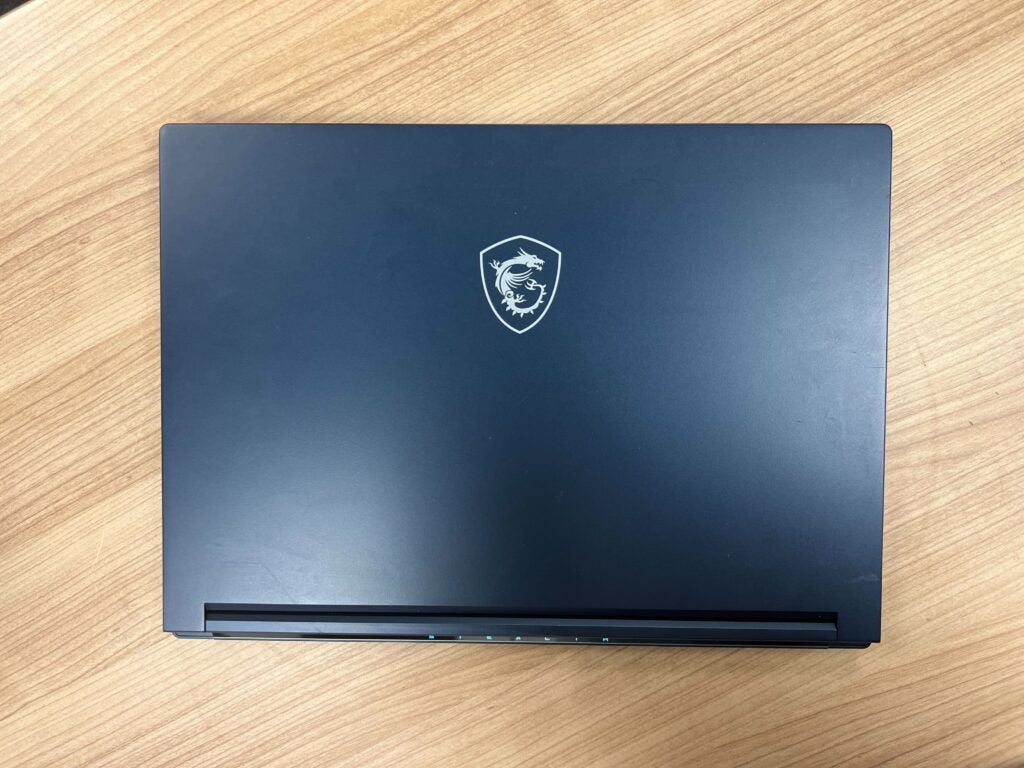
I was a little disappointed by the customisation settings; per-key keyboard customisation wasn’t too extensive and navigating the app was more cumbersome than I expected. There is a lot of extra software that can be downloaded here that is related to gaming, content creation, work, education and more, which I did appreciate.
Battery Life
- Depleted by 80% over two hours
- Less than an hour and a half of gaming
In terms of endurance, the Stealth 16 Studio was a reliable machine, especially since it comes with a dedicated GPU. My tests showed that this laptop is capable of lasting for 6 hours and 1 minute for a productivity workload.
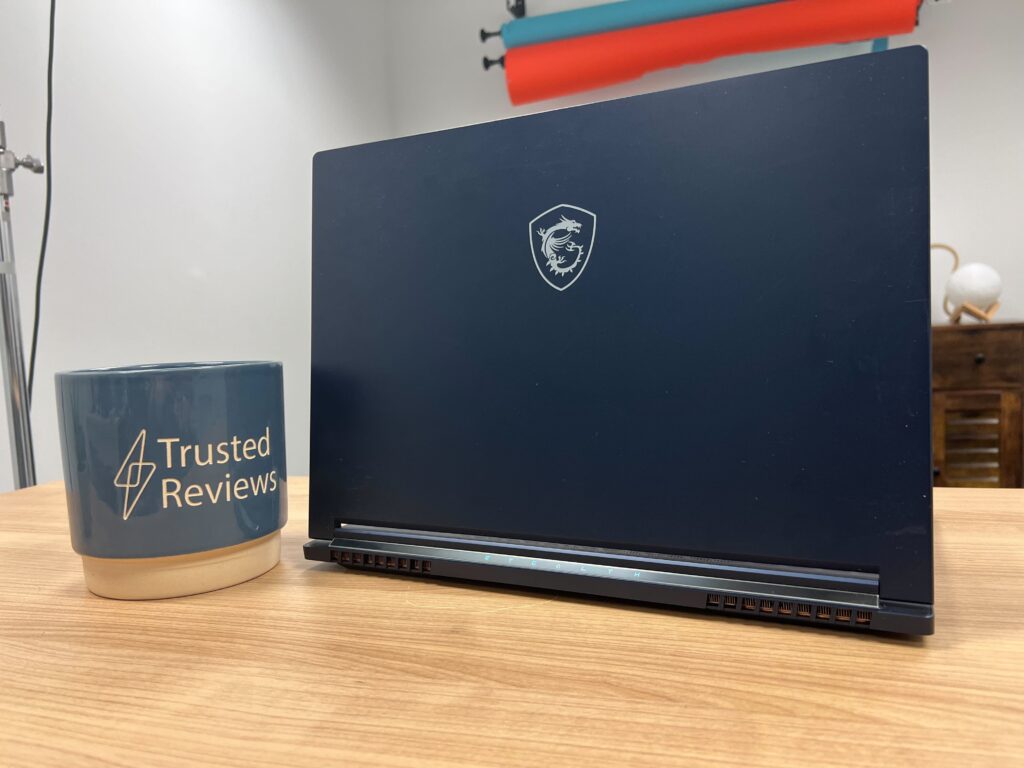
This puts it almost completely on par with the 1 hour and 3 minutes of the HP Omen Transcent 16, but it does fall well below the 10 hours and 18 minutes of the Razer Blade 14 (2023). During a playthrough of Stardew Valley, the battery dropped from 89% to 10% in just under two hours, although it did automatically enable battery saver mode at 40%.
The endurance of the Stealth 16 Studio will depend on some other factors, like what game you’re playing, the brightness of the screen and if the RGB keyboard is enabled, but it should be more than serviceable for most gamers.
Latest deals
Should you buy it?
You want a lightweight and stylish gaming laptop
The MSI Stealth 16 Studio (2023) is lightweight for a gaming machine and very sleek. The per-key RGB keyboard is very stylish and feels great to type on, and its battery will get you through an hour or two of gaming without needing a charge.
You want more bang for your buck
Looking past the aesthetics, the Stealth 16 Studio is a very expensive machine and comes with a couple of niggling performance issues. It runs very hot and feels slower to use than some of its peers.
Final Thoughts
The MSI Stealth 16 Studio (2023) is a mix of highs and lows; the QHD display is fantastically immersive, providing me with clear and crisp visuals while streaming media content and playing games. The vast array of ports meant I never had to reach for a dongle and the loud and punchy speakers allowed me to forgo any gaming headsets or external speakers.
However, the performance of the Stealth 16 Studio did leave something to be desired. Lagging and slow loading times while browsing the web made this laptop feel much slower than it should, especially when you consider the above £2000/$2000 asking price. That’s not to say that it can’t run triple-A games at a reliable frame rate, but you’re likely to incur some stuttering along the way.
If you’re looking for something that strikes a great balance between portability and performance then the Asus ROG Zephyrus G14 (2023) is one of the best options out there, and the Asus TUF Gaming A15 is a fantastic choice if you want to save some money. For even more options, take a look at our best gaming laptop roundup.
How we test
Every laptop we review goes through a series of uniform checks designed to gauge key things, including build quality, performance, screen quality and battery life.
These include formal synthetic benchmarks and scripted tests, plus a series of real-world checks, such as how well it runs popular apps.
We use review machines as our main laptop for at least a week.
We test the performance via both benchmark tests and real-world use.
We test the screen with a colorimeter and real-world use.
We test the battery with a benchmark test and real-world use.
FAQs
Yes, the MSI Stealth 16 Studio does have a per-key RGB keyboard that can be adjusted in the companion software.
The MSI Stealth 16 Studio depleted by 80% in two hours during a gameplay session.
During my test period, the MSI Stealth 16 Studio got very loud and hot during benchmarking, but this problem was not as apparent during gameplay sessions.








