Razer Blade 14 (2023) Review
A huge premium to pay for Razer's signature quality








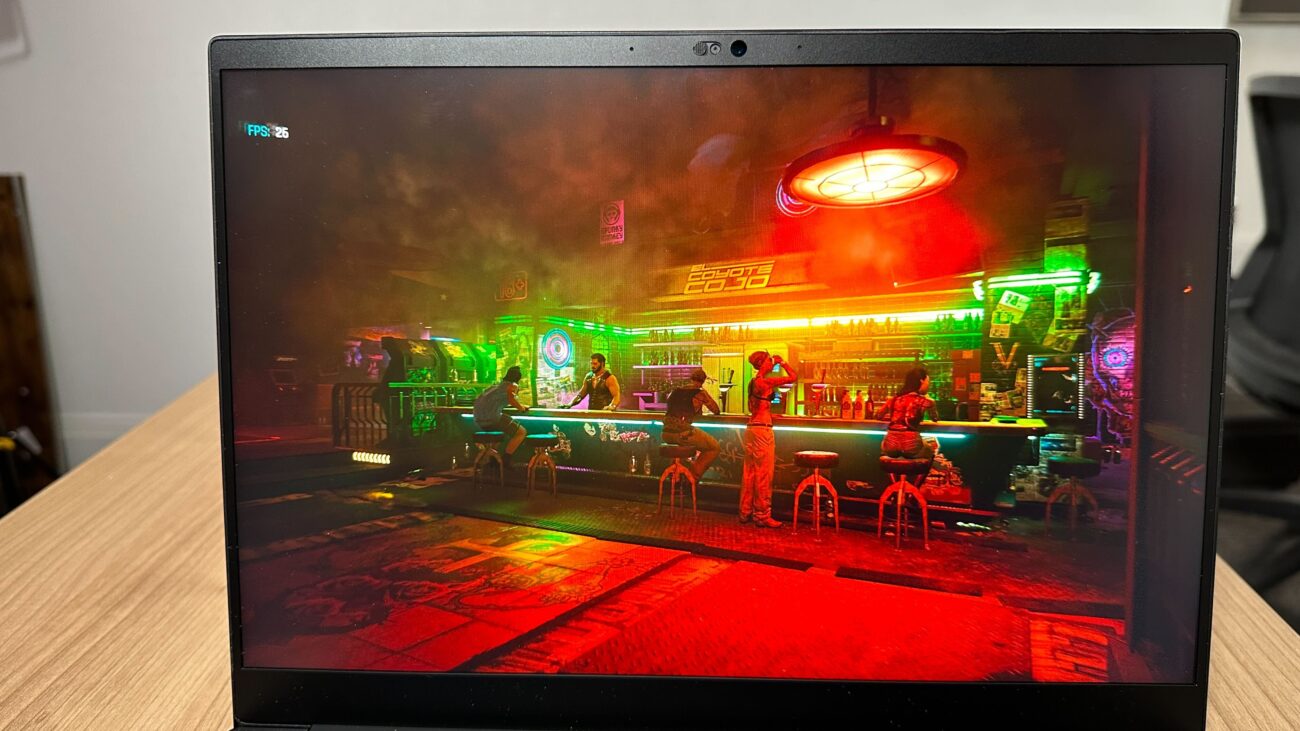

Verdict
The Razer Blade 14 won’t be for everyone. In fact, it’s far closer to being for no one. A high price will put off many while a lack of cutting-edge gaming specs will put off many others. But, if your needs and wants boil down to extremely high-quality design, portability and strong mid-tier gaming performance, you won’t be disappointed if you pick up a Blade 14.
Pros
- Wonderful combination of portability and power
- Great gaming keyboard
- Crisp IPS QHD panel
- Top-notch RTX 4060 performance
Cons
- No Mini LED option
- No RTX 4080/4090 option
- Paying a huge premium for the Razer brand
Availability
- UKRRP: £2499.99
- USARRP: $2399.99
- EuropeRRP: €2799.99
Key Features
- Brand-new AMD Phoenix Range CPUThis laptop comes equipped with AMD’s latest Ryzen 9 7940HS chip for powerful portable gaming
- RTX 40-series gaming performanceCan be equipped with an Nvidia GeForce RTX 4060 (140W) or RTX 4070 (140W)
- Thin-and-light buildMeasures at an impressively low 1.78kg and 16.8mm thin
Introduction
It’s been two years since the last Razer Blade 14 and it was an exciting launch, bringing the manufacturer’s signature gaming power and high quality to a more portable form factor. In 2023, the Blade 14 is back and better than ever. But, the full picture tells a familiar story when it comes to Razer products.
Buying a gaming laptop is often a tale of compromises, whether its looks, quality design, overall gaming performance, choice of display technology – the list goes on. But, as with most purchases, price is a top consideration.
Razer stands out the most in the Windows gaming laptop arena for its unwillingness to make a key compromise itself, and that’s sacrificing its standards on design to ease the blow on consumers’ wallets.
The Razer Blade 14 is another example of exactly this. Can Razer truly justify the high starting price here?
Design and Keyboard
- Typical Blade style
- Impressively compact but still weighty
- Strong all-round keyboard, if a bit cramped
If you’re at all familiar with Razer’s Blade line of laptops then there are no surprises here. The company’s signature all-metal build once again presents what feels like the closer thing to a Windows MacBook Pro on the hardware design side of things. Our review model was in the traditional black and green Razer colour scheme but some versions are available in Mercury, if Razer’s usual style puts you off.
The lack of much change from Razer’s norm is largely because it doesn’t need to change. The Razer Blade 14 feels like you’re holding an expensive machine, as it should, but a high price doesn’t always mean quality materials and design – except with Razer.
Though, it is notable that the Blade 14 has sized up a tad from the 2021 model, up from just 16.8mm thin to 17.99mm. And, it’s slightly heavier too, at 1.84kg up from 1.78kg. Up against its key Asus ROG Zephyrus G14 (2023) rival, it’s still 3mm thinner but it is heavier than the 1.72kg G14.
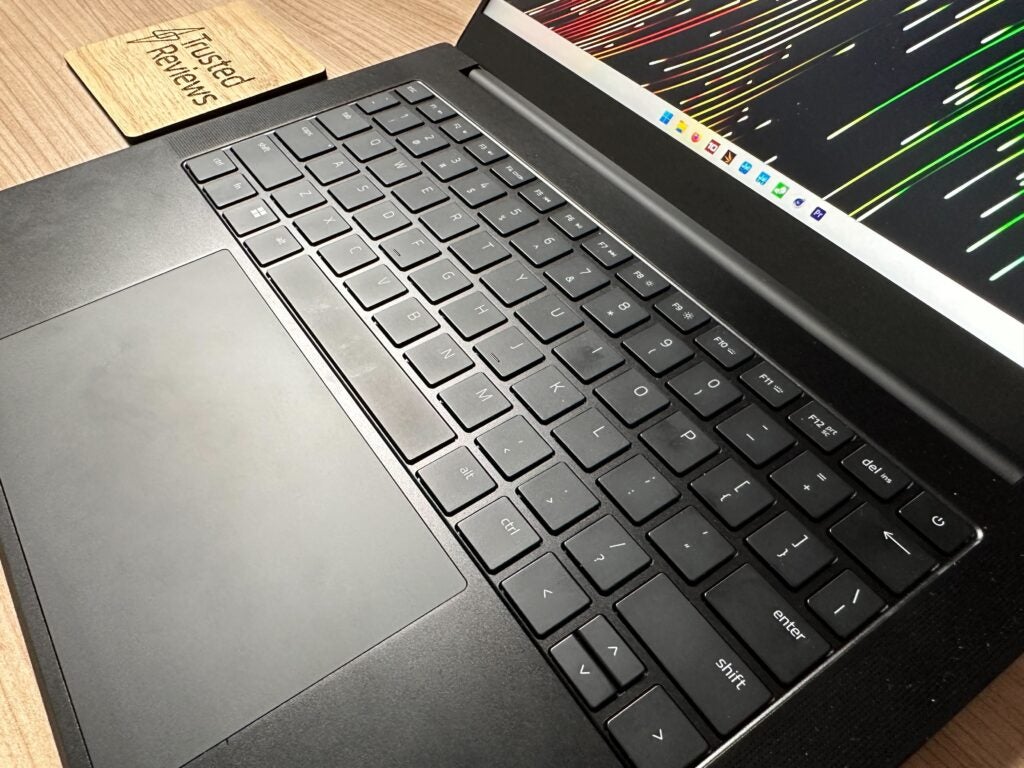
In the big battle between Razer and Asus laptops, I’ve always preferred the ROG Zephyrus range’s keyboards over what the Blade machines offer. My recent experience with the Razer Blade 16 (2023) reinforced this, with the Razer keyboard often feeling closer to the lower travel style of thin-and-light laptops but with a bit of extra travel.
But, the Blade 14 has definitely won me around. It offered far more travel than I’m used to and a satisfying and crisp crunch with every press. I have much fewer reservations for serious gamers considering this laptop with the 2023 Blade 14 than models past. It is worth noting that the compact 14-inch form factor does present a slightly cramped layout of keys so that may bother some with larger hands. The trackpad is pleasingly large for a laptop this small and, unlike with the Razer Blade 16, I had no issues with accidental presses.




There’s an acceptable port selection, with a combination of two USB-A 3.2 Gen 2, two USB-C 4.0 (no Thunderbolt 4 here due to this machine being powered by an AMD CPU), an HDMI 2.1 port and a headphone jack. No room for an SD card or MicroSD card reader will prevent this selection from knocking anyone’s socks off though.
Display and Sound
- No OLED or Mini LED option
- Impressively accurate colour
- Accurate, if underwhelming, sound
2023 has undoubtedly been the year of Mini LED when it comes to gaming laptop displays, and Razer obliged with the interesting Dual Mode Mini LED screen on the Razer Blade 16. Asus has obliged as well, with the ROG Zephyrus G14 giving you the option of a Mini LED panel. But, the Razer Blade 14 has missed out on this party.

Instead, there’s no sign of a Mini LED, OLED or any kind of Dual Mode technology, it’s just a regular old IPS LCD display for the Blade 14. That rules out this machine if you’re looking to jump on the Mini LED train but it’s definitely worth not being too hasty as the anti-glare QHD 240Hz 16:10 screen you do get is a looker in its own right. I wouldn’t describe the visuals as vibrant or offering jaw-dropping contrast but they absolutely are crisp and detailed.
Our display testing supports the solid day-to-day visual performance of the Razer Blade 14, with a great peak brightness score of 531.2 nits alongside 100% sRGB, 93% Adobe RGB and 99% DCI-P3. These scores mean the uninspiring display technology shouldn’t put you off if you are considering this machine for creative work or just value accurate visuals in gaming. For the specs it offers, the Blade 14 nails it. But a Mini-LED still would’ve been a nice option to have.

A similar vibe is carried over from the display of the Razer Blade 14 to the sound, with the audio also favouring accuracy over flashiness. At all volumes, you get rich and full audio. Razer has also opted not to try and force the impression of some bass into this device. There’s almost no authentic bass to speak of and it’s, thankfully, not been amped up for effect either. By comparison, I tested it alongside the Asus ROG Zephyrus G14 (2023) and the G14 does sacrifice some accuracy but gives off a more vibrant sound, with a solid dose of bass. You won’t be disappointed with the Blade 14 speakers unless you’re a fan of playing big anthems through your laptop.
Performance
- Takes full advantage of RTX 4060
- Can get loud under high demand, but not obscenely hot
Our review model of the Razer Blade 14 sports a combination of an AMD Ryzen 9 7940HS CPU, Nvidia GeForce RTX 4060 GPU, 16GB RAM and 1TB SSD storage. This version comes at a price of £2499.99/$2399.99 and, brace yourselves, is the cheapest Blade 14 model. If you fancy an RTX 4070 (there are no RTX 4080 or 4090 options) and 32GB RAM, you’ll be forking out £2999.99/$2799.99.
The Razer Blade 14 squeezes every drop of performance out of these specs, topping rival devices with similar specifications. On the productivity front, these high specs expectedly eat up almost anything you can throw at it, with upwards of 25-30 tabs and some multi-tasking being absolutely no problem for the Blade 14. And, while gaming is the main focus, this is a strong device for creativity too – managing 597 in the PugetBench for Premiere Pro test.
The result there keeps pace, specs-wise, with the much higher-powered Razer Bade 16 (601) and isn’t all that far behind the M1 Max Mac Studio (626). So, intense creative work, outside of extremely demanding professional workloads, is absolutely covered by the Razer Blade 14.
Across the board, in our performance benchmarks, the Blade 14 not only showed itself to be the most powerful RTX 4060 machine we’ve tested but it also, intriguingly, didn’t fall wildly behind the mobile RTX 4090-sporting ROG Zephyrus G14 (2023) on several tests – demonstrating the limits of portable power.
Both the high-end G14 and the Blade 14 sport AMD’s latest Ryzen 9 7940HS chip, and the scores are mightily impressive – showing strong multi-core capabilities up against the best Intel mobile CPUs.
For gaming, the RTX 4060 Razer Blade 14 will provide you with around 50-60fps at QHD and Ultra settings across AAA games, depending on the title. With DLSS in full swing in Cyberpunk 2077, I saw scores climb to 89fps while ray tracing was tough going at QHD for the Blade 14, coming in at just 18fps – but lowering quality and resolution will raise things here if you have a hankering for rays.
You’re choice of a Razer Blade 14 or an Asus ROG Zephyrus G14 likely won’t come down to SSD speeds but you won’t receive much guidance if it did, as the results were near identical. The Blade 14 offered up 6664.73MB/s read and 4937.3MB/s write, with the Asus no more than a single digit out on both. As such, you’ll be fine if you’re someone who transfers a bunch of files to and from your machines, with high speeds all around.
Battery Life
- Strong productivity battery life
- Under 2 hours when gaming
- Just under an hour and a half recharge
The Razer Blade 14 manages its battery in stunning fashion, with our benchmark resulting in a score of 10 hours and 18 minutes. The MUX switch, which turns off the GPU when it isn’t needed, works deftly here to ensure that, when productivity is your priority, you can comfortably get a day’s work out of this machine.
The RTX 4090-sporting ROG Zephyrus G14 (2023) that we’re currently testing comes nowhere close to that figure, measuring just 3 hours and 20 minutes in our office work-focused benchmark.

If you decide to drastically reduce the gaming performance the Blade 14 can offer and play some games unplugged, you’ll find less than 2 hours of battery life – which isn’t half bad. Speedy 100W charging is here through Razer’s own charging cable, which means you can get back up to 100% in under an hour and a half.
Latest Deals
Should you buy it?
You want strong mid-tier gaming performance in a stunningly designed package: In true Razer style, the Blade 14 is a luxurious and ultra-portable laptop that makes the most of what it does have. The QHD display is crisp and bright while the keyboard is one of Razer’s best for some time. The AMD and Nvidia combination has every drop of performance squeezed from it.
You want the best-of-the-best gaming technology or you care about value for money: The Razer Blade 14 sits in a bit of a no man’s land. It isn’t offering cutting-edge gaming specs, with no RTX 4080 or 4090 option and no luxurious Mini LED visuals. But, despite not sporting top-end internals, it also isn’t a value proposition. You have to look at the best laptops if you’re in either of these camps.
Verdict
The Razer Blade 14 could be the dream laptop for the right person, with few flaws in the specs it does offer. The QHD IPS display is sharp and detailed while the Blade 14 doesn’t waste any of the performance that the Ryzen 9 7940HS and RTX 4060 combination can provide it. The signature Razer quality is here too, with a robust and luxurious build as well as strong portability chops.
However, value and choice are the two main issues here. Many other gaming laptops offer a lot more performance at a similar or lower price. It may not be anywhere near as portable or luxuriously designed but the Medion Erazer Deputy X20 with an RTX 4070 comes in at £500 less than the RTX 4060 model of Blade 14. There’s also the likes of the Asus TUF Gaming A15 which, admittedly, offers some reduced specs and performance compared to the Razer but does also offer an RTX 4060 and costs less than half the price.
Then, there’s its biggest rival, the Asus ROG Zephyrus G14 (2023). A G14 with the same specs as the £2499.99/$2399.99 Razer Blade 14 we tested (beyond a reduced 165Hz QHD panel compared with the 240Hz QHD on the Razer) but with the GPU boosted to an RTX 4070 costs £100/$550 less.
A clear argument can be made for the Razer Blade 14 when put up against less refined rivals due to its immense portability and stunning design. But, head-to-head, it’s hard to look past the Asus ROG Zephyrus G14 unless you’re already a Razer stan.
How we test
Every laptop we review goes through a series of uniform checks designed to gauge key things including build quality, performance, screen quality and battery life.
These include formal synthetic benchmarks and scripted tests, plus a series of real world checks.
We used as our main laptop for at least a week.
Tested the performance via both benchmark tests and real-world use.
We tested the screen with a colorimeter and real-world use.
We tested the battery with a benchmark test and real-world use.
FAQs
It comes down to personal choice and requirements. The Razer Blade 15 offers a larger display and a wider range of options when it comes to specs, including higher-powered components. But, the Blade 14 offers improved portability.
Many may be put off Razer laptops due to the high cost of entry but it largely comes down to the high-quality design and materials used.







