Asus ROG Zephyrus G14 (2023) Review
Perfect balance of power and portability




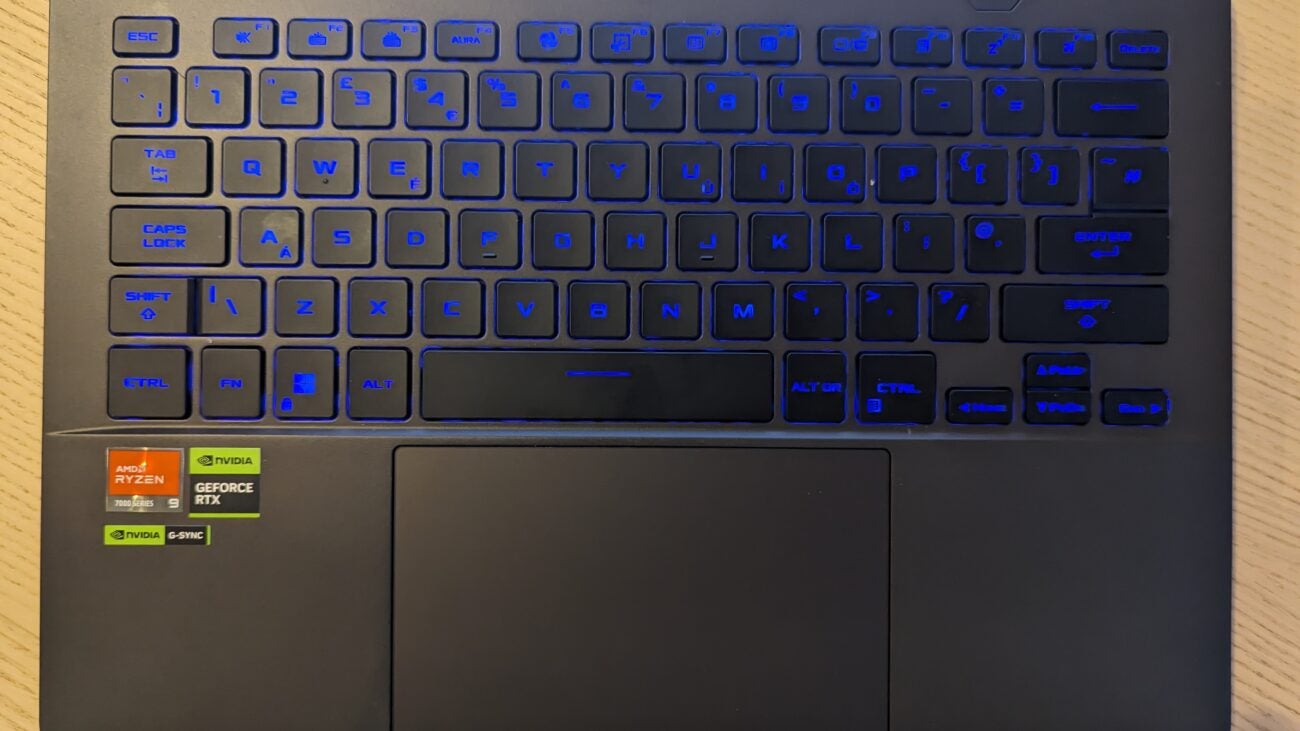




Verdict
The Asus ROG Zephyrus G14 (2023) sets a new benchmark for gaming laptops, becoming one of the very first systems to stuff high-powered specs in an ultra-portable design. But you’ll need to pay a premium for that enhanced portability.
Pros
- Incredibly portable for a gaming laptop
- Extremely powerful
- Optional Mini LED screen looks fantastic
- Personalisation via LED lights on lid
Cons
- Relatively expensive
- Lacks per-key RGB lighting
- Main chassis can get very hot
Key Features
- Lightweight design:The Zephyrus G14 weighs up to 1.72kg, making it one of the most portable gaming laptops on the market with such powerful specs.
- Industry-leading gaming power:Can be configured with an RTX 4090 GPU, which is one of the most powerful mobile GPUs you can find in a laptop.
- Optional AniMe Matrix design;Can be customised with an LED array on the lid, allowing to create and display your own glow-up pixel art.
Introduction
The Asus ROG Zephyrus G14 (2023) is a gaming laptop with the lofty ambition to squeeze high-end specs into an ultra-portable design.
Unlike the ‘desktop replacement’ alternatives that often weigh well over 2kg, the G14 is just about light enough (at 1.7kg) to be considered as a productivity laptop that you can take to and from the office.
That hasn’t squandered the performance, with Asus managing to squeeze in the juggernaut RTX 4090 GPU into the top-end configuration, making it even more powerful than the new Razer Blade 14. But with all of that power inside a slender frame, surely something has to give? I’ve spent several weeks with this gaming laptop, so here are my thoughts.
Price and Configurations
The Asus ROG Zephyrus G14 (2023) is available with a wide range of specs. The base model can be found for £1699.99/$1699, which features an AMD Ryzen 7 7735HS CPU, Nvidia RTX 4060 GPU and 16GB of RAM.
My review model packs the top specs, including an AMD Ryzen 9 7940HS CPU, Nvidia RTX 4090 GPU and 32GB of RAM, and is priced at a steep £3399.99/$3299.99.
For context, the Medion Erazer Major X20 is priced at just £1899.95 with an Intel i9-13900HX CPU, Nvidia RTX 4070 GPU and 32GB of RAM. That means you’re paying a premium for the Asus name, as well as the improved portability of the Zephyrus G14.
Design and Keyboard
- One of the lightest gaming laptops available
- Optional AniMe Matrix lighting on lid
- Lacks per-key RGB lighting
The Asus ROG Zephyrus G14 (2023) looks just like previous entries of this gaming laptop line. It has retained the compact 14-inch screen, with a slim chassis measuring in at just 20.5mm.
It’s one of the most portable gaming laptops you’ll likely find, with a weight of just 1.72kg which is over 100g lighter than the top-end Razer Blade 14, and is easy to hold in one hand with little strain. I’ve been carrying the Zephyrus G14 (2023) between my home and the office for weeks now, and while its heft certainly is noticeable, it’s never caused my back too much trouble.

None of this is too surprising since the ROG Zephyrus G14 has been flaunting its ultra-portable designs since 2020. But factor in the ultra-powerful RTX 4090 GPU inside – the most powerful mobile graphics chip Nvidia has to offer – and you can’t help but gawp at the laptop’s slender frame.
Asus achieves this remarkable feat by using a magnesium-aluminium alloy for the main chassis. It doesn’t feel quite as sturdy or fancy as the Razer Blade 14 with its aluminium casing with an anodised finish, but I personally didn’t have any qualms with the build quality of the G14. It’s certainly robust enough to carry around without fear of being easily damaged.
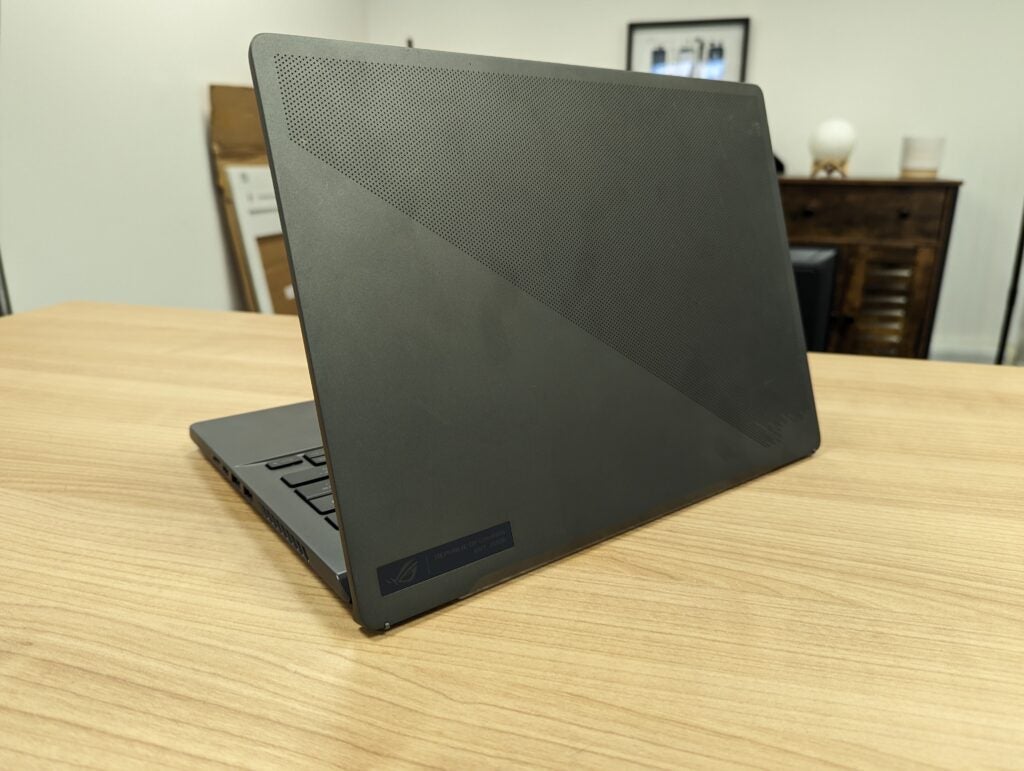
On the laptop’s rear, it looks like someone has repeatedly stabbed the lid with a sharp needle to create 6000 tiny holes. Upgrade to an AniMe Matrix model of this laptop, and those holes will be filled with LED lights, allowing you to create your own custom glow-up pixel art. It’s a great way of enabling the user to stamp their own personality on the laptop. And even if you don’t opt for the AniMe Matrix lighting, I still think the holey design looks great, helping the G14 stand out from the crowd.
Despite the slender form, Asus has managed to squeeze numerous ports onto the Zephyrus G14. It packs 2x USB-A, 2x USB-C, HDMI 2.1, a microSD card reader and a 3.5mm headphone jack. There’s not much more I’d want in this department, other than Thunderbolt 4 which is exclusive to Intel on Windows machines.

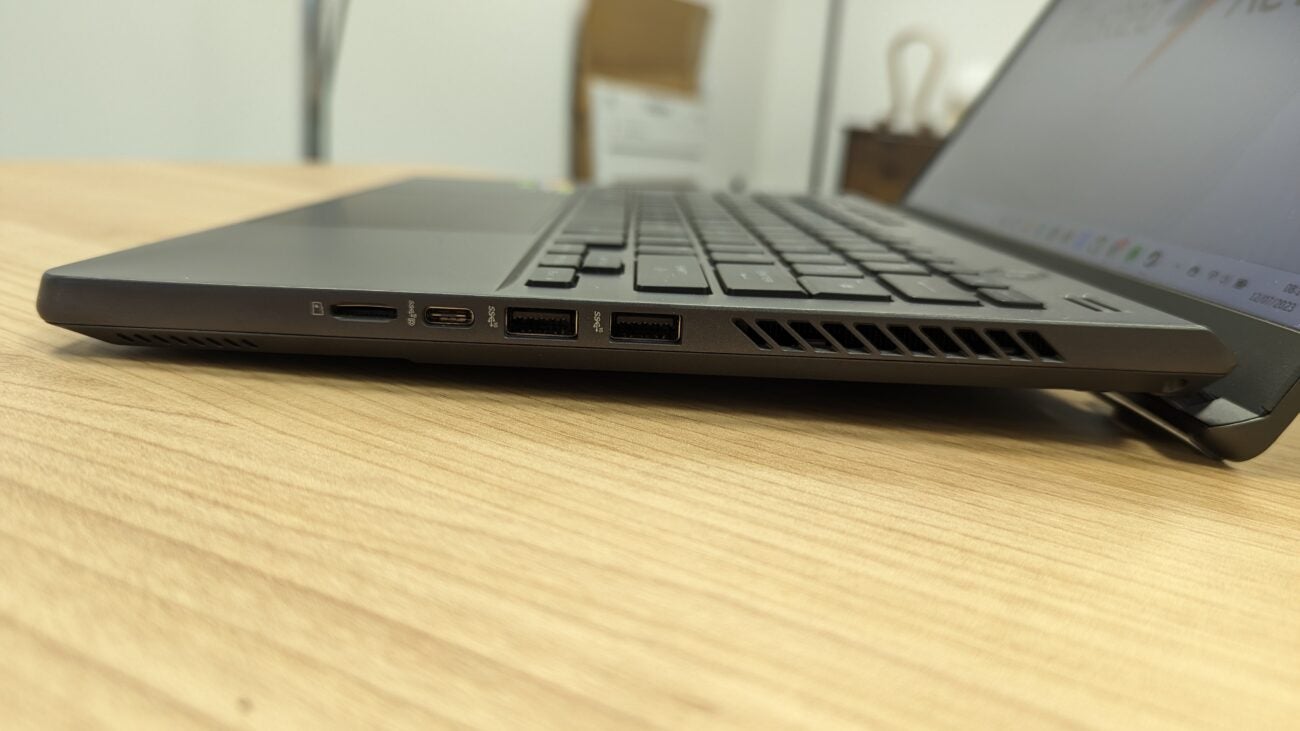
Asus has fitted a 1080p webcam into the laptop, with support for Windows Hello for logins via facial recognition – I forgot I even had a password on this laptop since this process was so seamless. The camera’s capture quality is a little grainy though, so while adequate for work meetings, you’ll need a better external option for streaming on YouTube or Twitch.
I’m a big fan of the keyboard. It has deep presses with just about enough feedback for a satisfying typing experience. Key presses are quiet too, allowing it to be used in an office setting without disturbing colleagues, but lacks that clicky crunch of a mechanical keyboard.
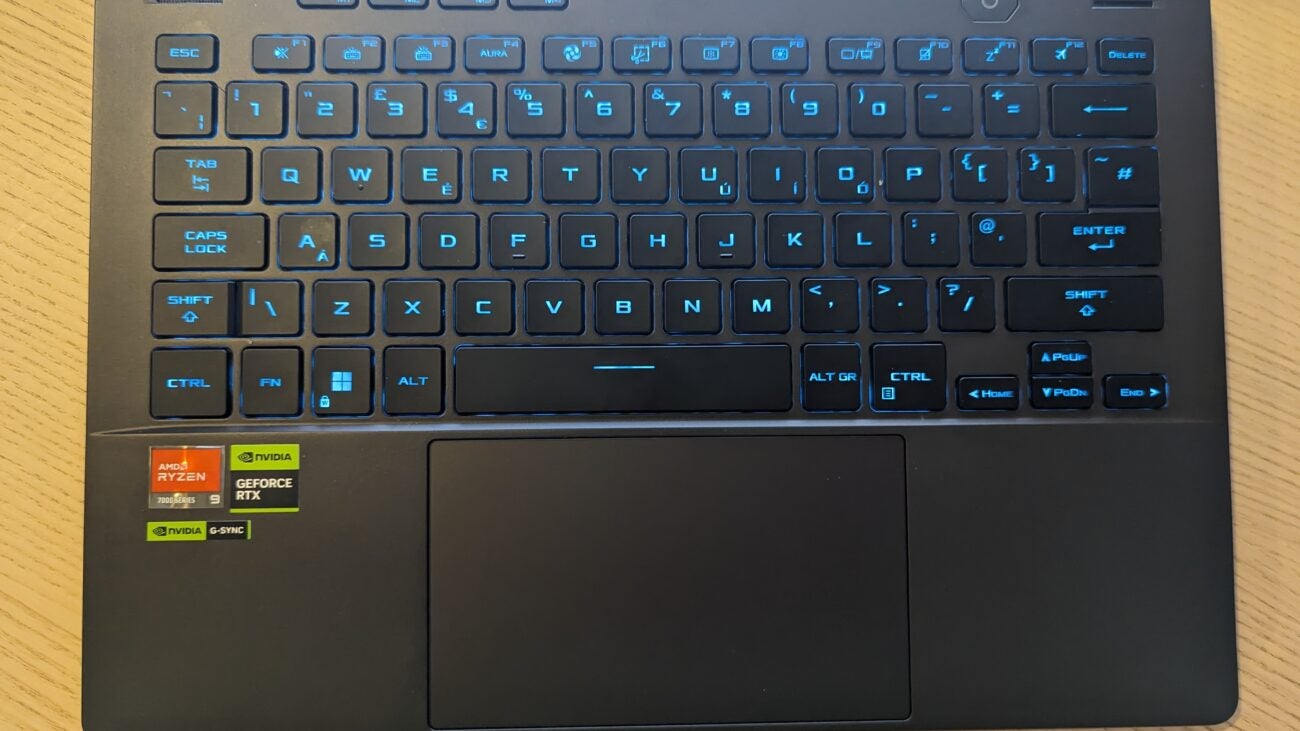
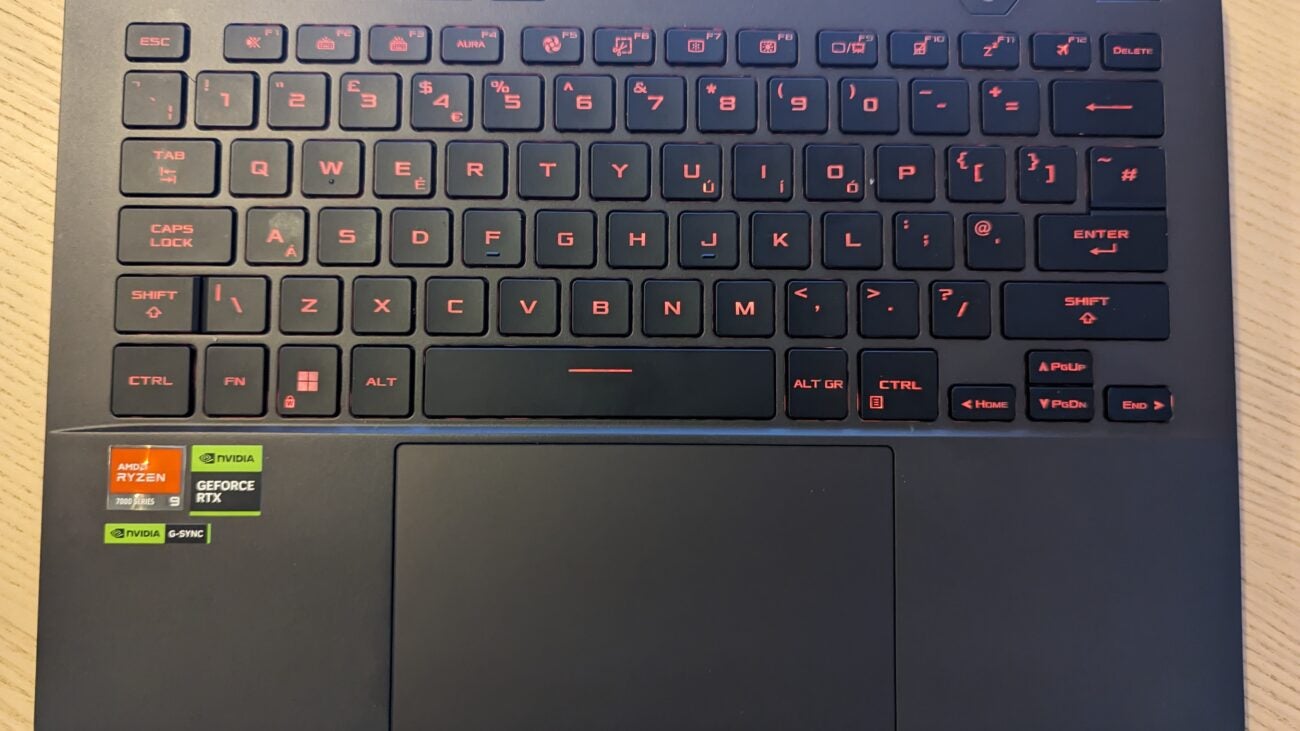
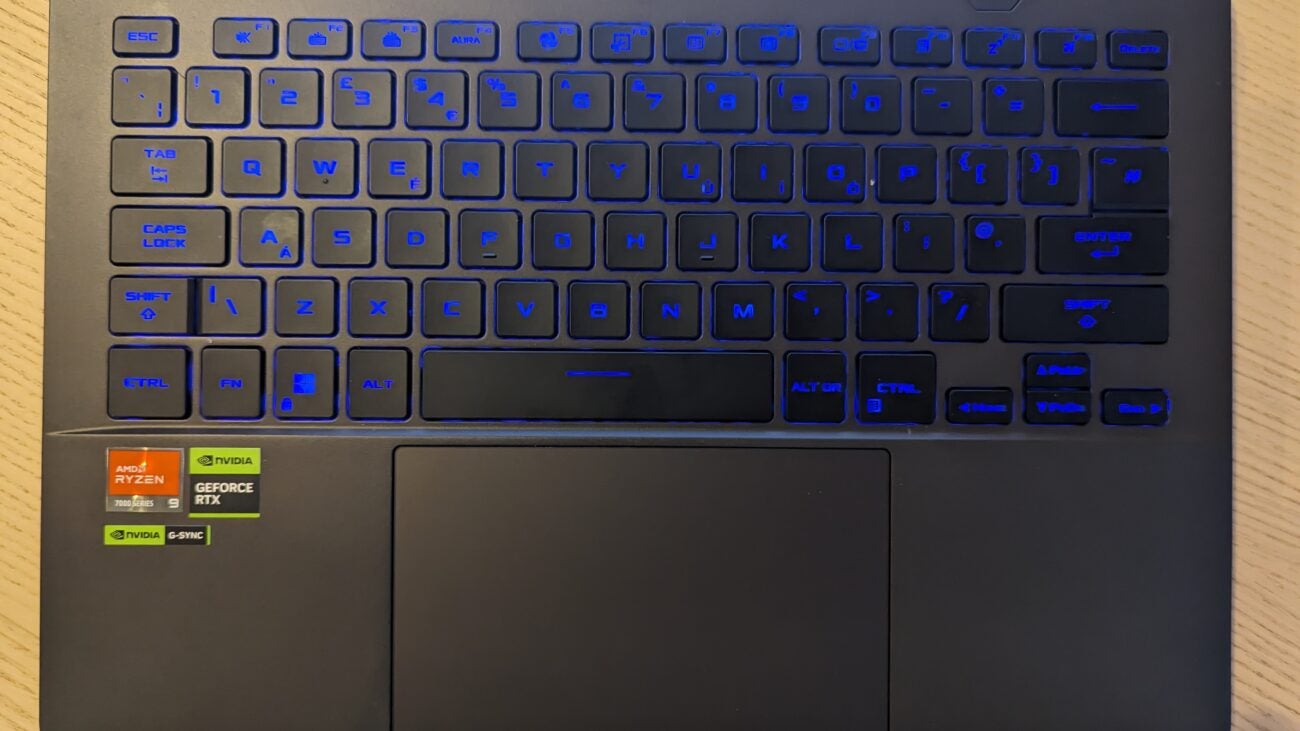
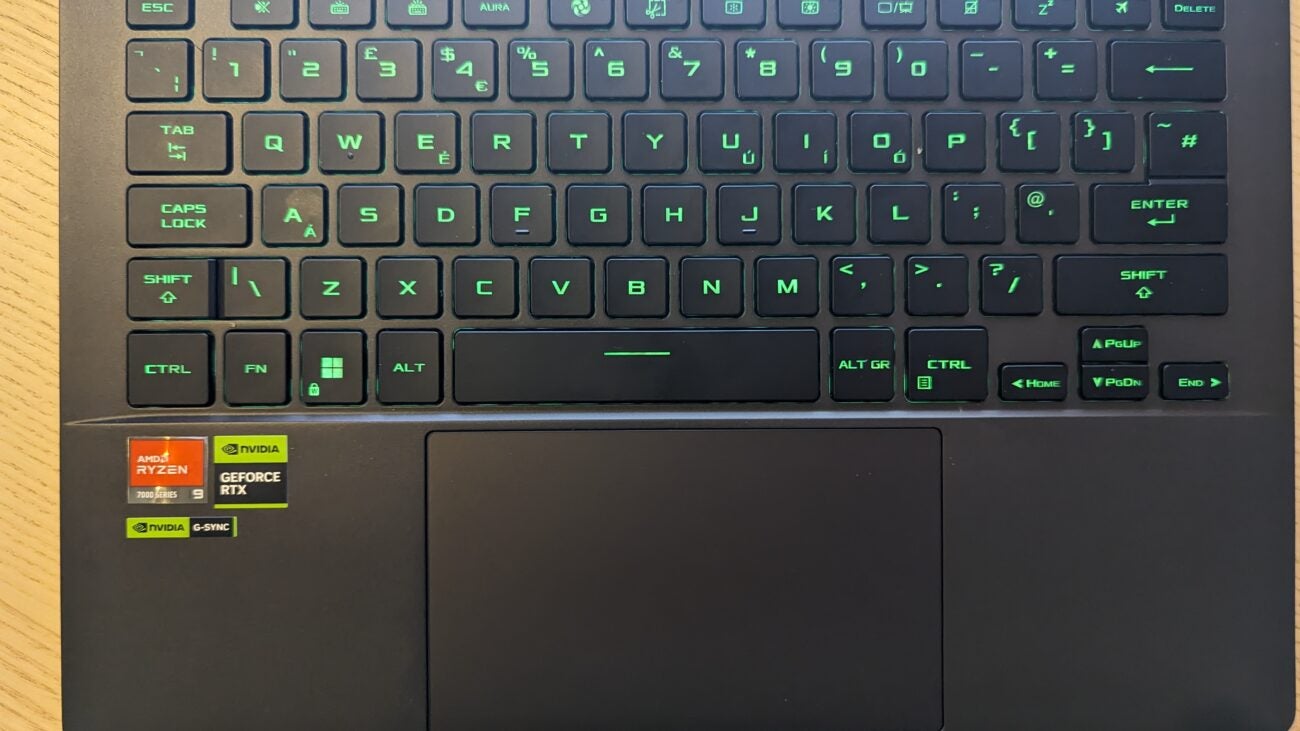
You only get an RGB backlight with select models, otherwise, it’s just a plain white glow underneath the keys. And if you do end up with an RGB model, there’s no per-key lighting, limiting your customisation options. That’s disappointing, especially if you’re purchasing a model that costs over £3000/$3000. I’ve got no issues with the touchpad though, it works just fine.
Display and Sound
- Optional Mini LED screen technology
- No option for a 4K resolution
- 165Hz refresh rate
One of the biggest upgrades for the Asus ROG Zephyrus G14 (2023) compared to previous models can be found with the screen. Asus has opted for its new ROG Nebula HDR Display panels, which use Mini LED technology for stunning results – an IPS screen is also available instead if you’re on a tight budget.
Asus sent me the Mini LED model, and I genuinely think this is one of the best laptop screens I’ve ever used. The vibrant colours of the autumnal forest of Horizon Zero Dawn were incredible, especially when displaying the bright sunlight poking between the thicket of leaves.
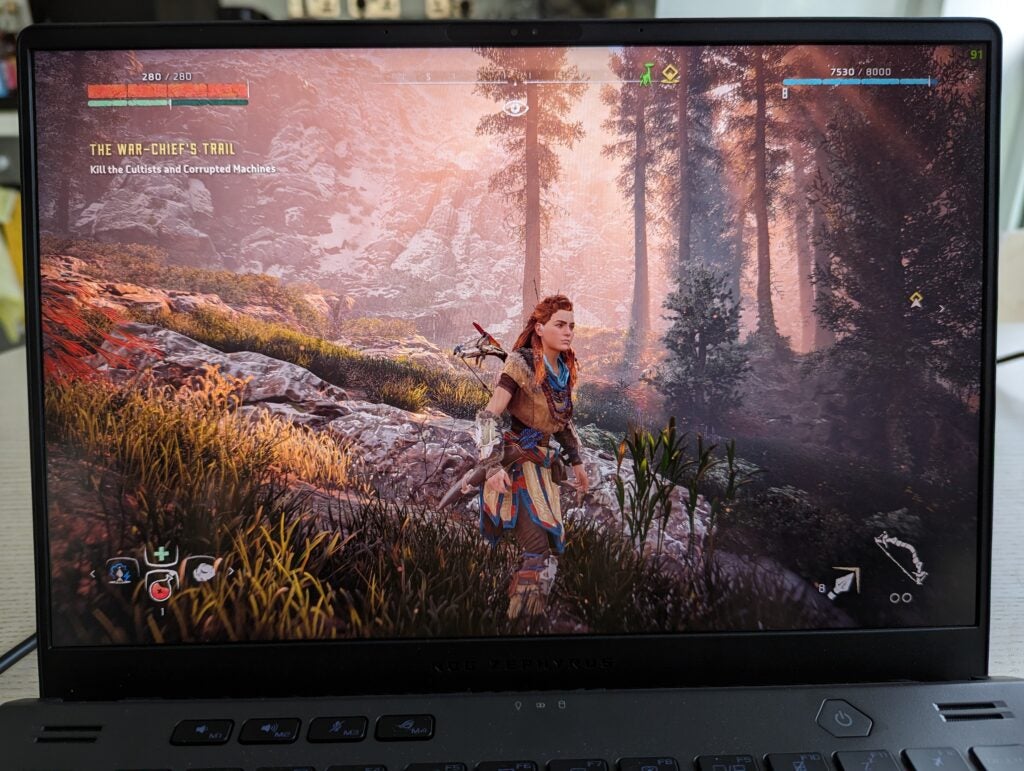
I used a colorimeter to benchmark the laptop’s display so I wasn’t relying solely on my own eye test. The results backed up my impressions with a 587-nit peak brightness figure, almost double the result of your average laptop. This is also one of the only Mini LED screens I’ve used that has achieved a 0 black level – typically only OLED screens can achieve this. Asus claims a contrast of 100,000:1 for HDR. Either way, the contrast is so high that my colourimeter can’t record it.
This superbly high contrast results in a massive improvement for dark scenes, which I found to be the case in Returnal. While some laptops and monitors have struggled to display much detail in the dark alien worlds of the PS5 port, that isn’t an issue with the Zephyrus G14. It’s able to retain that gloomy aesthetic, yet it’s still possible to easily see your surroundings with beams of light cutting through the dark with dazzling illumination.
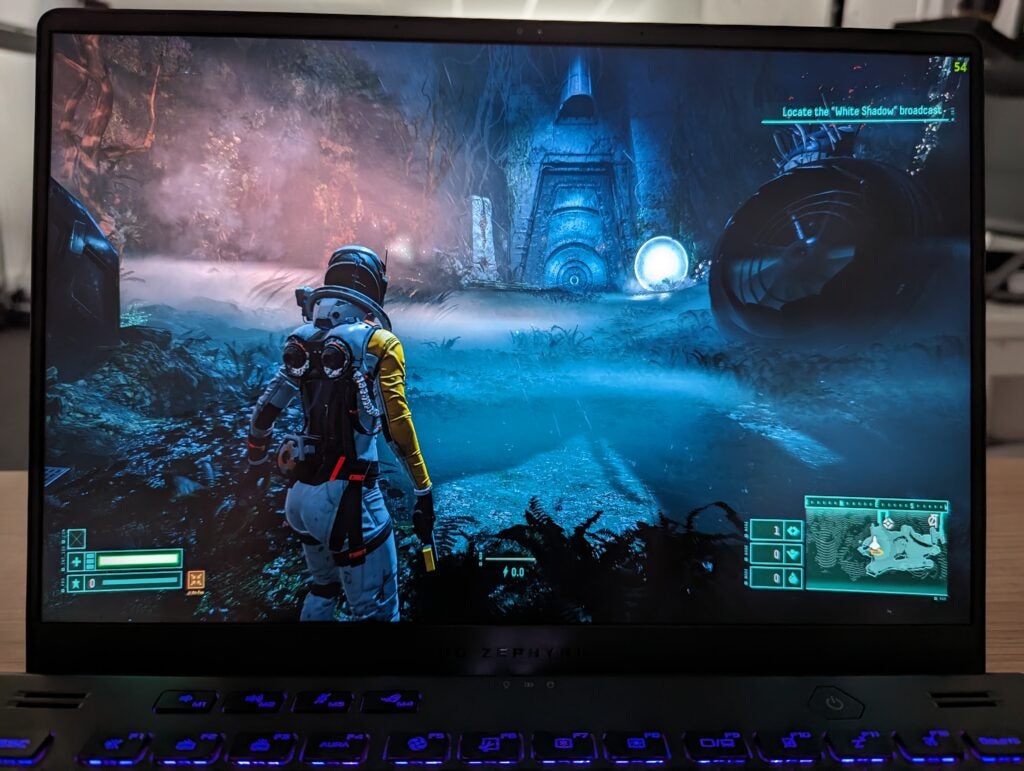
The colour coverage is superb too, with 100% for sRGB, 93% for Adobe RGB and 100% for DCI-P3, comfortably making this laptop display accurate enough for content creation. It’s worth mentioning that these results will be a lot lower with the more affordable IPS panel.
Every single configuration of the ROG Zephyrus G14 comes with a Quad HD (2560×1600) resolution, which is a nice middle ground between 4K and Full HD. That said, I can’t help but feel the power of the RTX 4090 graphics chip in my review model is wasted with no option to upgrade to 4K.
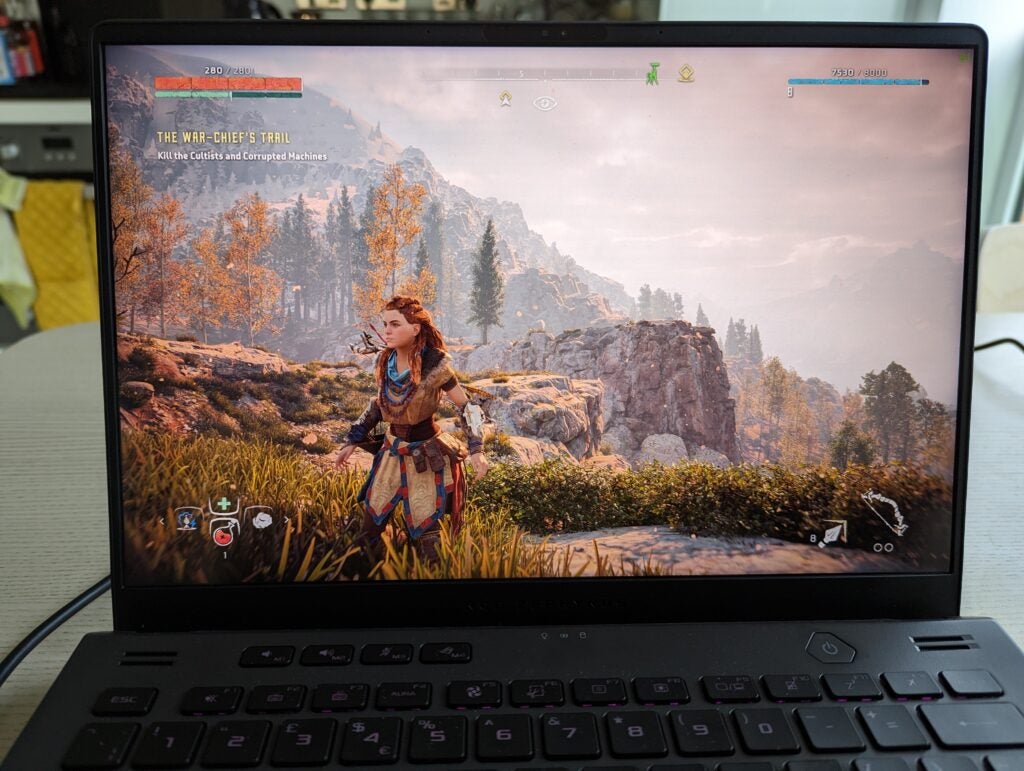
The refresh rate is also fixed at 165Hz, no matter which model you settle on. That’s suitably high enough for the average gamer, especially with max graphics settings, but it rules out the G14 from being a realistic option for serious eSports.
I was surprised by how impressive the 4-speaker system sounded on this laptop, which is loud and booming enough to fool you into thinking the audio is coming from a proper sound system rather than a small laptop. The gravelly voice of Sean Bean in Civilization VI sounded superbly detailed, while the bass also handled gunfire and explosions expertly well – even better than the Razer Blade 14 during a direct comparison.
Performance
- Up to an Nvidia RTX 4090 GPU
- Chassis can get very hot
- 1TB SSD storage
There are plenty of 14-inch portable laptops available that offer a high gaming performance, but most are limited to an RTX 4070 GPU, including the popular Razer Blade 14. The Asus ROG Zephyrus breaks free of such restrictions, somehow managing to fit up to an RTX 4090 GPU inside. You’re effectively getting the performance of a desktop replacement inside an ultra-portable design.
This admittedly isn’t the full-powered version of the RTX 4090 chip, limited to a 125 wattage. For comparison, the RTX 4090 chip found inside the Razer Blade 16 has a TGP (Total Graphics Power) of 175W, and so is capable of squeezing out a little bit more performance power. Nevertheless, the Asus ROG Zephyrus G14 (2023) is still capable of remarkable gaming performance, especially since the GPU is paired with an AMD Ryzen 9 7940HS processor.
Cyberpunk 2077 is a notoriously difficult game to run, yet the G14 managed an average performance of 63fps in Quad HD with max graphics settings. With the same settings, the G14 also managed to hit 77fps for Returnal, 77fps for Borderlands 3, 108fps for Horizon Zero Dawn and 132fps for F1 22. The Zephyrus G14 achieved between 10 to 15 less frames per second than the Razer Blade 16, but these were all still very respectable scores that would ensure a smooth gaming experience.
Performance results were a little erratic at times, with the average frame rate dependent on how long the G14 had been running. There was a notable build-up of heat on the chassis above the keyboard, with the ErgoLift design and built-in vapour chamber failing to keep the internal components and chassis completely cool.
Fortunately, the performance never dropped significantly enough to hamper my experience, while Asus has successfully been able to divert the heat to areas of the laptop you’re unlikely to touch during use. I used the InfiRay P2 Pro thermal camera to take the below image; the brighter sections of the laptop signify a greater build-up of heat, showing the areas around the touchpad and the right and left edges of the keyboard remained cool.

The Asus ROG Zephyrus G14 (2023) isn’t relying solely on a powerful GPU. My review model was also powered by the AMD Ryzen 9 7940HS processor and 32GB DDR5 RAM, resulting in a supercharged performance.
This was particularly noticeable when playing through the late stages of Civilization VI, where PCs usually start to slow down in-between turns when the map becomes crowded, but the G14 sped through these loading times within a couple of seconds.
I also used synthetic benchmarks to get an idea of how powerful the G14 is compared to other laptops. My review model predictably outscored the Razer Blade 14, and posted similar scores to laptops that are significantly heavier – the ROG Zephyrus G14 (2023) weighs just 1.72kg, while the Razer Blade 16 and Medion Erazer Major X20 both come in at 2.4kg each, although do admittedly have larger 16-inch screens.
The Asus ROG Zephyrus G14 (2023) also performed well in my SSD tests, with a read and write score of 6667MB/s and 4937MB/s. This results in speedy installation and loading times for your PC games. Storage capacity is plentiful, with 1TB of space.
Battery Life
- Battery life lasts up to 3 hours and 20 minutes
- Takes less than 1 hour to fully charge
The two biggest issues with ultra-powerful gaming laptops are cumbersome weight and short battery life. Asus may have solved the former, but the latter remains a problem due to the power-hungry nature of the RTX 4090 GPU.
When benchmarking the Asus ROG Zephyrus G14 (2023), it only lasted 3 hours and 20 minutes on a single charge. That’s a poor result compared to the Razer Blade 14, which lasted 10 hours and 18 minutes in the same test.

I’m reluctant to judge the G14 too harshly for this though. The power of the RTX 4090 and the Ryzen 9 processor will no doubt have limited the stamina of this laptop, but it remains a frustration for those who want to work on the move away from a power source.
The good news is that the 240W AC Adapter bundled in with the laptop takes less than 1 hour to completely replenish the battery. In 30 minutes, the Zephyrus G14’s battery was restored by 61%. This speedy charging makes the short battery life a bit more manageable.
Latest deals
Should you buy it?
You should buy if you want max gaming power on the go: The Asus ROG Zephyrus G14 (2023) strikes a perfect balance between performance and portability, making this the perfect option for those who want both a productivity machine and a high-end gaming system.
You should not buy if you want a long battery life: This may differ with other configurations, but my model of the G14 (with an RTX 4090) lasted less than 4 hours on a single charge. The Razer Blade 14 lasted twice as long as this, if you’re happy to sacrifice power for longevity.
Final Thoughts
The Asus ROG Zephyrus G14 (2023) has redefined what it means to be a high-spec gaming laptop. Previously you’d have to settle for a large, cumbersome laptop for ultimate power, and yet the G14 offers industry-leading specs inside an ultra-portable frame that can be picked up comfortably with one hand – that’s pure magic.
The G14 impresses in other areas too, with a stunning Mini LED display, loud booming speakers and a design that can be personalised with LED lighting. If I was going to buy myself a laptop, this would be my first choice.
It’s by no means perfect though. The price is really steep compared to other laptops, despite lacking per-key RGB lighting. Battery life is poor too, limiting its appeal for productivity tasks, especially when compared to the Razer Blade 14.
If you’re looking for better value but still fancy powerful specs, then the Medion Erazer Major X20 is a great alternative. Yet the Asus ROG Zephyrus G14 (2023) remains the absolute best option if you want the perfect balance of portability and high performance. Check out our Best Gaming Laptop list for more options.
How we test
Every gaming laptop we review goes through a series of uniform checks designed to gauge key things, including build quality, performance, screen quality and battery life.
We also spend some serious time with it playing the latest Triple-A games.
We use it as our main laptop for the duration of the test period
We use consistent benchmarks for fair comparisons with other laptops
We review using respected industry benchmarks and real world use
FAQs
The base price comes in at £1699.99/$1699, but that can be pushed up to £3399.99/$3299.99 and anywhere in-between when upgrading the specs at checkout.
The Zephyrus G14 (2023) only lasted for 3 hours and 20 minutes in our productivity test for battery life. It’s important to note our sample has a power-hungry RTX 4090 GPU, so stamina may improve when opting for lower powered specs.
Yes, our tests showed it to become very hot while running demanding games. Fortunately, the areas of the laptop you’re most likely going to come in contact with during play remain relatively cool.








