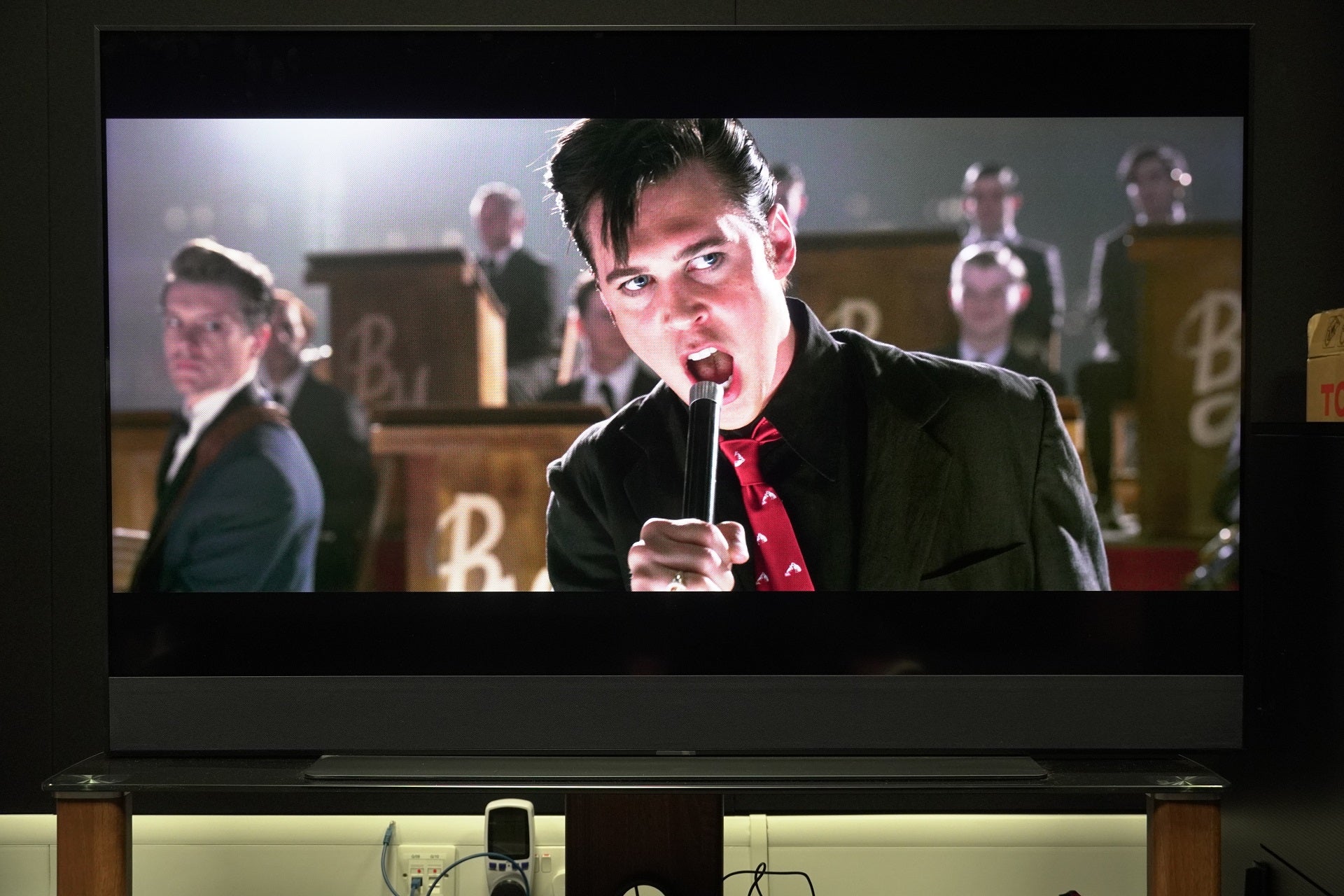Freesat 4K TV Box (Non-recordable) Review
Upgrade an older TV with free TV via a satellite dish

Verdict
A niche product, the Freesat 4K TV Box (Non-recordable) delivers live TV via your satellite but doesn’t let you record or pause. It offers a good mix of live and on-demand channels, although the lack of Disney+ and Apple TV+ is a little disappointing.
If you’ve got Freesat built into your TV, then use this direct connection. If you’ve got Freeview, you can buy cheaper watch-only set-top boxes, or even buy a recorder for not much more than this costs.
Pros
- Good range of channels
- Small
- Clean interface
Cons
- No Dolby Vision support
- Interface is a little laggy
- Limited choice of apps
- Can’t pause live TV
Availability
- UKRRP: £144
Key Features
- ChannelsYou get all of the main terrestrial channels in HD, including Channel 4, which has recently been re-added to the service.
- Streaming appsFor catch-up, there’s BBC iPlayer, ITV Hub, My5, and STV Player; plus you get Britbox, Netflix and Amazon Prime Video.
- ConnectionThis box uses a feed from a satellite dish for live channels.
Introduction
Freesat is a viable alternative to Freeview for houses with poor terrestrial reception and for anyone that doesn’t want to pay for premium TV.
If you don’t care about recording TV shows either, then there’s the Freesat 4K TV Box (Non-recordable) that I have on review here. This box uses your current satellite feed and plugs into a TV via HDMI.
Limited app support, an inability to pause live TV and a relatively high price make this a niche product.
Design
- Compact and neat set-top box
- Can use two satellite feeds
The Freesat 4K TV Box (Non-recordable) is a slightly smaller version of the Freesat 4K TV Recorder box; there’s no hard disk inside, so the company could make a space-saving. Rounded edges and a plain finish make this a rather anonymous bit of kit, but that’s alright in my eyes.
At the back are all of the ports that you need, including two satellite inputs. That may seem a little strange, as this box can only stream a single channel at one time (the recorder used the two inputs to let you record up to four channels at once). Freesat says that this lets the box work with any satellite dish, and it can use one tuner for a TV programme, and the other to pull in programme data and updates.
There’s then an HDMI output, optical S/PDIF audio output and an Ethernet port, although Wi-FI is also built-in.

Features
- Integrates live content with on-demand
- No Live 4K channels
- Can’t pause live TV
You get the same interface here as on the recordable box. When you first connect the box, a wizard takes you through setting up your box, scanning for channels and connecting to the internet. You’re then taken to the main interface.
Freesat has done a good job keeping things simple and basic, with high-contrast colours making text easy to read. The interface is a little laggy at times, so it’s easy to jump past a menu option.
Navigation is via the same chunky remote control as bundled with the recordable box. It’s easy to hold and has responsive buttons that are just about the right size, along with shortcuts to iPlayer, ITV Hub and Netflix. A Bluetooth remote would have been nicer.

Here, the record button doesn’t do anything, and you can’t pause or rewind live TV, as there’s no storage. Given how cheap solid-state storage is, I’d expect a little bit of buffer space for this feature, particularly at this price.
Tap the Home button and you can jump into the TV Guide, Reminders (replaces Recordings) and On Demand.

In the TV Guide, you get a thumbnail preview of what’s currently on. Underneath are the listings. If you select a programme in SD, a pop-up message asks if you want to move to the HD version instead.
You can’t record, but hit the OK button and you can set a reminder for a show. That’s really of limited use, as you have to remember to have the Freesat 4K TV Box (Non-recordable) turned on in order to get the reminder.

As with Freeview, you can step back in time and, if a programme is available on one of the on-demand services, you can watch it. For programmes that have started, the Red button lets you start watching from the beginning on-demand.
Freesat currently supports BBC iPlayer, ITV Hub, My5, STV Player and UKTV Play. At launch, there was no Channel 4 app, but this has now returned, completing the set.
Channel selection is pretty good. There are more than 180 channels of which 25 are HD including the BBC channels, ITV, Channel 4 and Channel 5, plus some additional choices including Al Jazeera and CNN International.
While this is a 4K box, that’s certainly not the case for live TV, as there are no 4K channels available. Instead, 4K is only available through on-demand apps, such as iPlayer. Live channels may come in the future but there are no confirmed plans.
As well as the regular catch-up apps, Netflix and Amazon Prime Video are built-in, plus Britbox. There’s no Disney+, NOW or Apple TV+.
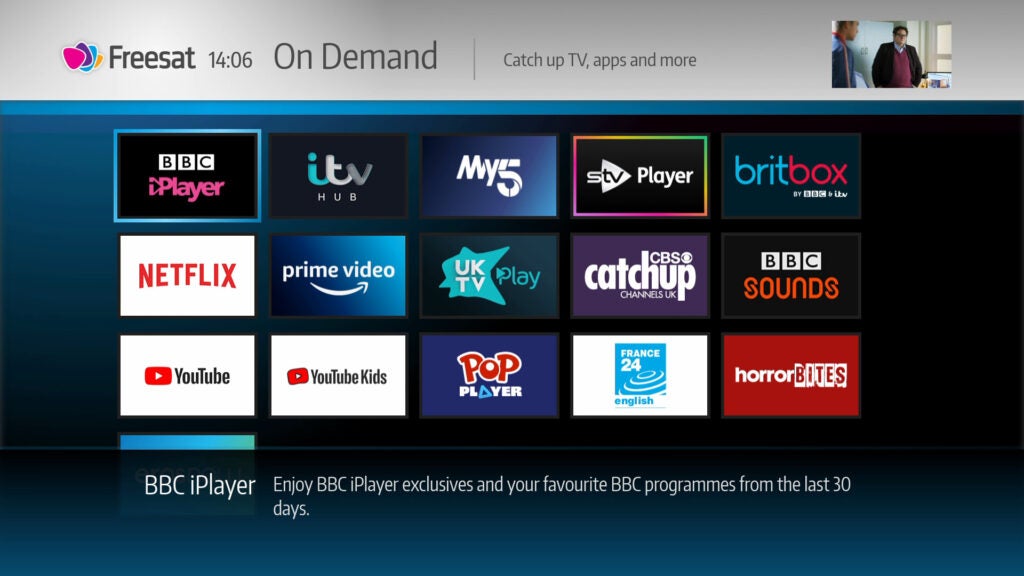
With the Freesat app, you can control the box with your phone. In practice, there’s a lot of lag between tapping a button on the app and the result appearing on the screen; the bundled remote is a lot easier to use.
Performance
- No Dolby Vision support
- Quality varies by channel
Quality of live TV depends on the channel that you’re watching. Where available in HD, such as BBC One, the broadcast quality is as good as you get anywhere else, such as on Sky Q. SD channels are more variable, and have a tendency to look soft, lacking in detail.
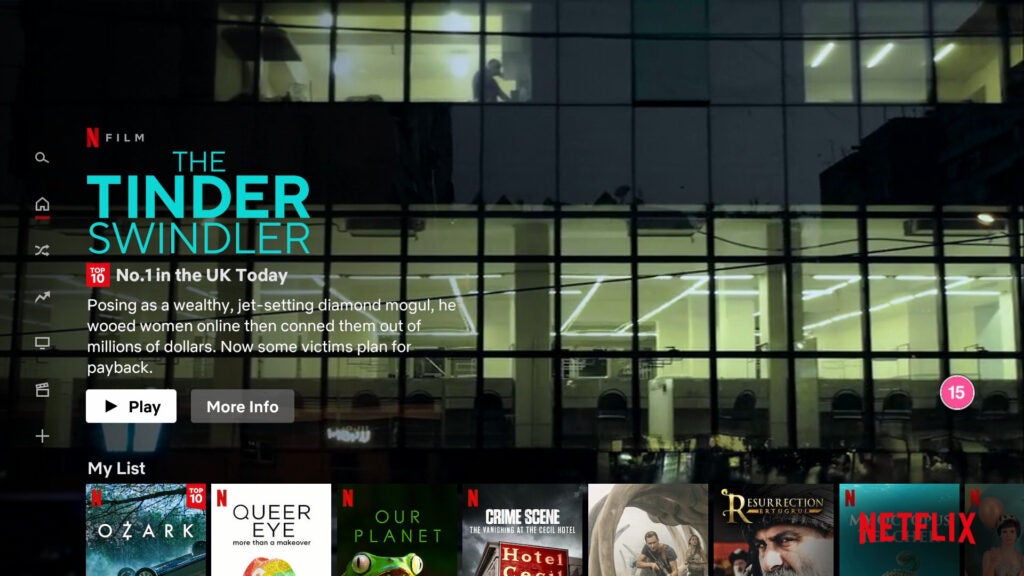
With streaming, you can get Ultra HD content. HDR10 is supported, but there’s no support for Dolby Vision. HDR is better than nothing. Watching The Witcher, Stregobor’s house is rendered in its full glory, with the bright sunlight streaming in through the windows contrasted against the darker interior.
The end fight scene of that episode retains its moody look, too. Watch on a player and TV with Dolby Vision, such as the player built into my LG TV, and the overall quality is better: darker blacks and richer colours throughout.
I also found that my LG TV’s app was far smoother; the Freesat 4K TV Box (Non-recordable) introduced some jarring artefacts.
On-demand content from other players is available at the maximum streaming quality offered. Streaming quality isn’t as good as broadcast quality; with Sky Q, on-demand content is downloaded at the full broadcast quality, so looks better.
Latest deals
Should you buy it?
If you don’t want to record live TV and have no other way of receiving live broadcasts, other than via a satellite dish, you may want this box.
If your TV has Freesat built-in, use that connection; and if you can get Freeview, you’ll find better-value set-top boxes, including recordable models.
Final Thoughts
The main issues with the Freesat 4K TV Box (Non-recordable) are price and its niche use. It’s only an attractive option for those that have a TV without Freesat built-in, and that don’t have a regular aerial.
If your TV has Freesat already, then use its connection. As well as saving cash, most smart TVs let you plug in a USB drive so that you can pause live TV. You’re likely to have a better collection of apps, too, or you can buy an Amazon Fire TV Stick 4K to add more.
If you have an aerial, then this box is rather redundant. Your TV is likely to have Freeview integrated and, if not, a set-top box is dirt cheap. If you want a recorder, then the Manhattan T3-R Freeview Play 4K Smart Recorder only costs a little more.
If you have a need for this box, then it gets the basics right, but the Freesat 4K TV Recorder is better, although a lot more expensive.
How we test
We test every set-top box we review thoroughly over an extended period of time. We use standard tests to compare features properly. We’ll always tell you what we find. We never, ever, accept money to review a product.
Find out more about how we test in our ethics policy.
Test the channels available, and the format they’re available. We watch a range of programmes to see how reliable the box is.
Tested streaming apps for quality and features, testing compatibility with 4K, HDR and Dolby Atmos.
FAQs
No, this box has no storage on it.
No, you get the apps that are pre-installed only.
One is for live broadcasts, and the other is used for programme information and updates.