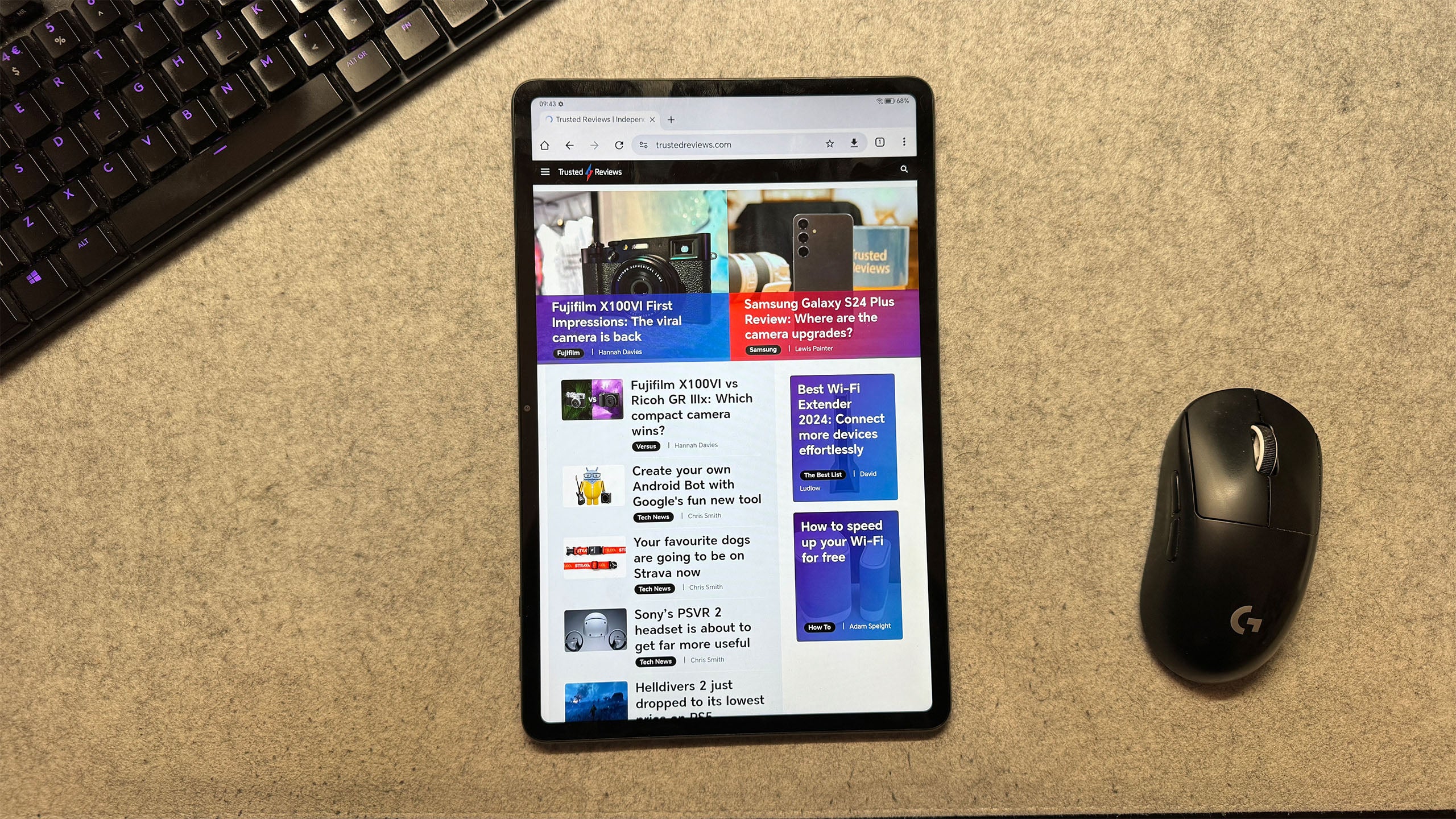Blackview Tab 12 Pro Review
At £200, the Blackview Tab 12 Pro is easily bested by other devices on either side of its price bracket


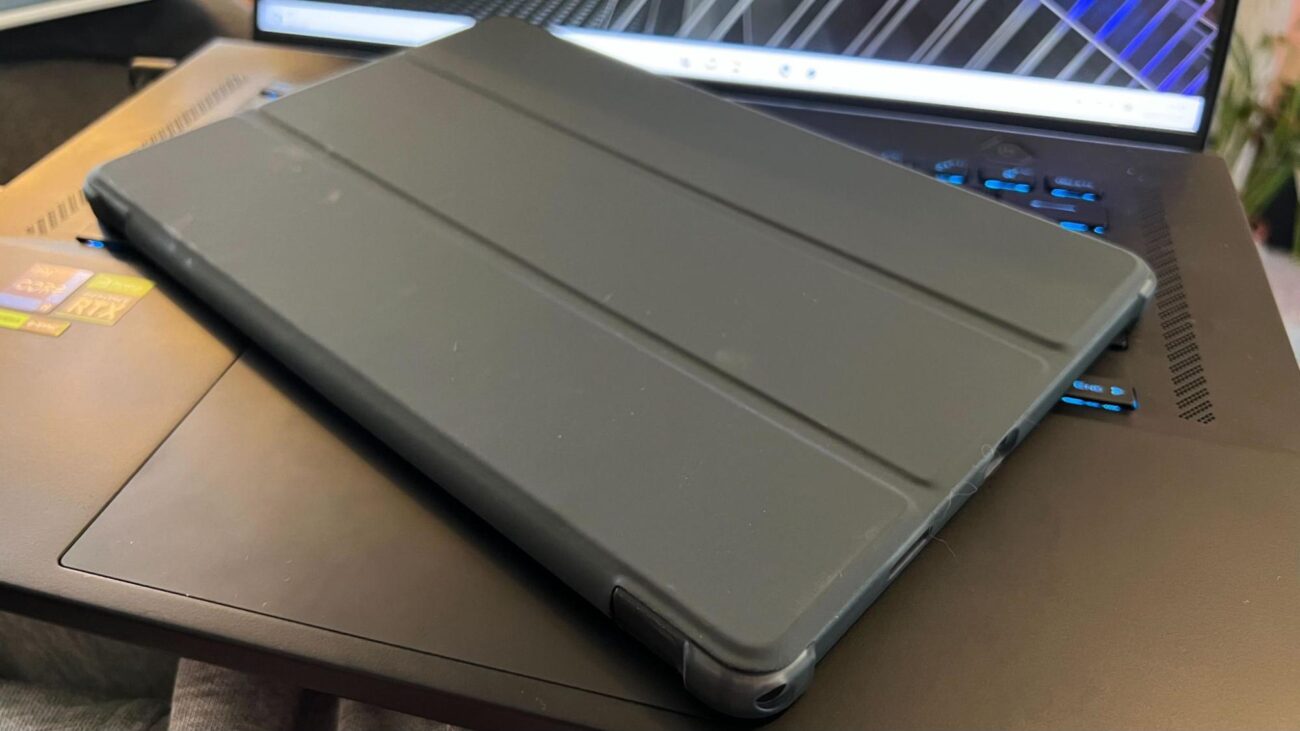
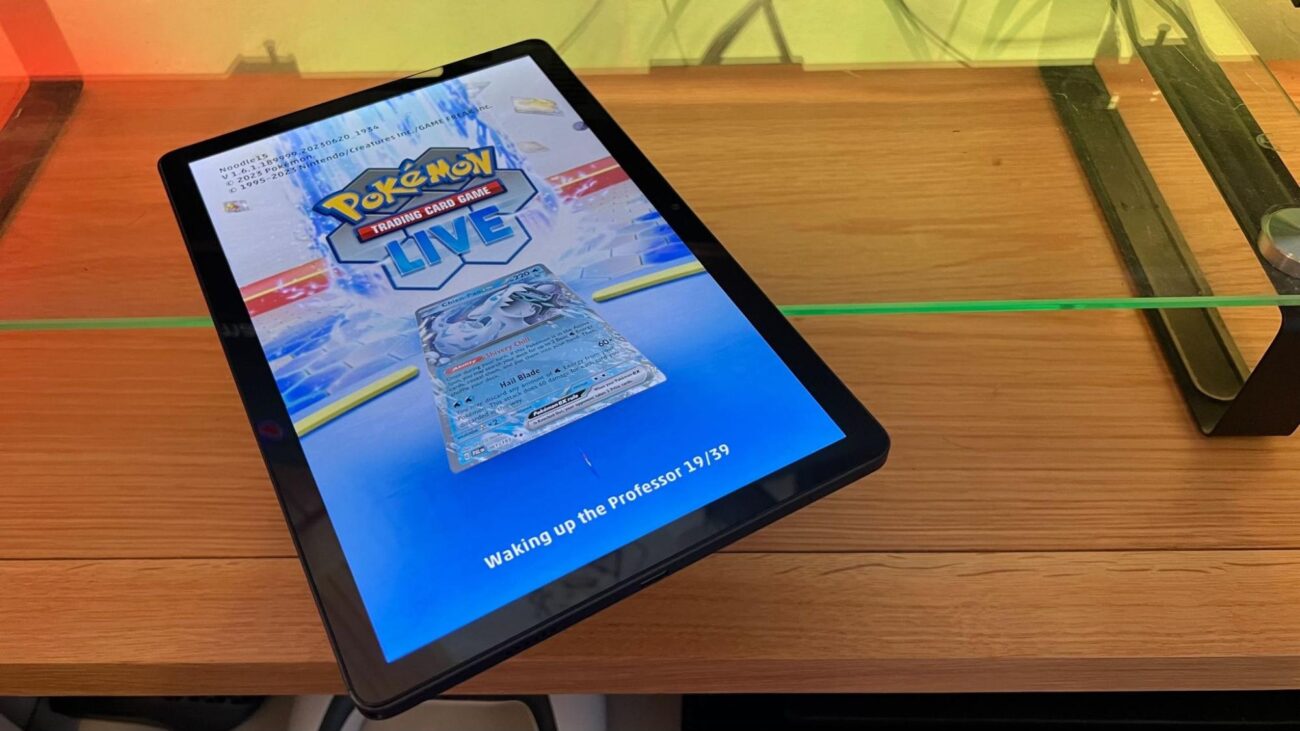
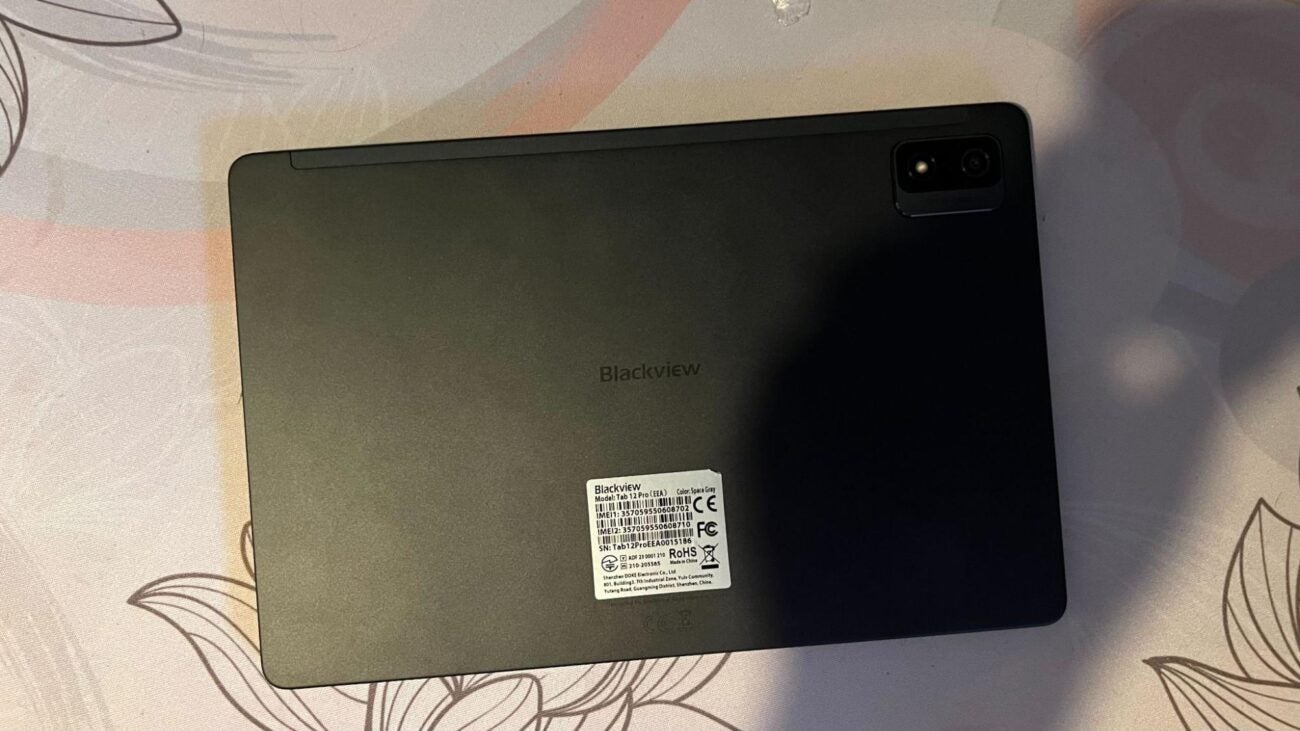
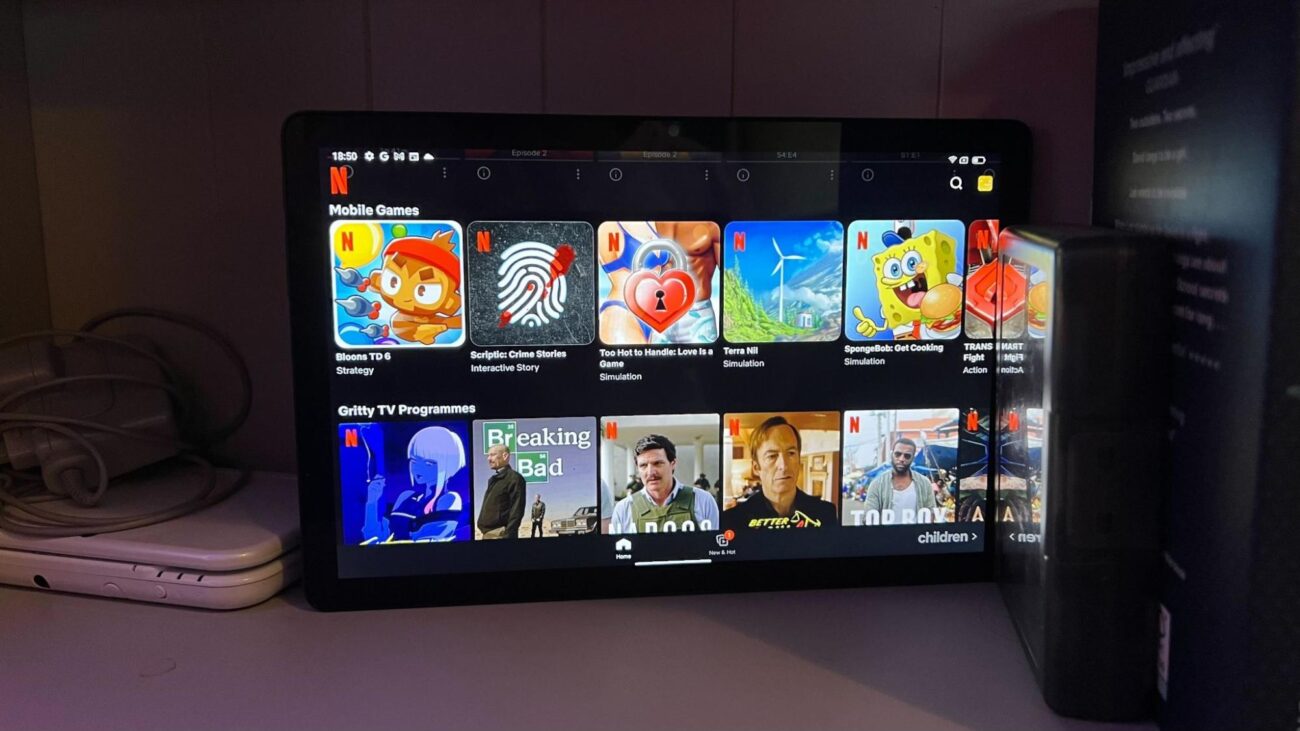
Verdict
Though SIM support and included accessories can turn this into a good enough portable media device, the name alone causes the Blackview Tab 12 Pro to overpromise a Pro experience and ultimately underdeliver with sluggish performance.
Pros
- Included case and screen protectors
- 3.5mm headphone jack
- SIM support
Cons
- Sluggish performance
- Creaky build quality
- Slow charging
Key Features
- SIM supportFor keeping Netflix running on the go or giving you access to your Cloud-based apps, it’s a good feature to have if you can afford another plan.
- Bundled accessoriesThe included bumper folio case and screen protector make this easy to toss around the family wherever you go.
- 3.5mm headphone jackNot to be taken for granted these days, picking up a cheap audio splitter can keep the kids occupied in the car and keep driving distractions to a minimum.
Introduction
Search on Amazon, and you’ll have no trouble finding a tablet of just about any standard size, but of indeterminate quality.
For every known brand like Lenovo, there’s something like a Blackview or Teclast to convince you that you can have what you expect from a big brand, but at the cost of a budget manufacturer.
Sometimes, that decision works out just fine: you get a near-identical device at a discount. Other times, thinking you can gain a big feature for little to no extra charge by swapping to an unknown brand proves to be a poor choice when it’s too late: the new game you want to play doesn’t play nice, and the camera you whip out to capture a sudden special moment turns out blurry.
The Blackview Tab 12 Pro is like to be one of those poor business decisions – especially if you take its name too literally. This isn’t a budget slab for the strappy start-up type, and it’s a poor choice for anyone looking for a good-quality bedtime streamer.
SIM support is what you’re paying for here, but it raises the price to a point where you’ll lose a lot of the core functionality of a tablet at the same price. It feels incredibly cheap, but it’s anything but.
Design and screen
- 10.1 inch IPS display
- 1200 x 1920 resolution
- 16:10 aspect ratio
The Blackview Tab 12 Pro isn’t a bad-looking device. It’s devoid of any stand-out design decisions like the top trim of the Lenovo M10 Gen 3 or Oppo Pad Air, but it isn’t as aggressively rounded as something like the Teclast T40S.
In fact, its rounded corners are much smaller than the Teclast, forming a grip that will dig into you a little if you’re playing any intense or competitive games. What you get instead is a surprisingly smart-looking device for the cost. It even skips out on the rounded screen popularized by recent iPads, sticking with a traditional sharp-edged display against its rounded bezels.

When gripping the device, the placement of its cheap and chunky volume and power keys means you’ll have to choose between cupping them or the speakers in landscape mode. And with the selfie camera on the long side, you’ll have to go with one or the other if you’re making video calls as you move around the house.

In terms of build quality, there’s a lot to be desired here. It looks fine sat down, but in the hand, the plastic chassis can creak and flex, with a couple of popping sounds emanating from time to time during standard use. That’s plastic for you.
The rear finish is familiar for tablets in this price range, with a slight glitter shimmer set in. Pictured is the gray version, but you can get it in a clean white or soft blue as well.
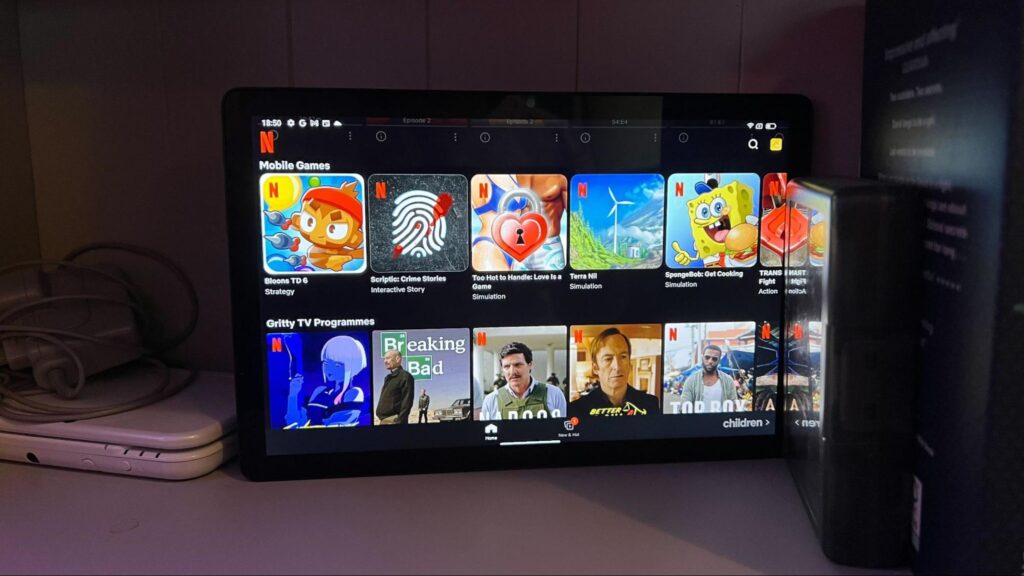
The FHD+ screen will only ever look its best in the games that struggle to run, or when browsing the web. The custom UI skin used here features plenty of rounded buttons that lack sharpness and even use low-resolution graphics, making everything feel cheap.
Netflix, for whatever reason, defaults to low-resolution content with no option to force anything higher, making this a tough sell for even the most general tablet use. Not to mention the twin speakers lack any detail and output very harsh-sounding voices.
Accessories
- Rubber folio case with bumper corners
- Pre-applied film screen protector
- Tempered glass screen protector included
The accessories front is the only real surprise with the Blackview Tab 12 Pro.
It’s not entirely unusual for consumer electronics like this to come with a case and a screen protector in the box. Phones from the likes of Poco, Xiaomi, and Vivo have been gratuitous in that way for years, with some rubber bumper cases and simple film screen protectors tossed in regardless. But the Blackview Tab 12 Pro goes a little step further.
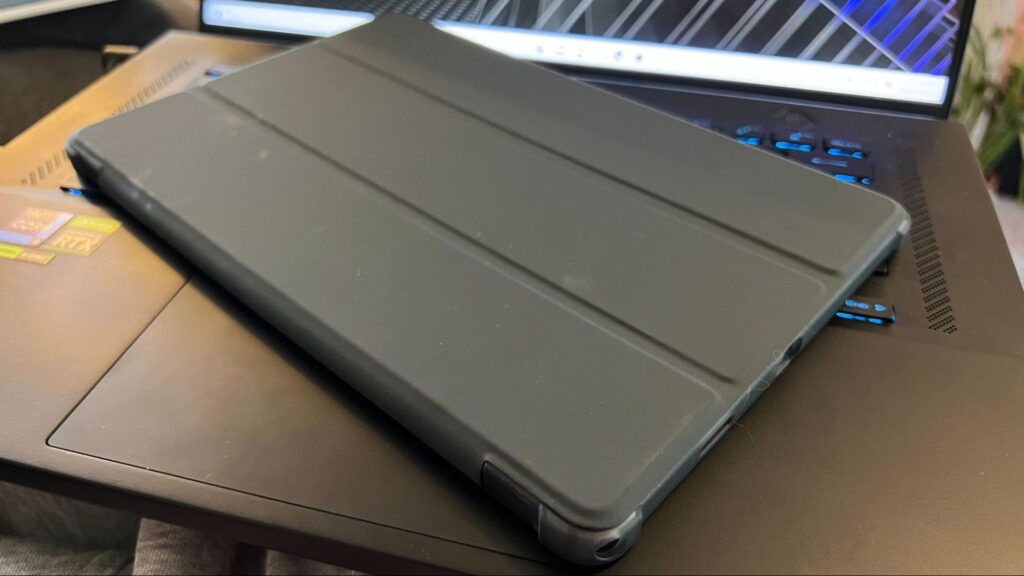
Included with it is a rubberised folio-style case with thick borders on each corner for added drop protection. There’s even a tempered glass screen protector in the box. Given how finicky they can be to install, it would have been nice to see it applied by default, but there’s already a film protector slapped on the screen to protect it from simple scratches.
Still, pickers can’t be choosers, and it’s nice to know the Blackview Tab 12 Pro is ready to be handled by anyone right out of the gate.
But it’s actually those accessories that hammer home the feeling of this not being a device for Pros at all. It’s a kids’ tablet. The shock-absorbing case? Great for kids. Scratch-resistant screen right out of the box? The kids will put that to the test. Tempered-glass screen protectors? Again, a great thing to apply as soon as possible if you think some clumsy kids will get their hands on it.
There’s only one software consideration that makes this feel like it could ever serve more of a purpose in the hands of a hard-working adult. Everything else screams the cheap tablet you stick Cocomelon on in the morning and maybe use as a basic dashboard computer.
Performance and software
- 8-core Unisoc Tiger T606 processor
- 8GB RAM
- Virtual memory expansion
Things were already off on a bad note when I benchmarked the Blackview Tab 12 Pro alongside two other tablets within its apparent tier: the Lenovo M10 Gen 3 and the Teclast T40S.
Though it passed the CPU-based Geekbench test just fine while another struggled for reasons a quick reboot fixed, the Blackview Tab 12 Pro refused to complete either GPU-based GFXBench test I attempted to put it through.
Playing something as simple as Pokemon TCG Live was enough to grind it down to a slideshow. Like playing a turn-based game in slow-motion, it caused lots of accidental actions and even risked conceding a game just by timing out. I quit on one opponent just to save us both the headache of attempting a 20-minute match we likely wouldn’t finish.
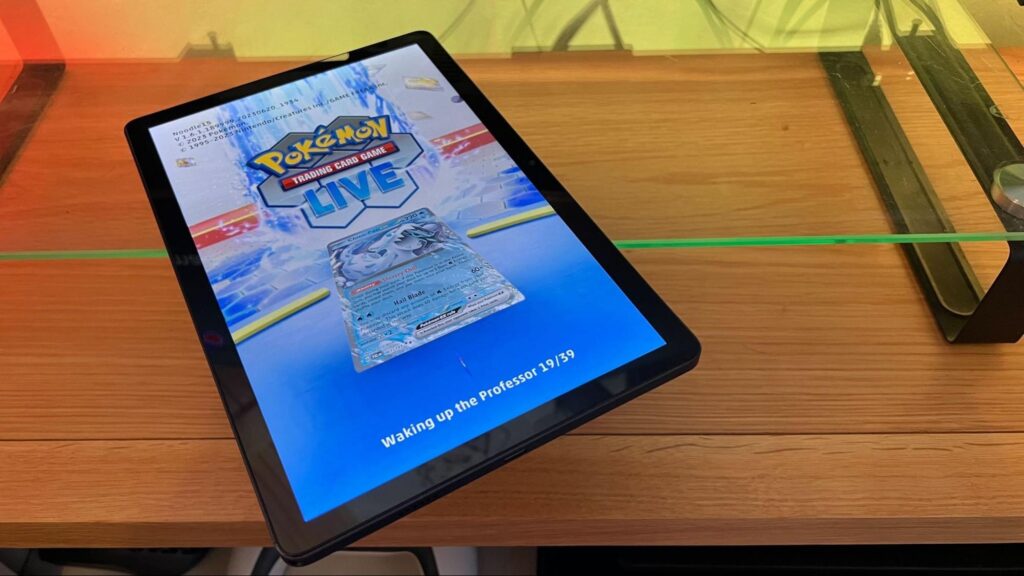
In general use, the Blackview Tab 12 Pro just feels anything but professional. It’s choppy on the Android Home Screen on its custom DokeOS skin (which is never great for first impressions), but performs well enough in Google Chrome on a standard ad-heavy news website.
So long as you’re not expecting any truly impressive results with this one, it’ll offer a serviceable experience for checking headlines, doing a little bit of online shopping, and scrolling through social media. SIM support and the included accessories make it fine to keep in the car for Netflix – as long as you can deal with the low resolution of playback, that is. Load times are fine, and today’s bloated web design won’t hold it back too badly.
Equipped with moderate bloatware out of the box, you’ll have to remove quite a few fluff apps from the Blackview Tab 12 Pro to dodge some annoyingly loud and persistent notifications. But if you’re actually looking for something new to play, one of the included games might not be all that bad.
Where the Pro moniker might come into play is a little feature tucked away at the bottom of the settings menu. By toggling PC Mode on, you can feasibly hook up a Bluetooth mouse and keyboard to access things like resizable multi-tasking windows and pointer-focused UI elements.
By using screen mirroring to your smart TV or Google Chromecast, you could feasibly get some light office work done on the couch. You’ll likely have a much better laptop to hand if you’re doing anything at a professional level, but organising a local sports team or club, social page, or fantasy football spreadsheet wouldn’t be a disaster.
Camera
- 8MP front camera
- 13MP rear camera
- Rear flash
As a point-and-shoot snapper, the Blackview Tab 12 Pro leaves a lot to be desired. Unless you’re perfectly still outside, you’ll struggle to get any real usable shots with either of the tablet’s apparently AI-assisted lenses.
Indoors in the afternoon, the rear camera struggles to balance between shadows and highlights, dispensing images that could have come from a camera phone decades its senior. Similarly, snapping a selfie – of my dog in this case – won’t serve any real purpose, with any degree of movement causing the resulting shot to be a blurry mess. It’s a video call machine and little more when it comes to its cameras.

Outside in favourable light conditions, the Blackview Tab 12 Pro’s 13MP rear shooter will try a little harder. So long as you’re focusing on a single, close subject, you’ll get your point across. Things will still be a little washed out, with the colour of distant objects blowing out as well, but it’s not the end of the world. It just makes life look a little dull.
Battery Life
- 6580mAh
- 10w charger
- USB-C charging
If the performance benchmarks haven’t already suggested something is off with the Blackview Tab 12 Pro, the charging speeds might. Not only is this slab incredibly slow to change due to its semi-large 6580mAh battery and barely-capable wall plug, there’s also no hope for using anything more powerful, either.
Plugging it into my 100W GaN charger did nothing to help it juice up in a timely manner. If you happen to pull this dead out of the drawer moments before a trip thinking you can get enough charge in five or ten minutes to last the journey, think again.
And if it isn’t dead, make sure you don’t let the kids touch it while it attempts to recover. On the cusp of death, the Blackview Tab 12 couldn’t even stay on the home page while plugged into a powerful charger without flaking out and shutting down. It can’t take in more than it takes out. That’s a problem. There’s nothing “Pro” about that. It’s just shoddy. It screams Dr. Nick trying to pass himself off as a half-competent surgeon.
Latest deals
Should you buy it?
You want a basic tablet with SIM connectivity:
The Blackview Tab 12 Pro’s SIM connectivity is the only real selling point, allowing you to stream content away from Wi-Fi.
You want a decent all-rounder:
Even for a budget-focused tablet, the experience on offer from the Blackview Tab 12 Pro is disappointing with choppy performance, slow charging and odd software issues.
Final Thoughts
With shoddy gaming performance, the Blackview Tab 12 Pro can only be recommended as a SIM-capable device for light, entertainment-focused on-the-go use. For its typical price, there are much better options – like the Lenovo Tab M10 Plus (3rd Gen) or Oppo Pad Air – unless you absolutely need on-device mobile data.
How we test
Unlike other sites, we thoroughly test every product we review. We use industry-standard tests in order to compare features properly. We’ll always tell you what we find. We never, ever accept money to review a product.
Used as a main device for a week
Reviewed alongside official case
Benchmarked with industry-standard tools