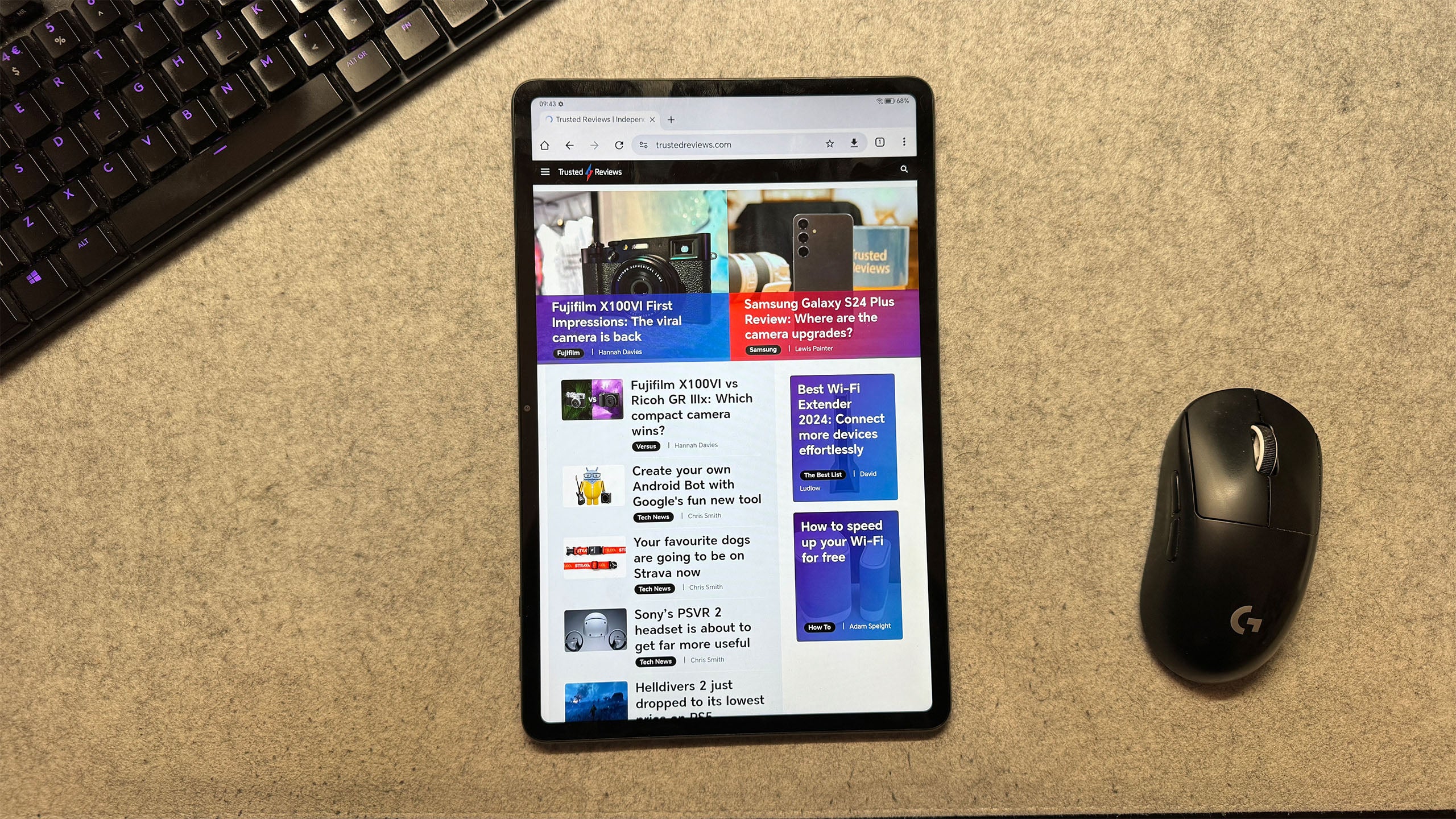Acer Iconia Tab P11 Review
As a cheap tablet offering, the Acer Iconia Tab P11 is merely adequate.
Verdict
As a cheap tablet offering the Acer Iconia Tab P11 is merely adequate. Its headline quantum dot display is arguably too punchy and not bright enough, while creaky build quality further saps the sense of value.
Pros
- Vivid dot-matrix display tech
- Clean approach to Android 14
- Solid budget performance
Cons
- No way to adjust display temperature or saturation
- Poor camera performance
- Oddly slow charging
Key Features
- Unusually punchy displayThanks to quantum dot technology, the Iconia Tab P11 screen is more vibrant than most LCDs.
- Ample storageWith 256GB as standard and up to 512GB of expansion, there’s plenty of room for you media.
- Clean Android 14 UIAcer is one of the few tablet makes that doesn’t tamper with Google’s stock OS too much.
Introduction
Cheap Android tablets aren’t uncommon these days, so it helps if a fresh offering has something a little extra to give. In that regard, the £249 Acer Iconia Tab P11 is a relatively unremarkable effort.
For the same price as an Amazon Fire Max 11, and for £50 more than a Xiaomi Redmi Pad SE, the Acer Iconia Tab P11 has perhaps one thing that stands out: a vibrant quantum dot display.
Targeted at the home user seeking a premium entertainment experience, this tablet offers a punchy picture accompanied by solid sound. It’s not quite enough to lift the Acer Iconia Tab P11 above its peers, however.
Design
- Slightly creaky aluminium body
- 550g and 8.1mm thick
- Unusual corner placement for 3.5mm jack
Acer has built the Iconia Tab P11 out of an aluminium alloy, but that doesn’t stop it feeling somewhat cheap. There’s a noticeable flex and creakiness when handling this full-sized tablet.
At 550g and 8.1mm thick, it’s not particularly compact either. Both the Amazon Fire Max 11 and the Redmi Pad SE fall well south of 500g, and measure 7.5mm thick or less.

The rear of the tablet is pretty much a blank slate, with a simple Acer logo and just the single metallic grey colour option. Meanwhile the front is obviously dominated by a large 11-inch display, with some fairly chunky (but uniform) bezels surrounding it.
There’s some interest on the edges, though, with a 3.5mm headphone jack positioned right on the corner of the tablet. This doesn’t have any practical benefit that I can see, and it’s still positioned at a conventional right angle to the edge. Still, any cool design flourish at this end of the market is noteworthy.
Below that headphone port is a little tray that holds up to 512GB of microSD expansion. That’s always good to see, though it’s hardly unusual.
Screen
- 11-inch IPS LCD with quantum dot
- 2000 x 1200 resolution
- 90Hz refresh rate
Acer’s big stand-out feature with the Iconia Tab P11 is its 11-inch display. It’s not an OLED – you’ll need to spend quite a bit more to secure one of those at this size – but it is an IPS LCD that outputs uncommonly vibrant colours.
That latter point can be attributed to the use of quantum dot technology, which lends such LCD panels a little OLED-style pizzazz.
In truth, I found the Iconia Tab P11’s screen to be a little too saturated for my tastes. That’s all fine and dandy – it’s the same with most tablets, and smartphones for that matter.
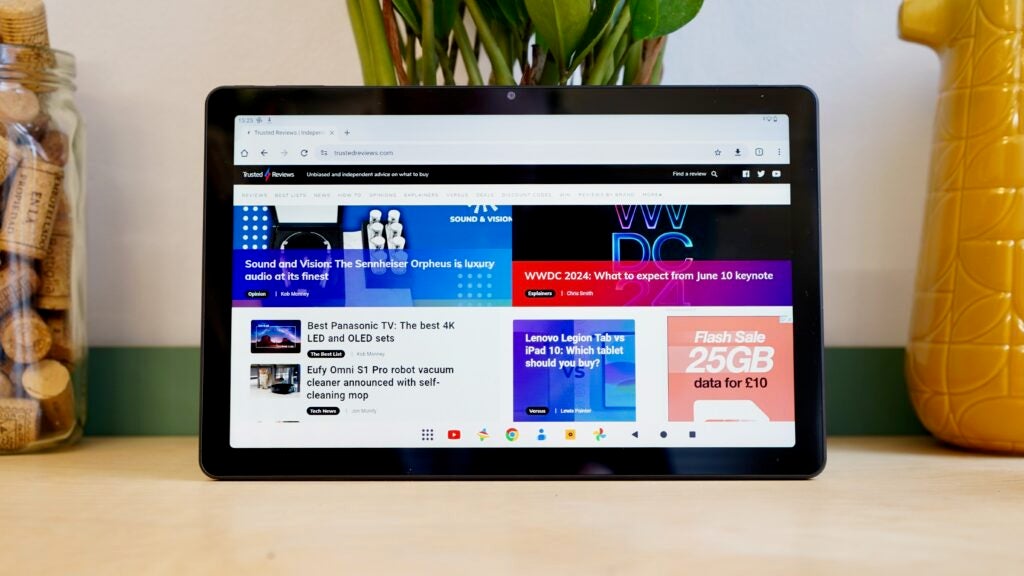
The key difference here is that there’s no means to adjust this colour output to a more natural sRGB-calibrated level. It’s a big oversight in a tablet that purports to be media-focused.
This screen also doesn’t get very bright at all. I measured peak brightness of 330 nits with autobrightness turned off, which is just about fine for indoors use. It’s not so hot if there’s any kind of serious ambient lighting, especially with such a reflective screen surface.
Otherwise, this display is nice and sharp at 2000 x 1200 (2K), and it outputs at a reasonably fluid 90Hz. For the money, these are solid display specs.
You also get four speakers, two on either edge when held in landscape. They provide a reasonable directional stereo effect, but they’re badly lacking in the low end, and you’ll need to crank the sound up past halfway to get a reasonable level of output.
Performance
- MediaTek Helio G99
- 8GB LPDDR4 RAM
- 256GB storage
Acer has fitted the Iconia Tab P11 with a MediaTek Helio G99 processor, which is neither particularly new nor particularly fast. Typing out a quick local file search yielded the fact that this was the chip that powered the Poco M5 – a sub-£200 phone from 2022.
Of course, cheap tablets are never great performers, and the Iconia Tab P11 actually outperforms some of its more recent rivals. In our usual CPU and GPU benchmark tests, it outperformed Redmi Pad SE with its Snapdragon 680 and the TCL NXTPAPER 11 with its MediaTek Helio P60T.

Interestingly, the Amazon Fire Max 11 with its unnamed octa-core chip beats the Iconia Tab P11 in CPU terms and matches it in the GPU department.
One thing the Acer Iconia Tab P11 has over all of its rivals is double the RAM, with a healthy 8GB indicating its superior suitability for multi-tasking, and suggesting that it may well be a little more future-proof. It certainly handled a few light gaming sessions comfortably, though you’ll want to avoid more advanced 3D fare.
You also get 256GB of storage as standard, which is more generous than the opposition. As mentioned already, there’s a microSD slot for expanding that capacity by up to 512GB.
Camera
- 13MP rear camera
- 5MP front camera
- Pictures uniformly terrible
We don’t need to linger too long over the Acer Tab P11’s camera capabilities. It’s a cheap tablet, so you know they’re going to be terrible, and they are.
There’s a single tiny 13MP sensor around back for general snaps, with no image stabilisation. It yields poor, noisy, washed-out pictures even in good daytime lighting, with precious little in the way of dynamic range.

Once the lighting drops a little – when shooting indoors, for example – the noise pours in, and all bets are off.
Around front there’s a 5MP camera, and it’s significantly worse than the main one. Selfies are smudgey and fuzzy, with blown out skin tones and a general lack of detail. It’s really only suitable for video calls, and even then you’ll want to be in a very well lit set-up.




Again, these camera criticisms aren’t in any way unique to the Acer Iconia Tab P11. All of its affordable tablet rivals – and many more expensive examples too – take awful pictures.
At the risk of sounding like we’re nagging, if photography is even slightly on your radar, you should be looking to invest a little extra in your next phone, not your next tablet.
Software
- Blissfully stock Android 14
- Some bloatware
- Media-friendly side menu
While Acer seems to be touting the Iconia Tab P11’s display as its key feature, I found the tablet’s software to be the real standout.
By simply adopting stock Android 14, it instantly looks and feels better than most of its cheap tablet rivals. It certainly stands up well to the Redmi Pad SE’s flabby MIUI and the Fire Max 11’s overbearing, Google-free custom UI.

You also get a nice focus on media to the left of the home screen, with a tabbed content carousel covering installed video, audio, gaming, and reading apps. Featured video content, in particular, gets a nice full-screen splash.
Tapping the multitasking button lets you reconfigure open apps in split-screen mode, letting you run two apps side by side. Performance isn’t super smooth in this mode, but it works well enough.
The only real sticking point here is a modest dose of bloatware, with several shoddy games preinstalled alongside the perennial Booking.com app. None of these are shoved in your face, however, and are discretely tucked away in the app tray.
Battery Life
- 8000mAh battery
- 20W charger supplied
- Very slow charging indeed
Acer has given the Iconia Tab P11 a decent-sized 8000mAh battery, which is the same as the Redmi Pad SE and bigger than the Amazon Fire Max 11.
It’s good for a claimed 13 hours of battery life, according to Acer, which seems achievable. However, in testing the tablet with media, its performance didn’t exactly shine.

An hour of Disney Plus streaming with the screen at 50% brightness sapped 11% of a charge, while 30 minutes of light gaming on Slay the Spire sapped 7%. That’s quite a bit worse than the Redmi Pad SE.
Another issue – though one that’s common across the cheap tablet market – is slow charging. Acer bundles in a 20W charger, but in my experience that was only sufficient to get the Iconia Tab P11 from empty to 6% in 15 minutes. It took well over 4 hours to gain a full charge.
This seems worse than rival tablets that ship with seemingly slower chargers, so I’m not sure what’s going on here.
Latest deals
Should you buy it?
You want a cheap tablet with punchy colours
While the Acer Iconia Tab P11 doesn’t have an OLED display, it does output some of the punchiest colours we’ve seen at this price.
You want a tablet that feels expensive
The Acer Iconia Tab P11 might be made of aluminium, but it creaks and flexes a lot, and feels cheap.
Final Thoughts
The Acer Iconia Tab P11 is a cheap and competitively specced tablet, but it fails to stand out from its peers.
At £249 it’s not the cheapest in its class, and while it performs relatively well, it’s not the absolute fastest either. We like that the quantum dot display outputs punchy colours, but there’s no way to rein them in if you prefer a more natural look, and it doesn’t get very bright.
On the plus side, the Acer Iconia Tab P11’s clean Android 14 UI makes it one of the nicest cheap tablets to interact with, and it comes with ample memory and storage.
However, creaky build quality adds to the feeling that this doesn’t quite represent the best value in the tablet sector, while charging speeds are even slower than some of its competitors.
How we test
Unlike other sites, we thoroughly test every product we review. We use industry-standard tests in order to compare features properly. We’ll always tell you what we find. We never, ever accept money to review a product.
Tell us what you think – Send your emails to the Editor.
Used for a week before review
Benchmarked with industry-standard tools
FAQs
It’ll stand up to multiple days of light to moderate usage, though an hour of Disney+ drains 11%.
It refreshes at 90Hz, which is pretty good for the price.
The Acer Iconia Tab P11 runs on the MediaTek Helio G99, which is a fairly low-end chip.
No, the tablet doesn’t come with those accessory options.