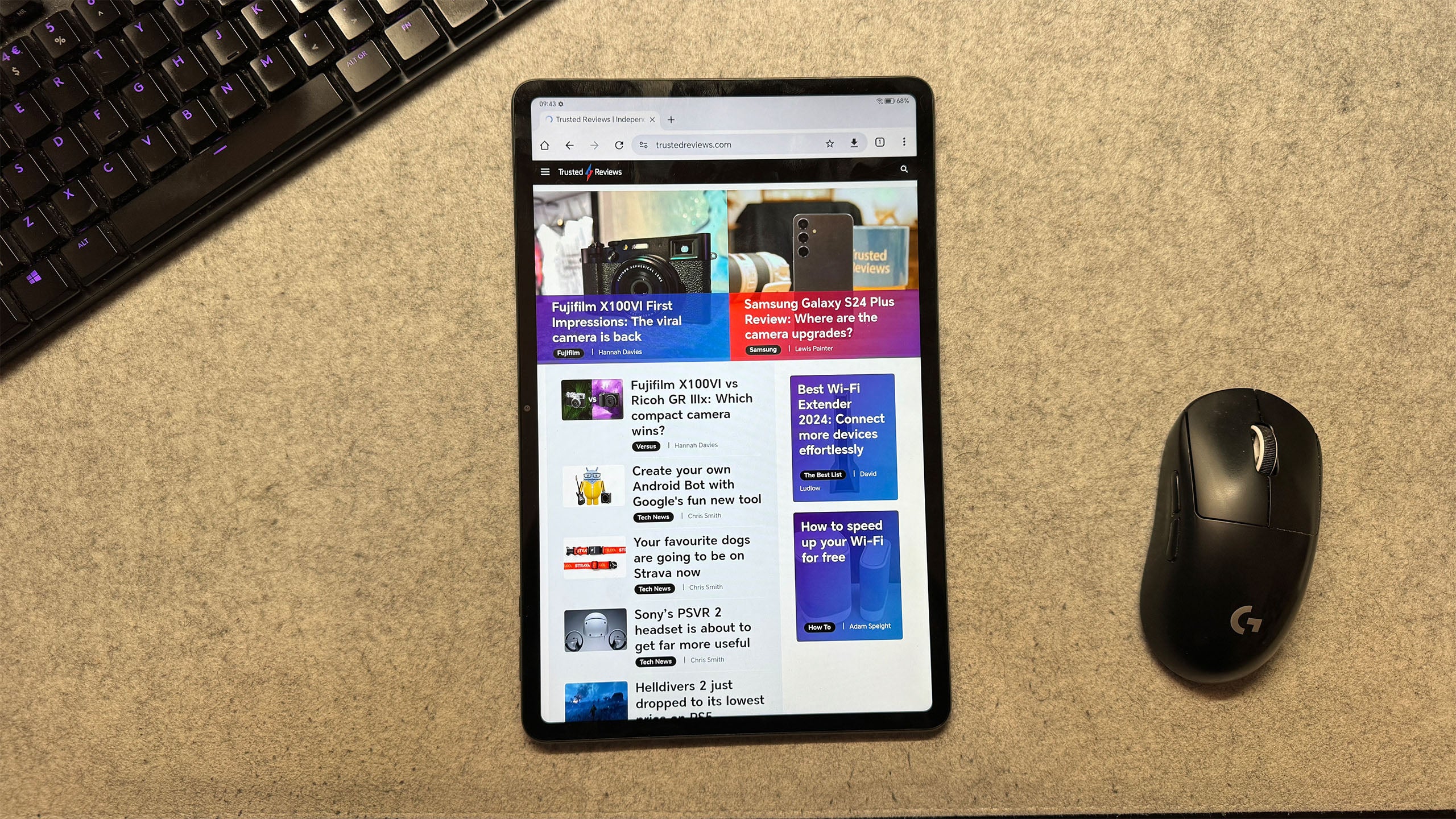Oppo Pad Air Review
A cheap and relatively cheerful device for a particularly unpicky sort of person.




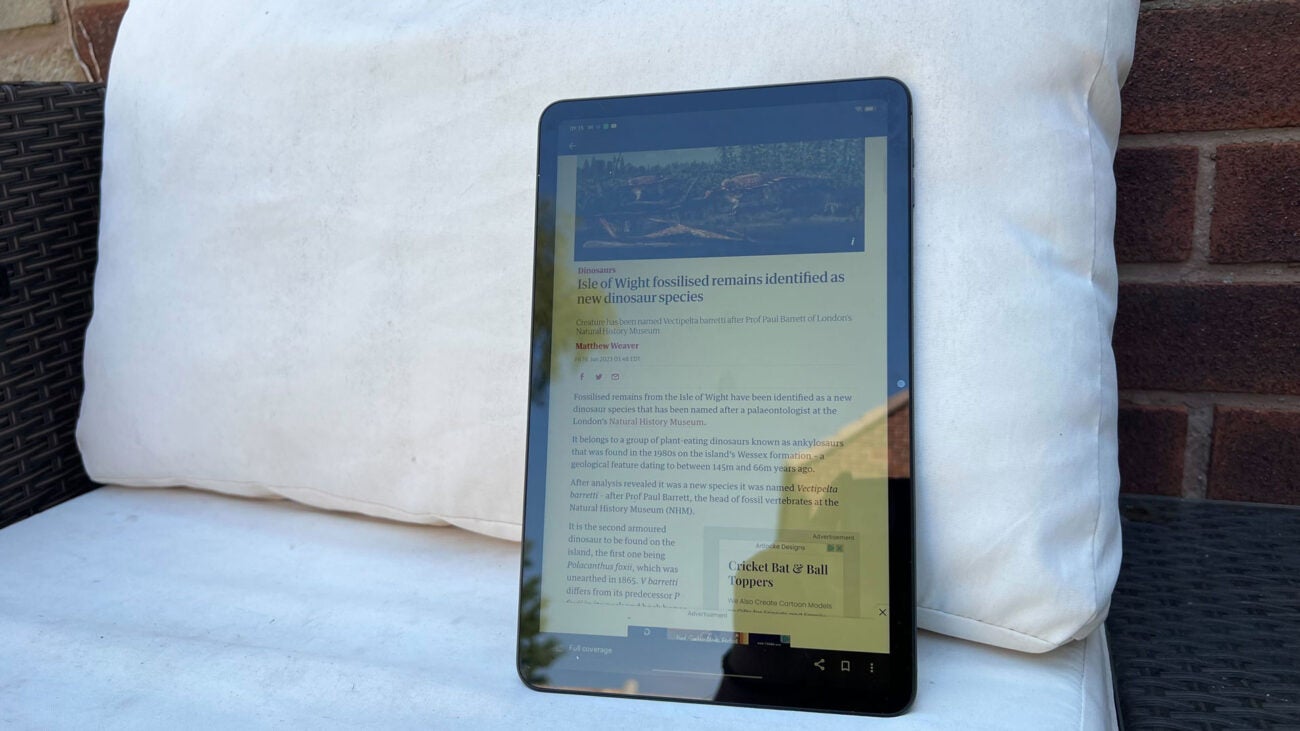

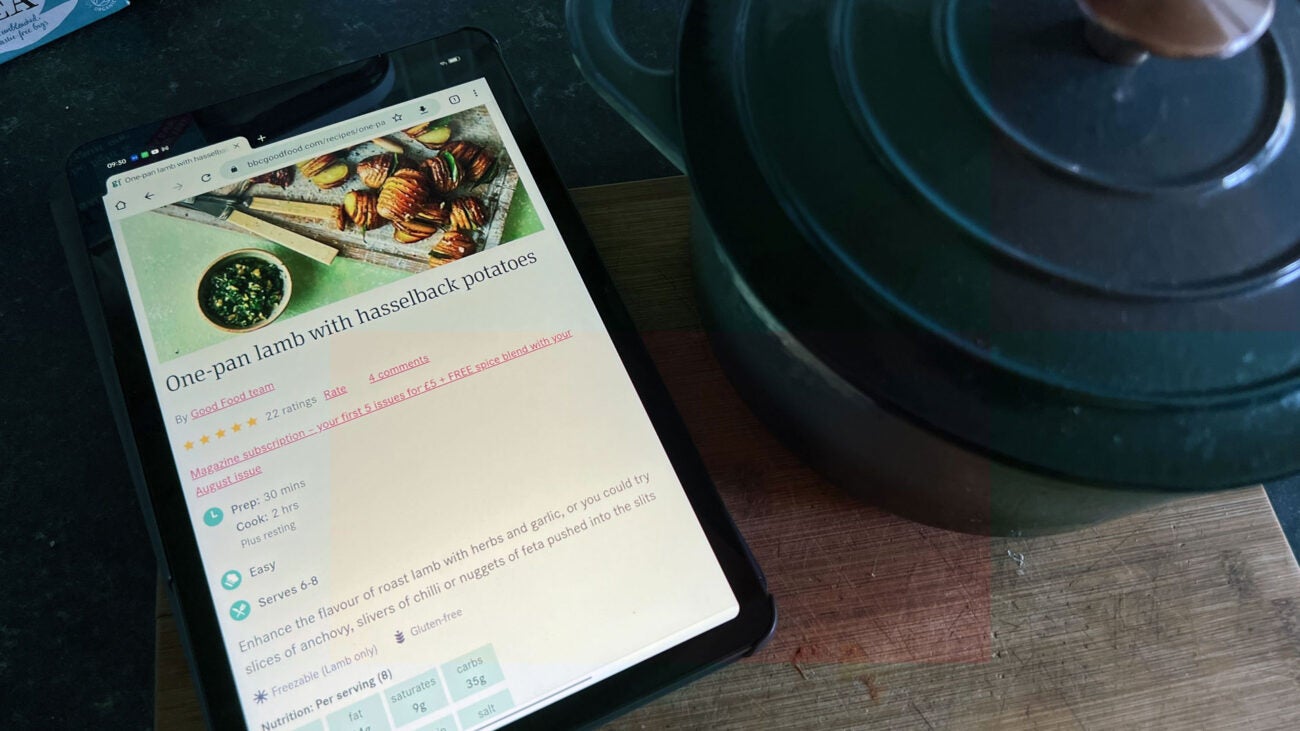
Verdict
The Oppo Pad Air beats out the competition at its discounted <£200 price point, but the corners it cuts to get there still result in a slab that’s only good for general web browsing and use as a bedside Netflix binger or kitchen assistant.
Pros
- microSD card support
- Little in the way of bloatware
- Solid battery life
Cons
- Can’t handle today’s games
- So-so general performance
- Poor viewing angles
Key Features
- 5:3 Full HD displayThe 10.36-inch Full HD display is big enough to binge on Netflix or watch videos on YouTube.
- microSD card slotThe presence of a microSD card slot allows you to expand the storage when needed.
- Large 7,100mAh batteryThe large 7,100mAh cell provides ample battery life.
Introduction
With the likes of OnePlus and Google jumping back into the tablet market, longtime players like Apple and Samsung are about to see some stiff competition.
And if Oppo’s branding has anything to say about it, it’s clearly after Apple’s space in the thin and light department, even gunning after Samsung’s cheap and frequently discounted range of Android slabs. But can it do enough to stand out from the crowd? It depends on a fluctuating price.
Design and screen
- Premium look and feel
- Decent audio and visual chops
- Face unlock
Despite looking relatively plain and uninspired from the front, the marketing gaff of the Oppo Pad Air spends a lot of time drumming up its unique approach to the backside of the device. Given how many people carelessly toss their devices screen-down onto just about any surface, it’s fair to say that you see the rear of your electronics more than the screen itself – which is equally as hard to believe given most of our screen time stats these days.
Calling that backside a “shimmering expanse of possibility” is probably a bit much, but the “Dune 3D Texture”, which sounds like more marketing fluff at first, is surprisingly accurate. While 80% of the Oppo Pad Air’s back panel is a smooth and speckled gunmetal shell, the final 20% stretching out from the single camera bump is vaguely reminiscent of a sand dune sparkling under the midnight moon.

Besides that, the Oppo Pad Air is a surprisingly sleek bit of budget kit, and relatively light to boot at 440g. The screen isn’t the sort of edgeless display you can get in similarly priced phones these days, but it does mimic the rounded corners and relatively bigger bezels of the liquid-retina iPads of recent years, coming in at 83.50% screen to body. That’s 8mm of frame that should lend itself to avoiding accidental taps while you grasp it.
The display in question is a 2000 x 1200 resolution LCD that should be plenty sharp enough for most of what you’ll do with the device. Touted as an IPS panel, which usually lends itself to remaining easily viewed on off angles, brightness levels dip considerably unless you look straight at it, limiting its entertainment appeal to that of something you’ll snuggle up together with rather than huddle around.
If you’re reading in bed at night, you might still find it a tad too bright, and capping out at a reported 360 nits of brightness will make viewing in harsh daylight difficult. HDR content relies on hitting closer to 1000 nits, so don’t expect blockbuster shows and movies to look as intended. There’s also little in the way of an anti-reflective coating here, which only exacerbates the issues of viewing outdoors.

In action, though, the screen is generally fine for the price. It’s a 60Hz display, so you won’t be getting any silky-smooth motion like on the iPad Pro or OnePlus Pad, but a FHD widescreen display at this size looks great. Even with a light breeze rustling the trees, voice-heavy YouTube videos about geopolitics and computer power supplies are loud enough on the quad-speaker array on either short side of the device.
The speakers themselves don’t sound particularly deep or well-defined, but the hard of hearing should find them adequate, with the rest of the video-watching population getting an acceptable experience at lower volumes. That Dolby Atmos certification will never amount to much on tiny speakers.
Accessories
- 18w charger (with cable)
- MicroSD removal tool
- Plenty of after-market case options
The unboxing experience with this one is as budget as you can expect. Though it feels relatively premium, the accessories bundle is anything but. Inside, you’ll find a basic 18W Fast Charge adaptor sporting a bulky USB-A plug, and a common, white USB type-A/C cable to hook up to it.
Other than a SIM ejector tool for popping out the MicroSD slot, that’s your lot – if you have wired headphones, you’re not using them here. A quick start guide will get you up and running, and a warranty card is there should anything go horribly wrong somewhere down the line.
What Oppo elected to add on top of our review unit was a simple folio case as well. The Oppo Pad Air snaps into place easily thanks to some stiff corner plastic, with the smooth touch case then holding it in place just fine.
Being a folio, the cover can either protect the screen or be folded around to the back of the device to create a helpful (if limited) kickstand for propping up the device in the kitchen, bedside table, or arm of the couch for some light content consumption.
It lacks the sort of angle you’ll find useful for chilling out with your head down, but it’s better than nothing. Maybe the textured back could have been a smooth-hinged kickstand. Whether deployed or closed, the cover is held by a clasp at the top.
Performance and software
- Better performance than similarly cheap tablets
- Multi-tasking features
- Light gaming is possible
The Oppo Pad Air runs a version of skin of Android called ColorOS. Beyond including some cheerful interactive introductions to gesture controls if you opt to save your screen from traditional navigation buttons, there isn’t a massive amount of bloat, creating a semi-stock Android experience that just looks a little different.
It isn’t the most visually striking version of Android I’ve ever seen, but it doesn’t cloud its basic functionality with unnecessarily altered icons. So long as there’s some prior familiarity with Android, you should be perfectly fine passing this around the family.
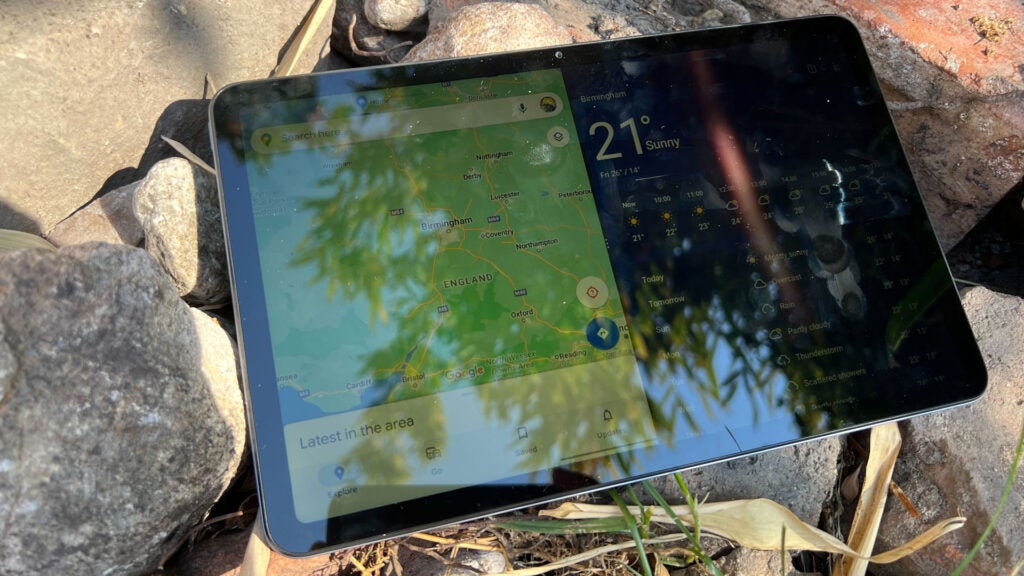
Depending on your common use case, performance can be lacking. It beats out most in its price range, but it’s still not the effortlessly smooth experience Oppo would have you believe. It’s a little slow to react in most cases, making touch input feel unresponsive.
The 6nm Snapdragon 680 under the hood just can’t live up to the “smooth gaming and multi-tasking” effort Oppo claims on its website. Again, you need to bear the cost of the device in mind before believing it’ll handle your usual activities. There are a bunch of multi-tasking features like split-screen to use if you can figure them out, but app performance isn’t good enough to view it as a value-adding feature.
On the basic user experience front, the eight-core processor is perfectly fine for basic day-to-day tasks. It’ll handle your social media profiles and your Facebook Marketplace crawls, your Pinterest boards and Twitter doomscrolls, and even a spending spree on eBay, Amazon, or Shien just fine. There’s nothing to worry about there.
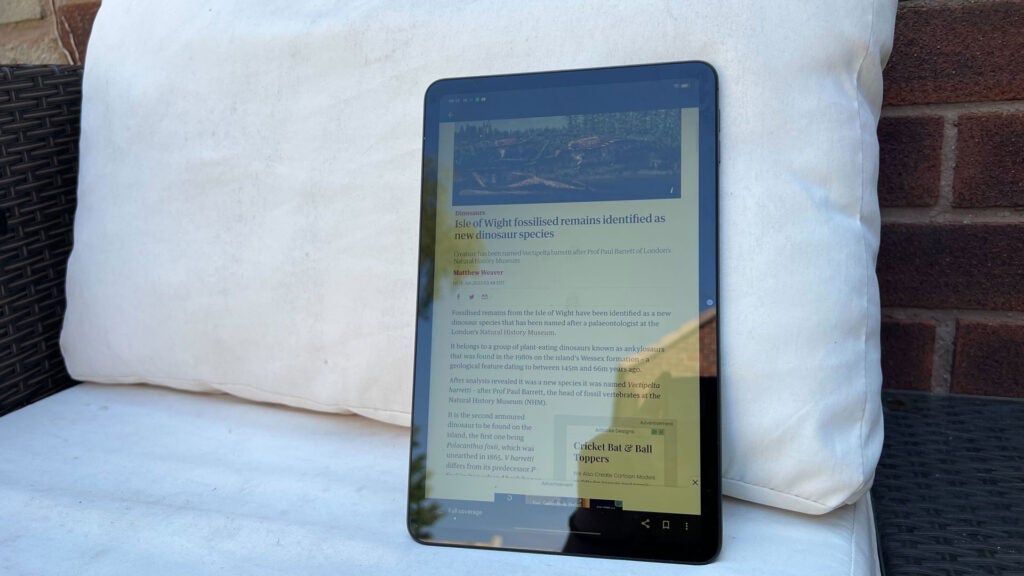
As an avid mobile gamer, the Oppo Pad Air isn’t up to the task of some of today’s more graphically-intense titles. Genshin Impact and Honkai Star Rail are borderline unplayable experiences here, with even a semi-3D gacha game like Blue Archive struggling on the chip. They’ll all run at much lower settings, but blowing up these visually peppy games to fit a 10-inch display severely dilutes their appeal.
Simpler titles like Cookie Run: Kingdom or social games like Wordscapes and Merge Mansion are fine, but that’s less of a surprise. If you’re handing this off to kids for Roblox, some of the platforms popular 3D experiences can work well, but any that seem particularly busy, like My Restaurant or Pet Simulator X, will still chug at times. It’s a table for basic or comparatively ancient mobile gaming. This one isn’t going to be winning you any tournaments.
Camera
- 8MP rear camera
- 5MP front camera
- Image stabilisation for video
Where tablets rarely shine is in the photography department. Even the chart-topping slabs skip the details with their sensor arrays when compared to even mid-range smartphones. And, for the price, the Oppo Pad Air follows suit. It’s borderline unusable.
In fact, the tablet’s product page doesn’t even detail either the front or rear camera outside of its hidden specs sheet.

On the back, nestled in that very same “dune” finish Oppo is so proud of, is a single 8MP snapper. Out in the garden at sunset, it managed to throw me back to my high school days. Images lacked colour and the overall presentation comes across as hazy and overly noisy. Though they’ll come out at a high resolution, the detail is non-existent.
In fact, my first thought was that some of the shots look like they could have been produced on a VHS tape.
Even beyond the muted colours, shots of the sky above my wisteria-choked house show a peculiar glow between it and the roof, proving the lens can’t handle much in the way of gradients. Capturing my dachshund running over showcased an aptitude for moderate motion, but the resulting photos are still nothing to hang up on the wall.



More importantly for a device commonly used for video calls is the front-facing “selfie” camera. Expecting it to pull off the decent bokeh effect of the modern portrait mode of a smartphone is unrealistic, creating a thick and obvious outline around you, but what your friends and family will see is fine. Not great, but easily good enough for anything other than recording a YouTube video or a serious audition.

And while stills are going to be handled better than just about any modern device out there, with it struggling to take in details like stubble, it’ll work fine as a mirror for tidying up your hair in a pinch. Just know that you’re not going to get any fun features like automatic panning as you step around the kitchen on a call, and neither snapper can do smooth 60fps video.
Battery life
- Large 7100mAh battery
- Full charge in just over two hours
- Suitable for evening binges
The official spec list claims you’ll get a good 15 hours out of the Oppo Pad Air when video calling friends, family, or your work colleagues. And on paper, that doesn’t sound too off the mark.
In reality, however, this will really depend on the app in question. Teams, for example, can sap your charge the more people you have on the call. If you’re just calling family or friends while cooking dinner, you’ll hit closer to the mark.
A light gaming session saw the battery bar dip by a single percentage point. A quick camera session in the garden (and a software update) took things down to 96%. A 42-minute episode of Riverdale and a little bit of Seinfeld for the remainder of the hour-long test brought the Oppo Pad Air down to 87%, and 12 hours of standby overnight saw it drop to 81%.
Your mileage will vary based on brightness and, to some extent, volume, of course, but it’s a good show from the little tablet that can (almost).
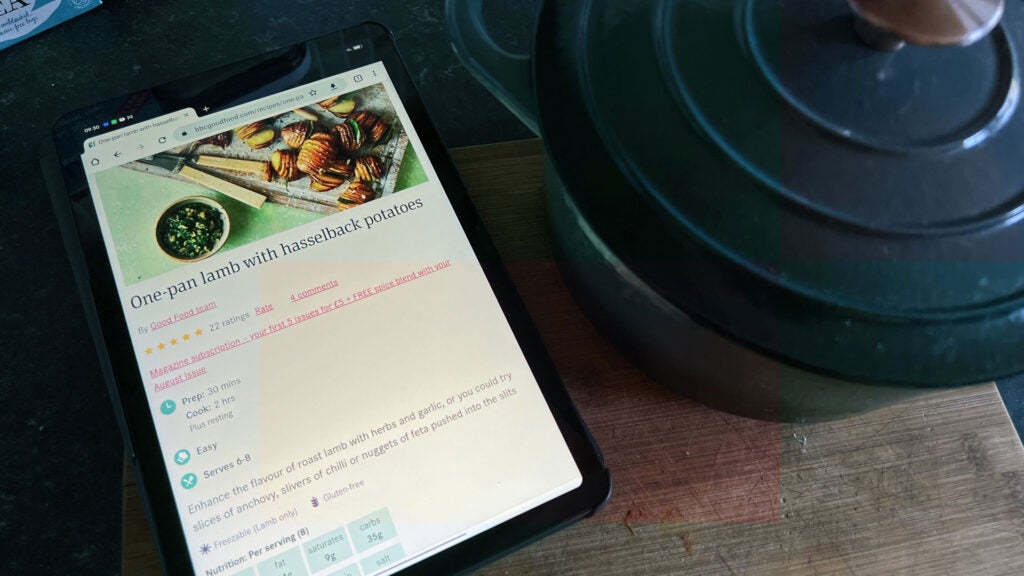
The biggest signifier of the Oppo Pad Air’s large battery is just how long it can take to charge up. A 15-minute resuscitation effort with the included 18W charger brought it up to only 11%. After that, it was a 2+ hour journey back to full health.
It would have been nice to see Oppo include a beefier plug similar to the competition in the smartphone market these days, but another feature would have been cut to keep the whole package adhered to its tight pricing. There aren’t too many situations where you need to juice up a 10-inch tablet in a hurry, but with fast chargers being one of the most common features of newer devices lately, it’s sometimes hard to go back.
Latest deals
Should you buy it?
You’re looking for a basic tablet that won’t break the bank:
When below £200, the Oppo Pad Air is a great device for simple media and general household use.
You want something for more than just web browsing:
When asked to perform anything more than surfing the web, the Oppo Pad Air struggles due to its budget-oriented chip.
Final Thoughts
At a sale price of around £180, the Oppo Pad Air is a better buy over the Lenovo M10 2nd Gen, Honor Pad 8, and even the Samsung Galaxy Tab A8. It’s an affordable device for handing off to kids or a tech-savvy grandparent, but with sub-par multi-tasking performance, there’s always a chance you’ll grow frustrated by its compromises.
It’s a light browsing and entertainment device for a certain generation, and maybe an affordable smart home hub for others, but it’s little more than that. At its full £240 price point, it creeps too close to a refurbished 2021 iPad to be recommended.
How we test
Unlike other sites, we thoroughly test every product we review. We use industry-standard tests in order to compare features properly. We’ll always tell you what we find. We never, ever accept money to review a product. Tell us what you think – Send your emails to the Editor.
Used as a main device for a week
Reviewed alongside official keyboard case
Benchmarked with industry-standard tools